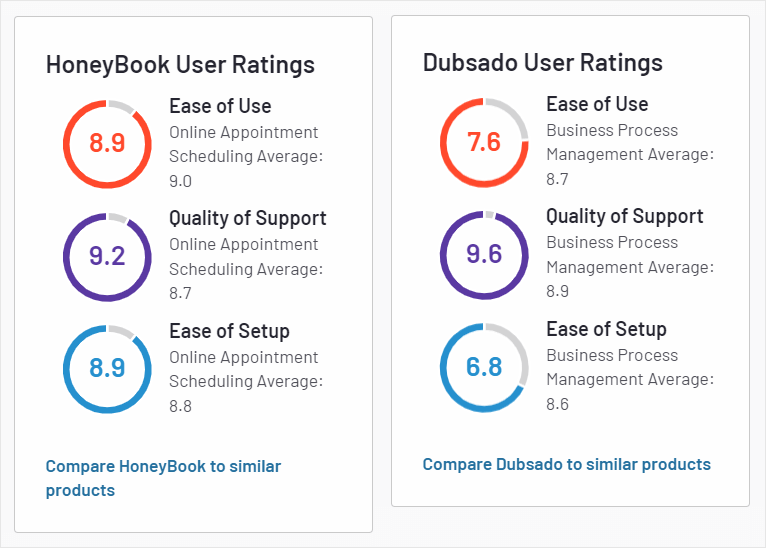Creative entrepreneurs have to face many challenges.
Not only do they have to worry about being good enough at their craft to triumph over the competition, but they also have to learn everything there is to know about marketing, professional branding, and customer acquisition. And the biggest bane of our existence — taxes.
The road towards financial freedom and living out of a hobby isn’t as easy as it tends to appear at first glance. The first realization strikes fast: among so many tasks, there’s little free time left for the actual work. And with little actual work, revenue suffers.
And there’s even less time to polish the little details that elevate a good customer experience into an exquisite, memorable one that inspires loyalty.
Thankfully, Customer Relationship Management systems came just in time to save us all.
Customer Relationship Management
You might be wondering — do you really need a Customer Management system?
Oh yes, you do. You most certainly do.
Under the overwhelming Customer Management system hides a set of features that aims to support service-based businesses on every level. If you want to save time by automating repetitive tasks that are universal for a specific type of client and services, this should capture your interest. Additionally, these systems enable:
- Better organization: CRMs force users to streamline their processes to leave nothing to chance,
- Data storage: all the files, exchanged messages and photos, as well as internal notes, are easily accessible,
- Efficient communication: clients can expect a faster response rate and more cohesive, on–brand, and friendly communication,
- Quick and easy online payments: CRMs shorten long payment processes for maximum convenience,
- Elevated customer experience: clients feel better taken care of and perceive you as a true professional, positively affecting your brand.
In conclusion, a Customer Management system should be the next step to scaling up your business and increasing your revenue.
Client Management Software: Which One to Choose?
Once you decide to commit to finding a new system, you’ll quickly realize the abundance of software you can choose from. They all promise similar things that may not necessarily be true, but it’s hard to verify on your own. That’s why many guides offer in–depth insight into the best of them so as not to leave your business management up to chance — just like this Dubsado vs Honeybook vs Zendo article.
The most important factors for you to consider are your unique, specific needs. There are no universal systems that work for everyone — the number of features will always be limited and geared towards specific target audiences. That’s why you shouldn’t settle for the first software you can find: try out your options and see what truly supports your business. Unfortunately, the trial and error method is the best in these circumstances.
At the same time, keep an open mind. Some systems might require you to adjust your internal processes to reap all the benefits. Unless you’re unable to do that, give it a shot. The results may surprise you.
We’d like to encourage you to try out three different systems in particular: Dubsado, Honeybook, and Zendo. Let’s explore them together.
Origin Story
Each system comes with its own origin story, just like any superhero.
HoneyBook
Out of all the three systems, HoneyBook is the oldest one, created in 2013 by Oz Alon, Naama Alon, and Dror Shimoni. Back then, solopreneurship was a rising trend. While there’s a point of contention over the exact number of Americans who are independent contractors — with Upwork exaggerating the figures (source) and the U.S. Bureau of Labor being more of a skeptic — it’s undeniable that over the years, many people started rethinking their place in the workforce. Additionally, prompted by the volatile economic situation caused by COVID–19, starting your own solo entrepreneurship became more and more of an attractive option.
For some people, it was the only option to make the ends meet.
The creators of HoneyBook, while they couldn’t have predicted the future, they have definitely noticed the starting trend and armed the independent contractors with a tool that could become their most invaluable yet. How did they know how to do that? Well, they were facing the exact same problems and challenges.
“We were owning our businesses. We loved it, but we didn’t love the mundane tasks that came with it. We liked communicating with our customers. We loved serving them, but we didn’t like bookkeeping. We didn’t like tracing payments, tracking agreements. That was not the thing we liked about owning a business.“
— Oz Alon for Alejandro Cremades
Without a doubt, HoneyBook can be considered a giant success. It gained unicorn status in 2020 and two years later, it reached a $35.1M revenue with 55,000 customers and over $498.0M of funding.
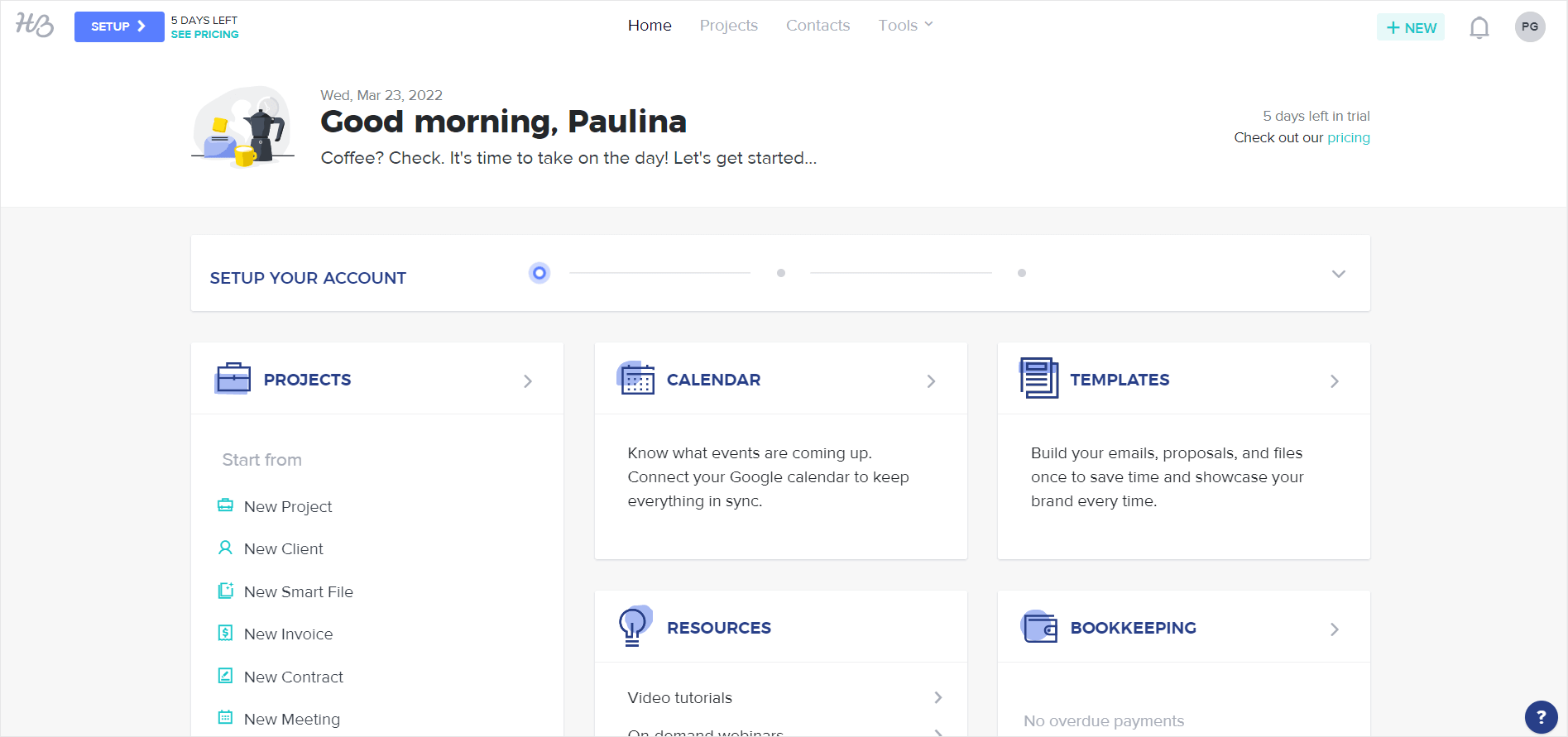
Dubsado
Dubsado grew on similar soil. Their creators, a husband–and–wife team Jake and Becca Berg, also knew a thing or two about small businesses, having been a part of the photography industry. Discovering the lack of simple tools for organizing a business, they’ve started developing their own, one feature after another. At first, to make their own lives a little bit easier. Later on, to deliver a business–changing software that currently has more than 25,000 users. What’s unique about this SaaS product is that it has no funding at all.
“Our main goal with not being funded is just being able to pivot, being agile in our own business, so that we can release the features that we want to our users when they want them. (…) Because we don’t have this environment where we’re reporting to people, or because our designers are dissociated with our engineers, everyone is very fluid and we’re all on the same page in how we communicate. We mimic our early days in Dubsado with what we do today.”
— Becca Berg for Davey & Krista
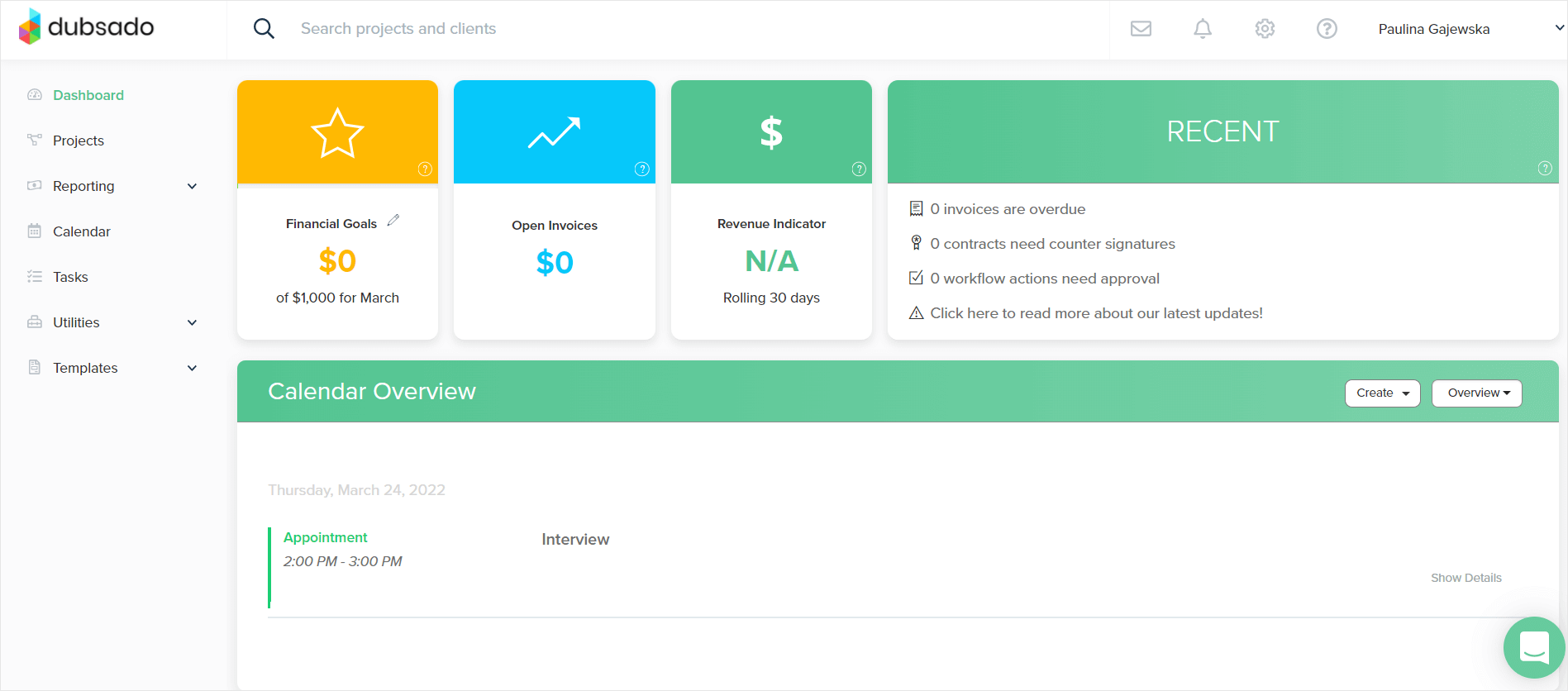
Zendo
In contrast, Zendo was created in a slightly different environment, but in similar enough circumstances.
Jakub Gaj, CEO & Founder of a software development company Massive Pixel Creation, was also suffering from a lack of software that could solve his most pressing problems — primarily, having one, organized space for internal and external communication. Back in 2016, it was hard to find a ready–made solution that would be a perfect fit. So of course, MPC had to create its own.
That’s how WPKraken came to be, Zendo’s prototype. It served its purpose well enough to impress all the clients, who wanted to implement a similar solution in their own businesses. Due to technical limitations, WPKraken couldn’t be sold as a SaaS product, but MPC quickly adjusted by creating a completely new, improved, and ready to be sold version of WPKraken — Zendo.
Released in 2021, Zendo is the newest kid on the block with a special offer for small teams willing to scale up. Simple and minimalistic, it’s universal enough to be suitable for many industries and the limited amount of features enables quick onboarding processes and intuitive use.
“The market is filled with tools that offer helpful features, but most of the time, they’re too overwhelming for the teams. They have a steep learning curve and are hard to setup. In the end, you use about 5% of the software while you’re paying for the whole package. And you also have to include the cost of the set up, because you can’t do it on your own. It just doesn’t make sense. Tools should be simple and easy to use, like Zendo.”
— Jakub Gaj
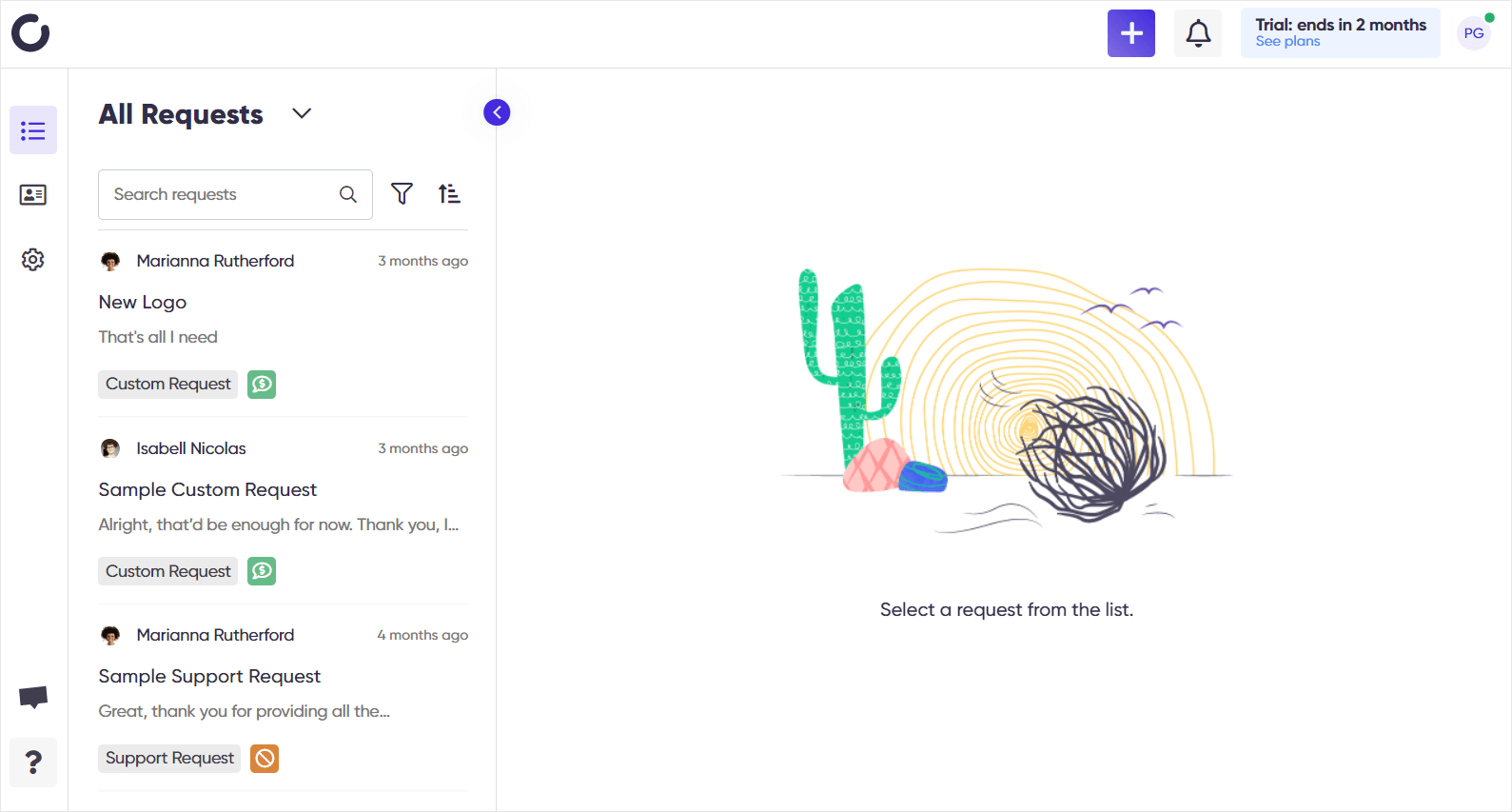
Target Audience
Both Dubsado and HoneyBook set their sights on creative professionals who offer productized services, similar to those offered on Fiverr. For freelancers who have outgrown such marketplaces, HoneyBook and Dubsado are a perfect choice.
Alternatively, Zendo is geared towards small teams who besides delivering top–notch customer service and organization, want to ensure smooth and efficient communication between all the parties involved. It’s also a good choice for agencies.
From a broader perspective, Zendo could be a natural step up for a freelancer who wants to grow their business, create a team to share the ever–growing workload, and offer more personalized and diverse services for long–term clients.
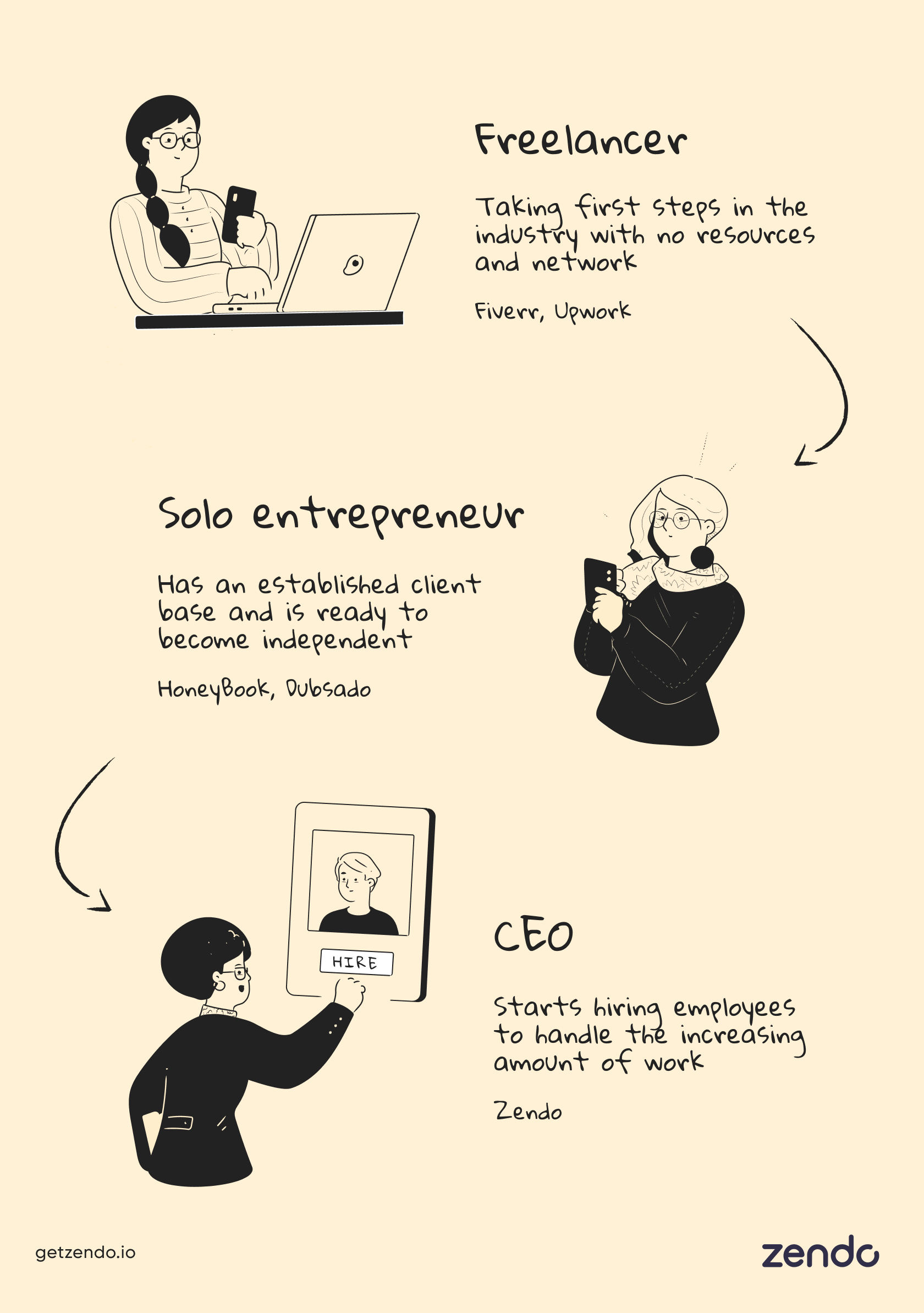
Learning Curve
Introducing new software comes with the need to master all of its features. This might require time, effort, and in some cases — money.
With Great Customization Comes Great Complexity
While checking out many reviews on Dubsado, you’ll quickly notice a pattern: while everyone praises the crazy amount of customization, many complain about the difficulty of the setup. Taking into consideration TrustRadius, Capterra, and G2, that makes up 47% of reviewers. Most commonly, it’s setting up workflows that’s giving the users some trouble.
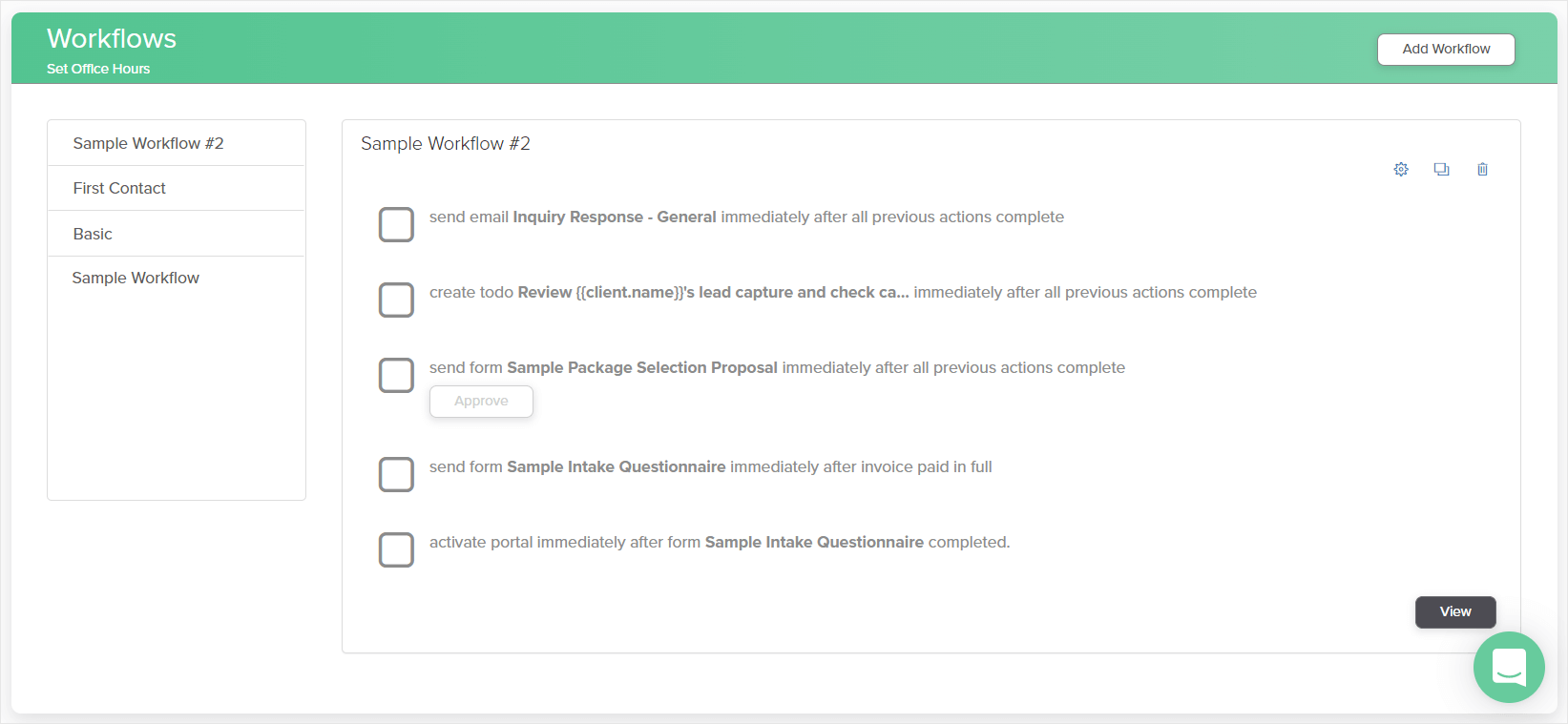
What’s so terrifying about the workflows? Unless each client has the same exact journey, there are lots of variations to prepare for in advance, leaving lots of space for mistakes.
“Some of the features still have some kinks. I attempted to use Workflows a while back and found them confusing and honestly, a bit scary (e.g. automated emails potentially going out at the wrong times) to use. I haven’t tried using them for quite a while, and I imagine some of those kinks have been worked out. However, there’s definitely room for improvement when it comes to things like intuitiveness of setting up things like workflows, payment plans, and automated invoicing.”
The setup is so confusing and the learning curve so steep, that there are people offering services to help you out, like Kathleen Rass, Cait Potter, Hannah Bowyer, and many more specialists promoted by Dubsado itself.
The good news is that the customer service is wonderful. The staff is super helpful and friendly, offering: email, chat, and phone support, booking a demo, 1:1 screen share sessions, free white glove migration services, and many free resources. So if you ever get lost, you can count on the Dubsado team to help you out.
With Great Simplicity Come Great Restrictions
For those who don’t need more customization beyond the basics, HoneyBook could be a good choice. Unfortunately, there’s a catch:
HoneyBook is available only for small business owners located in the U.S. and Canada.
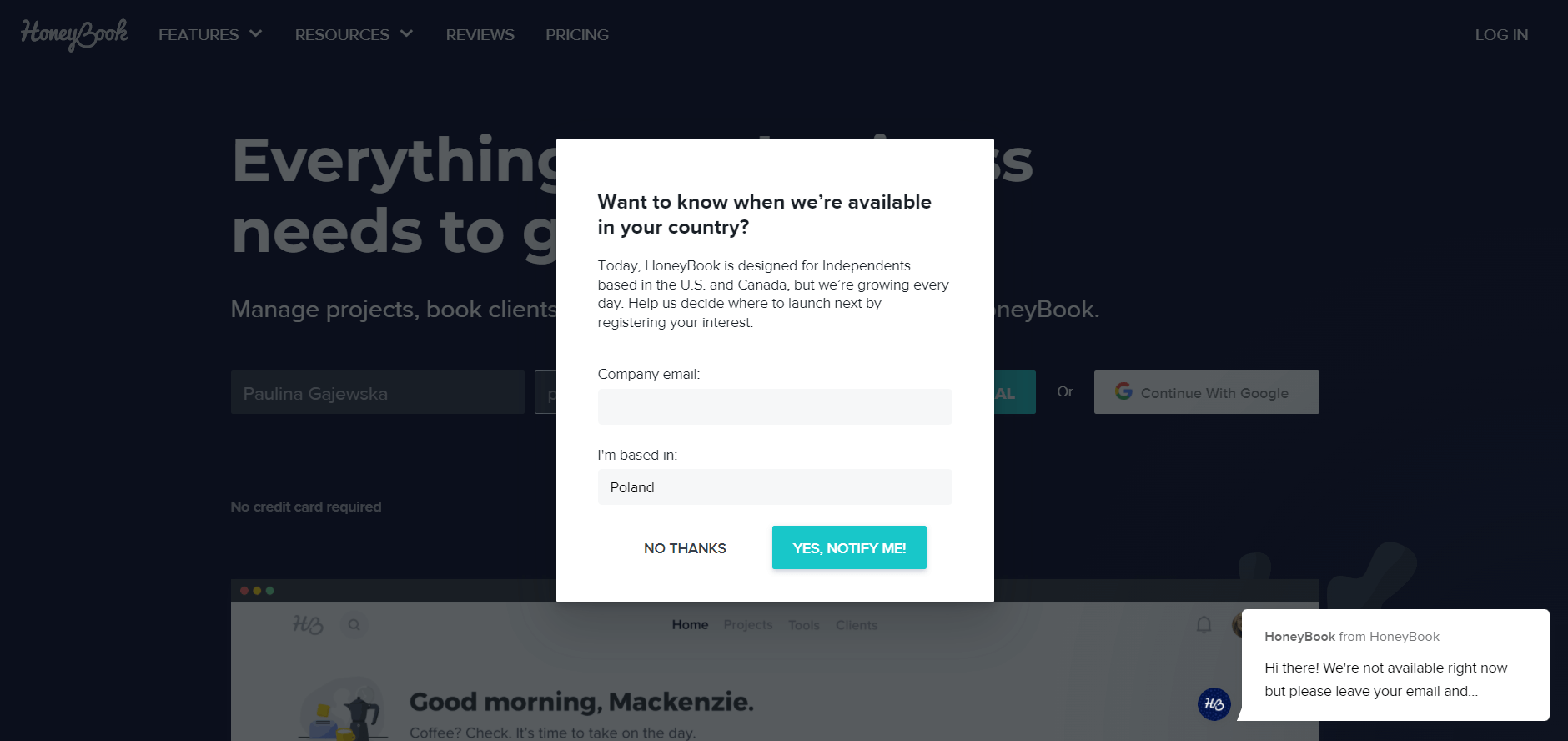
That means that the rest of the world has to move their business elsewhere.
For those who meet the location requirements: you can expect the learning curve to be way easier than in Dubsado, although you can still find setup specialists willing to help (The Organized CEO, Jessica Vickers, Yeri Bridgett). On G2, one–third of reviewers explicitly praise the ease of use of HoneyBook, and HoneyBook has higher scores in the “Ease of Use”, and “Ease of Setup” categories (8.9 and 8.9 respectively, compared to Dubsado’s 7.6 and 6.8).
Most interestingly, though, HoneyBook tends to be mentioned in the Dubsado reviews as the previously used CRM that was too simple for the growing businesses.
So in this case, simplicity is a double–edged sword that forces users to fit their business into tight constraints. It can help you take control over your processes and leave nothing to chance, but the limited amount of customization will dictate the rules — for example, you will have to compromise when it comes to creating your workflows, templates, and finding a workaround for editing existing information.
With Great Simplicity Comes Great Flexibility
Simplicity might be a result of different factors.
There’s simplicity that’s the consequence of having limited options. Everything is simple because all your choices were taken away from you, so you just have to follow the rules: configure this, customize that, and you’re good to go!
But there’s very little leeway.
There’s also the simplicity that stems from freedom.
Dubsado offers many features, just like HoneyBook: billing, reporting, analysis, contract templates, lead capture forms, proposals, workflows, scheduling, custom domain, and so much more. They assume a lot about your business and the tools you’re going to need — that’s why these platforms are popular, especially among photographers and event organizers. And they both offer pre–made, industry–related templates and forms.
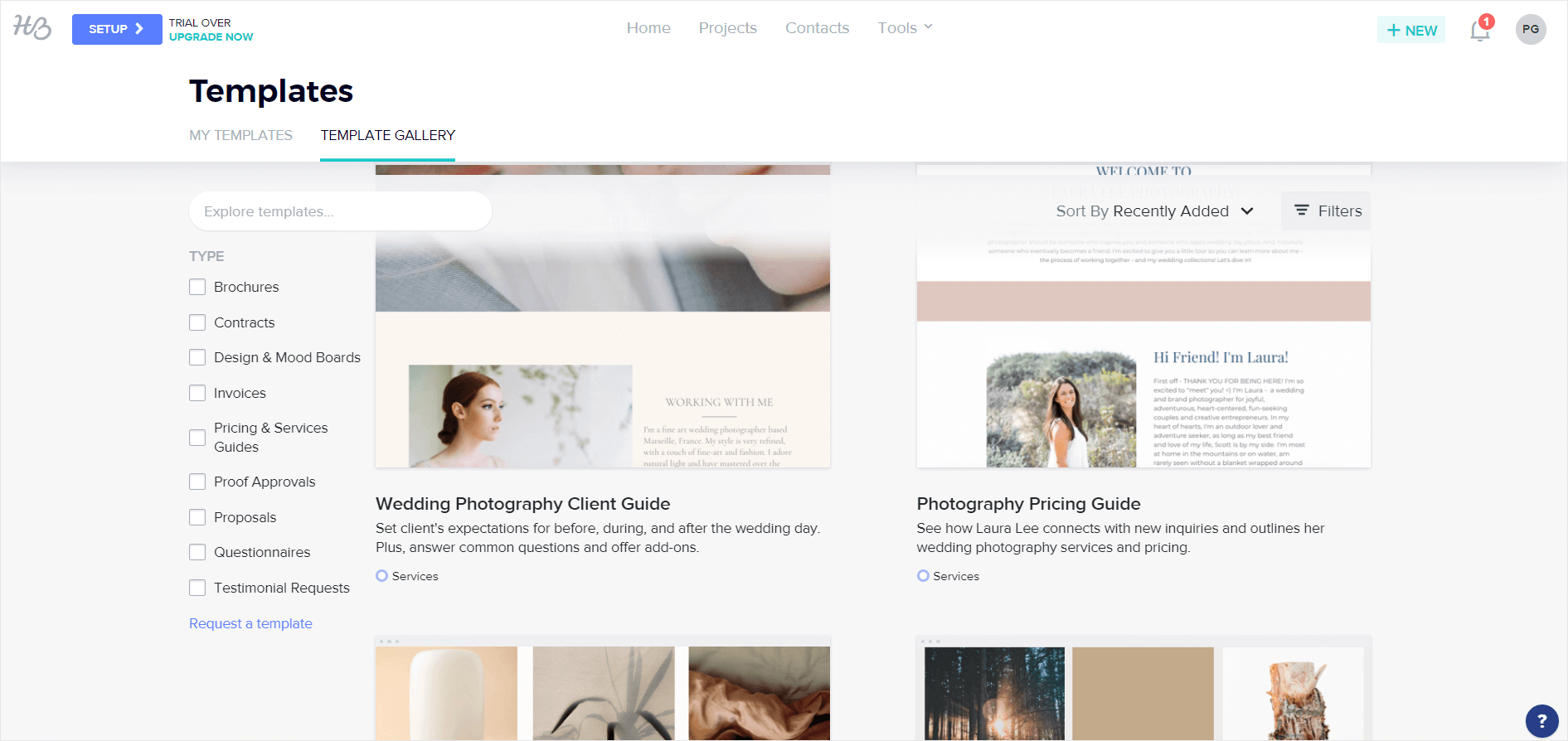
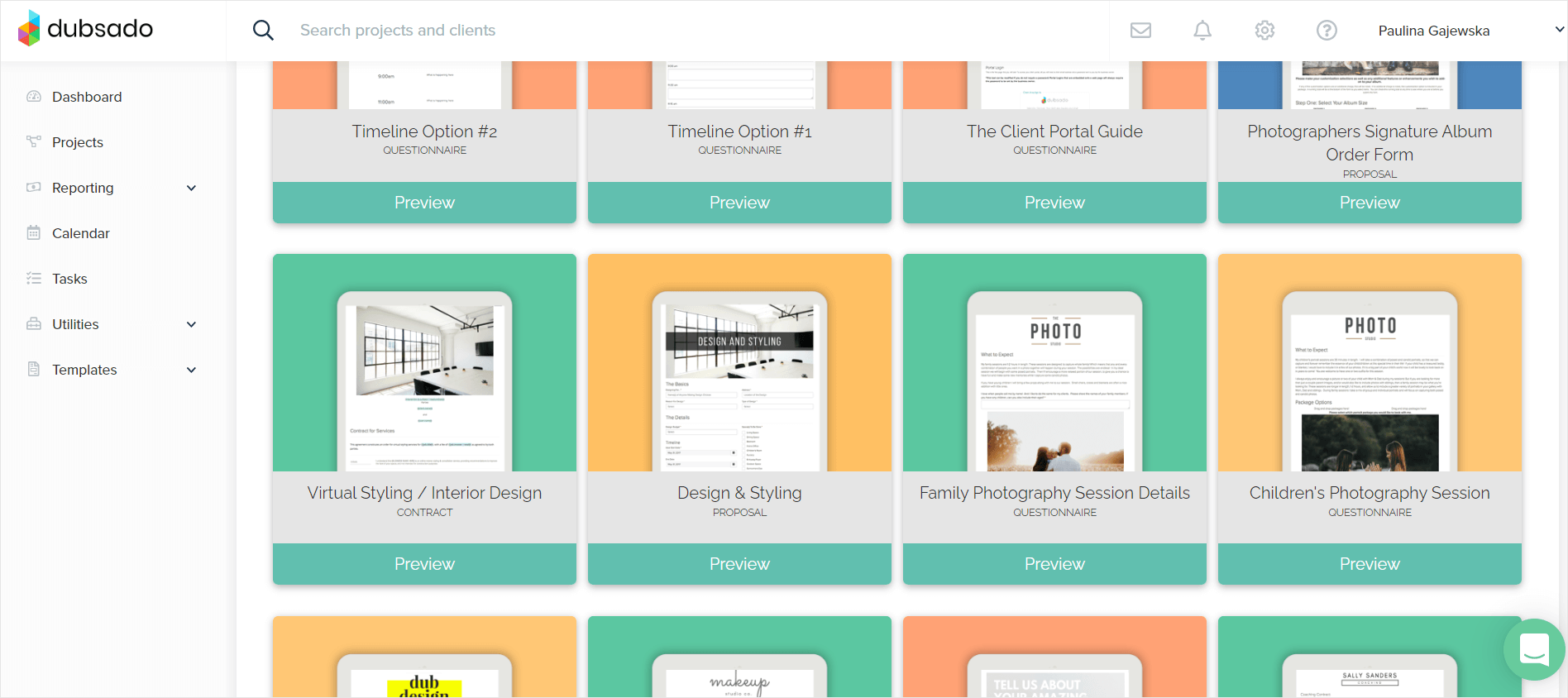
Moreover, both these platforms require well–thought–out processes up to the little details to take advantage of the workflow automation and scheduling features. You can effortlessly lead your clients through the whole customer journey, from the initial contact to the post–purchase stage, without having to rewrite emails, contracts, questionnaires, or any other files. But to do that, you need to consider every step and action of your client and your own response to it.
Here’s a process map shown as an example on HoneyBook’s website, which can be turned into a simple workflow:
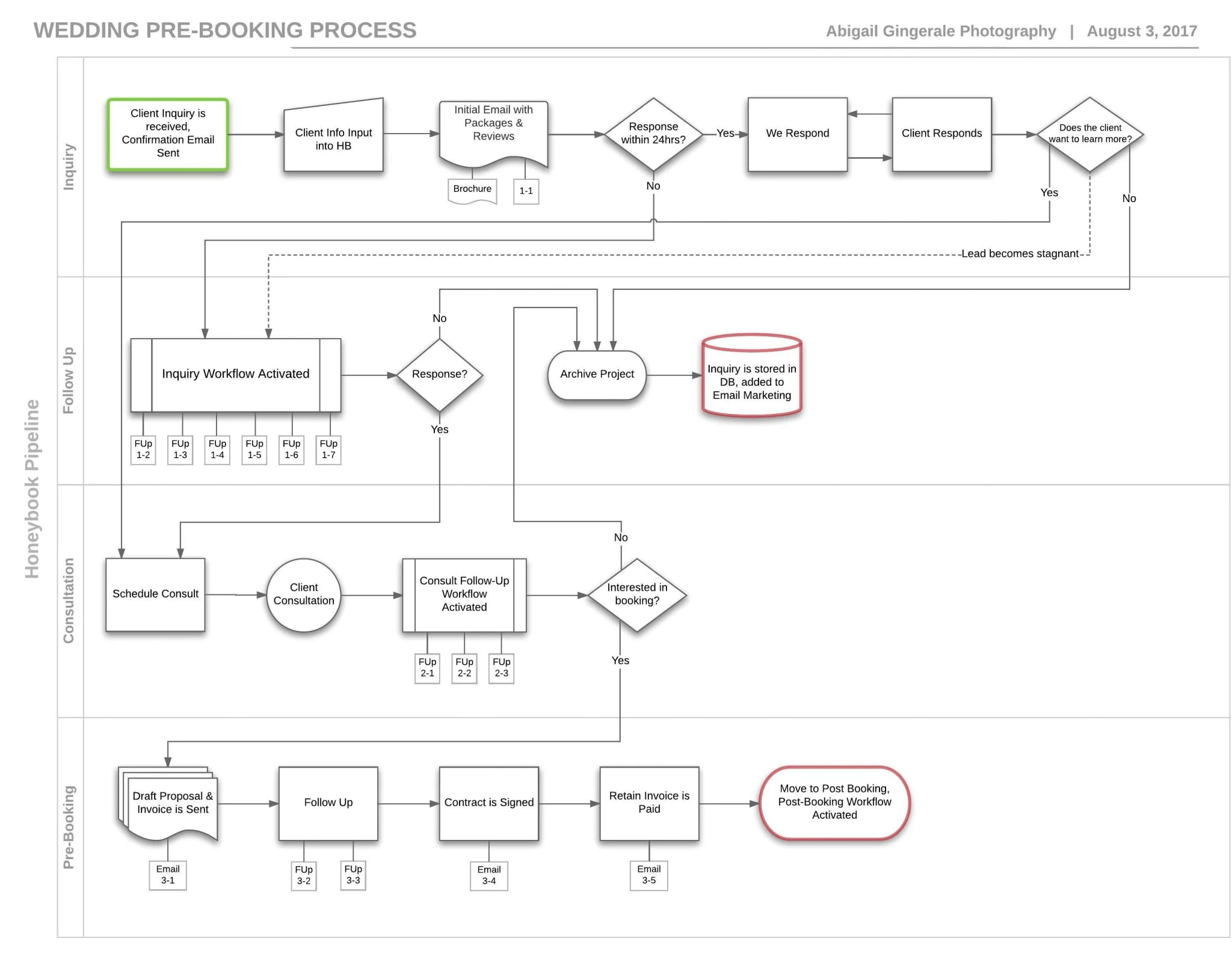
They’re the entire reason why people love both of the platforms — but they can also be overwhelming. In such processes, making a change to one part might require changing all the others, resembling a butterfly effect.
It might still be worth implementing, but if your services are more personalized and unique to each client, such workflows will be useless.
That’s why Zendo has a different approach to creating workflows.
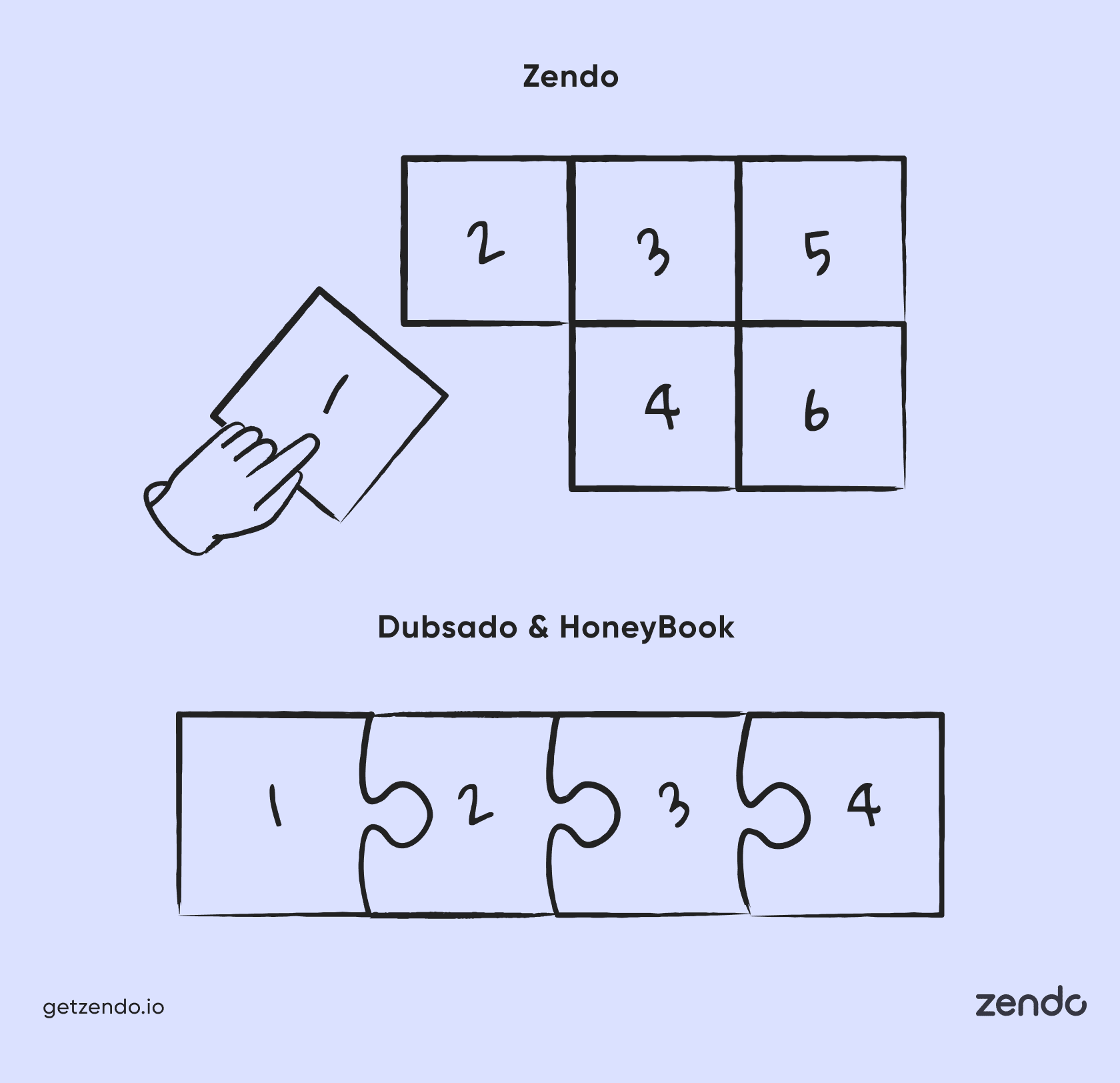
Instead of coming up with linear stages that the client has to go through one–by–one, you can opt for a more flexible approach by creating Services and their Workflows.
When creating your Service, you choose its type:
- productized — it consists of items, which can be made obligatory or optional as add-ons. They can also be made quantifiable, so that your clients can choose how many items they would like to order, as well as free and custom. This presents a great opportunity to upsell your productized services and gives you the most variety.
- custom — here, you leave the price out to be negotiated later on. It’s perfect for bespoke solutions where you need more information from the clients to evaluate the service properly.
- subscription — this service allows you to set up repeated payments over a specified period of time with the frequency of your choice (weekly, monthly, quarterly, and yearly). If you’re offering long term services that are billed automatically, this is the way.
- free — this service comes with no price at all; it can be used for general inquiries or support tickets.
Additionally, after setting up your service, you can automate its part — for example, you can decide to issue your invoices automatically after the quote has been paid for.
Then, you can create an Order Form for your service, which your clients will have to fill out on your Service Catalog to send a request. It’s fully customizable, so you can create as many custom fields as you like, from text fields to URL links and multi choice questions. That’s how you ensure that you have all the data needed to handle the request swiftly, which is especially important for custom requests.
Moreover, you can also define what happens after the order has been made. When creating your Service, you assign it a Workflow. Workflow consists of three things: Statuses, Triggers, and Custom Fields.
Statuses are labels that indicate the stage of the Request. They’re fully customizable so you can create your own and as many as you’d like, such as “New”, “Done”, “Canceled”, or “Paid”. They’re useful for your teammates and clients to quickly check the state of the Request.
In case of other similar tools, whenever you need to create an internal process, it’s strict and rigid, because it always follows the linear script, from start to finish. You can’t jump between different stages — once you set up your workflow, you always have to follow the steps. But while that brings organization to your business, it doesn’t allow flexibility. That’s why in Zendo, you can freely jump between different Statuses as much as you want, whenever you want.
And if you’re on the forgetful side, you can use Triggers to change your Status automatically. As an example, if your customer has paid you, your Status can automatically switch from “Waiting for Payment” to “Paid”. It’s a simple thing, but it definitely helps streamline your workflow.
Last but not least, Custom Fields are here to help you gather and keep all the necessary information regarding the specific Request. You can create various types of fields (text, URL, single & multi choice) to save the important data that’s useful to you, your teammates, or your clients.
While that may sound like a lot, it’s actually the opposite — Zendo is easy-to-use and its learning curve is way smaller than its competitors. Creating and customizing your workspace can take anywhere from a couple of minutes to a few hours, max.
“Zendo attracted us for its simplicity, attention to detail, the level of customization, and the ability to adapt to every need (…). Its flexibility allows you to save several hours of work and increase your Brand Awareness.”
— Massimo Bologna, meltin’Concept
Teamwork
Being a one–man army can feel empowering at first, but might turn out exhausting fast. Introducing team members to lift the weight off your shoulders can be a real game–changer if you want to reach a healthy work–life balance.
Dubsado’s Multi–User
Dubsado released the multi–user feature back in 2018. In short, this option allows other people to access different parts of the account, depending on their role. There are three:
- Basic — this role has access to projects and tasks they’re assigned to and is able to interact with them enough to complete them on their own. They have no access to features that concern money and invoices.
- Accountant — this role has access to the Reporting section only.
- Admin — this role has access to almost all of the features, excluding the Billing section.
Additionally, none of the roles can connect their own email accounts nor see each other’s schedules connected to Google Calendar. Scheduling meetings is impossible for them.
This means that Dubsado doesn’t have the means to support whole teams. Instead, it supports having additional help that can jump in from time to time — someone to handle single tasks or help with your finances. There are no features geared towards teamwork, so if you’re planning to use it for your team, you’re going to need external tools for collaboration and communication.
The only workaround for this is creating multiple brands for your teammates. That will require an additional fee, though.
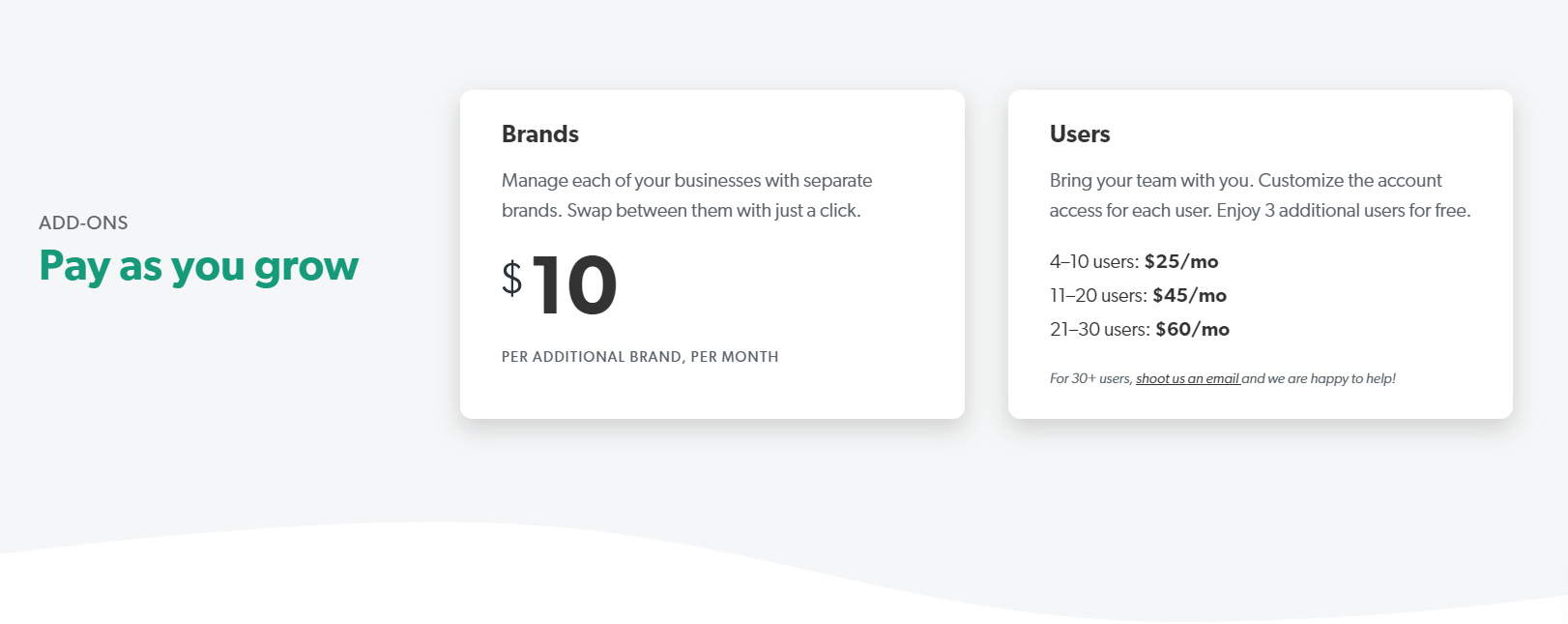
HoneyBooks’ Team Member Roles
HoneyBook isn’t that much different from Dubsado in terms of teamwork. You can add people who regularly help you out or collaborate with you, but the platform is lacking the necessary features to serve as a proper environment for teams.
Nonetheless, there are four roles that can be assigned to users:
- Basic team member — this role can manage their own tasks and projects, as well as certain parts of the account. They cannot see other users’ projects.
- Moderator — this role can additionally view other users’ Workspaces and edit any project.
- Admin — this role can additionally manage team members, create and share Contact Forms, as well as edit and send emails as an owner of the Project’s Workspace.
- Owner — this role can do anything, but create and send new files and emails from Projects that are not assigned to them.
Zendo’s Effective and Transparent Teamwork
Zendo was made with collaboration and teamwork in mind. Therefore, it has everything a team leader might need to ensure a seamless collaboration among all the team members.
- Chat — Zendo’s center of operations can be found in chat, where clients communicate with your team members. Besides that, you can also send quotes, invoices, payment reminders, receive payments, and send notes that are only visible to your team as well as attachments.
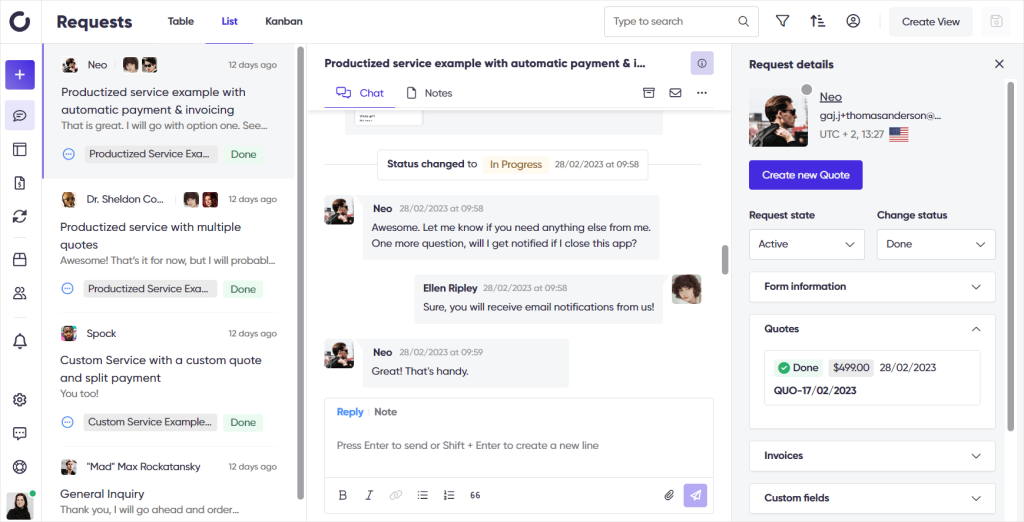
- Internal notes — team members can write and share internal notes with each other in chat. The notes are not visible to clients.
- Insight — everyone has quick access to the workspace and can see and interact with the requests they’re assigned to, where most of the vital information is stored. Moreover, everyone can change their type of view by switching between a List, Table, or a Kanban view. As a cherry on top, you can filter the information in each view and save it — for example, you can only see requests noted as High Priority or that are assigned to a specific agent. You can make the views private or global.
- Access to files — Zendo ensures an easy access to all the data, as long as you have the right permissions. For example, the Client Profile contains every piece of information pertaining to the customer, from all their Requests to exchanged files, documents, invoice details, and basic personal information. too. And if there’s any extra information that you and your team want to save, you can use the Notes section to make sure it’s not lost.
- Quotes & Invoices — it’s important to store all your documents in one place, so that’s what Zendo offers; the Documents tab lists all your Quotes & Invoices, so you can quickly check up on their statuses, value, issue date, and other relevant information. You can look up Quotes and Invoices directly in the Requests they belong to as well, just like in Client Profiles.
- Impersonation — users with the right access can impersonate clients and other team members. This way, you can either help with troubleshooting or send messages in their name.
When it comes to roles, Zendo has five of them:
- Watcher — this role is passive and meant for people outside of the team, allowing the user to view all the information concerning the request they are added to.
- Agent — this role can interact with requests they are assigned to, but they cannot delete them. They can impersonate clients.
- Manager — this role has access to all requests and can also assign them and manage clients. They can also impersonate clients and other managers.
- Admin — this role can do everything but manage the subscription plan.
- Owner — this role can do everything but pay on behalf of the client.
The number of team members varies from plan to plan.
Client Experience
We all know now how these platforms work for team members — but what about the clients? Is their experience any better for it? What do they have access to?
First Contact
All three platforms allow you to integrate or at least link to the page with your offer. This means that all your clients who have visited your website and decided to try out your services, can quickly find their way to the form and fill it out — which is very convenient for clients. The form will land straight into your platform, according to the chosen system.
You can also share the form directly with your client by sending them a link.
Communication
The main channel of communication for the three platforms is email. The business owner can send all of their messages from the platform and the clients can answer them without the need to log in anywhere.
When it comes to Dubsado and HoneyBook, they both offer canned emails, which can be sent automatically after being triggered by certain actions and events. Because of that, clients can expect extremely fast responses and polished, visually pleasing messages, often accompanied by additional forms, questionnaires, and even contracts, which can be signed with legally binding signatures. This gives off a very professional impression and instills trust.
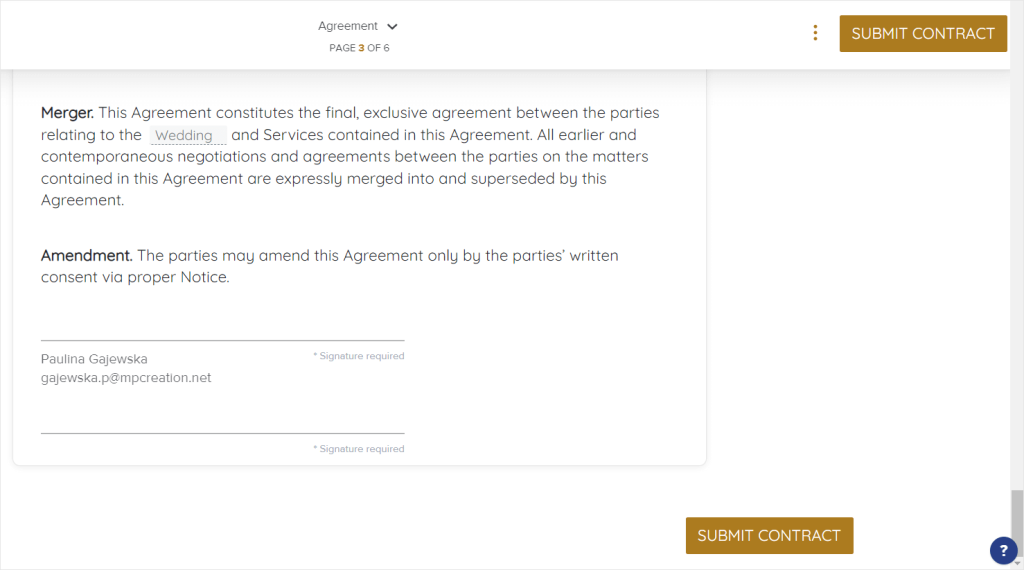
In comparison, Zendo’s approach to communication is more personal, encouraging clients to exchange messages in real–time chat, which gives more of a friendly feel. All the messages land in the email inbox, so if a client prefers exchanging emails, they can do so as well.
The chat comes with more features than a typical one: you can send quotes, payment requests, issue invoices, and most importantly — finalize payments without leaving the chat window.
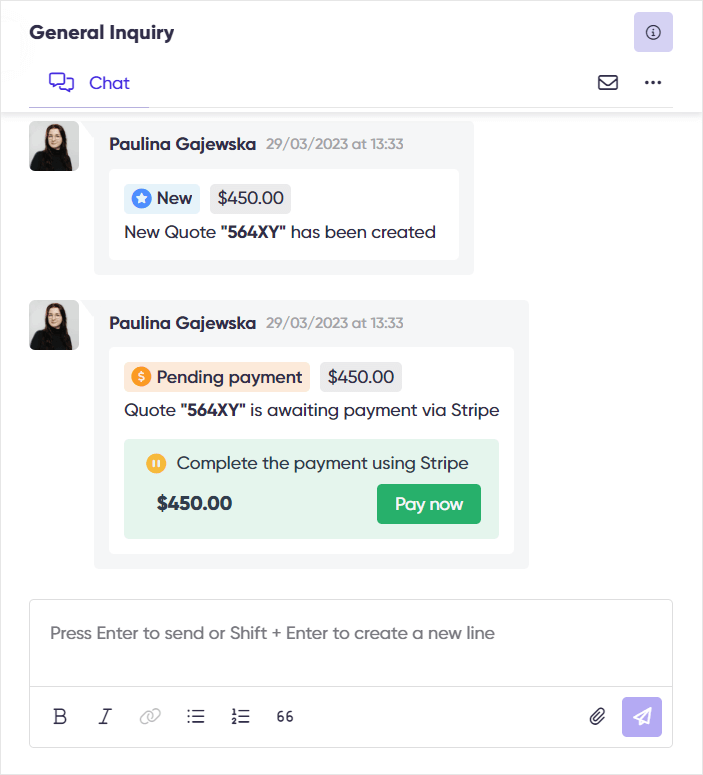
Client Portal
All three platforms offer spaces for their clients where they can check on the project status, view exchanged messages, files, forms, invoices, and any other important information pertaining to the case. Both HoneyBook and Dubsado offer rich customization options, while Zendo comes with a uniformed look that’s fully in line with the best UX/UI practices.
Payments
Creators of each platform knew exactly the most bothersome pain point in every business: being paid easily and on time.
This is especially true for freelancers, who more often than not, are not as protected as agencies and companies.
That’s why the payment options are designed to be as convenient to all parties involved as possible, while offering high protection at the same time.
With both Dubsado and Honeybook, clients can pay directly in the contracts and proposals that were sent to their email inbox. In Zendo, the payment happens via chat. The money is processed immediately with no additional fees involved, beyond the standard processing rates that come with the chosen payment method (e.g., Stripe or credit card fees).
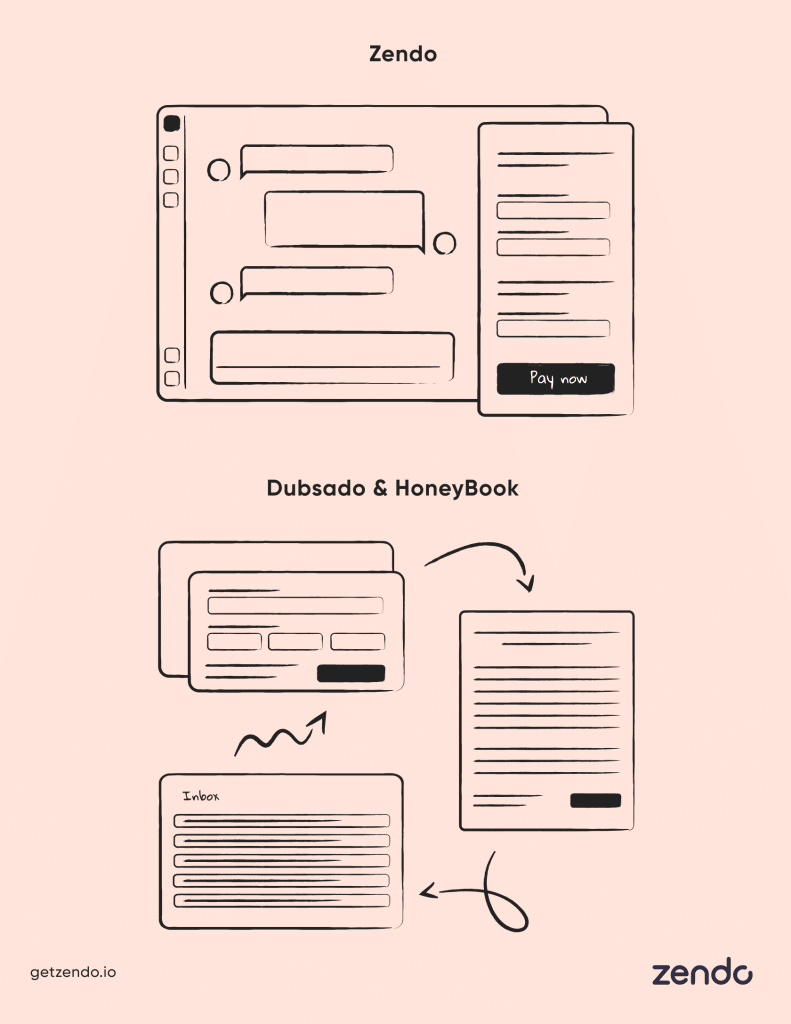
Subscription Plans
Dubsado’s Subscription Plans: Unlimited Trial and Moderate Prices
First of all, if you’re interested in taking Dubsado for a test drive, you can do that for an indefinite amount of time — as long as you run out of clients because the limit is 3.
Once you decide to commit, Dubsado comes with two plans: Starter ($200 per year) and Premier ($400 per year), which can be both paid in annual and monthly installments.
If you’d like to get really deep into Dubsado’s subscription plans, analyze it properly and get a broader picture of what value you get for these prices, read our article on Dubsado pricing.
HoneyBook’s Subscription Plans: Short Trial, Moderate Prices
HoneyBook’s trial philosophy differs from Dubsado: it has a time limit of 7 days of free use, which in many cases will be too limiting. Honestly, that’s not enough time to get to know this platform well enough.
HoneyBook offers three plans:
- Starter, for $19 per month or $192 per year,
- Essentials, for $39 per month or $384 per year,
- Premium, for $79 per month or $792 per year.
If that caught your interest and you’d like to discover all the nuances of HoneyBook’s subscription plans, read our article on HoneyBook pricing.
Zendo’s Subscription Plans: Affordable Options & Free Forever Plan
If you’re eager to try out Zendo for yourself, you can do that for free. For how many days, you may ask? For as many as you like! Zendo comes with a free forever plan, called Starter, that doesn’t cost a single penny. It comes with access to most features (excluding automation & white-label) with the only limitation being that you can only invite one extra agent to your workspace. This gives you ample time to test Zendo from every angle and decide for yourself whether it’s worth it.
When it comes to paid plans, there are two: Starter and Enterprise. The Starter pack comes with all the features already accessible, with the only limit being the number of seats (up to 100). The price of this plan depends on the number of agents: each agent costs $19 per month, billed annually, or $23 per month, billed monthly.
The Enterprise plan is entirely custom with its price depending on the specific needs of the business owner. This plan is perfect for those who require even more flexibility and fully personalized solutions.
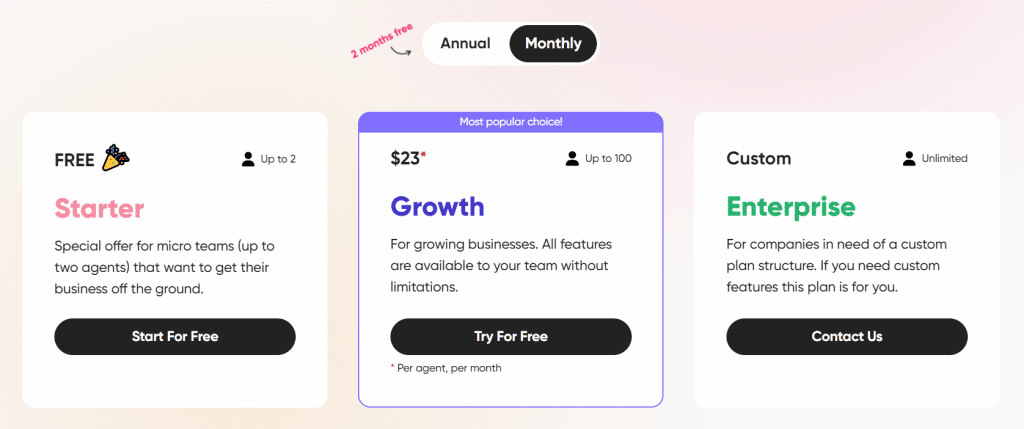
Dubsado vs HoneyBook vs Zendo
| Dubsado | HoneyBook | Zendo | |
| Creators | Jake Berg & Becca Berg | Oz Alon, Naama Alon & Dror Shimoni | Massive Pixel Creation |
| Year of Creation | 2016 | 2013 | 2021 |
| Target Audience | Freelancers | Freelancers | Freelancers, Teams & Agencies |
| Learning Curve | Very High | Moderate | Tiny |
| Teamwork | Features supporting additional help | Features supporting additional help | Features supporting small and big teams |
| Client Experience | Email integration, rich automation, client portal, instant payments | Email integration, rich automation, client portal, instant payments | Email integration, live chat, light automation, client portal, instant payments |
| Trial | Up to 3 clients | 7 days | — |
| Pricing | Starter: $200/year Premier: $400/year | Starter: $19/mo Essentials: $39/mo Premium: $79/mo | Starter: free Growth: $19/per agent, monthly Enterprise: estimated individually |
Conclusions
All three platforms — HoneyBook, Dubsado, and Zendo — offer rich possibilities for freelancers, entrepreneurs, and business owners alike, no matter whether they’re just starting or scaling up. They all can benefit by leaps and bounds from the automation of repetitive tasks and streamlined processes. This way, everyone can focus on the heart of their business and improve relationships with clients.
If you’re a starting freelancer who has outgrown such marketplaces as Fiverr and Upwork, HoneyBook might be most suitable for you. Its moderate learning curve and basic features shouldn’t overwhelm you yet bring you the ease of mind.
Dubsado forms a bit of a challenge and is definitely an ambitious choice. It requires patience and time to get the hang of the platform, or even help from a specialist. But it’s worth it, especially if you’re working in the industries Dubsado is geared towards.
If your business is more unique and your processes escape typical workflows and pipelines, consider Zendo. It’s the most flexible approach for those who prefer simplicity, real–time conversations with clients, and most importantly — working in teams, seamlessly.
If you’d like to compare Zendo with other tools, read our ManyRequests Alternative blog post.

A free online training. Delivered daily to your inbox to grow your productized agency.
Frequently Asked Questions
Which platform is the best one for me?
All three platforms — Zendo, Dubsado, and HoneyBook — come with many useful features that can help you in running your business, from Client Portals to templates and automated processes. To determine which one would be best, you need to consider the current state of your business, any issues or problems that prevent you from flourishing, and your budget. Only then can you find a tool that solves your problems and truly support you.
How can I choose between Dubsado vs HoneyBook vs Zendo?
If you’re just starting as a solo entrepreneur in need of ready–made templates, HoneyBook could be the best pick for you. If you have complicated workflows that could use automation, go for Dubsado. And if you’re working in a team and require lots of flexibility in selling productized services and subscriptions, choose Zendo.
When should I switch from freelancing marketplaces to independent platforms?
Freelancing marketplaces are a good place to start because of their already existing client base. But once you form your own long–lasting business relationships you can safely move off these sites and go your own way, creating your own personal websites and becoming independent.