Ahoy, me hearties! All and any creatives, from graphic designers, to content creators, and web designers, we’re so happy to have you on board on this big and dangerous journey to find the best CRM!
If you’re tired of wasting your time doing admin work, organizing your client’s data, and keeping up with the never-ending back-and-forth, it’s time to choose a proper Customer Relationship Management system to help you out.
In this article, we’ll figure out whether Zendo or Dubsado is the best CRM for creatives, using an example business of creating UGC content for TikTok.
So weigh anchor and hoist the mizzen! The “Zendo vs Dubsado: CRM for creatives” expedition is about to commence.
And if you’re not necessarily familiar with pirate jargon, this basically means that we’re off. 🚢
What Is Dubsado?
Dubsado is a project management software that combines different documents, like contracts and lead capture forms with invoices, payments, scheduling, task management, and time tracking.
With Dubsado, any creative business can get their clients organized, manage and overview their ongoing projects, and take care of everything that’s going on in between.
It’s especially useful for businesses that prefer to work on proposal → contract → invoice basis.
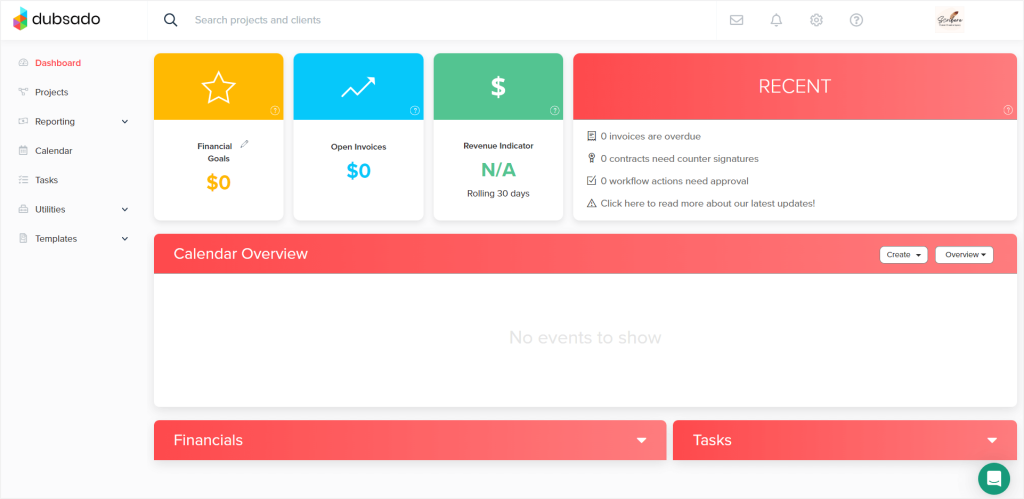
What Is Zendo?
Zendo is a client portal software that supports selling different types of services. It’s a great option for creatives because it frees up much of their time doing any administration or sales work with self-serving options for clients and automatic invoices or payment requests for sellers.
It comes with features for adding and defining your services, creating customizable workflows, presenting your offer on a Service Catalog accessible by clients, a real-time chat for client & team communication, subscriptions, quotes, invoices, built-in payments, and more.
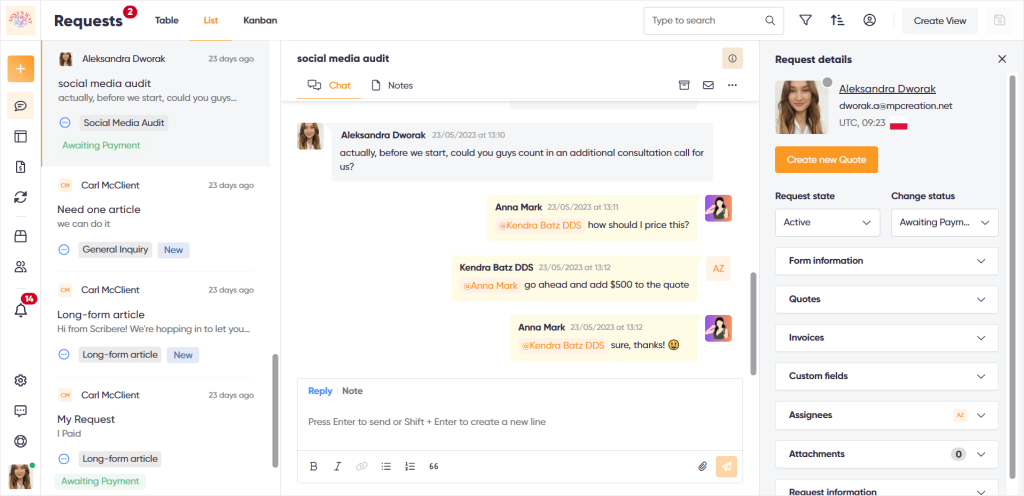
Dubsado vs Zendo: Best CRM For Creatives
Let’s now take a closer look at Zendo and Dubsado’s features, the ease of use, client communication, branding possibilities, and more!
Dubsado’s Projects vs Zendo’s Services
The first thing to tackle is the main flow of each software.
One operates using projects, while the other focuses on services and self-serving for clients. Let’s see how creative businesses can work with both tools in question.
Dubsado’s Projects: Bring On Complexity
The way you’d operate through Dubsado is most-preferably by having your own website, where you’d list your offer and then link through that to a proposal you’ve created with Dubsado or to a lead capture form to add new leads to the software.
Then, once you have a list of leads or clients, you can add them to Dubsado and with every new job you book, you will need to add a new project to the software.
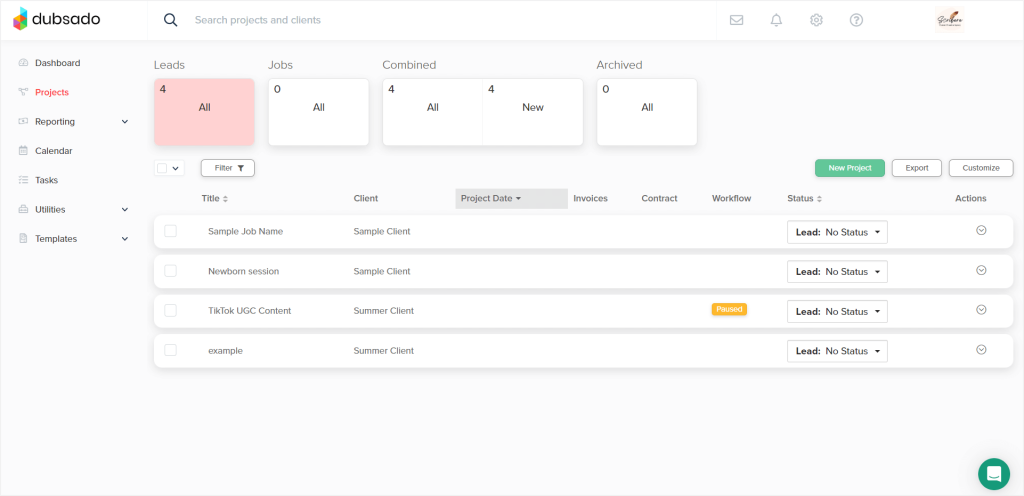
That’s when the actual work on delivering your services with Dubsado begins.
Within the projects themselves, you can email your clients, overview your invoices and create new ones, add different forms, from contracts to proposals, check on your appointments, apply workflows, add tasks, and create notes.
That’s also the place to check on a few details related to the project, activate the client portal, or check the project’s status.
Now, such a system seems to work quite well for bigger, custom, and complex projects. The ones where you’re not entirely sure of the exact scope, where you need to prepare each proposal, contract, and invoice individually, and reach out to clients, hop on calls, and discuss the project’s details before starting your work on delivery.
However, if you have repeating services your clients love to order, or maybe you were considering productizing your services, Dubsado will be more of a ball and chain, rather than of help due to the amount of work we have to do before the project even starts.
The only way to sort of productize our services or speed up selling repeating services with Dubsado is through packages.
Dubsado Packages are basically invoice templates that you can share with your clients by adding them to proposals. The proposals with connected packages can then be emailed to clients or shared with them using a public link.
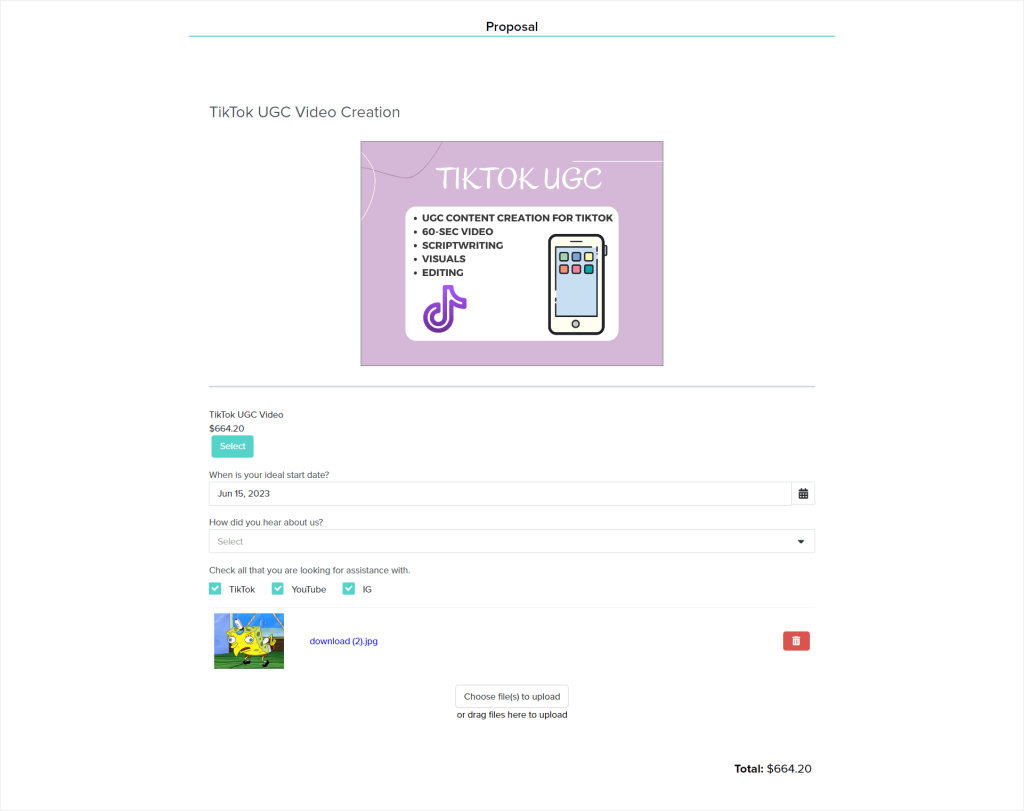
However, such an option still requires a lot of work on our end.
We have to create a package, create a proposal, share it with the client, then talk with the client, and then finally create a project once they decide to go through with the offer.
Zendo’s Services: Let Your Clients Self-Serve
Zendo went in a different direction for managing service selling.
Namely, a combination of adding different service types and presenting them on a customizable Service Catalog to allow clients to self-serve in ordering our services.
The principle is simple.
All we have to do is add our services to Zendo, whether they’re productized, aka fully defined, subscription-based, or not-fully-defined, aka custom.
For fully-defined services, we can specify the items included, the prices, work on our upselling with add-ons and quantity, as well as work on service descriptions, adding thumbnail images, or specifying the payment preferences.
For subscription-based services, we can easily add different packages, billing cycles, prices, a free trial, highlight our favorite option, or set up our subscription request limits.
Each service also includes a customizable order form. That way, our clients give us all the details about their order or project even before we start working on it.
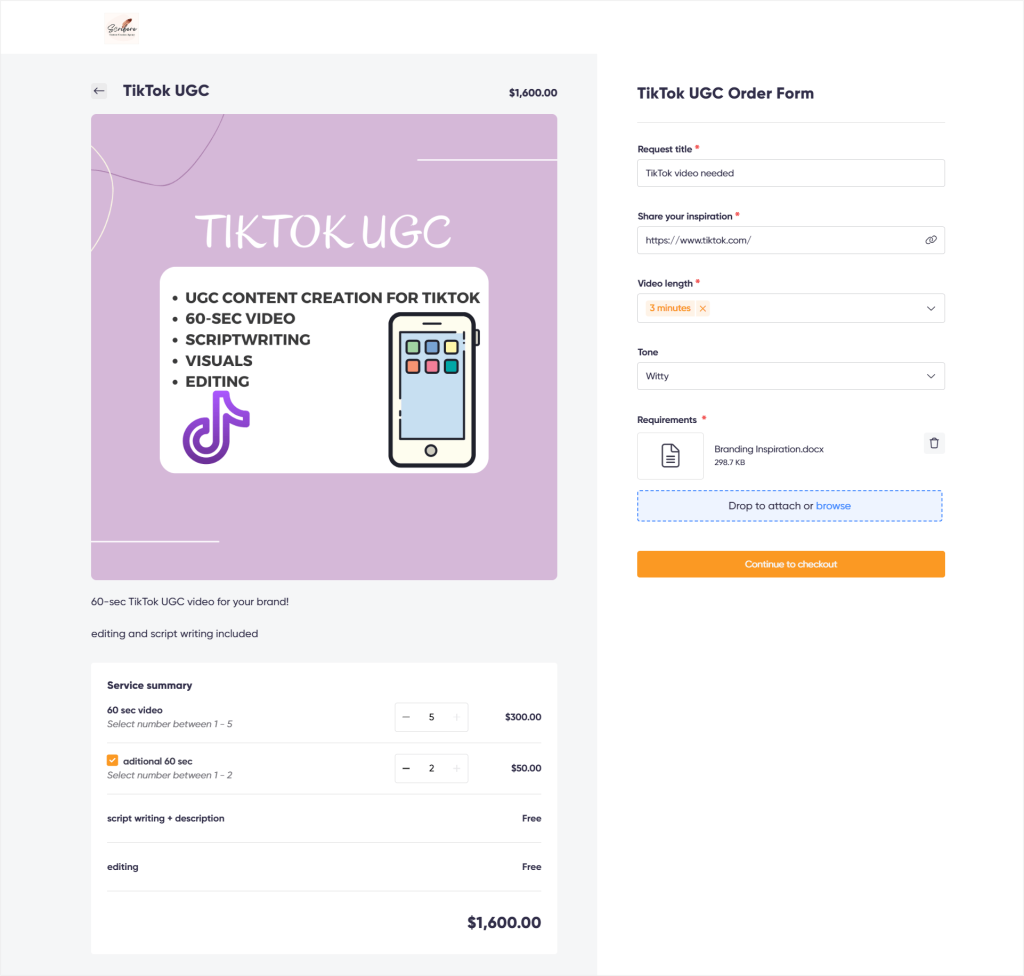
Once we finish adding our services, we can work on presenting them on our Service Catalog, which is a publicly accessible page our clients can use to order our services.
It’s also worth mentioning that we can also decide who can submit orders on our Service Catalog, whether that’s only invited users or anyone. That way, the publicly accessible page won’t be a burden.
Next, we can simply connect the created Service Catalog with our website via a direct link or invite our clients and leads directly into Zendo where they can make orders.
Such a solution greatly reduces the amount of time and work we have to put in to get a sale or a project booked.
Email vs Chat Communication
Changing the course a little bit, we’re now going to touch on client communication, since both tools handle that quite differently.
Dubsado: Connect An Email Address Or Suffer
In Dubsado, client communication happens through email.
And while we don’t love such a solution, Dubsado comes forward with one amendment that makes it less bitter. Namely, giving us the possibility to connect our own email address with Dubsado for the software to send out emails on our behalf.
We like that idea, because many software platforms we’ve tested so far send out emails on our behalf from weird, sometimes even suspicious-looking email addresses.
However, there’s one catch.
Should we decide not to connect our email address with Dubsado and be fine with the emails being sent out from mail.dubsado.com, we hit a wall of email limitations.
Yes, you’ve heard that right. Dubsado imposes limitations on email sending unless we connect an email address.
If we don’t do it, we can only send out 3 emails every 24 hours.
We also have to mention how we found out these limitations even existed.
We were trying out Dubsado’s inbox feature for emailing clients and all of a sudden, one of the messages got tripled sent, and after that point, we kept on receiving a connect email address error.
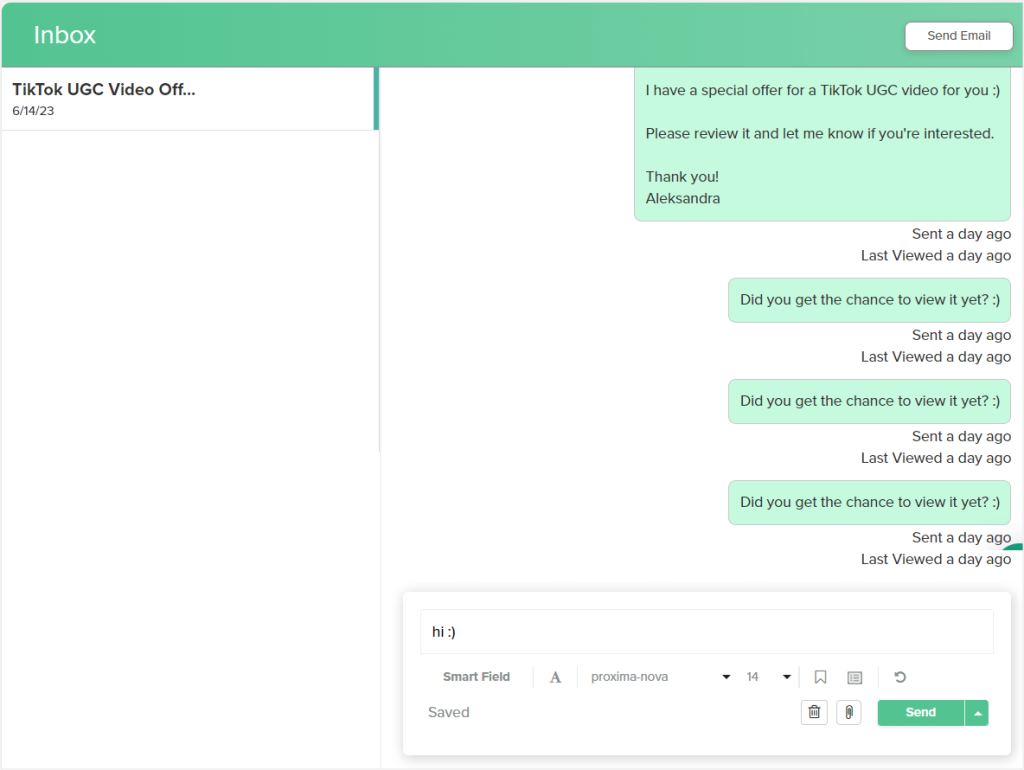
Then we tried sending an email with a proposal we created, and again have been hit with the connect email address error. It was pretty confusing, especially because the inbox feature worked well at the beginning. So we decided to dig around, and finally found our answers in Dubsado’s help center.
All in all, the limitations were not clear from the beginning, which made the whole thing complicated.
Zendo: Get Chatty!
In Zendo, client communication is handled through a real-time chat.
Shiver me timbers! That’s not something you see every day, right? But trust us, it’s worth it.
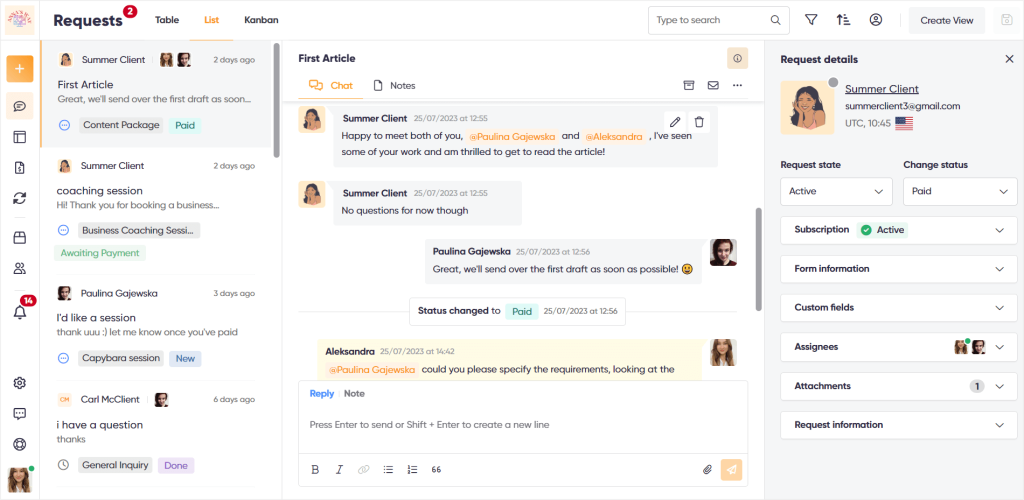
Once your clients make an order, both you and the client get a new conversation thread in the app to send messages, check on the order status, share files, complete payments, and more.
What’s also important to mention is that Zendo’s chat includes private team notes. You can use them to talk with your team directly where each project or service delivery is happening.
Delivering The Service
Dubsado: Handy Tools Are Handy
We’ve already explained the basic flow for working with Dubsado.
But there are a few other tools this software offers to help us deliver our services and manage the whole process even better.
Scheduling
Dubsado’s scheduling allows us to create different availability for different types of events or sessions.
Once we add our availability, for example, from Monday to Friday 9am-1pm, we can share our scheduler with our clients either through a direct link or by embedding a link on our website.
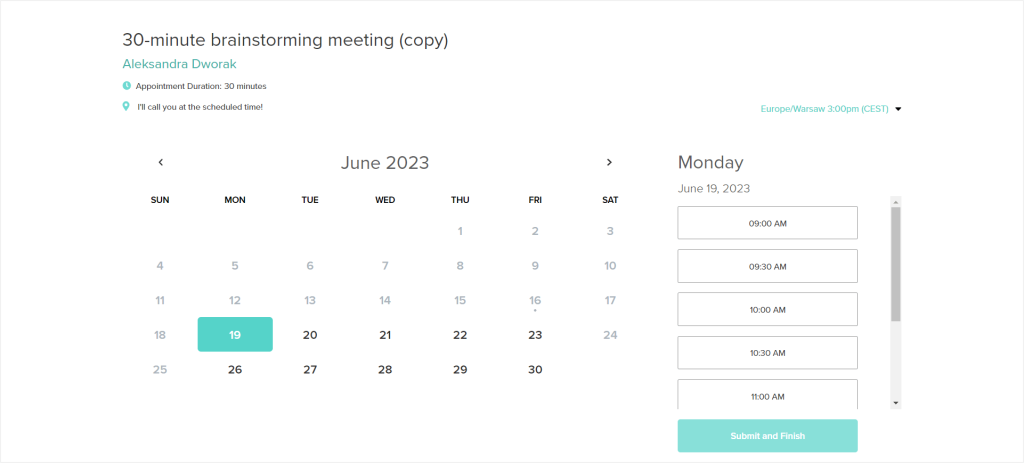
The client can then choose from the available options to book sessions with us.
This type of call scheduling is quite practical for anyone who works on bigger projects or in case of doing consultations or coaching as part of their offer.
Scheduled events then appear in our Dubsado calendar, we also get in-app and email notifications.
But we can also connect our own calendar for a more synchronized experience.
The whole thing doesn’t look as good as in some of the software that includes scheduling, like Paperbell or HoneyBook, but it still gets the job done.
Task Boards
Dubsado also went in the direction of task management, trying very hard to be your best Asana replacement.
You can create tasks within projects, as well as in a separate Tasks tab.
But what makes Dubsado stand out is the fact that you can create task boards, which we love because they make your task lists more visual, which in turn makes it easier to spot any mistakes and organize your work better.
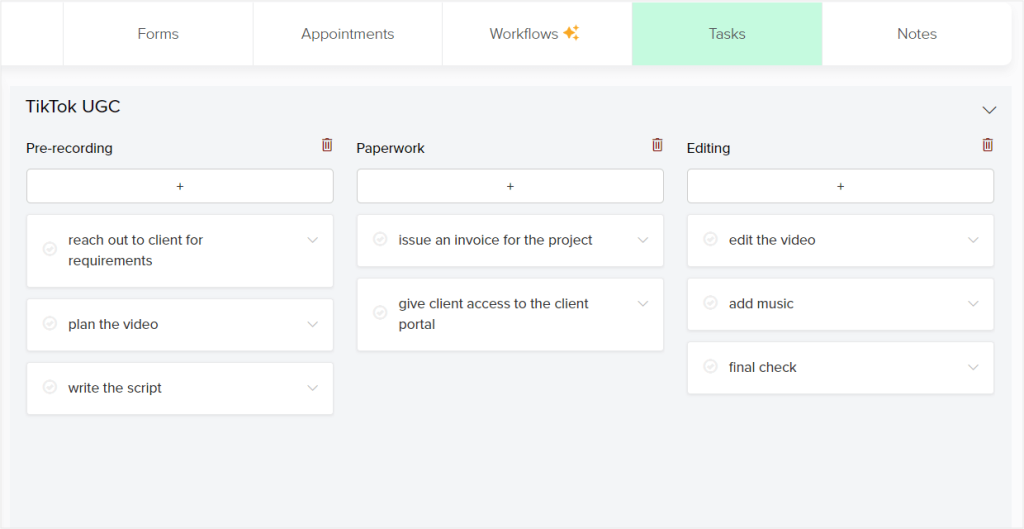
Since we’ve last tested Dubsado’s task management, the software has improved, with the feature now working as expected.
Therefore, if you’re about combining task management into your project management software, Dubsado may be exactly what you’re looking for.
Time Tracking
Behold those of you that work on an hourly basis!
You’ve got a new ally in tracking your work time. With Dubsado’s time tracker, you get to track your work time, connect it with projects, and create invoices based on the tracked time.
To make sure we don’t forget about tracking our time, Dubsado gives us a little red light in the section that hides the time tracker.
But unfortunately, if we decide to minimize the tab with Dubsado and open a new one, we won’t see a red light on the tab to help us remember about starting the time tracker.
Therefore, it’s possible to forget about the time tracker, only to find out later that you’ve worked over 94 hours on a task, like we did.
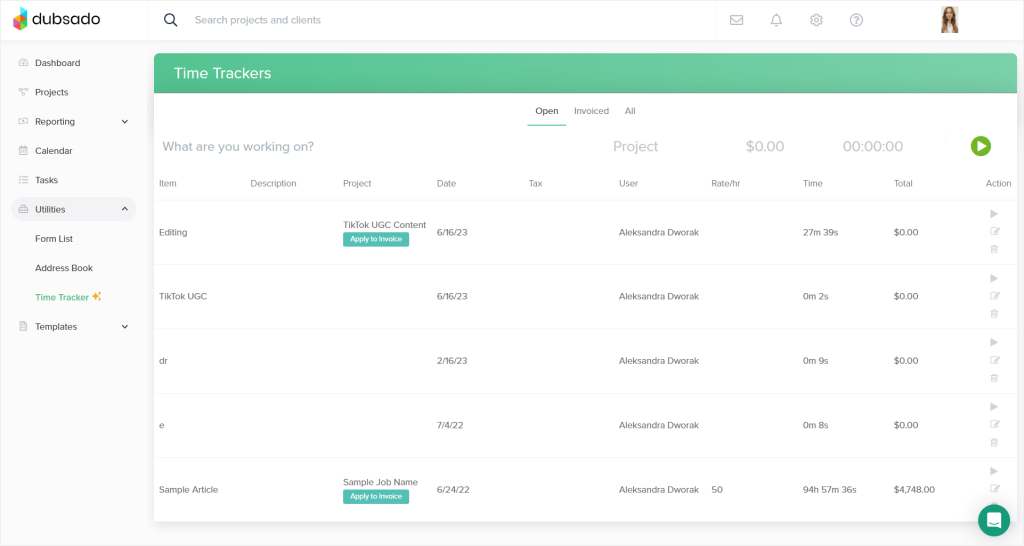
Canned Emails
If we look past the email limitations, we can take advantage of Dubsado’s canned emails.
The canned emails are email templates that you can use for different purposes.
There are 19 templates you get as a welcome gift from Dubsado, but you can also create your own canned email templates.
You can then send those emails to clients or schedule them to be sent at a different time.
Workflows
Dubsado’s automated workflows allow us to create systemized action plans for dealing with our projects.
And despite the fact that they’re pretty complex to get into — we get 15 different actions to choose from and 13 different triggers — the final effect is worth it.
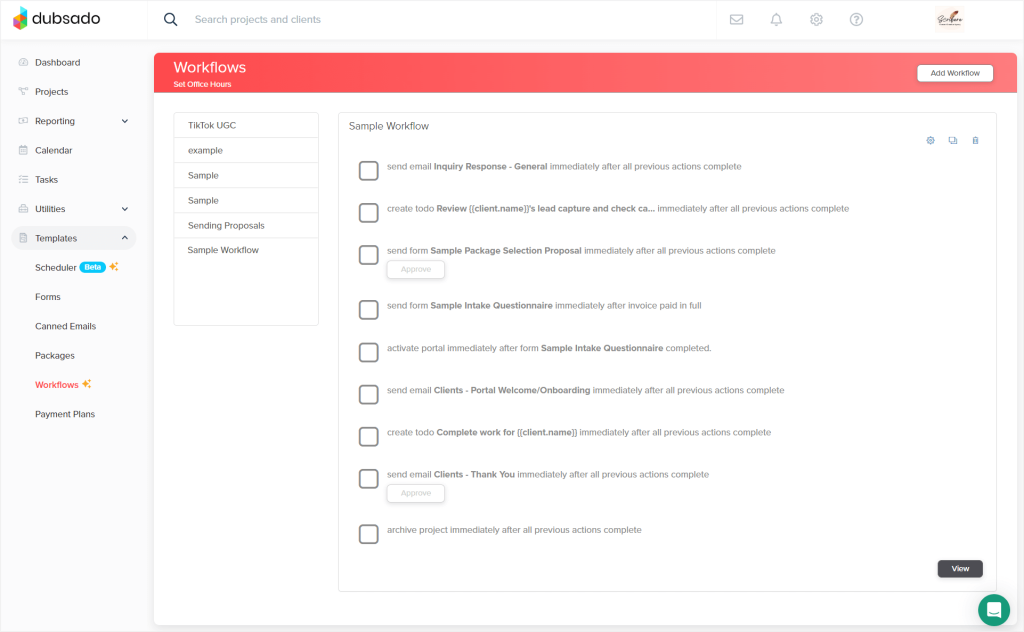
Payments & Payment Plans
Finally, the last piece of the puzzle for delivering a service with Dubsado is payments.
You can collect payments for your creative services with Dubsado using any of the three integrations the software offers, Square, PayPal, or Stripe. Once you connect any of the payment processors, your invoices created in Dubsado get a Pay now button that makes it easy for clients to complete payments.
There’s also a separate section to add different payment plans. You can make them simple, with invoices paid in two, 50/50 parts, or make them pretty complex, with different variables, due dates, fixed, equal, or percentage-based installments, and reminders.
Zendo: Impersonation, Personal Chatbot, & Custom Statuses
Now onto how actual service delivery happens in Zendo.
Since clients have the possibility to order our services on their own using our Service Catalog and choosing from our added services, the actual work on a sale begins after the order has been placed.
Once you log in to Zendo, you see all your client requests or orders in a table format for an easy overview.
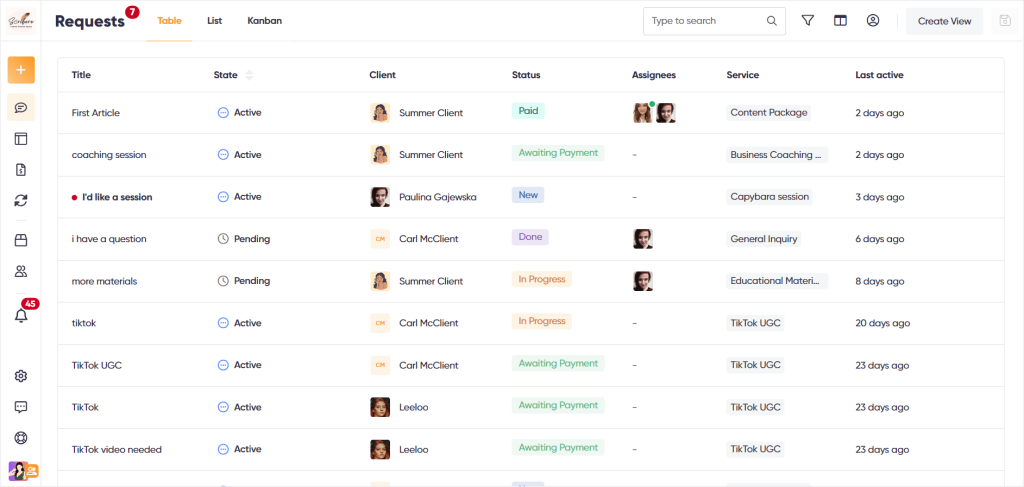
But you can also switch to a Kanban view to have an order-status-focused look, and switch to a list view to see every conversation thread pertaining to each order.
Once you click on a specific order, you get directed to the actual chat with that client that lists not only the messages you exchange with each other, but also all the essential information for that order, the issued quotes, invoices, attachments, and more.
And that’s where you deliver the service.
Talking to the client, sharing the results of your work, changing order status, talking privately with your team, issuing an invoice, and collecting payments, all in one place — the chat.
But as with the case of Dubsado, we want to highlight here a few additional features that help make service delivery even more efficient.
Workflows + Statuses
Zendo’s workflows and statuses will be your best ally in keeping your clients well-informed at every step of service delivery.
You can create different workflows for different services or processes you have in place, and easily define their custom statuses, custom fields, and specify which statuses should automatically be shown to clients upon certain systematic triggers.
That’s also where you can set up automatic initial messages sent to clients once they make an order and play around with a few additional settings. For example, if the agents you assign for orders made on that workflow should be visible to clients or not.
Bonus: Zenbot
Speaking of automatic messages, Zendo handles that portion of service delivery with a really cute twist.
And that’s because automatic messages, like the already-mentioned initial message after making an order or automatic messages with invoices or payment requests, are sent by something called the Zenbot.
Zenbot is basically your personal chatbot responsible for delivering automatic messages. Users on the paid plan can also customize their bot’s name and avatar for ultimate brand consistency!
In-Chat Payments
If you thought there’s no way that you can deliver your services all in one place, think twice.
With Zendo, even payments have its place in the chat with the client.
You get to send manual and automatic payment requests for clients, while clients get a Pay now button right in the chat for Stripe payments and all the necessary transfer details for bank payments.
Impersonation
One of your crucial team members felt sick and had to take a leave? No worries!
With Zendo, you can easily impersonate other team members to continue service delivery, going back to regularly scheduled programming without any hiccups.
You don’t have to waste time explaining what happened, who’s substituting who. Instead, another appropriate team member takes over and delivers the service.
Plus, you can also impersonate clients!
Why would that be useful, you may ask.
Imagine one of your clients has trouble using the platform or making an order, you can easily impersonate them, complete the action they need help with, and resume work much quicker than having to explain all that via messages.
Filtering & Favorite Views
Having many orders and requests doesn’t have to be scary.
You can easily filter your way out using the already mentioned list, table, and kanban views, but also filter by status, active requests, specific workflows or services.
What’s even sweeter is that you can also save your favorite filtering configurations for future use with Zendo’s Views Manager feature. You can add both private and public views settings to easily go back to.
The Client Portals Clash
The individual client portals of both Zendo and Dubsado are quite different in many ways, let’s take a closer look.
Dubsado’s Old Ways
Dubsado gives us a way to share the most important information pertaining to each project with our clients through a dedicated client portal page.
But, they also made sure to keep the client portal’s settings hidden as much as they could in the software.
The overall settings of our client portal, for example, customization, lie hidden within the software’s settings.
Whereas, the specific settings for each client’s client portal can be found within projects. There’s a little section on the left-hand panel of each project, called Portal.
The portal section is hard to notice and very unintuitive in usage.
By default, all client portals are deactivated, meaning we have to activate them with each new project. To do that, we have to first find the microscopic client portal section, and then figure out that the small downward arrow beside the heading Portal is there to help us activate it, and then view it or share with the client.
Once we go through all that trouble and nervously read through Dubsado’s help center for answers, we can enjoy a mediocre client portal for our clients.
And it’s not mediocre in what information it gives our clients, but the fashion in which it does, which is very outdated.
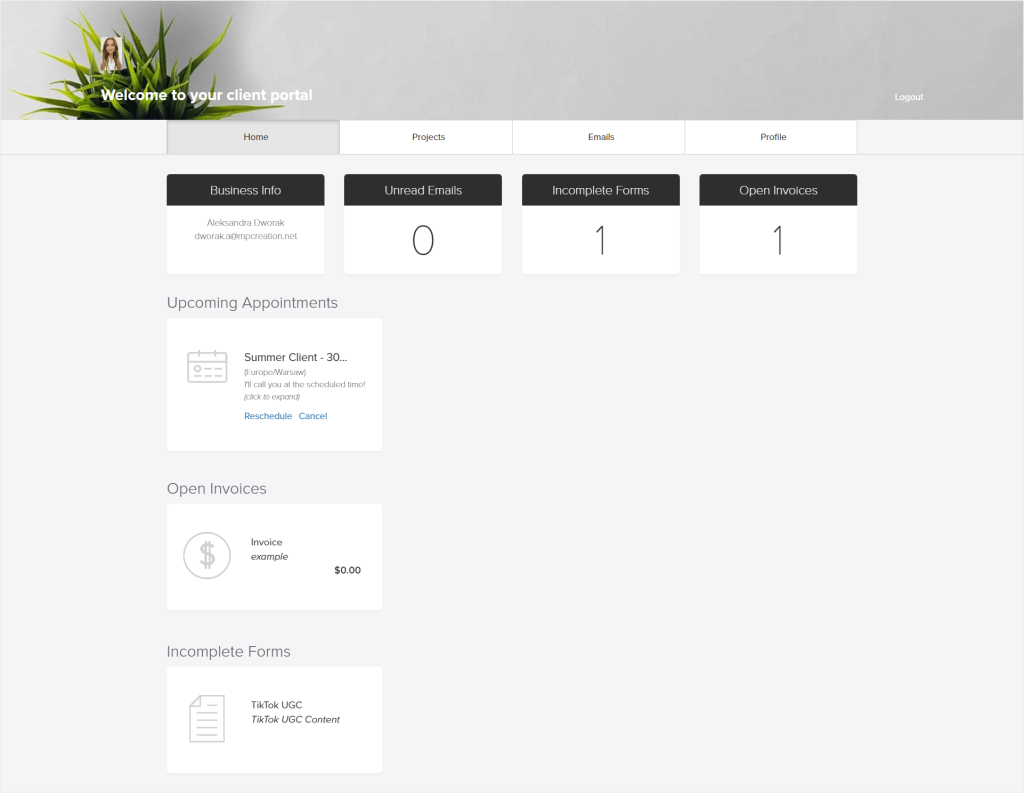
But if you can look past the unintuitiveness in setup and outdated looks, your clients will get one place to check on their invoices, forms, emails, appointments, and more.
Zendo’s Professional Approach
Zendo’s client portal is everything and more that your clients need to stay up-to-date.
Your clients get dedicated dashboards with all their recent activity, as well as separate tabs for their files, quotes & invoices, requests in different filtering options, a separate space for ordering new services, and one for managing their subscriptions.
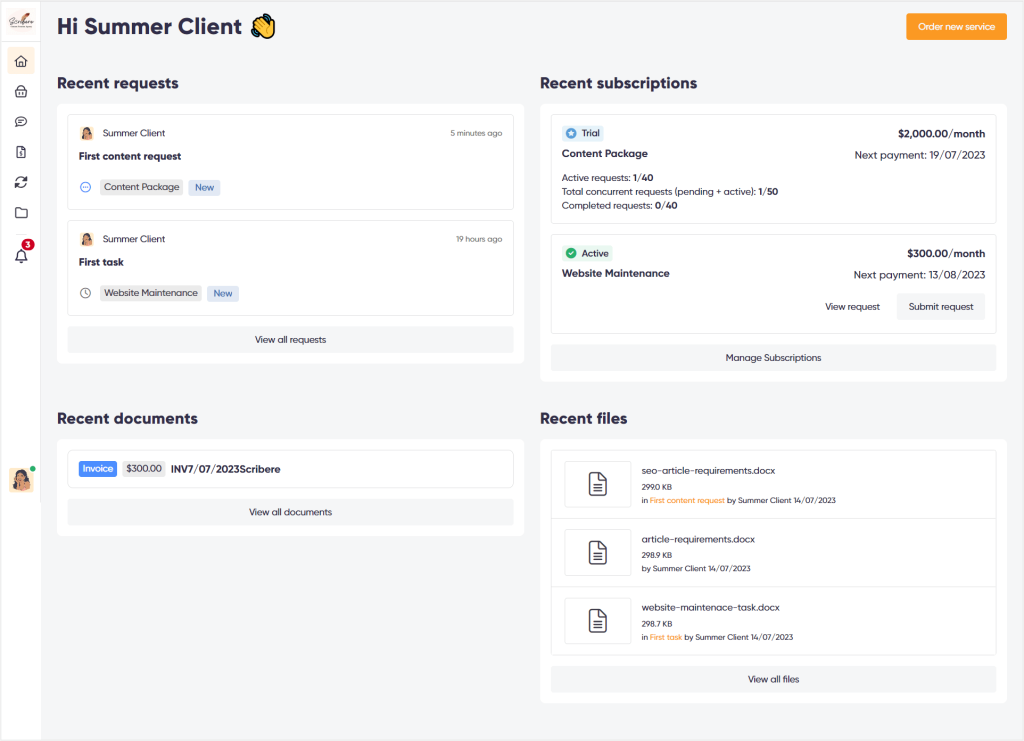
The Documents Battle
Dubsado’s Documents Benching 220 Lbs
Dubsado comes in strong with its documents section. You can add your own contracts, sub-agreements, questionnaires, proposals, and lead capture forms templates for future use.
Plus, you also get to send out invoices.
The template creator for each document we’re working on contains a lot of elements we can play around with using a convenient drag & drop system.
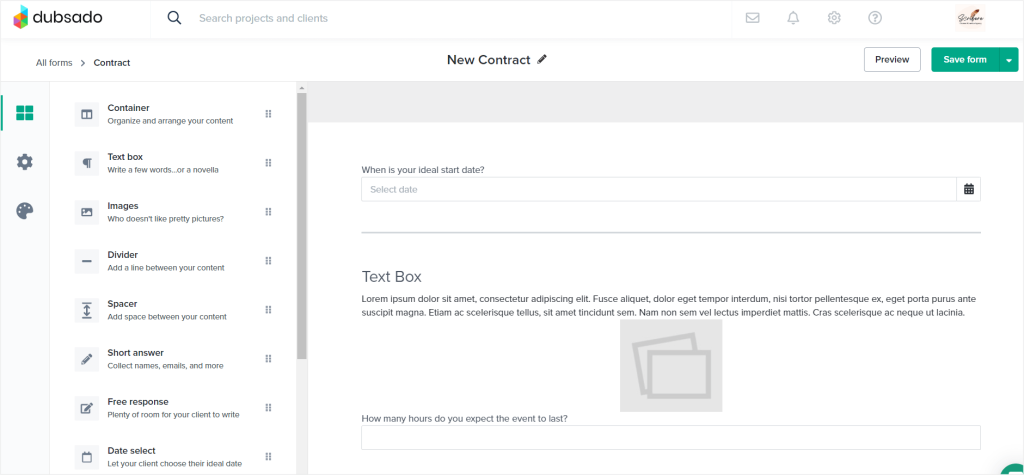
And besides the fact that Dubsado sometimes gets a little slow when managing our document templates, it still deserves a lot of praise for how many documents we can create for future use.
One thing to note is that the document builder is quite extensive, there’s a lot to unpack, and learning how to use this feature effectively may take a while.
Zendo: The Automation King
Zendo doesn’t include as many documents as Dubsado does, but it gives back to you through simplicity.
The documents you can create in Zendo are quotes and invoices.
Both can be generated automatically upon what your client orders, or manually for custom orders.
The best part is that invoices are always based on previously created quotes, whether manual or automatic, so the invoice creation process is as easy as it can get. It’s either doing nothing or simply clicking the Send invoice button within chat.
Manual quote creation process is simply adding the elements we want into the quote and specifying the prices. We can also decide whether we want this quote to be approved by the client first or not.
It’s also worth noting here that if you decide to sell subscription services through Zendo, the billing will be taken care of for you automatically, making it possible to earn money even while you sleep!
The Customization Battle
Let’s now check how both software deals with branding and customization.
Overall, both tools offer quite exhaustive customization and branding possibilities. In both, we can connect a custom domain, add our logos, change the color scheme of our portal, change the time zone, currency, or add a favicon.
However, there are a few differences worth mentioning.
For example, since Dubsado offers its client portal as a separate page that looks different from your view of the platform, you can customize that page as well. You can use a background banner, change fonts, labels, customize the welcome message, add your logo, and switch up the client portal’s colors.
Something you’ll see only in Dubsado as well is the possibility to change the meta information of the URLs or forms you’re sharing with clients, as another possibility to make the experience for your clients more consistent. You can also set a custom preview image for the URLs you’re sharing.
Zendo on the other hand gives you a few more unique options when it comes to personal branding and white labeling.
You can customize the Zendo chatbot we’ve talked about earlier, personalize your sign up and log in pages to the platform for your clients, team members, or business partners with a custom image, you can add an email logo, personalize help center and Terms of Service URLs, and add your logo to the documents generated in Zendo.
On top of all that, you can remove the ‘Powered by Zendo’ badge completely with a switch of a toggle in the platform’s settings.
What’s The Deal: Costs Comparison
We can’t forget about comparing Zendo and Dubsado based on costs.
Dubsado offers two plans, Starter and Premier, while Zendo comes forward with two basic plans, Starter and Growth, and a third custom-made plan, Enterprise.
| Dubsado | Zendo | |
| Starter | $20 | free |
| Growth/Premier | $40 | $19 |
However, there are some crucial differences in both software’s pricing we want to go over.
Dubsado’s Starter vs Zendo’s Starter
Both Dubsado and Zendo offer a Starter plan as the first-tier option for their users. However, apart from the name, both plans don’t have too much in common.
Dubsado’s Starter plan includes unlimited projects & clients, invoicing & payment plans, an email integration, client portal, calendar connection, and 1 active lead form. While it’s missing automated workflows, scheduling, a booking integration, public proposals, or a Zapier integration.
This plan in Dubsado costs either $20 per month or $200 per year.
Zendo’s Starter plan, on the other hand, gives you most of the software’s features, besides some additional automation, full access to subscriptions, or all the white label options.
You get unlimited clients, services, workflows, invoices, quotes, the real-time chat, custom fields, Service Catalog, and more. But most importantly, this plan is completely free for up to two users.
Dubsado’s Premier vs Zendo’s Growth
Dubsado’s Premier plan is where you get all that the software has to offer including the missing in the Starter plan features, like workflows or public proposals, a Zapier integration, or multiple lead capture forms active.
The second-tier plan costs either $40 monthly or $400 yearly.
PS: If you feel like diving more in-depth to Dubsado’s pricing, we talk about it in detail in a separate blog post breaking down its current costs.
Now, Zendo comes in with the Growth plan that gives you all the features, including additional automation, full access to subscriptions, and all the white label options, for $19 per user, per month on the annual subscription or $23 per user, per month on monthly billing.
Bonus: Enterprise
Zendo also offers a third-tier plan called Enterprise. This plan is dedicated to anyone who’s in need of a custom solution, hence its price is custom.
Dubsado vs Zendo: Which Is Better For Creatives?
Dubsado and Zendo, even though similar in some ways, are ultimately two pretty different software.
One focuses on project management and complex processes, while the other puts self-serving for clients, saving time, and communication forefront.
If you’re still unsure which tool you should choose, here’s a quick recap.
Choose Dubsado if you’re all about complex projects, unique contracts, and combining different project and task management features into one tool. That’s the tool you need if your processes are different each and every time, which doesn’t really allow you to jump into productization or systemizing your work all that much.
Choose Zendo if you want to present your creative services in the best fashion, sell different types of services, from productized to custom & subscriptions, systemize your process, automate invoices, quotes, payment requests, make it easy for your clients to self-serve, while focusing on real-time communication and keeping your clients well-informed.
Keep in mind that with Dubsado, you’ll have to turn a blind eye to its steep learning curve, outdated designs, and sometimes the tool being unintuitive.
Zendo, on the other hand, is a fairly newer solution on the market, so you’ll have to accept the fact that some features may be missing, like extensive proposals or contracts.
And if you’re deciding based on costs, Zendo is a much cheaper solution than Dubsado, with its Starter plan free forever for two users, and Growth plan costing just $19 per user, per month, on monthly billing.
For comparison, Dubsado’s Starter plan, which misses a lot of crucial features, will cost you $20 per month, while the Premier plan — $40 per month.
But the final decision, as always, comes down to your own business, your specific flow and processes, and your needs.

A free online training. Delivered daily to your inbox to grow your productized agency.
Frequently Asked Questions: Dubsado CRM For Creatives
Is Dubsado A Good CRM For Creatives?
Dubsado is the CRM you need if your processes are complex and often differ between projects. If you’re tired of combining different tools for lead forms, quickbooks, with invoices gravity forms, and other software for contract creation, then Dubsado will be your best bet.
Is Zendo A Good CRM For Creatives?
Zendo is a great CRM for creatives, because it smoothly combines selling productized services with custom & subscription-based services via a publicly accessible Service Catalog. Zendo is all about communication with the clients and your team via a real-time chat, ease of use with its modern UI, and easy service selling.
Dubsado Vs Zendo: Which One Is Better For Creatives?
Dubsado and Zendo are two different CRMs, useful for different creative businesses. Dubsado is more of a project management software that focuses on complex projects, with individually created proposals, contracts, and invoices. Zendo, on the other hand, combines selling productized, custom, and subscription-based creative services, but focuses more on self-serving for clients to reduce the amount of work and time required of sellers. Therefore, the choice depends on your specific workflow and needs.
Which Software Is More Affordable?
Between Dubsado and Zendo, Zendo is the more affordable software. The Starter plan in Zendo is free forever for two users, while Dubsado charges its users $20 for their first-tier plan. The Growth plan in Zendo costs $19 per user, per month, while Dubsado charges $40 for their second-tier plan. Making Zendo practically half as cheap.
Is There A Free Trial In Zendo & Dubsado?
Both Zendo and Dubsado took an unconventional route to free trials. Dubsado offers a non-time-limited free trial that allows you to add up to 3 clients into the software for free. Zendo, on the other hand, gives you a free forever plan that you can use with up to two users. Most of the features are available for free, while you also get renewable premium tokens to test out some of the paid features. You can set up a free account in Zendo here.











