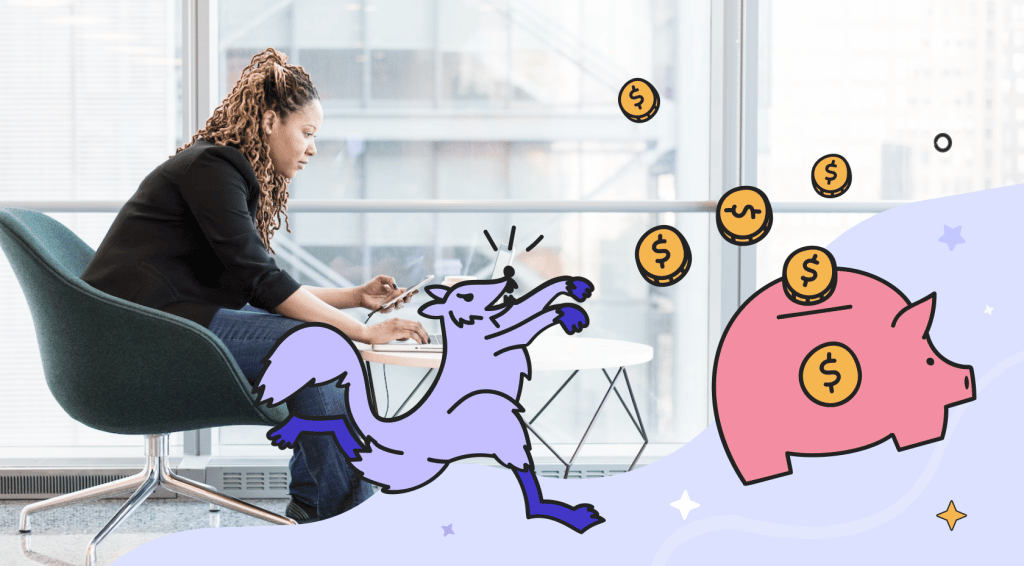Dubsado is a CRM that combines quite a few complex parts of running a business and aims to make them simple.
Namely, you can collect client information, manage your client projects, automate your workflows, issue quotes, contracts, and invoices, create lead capture forms, let your clients access a client portal, and more in one place.
Not to toot our own horn, but we may start to call ourselves Dubsado specialists soon because we’ve tested this software and talked about it on our blog four times now, e.g., putting it against HoneyBook and Zendo.
And that’s how we can say that even though the software itself is pretty extensive and in places complicated, its pricing is the opposite.
Dubsado offers two simple plans available under both monthly and annual billing with easy to grasp differences.
So in this article, we’re going to focus on evaluating Dubsado’s costs, taking into consideration its features, ease of use, and more.
All ready? Let’s get started!
Dubsado Plans
First, a quick overview of both Dubsado plans and the features they come with.
| Starter | Premier | |
| Price | $20 per month or $200 per year | $40 per month or $400 per year |
| Email integration | ✔️ | ✔️ |
| Unlimited Projects and Clients | ✔️ | ✔️ |
| Invoicing & Payment Plans | ✔️ | ✔️ |
| Form & email templates | ✔️ | ✔️ |
| Client portals | ✔️ | ✔️ |
| Calendar connection | ✔️ | ✔️ |
| Active lead capture forms | 1 | unlimited |
| Booking integration | ❌ | ✔️ |
| Scheduling | ❌ | ✔️ |
| Automated workflows | ❌ | ✔️ |
| Public proposals | ❌ | ✔️ |
| Zapier integrations | ❌ | ✔️ |
How Much Does Dubsado Cost?
Onto money matters now.
We’re going to give you the exact numbers in different case scenarios and talk a bit more about Dubsado’s multi-users and additional brands.
Yearly Cost and Savings
First, let’s compare the difference between monthly and annual billing for future Dubsado users.
Monthly Billing
On monthly billing, the Starter plan costs us $20 per month, while the Premier plan $40 per month.
The yearly cost in this case comes out to be $240 on the Starter plan and $480 on the Premier plan.
Annual Billing
And if you’re ready to commit to paying for Dubsado on an annual basis, you’re in for a treat because you can save either 17% or 17.5% when switching to annual payments on Starter and Premier plan respectively.
Because the yearly cost when paying for Dubsado annually for the Starter plan is $200 (around 16.6/month) and $400 for the Premier plan (around 33.3/month).
How Many Users Do Dubsado Plans Include?
There’s one thing we’d like to clarify when it comes to Dubsado’s multi-users.
For those that haven’t come across this term in Dubsado yet, multi-users are basically the people you can invite to collaborate with on your Dubsado platform. Your multi-users can log into the platform using their own credentials and their own email address. But you as the brand owner can always revoke their access to the platform.
So, each Dubsado account, no matter the plan you’re on, comes with the possibility to add 3 multi-users on top of you as the brand owner.
But the multi-users don’t get the full benefits of having a regular Dubsado account. They can log in to your brand run on Dubsado, but the access they have is regulated by you, the brand owner.
You can choose between three different roles:
Basic: a multi-user on the basic role can basically view only the projects and tasks they’ve been assigned to. They can’t access the Dubsado settings, invoices, or the reporting. That’s the role you should choose if you want to collaborate with other people on some of the tasks or projects.
Accountant: multi-users with the accountant role can basically access the sections connected with finances, for example the invoices, transactions, or the financial reporting tools. What’s important is that users with this role cannot actually edit invoices.
Admin: the admin role is the most extensive one, giving the most possibilities to your multi-users. They have access to almost everything in Dubsado, besides sensitive things like your billing settings.
It’s also worth mentioning that no matter how many multi-users you have, there can only be one email address connected to your Dubsado account used to contact clients. On top of that, there can only be one calendar (brand owner’s calendar) connected to the Dubsado scheduler.
How Much Do Additional Users and Brands in Dubsado Cost?
Of course, besides the included 3 additional multi-users in each plan, you can purchase additional users and even brands for your Dubsado CRM.
Additional Multi-Users
Additional multi-users will cost you:
4-10: $25/month
11-20: $45/month
21-30: $60/month
Additional Brands
Additional brands cost $10 per each new brand, per month.
Is There a Free Trial in Dubsado?
Dubsado is pretty gracious with their free trial, because it’s not actually time limited, but rather client limited.
Meaning that you can use Dubsado for free as long as you don’t add more than 3 clients.
You should note however that the free trial doesn’t allow you to invite multi-users to collaborate on projects with.
Dubsado’s Price to Value Ratio
Now that we know the exact Dubsado costs, we can focus on more subliminal parts of this Dubsado pricing analysis, the value you get.
And we’re not only going to focus on the features you can use, but also on things like the intuitiveness of the software, the benefits you get from using it, and its shortcomings that may make you think twice before you commit to Dubsado.
Let’s get to it.
Ease of Use
As we mentioned in one of our articles analyzing and comparing Dubsado to similar tools, this software seems easy to use at first glance, but once you get into it, it’s actually pretty complicated.
You can find all the details of when we felt that Dubsado was confusing in our 17Hats vs Dubsado and Plutio vs Dubsado articles.
But not to leave you entirely empty-handed, we’ll just mention that most of the confusion stemmed from the features and functionalities being hidden in different parts of the settings or because of the overly-complicated Projects tab.
Functionality
Dubsado is mainly a combination of a project management software with a CRM that lets you issue invoices, quotes, and create contracts.
The Projects tab is pretty complex, especially once you click for details of a specific project. Such action reveals your emails, invoices, forms, appointments, workflows, tasks, and notes. That’s also the spot where you can activate the client portal tab for your clients.
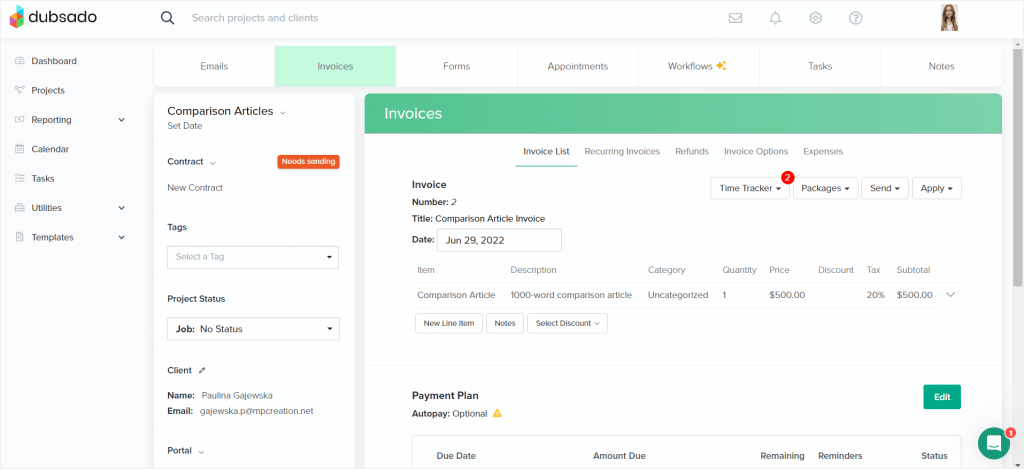
As was already mentioned, you can also add, manage, and assign tasks in each project, which makes it easier to get an overview of the completion of each job you have.
The Workflows tab on the other hand is there to help you automate some of the actions happening throughout projects. Although a bit difficult to figure out, it may come as pretty useful.
And if you’re onto properly documenting the selling of your services, you can also issue quotes and invoices, as well as craft contracts. What we appreciate is the fact that there are quite a few basic document templates you can use to make this process easier. Your clients can also e-sign the contracts you share with them so that each one is finalized.
But the Templates available in Dubsado do not only include the contracts, you will also find many useful canned emails or lead capture form templates.
When it comes to the client portal section of Dubsado, your clients can log in and view their projects, some statistics, for example the number of unread emails, their invoices and forms, and their client profile.
But the whole thing doesn’t look that good and setting it up and finding every client portal-related option in Dubsado is a nightmare.
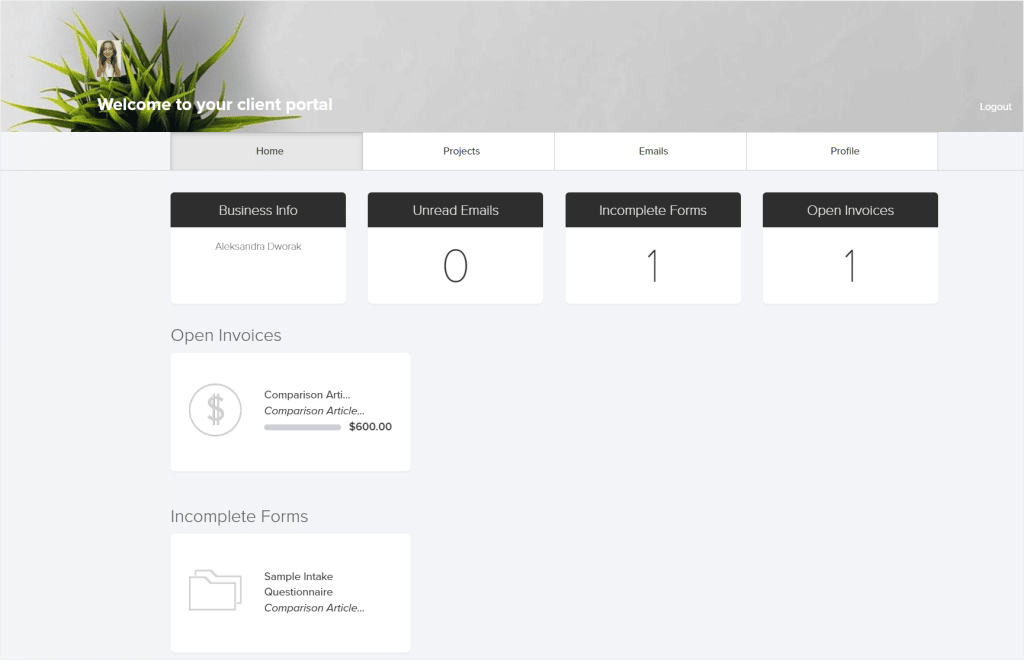
And lastly, we want to mention that having a Dubsado CRM also gives you a few other features, such as the Time Tracker or Schedule features.
The Time Tracker basically lets you track the time you’re working on something and then make it billable. While their Scheduler feature makes it possible for your clients to schedule appointments with you based on your free slots set in the connected calendar.
Team Collaboration
We can really tell that Dubsado focuses almost exclusively on freelancers or solopreneurs because of its visible lack of team collaboration opportunities.
Yes, there are multi-users, and no, they’re not sufficient to work on projects together.
Why?
Because there’s no internal communication within the tool.
Dubsado creators do realize that themselves, as they point this issue out in one of their help center articles.
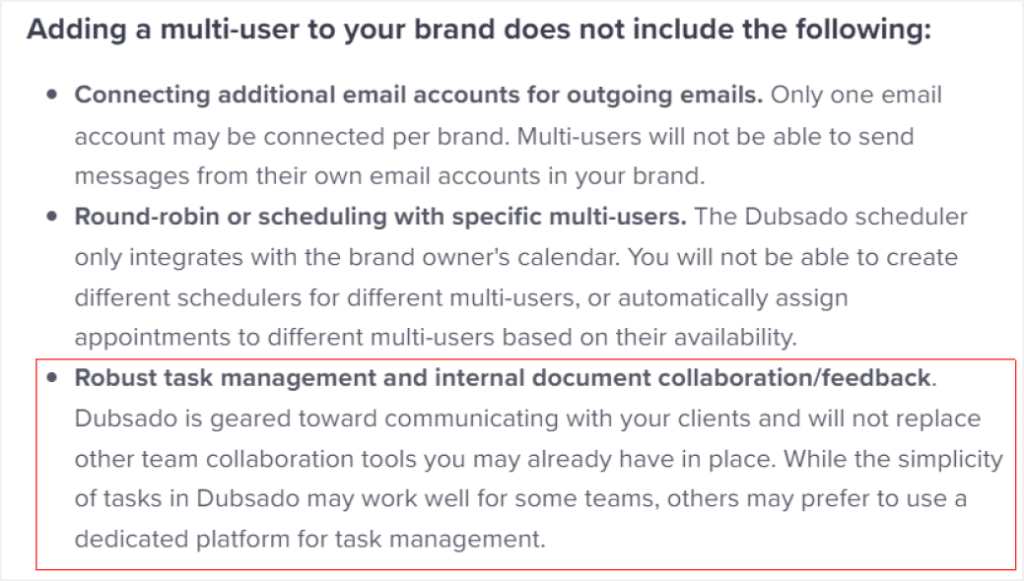
The only way to collaborate with your multi-users is through assigned tasks and projects or all projects for those on the admin role, and then talking the details through on a separate communicator app.
Trying Something Different: Our Proposition
Because Dubsado took hits in quite a few areas, such as poor or even lack of team collaboration and communication, the confusion and unintuitiveness that comes with the tool created by this software company, or its poor client portal, we can’t help but offer you a better option to think about.
Zendo may be your one and only if you’re looking for a tool that’s super easy to use, but doesn’t fall short in crucial functionalities.
So if you want to skip your talks with the Dubsado customer support team to wrap your head around the software, give Zendo a try.
You can use Zendo to create and sell different types of services, including productized, custom, and even subscriptions. You can also create your own Service Catalog that neatly presents your created services and lets your customers make orders.
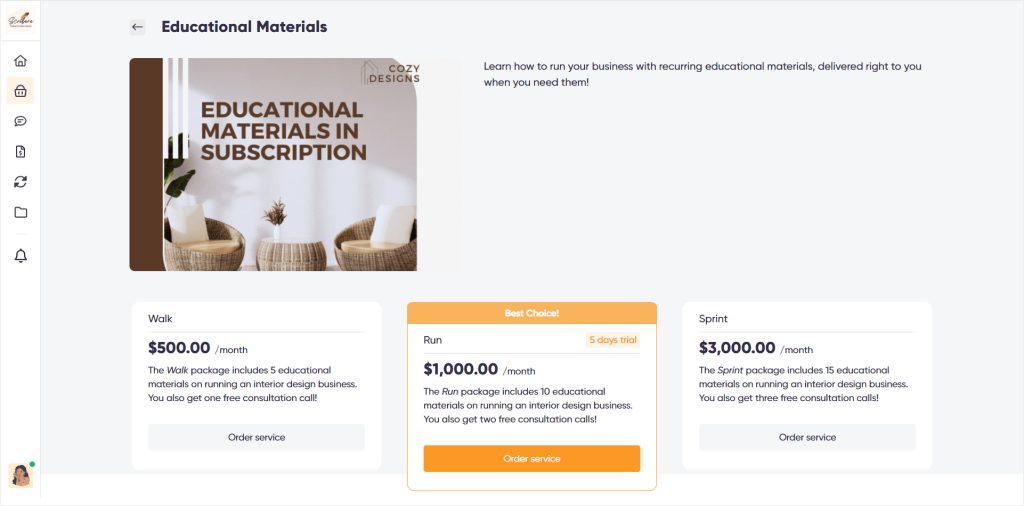
This tool is also great for effective and pleasant client and team communication using something as simple as a chat!
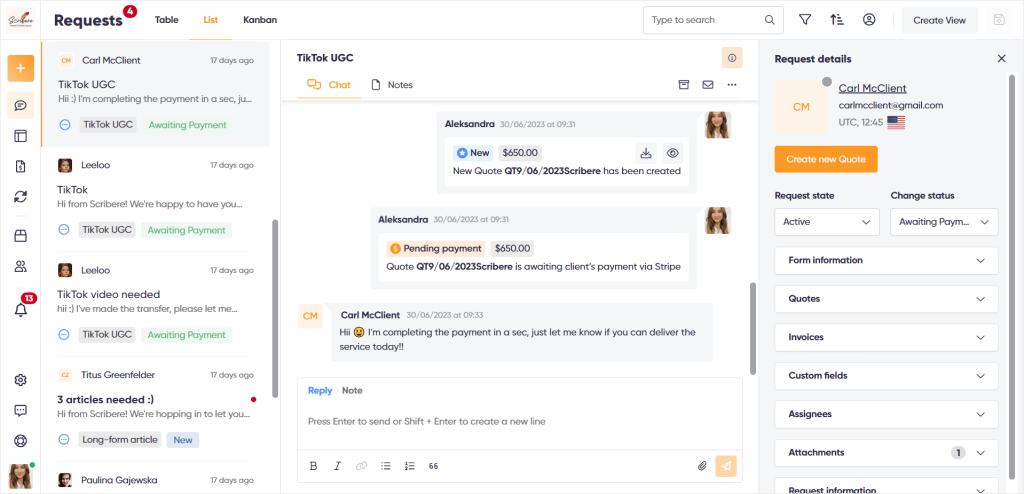
Add to that invoices, quotes, and payment requests and you’ll have practically everything you need to run your business online.
There are also other features that add to the experience, for example, triggers to automate some of the actions, the impersonation feature that lets you step into the shoes of other agents or clients, or something as simple as emojis to make your conversations more vibrant and enjoyable!
How to Save $200 Per Year with Zendo?
Wait, did we mention that Zendo comes with a free plan?
If you decide to switch from Dubsado’s Starter plan to Zendo’s Starter plan you’ll easily save $200 per year.
Zendo’s Starter plan, even though it shares the name with Dubsado’s first plan, gives you much more in terms of team and client communication, as well as in terms of services, workflows and automation, all for free.
So basically, all the essential functionality, you can get for free!
But don’t be afraid, you won’t be a lone wolf on this free ship, you can also invite one more user to join your team.
And of course, there is a plan that gives you even more possibilities, Zendo’s Growth plan that will cost you just $19 per month, per each agent. With it, you’re getting even more automations, full access to subscriptions, and a whole lot of white labeling for your client portal, to look even better when your clients pay a visit!
Dubsado Pricing Analyzed: Final Thoughts
The modern look of Dubsado may fool you into thinking that it’s intuitive, when in reality it’s not.
The multi-users can fool you into thinking that you can have complete team collaboration using Dubsado. And the reasonable prices may make you think that Dubsado is the right choice.
But the thing is that Dubsado is mostly-suited for freelancers or solopreneurs. If you are a small business owner, whatever your niche is, you obviously may take great advantage of Dubsado and turn a blind eye to some of its downfalls, such as the lack of intuitiveness.
Many photographers, legal professionals, SEO specialists, or graphic designers have been using Dubsado because overall, it’s a pretty good piece of software.
But if you have more people to collaborate with and want to have actual communication possibilities, then we definitely suggest giving Zendo a shot.
For free, you can create and sell your services online, collect payments, issue invoices, create statuses for your client’s order progress, create and use workflows, and so much more.
Find out just how easy it is yourself and sign up to explore our software with no time limits!
And if you end up liking it, you may also give Zendo’s paid plan a shot. The Growth plan will cost you $19 per user, per month and give you even more automations, full access to subscriptions, and some really sweet white label possibilities while remaining easy to use and professionally looking!
Of course, whatever you choose, remember to cater to your specific needs. Maybe you’ll find Zendo the best, maybe Dubsado, or maybe you need something entirely different.
Good luck!

A free online training. Delivered daily to your inbox to grow your productized agency.