Bonsai vs Dubsado vs Zendo — a comparison that probably didn’t cross your mind at the beginning of your freelancing journey. Heck, any software was probably not in the books at all.
Yet, after overcoming the struggles of starting your own business, finding the first client, delivering your first work, learning, revising, and improving your processes as you went, you’ve come to the point where you can no longer DIY it.
The number of clients, projects, emails, and admin piling up reflecting your success suddenly points at the urgent need for a pivot.
In the vein of the small steps technique, you could simply continue to work on a project basis, but find a software to help you manage all that a bit better.
Or, you could take a leap of faith and try a polar-opposite approach of productization.
In this article, we’ll be reviewing and comparing three software platforms, Hello Bonsai, Dubsado, and Zendo. The first two are taking on the enhanced project management idea, while the latter focuses on selling & productizing services.
Both types of software come with its perks and downfalls, and we’ll do our best to review them to help you decide what will be the ideal next step for your freelancing business.
Let’s get to it!
Why Introduce Software To Your Business?
As a business owner, you surely know the importance of improving your processes.
But in what ways exactly does software help?
No matter if you’re planning on investing in a project management, productization, a client portal, invoicing, or a completely all-in-one option, the main goal of each software platform is to save you as much time as possible.
Whether that’s automatically issuing your invoices, emailing your clients for you, or creating whole automatic workflows, software takes a lot of manual work off of your shoulders.
But besides that, it forces you to take a step back and think about your processes. Because you have to enter those into the software you’re now using, you have to think about them, maybe even readjust them, giving you the possibility to systemize your work better.
Best case scenario is finding a software solution that combines everything you need into a one solution, so that you don’t have to juggle a thousand tools on top of taking care of your clients. Depending on your needs, the size of the software will differ.
Once you find and set up the right option, your eyes will enjoy some much-needed transparency on the way your business is operating. From clients to projects, your data will now be organized.
Lastly, you may notice your customers’ appreciation. Whether you’re now keeping up with the deadlines, giving them a whole client portal to check on their orders or projects, or simply finally sharing professionally-made documents, your clients will definitely appreciate the increase in professionalism.
Bonsai Vs Dubsado Vs Zendo: Introductions
Knowing the benefits of implementing the right software solution, let’s get to the real deal, and compare three tools — Bonsai vs Dubsado vs Zendo.
Can’t forget about courtesy, though, so let’s make some quick introductions:
Bonsai: or HelloBonsai is a business management software co-founded in 2015 by Matt Brown, Matt Nish, and Redon Gijka, focusing specifically on serving freelancers and small businesses working on a project-to-project basis.
Dubsado: coming from a photography background, Dubsado was co-founded in 2016 by a married couple of Jake and Becca Berg. Evolving from a solution to help their own business to a whole business management software dedicated to creative entrepreneurs and small businesses.
Zendo: introduced in 2021 by Jakub Gaj under Massive Pixel Creation, based on an internal solution, Zendo is a client portal software that heavily focuses on productization & service selling, on top of helping you ensure top-notch customer care. Similar to ManyRequests or Service Provider Pro when it comes to productization, but going a step further when it comes to client management, Zendo offers a perfect blend of an ideal client portal solution with easy service selling.
Bonsai Vs Dubsado In Project Management
We’ll start with the tools that deal with project management. But first, a few words on project management and the dedicated software themselves.
Stating the basics: working on a project-to-project basis is mostly characterized by change.
Therefore, if you’re working on different projects that always surprise you with their scope and the work you’re going to put in, a project management software will be a great choice to help enhance your processes.
And that’s because it supports exactly that type of scenario.
With project management software, you can set up a lead capture or a contact form to embed on your website or share with your potential clients otherwise, to help you collect inquiries on projects more easily.
Then, you can talk with those clients further, either through email or using the project management tool in question. Once a project starts forming, you can do a few things, for example, let your clients schedule a meeting using the software, or you can get right to creating a proposal, and then a contract.
The next step is the project itself, which you can manage with features like task management or time tracking. In turn, closing the project may come with an invoice and a collected payment.
Both Bonsai and Dubsado use such a system throughout its software platforms, perfectly suiting custom projects.
That’s why, we’re going to compare both of those tools using three categories that fall within the project realm: sales & lead management, project management, and finally client management.
Sales & Lead Management
Collecting Leads
Starting with collecting our potential clients and their inquiries.
Both software platforms make it possible with lead capture forms and contact forms.
In Bonsai, the Forms tab is simply available right from the left sidebar, listed as one of the tools we can use to manage our business. In Dubsado, we have to dig a bit deeper into the sidebar, and find our form builder under the Templates tab.
Bonsai went in the more traditional way of building our forms with a click & add system, while Dubsado offers a drag & drop builder.
Both tools failed to offer an ideal experience — Bonsai made it a bit difficult to set up custom colors, with the color changing field being a bit clunky, while Dubsado disappointed by not offering any lead capture template we can work with.
Overall, working with Bonsai was much more pleasant, from form creation to getting the public link to it. And that’s mostly thanks to its intuitive interface.
But besides just our experience using each software, the end result should be what matters. And again, in our opinion, it’s Bonsai taking the W here, with a much more modern & professional-looking form.
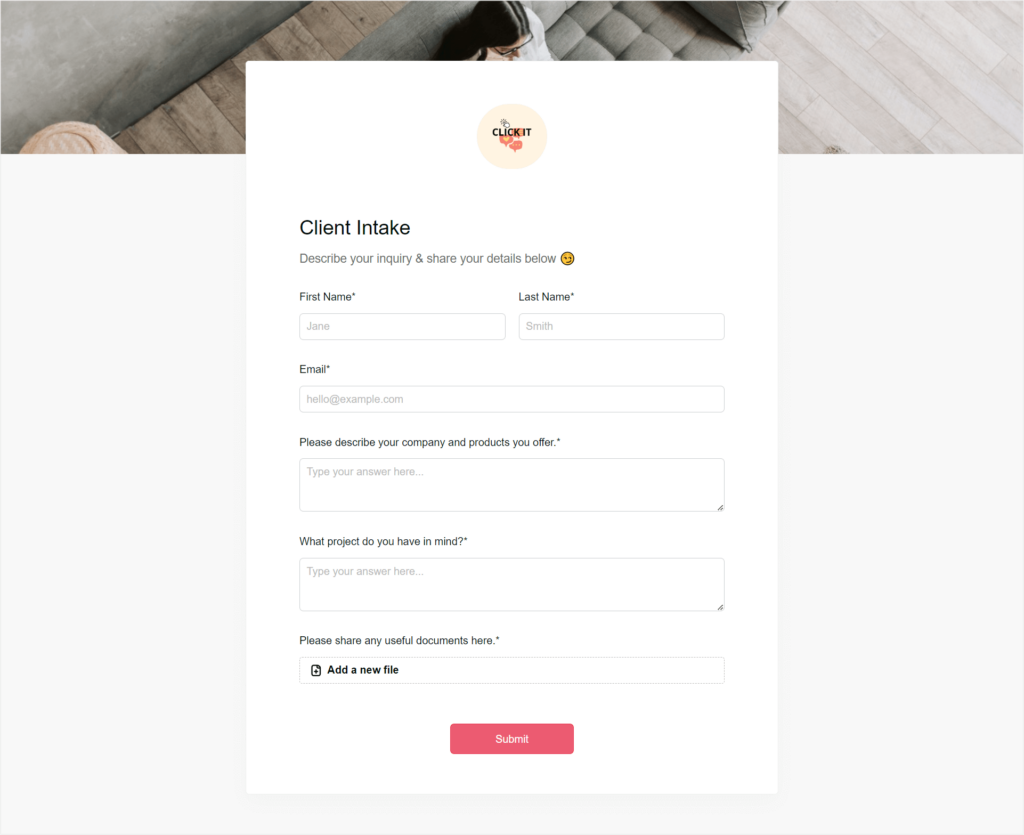
A nice bonus from Bonsai is the option to turn off automatically adding every new lead, aka a form filled, into a project. It was something we found inconvenient when working with other project management software, for example, HoneyBook. And unfortunately, Dubsado operates in the same way, automatically turning our leads into new projects, which may mess up our projects section real quick.
Creating Documents & Templates
Just like lead capture and contact forms, creating any other documents in either software looks similar enough.
Bonsai neatly lists every important document in their sidebar, under the tools category, giving us modern-looking templates, and an intuitive builder, while Dubsado forces us to create our documents from the Templates tab using a not-so-modern builder, giving a bit outdated end result.

When it comes to templates, we’re also met with intuitivity differences.
Right after clicking the button to create a new form in Bonsai, we can choose if we want to start with a template or with a blank canvas.
There are also numerous templates in Dubsado, but they’re not directly connected to creating a new form, they’re simply available in the template library, requiring a few additional clicks each time.
Bonus: Bonsai’s Contract Management From Heaven
Speaking of documents, we cannot not mention Bonsai’s contract management, because it so unexpectedly bestowed upon us one of the best solutions we’ve seen for this functionality so far.
Usually, contract management in similar software is simply throwing at you lengthy contract templates that may fit your business or not, and that definitely overwhelm you when you have to read them all at once. An alternative option is forcing the user to copy their contract’s content into the software they’re using, and call it a day.
Bonsai went in a completely different direction.
They’ve made an actual, step-by-step contract builder that focuses on the most important parts of each contract individually, forcing full focus mode when creating each document, but easing it so much with provided templates & tips. 🙌
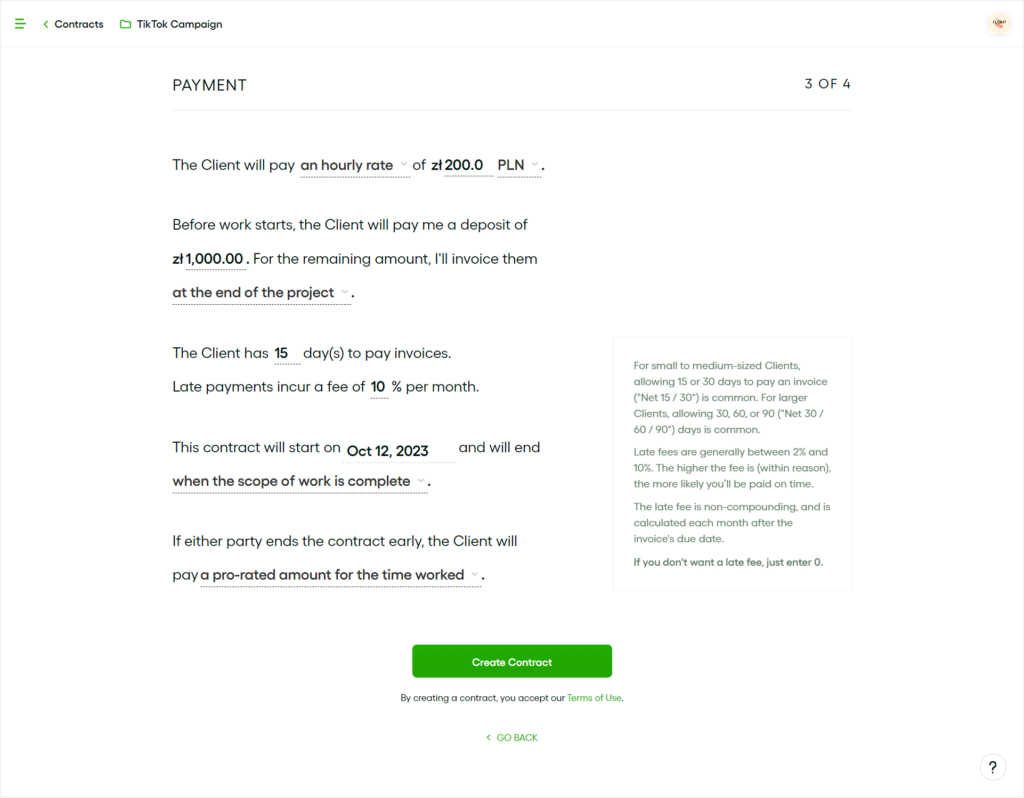
And only after providing the essential information for our contract, do we see its full, lengthy form, which we can read and make further edits if needed.
Bonsai also offers many contract templates, and that’s how a marketing contract will include clauses relating to copyright, guiding us in the right direction each and every time. They state that their contract templates have been consulted with legal professionals, especially applicable to a few countries, like the US or Canada.
Two cherries on top are the progress pipeline we get next to our contract to follow its path and the automations we can add to each new document, for example, automating the reminder emails for clients to sign the forwarded contract.
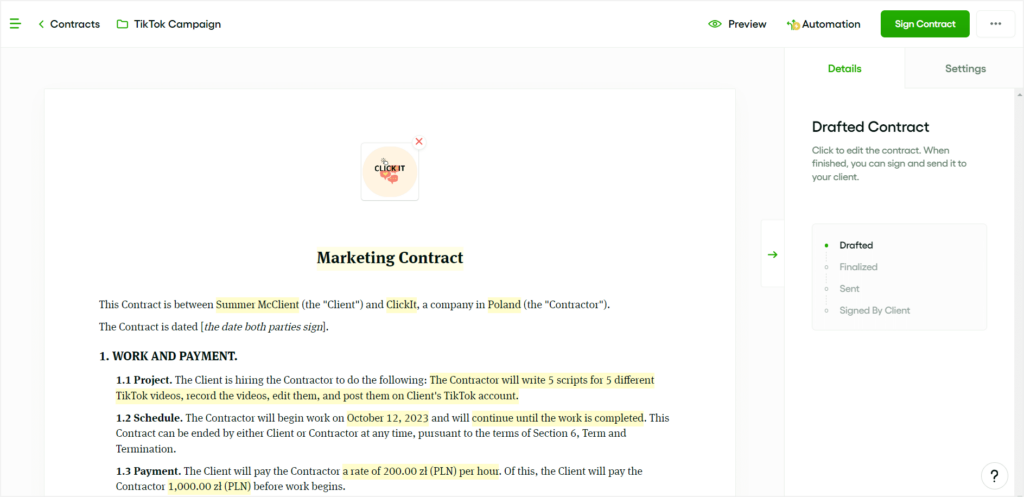
Services Or Service Items
Dubsado and Bonsai agree on everything, despite the UI. And that’s how services are simply invoice line items in both software platforms. Basically, allowing us to save repeatable invoice items for future use.
Bonsai is upfront, offering an actual Services tab among the tools we can use to manage our business, while Dubsado, yet again, went for a Packages tab hidden within their Templates section.
Adding a service or a package in either software platform is just like working on an invoice.
Browsing the added services is where both tools diverge from each other.
In HelloBonsai we get to create service categories, which give us a cleaner overview of our offer, complemented with ClickUp-like colorful labels.
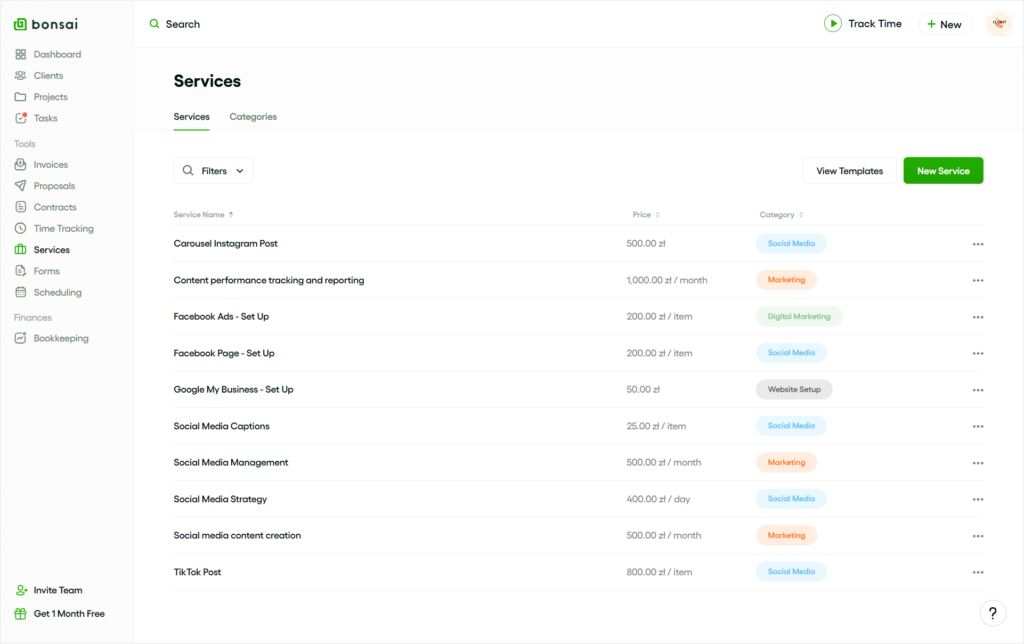
Dubsado on the other hand went for a simple list.
Payments
Let’s let the tables turn and have Dubsado have its moment with payments now.
Not only does Dubsado support more payment providers, including PayPal, Square, and Stripe, but it also gives us proper global payment settings.
Bonsai offers PayPal and Stripe for payments, giving us the option to connect either provider directly through the Invoices tab. However, not including the payment settings in the global settings of the software, makes it a little less intuitive.
A nice bonus from both software platforms is the possibility to easily check our income vs expenses ratio, in Bonsai via the Booking tab, and using the Reports section in Dubsado. 💲
Project Management
Bonsai and Dubsado’s project management differs mainly in the approach each software platform took.
Bonsai went in the direction of a clean overview, shorter range of tools, and simplicity, while Dubsado throws everything they have at you all at once, making the experience suffer because of the cluttered UI.
But let’s start from the beginning.
If we have multiple projects to manage at once, we can rely on both tools showing us them based on their stage. Dubsado uses their customizable pipeline to achieve that, while Bonsai went for a customizable board view, reminding us of a kanban view.
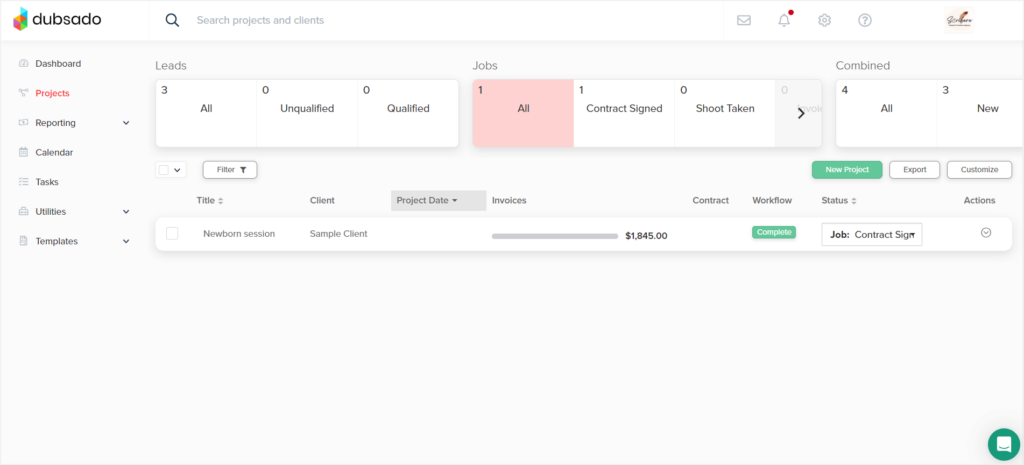
Besides the User Interface differences, both pipelines are similar enough when it comes to customization and giving us an overview of our projects. But, Bonsai makes it much easier to move a specific project to a different stage by simply dragging it and moving to the desired board group.
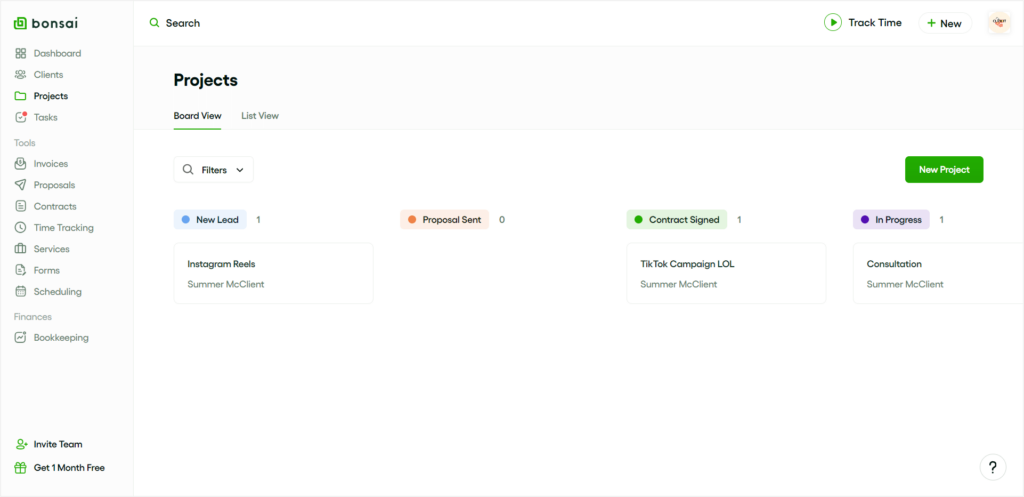
Going into a specific project’s view is where we get to the meat and potatoes of project management in Bonsai and Dubsado.
In Bonsai, we get a very clean overview page, which collects our tasks, invoices, expenses, notes, recent activity, time tracker, a plus button to create any document we’d need, and any documents or links connected with a specific project. This is our main center of operations when managing a project in Bonsai.
But besides the clean Overview tab, we also get separate Invoices, Time Tracking, Team, and Settings tabs. The whole thing is very cohesive and efficient in usage.
In Dubsado, it’s the opposite.
The specific project view gives us everything, all at once. Emails, client portal, forms, invoices, appointments, workflows, tasks, and notes, in separate tabs, but without a clear project overview page, which makes it a bit overwhelming.
Adding to the complexity, is the fact that before adding any document or workflow to a specific project, we have to first create it in the Templates section. Anytime you create custom workflows, proposals, or contracts, you have to do it via a completely different place. Whereas, in Bonsai, we can create our documents right from each project we manage.
A steep learning curve is the last thing you need if you’re looking for a project management software to save time.
However, piling everything into one comes out successful when comparing both software platforms’ automations. And that’s because they’re easily findable in Dubsado, but if you were to create custom workflows in Bonsai, they seem to be non-existent.
Or so we thought before our visit to Bonsai’s help center.
It turns out that Bonsai allows us to create automations for our work, but keeps such a powerful tool hidden in its Clients tab. 🤷
Client Management
Get ready because we’re about to tackle one of the most important areas of any business management software — client management.
How you present yourself to your clients, deal with the client communication, and customer care, says a lot about your business and the success thereof. Professional features for taking care of your client relationships are crucial.
Let’s see how Bonsai and Dubsado compare in this area.
Client Lists
In Bonsai we have a clients tab that lists our clients, along with tags and fields we can customize, the client portal settings, automations, and settings to customize the tags and fields we’ve mentioned.
A nice touch is adding the option to invite each client to their client portal, directly next to their contact listed in Bonsai.
In Dubsado, we can find our clients by going to Utilities > Address Book. Typically, such a tab is simply named “Clients”. The unusual naming in Dubsado made it a bit difficult to connect the dots.
The client list itself doesn’t come with any tags, nor custom fields, simply listing client’s name, company name, their email, and phone number.
Client Portal
Client portal is where a lot of project management software platforms fail.
And unfortunately, both Dubsado and Bonsai tripped on this obstacle, one more so than the other.
Bonsai’s client portal is pretty, but it’s not entirely functional. And we’ve found a few reasons to say that:
- If you share your client portal with a client that doesn’t have any project connected with them yet, they’ll be met with a blank page.
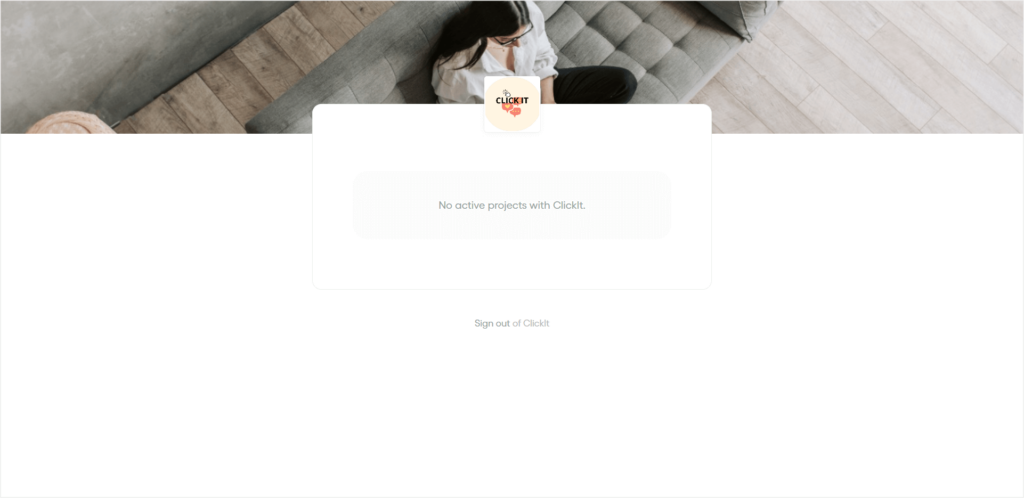
- The file upload on client’s end did not work for some reason.
- We had trouble figuring out how to make issued invoices show up in the client portal, even though they were created and added to the project.
- Clients can edit the project’s name, while we as operators can edit it back, which could get confusing for both parties involved.
Dubsado’s client portal on the other hand, is not as aesthetically pleasing as Bonsai’s one is, but it’s much more functional.
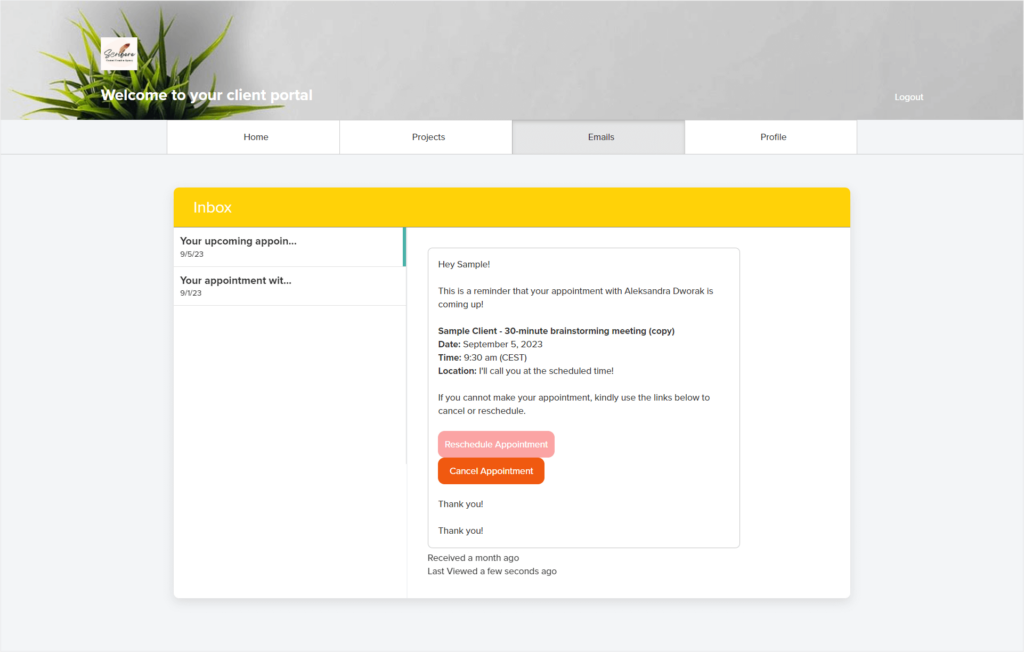
It serves the same purpose, allowing our clients to overview their projects, files, invoices, past email conversations, and complete payments. All under a password-protected (or not) access.
Giving us a very outdated-looking portal that, as opposed to Bonsai’s one, actually works.
Client Communication
Do we always get dream clients?
Probably not.
But do we fight for dream clients?! 🤺
Efficient client communication is one of the most essential steps you can take to ensure your clients stick with you. Let’s see how both tools deal with that issue with their email-based solution.
First thing we have to say here is that unfortunately, Bonsai’s major shortcomings make Dubsado’s imperfect solution a much better choice.
Starting from simple things like the fact that we can theoretically communicate with our clients through the Projects page, but we can only start new conversations, not reply to previous messages and threads. Replying happens through email.
And to be up-to-date with the replies, we have to systematically reload the Project’s page for new messages to show up. At this point, sticking to email completely would be much more efficient.
And why’s Dubsado’s solution imperfect?
It’s actually because of its limitations. There’s a limit of three emails we can send every 24 hours if we haven’t yet connected our email account with Dubsado. But once we do connect our email account, we get to actually converse through that software. Even though we still have to reload the page to see new messages, at least we can reply and keep up a conversation in one place.
Dubsado also offers more ways to connect our email address to make the emails more professional. Besides just connecting our Gmail account, we can also use Microsoft and SMTP, while Bonsai’s options stop on connecting Gmail.
To top it all off, Dubsado also offers more email templates to use, aside from the generic ones, for example, those accompanying a new invoice sent to the client. Instead, we get email copy templates even for rejecting a client’s inquiry for being unfit.
Zendo In Productization
We should now have an idea of how we’d work with a project management software on board, and in which areas were Bonsai and Dubsado performing better.
Let’s now move on to the second approach any freelancer can take with their business — productization.
Remember what we said about working on a project-to-project basis? It’s dictated by changes and surprises.
With productization it’s quite the opposite. It’s there to introduce systemization and stability into your business.
But what exactly is productization?
Productization is when you clearly define your services before going on to sell them. For example, instead of stating that you can help out with anything marketing-related and waiting for projects to form, you create 4 productized, aka, clearly defined services, and give your clients the choice to order them, without having to consult you first.
A productized service can come in different forms & sizes. For example, you can have a one-off productized service, like a simple article writing service, or a productized subscription-based service, let’s say a package of 10 articles delivered a month.
And that’s how, a productized service software mainly helps out with the process of setting up your productized services, presenting them to clients, collecting payments, and delivering your work in the most efficient way possible.
Zendo does all that, and more. ⬇️
Services & Requests
Zendo supports various business models, from unlimited requests subscriptions, quick one-off services, to complex custom projects.
How?
It allows you to set up your services, add them to your offer, and present them to clients for ordering on a collective Service Catalog or by simply sharing a link to your now created service checkout.
You can add one-off services with clearly defined items, add-ons, quantity, subscription-based services with packages, highlighted options, default billing cycles, and discounts, as well as well-described custom and mixed services.
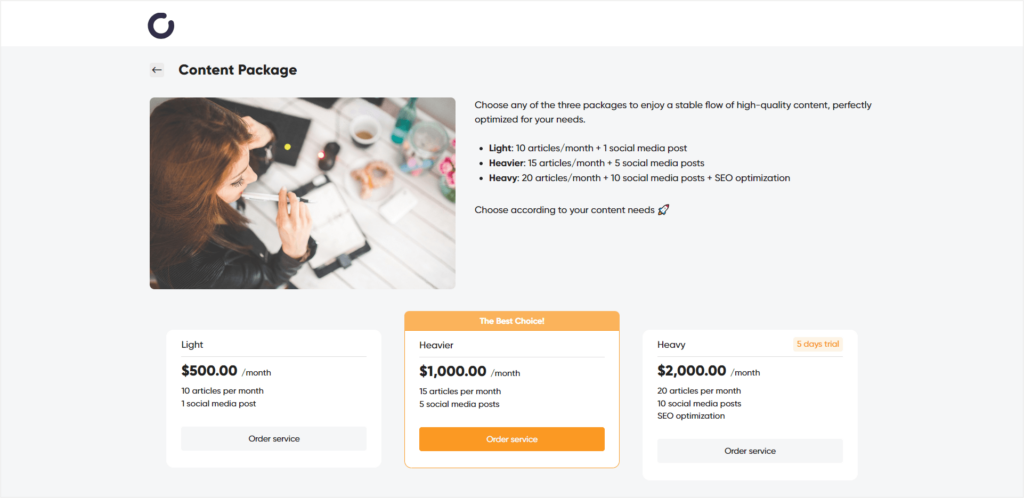
Top it off with customizable intake forms, upfront payments, automatic billing for subscriptions, and workflows with customizable statuses, and you’ll be on your way to a complete sales strategy.
What’s crucial to underline here is the fact that all those features are here to help your clients self-serve.
Whether that’s through your website with listed pricing and a link to a service checkout page created in Zendo, or directly through their client portal using your Service Catalog, the amount of back-and-forth emails you’ll be answering will quickly plummet.
Client Portal & Client Communication
Speaking of the client portal, in Zendo, this functionality has not been neglected. On the contrary, it’s been put forefront. After all, it’s a proper client portal software we’re dealing here with.
Your clients will be able to access their documents, share files, complete payments, order new services, submit requests, and easily communicate with your team via a real-time chat, all in your client portal created in Zendo.
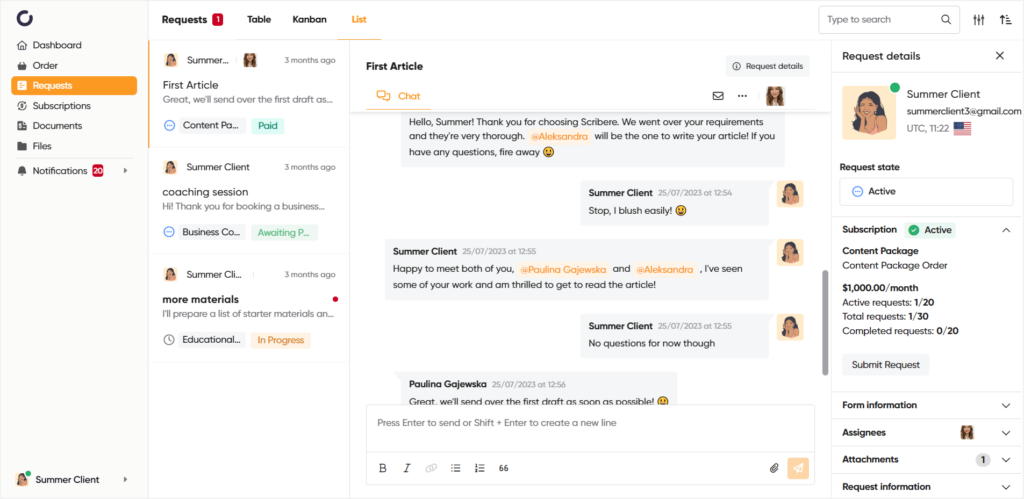
A client dashboard gives them a nice overview of the ongoing business, further reducing the need for questions or calls.
As for customization, you can easily make Zendo yours by starting with the basics, like changing the accent color or adding your logo, to more advanced features, like connecting a custom domain or a custom email domain, changing the sign up and log in pages for your teammates & clients, or customizing the help center link for your clients.
Last, but not least, we have to mention Zendo’s real-time chat, which is an amazing alternative to email communication. It works just as it sounds, in real-time. You don’t have to reload the page to see new messages from your clients, you can easily chat with them, share files, update the status of their order, or issue a quote, all in one place.
Add to that private team notes, and you’ll have everything you need to vamp the customer satisfaction to the next level.
Bonsai Vs Dubsado Vs Zendo: Costs
Now onto money matters. 👀
Because as much as we want to pretend that money doesn’t matter, well, it does.
So let’s see how Bonsai, Dubsado, and Zendo fall within your budget.
| Dubsado | Bonsai | Zendo | |
| Starter | $20 | $25 | FREE |
| Premier/Professional/Growth | $40 | $39 | $23 |
| —/Business/Enterprise | — | $79 | custom |
The above comparison shows all three platforms’ prices on monthly billing.
But it’s important to notice the differences in the users we get with each software platform. Dubsado offers us 3 users with each plan, Zendo gives us 2 free users on its free Starter plan, and then charges per user on its paid plans. Bonsai on the other hand gives us one user and charges $10 per each additional seat.
Another important note when it comes to pricing is the features and functionalities included in each plan. For example, in Dubsado, it makes the most sense to go for the more expensive Premier plan, instead of the cheaper Starter, because that’s only when we get access to essential features, like its client portal, workflows, scheduling, or public proposals.
With Bonsai, it’s the middle-tier Professional plan that’s the most cost-effective since that’s when we can actually remove Bonsai’s branding, where we get access to workflow automations, or can set up an unlimited number of scheduling events. If you don’t mind showing off Bonsai’s branding, the Starter option should be just enough, with the most essential features being available. But when it comes to the most expensive plan, it’s mostly there to help you work with other contractors and subcontractors.
In Zendo, the Starter plan is a free forever one, giving you access to the most essential features for selling your services, including the service setup, Service Catalog, quotes, invoices, payments, but also different functionalities for customer care, like its modern client portal or the real-time chat. Not only is this a good place to freely test out this software platform, it’s also a great starting point for using it to manage your business.
The Growth plan on the other hand is there to make your Zendo workspace white-labeled, giving you access to features like connecting a custom domain, custom email domain, and removing Zendo’s branding completely, while also giving you unlimited access to features like subscriptions or automatic payment requests for a complete experience.
Productization & Project Management Duel, Starring: Bonsai Vs Dubsado Vs Zendo
Productization is not for everyone, and neither is working on a project-to-project basis. At the end of the day, the software you choose should reflect the way your business operates or the way you want your business to operate.
If every project you deliver is different, coming with custom proposals, contracts, & quotes, go ahead and choose either Bonsai or Dubsado.
Bonsai is much more pleasant to use thanks to its well-thought-out and modern design. Most of the features are logically organized and not overcrowded, like the fact that we can easily create new documents through the Projects page.
It comes with exceptional solutions, like its incredible step-by-step contract builder, but disappoints mainly within the client management area, especially when it comes to client communication and its client portal.
In turn, Dubsado, although coming through with outdated designs, performed better when it came to email communication with clients, its client portal, and the email templates we get.
But other parts of the software, although quite powerful, are much more difficult to grasp than those available in Bonsai. We’re talking steep learning curve, complicated workflows, and clunky UI.
Now, if the services you offer or the projects you complete are often similar, or you want to start a new business with a clearly defined offer, a productized software like Zendo will be a better choice.
An unlimited requests business, subscription services, one-off offer, and custom services added for balance, with Zendo, you can start any service-based business in minutes. ⏱️
But besides just setting up and selling different types of services, you will also get one of the best client portal solutions, along with a real-time chat for efficient client & team communication to forget about the pain of digging through your email inbox.
We’ve also heard the birdies sing that the Zendo team constantly updates their software, so if you’re on for a tool that didn’t rest on its laurels, consider giving Zendo a try.

A free online training. Delivered daily to your inbox to grow your productized agency.
Frequently Asked Questions: Bonsai Vs Dubsado Vs Zendo
What Is Bonsai?
Bonsai is a business management software that focuses on project management specifically. It’s there to help you manage clients & manage projects with features like contracts, proposals, invoices, time tracking, tasks, and more.
What Is Dubsado?
Dubsado is also a business tool for managing projects & clients, coming with similar features to Bonsai, including contract management, document templates, projects, automations, a simple client portal, and more. Due to its scarce team management and collaboration features, Dubsado is a tool catered more towards any freelance business.
What Is Zendo?
Zendo is a client portal software that eases service productization & service selling, with features like services, Service Catalog, invoices, subscriptions, customizable workflows, and more. Thanks to its competitive pricing and a free forever Starter plan, Zendo stands as one of the best and most cost-effective solutions for freelancers and small businesses alike.
Which Software Is Better For Project Management: Bonsai Vs Dubsado?
Both Bonsai and Dubsado have been designed to ease working on a project-to-project basis, especially when our projects differ each time, coming with a different scope. Even though offering similar features, Bonsai wins in terms of ease of use and intuitiveness with better designs and UX. Dubsado on the other hand, despite outdated designs, offers more efficient client communication and a better client portal.
When Should You Choose Zendo?
If nurturing client relations is at the top of your priority list, aside productization and easy service selling, then Zendo should be your first choice. With a modern client portal solution, your clients will finally get that one place to chat with you, check on their orders, make new requests, complete payments, and so much more. Client communication and a proper client portal solution is where both Bonsai and Dubsado failed, one more than the other. With Zendo, your clients will be well taken care of.











