Outdated UI, pricey plans, longing for white label but not wanting to spurge on the Enterprise plan, or poor branding possibilities.
Whatever it is that got you searching for Service Provider Pro alternatives, you can take a deep breath, there are other options. And before you go and book a rage room, check out our article analyzing 3 SPP alternatives in terms of features, prices, ease of use, and more!
Quick Summary
ManyRequests: ManyRequests is the most similar to SPP option, it even seems like its long-lost brother. However, this software is a bit more limited when it comes to its features, while the price is the same as SPP’s. ManyRequests is better than SPP only when it comes to UI with more modern designs, more white label options in the Basic and Pro plans, and with their valuable productized community on Facebook.
Zendo: Zendo came out to be the best option of all the three SPP alternatives, because of its service selling features, quotes and invoices, multifunctional chat that lets you get in touch with your clients, a modern UI, and the fact that its Starter Plan is completely free for up to two agents.
Copilot: Copilot is the most simple option out of all the tested software, but our experience with it turned out to be rather bad. The tool was a bit slow and froze a few times. They do offer invoice creation that helps with selling services online, but they impose additional fees. On the positive note, they offer a simple client portal, messages with clients, and a nice help center builder.
In-Depth Analysis
For the purpose of this article, we’ve came up with a fake content creation agency named Scribere that we’ll be using to systemize the testing of each tool and properly compare the results.
Let’s get testing!
Alternative #1: ManyRequests
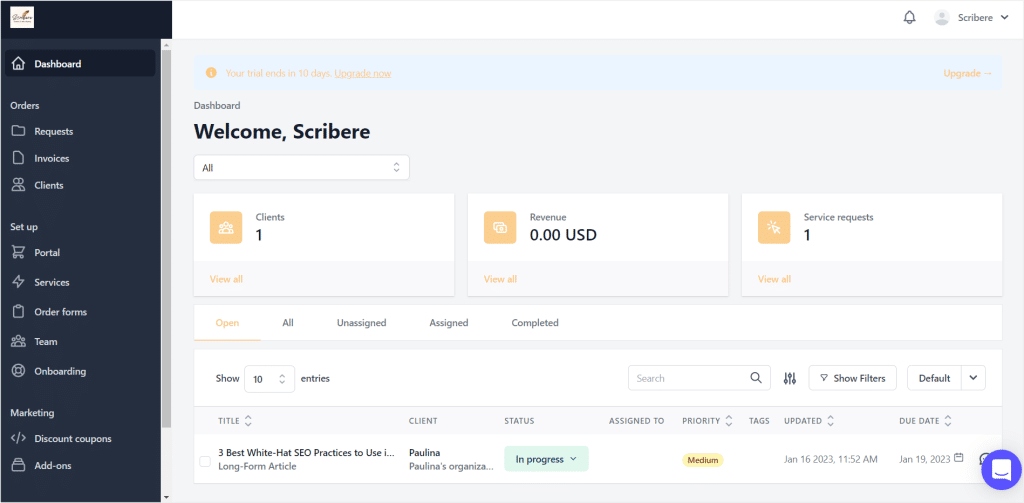
The first tool we want to suggest as an SPP alternative is the one that’s the most similar to it, namely ManyRequests.
ManyRequests already had a few appearances on our blog, including in an article comparing 3 productized service software. In that comparison, this software lost the battle with SPP, mainly because it’s the exact same cost, but the features are more limited and the tool is overall less intuitive.
But let’s give it one more chance and see how positively different it can be from SPP.
Now, if you haven’t come across ManyRequests just yet, it’s a client portal software created in 2019, with the most prominent aspect of their brand being their productization group on Facebook. The community amounts to 6.5 thousand members sharing their thoughts on productization and ManyRequests as a tool.
ManyRequests in a nutshell is very similar to SPP. In that, its main features include one-off and recurring service creation, order form creation with a drag and drop builder, requests management, client management, and invoices.
Best For: Those Looking For A Better-Looking SPP Stunt Double
ManyRequests truly seems like Service Provider Pro’s long-lost brother. But that brother didn’t venture out for a year of soul-searching solo-travel through Asia to become a better person, he just went to different stylists and hairdressers to get a better look than SPP.
Apologies for the lengthy metaphor, but that’s basically the main difference between SPP and ManyRequests.
So, if you’re longing for a more modern UI, then ManyRequests should be your choice for the exact same price as SPP.
If more modern UI is not enough, ManyRequests will also give you:
- A valuable productization community
- More white-label options in the Basic and Pro plans included
Best Feature: Service Creation
The best feature of ManyRequests is the one they put forefront and focus their whole attention on — creating productized services.
ManyRequests makes it super easy to create both one-off and recurring services, with an order form and a checkout page included.
You can also use a separate tab to create add-ons and coupons for your clients.
Now, to add a new service in ManyRequests, we just have to head to the Services tab, click on Create Service, fill out its details and work on the order form that’ll be attached to it.
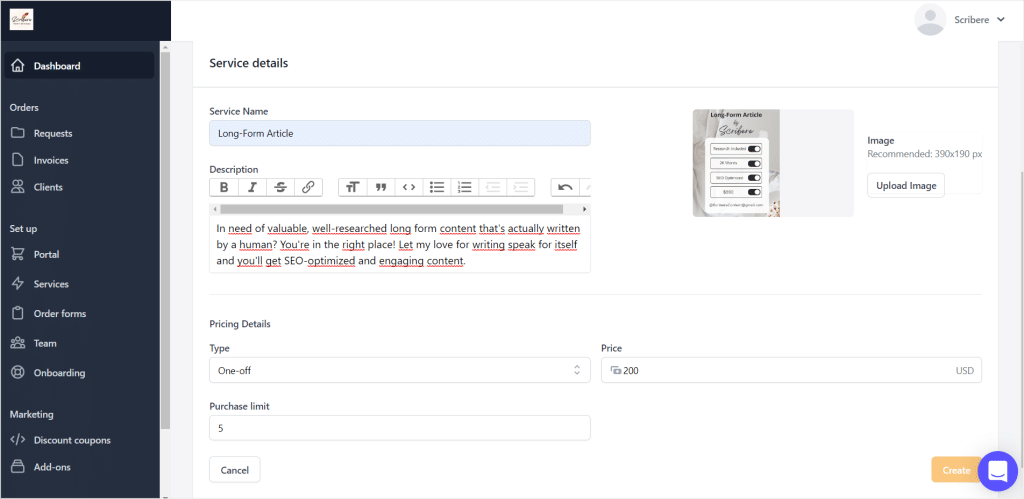
The best thing about this feature is that the service created also includes a checkout page, which makes buying our services much easier for the end client.
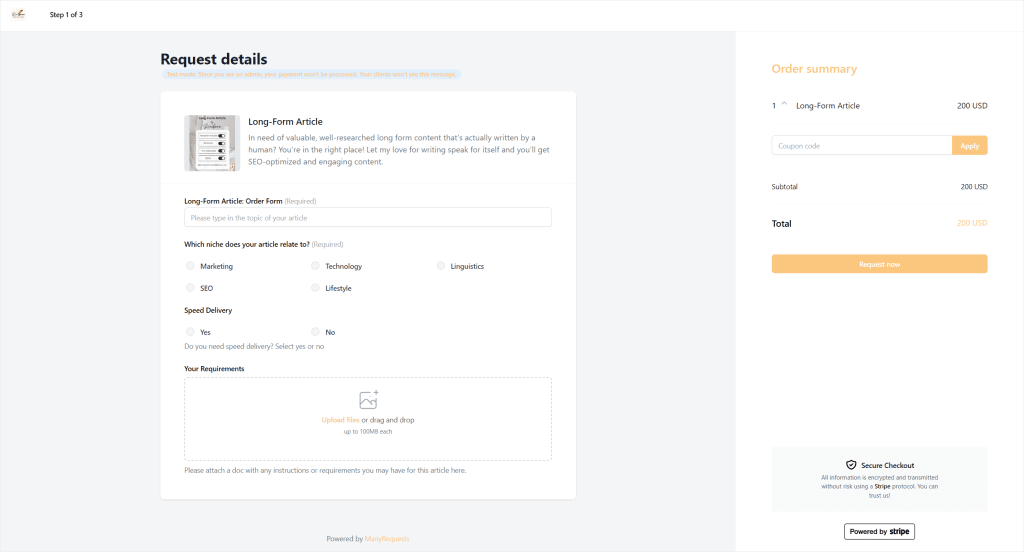
But if you’re familiar with SPP, ManyRequests won’t be any surprise. On the contrary, it may even disappoint after using Service Provider Pro because of the limitations on form creation.
Ease Of Use
Unfortunately, ManyRequests will not be listed as the most intuitive tool in the world, but there aren’t that many features to get a hold of.
So even though you’ll probably catch yourself getting lost a few times when using this software, once you play around with every feature, you’ll be fine.
When compared with SPP specifically, ManyRequests was less intuitive to use.
Costs
ManyRequests comes with three main plans:
Basic: $129
Pro: $299
Enterprise: Custom
But if you look close enough, you’ll find a hidden Starter Plan that’ll cost you $49 if you decide to pay monthly. This plan allows for 2 members using the software.
For more information on the costs associated with ManyRequests, make sure to check out our ManyRequests pricing article that goes in depth and analyzes this software’s pricing on different levels.
Free Trial
ManyRequests offers a 14-day free trial that doesn’t beg for your credit card details and makes it possible to create an account without a professional email address.
Pros And Cons
Pros
- More modern UI than SPP
- Not too many features to get a hold of
- Makes it easy to create one-off and recurring productized services
- Makes it easy to create add-ons and coupons
- Allows you to manage incoming requests with status changes and internal team communication (through private comments)
- Offers a simple client portal
Cons
- Not the most intuitive
- Pretty expensive
- Uses only Stripe or manual payments
- Features come off as pretty limited when compared to other options
- Even though the UI is more modern than that of SPP, it’s still not the best one out there
G2 Rating
There are no reviews of ManyRequests on G2 yet.
Alternative #2: Zendo
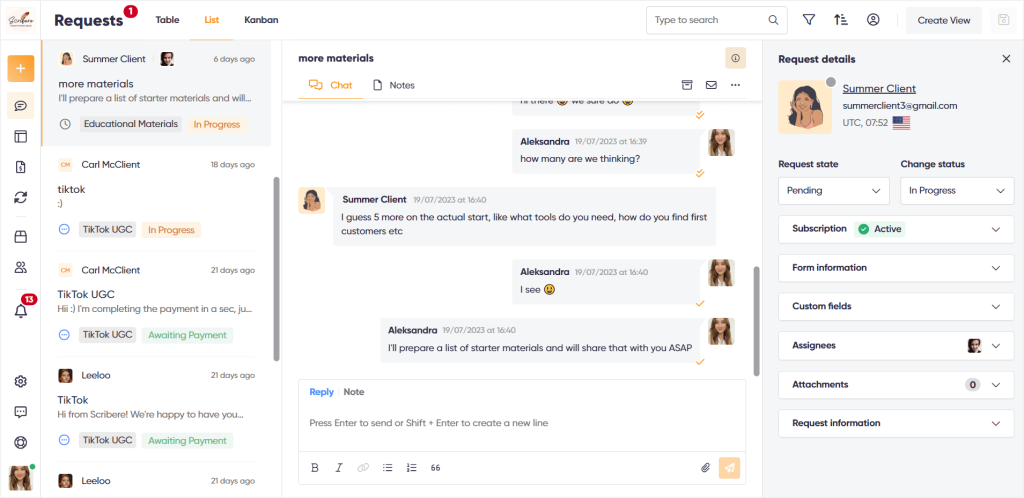
Now onto the next one.
Zendo is our own solution, and it’s one of the best SPP alternatives out there. And that’s because it combines selling services with top-notch client & team communication.
And the benefits don’t end there. Zendo is also pretty affordable, with the Starter plan costing nothing when used with two agents, and the Growth plan coming for $19/user on annual billing or $23 per user on monthly billing, with no minimum order quantity!
Best For: Those On A Budget Looking To Sell Their Services Online
Zendo is a great tool for any service based business, whether we’re talking about marketing agencies, translators, copywriters, developers, or anyone else, Zendo has the right features to ease running your business.
You can set up productized, custom, free, and even subscription services, systemize your processes with customizable workflows, keep your clients updated on their orders with statuses & triggers, issue quotes, invoices, and create your very own Service Catalog.
And if you’re on a budget, you’re in for a treat, because Zendo offers its Starter plan completely for free, with no time limits. You also get 5 premium tokens that let you properly test out automatic payment requests and subscriptions. The tokens renew each month, and give you a great peek into a paid Zendo plan.
Best Features: Multi-Purpose Chat, Services, And Documents
Let’s now elaborate a bit on the best features of Zendo.
Multi-Purpose Chat
What makes Zendo stand out from the crowd is most definitely its multi-purpose chat.
Why?
Because almost every tool has features that make it possible to create new services, manage client information, get a hold of the documents, or collect payments. But not every tool breaks the no-contact wall with the customer.
Inspired by the modern failures of back-and-forth email communication, we’ve decided to give businesses an option to reach out to their customers in a way that won’t cause frustration. And that’s how Zendo allows both you and your clients to get on the same page via a simple chat that combines messaging, emojis, status updates, sending attachments, mentions, and private team notes.
But the best part is that it also allows your clients to finalize payments, receive quotes, invoices, payment requests, and order status updates!
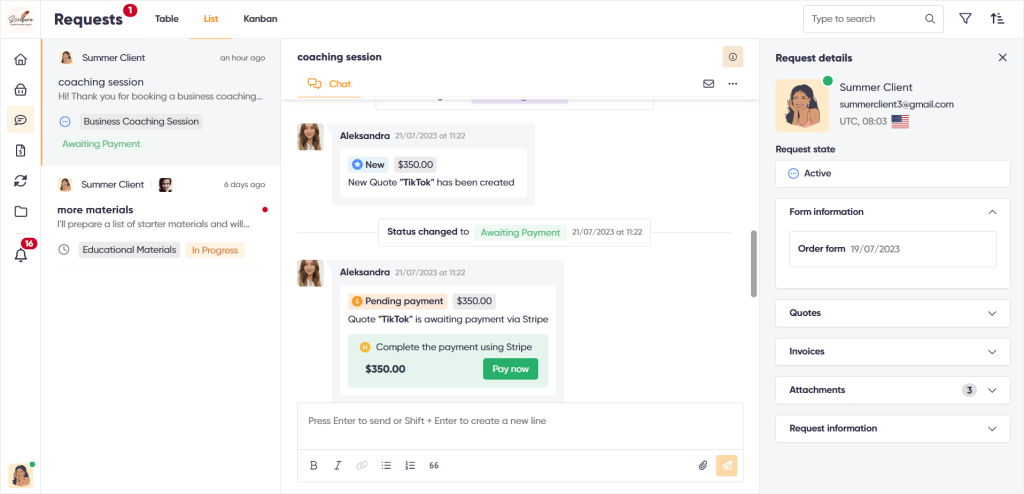
Services
Creating and selling services is of course also important, and Zendo does not fall short in this category either.
As we already mentioned, you can easily create productized, custom, free, and subscription-based services using Zendo and connect them with workflows, status updates, automatic initial messages, and order forms. You can also go ahead and create your own Service Catalog that collects all your services and lets your customers place orders.
First, let’s take a look at creating a one-off service in Zendo to actually see it in action.
To start, we create a preferred workflow for that service if we haven’t got that done just yet. That should take you about 5 minutes. All you have to do is set or add the preferred statuses for that workflow, set the custom fields that let you gather information on each order, set the triggers to automate some of the actions, and play around with additional settings that will ease your work later on.
Now it’s time to add the new service into Zendo and the creator here is just as simple as everything else in the tool.
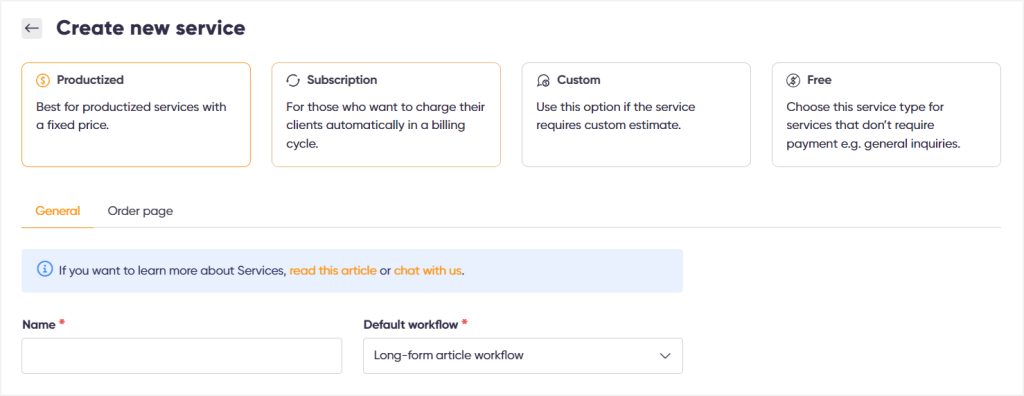
We choose our service type, set the name, connect the preferred workflow, add our service items and add-ons, and then set a few payment/invoice/payment request options on the bottom of the page.
All we have to do then is customize our order form for that specific service in the Order page tab and work on how we want our new service to look in our Service Catalog and on the stand-alone pages.
The Service Catalog is a customizable page that lists the services you enable to be visible in blocks, with customizable header text, background image, and services’ images and descriptions.
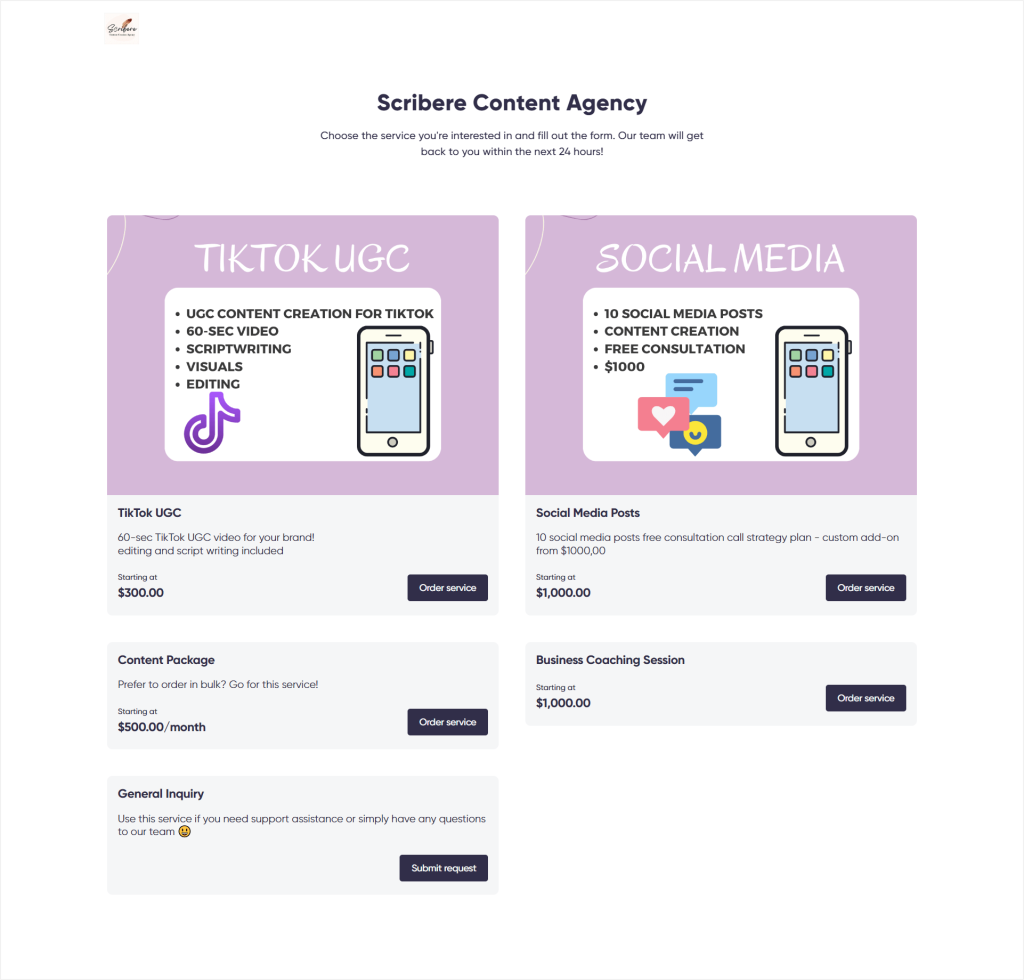
Once your customers place an order, it will pop into your Zendo workspace as a new Request, i.e., a new chat thread. Through which you can follow up on the order and share different files, messages, status updates, created quotes and invoices, while your clients can also complete payments.
It’s also worth mentioning that setting up subscription services in Zendo gives us even more options. We can easily create different subscription plans, add our prices, cycles, request limits, free trials, and highlight favorite packages for making the choice even easier for our clients!
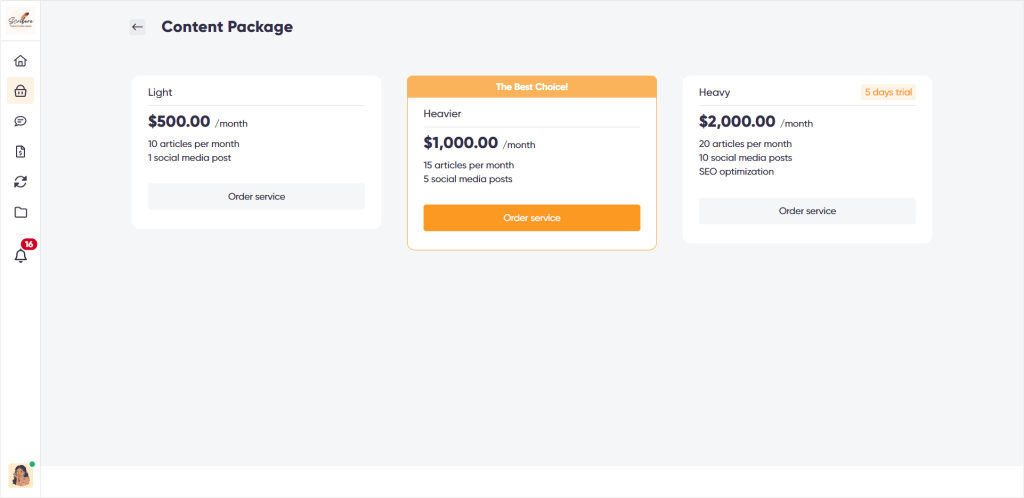
Quotes & Invoices
Zendo will also assist you in issuing and managing your quotes and invoices.
Let’s say one of your loyal customers reaches out to ask about a specific combination of your services. You reply with sure, will do! and think that you have to create a quote now. If you’re using Zendo, all you have to do is find the right sidebar, right by the chat you were using to talk to your client and click on the Create new Quote button. The Quote creator pops up right there and you craft the document as per your customer wish.
Then hit the Send Quote button and the document will appear in the chat thread with the client. You can even choose the option to send the quote and ask for client’s approval before going any further with the order and have everything on the record.
Clients can also download the sent quotes and will also receive them as PDF files via email.
Plus, you can also easily create invoices (automatically or manually), based on quotes you crafted earlier for ultimate ease and consistency.
Lastly, all your quotes and invoices are stored in the Documents section of your workspace for easy access.
💡 Your clients also get a Documents tab in their client portal to easily find their quotes & invoices.
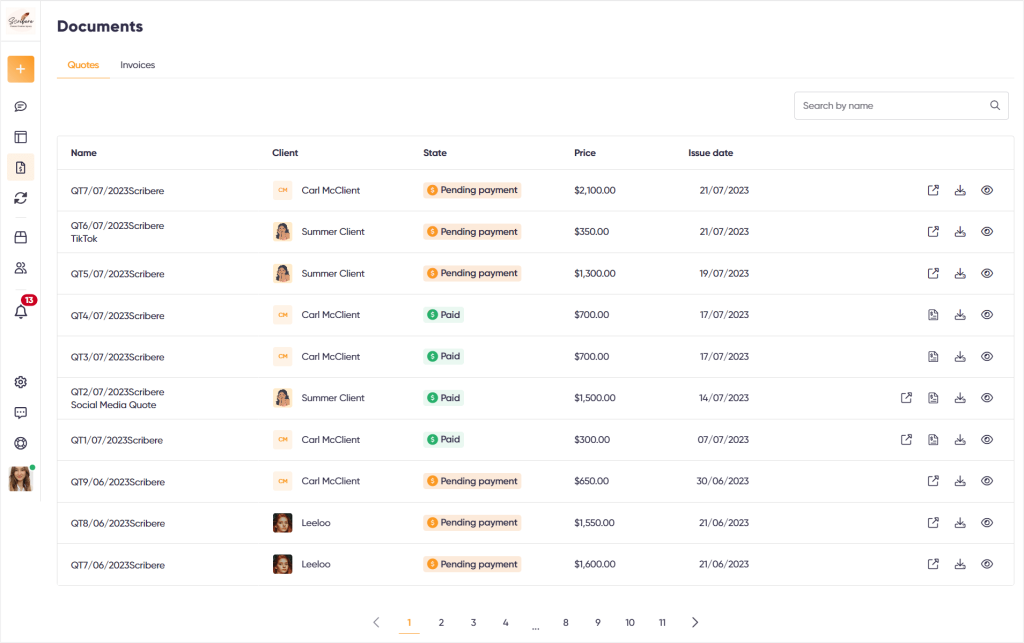
Ease Of Use
Zendo boasts beautiful designs, standing out among other solutions, which most of the time seem to be stuck in 2005. The great UI will not only be pleasing to the eye, but will also look professional for your customers using your client portal, ultimately helping you improve the overall customer experience.
The modern designs are also heavily connected to the ease of use, because the tool was actually created with the user in mind.
Plus, Zendo is not a feature-creep that makes you rip all your hair out. Instead, you get a clean interface, with just the right amount of features to run your business.
Costs
Completely Free Starter Plan
Growth Plan: $23/per agent
Enterprise: Custom
Users on the free plan get access to the most essential features to run their business, including services, chat, quotes, or invoices & workflows. The Starter plan also allows one more user to join your band and operate through customer requests together.
In turn, paid users get access to additional features, such as automatic issuing of invoices, automatic payment requests, an array of white-label options, unlimited subscriptions, and more.
It’s also worth noting that Zendo doesn’t have a set minimum order quantity. Meaning that you can buy the subscription just for yourself if that’s what suits your business.
You can check out Zendo’s costs in more detail here.
Free Trial
Zendo leads the path for a new take on free trials.
So instead of a time-limited free trial, you get a completely free to use Starter plan that comes with all the essential features for selling services and renewable premium tokens to try out automatic payment requests and subscriptions.
Features available only in the paid plan are labeled with a premium feature tag, so that you know exactly what you’re missing out on.
Pros And Cons
Pros
- Free Starter Plan
- Modern UI
- User-friendly
- Allows you to create productized, custom, free, and even subscription services easily
- Allows you to create add-ons
- Allows you to create, send, and manage quotes and invoices
- Makes it possible to contact clients through a familiar-looking chat
- Allows for status updates
- Includes automation options, e.g., an automatic initial message or automatic status updates
- Enables you to create different types of workflows and connect them with your services
- Allows you to create a Service Catalog with all your services easily accessible for clients to order
- Enables you to filter out your requests in many different ways, e.g., in a table/list/kanban views and makes it possible to save the favorite filtering settings for future access
- Offers a professional client portal solution with dedicated dashboards for clients, as well as separate tabs for checking on files, documents, requests & orders, as well as separate spaces for ordering & chatting with your team
Cons
- Zendo is fairly new on the market and some features may still be a work in progress
G2 Rating
Alternative #3: CoPilot
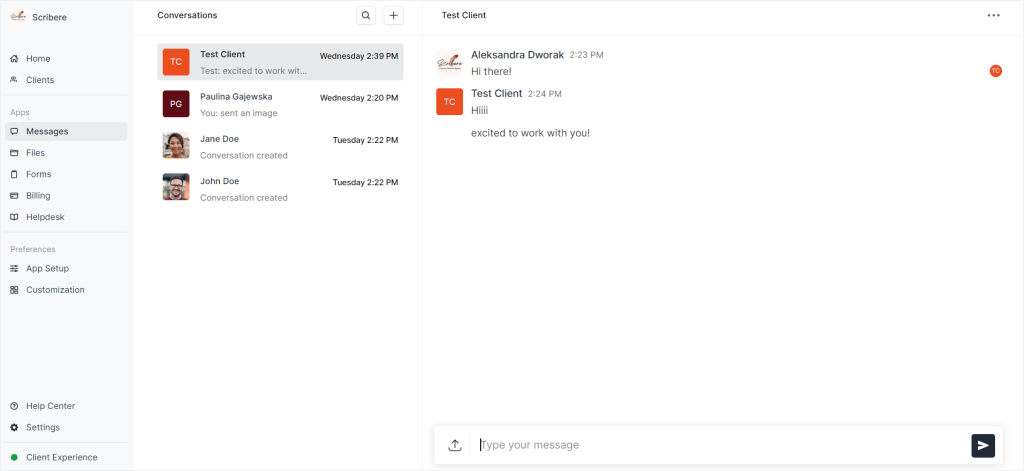
And last but not least!
Celebrating its debut on our blog, everyone give a warm welcome to Copilot.
Copilot, formerly known as Portal, is a simple client portal software that combines messages, billing, intake forms, files, and invoices. The whole app is based mainly on those segments and even allows you to disable any basic features you won’t be using.
Copilot was founded in 2020 and received a major funding in 2022 that consisted of $10 million.
Best For: Those Looking For A Client Portal With A Nice Help Center Builder And Simple Messages
If you’re looking for a bit less expensive tool than SPP that still offers a simple client portal, you may be in for a treat.
Copilot is quite simple, but still offers a client portal with messages, files, invoices, intake forms, and a help center you can build from scratch.
What’s especially important is the help center builder part. If you’re looking for this particular feature combined with a client portal, Copilot could be your choice.
Adding to an advantage when compared with SPP is also the messages part. You can message your clients directly through the Copilot’s software. The messages however are a bit simple and unfortunately don’t land in the client’s email inbox as well, in case they wouldn’t log in as often.
Best Features: Help Center Builder And Client Portal
Help Center Builder
So far, the best feature of Copilot is definitely its simple yet effective help center builder.
This feature allows you to create your own help center articles and keep them for your clients to read, essentially being their self-service help point. You can edit the texts using different styles, headings, and upload external files in the articles as well.
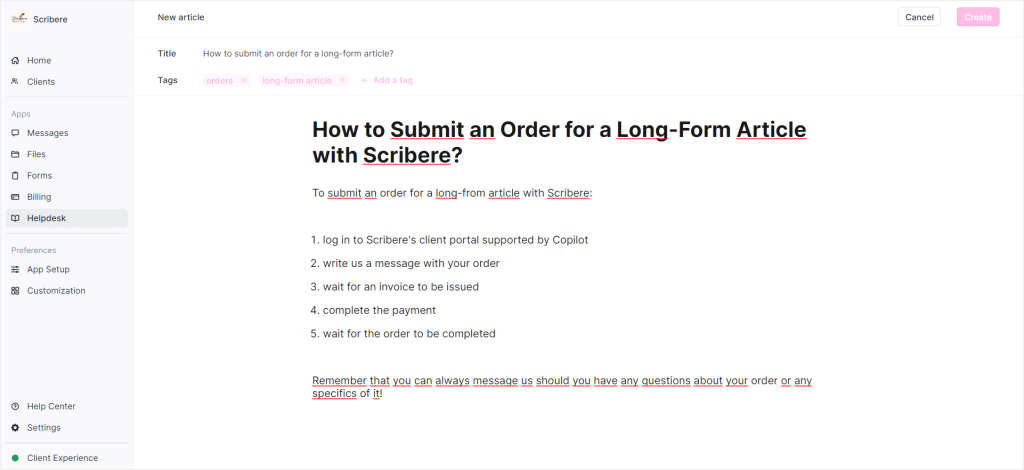
That is a quite unique feature and is simple enough to use.
Client Portal
The second best feature of Copilot definitely has to be their client portal.
Now, it may not be the most robust thing in the world, but it is a simple enough option if you’re looking for a customer-facing solution.
So, with Copilot, your customers will see their: Messages, Files, Invoices (Billing), Forms, and the Helpdesk you create.
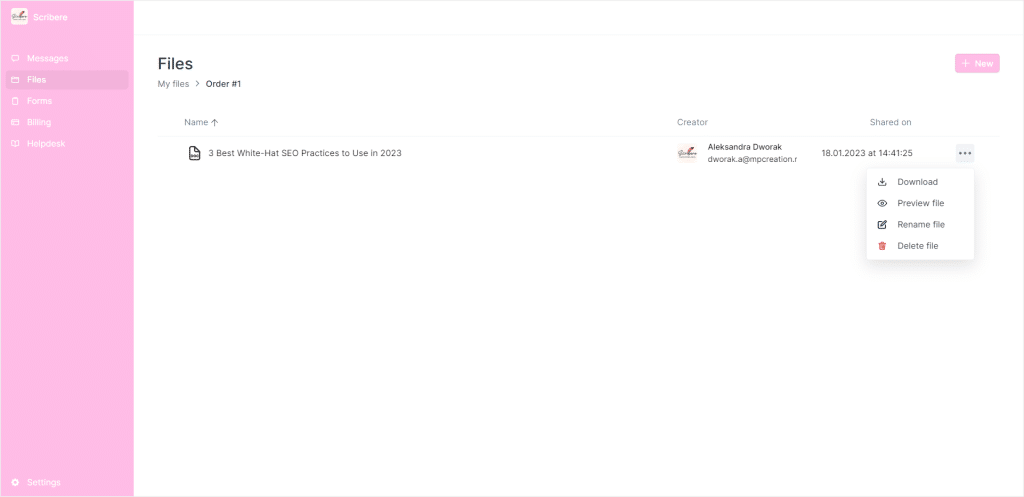
If you disable any segment on the platform, your clients won’t be seeing it in their client portal as well.
Worst Feature: Billing
We didn’t really want to add the worst feature section to this article, but one of Copilot’s features needed a dedicated paragraph on why it is bad.
And we’re talking about its billing feature.
If you’re looking for an SPP alternative, one of your main goals is probably selling services. And Copilot does make it possible, but they took a very unnecessary roundabout approach to do that.
So you can create one-off and recurring services in Copilot through invoices that include a built–in checkout in the app.
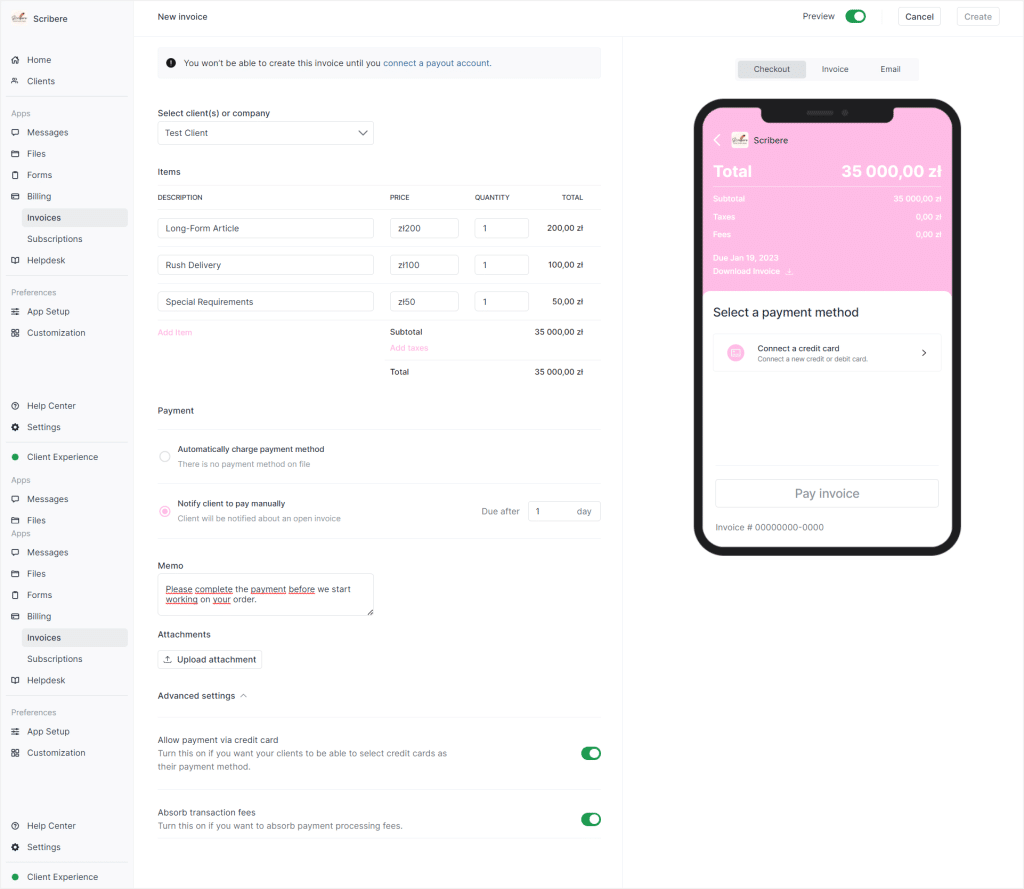
Sounds okay, but the main catch here is that the payments go into Copilot first and are then paid out to service providers.
One of Copilot’s help center articles explains how long it takes for money to arrive to your bank account after a client completes the payment. Long story short, it differs and may be longer for your first-time payouts from Copilot.
Another thing that is a big miss is that the payment methods include only paying with a credit or debit card or by connecting a bank account, either via Plaid or using ACH. Each of these methods used in Copilot incurs additional fees, which you can either cover yourself or pass onto your clients.
The fees, however, differ between the different subscription plans on the platform. Those with a more expensive subscription, have smaller transaction fees.
And lastly, you can’t issue any invoice without connecting your bank account, thus, covering the fees for transactions. If you’d like to collect payments outside of Copilot, the invoices feature simply won’t be working.
Ease Of Use
Considering how simple Copilot is, the ease of use and intuitiveness come along with the package.
But we have to mention, even though the tool is quite intuitive, it did freeze on us a couple of times when testing out the software and was a bit slow.
Costs
Standard: $39
Professional: $89
Advanced: $139 (min. 5 users)
Free Trial
Copilot offers a 14-day free trial for all their subscription plans, and setting up the trial period doesn’t force you to provide your credit card details.
Pros And Cons
Pros
- Simplicity
- Ease of use and intuitiveness
- Simple messages
- The possibility to create a help center easily and have it available to clients
- Simple client portal that meets the basic needs
Cons
- Price not adequate to the features you get
- The software froze off on us quite a few times
- Copilot’s billing feature imposes additional fees on you or your clients
- The software collects your money and then sends it out to your bank account, acting as an intermediary
- The transaction processing fees differ depending on the plan you’re on, they get smaller with more expensive plans, which seems a bit unfair to lower plans users
- You can only collect payments done by a credit/debit card or ACH
- The services you create are always based on the invoices you create, so each time you want to create a one-off or recurring service, you need to create a new invoice. You can save your invoices as templates, but still some users may find this annoying
- The intake forms are a bit too basic and can only be sent to clients already added into the client portal
- The messages sent through the Copilot’s client portal don’t land in the client’s email inbox as well, which may result in them not seeing our messages
G2 Rating
Zendo: Free Option Taking The Win Among 3 Best Service Provider Pro Alternatives
Finding the best SPP alternatives took quite a while. We’ve gone through more software than just the three ones described in this article. And that’s because many platforms claim to be an SPP alternative, but actually fall more on the project management, marketing automation, or a sort of email marketing tool side, rather than software helping you sell your services online.
But we’ve managed to find 3 best Service Provider Pro alternatives for you to consider.
And taking into account all the aspects we’ve used to compare them, we believe that Zendo came up to be the best option you can possibly get.
Not only does it come with a completely free Starter Plan, it’s also very easy to use, has a modern UI, comes with the most essential features for selling services online, from productized to subscription-based, and breaks the no-contact wall with the customer.
ManyRequests failed because of its limitations when compared with SPP while having the same prices, and Copilot failed in many different ways, from being too slow and freezing, through unnecessary fees, to not enough features.
If you’re still not convinced, go ahead and test out Zendo yourself to really see the difference!
It’s completely free and won’t force you to look over your shoulder with a time limit luring in the back. A profitable and scalable system ready to improve the way you run your business.
Save time with Zendo for free!

A free online training. Delivered daily to your inbox to grow your productized agency.
Frequently Asked Questions: Service Provider Pro
What Is Service Provider Pro?
Service Provider Pro is a client management software that makes it possible to sell one-off and subscription services online. Founded in 2014 by Chris Willow, SPP gained 5 reviews on G2 that conclude its 4.5 rating on the platform.
Why Would You Need A Service Provider Pro Alternative?
Service Provider Pro is a pretty good software, but there are a few reasons why you may be looking for a different solution. Maybe it’s the prices, the lack of proper client communication, longing for white labeling, but not wanting to spurge on the more expensive plan, or just lack of proper branding.
Which Software Is Similar To Service Provider Pro?
The most similar to SPP software would be ManyRequests, but when compared, SPP turns out to be more intuitive. There’s also Zendo, which makes it easy to sell your services online, but comes with more useful features than SPP, while remaining intuitive. Then, even more extensive, but losing a bit on the intuitiveness and service creation (service selling happens based on invoices), you get 17Hats, HoneyBook, Dubsado, or Plutio and SuiteDash.
What Is The Best Service Provider Pro Alternative?
We believe that the best Service Provider Pro alternative is Zendo. And that’s because it’s more affordable (you can either use it completely for free or for $19 per user on annual billing, with no minimum order quantity), it also gives you the essential features to sell your services online (custom, productized, free, and subscriptions), and combines all that with customizable workflows, statuses, a powerful chat for client & team communication, a Service Catalog, and more!











