Are you having trouble managing multiple clients? Perhaps the difficulties coming from choosing the right client requests management software are too overwhelming? What is the best ManyRequests alternative? Well, a lot of things may keep you far from making a decision, we get that. That’s why we’ve prepared this article, to help you make that decision.
ManyRequests is already a well-established portal for client and request management. There are, however, some alternatives. One, in particular, is worth taking a detailed look into and its name is Zendo.
ManyRequests
Before diving into the details of the best ManyRequests alternative, let’s answer the question of what ManyRequests is and what it has to offer.
What is ManyRequests?
ManyRequests is a client portal software designed for use by agencies. With the platform, companies can take care of their clients, automate processes, as well as manage communication.
Client Portal
The platform is designed for managing clients, but does it mean it’s only meant for that purpose? Certainly not.
With ManyRequests, you can instantly access files, reports, invoices, and much more. And there’s no need for other external tools.
- Use branding and the domain name of your choosing,
- Manage and create onboarding,
- Custom menus (available soon).
By creating the account, you gain access to the panel where you can invite new clients (and team members). Adding tags, editing customer information, sending important announcements, assigning account managers to each client — that all can be done from the client portal.
When it comes to sharing files, customers have access to project deliverables and can also upload files. In theory, invoices also should be visible to clients, but we couldn’t find them.
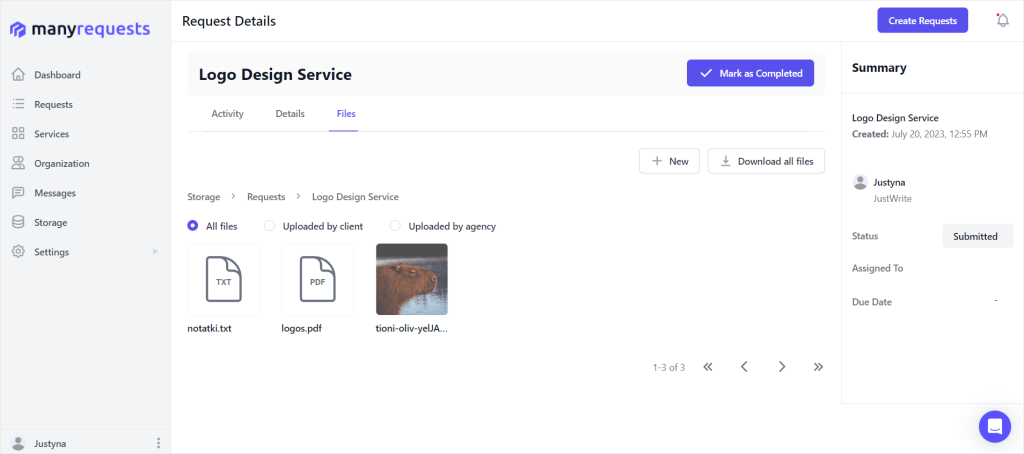
Last but not least, the client portal allows agents to show results and project planning to customers. They can do so by embedding them into their portal.
Order Forms
ManyRequests allows you to create an Order Form for your clients to fill out before submitting their requests. First of all, we should start off with adding Items, but unfortunately, the button doesn’t work. Hopefully, that’s just because ManyRequests is in beta.
Then, you can use a drag-and-drop editor to create the form itself. Billing details and payment method is required, but the rest is up to you. Your form can consist of several steps and you can add various fields, including:
- Short answer — for open ended questions that don’t require long answers,
- Paragraph — for open ended questions that might require long answers,
- File Upload — if you want your client to share resources with you, like a brief or moodboards,
- Single selection — for close ended questions where your client has to choose one option from several,
- Multiple selection — for close ended questions where your client may choose many options from several,
- Date — if you want your client to pick a specific date for a meeting, call, or any other event.
You can also add conditions to the form: If/State/Value and Do/Field. Unfortunately, there are no conditions by default, so you need to create your own. Where? We have no idea — there are no guides or tool tips to help us.
Once your Order Form is ready, you can either embed it on your website or share the link directly with your customers.
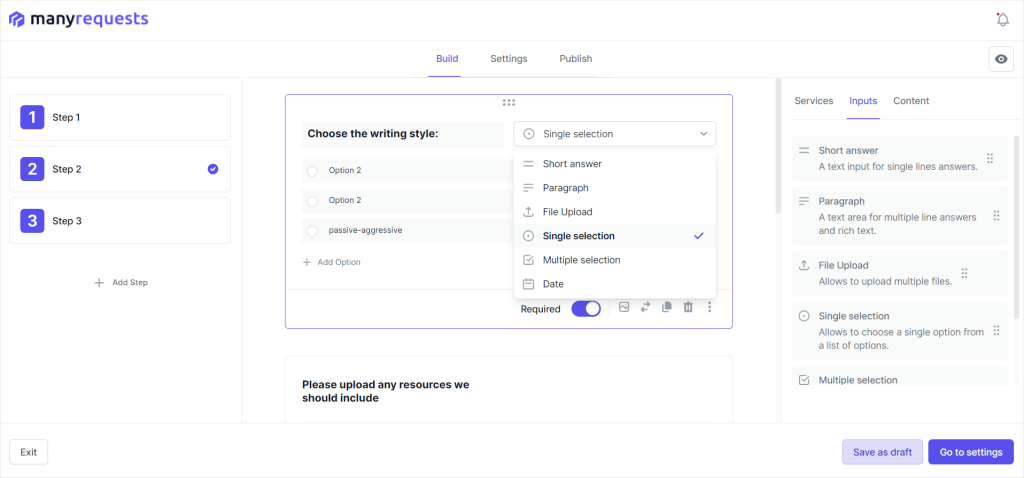
Requests
Because requests are right there in this platform’s name, we have high expectations. It implies that the platform is all about requests, after all, so this feature should be the most developed one.
To submit a request as a client is easy enough. There’s a “Create Request” button in the top right corner on every page and subpage. There’s also a “Request” tab on the left side panel, where the client can see a list of all their requests. By choosing one, they’ll be taken to another page with three tabs: Activity, Details, and Files.
- Activity is where back-and-forth messages can be exchanged between the client and the vendor. Unfortunately, the chat leaves much to be desired; no matter who writes, the messages always stick to the left side, which might be confusing, there conversation is a one long thread (imagine backscrolling all that!), and the worst of all — there are no notifications that a new message is waiting for you. But on the upside, your clients, after marking the requests as complete, can leave you a star review in chat.
- Details is where you can see all the important information, such as due date, date of creation, assignees, status, and all the answers provided in the Order Form. The funny thing is, most of that information is repeated on the right-side panel, which is present across all tabs.
- Files is where you can view, download, and upload any data that you need, from images to PDF and .txt files. You can also filter them by who made the upload.
While that looks good enough for simple needs, the issue lies with submitting requests.
First, you need to create either a one-off service or a subscription-based one. Then, your client can go to your Service Catalog, choose the service, fill out the Order Form and provide billing information, and then they’re ready to purchase.
Unfortunately, there’s a catch. No matter how many times we’ve submitted requests as clients, none of them showed up on the platform. Instead, we had to submit the request on the client’s behalf as a vendor.
Fingers crossed that ManyRequests will fix this issue soon!
Integrations
ManyRequests features integration with Zapier that allows the users to send notifications directly to Slack, as well as send payments to accounting software.
Moreover, the platform features referral programs: Tapfiliate, GetRewardful, or Firstpromoter.
Intercom, Tawk.to, Hubspot, and Crisp — these are a few more integrations of ManyRequests.
ManyRequests Plans
ManyRequest comes with four subscription plans: Basic for $129 per month, Pro for $299 per month, and Enterprise, which requires custom pricing. If you’re not sure if it’s worth it, this platform offers a 14-day trial.
If you’d like to learn more, we’ve prepared an in-depth, thorough guide on ManyRequests Pricing.
The Best ManyRequests Alternative – Zendo
What is Zendo?
Zendo is an all-in-one software that gives businesses and agencies one organized space to work with clients and sell all kinds of services, from custom and productized to subscription-based. Not only does it help streamline the selling process, making it faster, easier, and more efficient, but also helps you save time by taking care of your paperwork. Moreover, at the heart of Zendo is communication, both with your clients and team members. That’s why instead of a typical dashboard, you’ll find a chat that comes with many extra functionalities — you can issue invoices, create quotes, send payment reminders, ask for approvals, and so much more.
This approach makes storage so much easier. Forget about switching between different apps or even tabs — here, you have easy access to all your files, documents, feedback, and decisions at all times.
The general premise of the platform is to maintain one source of truth, so you can focus on selling and delivering services.
Additionally, Zendo is designed to be simple and friendly to use, so there shouldn’t be any issues with getting to know the platform.
Service Catalog
With Zendo, you can easily create your own Services. They can be custom, productized, subscription-based, or free.
- Custom service — this service requires estimation, so there are no set prices upfront. Once you gather all relevant information and figure out the scope, you can send a Quote and ask for its approval.
- Productized service — this service offers the most variety. It consists of Items that can have set prices, require custom estimation, or be free. Certain items can be obligatory, while others can be set as add-ons. Also, you can make the Service Items quantifiable; your clients can choose how many Items they want within a specified range. Productized service allows you to create many upsell opportunities and give your clients a wide range of options.
- Subscriptions — you can offer subscription-based services of different billing cycles: weekly, monthly, quarterly, and yearly. Within a subscription, you can create different packages to make your offer more varied and attractive. To sweeten the pot, you can also offer a free trial period of your services, so those clients who are a bit undecided can make up their mind. And to avoid exploitation, you can set up Requests Limits: so for example, your client can only submit 5 requests per month, and only 2 of them can be active, meaning that you’ll work on it.
- Free service — you can also create an entirely free service that’s a perfect choice for those who want to set up support services, allow clients to ask questions, or get in touch with you for any other reason.
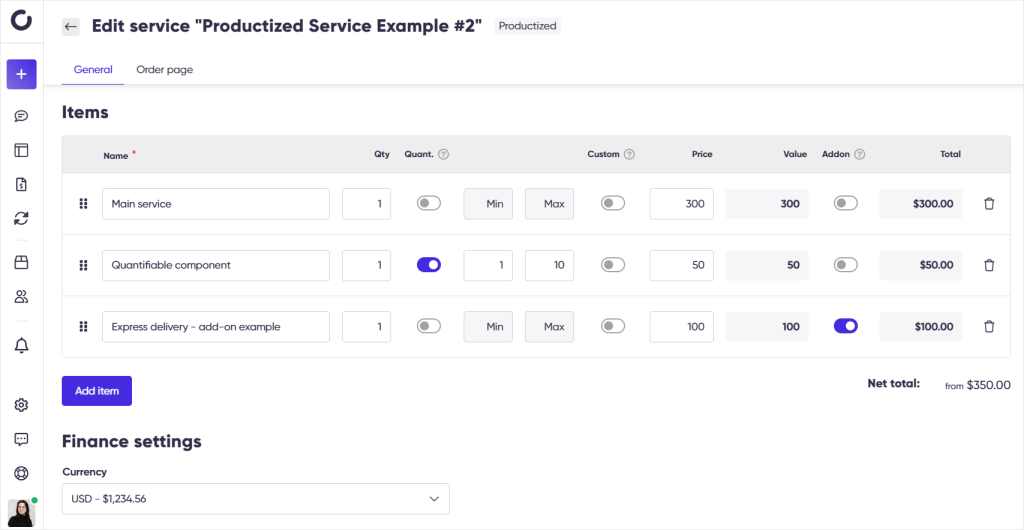
Each Service that you create also has its own Order Form — a form with different fields that your clients need to fill out. This way, you can swiftly gather all the necessary information through open and closed questions, as well as ask your clients for links to specific sites or resources.
All your Order Forms will be accessible on your Service Catalog. Your potential clients don’t have to be registered users of Zendo in order to use it — everyone can make an order, but you can hide specific Order Forms whenever you like in Settings. And if that doesn’t sound great, you can always restrict access to registered users only.
Service Catalog will not only make you look more professional, especially after customizing its looks, but also will speed up the selling process by removing email entirely. Forget about back-and-forth emails and enjoy the simplicity that comes with Zendo.
It’s also worth mentioning that each Order Form has its own unique URL that you can post on your own website.
Quotes & Invoices
While we do love getting paid, handling all the paperwork around it can be bothersome to some, and distressing to others. It’s a necessary, yet unpleasant part of any business that we’d rather avoid. But because we can’t do that, Zendo offers the next best thing — a smooth and frictionless process that takes care of itself.
Most importantly, creating quotes and issuing invoices doesn’t happen on another app, or even in different tabs — it happens right in chat, which is your main channel of communication. You simply click on the “Create new Quote” button right under the client’s avatar, and either select a template of a Service to work with or create your own entirely from scratch. You can send it to clients at once, save it as a draft, or send and ask for client’s approval.
Also, you can decide on the payment method (Stripe, bank transfer, or none), whether you want to send the payment request and how (manually or automatically), as well as how you want to issue an Invoice (never, manually, or automatically after payment).
Because invoices are created automatically based on your quotes, you don’t have to worry about any mistakes, because quotes will always match your invoices.
Payments
Not only can you create quotes and issue invoices in chat — your clients can also pay for their orders without switching to another tab. A Payment Request can be either sent automatically after sending a Quote or manually, by clicking on the “Send payment request” button in chat in the relevant message. This works as long as you chose Stripe as the payment method.
If you chose bank transfer instead, your clients will get a message in chat with all the necessary information to make a payment. This will require switching to their bank account in another tab or opening an app, as well as it will require you to check manually if the transfer has been made.
You can also send Quotes that don’t require payment at all.
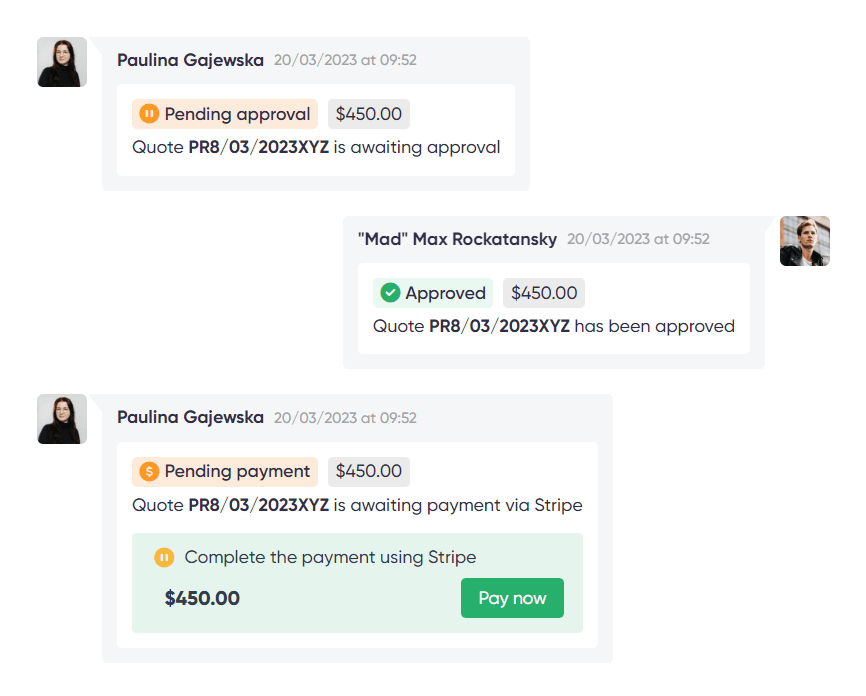
Workflows
There’s no point in reinventing the wheel — everyone will agree. And yet, we love making our lives harder and fail to consider just how much of our work can be automated. Each repetitive task that comes our way should be carefully considered as a worthy candidate for automation. And we want to help you with that by introducing workflows.
Workflows are established processes that can be assigned to specific Services. For maximum flexibility, all you create is a default template that can be adjusted anytime you need, so that each Service can have its own, unique workflow.
A Workflow consists of Statuses, Triggers, and Custom Fields.
- Statuses. They’re used to identify the state and progress of each Request for both your team and your clients, for example: “New”, “In Progress”, “Paid”, or “Canceled”. You can create as many Statuses as you want and further differentiate them with different colors and icons. In order not to repeat yourself, you can use the same Statuses across different Workflows.
- Triggers. They’re used to automate Status changes after specific events, such as creating a Request, sending a Quote, making a payment, and many others. So for example, if your client made a payment, your Status will automatically switch to “Paid”. This is a perfect solution for forgetful agents that don’t remember to change Statuses manually.
- Custom Fields. They’re additional fields that can be used to save important information for each new Request. For example, you can choose a level of priority of the Request, complexity of the Project, or which roles are needed to complete the tasks. When creating new Custom Fields, you can choose between four different field types: text, URL, single choice and multi choice. You can also decide if you want the Custom Fields to be visible to clients.
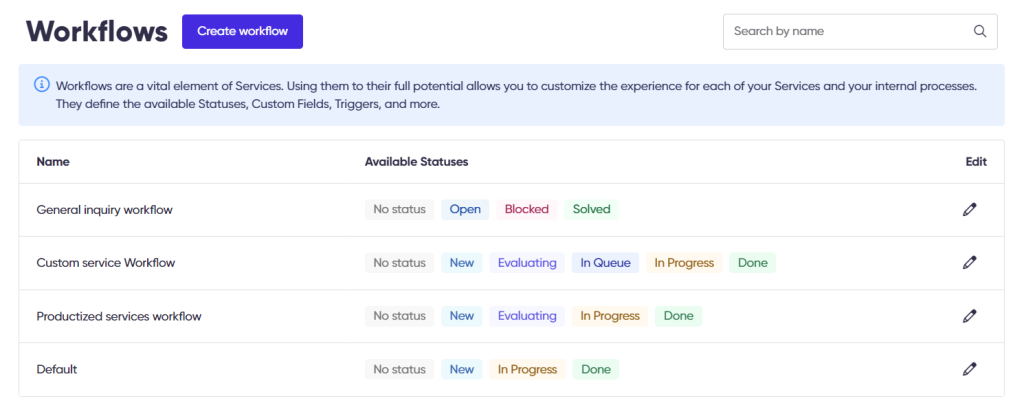
On top of that, there are additional settings that are worth looking into. You can:
- decide if you want your agents to be visible to clients,
- decide if you want your watchers to be visible to clients,
- decide if you want your Statuses to be visible to clients,
- decide if you want your clients to be notified of Status changes.
Roles & Impersonation
With Zendo, you can assign different roles to users based on the level of permissions you want them to have. There are 5 base roles available: Watcher, Agent, Manager, Admin, and Owner.
But what do they actually mean? Let’s quickly explain each of them.
When Watchers are added to a Request, they see the information included, but cannot make any changes or send messages — it’s a passive role. What’s more, they are free and do not count as seats in your plan.
Agents can interact with Requests they are assigned to, but they can’t manage the team or change any settings. They can impersonate clients, Watchers and other Agents.
A Manager has access to all Requests and can also assign them. The role can manage clients but cannot modify the platform nor add team members. Managers can impersonate clients, Watchers, Agents, and other Managers.
An Admin has all permissions without managing the subscription plan. They can impersonate everyone but Owners.
The Owner has all permissions. They can also manage the subscription plan and impersonate everyone.
For more information about specific roles, read this article.
And if you’re wondering what’s up with that impersonation, here’s a quick explanation: it’s a feature that allows you to take over another user’s account, but without access to settings, any sensitive data, or payment features. You can use it for troubleshooting or when your employee went on a leave and you don’t want to assign another agent to a specific Request. In the impersonation mode, you’ll see a colorful band at the top that will keep reminding you of the mode and button to switch back to your own account.
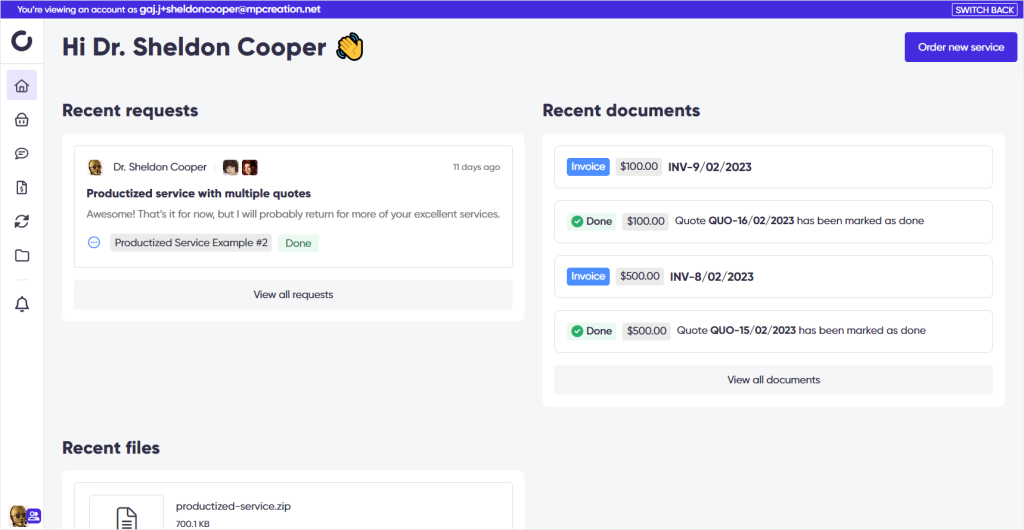
Client Management
Imagine the following scenario — once upon a time, you had a truly lovely client. They were easy to please and paid at once without a delay, but unfortunately, all good things must come to an end. Once you both got what you wanted — and excellent service and a nice paycheck — you went your own ways. But then, they came back after more than a year, asking for a service that’s based on the previous one (let’s say, a refreshed look of their website).
But since you dealt with that client such a long time ago, you’re a bit blurry on the details. You need to dig deep into your email inbox to find the previous conversation threads (of which there were many), find the old projects on Figma, and hunt down the employee that managed the project. If you don’t have picture-perfect documentation, you might find yourself in a tight spot. It would have been nice to have everything at hand, right?
We kept that scenario in mind when creating Zendo. We wanted to create a one source of truth for all the documents and client information. If you had worked with Zendo from the start, all your clients would have had their own Client Profiles, where all the files and data is kept, forever.
Each Client Profile consists of six tabs:
- Requests, where you can view each order the client has ever submitted and the conversations surrounding them,
- Subscriptions, where you can see which subscriptions were bought by client along with their states, next payment date, limits, and more,
- Quotes, where you can view all the quotes sent to this client,
- Invoices, where you can view all the invoices issued to this client,
- Files, where you can view all the files ever exchanged with this client,
- Notes, where you and your team members can write down any important information concerning the client. It’s visible only to you and your team.
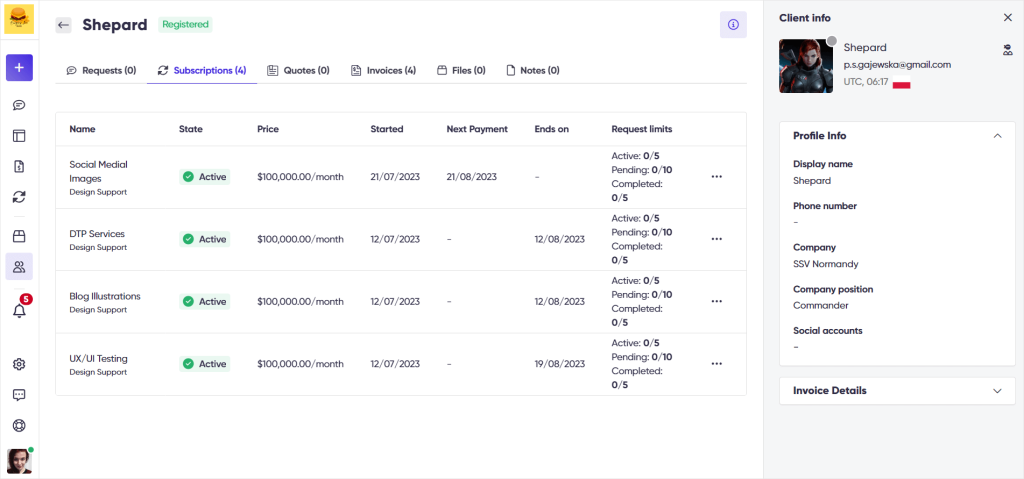
White Label
For those aiming for a wholly professional look along with their own branding, we’ve prepared several white label features.
- Custom Domain. All workspaces have the following URL structure: workspace-name.getzendo.io. You can choose to get rid of the “getzendo” part and leave just your name.
- Customized chatbot. Chatbot is an essential part of our chat; it sends all the automatic Quotes, Invoices, Payment Requests, and so on. You can customize it by uploading its own avatar and picking a fancy name to make the customer experience more delightful.
- Remove “Powered by Zendo”. The “Powered by Zendo” label shows up in several places, such as Service Catalog and Registration & Login pages. You can remove that entirely and leave no confusion as to who clients are dealing with.
- Custom email footer. Your clients will be getting many different messages and notifications to their email inbox (they can change that in settings). You can ensure that the footer will properly reflect your brand by customizing it.
- Accent color. You can choose which color will keep showing up all over your Workspace, mainly on the buttons. You can pick between navy, blue, mint, green, violet, magenta, fuchsia, coral, orange, and yellow.
- Logos. You can upload your logo in several different sizes so that it shows up properly on both desktop and mobile, as well as in emails and in the browser tab.
- Custom help center. Make sure your clients can always find the important information about your business by linking to your own help center.
Who is Zendo for?
Zendo has been designed to meet the needs of different industries, such as web and graphic design, web development, marketing agency, translation and localization, IT services, customer support, and more. Most importantly, the platform is meant for those who communicate and sell their services online.
With easy client onboarding and a small learning curve, the platform features all the necessary functionalities for your entire business to effectively sell services.
Zendo Plans
The platform offers three plans:
Starter
- Free forever.
- Up to two agents.
- Designed for micro teams.
- For those who want to get their business off the ground.
Growth
- $19 per agent, per month, billed annually/$23 per agent, per month, billed monthly.
- Up to 100 agents.
- Designed for growing businesses in need of white label features.
- All features available for the team without limitations.
Enterprise
- Custom price (requires a contact beforehand).
- An unlimited number of agents.
- Designed for companies in need of a custom plan structure.
- Custom features.
ManyRequests vs Zendo: Plans Comparison
| ManyRequests | Zendo | |
| Basic/Starter | $129 per month billed monthly/$99 per month billed annually | Free |
| Pro/Growth | $299 per month billed monthly/$249 per month billed annually | $19 per agent billed annually/$23 per agent billed monthly |
| Enterprise | Custom | Custom |
| Free trial | 14 days free | — |
Frequently Asked Questions: ManyRequests Alternative
Why should I consider choosing the ManyRequests alternative?
If you’re looking for a platform that could act as a ManyRequests alternative, then Zendo can be your game-changer.
It makes for an ideal ManyRequests alternative for productized agencies due to many useful functionalities like a Client Portal, easy communication in the form of chat, different roles, quick and easy Payments, automated Quoting and Invoicing, Requests, easy onboarding, and many more.
Is it easy to switch from ManyRequests to Zendo?
Zendo, being the ManyRequests alternative, thought the entire process through and came up with an easy and fast onboarding process. In fact, you can set up an instance in a matter of minutes.
What’s more, Zendo, unlike ManyRequests, allows you to sell custom services.
Is Zendo free?
Zendo has a Starter plan that’s entirely free. It can be used up to 2 agents and it doesn’t give access to white label or automating features.
Is Zendo safe?
The platform is 100% safe as it follows the GDPR directive with the data being hosted in the Irish data center. Additionally, Zendo holds no claim to your data.
Is the platform available worldwide?
Yes. Zendo is available to every user all around the globe.

A free online training. Delivered daily to your inbox to grow your productized agency.











