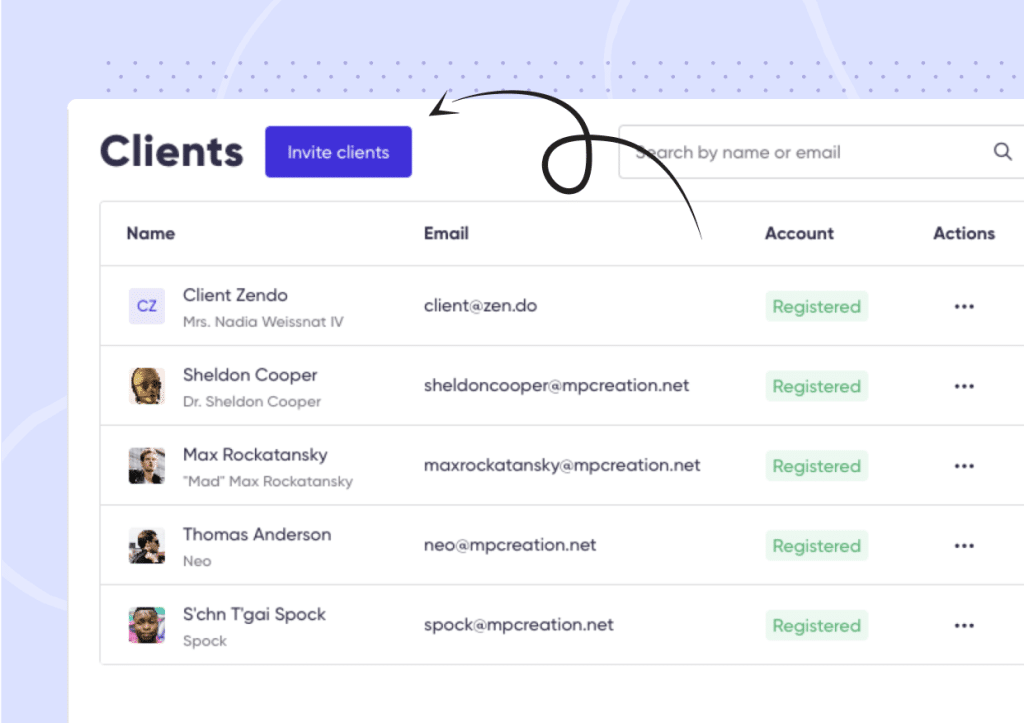Stay In Control & Always Know What's Happening
- No bullshit pricing
- Free forever plan
- No credit card required
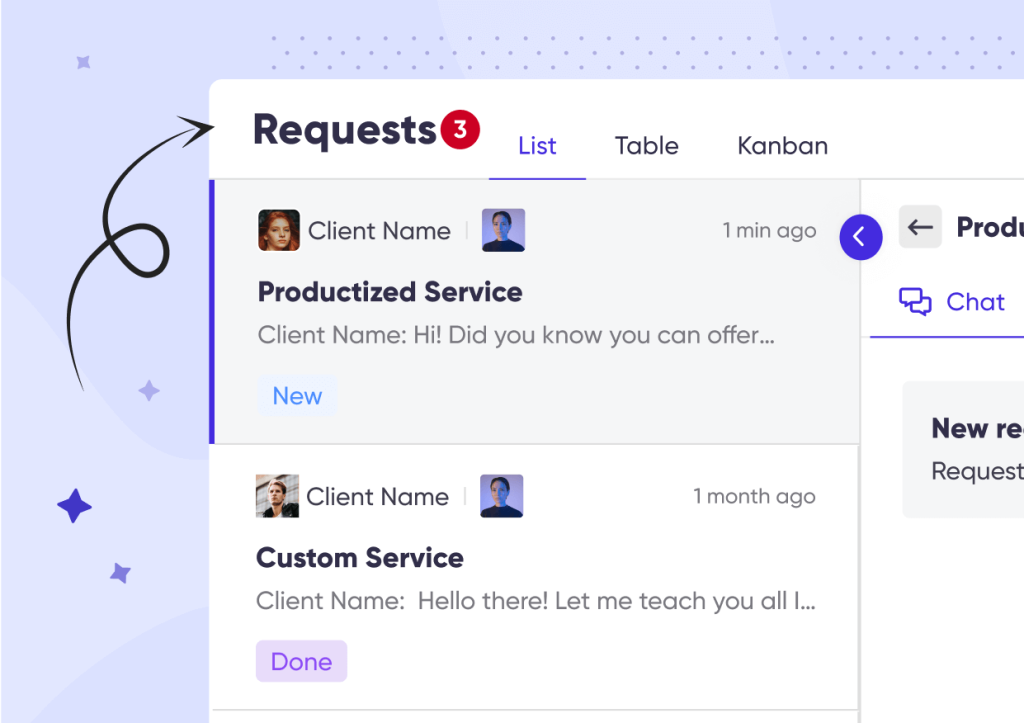
With Zendo’s notification system, your teammates and clients never miss a thing. No more waiting days for an answer or franticly refreshing the site to see if there are any updates.
Zendo’s robust notifications allow you to move quickly and finish the job.
Receive notifications through email. Reply to a notification and send a reply right back to Zendo. We even email Quotes & Invoices as PDFs.
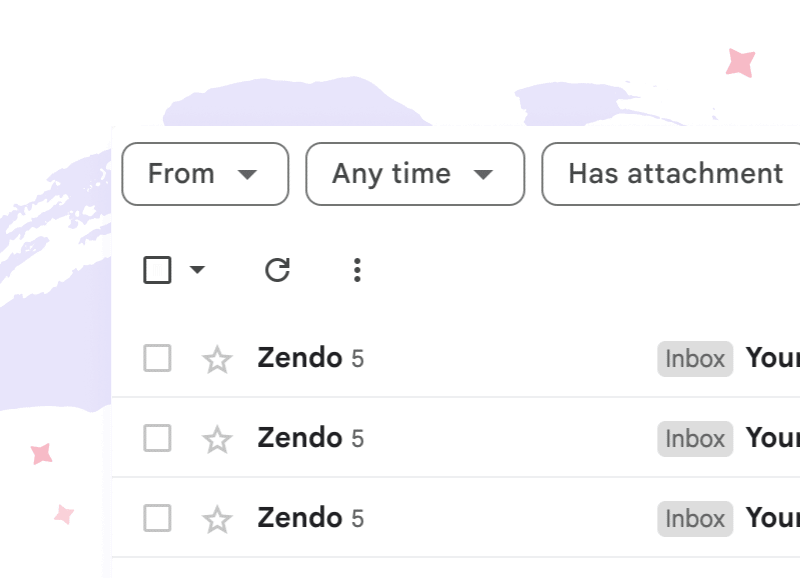
In-App
Get real time notifications inside the Zendo app. Stay updated at all times.
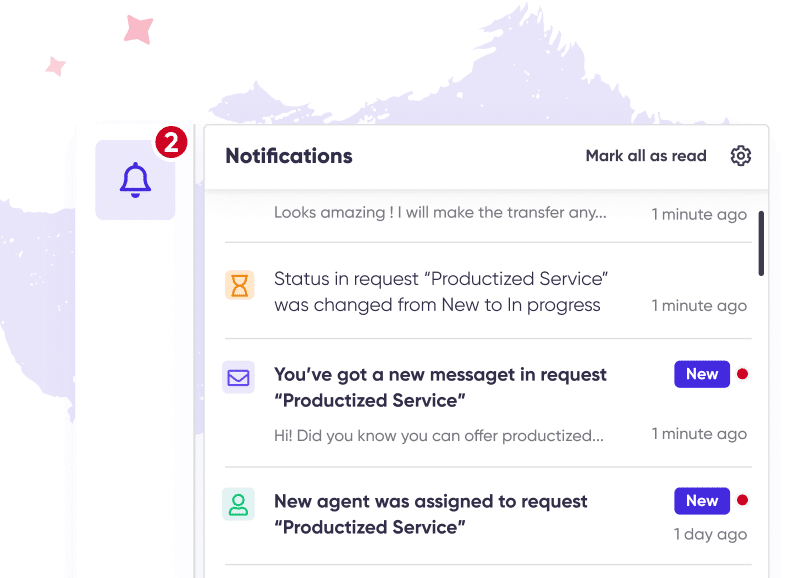
Browser
With dozens of tabs, it’s easy to get lost — that’s why Zendo supports browser notifications.

Set default notifications for your teammates and clients separately. Choose from over dozen settings per communication channel.
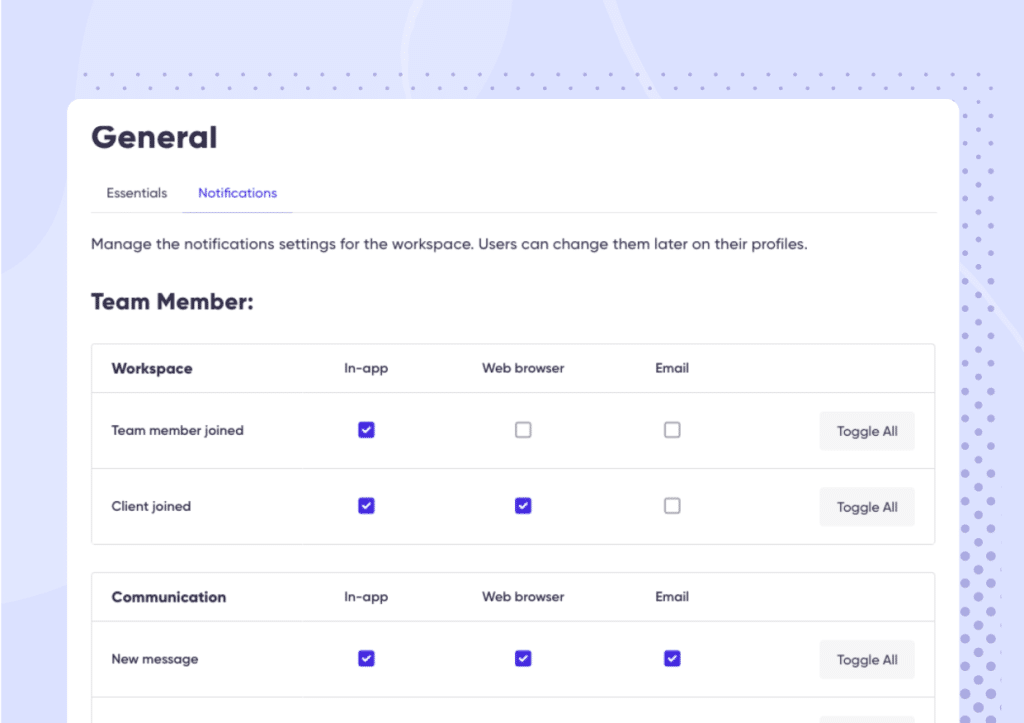
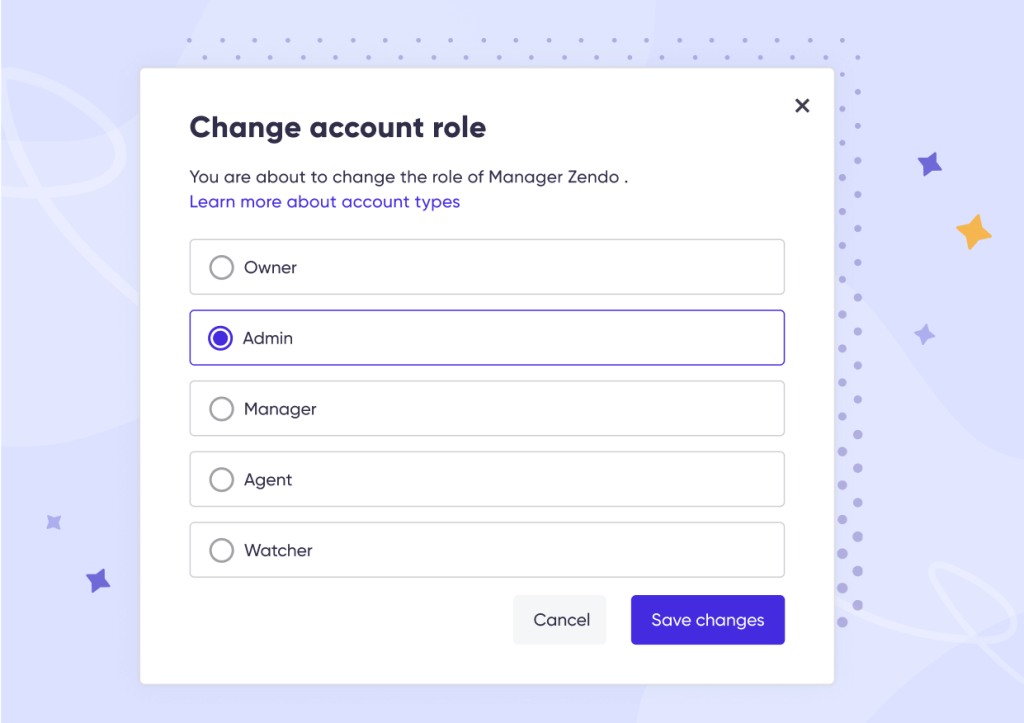
You can choose between five roles for your teammates. Each one of them comes with different restrictions so you decide who has access to which information.
Watcher
Watcher is a free role that cannot interact with the platform but can be added to Requests and access their data.
Agent
An Agent is the most fundamental role. They have access to Requests they’ve been assigned to and can perform most of the actions associated with a Request.
Manager
The Manager is similar to an Agent, but they also see Requests that they are not assigned to. They can also delete Requests.
Admin
Admin can do everything except accessing the financial or workspace settings.
Owner
The Owner can do it all.
Invite customers by email or let them register and submit jobs & Requests through the order forms. You can always revoke access of a user.