Is photography your passion? 📷
Is your heart leaping at the chance to capture the most beautiful days of people’s lives, from weddings and birthdays to funerals and anniversaries?
Or would you later hide in the tall grass to snap a shot of a shy animal?
No matter your niche, there’s a pretty fat chance you’re in need of a proper tool that can help you run your photography business. After all, handling invoices, sending out proposals, and dealing with client communications is a universal thing for small business owners.
And they’re also universally hated.
So if you’re dreaming about software that could ease these administrative burdens for you, HoneyBook for photographers might be just that!
The Wonders Of The Business Management Tools
Business management software is a blessing for any business owner. Even if you’re a one-man army that’s highly productive and always on time, it can help you reach new heights, and most importantly — save time, the most precious resource.
On the market, there are hundreds of options available, from simple tools that specialize in one thing only, or huge monstrosities developed with enterprises in mind. Some combine project and task management capabilities with payment processing, while others are all about time-tracking and customer relationship management. There’s no true all-in-one solution; each comes with its own strengths and weaknesses.
That’s why it’s so crucial to consider each tool carefully before making an investment.
Also, it’s important to consider your own needs, too. There’s no point in putting your time, effort, and money into the award-winning software if it doesn’t solve any of your most pressing problems.
So the first step should be all about figuring out what you need in order to succeed, what you want to change in your current processes, and what problems you’re facing.
You also should be aware of the looming dangers of micromanagement. This usually happens with project management tools — they promise you saved time, but in the end, you actually spend more hours organizing and adjusting all the settings and coming up with new workflows. And while it might feel productive, it truly isn’t.
With all that in mind, let’s see what HoneyBook offers to photographers across the world!
Or… not?
HoneyBook’s Restriction: Localization
If we got you all excited, but you’re not located either in the US or Canada, then we’d like to apologize. Because HoneyBook doesn’t work outside of these two countries, unfortunately.
Is it because HoneyBook’s founders aren’t aware of other countries’ existence? Are they racist? Or is the software broken and full of issues?
Not at all!
It’s all because of how payment processing works in HoneyBook. Its founders, Oz Alon, Naama Alon, and Dror Shimoni, must have decided at some point that they wanted as much independence as possible and created their own payment gateway. The disadvantage of that approach is that it’s extremely hard to create one system that handles all currencies and taxes (a notoriously difficult topic) from all over the world — that’s why HoneyBook is restricted only to two countries, with some hopefully not-so-empty promises of increasing their reach in the future.
We can’t wait, HoneyBook. And good luck!
HoneyBook: What To Love?
If you’re one of the lucky ones not hit by HoneyBook’s restrictions, let’s see what kind of impressive features you can expect from HoneyBook.
Mobile App
Let’s start with a feature that isn’t seen too often — a mobile app that allows you to keep up with everything happening in your business on the go.
Usually, this aspect of business management tools is a bit neglected. Which is completely understandable, since the development of both the desktop and mobile versions is a costly and time-consuming venture.
The HoneyBook mobile app is available for both iOS and Android and it’s ready to be downloaded from the App Store and Google Pay.
Once downloaded, you can use most of the features of the desktop version, from responding to new inquiries and using the time tracker to sharing smart files and creating new projects, and so much more.
On the other hand, editing smart files, updating Company Settings, issuing refunds, and accessing such advanced tools like bookkeeping or automations are impossible at the moment.
Automations
Many all-in-one tools boast about saving our time and money, helping us be more productive and raising the efficiency of our teams. But only those that actually have some kind of automations implemented can really make this dream a reality — otherwise, it’s nothing more than empty words.
Thankfully, HoneyBook goes above and beyond our expectations when it comes to automations. Previously known as HoneyBook Workflow, it’s definitely the best feature on the offer — not only does it come with many different options that allow us to create complex chain reactions, but it’s also easy enough to set up.
All because of the intuitive editor that gives us a visual of what we’re actually creating.
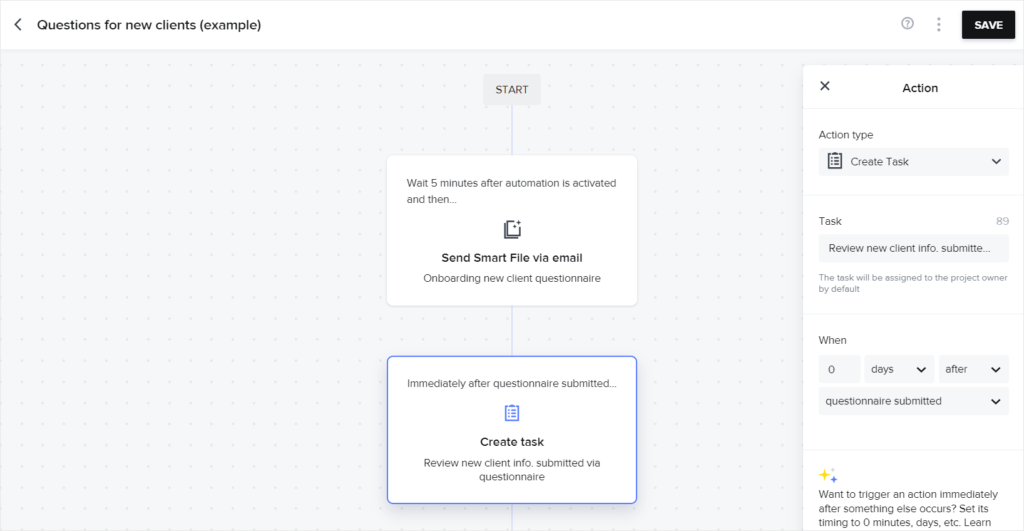
There are three main actions you can choose from: Send email (with a template of your choice), Create task, and Send Smart File via email (also with templates).
Then, you can choose when the action is supposed to happen, for example: once the automation is activated, on the project’s end date, once a questionnaire has been submitted or invoice has been paid in full, and more.
Moreover, you can set up a delay. Your chosen action can be triggered minutes, hours, days, or even weeks before or after the conditions have been met.
And when it comes to smart files, you can make an approval necessary before sending.
But what are smart files, exactly?
Smart Files
Smart files is the newest HoneyBook feature that takes care of one common problem: burying your clients in too many PDFs and files over email.
Each welcome packet, onboarding files, contact forms, proposals, contracts, invoices and quotes used to be sent separately. Now, thanks to smart files, you can avoid messy back-and-forth communication and send everything you need as a single file, which improves the client experience by leaps and bounds.
Moreover, it comes with plenty of customization options. First of all, you can start setting up your company theme, which by default, will be showcased across all documents: from fonts and their sizes to brand colors and buttons. It’s an easy way to achieve a cohesive look on all fronts and eliminate the extra time needed to adjust each file separately.
But of course, you can do that as well and save it as a template for future use. The drag-and-drop editor used for that reason is simple and intuitive enough. You can add new pages with premade templates and include different types of content — questions, videos, images, schedulers, and layouts, among others.
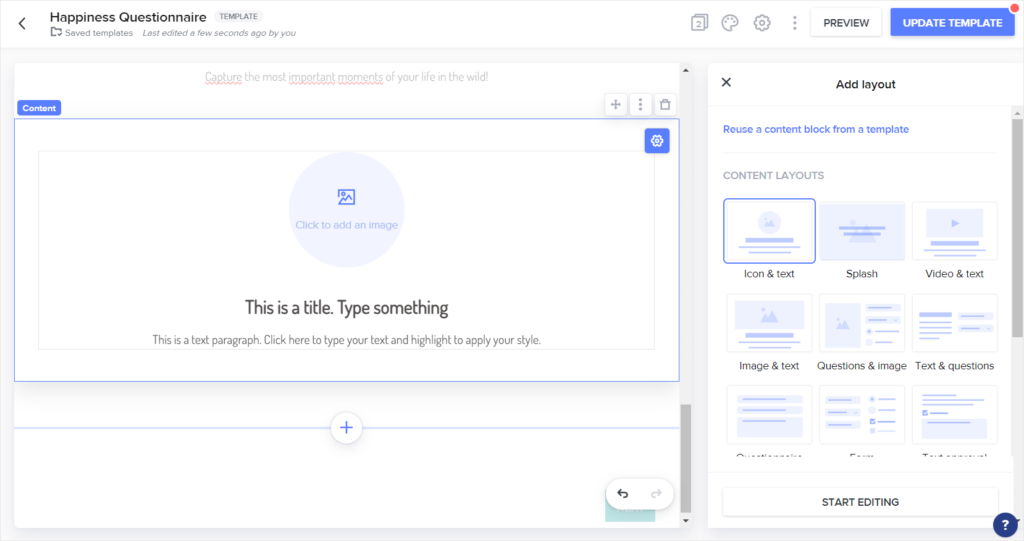
This gives you more than enough variety to create stunning files that will impress even the most rigid of clients. For a photographer, that’s a huge benefit in HoneyBook’s favor — it gives you the opportunity to shine and showcase your work at the same time.
Scheduler
Bookings are essential in a photographer’s work; after all, paid sessions are a huge part of it. So of course, the right business management tool should help streamline the process.
What HoneyBook offers in that regard is a scheduler, helpful in setting up a booking process, all while avoiding double-booking and other unpleasantries (possible when syncing with Google, Outlook, or iCloud).
First off, you create a new session type which can be a phone call, in-person, video, or other. Depending on the choice, a new field will appear, asking for a link, location, or to connect with either Google or Zoom.
Then, you pick a timezone — helpful in avoiding time-related misunderstandings — duration of the meeting, as well as indicate when the session can be scheduled; indefinitely, rolling window (specific number of days, weeks, or months from the current date), or a fixed date range.
So if you plan to offer special consultations just during the fall, HoneyBook can do that for you!
On another note, are you worried about you or the client missing the meeting? Then set up automatic reminders that can be sent out minutes, hours, days, or even entire weeks before the session. Unfortunately, the reminder can’t be customized, which is a shame if you care about showcasing your brand in every single step.
Then, you’ll be able to configure your availability. You can set up any time windows you need, as long as they’re in accordance with the previous settings. You can also set up:
- Buffers — to avoid back-to-back meetings with no time to grab your beverage of choice, you can set up buffers before and after your meetings. They can span minutes to whole hours,
- Minimum notice — choose how much in advance your client can book you; either in hours, days, or weeks,
- Custom increments — if you’d like your open slots to appear every 15, 30, or even 60 minutes, then you can do so with custom increments.
Last but not least, you can decide if you’d like to send a confirmation email (this one is thankfully customizable, but not too much — it’s a standard email message), as well as allow rescheduling & cancellations at confirmation and reminder checkpoints.
Where can your clients enjoy the wonders of HoneyBook’s scheduler? You can either share a direct link or send a smart file with the scheduler included.
The only thing that feels like it’s missing is the option to embed the scheduler on your website. But overall, it’s a solid feature that should help photographers plan their shoots.
Client Portal
There comes a point after the shoot where you need to deliver the final photos to the client. You can also do so through email, or you can go beyond expectations and ensure that your client will have their own individual space where they can check up on their projects.
That’s what Client Portals are usually for. Not only do they make clients feel pretty dang special, they’re also more practical — they ensure fewer questions and misunderstandings, no lost documents, as well as no need for coming up with the strangest and most complex of ways to keep your customers updated, like you would in Asana.
The first steps start in Company Settings → Domain & Client Portal. There, you’ll find the link to your Client Portal, which can be shared with other people. If you’re bothered by the fact that “hbportal” is part of the URL, you can connect your own custom domain, but only if you’re in the higher pricing tiers of your subscription.
Then, you’ll be able to customize the login page. You can see the preview and jump right into customization in another window, where you can switch between the desktop and mobile versions. Unfortunately, there isn’t too much to do — we can change the background color, update our logo, and that’s it.
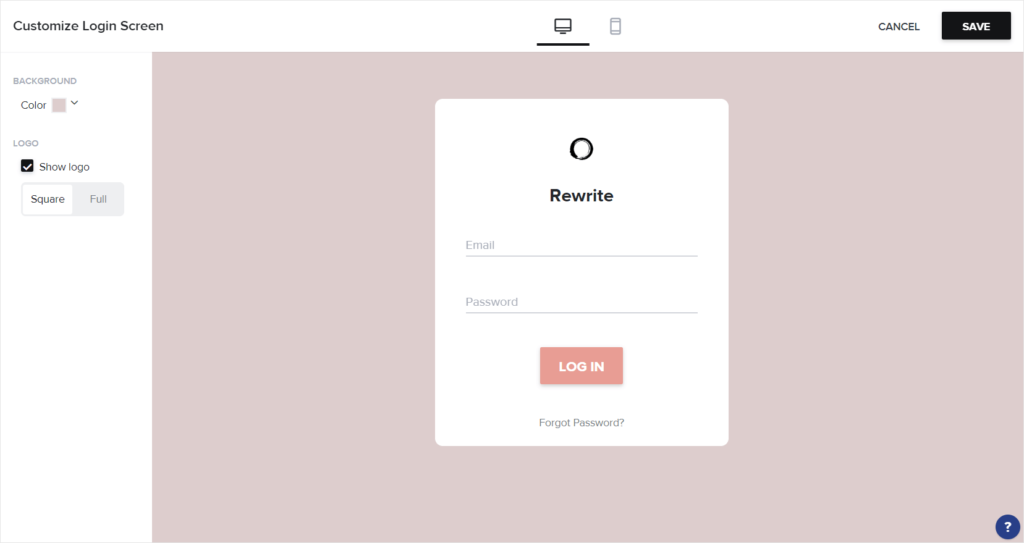
And for a login page, that’s more than enough. But the editor made it seem like there’s more to come, while all this could have been solved with two to three options to check off in Settings.
Unless there’s more to come in the future (fingers crossed!).
But what does the Client Portal itself look like and how can you change it up? Well, HoneyBook took a very smart approach to it — instead of creating completely new dashboards for clients, they give them access to… your projects.
Projects
Every single thing that pertains to the chosen project, from invoices and images to tasks, scheduled meetings, messages, and payments, is collected in one place, becoming your one and only source of truth. There’s no need to click around the whole platform looking for information — you can just navigate to the project and check anything you need.
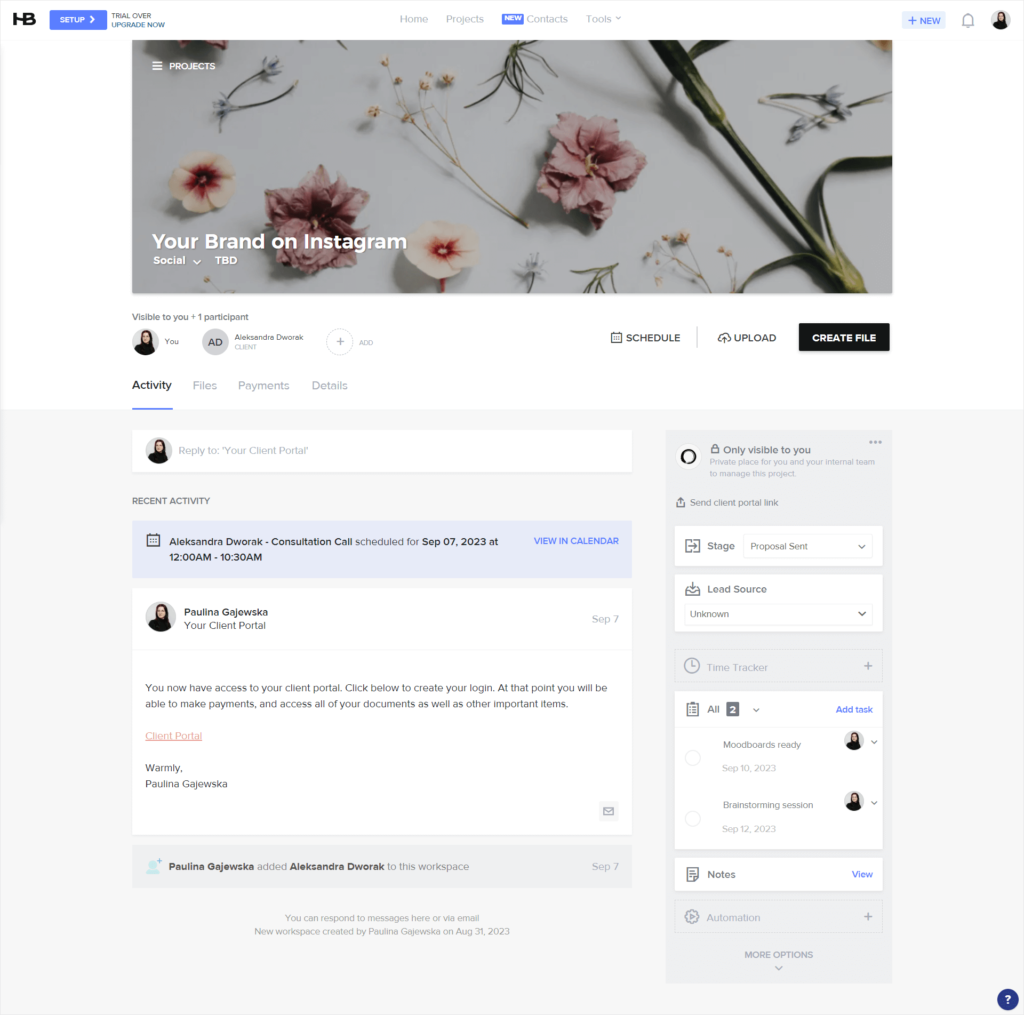
There isn’t too much customization involved. Besides uploading the banner or picking one from the library, as well as entering the title, everything else stays the way it is. But it doesn’t have to be a bad thing — at least you won’t lose too much time adjusting every single detail, the way it happens in Plutio.
If you’re worried about your clients seeing a little too much, don’t be! There’s a whole “only visible to you” section, so that you never have to wonder what’s visible and what’s not. Your tasks, stages, notes, time tracker, automations, and connected workspaces stay between you and the gods you worship (if there are any).
What could use some improvement is the scheduler. Because while you, as the vendor, can access it in the project and quickly book a meeting, your client can’t do the same. They’ll have to use the link sent via other means, and we all know how easily such links tend to get lost.
And in our opinion, the less clients can do in their Client Portals, the worse the experience.
Thankfully, HoneyBook makes up for it with payments. If there are any invoices waiting on the Client Portal, your client can take a look at them and pay for them at once, which is extremely convenient for all parties involved.
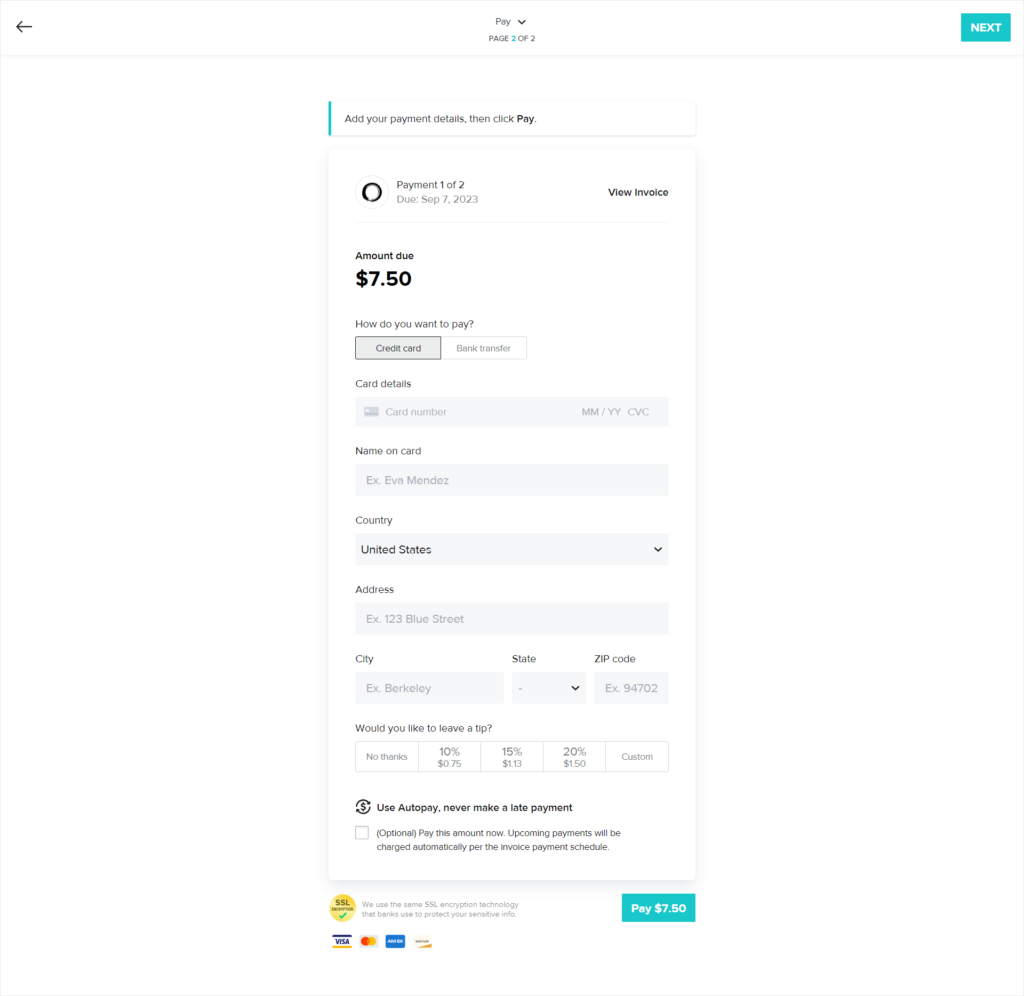
Pipeline
We saved the best for last.
A good business management system shouldn’t only allow you to create endless tasks and invoices. It should also help you take control of your internal processes and whip them into a shape that promotes efficiency and speed. More often than not, people get lost not because they’re lazy or slow, but because their systems do not work as they should — which is often the case when you try to run your business on three different apps.
Thankfully, HoneyBook is aware that professional creatives need some help in creating a useful structure for them to follow. And for that reason alone, it introduced Project Pipeline; a very simple yet powerful workflow that splits your projects into smaller stages.
Thanks to that, you’ll never feel lost or wonder what to do next. You’ll never feel overwhelmed, either — huge and ambitious projects divided into smaller parts seem much easier to do.
Moreover, the pipeline helps you see at a glance where you’re at with each project. So even if you were to come back from long holidays, you’ll be able to quickly get back to speed on what’s happened and what should be done next.
If you’re worried that such a pipeline will curb your creativity or be too rigid, we can reassure you that you can go back-and-forth between the stages, or even skip them entirely. And of course, you can customize them. If your workflow is pretty special, you can include all the unique parts, make it stupid simple, or create a behemoth of a project with more than 20 steps, each more complex than the previous one.
Of course, you won’t be able to achieve similar levels of complexity as in Dubsado, but still, the pipeline is designed well enough to satisfy various needs.
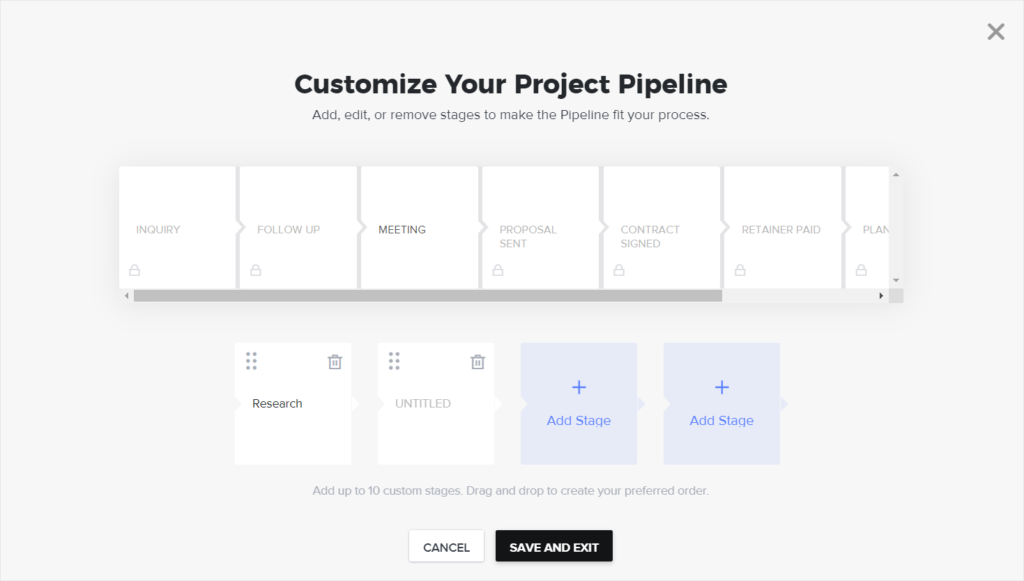
HoneyBook: What’s Missing?
But hardly any tool is all-around perfect. And HoneyBook isn’t an exception, sadly. The most pressing grievance has already been mentioned: it can only be used by US and Canadian residents. And there’s more to come!
Poor Communication
Another highly painful thing is the lack of an effective communication channel, where you could discuss the project with the client without leaving the platform. More often than not, we’re forced to move to Slack, Discord, or even email. And having several different channels may lead to losing track of important information, so we’d rather avoid that.
HoneyBook actually does offer a way to talk with clients on their platform — you can exchange messages directly in Projects.
But it hardly counts as “effective”. Look-wise, it actually resembles a posting board more than a live-time chat. Which is fine if there are few messages, but if you like getting into heated discussions, you’ll get a huge list of all the messages ever exchanged. And there’s no way to either hide or fold them — they’re there to stay, severely lengthening the page.
Let’s give HoneyBook a round of applause for at least trying to implement such an important feature and wish them all the best in their journey of improving it.
No Gallery Or Portfolios
What photographers might find missing though is a more convenient way of showcasing their work. While you can upload images, there’s no portfolio the likes of Sprout Studio or Bloom, where not only can you exhibit your life achievements, but also sell prints and other merchandise while at it.
That’s why creative professionals set on using HoneyBook will have to make their own website or upload their portfolio to Behance or another similar platform. While most photographers would probably have set that up already, having everything on one platform would give off a much more professional look.
Lone Wolves Club
If you’re thinking about expanding your business, inviting more people to collaborate with you, or building your own team, you might find HoneyBook a bit limiting. After all, it was built by freelancers for freelancers — it is assumed that you’re working on your own.
But times change, and if you’re chasing bigger and bigger profits, the only way to go is to invite more people. And while HoneyBook does make it possible, the features built around the platform don’t support teamwork in the way that Zendo does.
Wait, what? Where did that come from?
Ah yes, we forgot to make introductions. Say hello to Zendo, a good alternative to HoneyBook for photographers.
Start Your Photography Business With Zendo
Zendo is one of the newest all-in-one solutions on the market. Released in 2021, it introduced a new way of selling services online for entrepreneurs of all industries. From web developers to marketers, designers, and, of course, photographers, anyone can settle right in and reap the benefits.
Custom, Productized, Subscription-Based… You Name It!
Zendo aims to give its users the best possible options for doing business and ensuring that everyone’s unique needs are met. That’s why you can find four different ways of selling services!
Free Services
First of all, you can use Zendo to collect any inquiries, answer any pressing questions, and offer general support that comes with no strings attached.
Custom Services
Secondly, for those that create one-of-a-kind projects that require individual estimations, there are custom services lying in wait.
Your clients will be able to access your Service Catalog, where all the services are listed in a clean and highly professional manner, and choose the service they’d like to purchase. Once their choice has been made, they’ll find the Order Form with a list of questions and other prompts to be filled out. It’s fully customizable, so you can make sure your clients describe everything necessary to estimate the job.
After that, the request will land on the platform, which is both accessible to vendors and clients. They’ll meet each other in a modern-looking chat experience, where not only can they talk to each other and nail down any details, but also exchange files, send quotes and ask for their approval, issue invoices, and — last but not least — finalize payments.
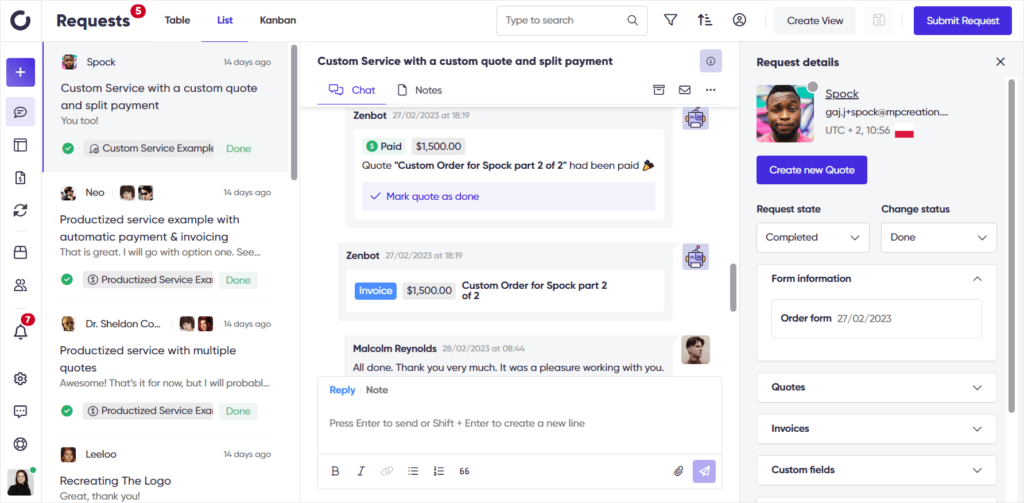
Productized Services
Similarly to custom services, your clients have to go through the Service Catalog and fill out the Order Form — they might have to answer some open-ended questions, post a link, upload any attachments, or select a few options.
But the difference lies in pricing. When creating a productized service, you can make a list of items that will make up your service. Some of them may be priced upfront, others can be free, while some might be custom and require additional estimation.
To spice things up even more, chosen items can be turned into add-ons. Others can be set as quantifiables, like prints or extra files, and you can set up the range for how few or how many can be ordered.
This allows you to create complex services while giving lots of leeway to your clients, where they can tailor the service to their own needs.
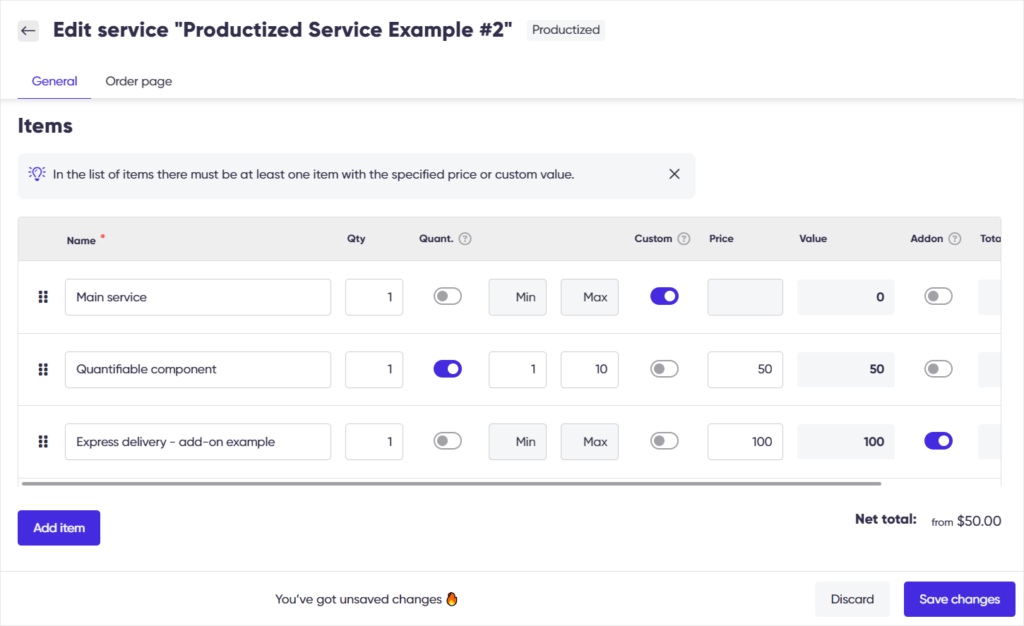
As with the previous services, the rest of the sales and the delivery process will continue in chat.
Subscriptions
Another way of selling services is subscription-based, meaning that your clients can pay for your services on a weekly, monthly, quarterly, or yearly basis, while you deliver consistent services of choice. It’s an attractive option for these clients that don’t want to hire anyone in-house, but still require stable and regular help.
As in previous cases, your clients have to browse the Service Catalog, find the service they’re interested in, and fill out the Order Form. But here’s actually where the journey diverges: the client has to pay for the subscription upfront. They can do so easily, either through Stripe or bank transfer, without leaving the site.
Next, the client needs to log in to the Zendo platform and submit any requests they want within their subscription service. Depending on the settings, the subscription either comes with unlimited requests, or limited ones — in order to avoid exploitation and an overly heavy workload, the vendor can choose how many requests a client can submit per week, month, quarter, or year, as well as how many of them can be active and their total number of requests, including both active and pending requests.
There are also three ways of making your subscription offer more tempting.
First of all, you can create many different packages per service to give your clients some options to choose from. If it seems like a familiar concept, then you’ve probably seen that approach to pricing on Netflix, Spotify, and other similar streaming platforms.
Secondly, you can highlight the package of your choice. Not only will it stand out from all the others by the accent color, but it’ll also get a text of your choice — you can enter anything from “Most popular choice!” to “Bestseller!” and other catchy titles.
Lastly, you can set up a sales price to show off any discounts. The original price will be crossed out right next to the sale price to enhance the difference even more.
Superb Customer Experience
Zendo takes customer experience to the next level, empowering clients through many different tools that turn them from passive watchers to active participants.
The first thing a client sees on their Zendo platform is their dashboard, where all the requests, subscriptions, documents, and files are listed. They can quickly jump through all these parts and see what’s new.
From that place, they can also use the buttons to either submit a new order or a subscription request, so that they don’t have to go through the Service Catalog once again.
To take a closer look at their requests, they can switch between three views:
- A list, where they see all the conversation threads of their requests,
- Kanban, which gives them a clearer view of the requests’ stages,
- And table, for those who’d like to see the State, Status, Assignees, and Service type at the same time.
In the requests themselves, clients can talk to the team, exchange any files — which will be automatically saved to storage for easy access — accept and reject quotes, view and download invoices, as well as finalize payments with just a few clicks.
Because of that, the sales process gets drastically shortened. If your clients are decisive, you can close the deal in a single day; all because you can do so many things at once in one place, without switching between apps or even tabs.
Excellent Teamwork
While HoneyBook was meant for freelancers, Zendo is all about teams and supporting them in creating a transparent environment built on trust. Because of that, you won’t find any features that enable micromanagement, like in Scoro.
Instead, you get a space where you can easily converse with your other team members directly in clients’ requests. You can swiftly exchange any messages as notes, which are invisible to clients — this way, if there are any pressing questions, you can quickly ask them right there instead of waiting for an answer in Slack or another messaging app.
Moreover, Zendo feels very strongly about the importance of storing files, so that everything is at hand at any time. We want to avoid situations where someone needs a specific file ASAP, but can’t find it between the various email inboxes and apps, so they have to resort to asking around: “Hey, do you know where that inbox was?”, only to be told that the person responsible doesn’t work here anymore, so good luck with that.
That’s why, there are several places where you can find your files. The first one is in the chat itself: on the right sidebar, you can find all the quotes, invoices, and files exchanged, as well as the filled-out Order Form.
If you’d like to see the files of multiple clients at once, you can navigate to the Documents tab and find two lists. The first one concerns invoices, and the second one — quotes. You can quickly check the documents’ states, prices, and all the necessary dates (like payment due or issue date).
You can also go to Clients to check up on a specific user. Just pick the one you want from the list and you’ll see all the necessary information, from their requests and subscriptions to quotes, invoices, files, and your teammates’ notes.
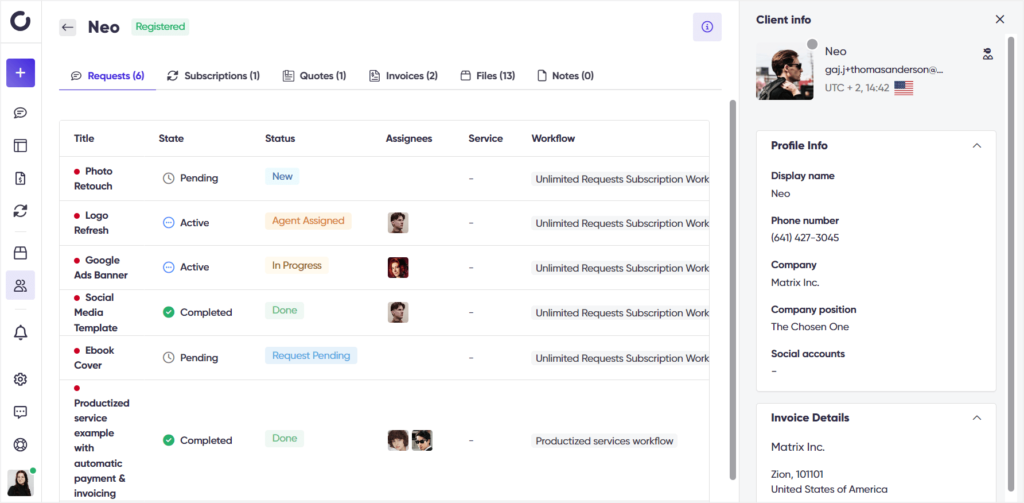
Another lovely feature that makes Zendo stand out is impersonation. Depending on your role and permission (there are: owner, admin, manager, agent & watcher), you can either impersonate clients or your team members who are equal to or below you.
It’s a particularly useful tool for troubleshooting — if your client or another team member can’t do something for one reason or another, you can temporarily take over their account and do that for them. It’s also helpful in taking over any requests when another user goes on a leave or holiday and you don’t want to introduce anyone new.
All these features make Zendo a tool worthy of consideration, especially if you’re thinking of growing your team in the future.
Zendo vs. HoneyBook For Photographers: Subscription Plans
Last but not least, let’s consider both of these tools’ pricings. We know what we get in both these cases — but does the price correspond with quality?
| Subscription plan | HoneyBook | Zendo |
| Starter | $16 (per month, billed yearly) | Free |
| Essentials/Growth | $32 (per month, billed yearly) | $19 (per seat, per month, billed yearly) |
| Premium/Enterprise | $66 (per month, billed yearly) | Custom |
As you can see, while HoneyBook doesn’t come off as the expensive option, Zendo still managed to beat it. Its first subscription plan is entirely free, where two users can enjoy most of Zendo’s functionalities, excluding automation and white label features (but which can still be tested thanks to renewable premium tokens).
Considering all that:
- HoneyBook is an interesting option for sole photographers who like easy project management and don’t mind leading their communication via email. They also need to be located either in the US or in Canada,
- Zendo is a good alternative for those who are team-oriented and care about future growth; they also like more options for selling their services through a Service Catalog.
Before jumping into any investments, take your time to consider your needs carefully and think about the direction your business will take. Don’t get swayed by pretty templates or cool features — rather, think realistically about what you need in order to help your photography business flourish 🌼.

A free online training. Delivered daily to your inbox to grow your productized agency.
What Is HoneyBook?
HoneyBook is a Clientflow Management Platform that helps freelancers run their business, allowing to create online contracts, email templates, and robust workflows that support efficient project management, among many others. It’s a robust tool that at the same time, is easy enough to set up and use.
Is HoneyBook Good For Photographers?
While HoneyBook makes it easier to manage your clients and projects, it doesn’t come with such essential to photographers features like galleries of portfolios. Therefore, photographers are forced to host their work on another platform, which in the long run, isn’t too convenient.
What Is HoneyBook Used For?
With a HoneyBook account, you can create a contract template, canned emails, and prepare other documents far in advance and then automate the process of sending them. With the help of Smart Files, you can create whole interactive packages, where your potential clients can sign contracts, fill out questionnaires, schedule a call, and make any payments.
Is There A HoneyBook Alternative?
Zendo is a great HoneyBook alternative, which doesn’t come with any limitations when it comes to the place of residency (HoneyBook is only available to US and Canadian residents). It also supports teamwork and elevates customer experience by introducing all-in-one chat, where clients can make payments, get invoices, accept or reject quotes, and so much more.
What Is Zendo Used For?
Zendo is used for selling services online of all kinds, from custom and productized to subscriptions. On top of that, it introduces a much improved communication process thank to a modern chat experience, as well as a customizable contact form, also known as Order Form, where potential clients can make inquiries or even submit and pay for their requests.











