Business Management Tools’ creators face a certain dilemma.
Should they focus on creating software that covers as many industries as possible, to secure the biggest possible market, or should they niche down and try to solve problems of just one profession?
More often than not, founders decide to try to please everyone, offering general task and project management capabilities over any specific functionalities.
HoneyBooks is one such tool — it can delight interior designers just as much as web developers, helping them stay organized and on top of all the online payments.
On the other end of the spectrum, there’s ShootProof, a software made specifically with photographers in mind.
The question is — should you choose a universal tool that will support you in your growth and will handle any business pivots with grace, or should you stick to specialized platforms?
Let’s analyze both in this Shootproof vs HoneyBook comparison article and see what kind of traps or possibilities await you!
ShootProof
ShootProof, right next to Studio Ninja and Sprout Studio, is one of the tools that photographers deem invaluable.
Unless you’re extremely well-organized or only shoot from time to time, you might be okay with DIY set up systems, where you use as many free tools as possible. Some people even found success with that approach — like Brett William’s DesignJoy, built around Trello and Airtable.
So while it’s possible to stick to the free resources to manage your business, it can start becoming quite bothersome as the time goes by, and chaos can easily sneak into your business processes.
If you get lost in between all the links you keep sharing with clients, can’t remember which gallery should be no longer active or accessible, or where to find the forms with photoshoot specifications, maybe you could use a system that takes care of all that!
ShootProof was founded by Colin Breece and Robert Swarthout in 2010. Today, their estimated annual revenue is $15M, while the website’s copy boasts of helping photographers earn an astounding sum of $849,186,768.
ShootProof’s Unique Selling Point is that they do not charge any commitment fee at all, ensuring that photographers do get all their money.
Gallery
ShootProof is all about galleries. And best yet, you can create an infinite number of galleries no matter the subscription plan, so you don’t have to hold back.
You can also create different types of galleries; for your own use, you can group your photos by type, years of creation, or theme. To make organization even easier, you can sort your photos into albums and sub-albums, in case you need some collections to be right at hand.
In short, you can treat galleries as your personal storage, acting as yet another backup for your files. But you can also create a gallery each per your client, so that they can access it whenever they need and browse your collection.
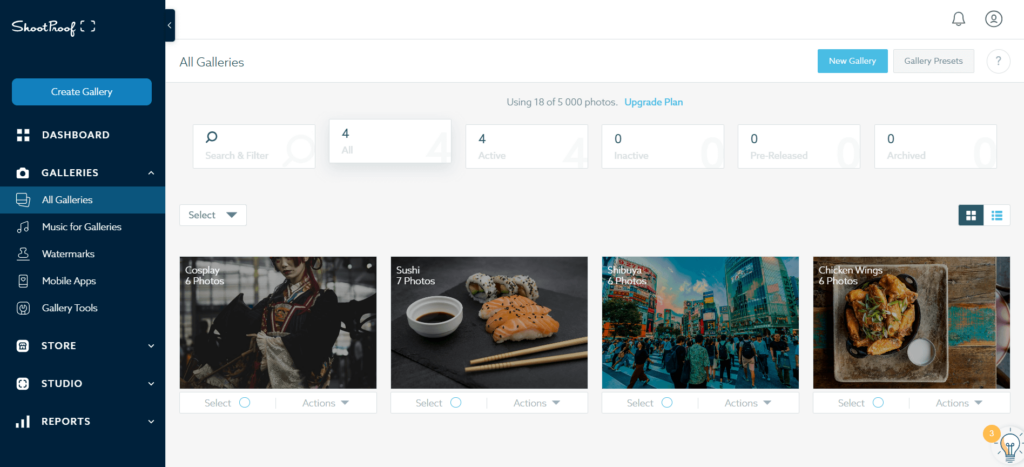
How does it differ from sharing a link from Google Space or Dropbox, then?
First of all, you can decide if your gallery should be public or private. If you set it to private, only people with a direct link will be able to access it; the gallery won’t be shown on your ShootProof Portfolio Website (more on that later!).
Secondly, your galleries can be password-protected to increase security, which is especially important if you specialize in, let’s say, boudoir photography.
On top of that, you can also require your clients to leave their email address. This way, you’ll be able to track who visited your gallery and add them to your marketing campaigns, giving you an edge over your competitors.
Once you’re ready to show off your heavily curated gallery, you can copy the gallery link and paste it on your website or social media, email specific client(s), or email the aforementioned gallery visitors.
Customization
ShootProof gives you some customization options to play around as well.
There are several intro pages to choose from, with your gallery’s cover photo as the banner image. They’re all fairly simple, yet modern and professional-looking, as well as universal enough to fit any theme, from weddings and boudoir to pet portraits and landscapes.
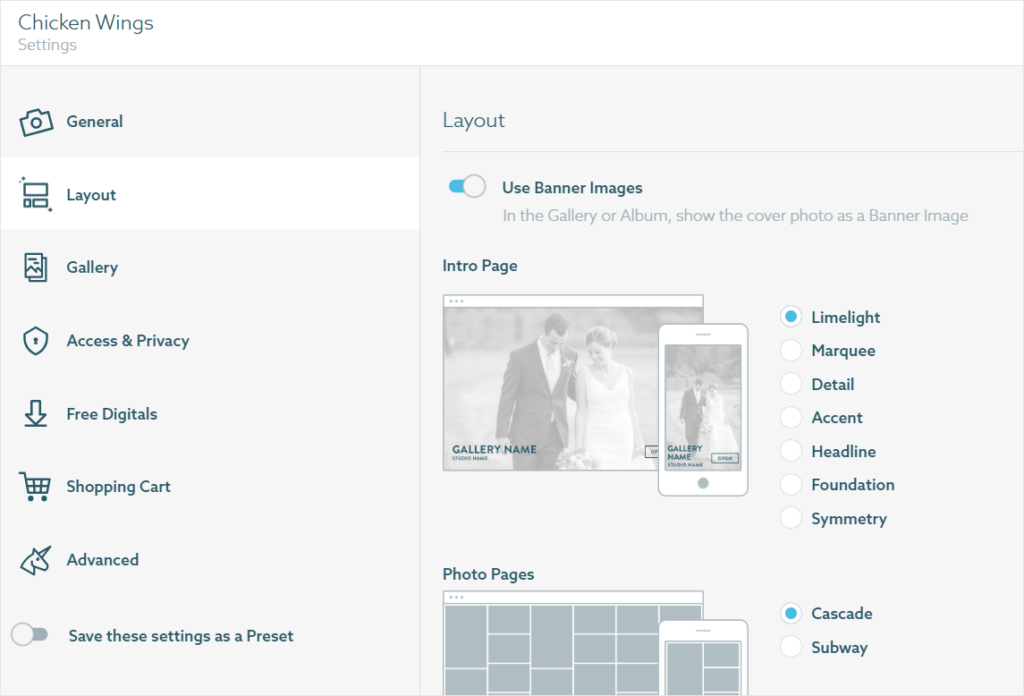
Then, you can switch between two settings that decide how your photos are presented; either in a cascade view, where the photos are vertical, similarly to Pinterest, or in a Subway view, where your photos are horizontal, which is more suitable for landscapes.
Then, you can decide on the size of the images (large, medium, small) and image spacing (large, medium, small just as well).
You can also add a gallery intro message, either in a text or a video format, where you can describe the next steps of your collaboration, explain how clients can use the gallery, or just say hello!
If you want to use these settings for other galleries, you don’t have to do it manually — you can just save the current options as a gallery setting, which is simply a reusable template. Thanks to that, you’ll be able to save time and spend it elsewhere, on more important matters.
If you have your own brand colors you’re feeling particularly fond of, you can set up your color sets that can be used for different galleries, especially if you dabble in various photography styles or topics.
There, you’ll be able to choose between a dark and a light theme, pick primary and secondary colors, font, and upload your logo, which is useful if you want to differentiate between different brands of yours.
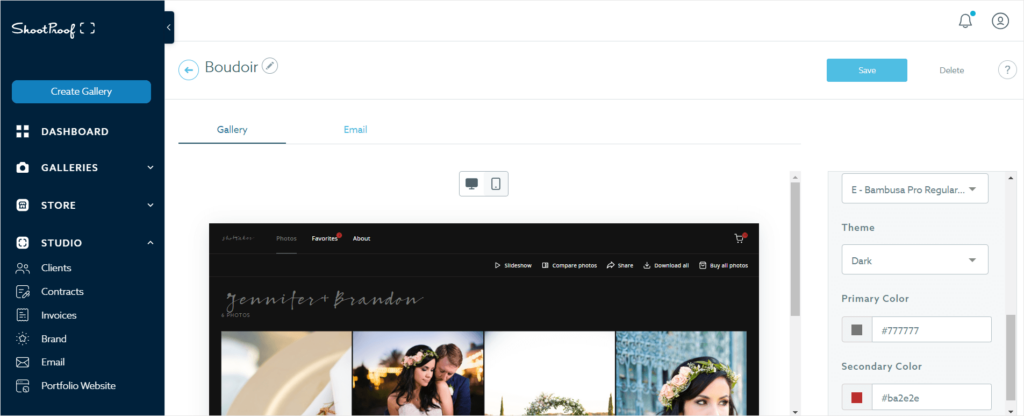
Gallery Store
Once you’ve set all of that up, you can finally invite your clients in, let them browse, and maybe even purchase a thing or two!
That’s right — your gallery can also serve as a store!
With ShootProof’s help, you can sell prints, fine art prints, canvases, metal prints, as well as custom products (for example: t-shirts or mugs with your printed art on them!).
You can also create packages that combine specific categories and products. For example, you can create special bundles just for weddings, birthdays, or any other events that require a special touch.
After setting up your taxes and shipping requirements, your clients can make purchases in your Gallery Store (if you enable that option, of course). They’ll be able to customize their order by selecting sizes of their chosen prints, quantity, and other options you’ve decided to add.
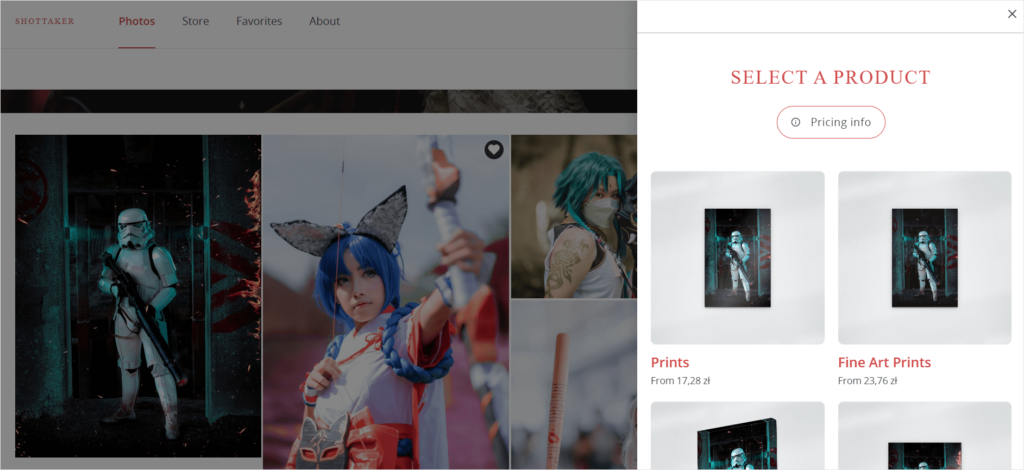
All the exact options available can be added in your Price Sheets, where you can either use the services of a lab that’s a partner of ShootProof, or you can decide to work with a lab of your own — that will force you to update all the information manually, including lab cost and markup.
Once your client makes a purchase, you’ll be notified of that at once by email, and also on the platform itself. In the “Orders” tab, you can see your whole list of them, when they were purchased, Order Status, Lab Progress, Payment Status, Total, and more. With just a glance, you can quickly figure out the current situation of your business and notice if anything goes amiss in your internal business processes.
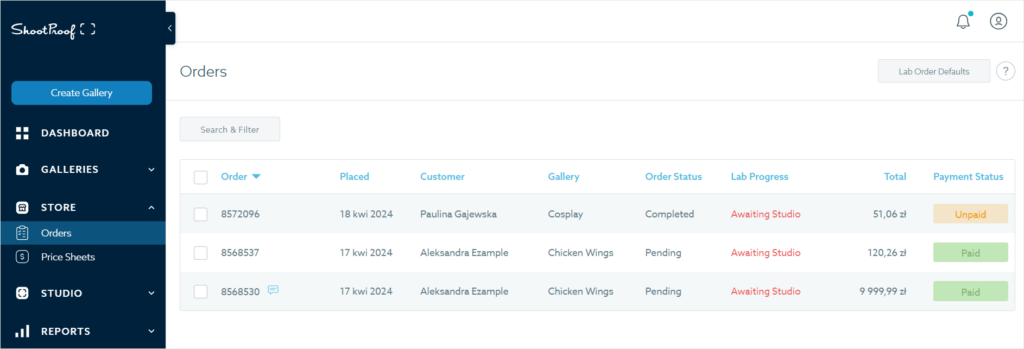
Portfolio
Now, ShootProof also allows you to create a portfolio website to show off your work to a much wider audience, which is great news to just starting photographers that don’t have their own website yet.
Unfortunately, this feature doesn’t hold a candle to the previous ones.
First of all, it isn’t as intuitive — for example, you can create categories that may store many galleries. But while you can create a category and manage it in the Portfolio Website’s settings, you have to head over to Gallery settings to add galleries. This bit of information was discovered in ShootProof’s Help Center, while it should be mentioned directly on the platform (we do like tooltips!).
Moreover, customization options are rather poor. While we get beautiful and modern templates for galleries, we get next to nothing for our Portfolio Website (which, as some people might argue, is just as important or even more as a client-facing Gallery).
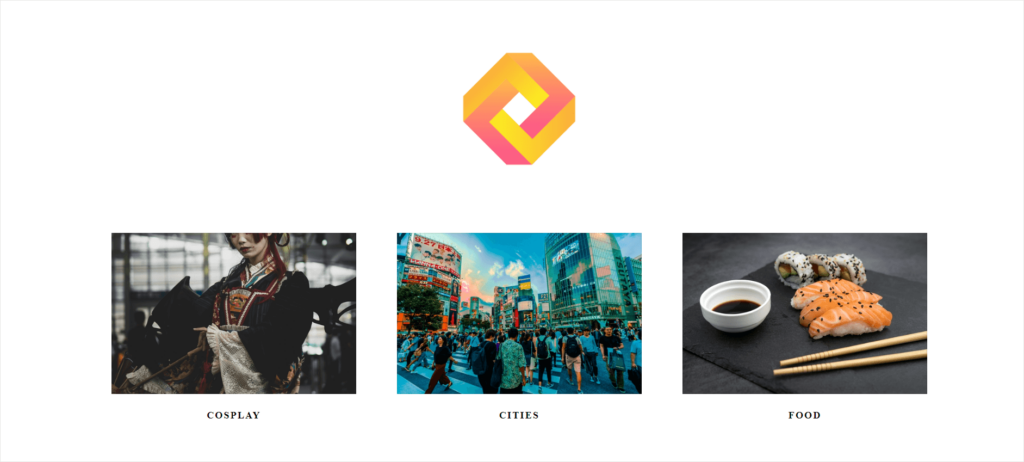
In result, you can create an extremely simple website, with your logo at the top center and your categories below, presented in a neat row. Unfortunately, that looks so amateurish that few photographers would make use of it.
Subscription Plans
ShootProof offers four different subscription plans to satisfy the needs of various businesses.
- Free Plan — an entirely free plan for those just starting out, it can store 100 photos maximum that weigh no more than 5 GB, overall.
- 1,500 Photo Plan — for $10 a month or $99,96 a year, you get 75 GB of storage space, as well as easy invoicing, contract signing, and the option to create multiple brands.
- 5,000 Photo Plan — for $20 a month or $200,04 a year, you get 250 GB of storage space.
- 25,000 Photo Plan — for $30 a month or $300 a year, your storage space limit gets increased to 1250 GB.
Overall, ShootProof’s pricing is rather simple and straightforward, as well as affordable. But with such a focus on galleries and whatnot, shouldn’t you aim for something that’s more into project management itself?
HoneyBook
HoneyBook doesn’t really require introduction — it’s a regular guest of our blog, and it’s also quite well-known within the sphere of freelancers and small businesses.
Still, let’s go over a small introduction.
HoneyBook was developed in 2013 by three co-founders: Oz Alon, Naama Alon, and Dror Shimoni. It was a great moment for coming up with such a software — there wasn’t much competition (yet), while the freelancing trend was on the rise.
In 2020, it reached a unicorn status and $62.5M revenue along with 55K customers in 2024. They might have scored even more, if only they didn’t restrict their offer to the US and Canada.
Project Management
In HoneyBook, projects revolve around a customizable pipeline, which consists of different sales and delivery stages. This way, you can easily track where all your projects are at, notice any roadblocks or bottlenecks, and discover any issues — for example, you may figure out that many clients disappear after sending a proposal, which is a sure sign there’s something wrong with the document you send.
Moreover, having such a quick look at your projects at all times will make it easier to plan the future actions. You’ll be able to judge more accurately what your next week is going to be like, if you can take on more clients, or if you sure focus more on customer acquisition.
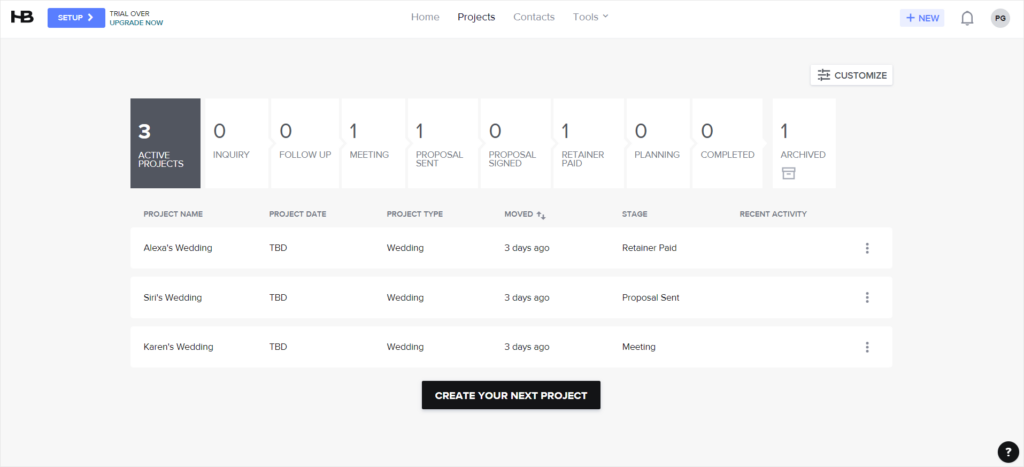
You can customize your pipeline as much as you like. You can delete most of the steps, create more of your own, or leave the default one; it’s entirely up to you. But, most importantly, you can automate it, so that you don’t have to remember about updating the pipeline manually.
You can choose, for example, what happens with your new projects — whether they land in the Inquiry stage or right into a Meeting one. You can also trigger an action after sending the very first email, an invoice or a contract, or after a client has signed the aforementioned contract. And that’s just the tip of the automation iceberg!
But let’s see what can be done within the project itself.
After selecting a project, you’ll be taken to a new page, which contains every single piece of information that concerns the client and their order, including: lead source, all the files ever exchanged (such as invoices, contracts, proposals, and more), notes, time tracking sheet, tasks, project date & location, activity log. From that place, you can also easily upload new files, create customizable invoices, schedule meetings, log new billable hours, and add collaborators as well as team members to this project.
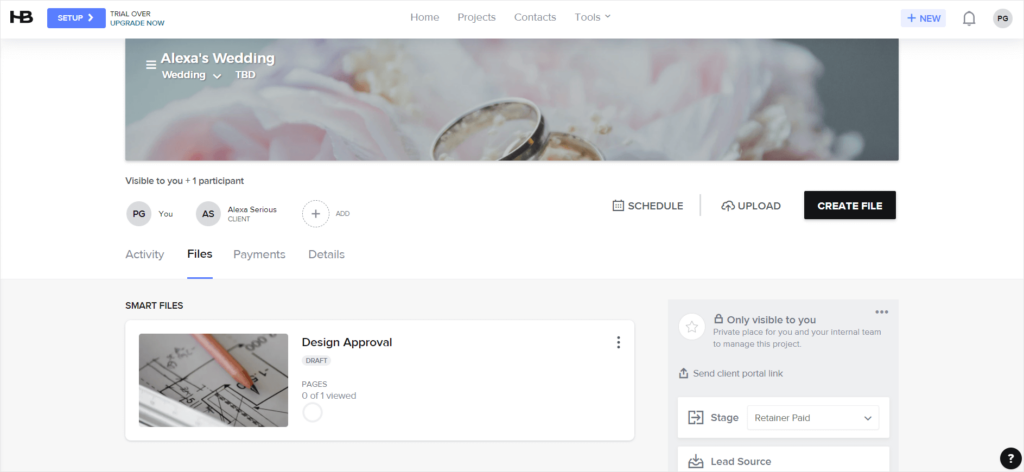
And you can also invite clients, but let’s talk about this in another section!
Client Portal
A Client Portal is a great way of elevating your customer experience by ensuring your customers can look up anything they need pertaining to their project at all times — which is especially important for, let’s say, nervous brides and brooms, if you’re a wedding planner or a wedding photographer!
Ideally, a Client Portal should make it possible for clients to sign contracts or finalize payments, so that they can take a more active role, gain a sense of control, and take some of the tasks off of your hands. And that’s true for HoneyBook as well — its Client Portal allows clients to do some simple actions, including making payments (and leaving tips while at it, too!).
Nevertheless, it still leaves much to be desired, especially when compared to other tools, like Zendo. First of all, HoneyBook’s Client Portal could have used a much freshen up look, in par with the latest trends. Instead, it can look quite empty from the client’s perspective, and the customization options are poor — you can choose a banner picture and colors for the log-in page, but that’s about it.
Zendo offers a much more in-depth insight into the projects for clients; they can easily communicate with the assigned agents in chat — bypassing the need for an endless back-and-forth exchange of email messages — reject or approve quotes, pay for invoices, and share files. They can also submit new requests and subscribe to unlimited-type of services, and personally move the requests around on the Kanban board.
HoneyBook’s Client Portal is much simpler in comparison, but at the same time, it should be enough to cover basic needs.
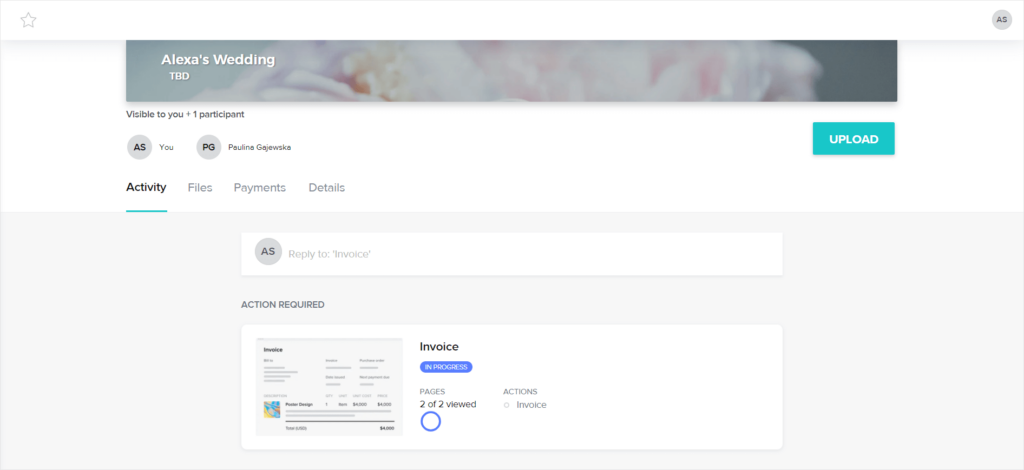
Smart Files
As we’ve mentioned before, HoneyBook was created back in 2013, when technology and business were in a quite different spot than today. Back then, email was the center of all operations and people were happily responding to all the messages, mostly because it wasn’t as flooded with spam as it is today.
So it isn’t surprising at all that HoneyBook’s main channel of communication is email. Other similar tools — like Dubsado — also decided to settle on that.
But there are several issues that come with this approach.
One, keeping track of important messages in your inbox has become quite a challenge with the high number of newsletters, cold emails, spam, and other messages that come our way.
Two — once the conversation gets long enough, getting to the bottom of the correspondence is hardly comfortable or convenient. Not to mention the fact that people are horrible at sticking to one thread; many of your clients would rather fire off a new message instead of searching for the past thread.
And three, people have the nasty habit of “I’ll answer that later” and then forgetting about that because of other distracting messages.
HoneyBook understood these challenges. And while at the moment it’s both difficult and time-consuming to build a new feature to solve that problem, they decided to introduce Smart Files.
Previously, you were forced, whether you wanted or not, to send each new document separately to your client, be it a proposal, contract, invoice, questionnaire, or any other form you’ve created — and you can imagine how bothersome it could have been to clients. But now, with this fairly new feature, you can merge all your files into one document and send it as one message.
With that option now possible, you can create a straightforward onboarding process consisting of many steps, without the need to switch between different messages or threads.
Templates
HoneyBook loves its templates and it shows!
And no wonder — since this platform depends so much on all the files you send to make the best impression possible, it needs to make sure they look their best.
And to help you achieve that look, which only emphasizes how professional you are, you get access to a rather large library of templates.
When it comes to the types of documents, you can choose between proposals, invoices, testimonial requests, pricing & service guides, schedulers, contracts, proof approvals, brochures, design & mood boards, and questionnaires.
Not only there are many beautiful options to choose from, they are also tailored towards specific industries — so if you’re an interior designer, luxury wedding florist, graphic designer, or photographer, you’ll find files that are ready to be used at once!
If you don’t like how your chosen form looks, don’t worry; you can customize it to your heart’s desire in HoneyBook’s special editor.
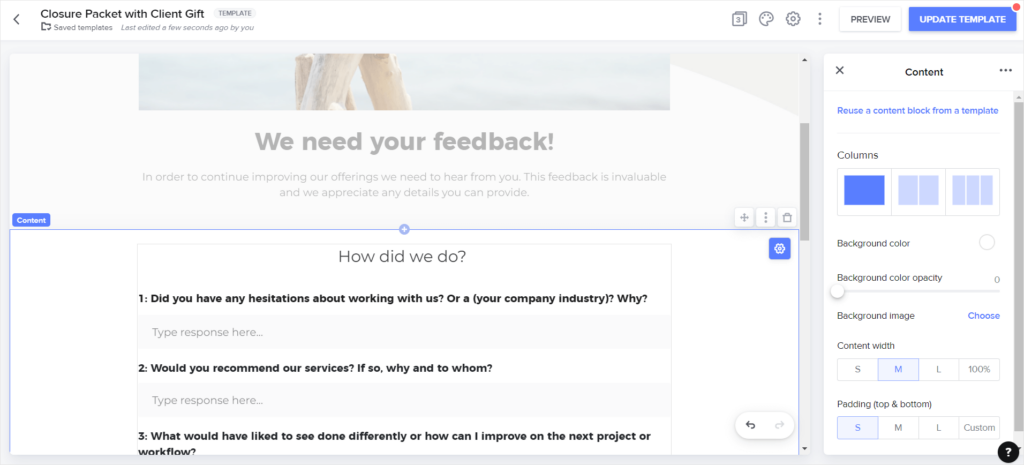
There, you can adjust everything you need. For example, when it comes to images, you can upload your own, change their alignment and size, crop them, as well as change their opacity — which means you don’t need to prepare your images first; HoneyBook will do that for you!
Then, you can play around with colors and fonts. You can pick the main ones, as well as those that will be shown on the buttons and question fields.
And of course, you can create your own blocks from scratch, where you can decide on the number of columns, spacing, content width, as well as padding.
This gives you plenty of options. You can use the premade templates as they are, adjust them a little or way too much, or start from scratch on your own to make sure your brand is properly represented.
Subscription Plans
HoneyBook has decided to keep it simple, which is great news to people who are used to complex pricing plans like those of HubSpot.
You can invest in one of the three plans:
- Starter: for $19 a month or $192 a year, you get all the basic features you need to get your business off the ground.
- Essentials: for $39 a month or $384 a year, you get access to scheduler, automations, integrations, richer reports (including expense management and profit & loss data), as well as the option to remove the “Powered by HoneyBook” badge. Moreover, you can invite another team member to join you!
- Premium: for $79 a month or $792 a year, you can count on priority support and the onboarding specialist to have your back, as well as invite as many team members as you’d like on top of setting multiple companies.
If you’d like to get into the nitty gritty of each plan, read our article on HoneyBook pricing.
Just remember — if you’re outside of the US or Canada, you can’t invest in HoneyBook anyway.
ShootProof vs HoneyBook: Conclusions
Both our front runners present themselves nicely — one offers pleasant-looking galleries that enable clients to shop around, while the other is all about project and client management. One can be used only by photographers, the other by anyone.
What should you invest in?
If you only need a space to exhibit your work, stick to ShootProof; and if you’d like something more advanced than that, consider Studio Ninja or Sprout Studio.
But if you care about creating a client management system with task management capabilities, try out Honeybook.
Before coming to any life-changing decisions, consider one thing: your future.
If you know you’re going to grow as a business, you should prepare yourself for that eventuality; after all, if you move your company to one platform and all your data, it’ll only be harder to jump ships later on.
In that case, you should consider Zendo: a Client Portal for selling services that puts emphasis on collaboration and transparency. If your photography business includes bigger teams that take on many requests, give this a shot! (Pun intended.)
And you don’t have to sign up for Zendo’s trial — you can jump right into its Essential plan, which is an entirely free version!

A free online training. Delivered daily to your inbox to grow your productized agency.
What Is ShootProof?
ShootProof is a life saver when it comes to posting your photography online. With it, you can quickly watermark your work and categorize it across many galleries and even your own portfolio website, which comes with a mobile access. It can also work as a simple client management system, where you can keep track of who visited your password-protected gallery and keep track of all the orders they’ve made.
What Is HoneyBook?
HoneyBook is a business management tool and a customer relationship management system for creative entrepreneurs from the US and Canada. You can use it to create templates, track progress of all your projects, check on your finances, send documents to your clients, and share your projects with customers, collaborators, and team members.
ShootProof, HoneyBook: What Is Better?
ShootProof is meant for photographers that need a proper space to show off your work; meanwhile, HoneyBook is all about project management. That’s why it’s important to first analyze your own business needs and decide what you want to prioritize before making any business changing decisions.
What Is Zendo?
Zendo is a Client Portal for selling custom, productized, and subscription-based services. It supports small and big teams to deliver the best possible customer service, where clients take an active part in the whole process, from first inquiries to delivery. It has a powerful chat that doesn’t only serve as a hub for conversations — it’s also used for sharing files, sending quotes, issuing invoices, and finalizing payments.











