Unless you have a time-turner or a rather peculiar DeLorean, you might be struggling with finding the time to achieve everything you need.
As beings restrained by the limits of physics, we have to hurry, compromise, and sacrifice a lot to get that business going. Thankfully, technology is still here to help, even if it’s not as impressive or flashy as a time machine.
Dubsado, a business management solution built for freelancers by freelancers, offers a Dubsado Workflows feature, helpful in crafting your own internal processes to automate the ugly part of your business: from sending canned emails and activating Client Portals to creating to do tasks and archiving projects.
This way, you can focus on the real work that actually brings you the money and not pointless micromanagement, the common pitfall in productivity.
If you’d like to know more about the inner workings of Dubsado other than automations, you can check out our articles on Dubsado for creatives and accountants, and how it fares against its direct competitors, HoneyBook & Zendo.
Now, let’s dig deep specifically into Dubsado Workflows and see how we can use them to boost our work and impress our clients.
How Dubsado Workflows Work?
Creating workflows happens in the Workflows tab, found under Templates on the left sidebar. On the new page, you’ll find a list of all your workflows with a button to add a new one.
By selecting it, you’ll be prompted to name your Workflow and select a payment plan (for example: 50/50, Fixed Deposit, or Three Installments), which is optional.
Then, you’ll be able to add Actions. Available choices are:
- Change project status or add a tag,
- Send email, form, contract, appointment scheduler, or primary invoice,
- Create a todo or an invoice,
- Activate or deactivate the client portal,
- Pause and start a workflow,
- Hold workflow actions until,
- Archive project.
Then, you can choose when the action should happen: you can choose between a relative or a fixed date. In the case of the former, you can simply enter the time and date. In the case of the latter, you can trigger the workflow action:
- after the workflow has started,
- before project start date or end date,
- after project start date or end date,
- after form is completed or not,
- after invoice installment was paid or paid in full,
- after contract is signed by client,
- after all previous actions are complete,
- after or before an appointment is scheduled,
- after an appointment has ended,
- after all previous actions were completed.
If you don’t set the time of the trigger and leave it to the default “0 days after all previous actions complete”, the action will happen immediately.
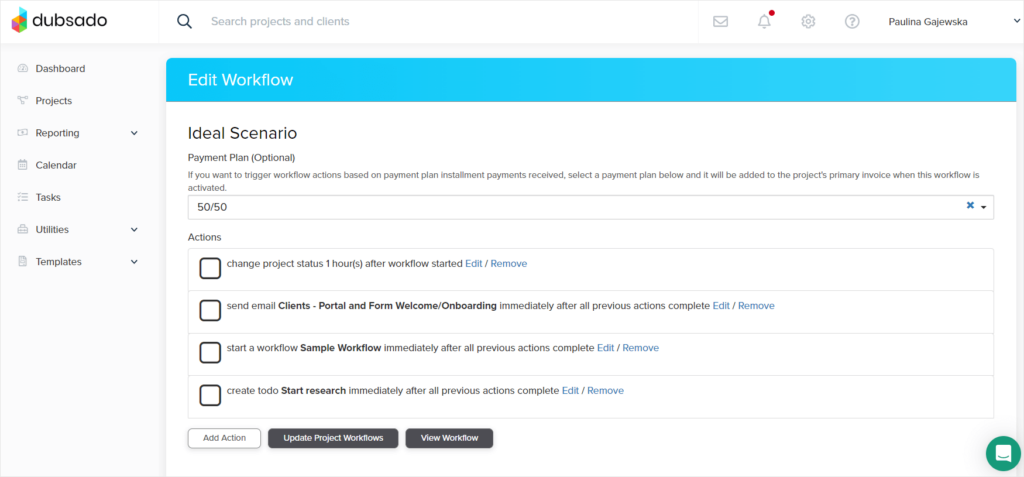
Dubsado Workflows Dangers
As you can see, the options are endless. Possibly, there are more combinations
than in all Mortal Kombats put together, which might even feel a bit overwhelming. That’s one of the cons of these workflows — there’s a steep learning curve involved in order to master this feature. Especially because there’s no visual that could help us, like in HoneyBook, where we could see how the steps are connected to each other.
Also, workflows are more useful for businesses, whose internal processes follow a rigid structure. Because workflows in Dubsado lack the if/then rules, which can be found in SuiteDash, your process has to follow a very specific pattern with no leeway for flexibility. In case of sudden pivots, you’ll have to stop the workflow entirely, or else your clients will get emails or documents that are no longer relevant.
Last but not least, the more complex the workflow, the more tests you’ll have to run. That’s why our advice would be to take it slow and build your processes over time, adding steps and adjusting what’s needed. Otherwise, you might get stuck in trying to perfect every little step.
How To Create Your Dubsado Workflows?
If you’re not sure how to get started, follow this guide.
Analyze Your Current Processes
Before jumping into Dubsado to explore all the possibilities, you should start with taking a closer look at what you already have set in place. This means analyzing everything that happens from the moment a client gets in touch with you to ask for a referral once the business is concluded. While doing that, you should:
- Note down every step of the process,
- Note any variables that change from project to project or client to client,
- Notice any places that could use some improvement,
- Notice any steps that could be simplified or erased entirely from the flow,
- Notice any issues that prevent you from working to the best of your abilities.
Additionally, you can take a moment to reflect on your current toolset: think about which features you like and actually use, as well as what seems to be missing. Such a brainstorming session will help you later on to make better decisions.
If you have more than one workflow, repeat this process for all of them.
Describe Your Ideal Scenario
Now, onto the fantasy world where anything is possible!
Imagine your ideal workflow. Would your main communication channel change from email to a niche real-time messenger or another tool entirely? Maybe your documents could do with a makeover or you could automate the process of sending them?
Maybe it’d be cool to have a place for your clients to check on the progress of the project on their own, to limit the number of questions? Or it would be nice to have premade templates that come with dynamic content?
Mind you, not everything will be doable. But letting your imagination flow freely you might get some interesting ideas or look at your current internal processes with fresh eyes. Who knows, maybe it’ll inspire you to turn your workflows entirely.
Look What Other People Do
While the fantasy world is nice and good, you don’t always have to go that far — it’s enough to just take a look around.
Nowadays, many people are pretty transparent about their business and share it freely with the world on the internet. A little research will show you other business owners’ perspectives, their mistakes you can learn from, and how they have succeeded.
Of course, not every piece of advice will fit your business, but it’s much better to learn what works and what doesn’t far in advance. With the speed of technology advancements, and especially AI, there might be many tools you might not be aware of that could help you in new exciting ways.
Either you’ll learn something new, or confirm that your way is the right way.
Get Friendly With Dubsado
Now, it’s time to get to know Dubsado a little better — after all, you need to know its possibilities and limits to create proper workflows.
Although keep in mind that your software should fit the workflow, and not the other way around; if you can’t achieve what you need with Dubsado, maybe you should look at an alternative business management software.
But if Dubsado fits your needs, focus on learning the functionalities that can be squeezed into workflows. That includes:
- Client Portal,
- Project Statuses,
- Emails & Forms,
- Contracts & Invoices,
- Appointment Scheduler.
If you won’t use any of these functionalities for one reason or another, then your workflows will stay rather short and simple.
Prepare Your Content
If you know you’ll use the actions that concern emails & forms, you should prepare them in advance.
When it comes to emails, Dubsado thankfully has prepared templates for canned emails. That includes sending documents, portals, refunds, and schedulers, confirming, rescheduling, or canceling appointments, reminding to fill out a form or make a payment, as well as informing that autopay has failed, got canceled, or enrolled.
There are also pre-made messages with check-ins, status updates, follow-ups, onboarding, thank yous, and inquiry responses, ranging from “sorry, I’m not available” to “thanks for reaching out, please fill out this form first”.
Forms also come with a template library. You can find four types of forms there:
- Questionnaire,
- Contract,
- Proposal,
- Subcontract.
The choices are many, and some of the options are very specific. You can find an Event Planning Intake Form, Wedding Photography Album Proof, Calligraphy Design Prof, Virtual Assistant Application Login Info, and so much more. As you can see, many creatives can find pleasant-looking forms right at their fingertips.
And if they’d like to customize the forms to showcase their brand a little more, they can do so in an intuitive drag-and-drop editor. In addition to typical modules that you can use — text boxes, date selection, file uploaders, short answers and free responses, among other things — you can also make the form password protected, set an expiration date, and include custom CSS.
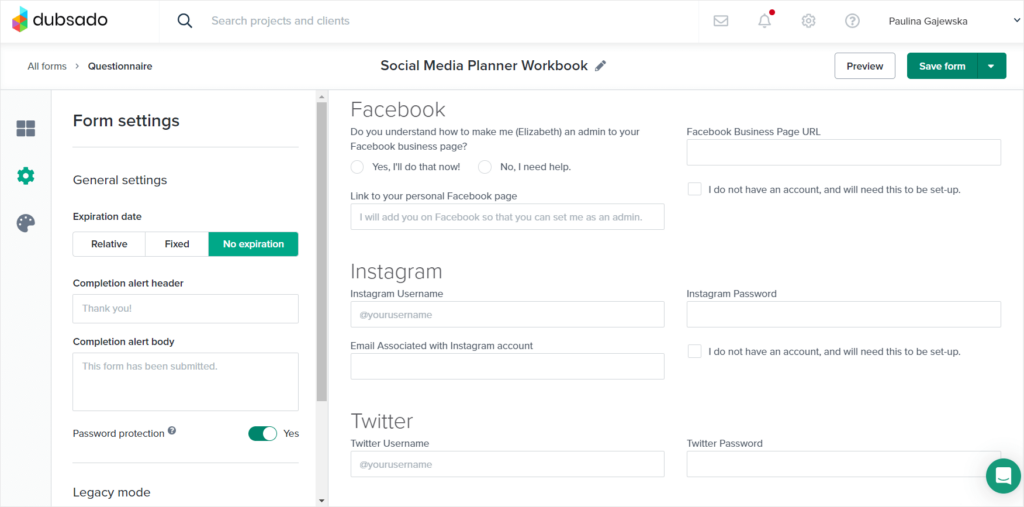
Creation Time!
By now, you should:
- Know what you want to achieve,
- Know what’s possible with Dubsado,
- Have all your materials ready.
It’s time to jump right into workflows and create a process that will leave your customers amazed. After all, a smooth and automated workflow drastically reduces the time of reply, so that even if your clients are living across the globe, they can still expect prompt responses.
When should your workflow start? You have three options:
- After a lead capture form is filled out — the traditional way; your workflow starts the moment a client fills out the lead capture form, which can be embedded on your website or shared directly with other people,
- Triggered by another workflow — if you want to try your hand at creating when/if processes, you can make workflows per each stage of your process and trigger them at specific points,
- Manually — your workflow can be started anytime you need. If you don’t want to include the inquiry stage in your workflow or just automate a part of your process, this is for you.
The rest of the flow depends solely on you. You can go wild! But the more complex your workflow gets, the more you should…
Test, Test, Test!
There’s no way of avoiding that. At this stage, testing is crucial — you don’t want to accidentally send the wrong template or surprise your clients with unexpected invoices.
So take a good while to test your workflow from start to finish, preferably with someone else acting like your client; if something doesn’t make sense or feels weird, they’ll tell you at once.
If you don’t think you have the time to be so thorough, you can either keep it simple for now and add more steps overtime, or get help from Certified Dubsado Specialists, who can set you up in no time at all.
Feeling Overwhelmed? Here’s An Alternative.
The more you get into workflows, the more overwhelming it can get. On one hand, you can tailor them to your business however you want, but too many choices may lead to indecisiveness.
Moreover, if anything changes in your process, fixing a complex workflow might be a bit of a bother. Especially when changing one element requires you to change all the others in result — butterfly effect at its finest.
If all that makes you feel a little lost and confused, then maybe you should look for a software that gives you a more defined structure. For example, Zendo.
Zendo: Selling Services While Empowering Clients
Most of the business management tools available on the market focus on the project management side of business; meanwhile, Zendo is all about selling services in a quick and efficient manner.
The key to that lies in empowering clients. You don’t have to be the one to be sending endless emails messages with contracts and forms and questions: instead, you can invite your clients to their own Client Portal, a dedicated space where they can keep track of their projects, join conversations, accept or reject quotes, and — most importantly — finalize payments.
Thanks to bypassing the back-and-forth email exchange, the bulk of the communication happens in real-time chat. Your clients can enjoy a much closer business relationship with you, where they feel they’re heard and understood.
Does Zendo Have The Same Workflow as Dubsado?
Not really.
While Zendo has a feature called Workflows, they’re not about automation as much as Dubsado — rather, it’s about creating Statuses that inform all parties involved of the work’s progress as well as setting up triggers that automatically change the Statuses. These Workflows can be applied to each service that you create to reflect their uniqueness.
But from a broader perspective, the way Zendo helps you sell your services from start to finish is another type of workflow, where the bulk of work is done by… clients.
The whole process goes like this:
- A potential client visits your Service Catalog, where you can offer multiple services. They can browse to their heart’s content, choose a service they’d like to try out, and make an order. If it’s a subscription-based service, they’ll be even prompted to make a payment upfront via Stripe.
- Your clients can also be asked to fill out an Order Form, created and customized by you. You can ask them all sorts of questions or prompt them to share files to gather as much of the necessary information as possible. This way, you eliminate the time spent on negotiating and discussing the project.
- Once submitted, the order will land in Zendo as a request. Team members assigned to the request will be able to see it and interact with it; they can view the Order Form, create a quote, issue an invoice, and more. These steps can be automated as well, so that your agents don’t have to do too much work.
- Then, you and your team members can work on service delivery, all while staying in touch with the client and informing them via states & statuses of the work’s progress.
- Lastly, you can send all your files via Zendo and trust them to stay there, so that your clients can come back anytime they need to review their business relationship history, redownload any documents, or submit another request directly on the platform.
Zendo comes with the most simple and easy workflow there is, that gives you a sense of structure while at the same time, gives you enough flexibility to stray from the process if needed.
This approach reduces as much of the unnecessary workload as possible: you don’t have to be sending out canned emails, spending time perfecting templates, or figuring out the timing.
And because Zendo comes with a free forever Starter plan, you can easily test it out yourself and discover how pleasant it is to run a business with a well-thought-out and cohesive system already set in place!

A free online training. Delivered daily to your inbox to grow your productized agency.
What Is Dubsado?
Dubsado is a business management solution for professional creatives, like designers, photographers, wedding planners, marketers, coaches, and more. It can help entrepreneurs create a default workflow, improve their client process, and automate administrative work. With canned emails and a plethora of other templates, you can elevate your customer experience and gain some extra time to work on more important matters.
What Are Dubsado Workflows?
Dubsado Workflows is a feature that allows to create a long and complex chain reaction made of actions and triggers. For example, once your client sends you a message, you can automatically send a reply, decreasing the reply time to a minimum. Sending contracts, payment reminders, information about appointments — it can all happen without your direct involvement.
How To Create Dubsado Workflows?
To create Dubsado Workflows, simply head over to Templates, which can be found on the left sidebar of the platform, and open the menu. From there, select Workflows. On the new page, select the Add workflow button at the top right corner and then you’ll be able to choose the actions you want to include in your Workflow.
What Is Zendo?
Zendo is an all-in-one business management platform for selling all kinds of services, from productized and custom to subscription-based. It comes with a modern Service Catalog, where potential clients can submit their orders, as well as a real-time chat where you can not only exchange messages, but also send quotes, issue invoices, and finalize payments. You can also use the white label features to have your own custom domain and present a much more professional front.
Does Zendo Have Workflows?
Yes, one of Zendo’s features is Workflows. They consist of Statuses that inform both clients and team members of the project’s current situation. The default Statuses, which can be customized, are: Done, In Progress, New, On Hold, and more. Also, you can set up triggers, so that the Statuses could change automatically.











