ClientVenue is a platform that combines project, client, and team management into one solution. It was co-founded by Kirti Prakash and Raman Parashar in 2020, and just a few months back received a $100k seed funding from Upekkha Inc.
While we must admit that this software comes as quite robust, when testing its possibilities, we found a few reasons why you may be looking for something different.
It may be because the tool is overly complicated and not that intuitive, or maybe it’s the fact that the whole idea for the software was great, but the execution not so much.
And if you’re tired of researching other options, grab a coffee and stop here with us for a while. We have one, ultimate ClientVenue alternative that will leave you hooked.
The alternative we’re talking about is Zendo, a software that’s easy to use, modern-looking, and comes with a multitude of essential features that make selling services easy.
And we’ll do our best to give you an insightful, side-by-side comparison of these two tools to make your choice a no-brainer.
PS: we also included a short summary in table form for all the readers in a rush.
Let’s get started!
ClientVenue Vs Zendo In A Table: How They Compare?
Here’s a quick summary of the thorough side-by-side comparison we did.
So if you prefer the comparison in table-format, take a look at this section to get the main idea on how Zendo and ClientVenue compare.
| ZENDO | CLIENTVENUE | |
| PRICING | Free Starter Plan $19/month/user on Growth Plan Custom price for the Enterprise plan 🏆 | No Free Plan $21/month/user for the Professional plan $33/month/user for the Enterprise plan |
| EASE OF USE | Very intuitive and easy to use Lots of guidelines and tooltips Modern UI 🏆 | Often unintuitive Few guidelines and tooltips Overcomplicated |
| CONTACTING CLIENTS | Allows you to message your clients directly through an easy-to-use chat with various file attachments, emojis, status updates, and more 🏆 | Contacting the client is only possible through email or comments on projects that don’t even send out notifications when posted |
| CREATING SERVICES | You can easily create productized, custom, free, and subscription services You can also add an order form and share your services with clients, either individually or via a collective Service Catalog Clients can share the details of the project before paying, which ensures that you have all the essential information ready on the go 🏆 | Allows you to create one-off and recurring services and display them on a collective Services Page or individually via an immediate link to checkout The service creator however is a bit too simplified Clients can share the details of their project only after the checkout |
| KEEPING CLIENTS UPDATED | Zendo offers a multitude of ways to update your customers on the progress of each order You have manual and automatic status updates, direct messages, automatic initial messages for each workflow, and Custom Fields that display essential details on the right-hand side panel of the chatbox 🏆 | The only way to keep clients updated is through the Projects tab, to which you need to connect your clients with a hard-to-notice button on the top menu If you don’t do that, your client won’t receive any updates on the project and won’t even see the project itself Once actually connected, they see the progress of the tasks completed, comments, and more |
| REPORTS | ❌NO | ✔️YES 🏆 |
| INVOICES | ✔️YES | ✔️YES |
| QUOTES | ✔️YES 🏆 | ❌NO |
| TASK MANAGEMENT | ❌NO | ✔️YES 🏆 |
| PROJECT WORKFLOWS | In Zendo, you can systemize your project’s processes through a simple tab called Workflows In there, you set the preferred statuses, add your Custom Fields, set triggers to automate some of the actions, set automatic initial messages, and more You can create a different workflow for each service or group of similar services to complete your projects with ease 🏆 | ClientVenue allows you to create project workflows, but more so task-based Meaning that you add specific tasks to each stage of the project There are no custom statuses, nor custom fields that collect information But you can measure the costs of each project and add budget hours |
| ONBOARDING FOR CLIENTS | ❌NO | ✔️YES 🏆 |
Zendo As The Best ClientVenue Alternative: Side-By-Side Comparison
Now if you’re looking for a thorough comparison, really getting into all the nooks and crannies, we’ve got you covered.
Here’s a side-by-side comparison of ClientVenue and Zendo when it comes to some of the most important functionalities of both platforms.
Functionality #1: Client Portal
We’re going to start with both platforms’ client portals.
Now, the main purpose of a good client portal software is to ease the way you collaborate with your clients, reduce the amount of time and work needed, systemize your processes, and ultimately improve the customer experience and satisfaction.
And ClientVenue and Zendo approached this functionality a bit differently.
ClientVenue went in the direction of simply sharing the files, project updates, and invoices with the clients, while Zendo combined all of that with the possibility to message clients directly through a simple, yet powerful chat.
Let’s take a detailed look.
How ClientVenue Failed: Blocking Wall
The worst part about ClientVenue’s client portal is the fact that your customers need to create an account, share their phone number, set the password, only to be presented with the page that showcases your services. Which isn’t necessarily bad in itself, but if they haven’t bought anything just yet, they won’t be able to go through that wall and reach their dedicated client portal dashboard.
Only when they’ve paid for at least one of your services offered through ClientVenue, can they reach the actual client portal.
How Zendo Comes To The Rescue: Being Inclusive
In Zendo, your clients can log into their account more easily and use the client portal without having to purchase anything. Maybe they just have a question or are still considering your services and would rather have a talk first? They can feel free to do that with Zendo.
Once you invite your clients to your workspace, they simply log in and have access to their requests via a simple chat that stores for them any shared files, invoices, quotes, and any important messages and status updates.
Moreover, each of your clients gets a dedicated dashboard that lists all the essentials in one place, as well as separate tabs for files, quotes & invoices, a tab for managaing their subscriptions, and easy access to your Service Catalog under the Order tab.
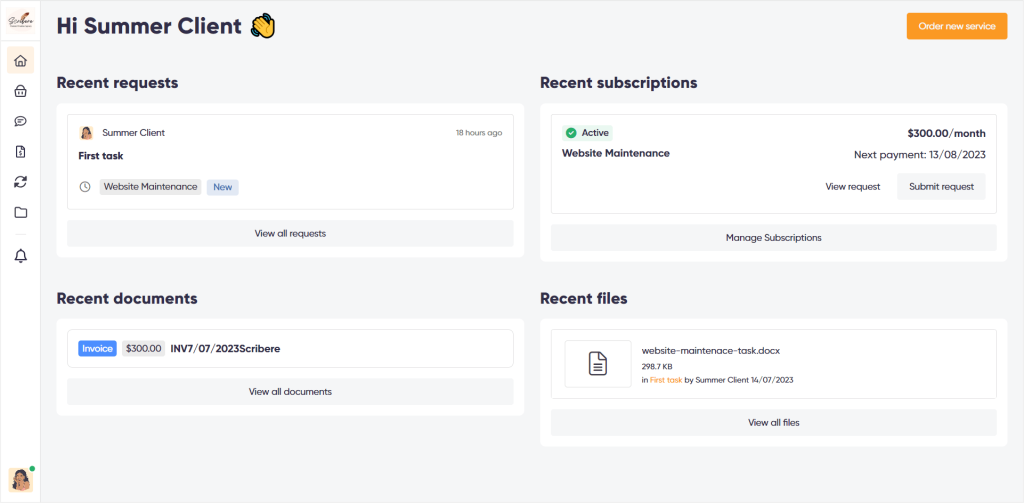
How ClientVenue Failed: Incomplete Request Submitting
Another shared feature of ClientVenue and Zendo’s client portals is the fact that customers can submit project requests once logged into the platform. But, again, we faced some difficulties with that feature in ClientVenue.
Let’s say your customers are finally able to even reach the ClientVenue’s dashboard, and they decide to submit a request. A request submission panel pops up looking promising.
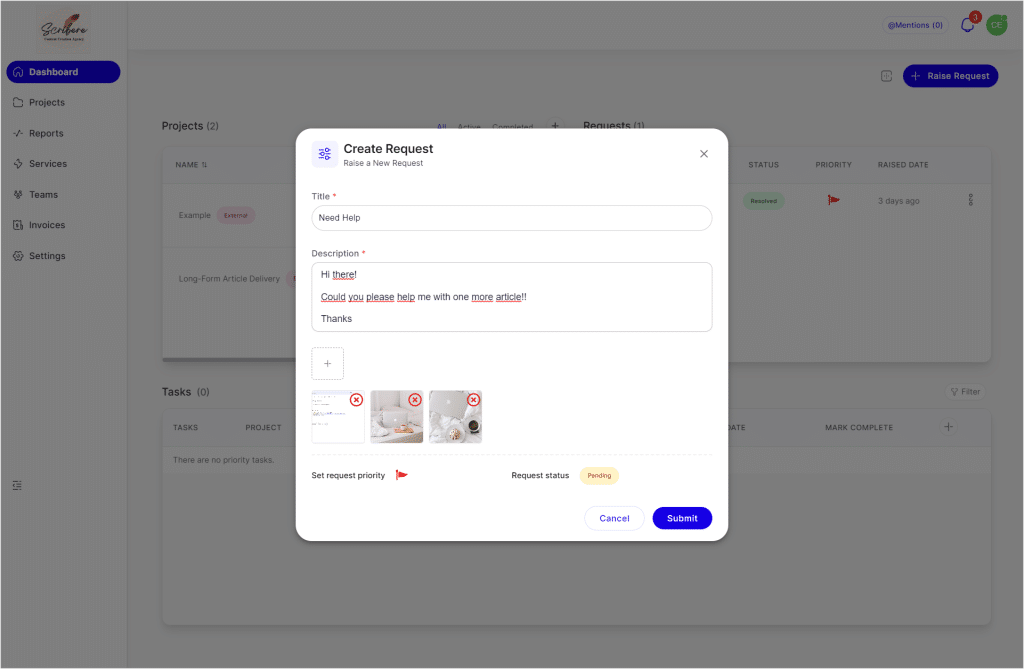
But what’s unfortunate about this feature is that your clients won’t be able to attach anything but images. When testing submitting client requests, we could only attach image files for some reason.
How Zendo Comes To The Rescue: All Files Attached
In Zendo, your customers can easily submit new Requests or continue their conversation with you or one of your agents through the real-time chat. And while in there, they can attach all sorts of different files, from images to docs and videos.
Something worth noting here is that Zendo also offers separate requests for all your subscription services. An example usage could be selling a subscription for unlimited website maintenance tasks. Your clients purchase the subscription and then can easily submit requests for tasks from within Zendo.
What’s even sweeter is that you can set limits for how many subscription requests your clients can make in a given period, not to overwork yourself. Your clients also see the limits you’ve imposed and how many requests they can still place. 👀
How ClientVenue Failed: No Comment
Now, imagining that after all the hardships, our client successfully submitted a request in ClientVenue, they probably want us now to follow back on it to make sure their needs are being acknowledged.
If you’re lucky, you may be able to post comments once you receive the client request to communicate with the customer. Unfortunately, we weren’t lucky enough. A Bad request error, whatever that means, kept popping up, which made it impossible for us to follow up on the client request.
How Zendo Comes To The Rescue: Chatting With Ease
In Zendo however, you can easily exchange messages with your customers through the aforementioned real-time chat and acknowledge their needs in the best fashion.
You can also attach files, send emojis, mention other team members, and send status updates to make sure your clients are on the same page. That’s also the place you’ll be sharing your quotes, invoices, and payment requests, and where your clients can easily complete payments.
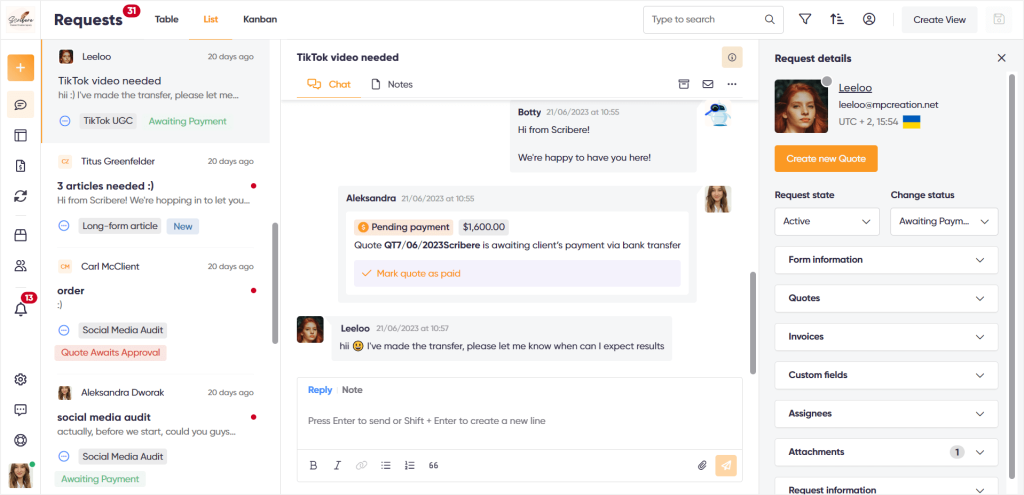
Functionality #2: Creating And Selling Services
Now onto the next critical functionality available in Zendo and ClientVenue, creating and selling services. Again, both platforms are sitting on two opposite sides of the fence.
How ClientVenue Failed: Unnecessary Complications And Lack Of Guidance
Let’s start with putting ClientVenue’s Services feature into more context before we compare it with Zendo.
To reach our services in ClientVenue, we have to choose the tab called Payments. Once in there, we have access to our Invoices and Services. Now, switching to the Services tab, we get a table list of all created services and cancellations.
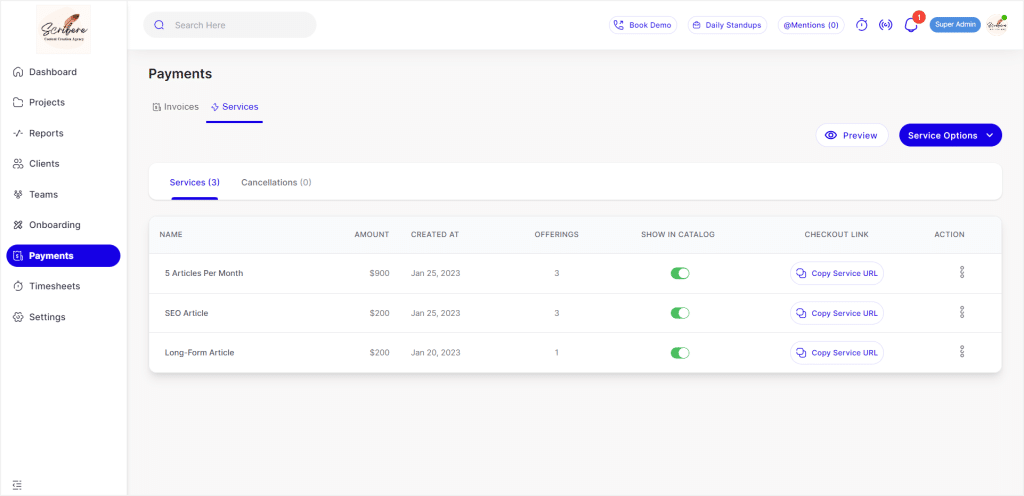
Unfortunately, ClientVenue leaves us to figure the software out on our own, with little to no tooltips or informational popups on this occasion. And the Services tab could actually use some guidance from the platform’s creators.
For example, when adding a new service, there’s an option to choose a Category. But if we click on it after just signing up for the software, there’s no category for us to choose, and no explanation as to what that could even mean. Turns out, you have to add the categories yourself first, and that option hides under the Services Options button.
Another unnecessary complication is the fact that adding a new service is also hidden under the button saying Service Options. It would be way easier to have a Create New Service button or at least have an onboarding lesson showcasing all of that, since it’s a bit unintuitive.
How Zendo Comes To The Rescue: Separate Services And Service Catalog With Guidance
Right after creating your first workspace in Zendo, you have the option to go through explainer demo content that showcases the most common uses of the platform, including example services you can sell and their flows.
And focusing specifically on selling services, you’ll easily find the needed tab on Zendo’s left-hand menu. While there, you can work on your workflows, set up your services, from productized to subscription-based, customize your Service Catalog, and more!
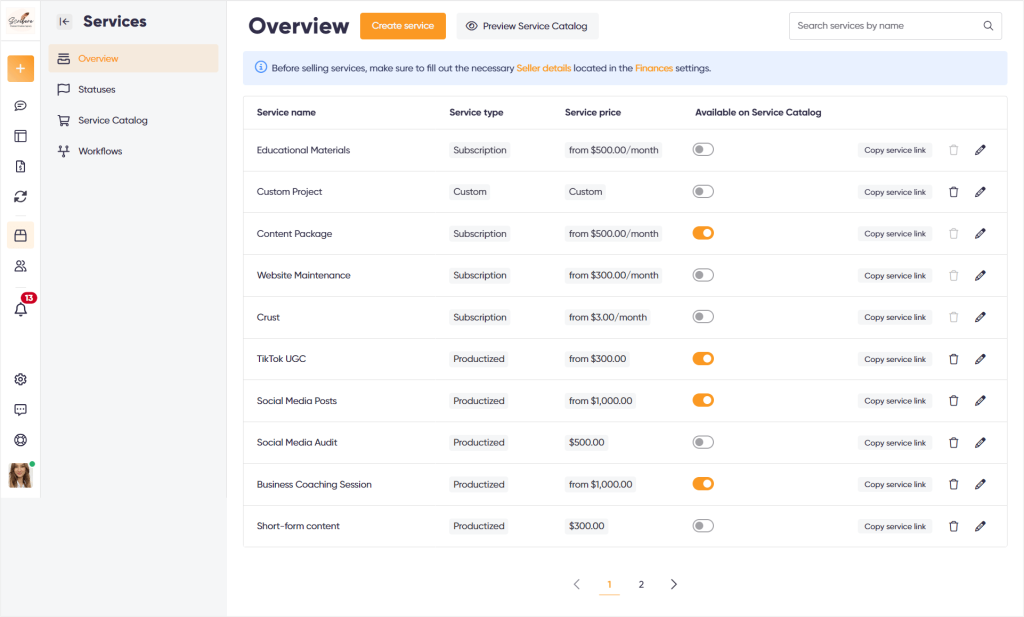
Zendo is built simple, everything’s intuitive. But to make sure that you definitely won’t be left clueless as to what to do next or where to find certain functionalities, you get a lot of actionable tooltips throughout the software.
How ClientVenue Failed: Too Simple Of A Service Creator And No Add-Ons
Assuming that you’ve found the option to add a new service in ClientVenue, you can now tackle the service creation process.
And what we found is that a quite simple service creator pops up, with just a few settings to take care of.
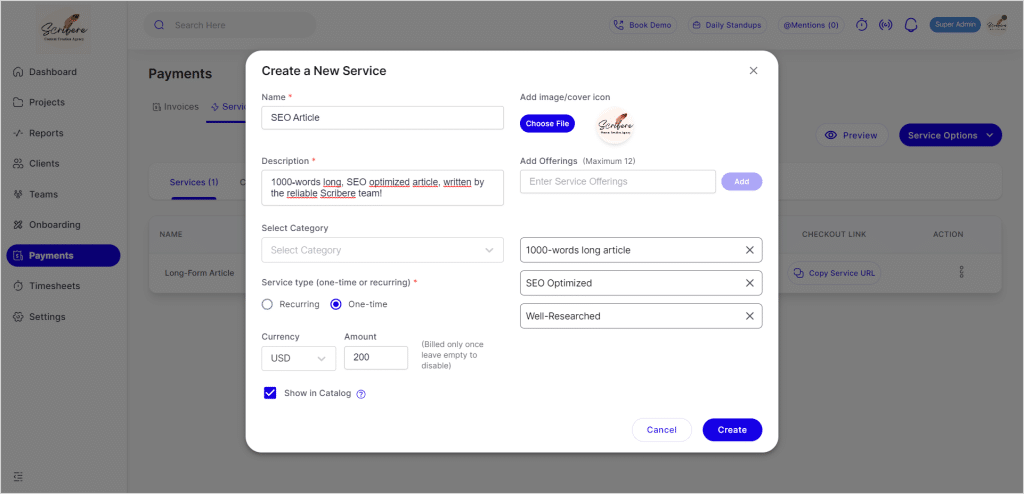
But unfortunately, the simplicity here is not winning ClientVenue any favors. You can just set the name, description, choose whether it should be one-time or recurring, add a cover icon (that’s as small as a logo btw), add offerings, which just means what’s included in the service, and enable or disable the service in your Catalog. If you decide to make your service a recurring one, you’ll also have to set the recurrence period and optionally the number of free trial days.
You can also select the aforementioned Category, but you have to remember about adding it to the software first.
And in our opinion, that’s definitely not enough.
Your clients won’t be able to share any details or files for their project before it begins because there’s no possibility to add an intake form or simply a tab for file attachment. Instead, your customers have to proceed to checkout immediately after taking a glance at your offer.
That’s not only inconvenient to your clients, but also for you as a service provider. Let’s be real, you have to know if the project is even doable before you commit to it.
There’s also no possibility to add add-ons to make your offer a bit more complex, allowing clients to combine what they need.
How Zendo Comes To The Rescue: Workflows, Triggers, Add-Ons, And Payment Preferences
Creating a new service in Zendo is more extensive than what ClientVenue currently offers. But don’t worry, the whole thing remains intuitive and easy to use.
So, first, we start with adding a workflow that’ll be later on connected with the services we create and will ultimately ease our work and systemize our processes. To add a new workflow, we have to head to Settings and choose Workflows, then click on Create workflow and set everything as we want to.
We add the name of our workflow, add the statuses that we want to use, e.g., New, Awaiting Payment, Research, In Writing, SEO Optimization, then we play around with triggers and automations, setting everything up so that our clients are always taken care of quickly and efficiently.
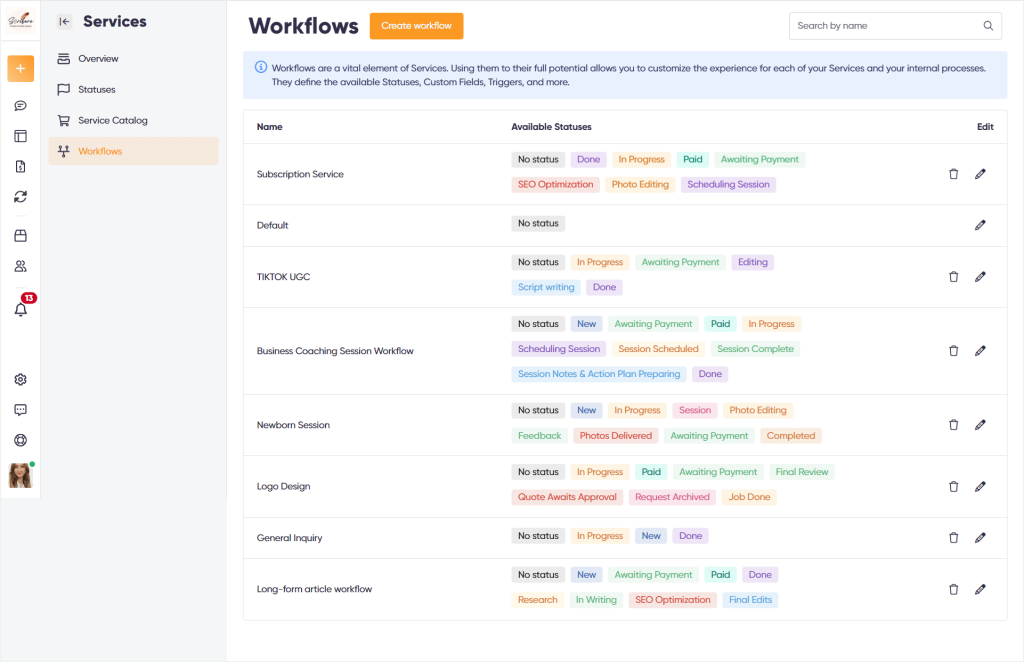
Once that’s done, we can head to the Services tab that’s available from the left-hand menu and click on the Create service button.
And all we have to do is spare a few minutes to go through a few tabs and settings. So we choose our preferred service type (productized, subscription, custom, or free), set the name of our service, choose the workflow we want to connect to that service, and add our items and add-ons.
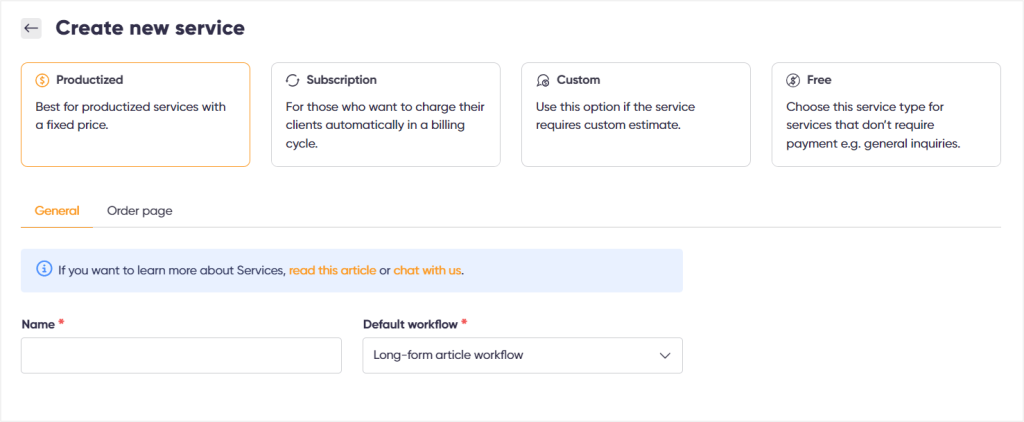
The exact process for setting up a service in Zendo differs depending on the service type we choose. To give you an example, subscription-based services allow us to play around with packages, highlighted options, different billing cycles, and request limits.
The next thing we do for all service types (apart from the free one) is specify our preferences when it comes to payments, payment reminders, and invoice issuing.
Then, we can work on a customizable Order Form for that specific service and set how we want that service to be presented on the stand-alone order page, as well as in our Service Catalog.
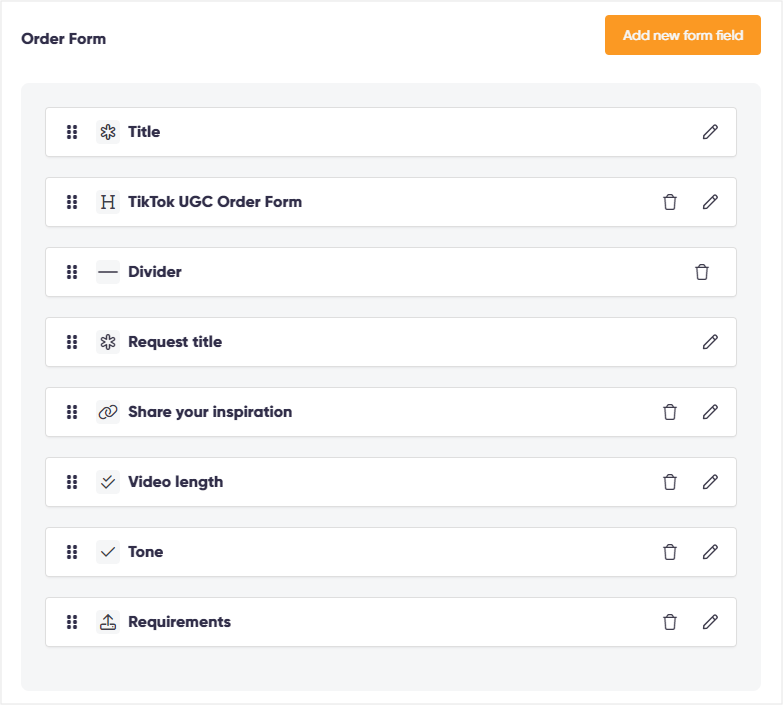
Final Result: ClientVenue vs Zendo
Let’s now see the final result of setting up services on ClientVenue and on Zendo.
ClientVenue offers a Services Page that collects your services and presents them as simple blocks with a Buy button under each offer.
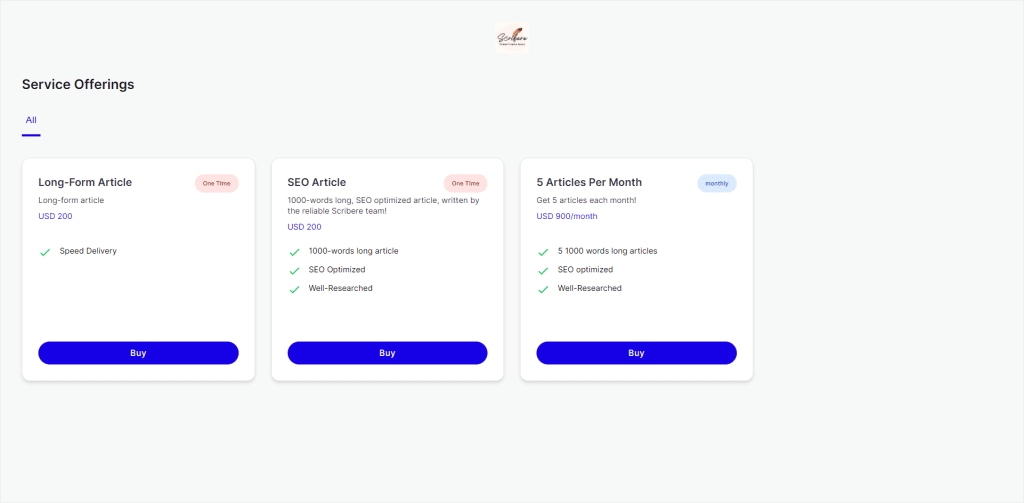
Zendo on the other hand offers a Service Catalog that also collects all your services in blocks with Order and Submit request buttons, but differs in terms of UI and the fact that it actually gives you the possibility to add a customizable order form to each of your services.
That way, your clients share everything that’s essential to completing their order before anything else, essentially helping you serve your clients seamlessly and effortlessly.
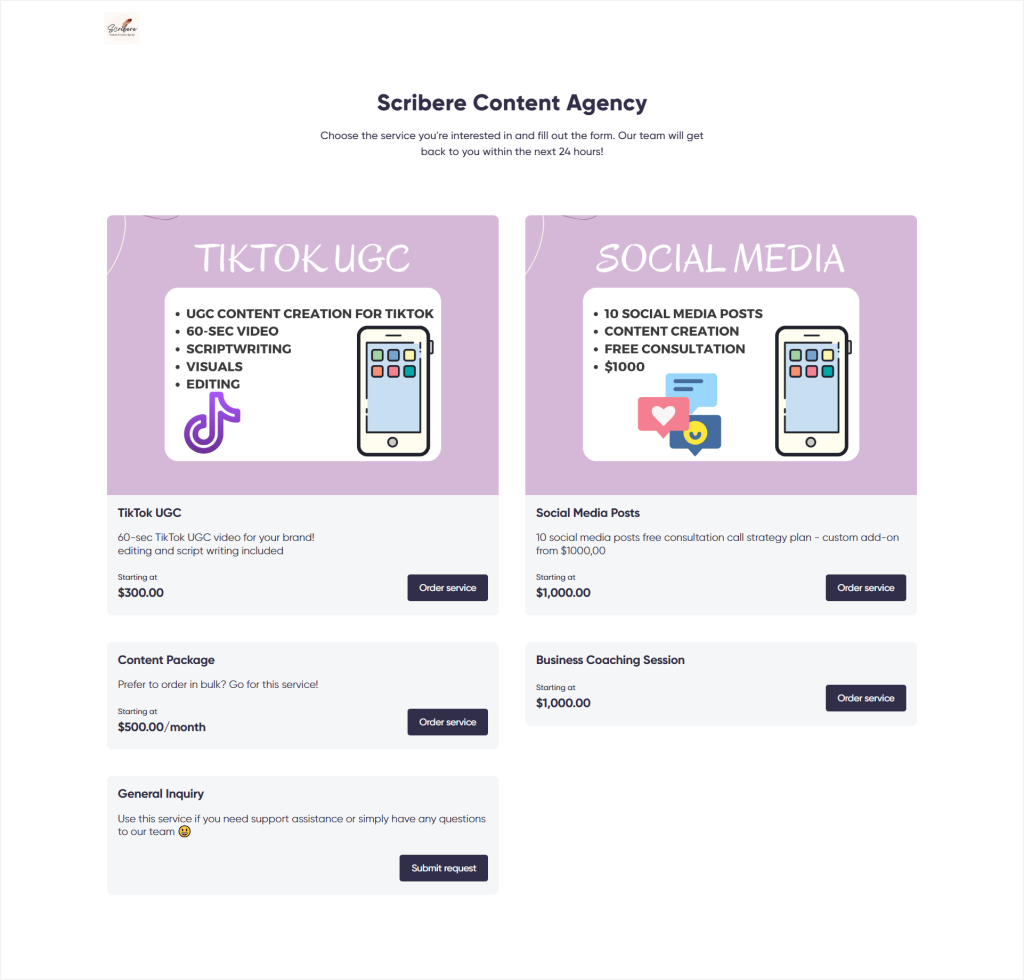
Functionality #3: Staying On The Same Page With The Client
We’ve now covered two important functionalities: client portals and creating services.
Let’s now analyze how both tools deal with staying on the same page with the customers.
How ClientVenue Failed: Over Complications, Non-Intuitiveness, And Difficulty Connecting Projects With Clients
The way to give clients a sneak peek or the updates on the progress of each order in ClientVenue is through their Projects tab.
But again, we’ve experienced a few issues here as well.
Let’s unravel them by looking at the flow of receiving an order and delivering it with ClientVenue. So let’s imagine one of our clients purchased one of our services through the client portal and has completed the payment already.
We can see that happened by going into the Payments and Invoices tab and seeing the new Invoice. Now, once we see that, we should create a new project in the Projects tab and connect our client to it.
Why?
Because if we don’t do that, our client won’t see any updates in their client portal and won’t have the slightest idea as to the progress of their order.
Unfortunately, adding a client to a project in ClientVenue was once again not intuitive. We eventually found the right button. It was the little plus at the top bar.
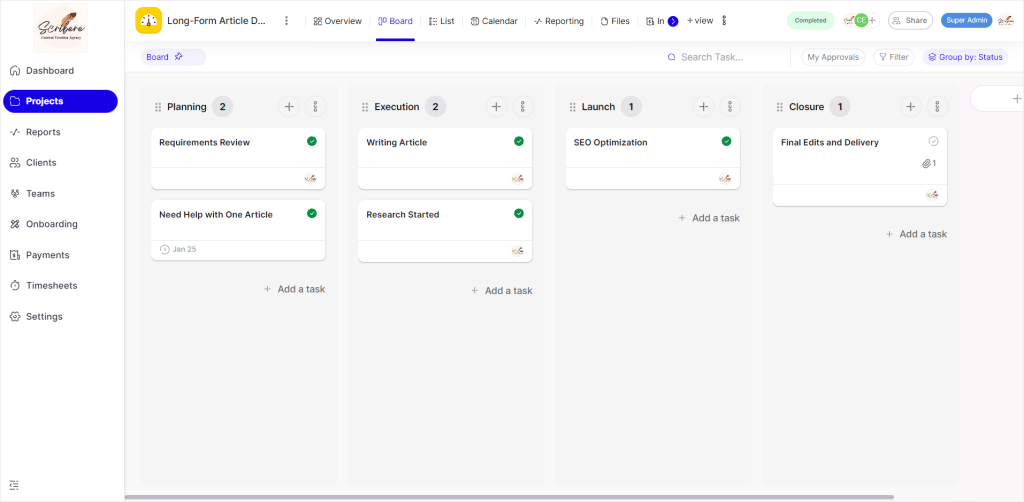
Only after all that, can our customers see the updates to their project and order in their view of the client portal.
But the whole thing came up to be unintuitive and overly complicated.
How Zendo Comes To The Rescue: Status Updates, Automatic Initial Messages, Multifunctional Chat
On the contrary, Zendo helps you keep your customers informed from the very moment they submit their request or order.
With Zendo, you can go a step further and ensure quick responses by setting an automatic initial message in the workflow you’ll be using for each service.
That way, your customers receive a confirming message immediately after reaching out to you. And we all know just how important being swift with our responses is right now.
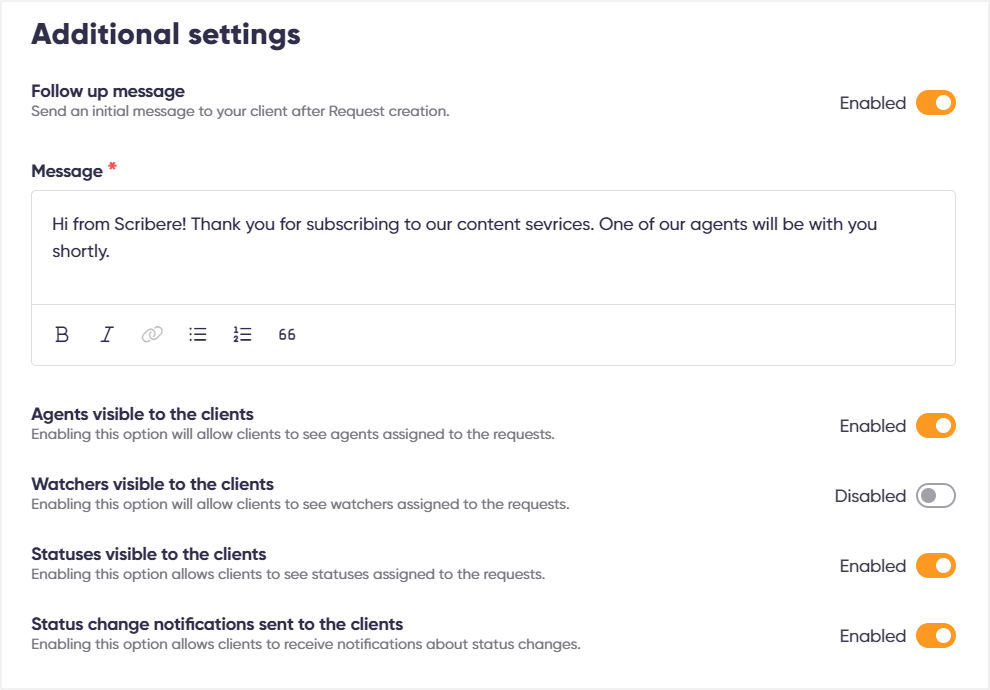
But that’s not all!
Zendo also allows you add custom statuses and switch them manually throughout the progress of each order, set up automatic status updates, and collect essential details of each request right next to it using the Custom Fields feature.
These functionalities help both you and your customers stay on the same page throughout your work and help you keep up with the ever-increasing customer demands.
And last, but certainly not least, whenever you have a message or a file to share with one of your customers, you can easily share it via the already-discussed Zendo chat. Which, let’s be real, is way more convenient than getting lost in the never-ending email chains.
Functionality #4: Quotes, Invoices, And Documents
The last functionality we want to put under our microscope is one relating to the most important documents of your service-based business, i.e. quotes, invoices, and file attachments.
Now, both tools serve their purpose quite well when it comes to creating invoices, nothing unusual has come up in either software.
When it comes to quotes, ClientVenue doesn’t offer the possibility to create such documents. Zendo on the other hand does, and the Quote creator is just as simple as the whole platform.
But what we want to examine is the way ClientVenue and Zendo approached sharing these documents with the customers, because that’s the spot that uncovered some inconsistencies.
How ClientVenue Failed: Files Not Activated
Going right into it, ClientVenue offers two ways in which you can share documents and files with your clients. There’s the Invoices tab and a little tab called Files in the Projects section.
The invoices tab is great, it does the job well enough listing all the invoices for that client and sharing their statuses.
However, the Files tab within Projects has one little flaw. If you don’t head over there and click on the Activate button, the files won’t be available for the client to access.
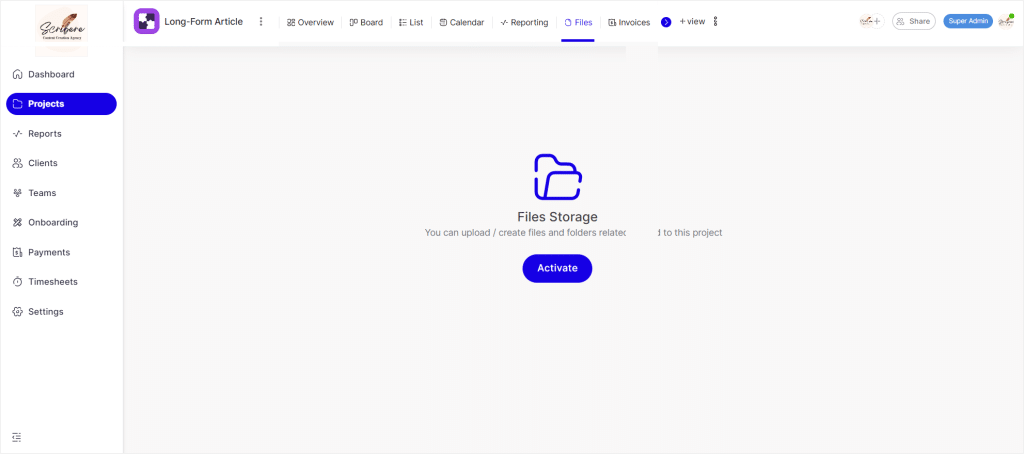
Essentially being yet another thing that you have to remember about, instead of being a burden off your shoulders.
How Zendo Comes To The Rescue: Weight Off Your Shoulders
In Zendo, there are also two ways for your customers to access shared documents.
They can either look through the chat pertaining to their request or order, for an even quicker access, taking a look at the right-hand side of the chat box, or they can make use of their dedicated dashboards and separate tabs of Files and Documents that store their documents.
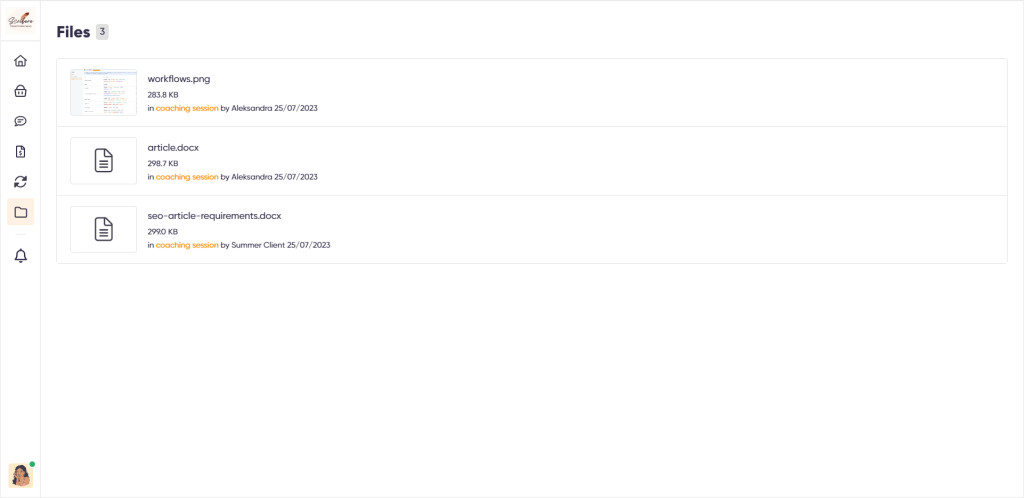
And you won’t have to worry about activating anything for the client to reach their files.
ClientVenue Vs Zendo: Plans Comparison
Now for an equally important part, costs. How much do both tools cost, and which one is more worth it?
ClientVenue’s Plans
ClientVenue offers two plans: Professional and Enterprise.
The Professional plan costs $21 per month, per user and gives you 100 GB of storage, unlimited client accounts and projects, all integrations, the possibility of white labeling your portal, and priority support.
The Enterprise plan on the other hand includes everything in the Professional one, but gives you more storage (250 GB), custom integrations and workflows, personalized onboarding, and a dedicated account manager for $33 per month, per user.
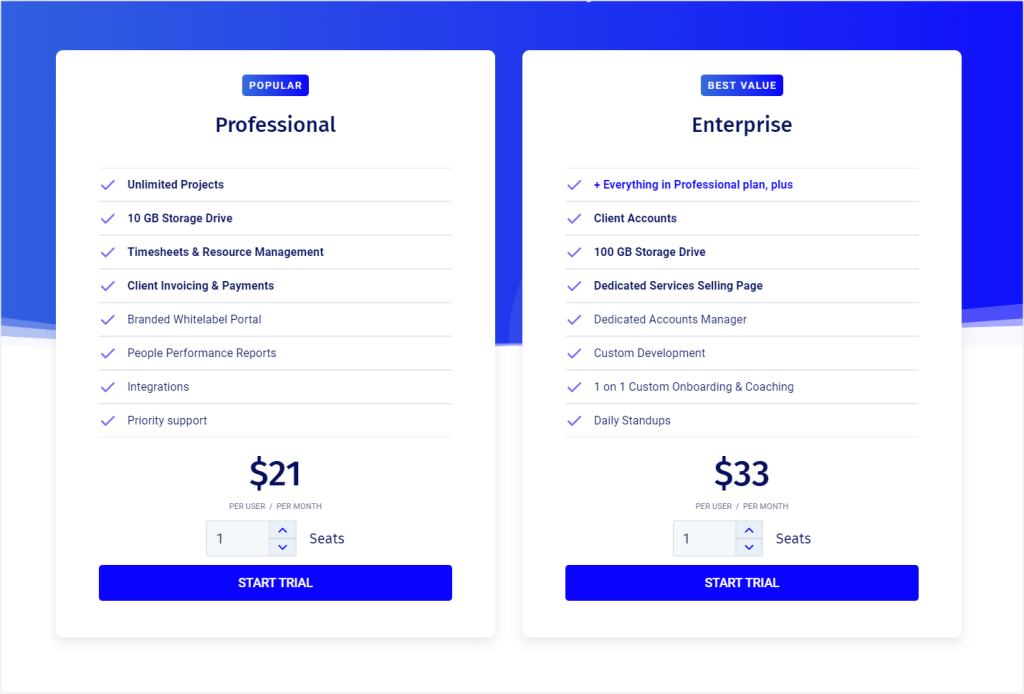
When it comes to testing out either plan, ClientVenue does offer a 14-day free trial, but you’re going to have to share your phone number and your credit card details. So don’t forget to cancel your subscription if you end up not liking the tool as much.
And if you want to learn more about ClientVenue’s costs in more detail, make sure to give our ClientVenue pricing analysis article a read!
Zendo’s Plans
Now onto the more budget-friendly option, Zendo.
Zendo offers three plans: Starter, Growth, and Enterprise.
The Starter plan is the perfect solution for teams of up to two agents, because it includes all the essential features, such as service creation, order forms, Service Catalog, quotes, invoices, messages, and more, for free. Yes, you’ve heard that right, Zendo’s Starter Plan is completely free for up to two agents on a workspace.
For bigger teams, Zendo offers its Growth plan that is still pretty affordable, costing $19 per month, per user. This plan includes all the essential features of the Starter Plan, with some sweet automation and white-label features added. For example, it gives you the possibility to connect your own domain to the platform, take advantage of automatic invoice generation or automatic payment requests, and gives you full access to subscriptions, which basically bill your clients automatically in a preferred cycle.
And lastly, there’s the Enterprise plan for teams that wish to create something unique with custom features and a custom approach. The price here depends on the needs of the team.
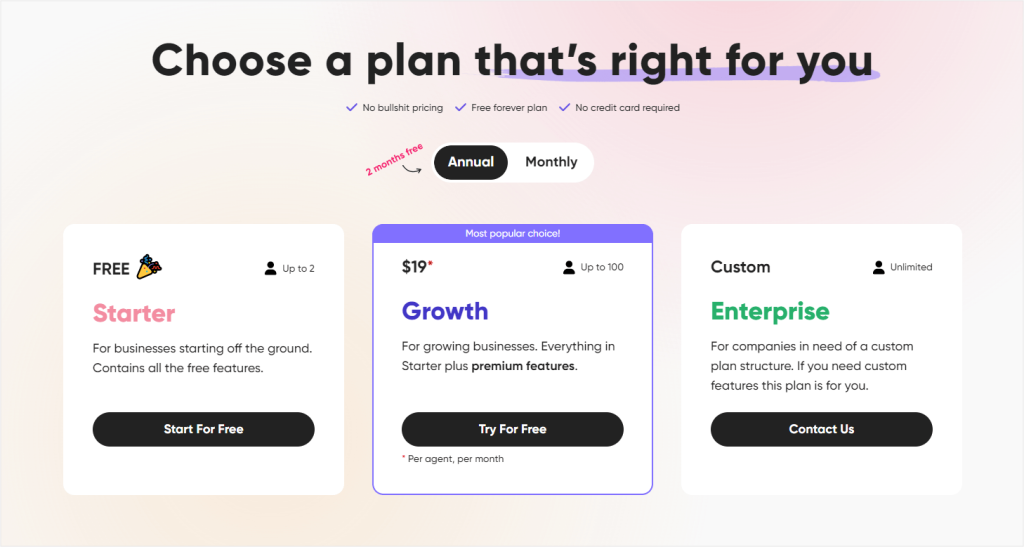
Conclusion: Why Is Zendo The Best ClientVenue Alternative?
We’ve analyzed both platforms and compared them quite thoroughly in different areas, from the ease of use, through pricing, to specific features and functionalities.
What we concluded is that the creators of ClientVenue definitely had a good idea for this software, but the tool itself needs a little more work and improvements done. It’s still a bit unintuitive, making us play a guessing game as to how its features actually work.
Some functionalities could be amazing if they’d be more intuitive, e.g., its client onboarding feature that lets you create an intake form and basically prepare a whole workflow for your clients to go through with each project. But actually getting it to work and connecting it with a specific client is a bit more difficult.
And that is why, Zendo may be the best ClientVenue alternative because even though it lacks some project management specific features, like time tracking, it always won when it came to the ease of use, intuitiveness, price, and functionalities of similar features.
So if you’re looking for a good ClientVenue alternative, make sure to give Zendo a try.
And here’s a quick recap on why you should do that:
Free to use: Zendo offers a completely free Starter plan that’s available for teams of up to two agents and includes all the essential client management portal and service selling features to help you sell your services online and take care of your customers in the best way possible. Going on the free Starter Plan is also a great way to fully test out Zendo’s possibilities with no time constraints breathing down your neck.
Ensures efficient client communication: Zendo allows you to contact your clients through a familiar-looking chat that combines messages, private team notes, emojis, mentions, sharing files, payments, and more functionalities! Other software, including ClientVenue usually offer only comments-based or email communication with the client that comes off as quite limited.
Intuitive and modern: Looking good and being easy to use? That’s Zendo right there. You’ll be finally met with a software that’s not overcomplicated and is definitely not a feature creep, leaving you even more confused. Instead, you get a simple, but powerful solution that’s easy to use and modern looking.
Makes it easy to create and sell services: Creating your services and sharing them with your customers may seem difficult, but Zendo lets you do just that in a few simple steps. You can easily create productized, custom, free, and even professional subscription-based services that can be shared with clients individually or via a collective Service Catalog. You can connect relevant payment gateways, whether that’ll be Stripe or a bank transfer, automate service booking, and run your business smoothly, even on a subscription basis!
Get started with Zendo for free today if you’re looking for a secure client portal that’s reliable and see for yourself just how it can ease your work processes.
And if you’ve read till the end, we hope this article helped you with your decision, and you will now be able to crawl out of the oh-so-immersive research rabbit hole!

A free online training. Delivered daily to your inbox to grow your productized agency.
Frequently Asked Questions: ClientVenue Alternative
What Is ClientVenue?
ClientVenue is a software that makes it possible to manage your clients, teams, projects, as well create and sell services, issue invoices, and check on your business through reports. It was founded in 2020 by Kirti Prakash and Raman Parashar.
Why Would I Look For A ClientVenue Alternative?
ClientVenue is a quite robust software with great potential, but even though it has many features, the software often comes as unintuitive and underdeveloped. Connecting clients to projects, figuring out the onboarding feature, or setting up services was a bit of a struggle. Plus, the tool offers little to no tooltips and guidelines to help us in the whole process.
Are There Tools Similar To ClientVenue?
Having tested quite some software, we can say that it’s 17Hats, HoneyBook, and Dubsado that are pretty similar to ClientVenue in the sense that they combine project management, client management, and payments. But they don’t necessarily allow you to create services, rather work on invoice basis. There is software that works particularly well with creating and selling services, like Service Provider Pro or ManyRequests, but these in turn, don’t support any project management or client communication.
What Is The Best ClientVenue Alternative?
We believe that the best alternative to ClientVenue is actually Zendo. If you choose Zendo instead of ClientVenue, you’re getting a communication-focused platform (something which ClientVenue severely lacks), a platform that makes it extremely easy to set up, sell, and upsell productized, custom, and subscription-based services, all while maintaining a modern design for utmost professionalism. Plus, Zendo is much more affordable than ClientVenue (can even be used for free), which you can read more about in our article breaking down ClientVenue pricing.











