


Manage Your Team’s Work Like You Have Superpowers
- No bullshit pricing
- Free forever plan
- No credit card required
Different Purpose, Different View
With Zendo, you can choose between three distinct view styles for Requests. Choose one that suits your needs best.
List
List view is flawless for brief client interactions and lots of back-and-forth between Requests. The Request list is always visible for quick access in the left panel. You can switch between Requests without reloading the application.
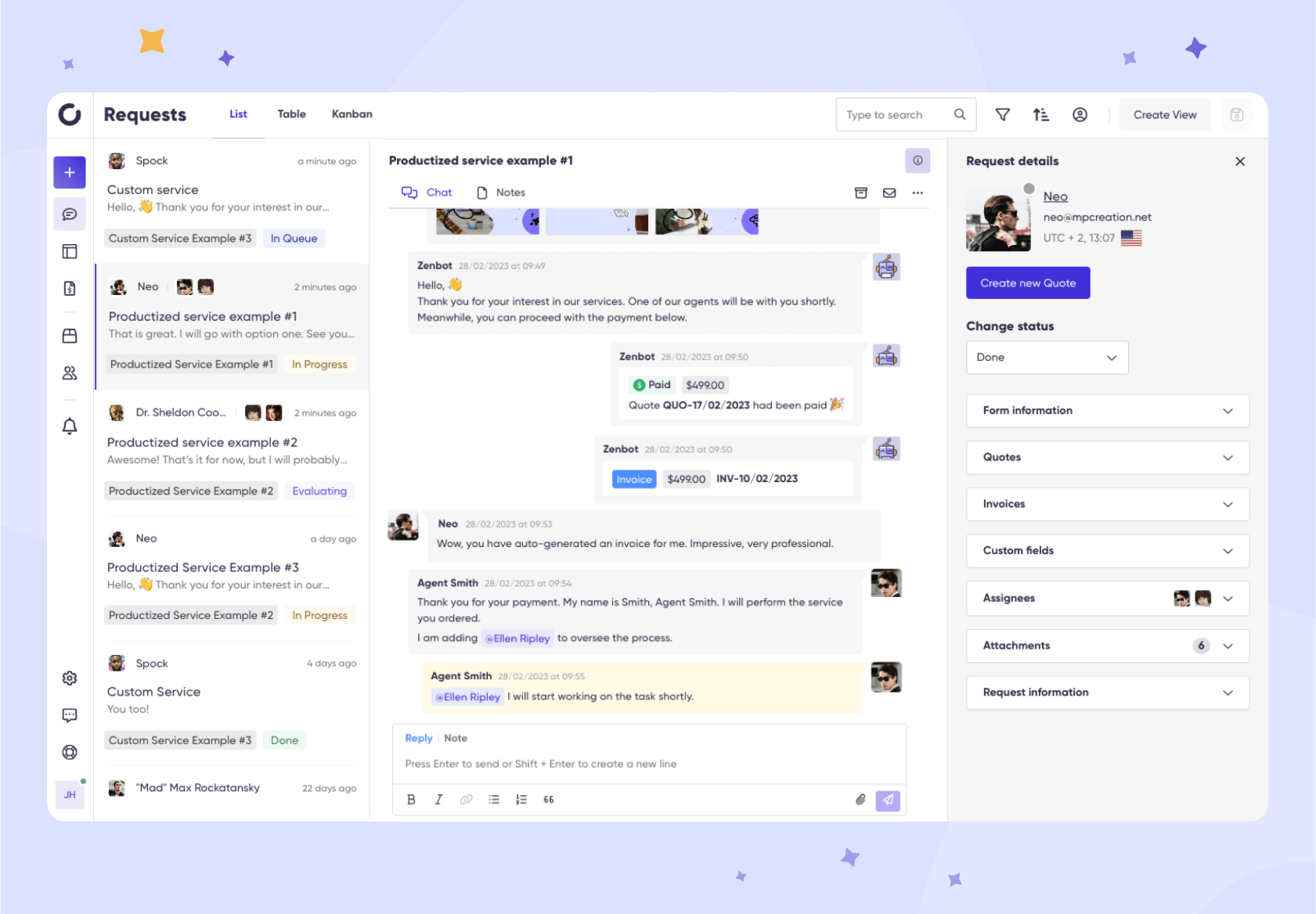
Table
Table view is best for managing numerous Requests. The Table view is clean and gives you an easy-to-understand overview of what is happening. Choose which columns should be displayed to customize this view further.
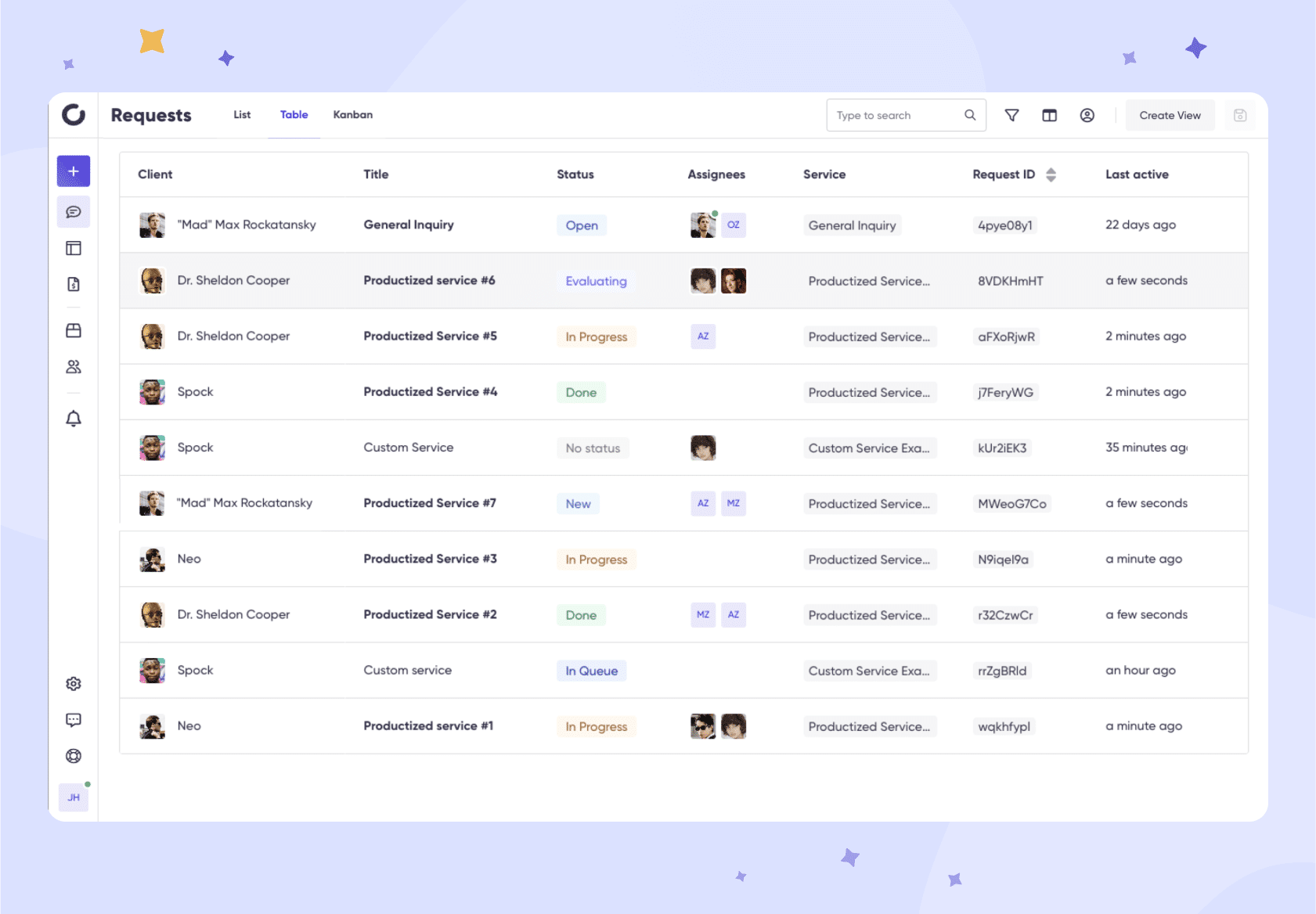
Kanban
The Kanban view is perfect for that clear-cut view of your Requests. The columns here are defined by Service Workflows and its Statuses. This view gives you the best Request flow overview – identify the bottlenecks before they become problematic.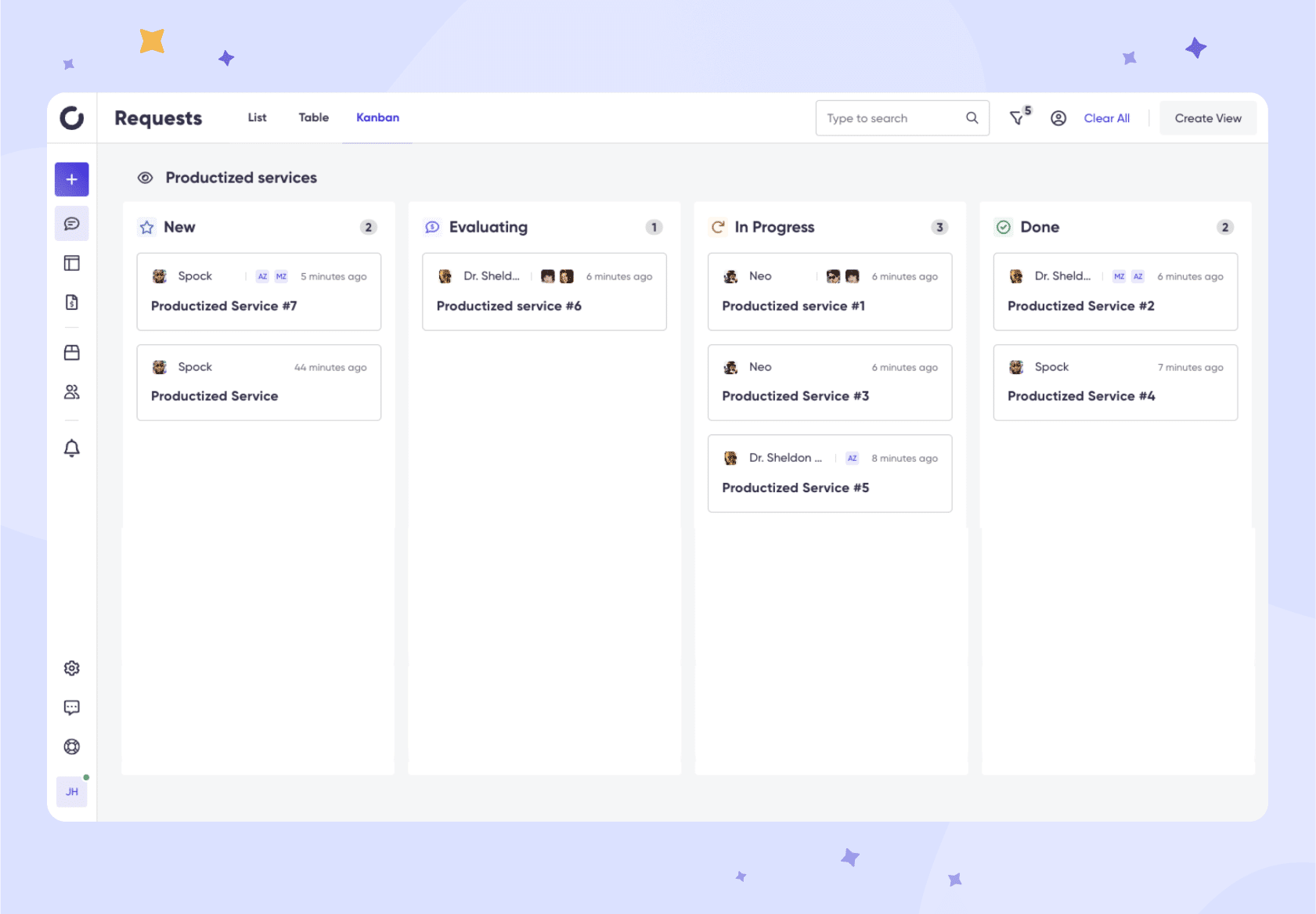
Save Views For Future Use
You can store as many views as you like. Make them available to your teammates or only to you. You can also set a default view.
Filter & Sort
Each view can be filtered and sorted by different parameters like Service, Workflow, Status, assignee, and much more.
Search
Dig deeper with the search tool and look for Requests that contain specific phrases.
Request Management Made Easy
Each Request in Zendo consists of two main parts: the chat and the Request details panel.
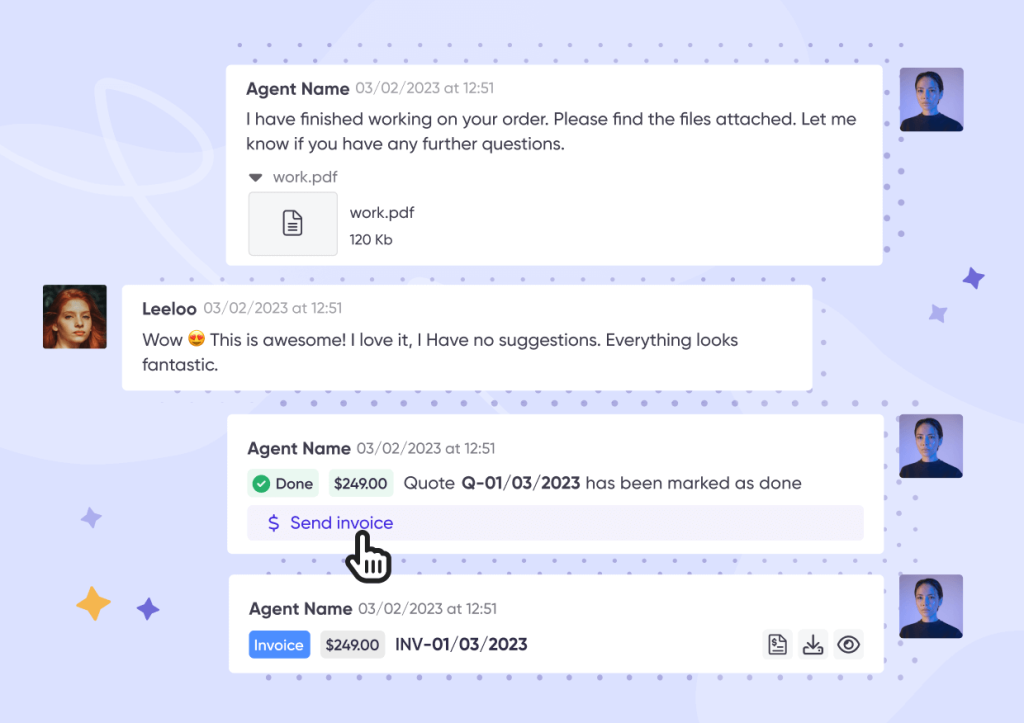
Requests in Zendo revolve around communication. Chat is where the action happens. Every message, decision, approved quote, and file exchanged is recorded here.
That way, you get one place where you interact with your clients and teammates regarding a specific Request.
Each Request in Zendo comes with a Request Details panel which contains all the necessary information for you to get the job done.
- Request Summary
- Custom Fields
- Information From
The Order Form
- Assignees
- Quotes & Invoices
- Attachments
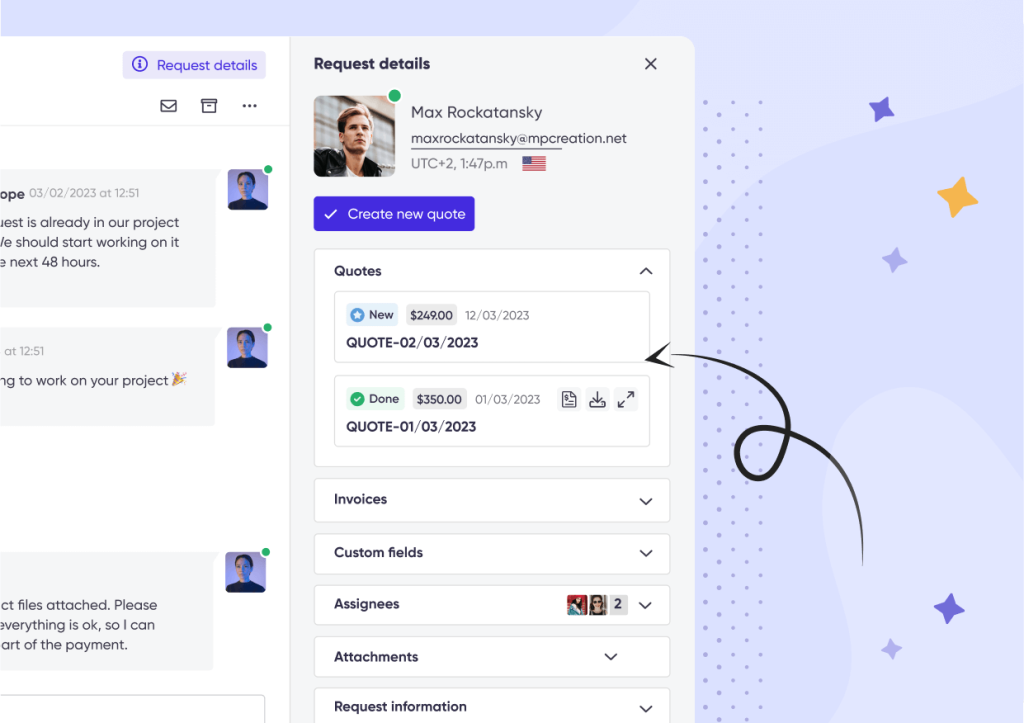
On Top Of That...
Follow The Progress At A Glance
Use Service Statuses to indicate the progress of each Request. Statuses can be triggered automatically based on system events.
Assign Multiple Agents
Have another pair of eyes looking after your clients – assign multiple teammates to one Request.
Give The Right Level Of Permission
Assign appropriate role to each one of your teammates. Protect sensitive Requests from lower-tier employees.




