HoneyBook vs Iris Works, Iris Works vs HoneyBook, these are the words going through your mind while you pluck the petals of an oxeye daisy flower.
You hope that this is what’s going to finally make you decide between the two, since the internet has been of no help, with outdated info and no one really sinking their teeth into the topic.
But then you stumble upon this article.
And we’re so glad you did!
Because here, we’re all about delving deep into each topic, and that’s why we’re actually testing and comparing Iris Works and HoneyBook using all 4867 words to help you decide which software will be better for you.
You can check out the tl;dr section for the summarized version, or read the whole thing for all the juicy details.
Either way, enjoy!
TL;DR
For all our busy entrepreneurs in a constant rush, here’s a quick summary of this article and the Iris Works vs HoneyBook battle. 🤺
| Iris Works | HoneyBook | |
| Pricing starts at | $25 | $19 |
| Free trial | 14 days Limits access to email marketing | 7 days Limits access to email marketing |
| Niche | photographers | Not niche specific, but works only for businesses operating from either Canada or the US. Any creative entrepreneurs, from wedding photographers to marketers, can take use of HoneyBook |
| Features to cost ratio | weak | good |
| Ease of use | Despite many tooltips and guidelines, Iris Works is not the easiest to use | HoneyBook is an easy-to-use software, right from the start |
| Contracts | ✔️ | ✔️ |
| Quotes/proposals | ✔️ | ✔️ |
| Invoices | ✔️ | ✔️ |
| Questionnaires | ✔️ | ✔️ |
| Client booking | ✔️ | ✔️ |
| Automated workflows | ✔️ | ✔️ |
| Lead/contact forms | ✔️ | ✔️ |
| Client portal | ❌ | ✔️ |
| Time tracker | ❌ | ✔️ |
| Email marketing | ✔️ | ✔️ |
| Project/session management | ✔️ | ✔️ |
| Client communication | Based on email | Based on email and email messages |
| Team communication | ❌ | ✔️ Email messages within project’s workspace |
| Mobile app | ✔️ | ✔️ |
| Payments | Square | No third-party provider, HoneyBook is the one to process payments |
Iris Works: this software is dedicated to photographers specifically, which is mainly visible in the templates we get. Overall, Iris Works combines useful features, including quotes, invoices, contracts, scheduling, and email marketing. However, the outdated designs make the tool a bit complicated to use, despite high efforts from the Iris Works team and a well-thought-out onboarding process.
We applaud the team for making the software mobile-friendly, its integrations with Pic-Time and Shootproof to cover the lack of galleries, as well as for its weekly digest emails for reporting.
But as far as photography-specific software goes, Iris Works turns out not to be the best option on the market. The basic features it offers, the steep learning curve, the outdated UI, and pricey plans may make you turn to other, more extensive photography-catered solutions, such as Sprout Studio or Studio Ninja.
HoneyBook: is a great option for freelancers or small business owners from either the US or Canada. This software is easy to use right from the start and comes with all the right features you need to manage your projects.
This tool works especially well with those that work on an offer, contract, and invoice basis. With HoneyBook, you can create beautiful, interactive, and modern offers that ultimately create a smooth flow for your clients.
The only flaws we could find in this particular software were its poorly executed client & team communication, which is based on emails and email messages, and in the fact that it’s solely dedicated to users operating in either the US or Canada.
Bonus: Zendo: if you’re craving a software that will help you get rid of the red tape, make it easy for your clients to self-serve in ordering, while maximizing the efficiency in service delivery, then Zendo is the way to go.
The bonus option is far more affordable than both HoneyBook and Iris Works, with the Starter plan being free forever for up to two users and giving you most of the features, while the Growth plan costs just $19 per user, per month, on annual billing and comes with even more automation and some sweet white label options.
Zendo offers a fresh perspective on service selling, focusing on productized, custom, free, and subscription services. With it, you can list your services on a customizable Service Catalog, collect orders from your clients, deliver your services in the best fashion, chat with your customers and team members, collect payments, issue invoices, and so much more!
Let’s Make The Introductions
Now onto the detailed story about how Iris Works and HoneyBook work, where they came from, what’s the exact cost of using both tools, the areas they work in well, and those that disappointed us.
We’ll start with origin stories to give us a bit more context on both software.
Iris Works: Created Out Of Necessity
Iris Works, as its floral name suggests, is a CRM dedicated specifically to photographers.
While we’re not sure where the botanical idea for photography software names come from, we see you Sprout Studio, we’ll take it.
But how did Iris Works actually sprout?
It all starts with Meredith Gradle who, as a photographer herself, was longing for some well-established processes that will not only make her more professional, but ultimately save her some much-needed time and effort.
Coming back with empty hands every time she tried to find a software that could help her run her business, she decided to set her shoulder to the wheel, and make the software she needed herself.
That’s how in 2014 Iris Works came to life.
HoneyBook: From Zero To Hero
HoneyBook’s creators, just like Meredith, came up with their software with their own business owners’ struggles as inspiration. They dreamt of a tool that will automate what’s boring and keep track of what’s important.
That’s how in 2013 a sweet tool named HoneyBook came to light.
Since then, HoneyBook proved its usefulness, gaining over 130 reviews on G2, passing $1b valuation and growing a unicorn’s horn in 2021, and serving thousands of customers.
Having its origin in the United States, HoneyBook stays loyal only to its closest neighbor, being available only to US and Canada-based businesses from all sorts of niches, from wedding photographers to DJs.
Onboarding & First Impressions
Overwhelmed Despite Eager Help From Iris
Signing up to Iris Works is fairly simple, we have to provide some essential details on our business, but luckily, we don’t have to share our credit card information.
Phew.
Once in, we get a fortnight to test out the software and are greeted by an almost annoyingly-often popping up chat that instructs us throughout our first steps and gives us the right direction to take.
Unfortunately, even though the onboarding has definitely been thought-out by the Iris Works team, the omnipresent tooltips and guidelines don’t entirely fix the software’s complexity and steep learning curve that new users have to deal with.
Smooth Sailing In HoneyBook
There’s no point in hiding our love for HoneyBook.
The piles of articles we’ve already written about this software, comparing it to different solutions and praising it on numerous occasions would come back to bite us!
In these articles, we have always admired HoneyBook for its simplicity. Especially when it comes to what HoneyBook offers its first-time users. Namely, a clear dashboard with selected sections, instead of throwing everything they’ve got at you all at once.
HoneyBook reveals its power slowly, just as you would be tasting a multi-layered cake. Even now, when the software has been renovated and extended, the onboarding experience is just as smooth and pleasant.
Unfortunately, the short free trial that lasts only 7 days makes the whole thing a bit bittersweet. Ultimately, making it impossible to see how HoneyBook deals with a real-life project or client during such a short period of time.
Quick Look At The Price Tag
Moving to money matters.
Just as you would immediately reject the idea of buying an idiotically-expensive piece of clothing after a quick glance at its price tag, an overpriced software may make you feel the same way, no matter how attractive it was at the beginning.
Let’s see if either HoneyBook or Iris Works makes us feel like we actually don’t need it that much.
Iris Works’ Costs
Iris Works doesn’t surprise us with three subscription plans we can commit to. There’s the Basic, Professional, and Professional Plus plans to choose between.
But it does surprise us with the differences between the plans, which makes us think that the feature to costs ratio in Iris Works is rather weak.
For example, the Basic plan gives us invoices, quotes, locations, free templates, e-contracts, workflows and automation for $25 per user, per month on monthly billing. Meaning that we get no access to crucial features like online booking or scheduled emails.
Meanwhile, the Professional plan costs us $35 per user, per month on monthly billing, but gives us only one more feature on top of what’s available in the Basic plan, allowing us to choose either online booking OR email marketing along with a free account setup.
Only the Professional Plus plan includes every feature of the software, but this one is getting costly with a fee of $45 per user, per month on monthly billing.
HoneyBook’s Costs
HoneyBook recently switched to a three-tier pricing as well, offering us the Starter, Essentials, and Premium plans to choose between.
The Starter plan is unfortunately, just as in Iris Works, a bit disappointing. It doesn’t include the booking feature, most of the reports, automations, the QuickBooks integration, the possibility to add any team members, and removing the ‘Powered by HoneyBook’ badge. The first-tier plan costs $19 per month, on monthly billing.
A far better option would be subscribing to the second-tier plan that costs $39 per month, but comes with all the essential HoneyBook features that the Starter plan misses, plus an option to add up to 2 team members.
HoneyBook’s Premium plan however is more of an option for bigger teams and those that juggle multiple businesses. Costing $79 per month on monthly billing, it gives us a few cherries on top, such as unlimited team members, priority support, the possibility of adding multiple companies to HoneyBook, or an onboarding specialist.
Bonus points go out to HoneyBook for its very frequent discounts, whether that was the possibility to buy HoneyBook’s subscription for $1 when there was only one plan to go for, or its most recent sale that cut the newest software’s prices in half.
Our best tip, if you’re considering HoneyBook, is to always stay on the lookout for better prices, because more often than not, you may be in for a good deal.
A Peek Into Specific Features
Now that we got the prices and first impressions out of the way, we can actually get into the specific features and the feel of using each software.
Iris Works: What’s A Client Portal Anyway?
Iris Works had its origin almost a decade ago and unfortunately, it doesn’t seem to keep up with the modern times. We can see that in its outdated UI, but also in something a bit more subtle, such as lack of some essential functionality.
One functionality that we are sad to see missing is a client portal.
Meredith, the founder of Iris Works, worked as a photographer herself, so she definitely knows the struggle of keeping up with her clients, managing their information, requests, shoots, and communication.
But she didn’t unfortunately include a client portal section into Iris Works to help out with that struggle.
You can collect leads, add clients’ information, share quotes, invoices, contracts, and contact your customers using email, but that’s about it.
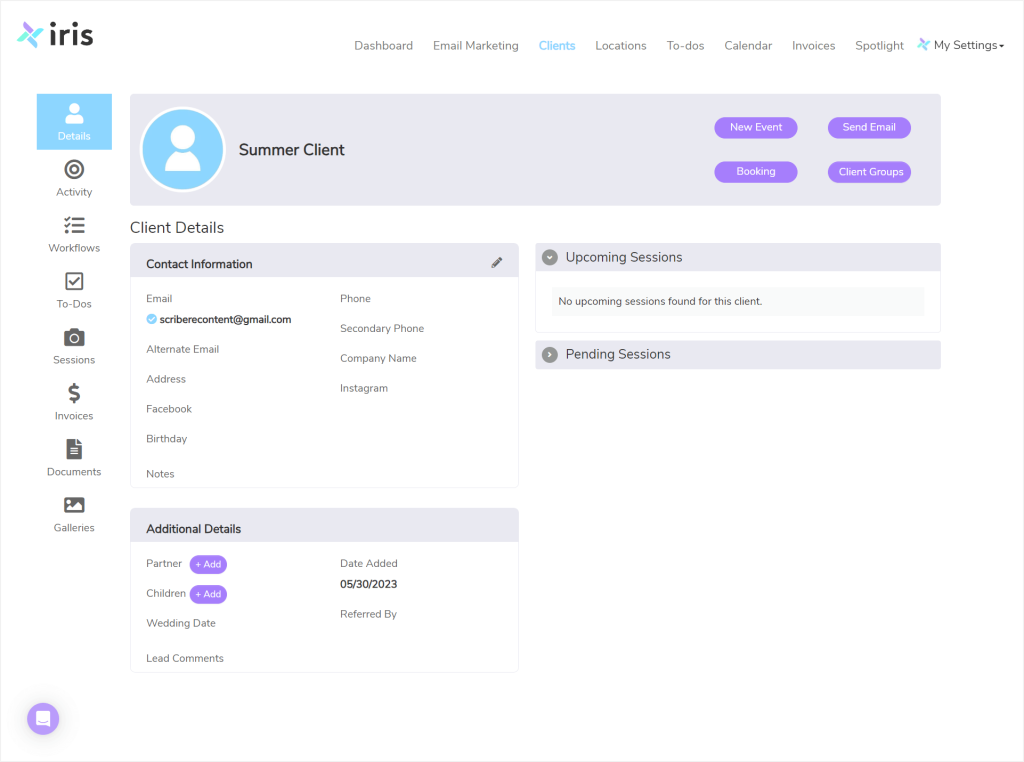
A proper client portal solution would be of great help in taking even more workload off of your shoulders, because your clients would be able to check up on their projects, shoots, and orders entirely on their own by simply logging into the software.
HoneyBook’s Baseline Client Portal
HoneyBook saves the day with a baseline client portal that may not be free from flaws, but at least it’s there.
Your clients in HoneyBook can log in and check on their ongoing projects with you, as well as message you through the platform.
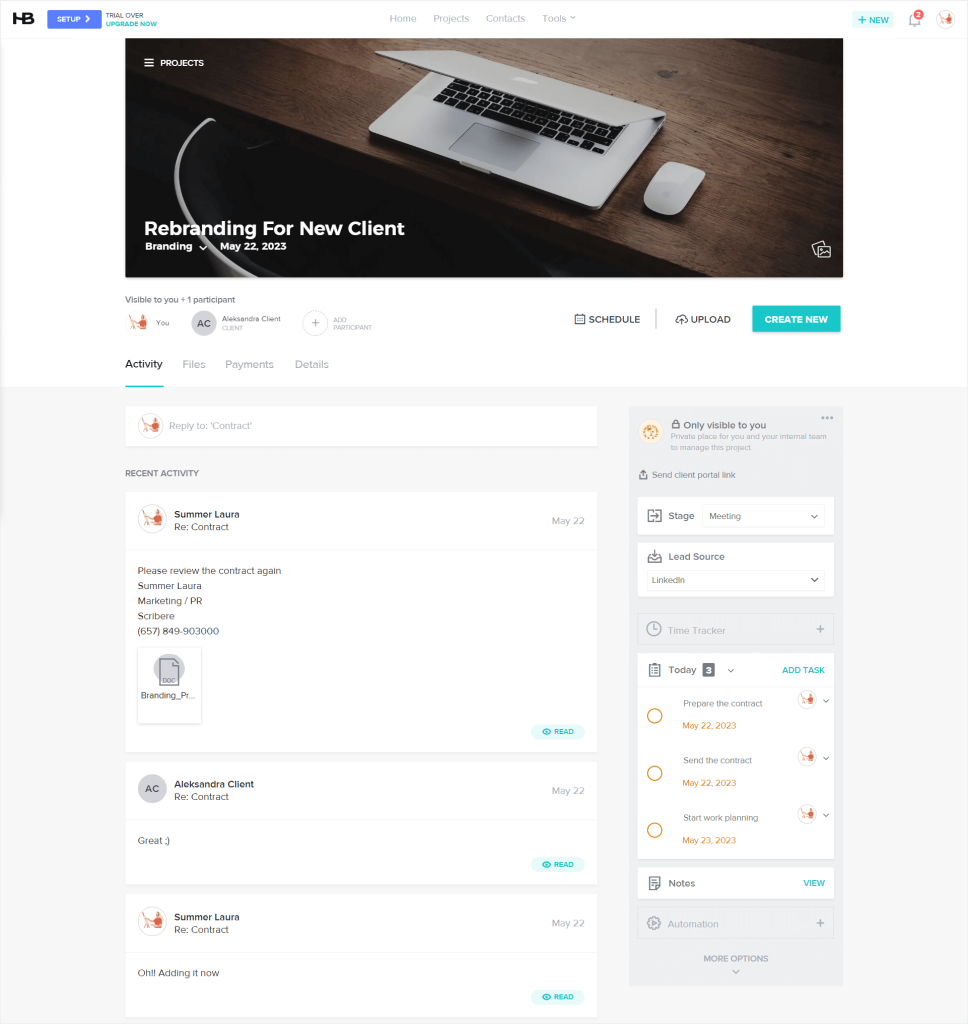
In our latest article comparing Paperbell to HoneyBook, we go over the newly added messaging system into HoneyBook and its exact flaws.
But, the main issue is in the fact that the messages create a painfully long thread right in your project workspace and each and every message goes into both your and your client’s email inboxes as well, which turns out to be quite annoying. What’s more, you can’t unsend or delete your messages from the project’s workspace.
However, the basic functionality of clients checking up on their projects in HoneyBook’s client portal is for sure there.
Email — Here We Go Again
Out of the many software comparisons we did, we could count on one hand those that decided to challenge the status quo when it comes to client communication.
There’s Agiled with its weak attempt at a chat for client & team communication, as well as Bloom, and the already-mentioned HoneyBook that created an in–platform/email creature that doesn’t work the best to say the least.
Iris Works on the other hand is one of the traditional software that sticks to email for client communication.
And unfortunately, as commonly seen, that communication we’re given is mixed up. The emails we send from Iris Works go out from notifications@iris-works.com, while the client replies go into the email address we signed up to Iris Works with.
Email Marketing: An Unattainable Dream Of Many
One thing Iris Works and HoneyBook agree on is that email marketing should remain a sweet secret unless you’re a paying user.
This means that if you’ve just decided to try out either of the two software, you won’t be able to even take a look at the email marketing feature.
We find time-limited free trials pretty restricting, but to limit access to whole features is on another level.
Bonus restriction: Iris Works doesn’t allow you to email your clients through the software until you confirm your account through the chat that pops up on every onboarding step you take. But we’ve looked in there, and we’re not really sure how the account confirmation even works. The software doesn’t point us in any direction, other than message the team! 🤷
The Automation Battle
One feature that we do get access to in both software is the one that has to do with automation. In Iris Works this feature is called Workflows, while in HoneyBook it’s Automations.
Workflows In Iris
Workflows in Iris Works seem to be pretty practical for photographers, but they unfortunately are a little bit confusing.
To start off, this feature is hidden in the software’s settings, which is sadly a common practice in similar solutions, like Tave or Dubsado.
Once we do find that feature, we get a few example workflows added as demo content by Iris Works, which actually helps in understanding how to use it. The premade workflows may also be a big help to photographers without established processes, helping them structure their work better.
But, creating our own workflows in Iris Works is not as smooth as using the premade templates.
First, we get to start with three somewhat vague items to add: send the email, create a to-do, as well as edit and send email.
The middle option, create a to-do has to be adding a to-do item, as in a new task in the software. But you may be thinking, how does the send the email and edit and send email options differ. Well, you’re not alone.
Luckily, we’ve checked on the difference. And the way these two options differ is that the send the email option simply lets us choose a template from the existing email templates, whereas the edit and send email option allows us to choose the template and then edit it.
Once we choose the item we want to start our workflow with, we can set when that action should be scheduled. And here we’ve got four options: when the session is booked, before the session, after the session, and after the session is booked.
Fortunately, the final effect makes up for the poor UX writing choices.
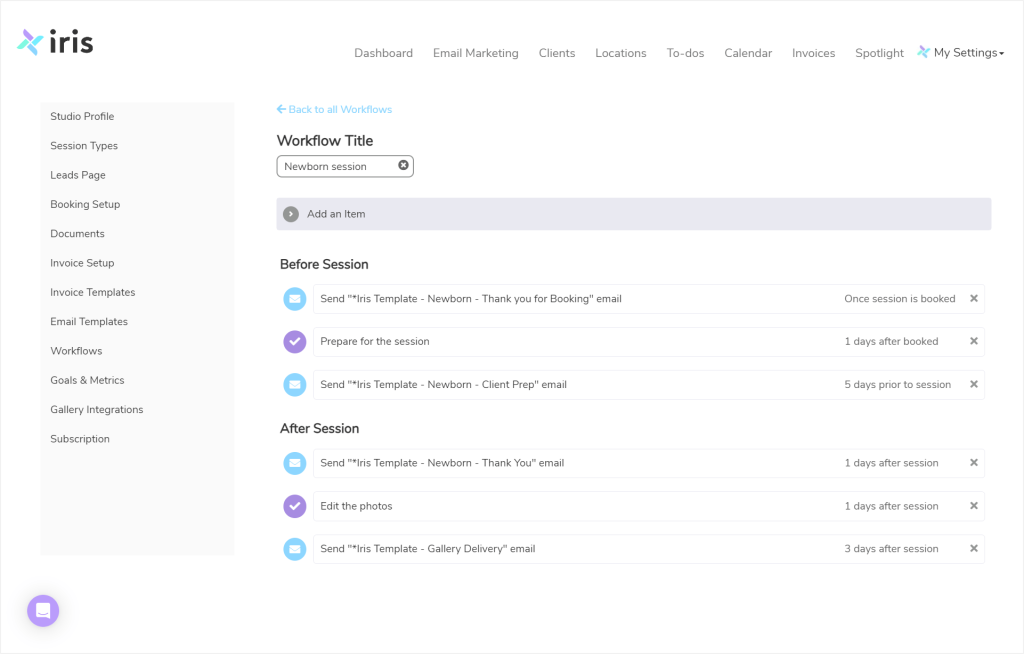
What’s also interesting is that we can buy workflow templates on Iris Works marketplace, most costing $50. The premade templates come from photographers themselves and include different email templates, contracts, and flows you can use to ease your work even further.
Automations In HoneyBook
HoneyBook’s automations have its place within the top bar menu of the software, right under the Tools section.
Now, HoneyBook’s automations are not only much more intuitive, better designed, and easier to find, they are also more extensive than the workflows found in Iris Works.
We can put three different actions in our automation: automatic email, creating a task, or sending a HoneyBook’s smart file via email. And smart files are basically document flows that create a continuous experience for your clients, combining proposals, contracts, signatures, questionnaires, pricing, or invoices, however you like, which HoneyBook makes clear with its tooltips.
Now, the items we schedule create a vertical chain of events that clearly presents our workflow.
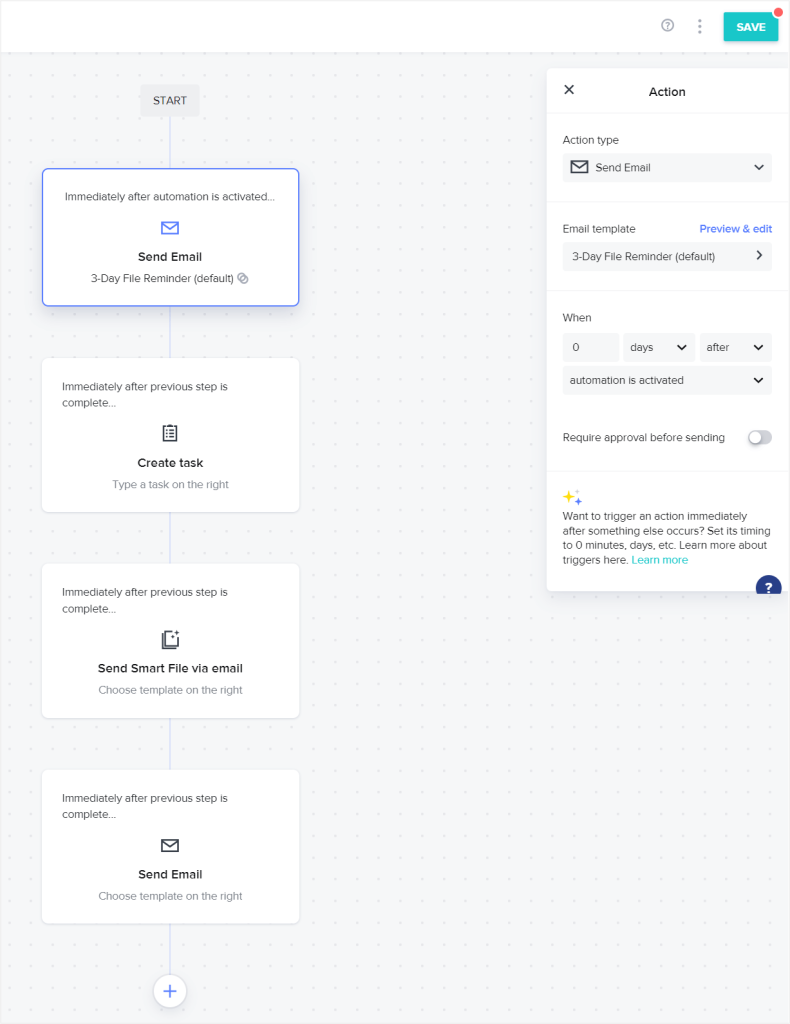
We also get more scheduling options than in Iris Works, including events like invoice paid or previous step complete.
Additional Things To Mention
Fixing Shortcomings With Integrations
Iris Works seems to be a crippled version of any common photography studio management system. The available features are more of a baseline for any photographer out there managing their business.
You get invoices, simple to-do lists, workflows for automation, and contracts, all catered to photographers, with example flows and templates. But the actual photography features, like galleries or portfolios are not there.
Iris Works realizes that and gives us two integrations to solve this issue. You get to connect your Pic-Time or Shootproof account to connect your account with actual galleries.
Weekly Recap From Iris Works
One thing we have to applaud Iris Works for is that it did surprise us with a unique approach to reporting that we haven’t come across in any software we’ve tested so far.
Namely, the software sends out weekly digest emails that are basically your reports on the most important things going on in your Iris Work account.
You get four essential numbers, including revenue for the month, revenue for the year, sessions for the month, and leads.
Next, you get information about any upcoming sessions, to-dos, and any invoices of the week.
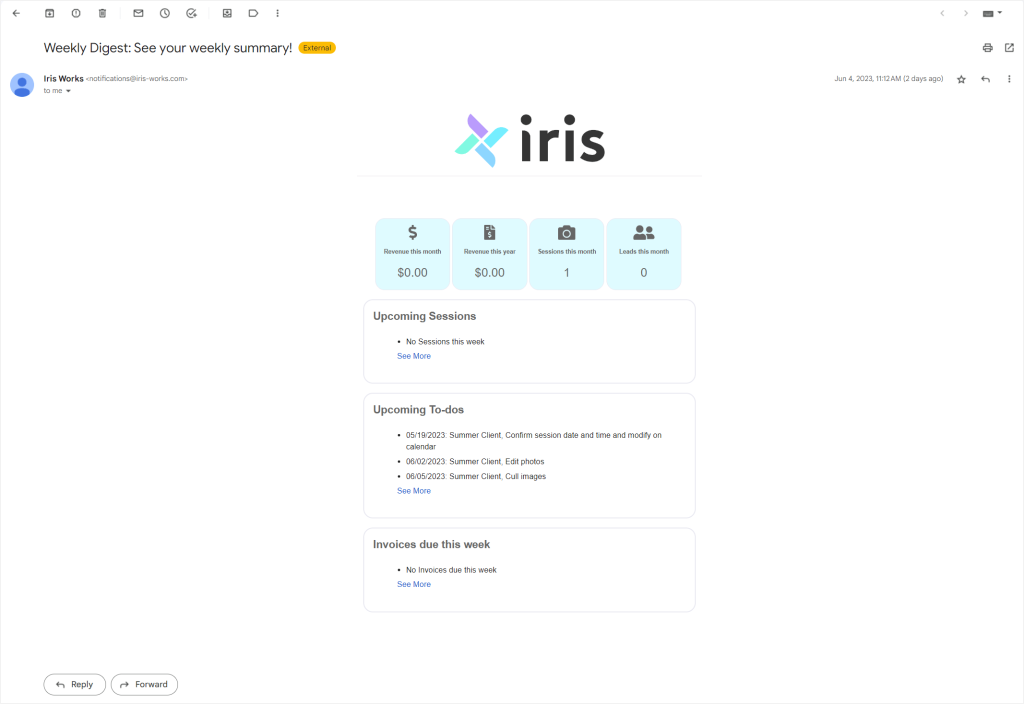
That’s a unique way to give photographers basic reporting on their business and the things they need to take care of. Way to go, Iris Works! 🎉
Team Collaboration Added To HoneyBook
HoneyBook decided to escape the realm of being a product useful for freelancers only by adding some team collaboration into its software.
Since Iris Works neglected that area completely, we have to give HoneyBook the praise it deserves.
Now you can add your team members, but the exact number depends on your subscription plan. The Starter plan doesn’t include any team members to add, the Essentials plan gives you two invites to send out, while the Premium plan jumps right into unlimited team members.
And what can you do with the added team members?
Well, you can assign different roles to them, add them to the projects and to the collaborative workspaces of the projects, you can message them using the email threads within each project, and create separate project workspaces for keeping the communication more private.
Unfortunately, the team collaboration in HoneyBook seems to be a work in progress, mainly because of the communication, which as we discussed earlier, is problematic for a few reasons.
We’ll keep our eyes open for HoneyBook upgrading the team collaboration and communication.
Mobile Access Granted
Finally, we have to cheer on both Iris Works and HoneyBook for being mobile-friendly and offering a mobile app to go with the software.
The apps are available for download on both iOS and Android.
However, there’s one difference between the two that we can point out. Namely, the reviews.
HoneyBook’s app gained a 4.7-star rating in the Apple Store, with over 7k downloads, while Iris Works in the same store got only 2.0-star rating and 16 downloads at the time of writing this article.
A Unique Perspective: Productization As The Way To Go?
We’ll do a 180 now and talk a little bit about… productization.
Most software, including HoneyBook and Iris Works, focuses on the exact opposite to the productization model. Namely, working with proposals, contracts, and invoices to deliver projects.
And that’s fair, because productization can still be considered a new concept. We’ve talked about it on our blog from explaining the basics, giving examples, going through the pros and cons of this solution, to going through the different productization models we can work with.
Long story short: it gives service providers a lot of benefits and a whole new approach to service selling.
That’s why we want to give you one more option to consider. An option that combines productization, customer communication, and self-serving for clients — Zendo.
3 Solid Reasons To Try Out Zendo
Here’s a peek into why we suggest trying out Zendo.
Saying Goodbye To The Bureaucratic Flows
Closing a sale with your services doesn’t have to be a weeks-long process. It doesn’t have to include a ton of documents, carefully crafted proposals, dozens of back-and-forth emails, calls, and contracts.
You can ease that process using Zendo’s Service Catalog.
With the Service Catalog, you can show off your services the way you want, make that page accessible to your customers to make orders, and easily upsell your services at the same time.
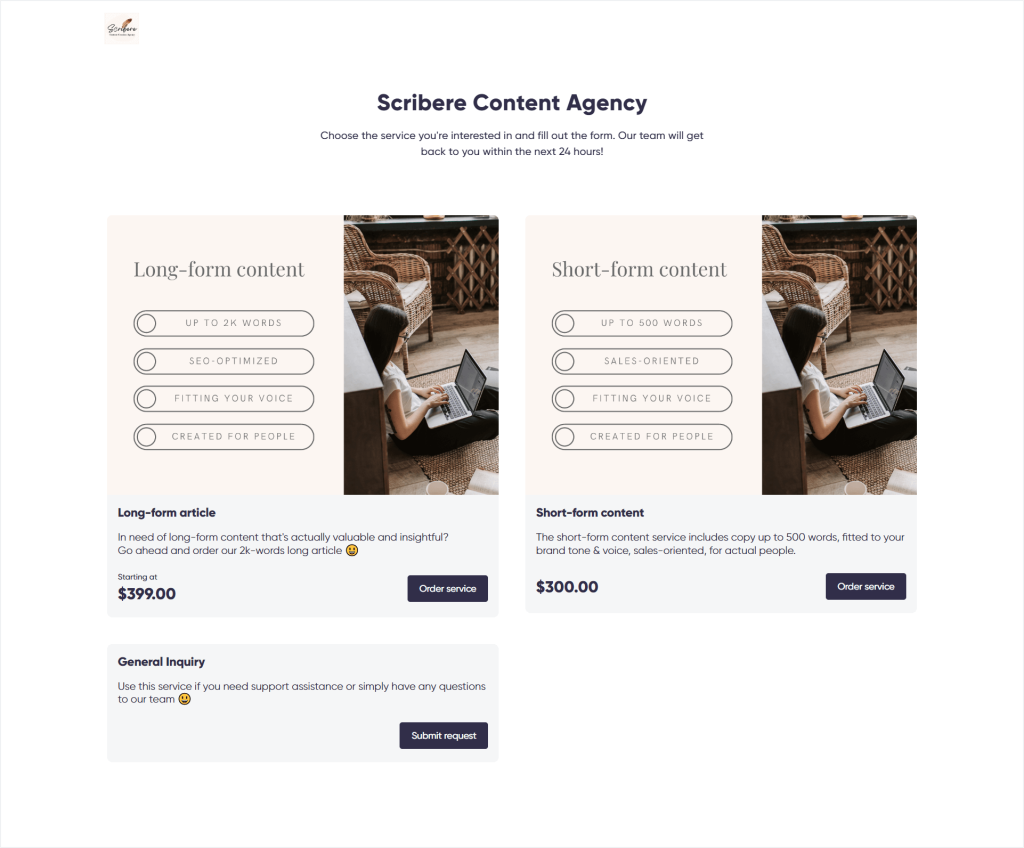
Your clients will have the option to browse your services, order them, and get directed to your client portal with no involvement on your part.
On the other hand, you as a service provider, get the orders popping in with all the details you need from your clients filling out the order forms connected to each of your services.
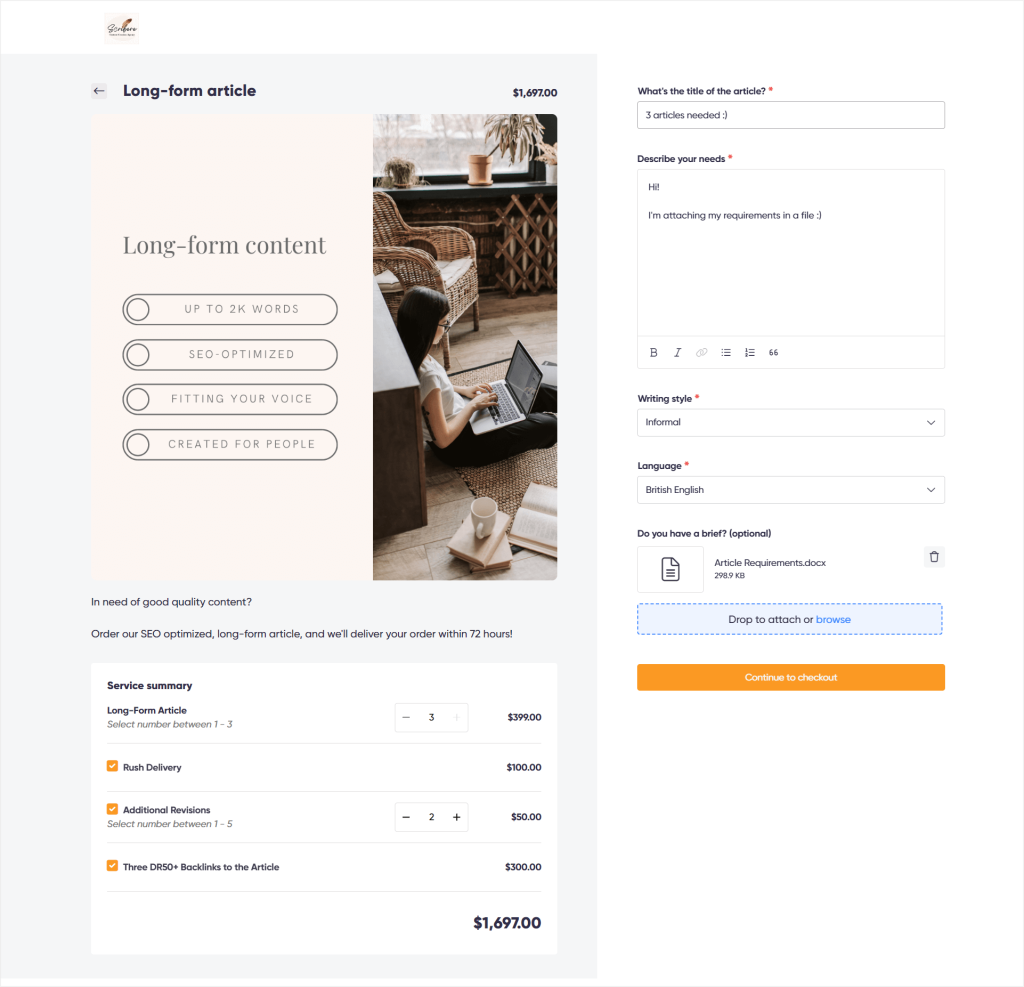
Making Your Clients A Priority
But using Zendo is not just about saving you time and effort, it’s also a great way to make your clients feel like a priority.
And there are a few ways you can do that in Zendo.
First, you can configure your workflows in such a way to include specific statuses for each of your services. For example, running a content marketing agency and delivering SEO-optimized content could include statuses, such as in writing, SEO optimization, and final edits.
While delivering your service with Zendo, you get to easily update the status of your client’s order manually and set a few automatic status changes for certain triggers, like Quote paid.
But besides just the statuses, your clients also get a place to easily communicate with you and your team through Zendo’s real-time chat. The chat is available for each of your client’s orders and includes messages, private team notes, file sharing, payments, and more.
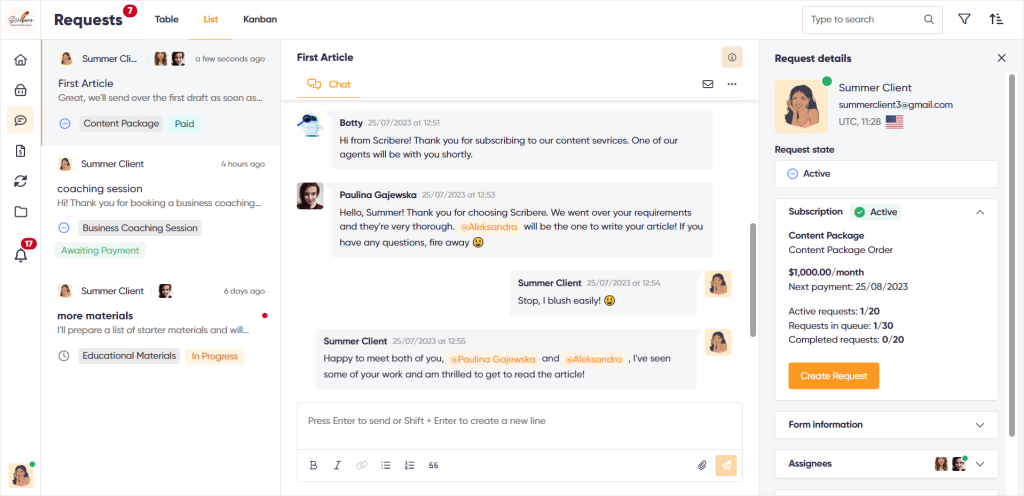
On top of all that, your clients also get personal dashboards with all the recent activities and most important documents, as well as separate tabs for accessing shared files, quotes & invoices, managing their subscriptions, and ordering new services.
This all ensures that your clients won’t be left hanging, while you work on their orders.
Saving Some Money!
Going for a solution that’s still new to the market comes with additional perks other than just a fresh look and a unique perspective.
It’s no secret that they want to stand out from the competition, and many go for offering more affordable prices to acquire new customers.
With Zendo, you get a free forever Starter plan that comes with all the essential features for service selling, including the ones we’ve mentioned, like the Service Catalog, the chat, payments, invoices, workflows, statuses, and more.
The free forever plan is the perfect option for either testing the software out with no time limits, or simply for smaller businesses trying to get their business off the ground. Besides you as the workspace owner, you can invite one more agent on your team to help you sort out the orders, for free.
White label, more custom branding, full access to subscriptions, and more automation comes with the second-tier plan in Zendo — Growth. The Growth plan is still an affordable option, costing $19 per user, per month, on annual billing, while giving you even more possibilities!
All in all, Zendo is much more affordable than most options on the market, including both HoneyBook and Iris Works.
Conclusion: Different Software, Different Outcome
A quick recap after a long article is needed, and so we deliver.
Disappointed By Iris Works
We’re sorry to say that despite our excitement to test out Iris Works, it didn’t turn out to be the best option for photographers looking for the right software.
Especially taking into account that there are far more extensive options out there for even cheaper prices.
For example, Sprout Studio is one option we love for photographers! With modern designs and the right combination of features, such as invoices, questionnaires, galleries, and even email marketing and online scheduling in just the most basic plan, Lite, costing $19 per user, per month.
To get all that in Iris Works, we’d have to go for the most expensive plan that comes up to $45 per user, per month, and still we’d lack the modern UI of Sprout Studio, as well as some handy features like the galleries or price lists.
Moreover, Iris Works is one of the software that seems to be stuck in the past, with outdated UI and being complicated in usage. It reminds us of Tave, SuiteDash, or Plutio.
Despite most of the features working well enough, the photography software competition seems to have outgrown Iris Works by the head.
Still Loving HoneyBook
HoneyBook on the other hand, even though it is dedicated to a broader niche than just photographers, comes off as much more useful thanks to its simplicity and the efficiency of its features.
It’s just the software you need if you’re all about crafting beautiful proposals for your clients, scheduling calls, making contract signing and invoice sending more effortless, as well as having one place for managing your ongoing projects.
Granted you’re operating from either the US or Canada, HoneyBook is one of the best options for project management solutions available on the market.
Fresh Perspective With Zendo
Last, but not least, Zendo.
For a fraction of the price, you get a software that lets you sell productized, custom, free, and subscription-based services, in such a way to allow your clients to self-serve. You can customize a Service Catalog that lists all your services, while your clients get to browse through it and make orders.
Moreover, if client & team communication is something you feel has been neglected by many software solutions in the past, Zendo will fill that gap for you with its real-time chat for client & internal team communication.
The chat is also more than just communication, it is the place to make your clients feel like priority with status updates, file sharing, quotes & invoices, payment reminders, and payments themselves, all in one place. Add to that a proper client portal solution for your clients, with dedicated dashboards and separate tabs for completing essential actions, you’ll be sure that your clients get the utmost professional care.
Complemented by modern designs, a whole lot of white label and custom branding options, workflows for automation, and new features, like client and team member impersonation, Zendo comes in as a strong candidate among the more experienced options on the market.
If you dare, check out Zendo yourself for free! 👀

A free online training. Delivered daily to your inbox to grow your productized agency.
Frequently Asked Questions: Iris Works Vs HoneyBook
What Is Iris Works?
Iris Works is a CRM software dedicated specifically to photographers. It combines features such as invoices, quotes, payments, contracts and e-signatures, as well as workflows and email marketing. Moreover, using Iris Works, photographers streamline client management with a separate tab for all your clients with scheduled sessions and documents collected in one place.
What Is HoneyBook?
HoneyBook is a project management software that allows you to craft interactive proposals, combine them with contracts, invoices, and scheduling for a complete flow, as well as manage your ongoing projects using customizable pipelines. HoneyBook originated in 2013 and since then gained some much deserved traction and a unicorn horn passing $1b valuation.
Iris Works Vs HoneyBook: Which Software Is Better?
After analyzing both tools, HoneyBook turned out to be a better choice than Iris Works. With it, you can manage schedules, sales, leads, and clients, as well as make your offer outstanding with HoneyBook’s interactive proposals and smart files. It’s a perfect option for small businesses operating from either the US or Canada. Iris Works on the other hand came out to be less intuitive, quite expensive for the basic features it offers, and lacking some essential photography features despite being a client management tool designed specifically for photographers.
How Does Zendo Compare?
Zendo is a client portal software that makes selling services effortless, whether productized or subscription-based. With a customizable Service Catalog for showcasing your offer and allowing clients to self-serve, order forms for collecting essential information from clients, a real-time chat for client & team communication, as well as workflows, automatic invoices, payment requests, and quotes, it saves service providers time and effort in closing deals and delivering orders. Zendo also comes with a free forever plan that includes most of the software’s features and up to two agents.











