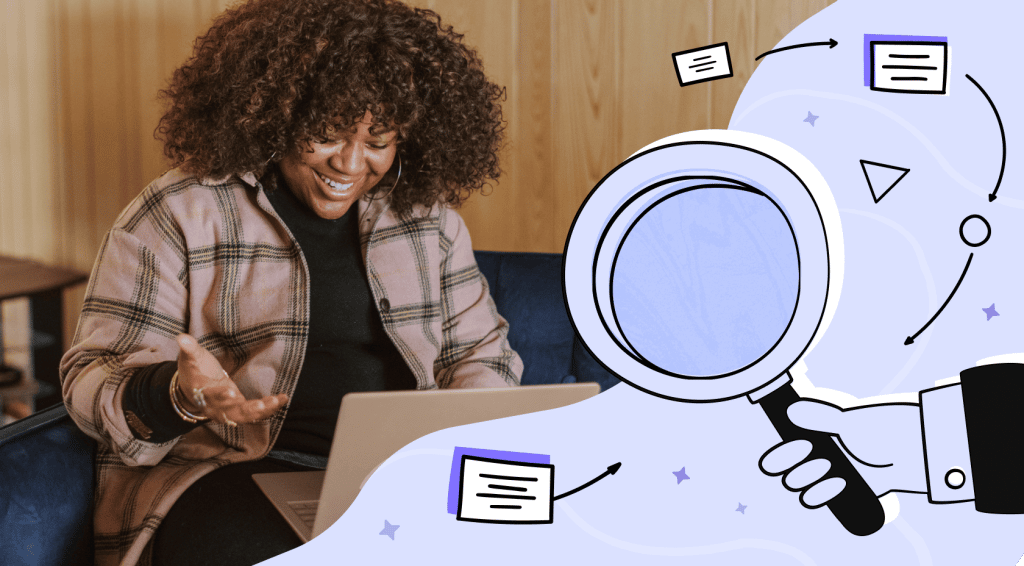The cult of overwork is real.
It’s real, and so it deals real damage. It encourages people to shake up their work–life balance and glories grinding themselves to death in the name of money. The groups that are endangered the most are freelancers and small business owners — people who have to rely only on themselves and wear too many hats to count.
Those who would like to truly enjoy all the benefits that come from being your own boss should try to find ways to work smarter, not harder (unless you really like sleep deprivation). And to work smarter, you should get friendly with technology and all the helpful tools it offers.
Project Management Systems To Your Rescue
Workflow automation, time–tracking, analytics, reporting, billing, invoices, contract management & proposals — keeping track of all that requires masterful organizational skills and some crazy Excel know–how. But instead, you can search for systems that can support you in your day–to–day tasks. There are many names for such systems, depending on their focus: so you may find client portal software, project management systems, CRMs, client management platforms, and many other combinations.
Two such platforms which are worthy of consideration are HoneyBook and Hello Bonsai. Today we’ll dissect both of them and see which is suitable for your business.
Hello Bonsai
Hello Bonsai was created in 2016 by Matthew Brown and Matt Nish in their mission to help empower freelancers. In Matthew’s opinion, what makes a difference between successful and unsuccessful freelancers is not the matter of expertise, but their business skills. Taxes, getting paid on time, and project acquisition are often cited as the most dreaded challenges for freelancers (GrowTal). By making those easier with the help of software, solo entrepreneurs can really focus on what they love the most instead of paperwork.
Bonsai comes with many different features. We’ll discuss the most important ones, but to get to know this project management app best, try it for yourself.
Problematic Trial Run
Unfortunately, Bonsai doesn’t offer too much time to get to know it — we have to make do with only 14 days. But that’s not the bad news! The bad news is Bonsai requires a credit card for the signup. Whatever for? We have no idea, but this friction point discourages people from giving Bonsai a shot.
To make things weirder, there are three trial plans you can subscribe to as a trial. So if you’re wondering why certain features are blocked, you need to upgrade your trial version. Unorthodox? Very much so.
The trial’s saving grace is the Sample Client, which allows us to play around with sending contracts, messages, proposals, forms, and so on. They’re either automatically accepted or paid, which helps us visualize the whole process.
Elegant, Yet Too Simple Interface
The first impression is good — the interface is pleasant enough with neutral colors and clear space that at the same time, doesn’t feel empty. Also, the number of features and tabs doesn’t feel overwhelming and everything seems to be in the right place.
This elegant simplicity comes at a price. No matter the feature — be it projects, tasks, forms, or contracts — the page will look exactly the same. For some people, seeing a list of tasks will be enough; but for more demanding people, the lack of a Table or a Kanban view might feel limiting. It’s also worth noting that there’s also no Google Calendar (forget about scheduling), and the only overview can be found in individual projects.
But if you’re not a fan of customization and simple organization is enough for you, Bonsai should do its job quite well.
The Best Time–Tracker E–V–E–R
Bonsai absolutely loves time–tracking and it shows.
Right at the start of our journey, we can’t help but notice the Timer in the top right corner which is present on each subpage. From there, you can quickly pick a project and a task you’d like to work on, write down your rate, date, and description. It’s a very convenient way to measure your work.
If that wasn’t awesome enough, Bonsai made its time tracker cross–platform. If you like working on Chrome you can download a web browser extension, and if you’d prefer to have it on your phone, simply download the app.
In the Time Tracking section, you can also add your hours manually, if that’s what you prefer, as well as access Time Tracking, Insights, and Reports. And of course, you can easily turn that into an invoice, which is perfect for freelancers working on an hourly basis.
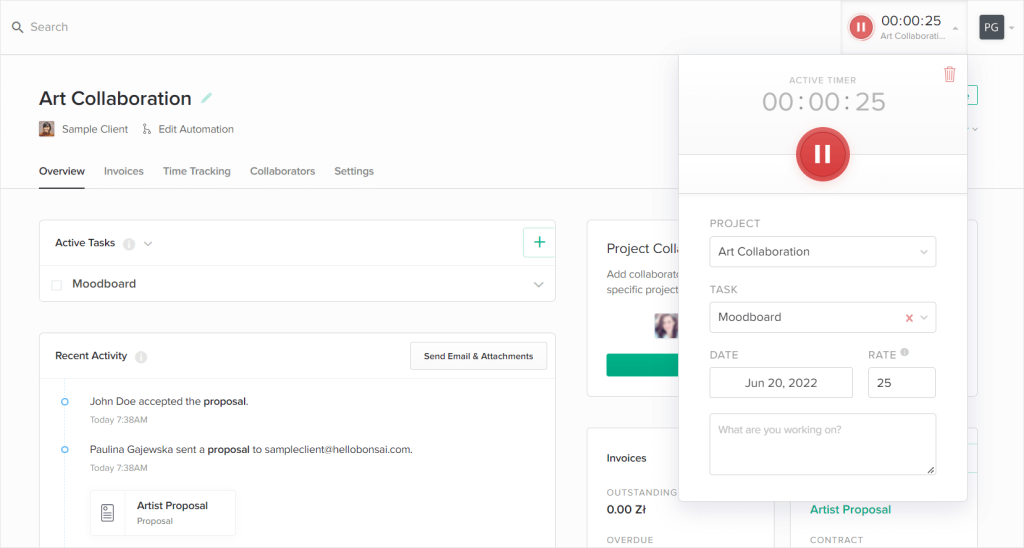
Basic Accounting & Taxes
Bonsai also offers a pretty nice Accounting section. It gives you an overview of all your income and expenses on a timeline, as well as expenses divided into categories (such as Marketing, Office Expenses, Travel, and so on — you can also add your own and customize the existing ones). What we like best about Bonsai is that it gives you a secure Accountant–only link, allowing you to share your financial data with your accountant.
If you’d like to look at your Income in more detail, Bonsai gives you another subpage dedicated to it with the option to add new invoices manually. Another subpage is for expenses only and it can be connected to your bank account for convenience.
Another useful section is Taxes, but unfortunately, it costs an additional $10 per month. With this add–on, you can easily keep track of the hardest thing for freelancers — taxes — and avoid any nasty surprises. There is a catch, though: it’s only applicable to US residents.
Still, besides the Tax addon, the Accounting section might not be enough for everyone. For one, there are no goals to set and measure, and a more thorough analysis is lacking — for example, if you want to compare specific time periods or track only specified expenses or income, you have to use another tool.
Contracts & Proposals
Ready–made contracts and proposals are a standard fare for any client portal, so of course, you can find them on Bonsai.
When it comes to creating contracts, Bonsai leads you step–by–step by asking you to provide basic information and how you’d like to be paid. You can set up a flat fee, hourly, daily, or monthly rate, as well as per–word rate and milestones. Once you’re set, Bonsai will generate a very thorough contract with a caveat that it might not be applicable to countries outside of the US, UK, Canada, and Australia.
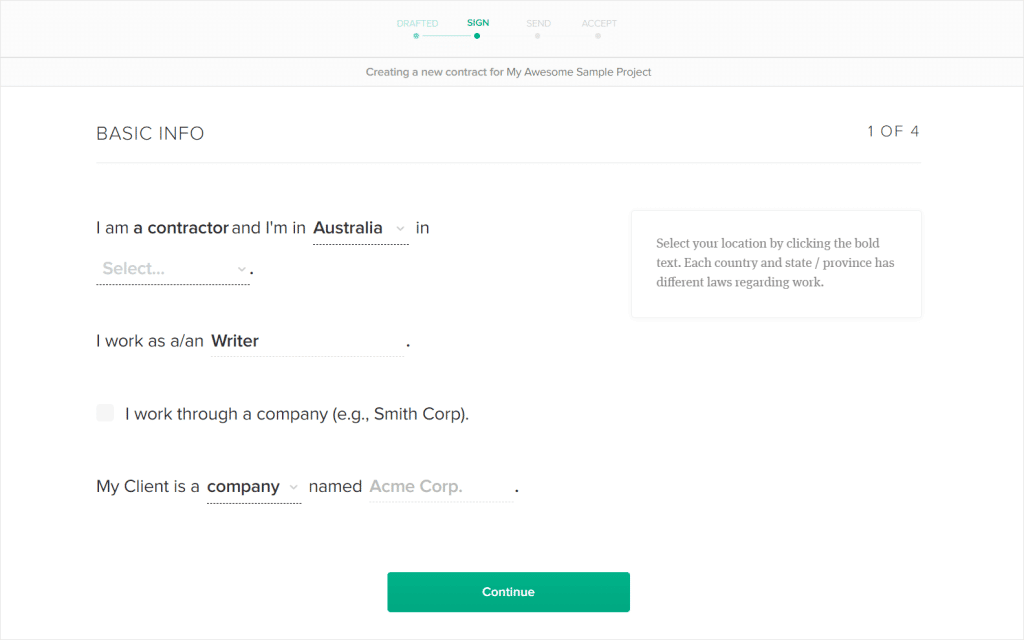
Also, all the contracts come with legally binding digital signatures and automatically generated invoices. All in all, the whole process seems easy and efficient for all parties involved.
When it comes to proposals, you can choose from ready–made templates for many different industries: writers, digital artists, UX/UI designers, architectures, and many others. You can customize them all however you want and you can also start from a blank page if you wish.
Bonsai’s Subscription Plans
Bonsai offers three subscription plans — Starter, Professional, and Business — with the option to pay monthly or yearly. The Starter plan’s ($24 per month or $68 per year) features would be enough for freelancers who only require time–tracking and task tracking, project and task management, as well as proposal and contract templates.
The Professional plan ($39 per month or $384 per year) is richer in features that make you seem more, well, professional. That is, you gain custom branding, forms & questionnaires, as well as workflow and task automation (please note though that the automation isn’t very advanced), and a Client Portal for collaboration.
Last but not least, the Business plan ($79 per month or $624 per year) is perfect for those who work with a lot of subcontractors and collaborators. You gain all the features helpful in managing teams and working together.
To learn more about the subscription plans, read this article on Bonsai Pricing. It’s an in-depth insight into how much value you get for these prices!
HoneyBook
HoneyBook is Bonsai’s elder, having been created in 2013 by Oz Alon, Naama Alon, and Dror Shimoni. After a proven track record of a freelancing career that let them experience its dark side in the form of bookkeeping, they decided to create a tool that could automate tasks such as these. Just like Bonsai’s creators, they wanted to help creative entrepreneurs focus on what they love the most instead of mundane, repetitive tasks. Did they truly make that happen? Let’s find out.
Unorthodox Interface
If you have seen three client portals, you most probably have seen them all — and from the UX/UI design perspective, that’s understandable. After all, familiarity is an important aspect of creating a frictionless user experience, so no wonder that creators go for interfaces that ring a bell.
However, HoneyBook goes against all expectations. The usual left navigation bar is missing, and the dashboard is limited only to the most important features (projects, calendar, templates, resources, and bookkeeping). All the other features can be found in the top navigation bar, where you can jump to projects, contacts, and a big number of tools. While this is quite unexpected, it presents a clean, simple interface that doesn’t overwhelm and proposes a hierarchy of features. Because of that, the user knows what to focus on first.
Project Management At Its Finest
If Bonsai’s killer feature was the ultimate time–tracking, then HoneyBook’s is project management.
What makes it so superior is the project pipeline. The whole customer relationship is divided into stages — such as Inquiry, Follow–up, Proposal Sent, Contract Signed, and more — which can be customized or archived at any point. Specific actions will trigger the ongoing projects to move along the pipeline, keeping you up–to–date at all times.
By clicking on a specific stage, you’ll see the list of projects that can be easily accessed from that point.
This approach eliminates the need to keep going back–and–forth between subpages, as is common with such tools, and gives you a quick understanding of current ongoing in your whole business. It makes it easy to pick your priorities for the day and prepare yourself for what’s to come. In a way, you can think of it as a simplified Kanban view, which is well–known for increasing efficiency and productivity.
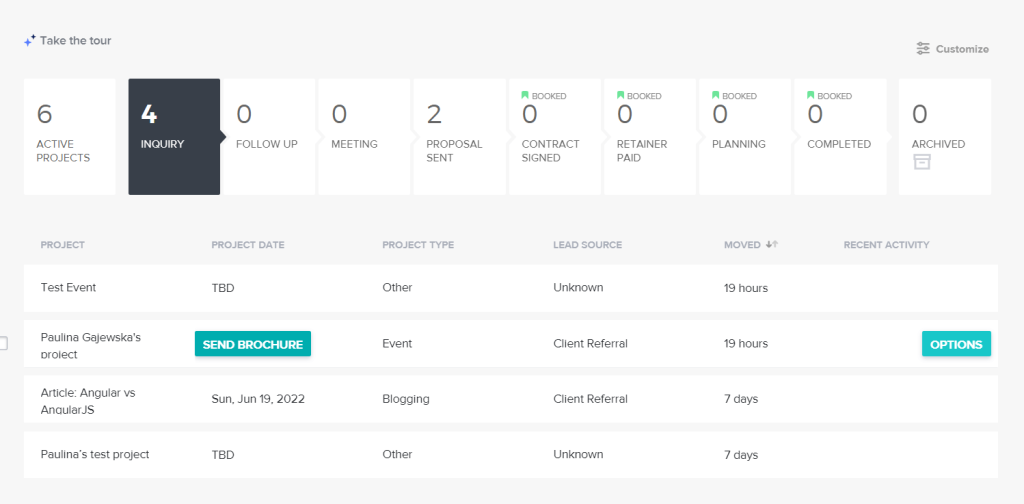
Visualized yet Simple Automation
When it comes to visualization, HoneyBook knows where it can make a true difference, as in the pipeline example. Another such case is automation. Mind you, HoneyBook doesn’t come with too many automation possibilities — and they’re all rather simple — but on the upside, it makes it easier to create seamless transitions. After all, too many options raise complexity by leaps and bounds.
HoneyBook arms its freelancers with an editor that allows them to create a visualized path of their project’s life cycle. It consists of Actions (like creating tasks or sending emails) and Triggers, which activate the Actions after a determined amount of time.
All in all, we wish more tools had such helpful ways of visualizing the workflows since most of the time they tend to be a little bit confusing.
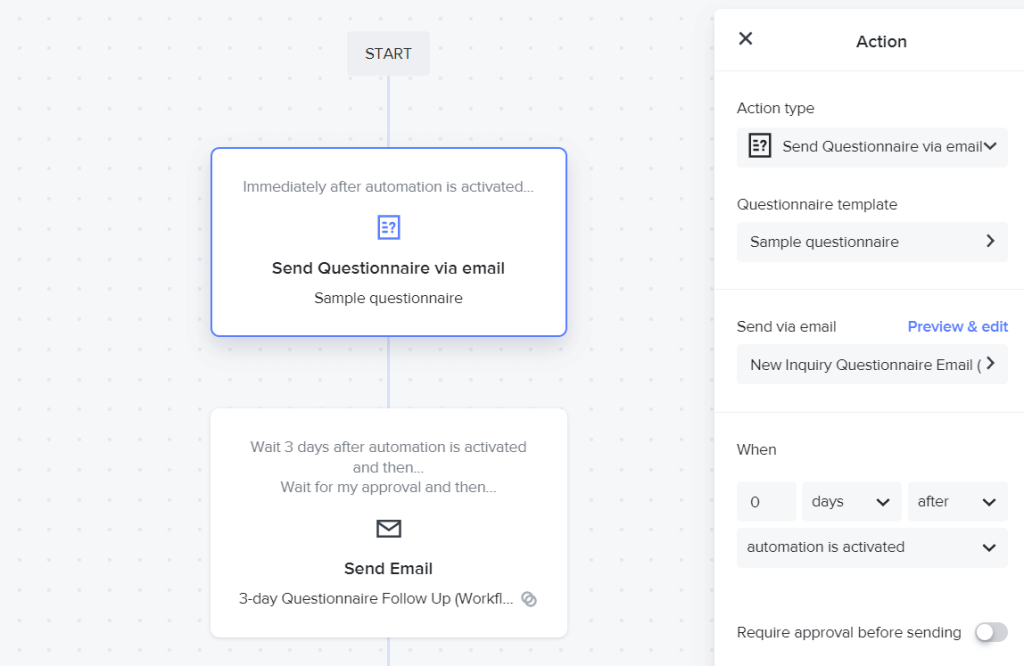
HoneyBook’s Subscription Plan
Either you’re all in, or you’re out — HoneyBook doesn’t settle for compromises. That’s why it offers only one subscription plan either paid on a monthly ($39) or yearly ($390) basis. You gain access to all the features with no restrictions and unlimited clients. And there’s one thing that makes this deal even sweeter.
If you’d like to learn more about just how much you get for that price and whether it’s truly worth it, go to this article on HoneyBook Pricing!
If you’re already using a different client portal or a project management system, such as Dubsado, 17hats, or Plutio, HoneyBook offers a free account migration service. They will help you move all your files safely and convert the chosen ones into appropriate forms and templates so that you don’t have to start from scratch.
Because of that, switching to HoneyBook should be easy enough and might encourage other users to jump ships.
No Payment Integration and Its Consequences
A significant minus for some, HoneyBook doesn’t have an integration with PayPal, Stripe, Venmo, and other popular payment gateways. Instead, HoneyBook itself serves as a payment processor, enabling credit card payments and or bank transfers. Of course, that service doesn’t come for free — there’s a 3% fee for the former and a 1.5% for the latter.
Due to the lack of more common integrations, HoneyBook doesn’t work outside of the US and Canada. So if you’re looking for a client portal while living anywhere else, you have no choice but to consider alternative solutions.
How about Zendo?
Zendo: Handling Multiple Projects At Once With Style
In this HoneyBook vs Bonsai comparison we didn’t talk about one thing — teamwork. That’s because both these tools are geared toward freelancers who do most of the work on their own. But there comes a point where you have to invite more people into your business and become a small business owner with your own team to manage. Then, you will need software that supports cooperation and promotes transparency, and that’s what Zendo does fairly well.
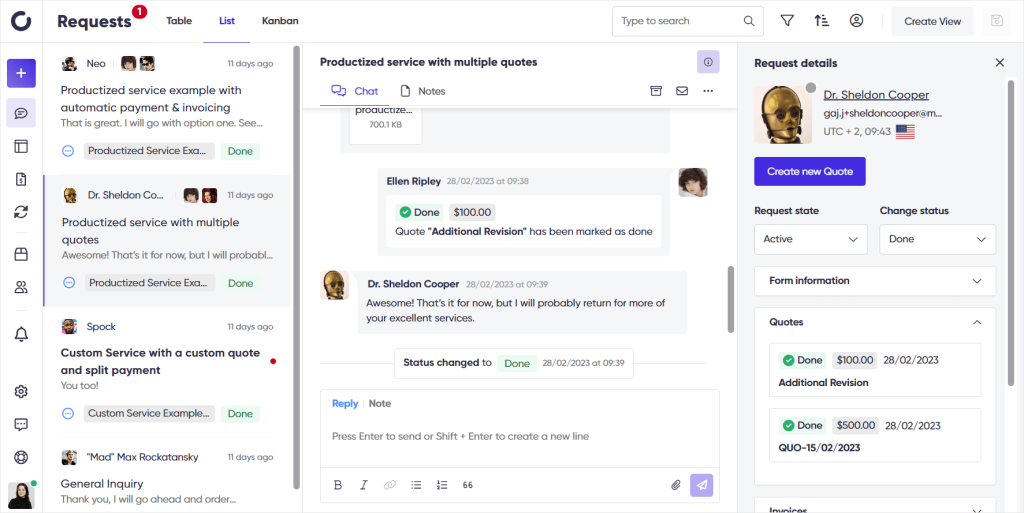
Zendo’s main center of operations is a sleek-looking chat where all requests from clients land. This is the place where the main communication happens between all the parties involved. Besides exchanging messages, you can also send internal notes between teammates and all sorts of files as well. But what makes Zendo really special is quoting, invoicing, and payments. With just a few clicks, you can create and send Quotes, ask for their approval, send Payment Requests, issue Invoices, and finalize payments — all in one place. Your clients can pay for your services without leaving the chatbox, which is incredibly convenient.
HoneyBook vs Bonsai vs Zendo: The Conclusion
In the end, everyone has to choose their own winner. After all, it’s a matter of taste, personal needs, and business requirements. But we can draw here some broad generalizations.
Bonsai is a great tool for people who work on an hourly basis and need to keep track of their business hours and manage their tasks.
HoneyBook is best suited for people who like to see the big picture at all times and have stable workflows set in place. Also, if you’re moving from another tool, the staff can help you move all your files.
Zendo is perfect for small to medium–sized teams who care about transparent communication and who want to get rid of paperwork. Also, in contrast to both Bonsai and HoneyBook, Zendo isn’t US–centric — this software is meant for people from all over the world to use and they won’t find any issues with payments or invoices.
Interested? Then give Zendo a try — it comes with a Free Forever plan where you get access to most features entirely for free!

A free online training. Delivered daily to your inbox to grow your productized agency.
What Is Bonsai?
Bonsai is an all-in-one tool for freelancers and small teams to run their businesses smoothly. It helps with organizing and automating your paperwork, accounting, taxes, as well as track time spent on projects and billing it. It also offers many different templates (such as Proposals or Contracts) and makes scheduling a breeze.
What Is HoneyBook?
HoneyBook is a Clientflow Management for Independent Businesses that help streamline internal processes and boost customer experience. It comes with automated workflows that help you improve your work by automating boring and repetitive tasks, allowing you to focus on much more pressing issues.
What Is Better, Bonsai or HoneyBook?
HoneyBook is unfortunately restricted to the USA and Canada, so if you’re residing anywhere else, you’ll have to settle for Bonsai. But if that’s not an issue, you should consider Bonsai if you’re working on hourly basis, and HoneyBook if you’re in need of automation.
What Is Zendo?
Zendo is a powerful, yet easy-to-use Client Portal that’s a perfect solution for small teams and agencies to manage their projects and take care of their customers. It introduces the easiest way of sending quotes & and payment reminders as well as issuing invoices and finalizing payments. All these actions happen in one tab — right in your chat!