Join Discord To Report Bugs
Found a bug in Zendo? 🐛 Let us fix it! To report bugs in Zendo, use our community Discord so that our team can fix any issues quickly.
How To Report A Bug?
To report a bug found in Zendo, you need to be a part of our Discord community.
Using Discord, you’ll be able to not only meet our team and communicate with us, but also report bugs in the most efficient way.
You can report bugs, check on bugs reported by other users, check the status of each bug by In Review, In Progress, Resolved, or Blocked tags, filter the bugs reported using the mentioned tags, and chat with other users within the posts.
👉 If You’re Already In Our Discord Community
If you’re already in our Discord community, the road to reporting a bug is very short.
All you have to do is:
- Head to the Bugs forum that you’ll find on the text channels list on the left-side panel of the server
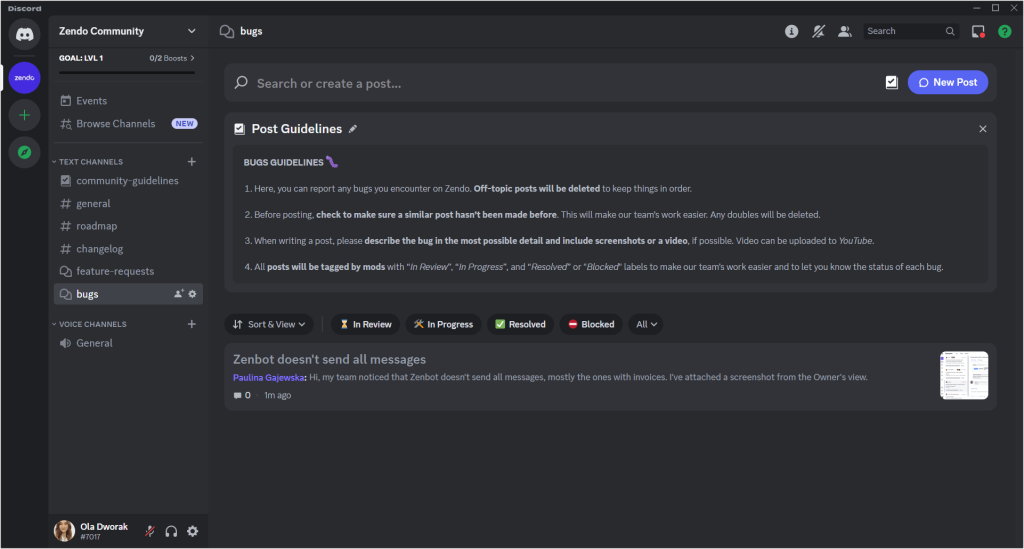
- Click the New Post button in the post creation field on the top of the forum and describe the bug the best way you can
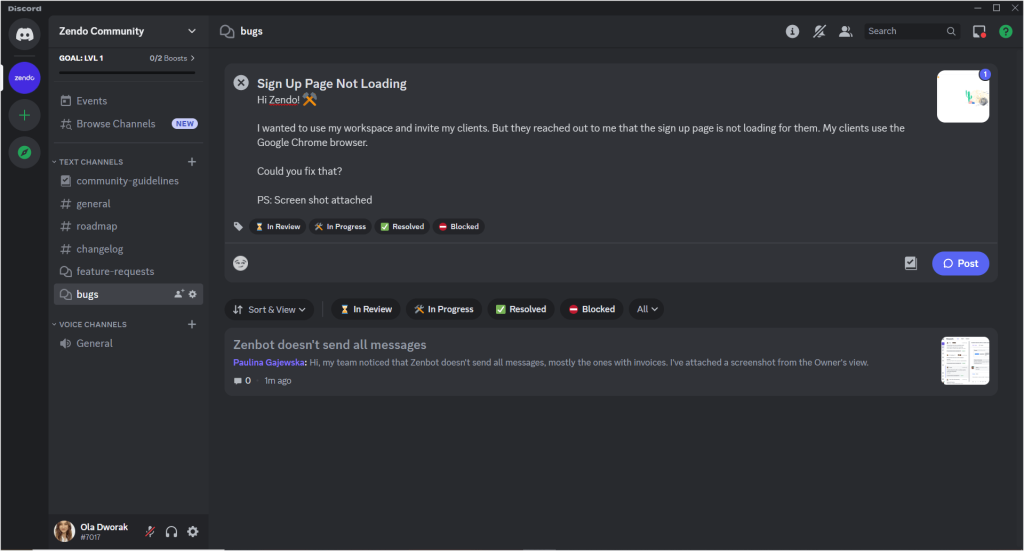
❗ Remember that if you take your time to describe the bug you’ve found in the most detailed way possible, we will be quicker to locate it and fix it.
📷 It’s best if you use images or video proof whenever possible.
- Once the bug’s described, hit the Post button
PS: You can check on the bugs other users reported in the forum, see which state they are currently in, and chat with other users under specific posts.
✅ Make sure to check the posts created to avoid doubling bugs already covered on the forum.
👉 If You’re Not In Our Discord Community Yet
If you’re not in our Discord community yet, you’ll have to join the community on Discord before reporting a bug found in Zendo.
You can sign up to our community server either by creating a new Discord account or using your own Discord account.
Once you have a Discord account and have joined our Zendo community server, you can use all its channels, including the Bugs forum to report any bugs.
And to report a bug, simply follow the steps listed in the above section.


