In the world of ever-changing technology, running a business gets easier and easier as the time goes. From business management software to AI assistants, there are many solutions available at a moment’s notice to help you make money.
But there’s a catch.
With the abundance of tools comes difficulty of choice — how can you know what to invest in, when each and every solution makes too good to be true promises and claims to be the best?
Of course, you can simply try them out, but to do that, you need to commit time, effort, and money to learn your chosen project management tool in the first place. You can appreciate the functionalities only after truly mastering the solution and testing it out on your clients, which can be time-consuming. Not mentioning data migration and adjusting your internal processes to fit the tool.
And after all is said and done, you might be stuck with a tool that turned out to be the wrong match for you. Or maybe you’ve simply outgrown it and need different features. So if that’s the case and you’ve been using Bonsai for a while now and you’re ready to say goodbye, we’ve prepared a comprehensive list of 4 Hello Bonsai Alternatives for your consideration.
Is It Bonsai Or Hello Bonsai?
First, a clarification.
There are two names floating around on the internet that mean the same tool: Bonsai and Hello Bonsai. Bonsai is the actual name of the tool, while Hello Bonsai is part of the domain name. Unfortunately, due to the SEO wizardry, Hello Bonsai became a keyword that’s necessary to use.
So please don’t mind us using the Hello Bonsai name from time to time.
Zendo: Seamless Teamwork
Bonsai is, without a doubt, a great project and task management tool built specifically for freelancers that work on an hourly basis and need automated invoicing based on timesheets. But if you want to make a jump from freelancing to hiring employees, Bonsai might stop being enough for you. After all, it doesn’t really have too many features that support transparent and smooth teamwork. And if that’s what you need, Zendo can help you out.
Zendo is one of the newest business management tools that are aimed towards small teams and agencies that are selling services no matter their form: be it custom, productized, or subscription-based. Because Zendo is so new, it stands out with its beautiful and modern UI, as well as a new approach to project management.
Usually, all the tools follow the same script. You basically create projects that consist of tasks and subtasks, you get some form of a pipeline or dashboards filled with graphs to track project progress, and then you can give your clients access to their own Client Portals. On top of that, you get special features to help you create invoices automatically and finalize payments. And you’re all set!
All in all, a typical project management software has many features that work in isolation — they’re not always interconnected. This also stems from the fact that in many cases, these tools were upgraded over time, and the more functionalities there are, the harder it is to add new ones. Especially when technologies keep changing in the meantime, as well as the target audience’s expectations.
But Zendo came at just the right time — having learned from the mistakes and successes of its competitors, it managed to create a smooth sailing sales process, where all the connected features lead your clients effortlessly from submitting their order to service delivery.
Let’s see how that looks in practice.
First of all, you create a Service Catalog that’s perfectly customizable and where you showcase all your available services. You can create a whole variety of them — from productized services with add-ons and either custom or free items to fully custom services and subscriptions. Your clients can choose what they want, tailor the order to their specific needs, and fill out the Order Form that you’ve prepared.
In case of subscriptions, they’ll be able to pay upfront.
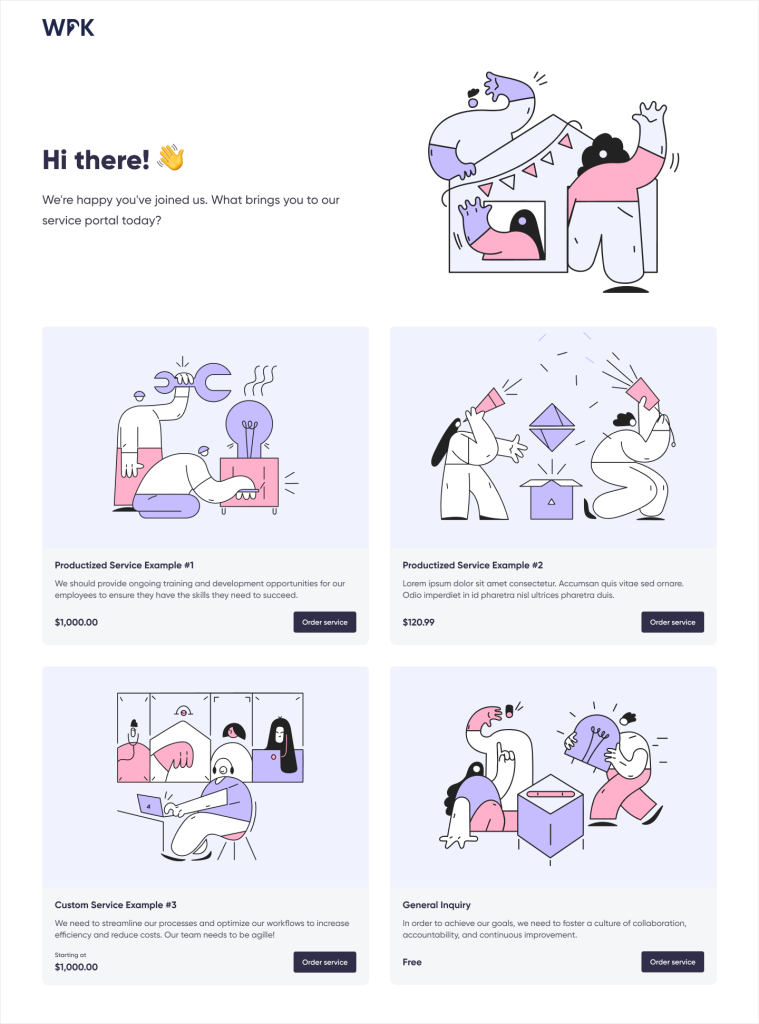
Then, they can submit their request. It will land on the platform where both the team and client can view and interact with it in one place. Instead of having two different dashboards or whole portals, both parties have access to real time chat where most of the magic happens.
Besides chatting (with the heavy use of mentions, emojis, and attachments), you can send quotes, ask for their approval, issue invoices, and finalize payments all in one place, without even switching the tab. To make it even more convenient for everyone involved, you can automate the process with triggers. So not only can you use chat for the most crucial of actions, but also make the process self-activating.
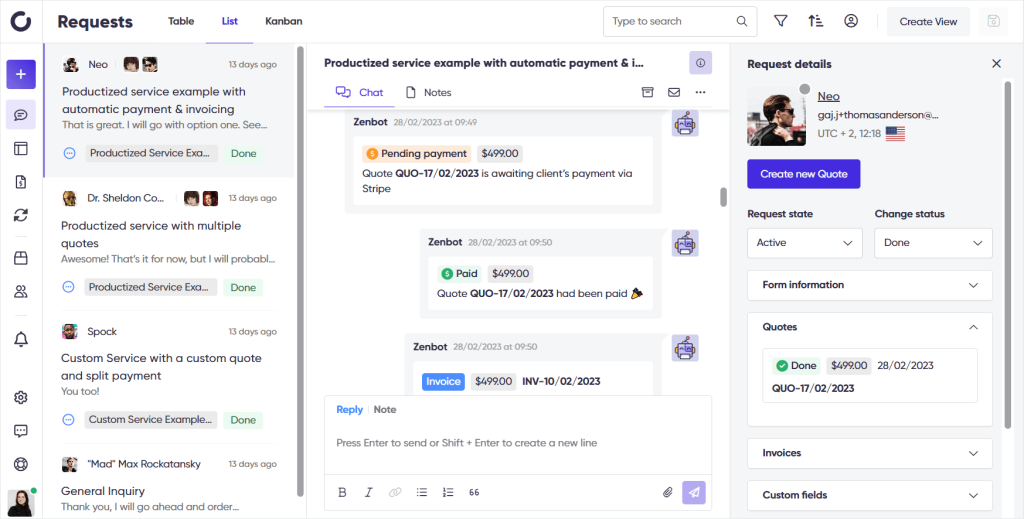
And if your team needs to talk to each other without the client knowing about it, they don’t have to switch to another tool — they can easily use internal notes, which are invisible to clients.
In similar tools on the market, chat isn’t the first choice for one reason: information gets lost fast, especially when there are many messages rapidly exchanged. So there might be a fair enough concern that attachments, quotes, and invoices would be difficult to find later on. Thankfully, Zendo thought about it in advance. All the files exchanged are saved and you can easily access them on the right sidebar. This way, no matter how long the conversation is, you can view the necessary files anytime you need.
Because of that, Zendo can be your single source of truth. You don’t have to worry about storing your data across many different apps and spaces. You can trust Zendo to save it all for you and keep it accessible at all times.
This results in another great advantage — your teamwork gets vastly improved. Everyone on your team knows where they can find specific information, can look up other requests quickly (as long as they have the right permissions, of course), and check out the recorded history and attachments. You can expect fewer questions from your teammates as well as more independence and ownership, which is a dream come true for many team leaders.
Last but not least, the impersonation feature could come in handy. Depending on the role and permission levels, you can take over another agent’s account as well as clients’. This is particularly useful in case of troubleshooting, or when your teammate is enjoying themselves on holidays in Malta (sending best regards, Mati!).
If that caught your interest, you can try out Zendo entirely for free and for however long you need! That’s right, Zendo comes with a free plan called Starter, where you get access to most of the features. You can also try out premium features up to 5 times per month, and invite one person to join you in the fray.
If you’d like to enjoy Zendo to the fullest, you can buy the Growth subscription plan for $19 per month, per agent, billed annually. You can invite up to 100 agents and present a truly professional front thanks to the white-label feature. And if you have any special needs and would like to request custom functionalities, you can ask the Zendo team about the Enterprise plan, which requires individual estimation.
Bloom: Self-Booking & Galleries
Some business process management software try to please everyone, no matter the industry, aiming to be as universal as possible, while others try to get cozy in a niche. Bloom is somewhere in the middle — it caters to creative professionals who need a website portfolio and self-checkout.
And it’s actually pretty clear who the target audience is based on the looks alone. The UI is modern, beautiful, and intuitive. You won’t find yourself overwhelmed like with Tave or SuiteDash, which are both pretty infamous for their steep learning curve. Instead, you’ll be welcomed by a pleasant-looking interface that only has the most necessary of features.
You have a typical dashboard with a quick overview of your transactions, upcoming events, and data concerning your portfolio. Leads help you keep a closer eye on your customer acquisition strategy; you can note down all the opportunities and nurture them as the time goes. For that purpose, you can use forms, questionnaires, scheduling, and instant booking. The last feature in particular is worthy of your attention — it allows you to create whole packages with your productized services, spiced up with add-ons, for which your clients can immediately pay for. This is a very impressive way of doing business that will amaze your clientele.
When the time is right, you can convert your leads into Projects, which follow a Workflow of your design. Many times, in other project management tools, you’re forced to follow a rigid pipeline with no wiggle room — but here, even though there’s a linear script, you can change the status of each individual phase anytime you wish. So even if you’re in the post-booking phase, where you’re supposed to be asking for referrals, you can change the status of the Delivery step without affecting everything else. This way, you gain both structure and flexibility, and reap double benefits.
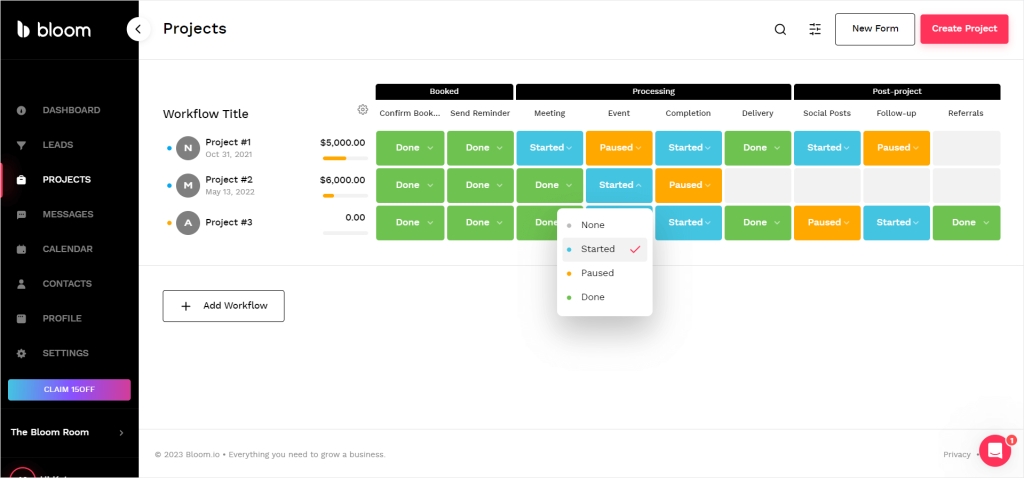
Also, you can create a Client Portal for your customer, so that they can view their projects and all the data pertaining to them anytime they want. Not only does it promote transparency and accountability, but also limits the number of questions your clients would fire your way. After all, they can check the status of the project and all documents on their own!
When it comes to questions, you can use the platform’s chat in the Messages tab to quickly get in touch with your clients. You can send messages just to the platform, or to the client’s email inbox. While it sounds great in theory, in practice, you can easily make a mess out of your communication very fast. If a client replies to the email message, the reply will land in your email inbox and not in the platform. You can see how easily it could lead to misunderstandings.
You also have a Calendar, where you can set your availability to make booking easier, and Contacts, where you can collect all the information on your past and current clients, as well as leads.
The most important feature that makes Bloom stand out from its competition is hidden under the Profile name. Why is it called that? Nobody knows. But in that tab, you can create your stunning Portfolio. Currently, there are three themes available, but what lacks in quantity makes up in quality — they’re modern and minimalistic, letting your work speak for itself.
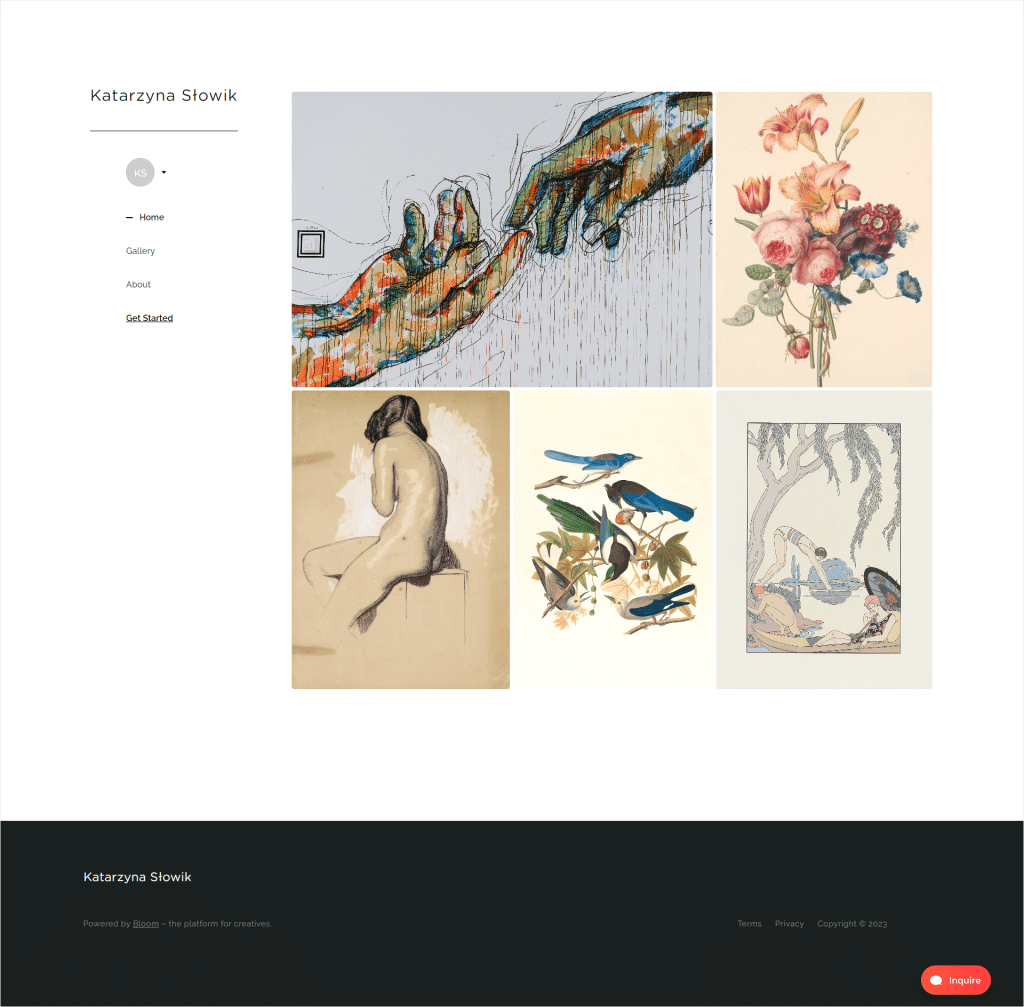
If your clients like your work, they can easily book you through the form of your design, including the one with instant payment. While this isn’t as robust as Sprout Studio’s gallery connected to an online shop, it still gets the job done.
And while we’re on the topic of payment, Bloom goes beyond expectations in the number of available payment gateways. You can use Cash App, Venmo, Zelle, and PayPal. You can also settle for ACH payments and good old cash & checks.
Whenever you’re creating a new project, you’ll be prompted to make an invoice with as many items as you need. You can also make an invoice anytime you need in the tab of the particular project. What’s best about it is the preview right next to the invoice, so that you can see the changes real time. You can ensure that even such a boring document makes a statement!
Your clients can make a payment from the invoice, either the one sent to their email inbox or by going to their Client Portals. If they’re really impressed with your service, they can even leave a tip to appreciate you. It goes both ways, though, because you can also add discounts and, most importantly, dreaded yet necessary taxes.
What’s missing from this creative paradise are subscription-based features. After all, if we’ve cultivated long-term relationships with our clients, we’d love to spoil them with automated invoicing or automated payments. Now, we have no choice but to do it all manually,
How much do you have to pay for all of the above and more? Bloom comes at a truly affordable price of either $44 per month, billed monthly, or $408 per year. It’s also possible to snatch that subscription plan in a special offer of $25 per month or, surprisingly, $444 per year. We have our doubts if the yearly subscription is truly that special, but the monthly plan is a good deal.
But the best thing about Bloom’s pricing is its Starter plan, which is entirely free. There are of course restrictions put in place — for example, in the number of issued invoices or available features — but this approach allows users to truly give Bloom a shot. It’s a much better alternative to free trials that only lasts 7 or 14 days.
Scoro: Micromanagement At Its Finest
For those who need to take care of their teams and watch every step they take, Scoro comes to the rescue like Gandalf at the Battle of Helm’s Deep. It’s a perfect project management tool for micromanagement, armed with robust reporting, a Gantt chart, Kanban, and other planners. If you like being ten steps ahead of your competition and plan all your KPIs years in advance, you might enjoy Scoro the most.
Scoro makes a very good first impression. It comes with a huge amount of demo data, allowing you to truly get the feel out of the tool. Oftentimes, task management tools have little to no prepared data, forcing you to set up everything on your own — from fake clients to fake teammates and even faker projects. While it may sound trivial, it’s still your time and effort that you’re wasting.
You might also notice just how clean and modern everything looks. Even though it was founded in 2013, it must have been refreshed at a certain point, because the UI is flawless. And it doesn’t look empty or overwhelmingly busy, either.
But that’s not Scoro’s biggest strength — it’s reporting.
It’s expected from a great project management software to help you track expenses and income. But Score goes well beyond that, allowing you to track every single thing that’s happening in your business on all stages of your pipeline. For the selling stage, you can track your active deals and opportunities, as well as notice any bottlenecks and forecast future revenue with the help of Pipeline Report. For those deals that are already closed, you can use the Detailed Financial Report to see how much you’ve made in the specific time period.
For the next stage, you can head down to the Utilization Report to analyze your team’s performance. You can see how much time they’ve spent on specific projects across days, weeks, and months. This can help you better plan future endeavors and assign tasks. At a glance, you can see who’s falling behind and who’s overdoing it. You don’t even have to focus on the numbers; Scoro will let you know the availability of each team member by the colors. If someone’s doing too much, their block will glare red.
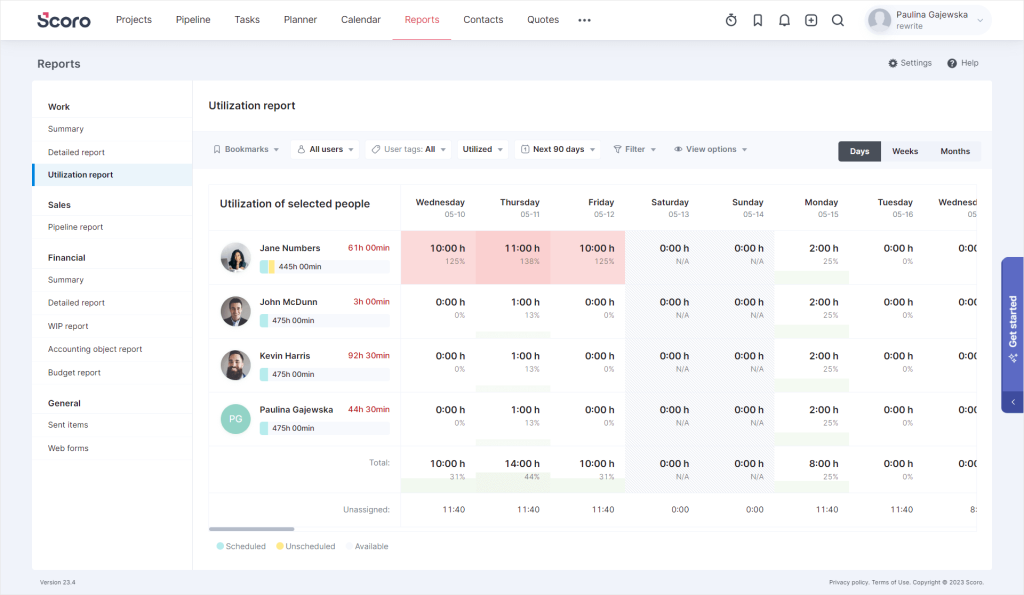
For analyzing your current dealings, you get a timeline overview of multiple projects at once, each divided into stages (Done, To Do, Overscheduled, Buffer, etc). You can easily compare your present workload with the past ones across the years to notice any trends and take advantage of them.
For more detailed information, you can go to a specific project and enjoy the real-time Gantt chart, perfect for Agile fans. Thanks to the interconnected data, every piece of information is updated and on point, including planned phases, timesheets, budgets, and calendar events, among others. All activity related to the project is also recorded, making it easy to track past actions and who was responsible for them. And of course, you get easy access to all documents, including invoices and quotes, and the option to leave comments.
If you need to apply any changes to the chart itself, you can easily move the tasks around on the timeline. Because they’re all connected to each other, other tasks will move around as well, so you don’t have to worry about making any manual adjustments.
And as is the case with all reports, you can choose what kind of data you want to see and how much. You can pick specific projects, stages, team members, time frames, statuses, and so on. All reports are filterable and each view can be saved for easy access and future reference.
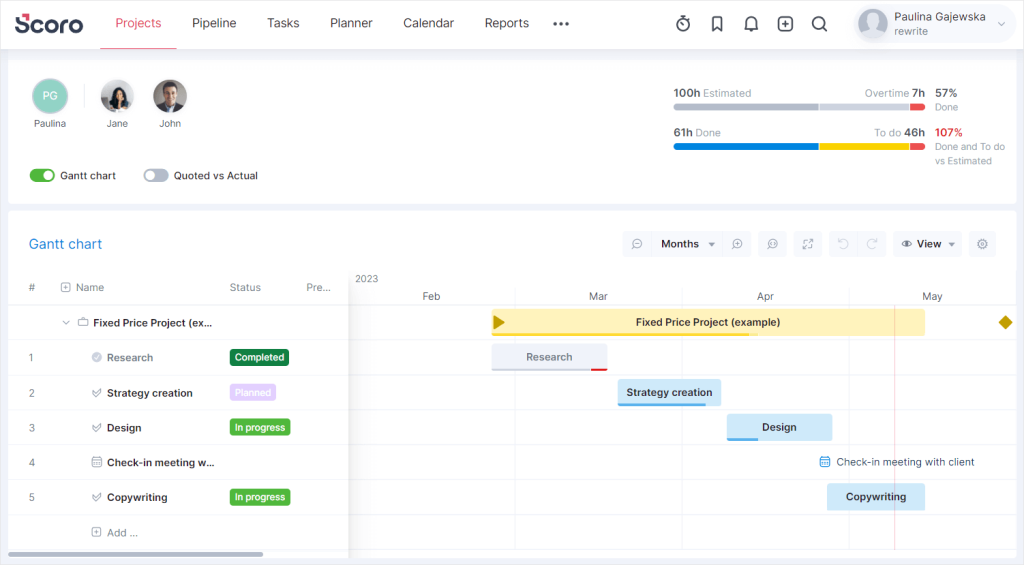
After completing the projects, you can analyze their profitability. You can take a look at all your invoices, receipts, margin, profit, bills, expenses, purchase orders, quotes, and quoted margin. Besides just summing up the numbers, Scoro can show you additional yet useful information; for example, in the profit section, you also get labor cost, profit after labor cost, income without tax, and more. Each can also be easily compared to whatever timeframe you need, be it the previous week, month, or year.
Not only does Scoro give you robust capabilities in terms of analyzing the past and present, but also forecasting the future. By taking notice of the previous trends and patterns, as well as comparing specific time periods, you can prepare yourself and your team for feast-or-famine. You’ll know exactly when to take on new clients, and when to focus on your current ones. You’ll also be able to better plan each team member’s workload and account for holiday leaves. And of course, you can better judge which projects and clients bring you the most profit and where are your losses.
And that’s just the tip of the iceberg. There are many other additional reports, such as invoices vs expenses, customers by revenue, over/under billings, revenue vs targets, time report next 30 days, and more. So as you have noticed by now, Scoro is a true paradise for those who want to be prepared for any scenario.
How much do you need to pay for that pleasure? Depending on your needs, there are three subscription plans available: Essential ($26 per user, per month), Standard ($37 per user, per month), Pro ($63 per user, per month), and Ultimate (requiring individual estimation).
If you’d like to learn more about these subscription plans and discover whether Scoro is truly worth that not-so-cheap investment, read our Scoro pricing guide, where we take a deep dive into the value you get.
Studio Ninja: Tailored For Photographers
We have yet another alternative to Hello Bonsai for a very specific group of self-entrepreneurs: photographers.
Studio Ninja is a simple yet effective online software that can ease your pains caused by booking, scheduling, and planning. It helps you create a universal workflow for all your projects, giving you more control over your business, and keeping track of what’s happening at all times.
If you ever had trouble prioritizing your work or didn’t know where to start, taking a quick look at your Studio Ninja will help you figure that out at just a glance. And it’s all thanks to a workflow.
The workflow is designed strictly for photographers and it consists of three stages: Lead, Production, and Post-production. Each has its own tasks, some of which can be automated, and they all can be checked off the list anytime you need, without caring for the pipeline. And if that happened by mistake, you can quickly reverse the action and trust Studio Ninja to update everything else on your behalf.
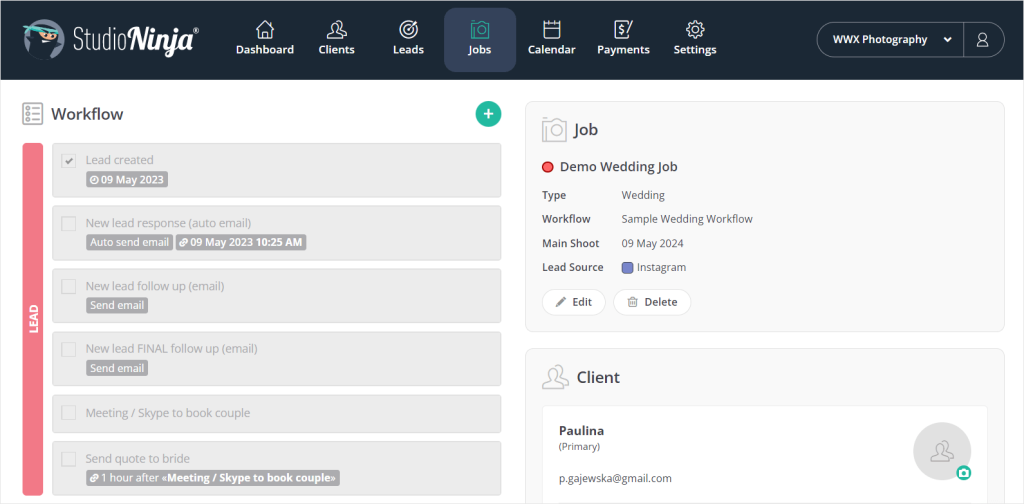
As you can see, this workflow gives you enough of a structure to be helpful but doesn’t restrict you in any way. If you suddenly have to pivot in your project or make any adjustments, you can do so without worrying about disrupting your internal processes. You can even freely drag and drop your tasks around!
There are four types of tasks that can be created for each stage:
- a simple to-do task with either a due date or without one,
- automated tasks for sending emails, contracts, or questionnaires on a chosen date or triggered by another action,
- extra shoot that will be added to your calendar, erasing the need for creating an entirely new job,
- appointment, which will also show up in your calendar and include an auto-reminder to be sent to your clients.
With just these four types, you can create a smooth process that won’t ever lead you astray. And it’s the same with booking.
Booking, while simple in theory, can be bothersome to both business owners and clients alike. After all, it’s very easy to agree on a date and forget to add it to the calendar once your phone starts ringing; or, if you’re not being careful enough, it can lead to accidental double booking, which is very awkward to explain later on to clients. In the worst-case scenario, it can even lead to losing clients.
Studio Ninja is very aware of these scenarios and gives you the right tools to handle booking with grace. More than that, once you set everything up, it can all happen automatically, so that you can spend more time promoting your business.
First of all, you need to create packages that your potential clients can choose. They consist of description, price, and tax. Along with that, you can create products that serve as add-ons as an upselling technique. If you’re unsure how making packages and products works and why you should do that in the first place, you can read about that in our How To Turn Agency Into A Productized Service article.
Once you have your packages and products done, you can create multiple sessions with the packages you created earlier. Now they serve you as a template; the previously added information can be changed. Additionally, you can choose the job type (for example, a headshot, event, or model portfolio) and the workflow you want to use. On top of that, you can add the duration of the shoot and its location as well.
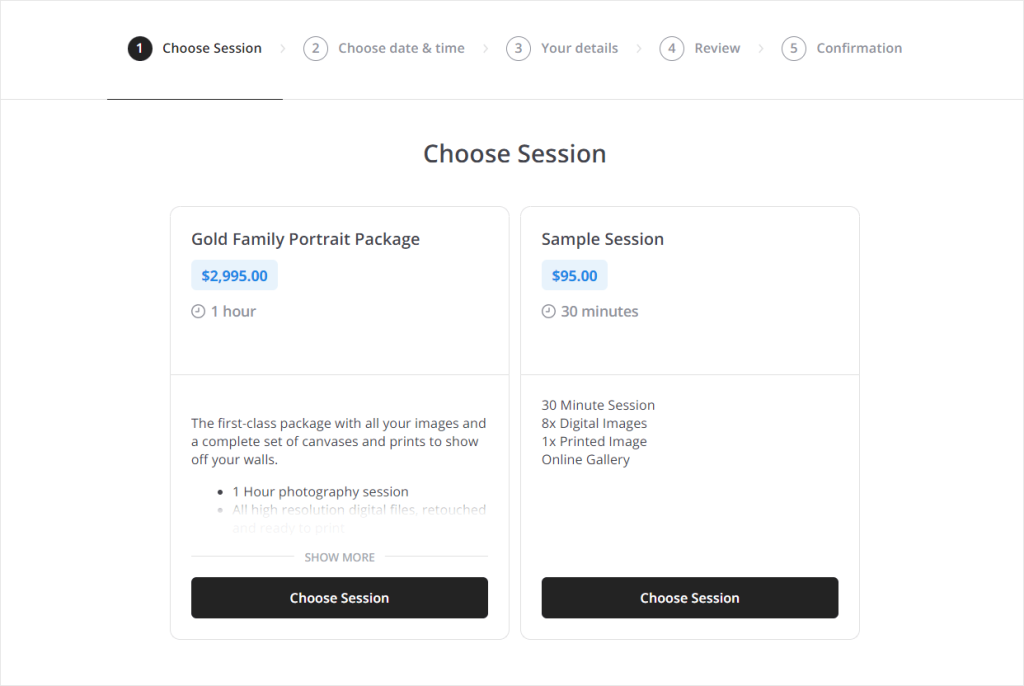
Then, you can set up your availability. You can create one-off time slots or recurring ones with an optional end day. They can all include buffers before and after so that you have ample time to prepare and have a nice downtime once you’re done. You can also set up a minimum notice so that you’ll never be caught unaware and ask Studio Ninja to always check for conflicts with your Calendar; if there’s another appointment, the slot will be invisible to your clients.
Not only can you forget about sending back-and-forth emails trying to find a good time for a shoot, but also you can rest easy that no double bookings or conflicts will ever happen.
On top of that, once your client books a session, you can set up an email chain reaction. Your clients can immediately get the welcome email, any questionnaires to fill out, or straight-up contracts. This can be done with the previously mentioned workflows.
Studio Ninja comes with two subscription plans: Pro and Master, which can be paid for in three currencies (USD, GBP, and AUD) and in two billing periods, either monthly or annually. The Pro plan costs $24.90 per month and $249 per year, while the Master plan costs $36.50 per month and $365 per year.
The main difference between the two lies in the number of companies and contact forms. The Pro plan comes with 1 company and 3 contact forms, while the Master plan has 3 companies and an unlimited number of contact forms. Mind you, that’s not much of a difference, so it all depends on whether your freelance business consists of one or several brands.
Admittedly, Studio Ninja is a rather simple tool to manage projects successfully. If that’s not enough and you’d like to have your own gallery, white label features, subscription-based services, and many other functionalities tailored for photographers, you can read our Studio Ninja Alternatives article.
Best Hello Bonsai Alternatives: Conclusion
If you’re a small business owner, either working on your own or with a team with future growth to consider, there are many Hello Bonsai alternatives that could help you automate your business. Unfortunately, the choice isn’t easy, because each business is unique. Depending on its business model, goal, and project management style, as well as the number of people on the team, different business process management software will fit. So to recap:
- Zendo is a great, simple yet elegant, and truly effective solution for teams looking to improve teamwork and speed up their processes,
- Bloom is a tool meant for creatives in need of aesthetic portfolios, where they can showcase their work,
- Scoro will delight all the people in love with micromanagement and reporting,
- and Studio Ninja is a minimalist business management tool for photographers looking for productization and more structure.
Remember that in most cases, you have the option to test out all these tools on a trial basis. And in the case of Zendo, you have the free forever plan that you can take advantage of!

A free online training. Delivered daily to your inbox to grow your productized agency.
What Is Hello Bonsai?
Hello Bonsai is a great tool for freelancers working on an hourly basis who need to keep a close eye on just how much time they’ve spent on each project and bill it quickly. Bonsai will help them better estimate their projects in the future, gauge the profitability of each client, and improve their planning capabilities. The easy and quick billing system furthermore enables freelancers to close the deals fast and never worry about the paperwork that’s universally hated by all.
What Is Zendo?
Zendo is a Client Portal software that supports small businesses in selling productized, custom, free, and subscription-based services. Its most prominent and unique feature is chat, which is the center of all operations. All important actions, from discussing the project and sharing internal notes with team members to issuing invoices and sending quotes, happen in chat. Moreover, its capabilities are enhanced by Zenbot, which helps automate the selling and delivery processes.
What Is Bloom?
Bloom is a wonderful project management software for any creatives that use portfolios. Instead of hosting their work elsewhere and linking it to their website, they can use Bloom to showcase their work and enable clients to submit their orders quickly and with no fuss. Moreover, Bloom stands out from its competitors with its modern and sleek UI, which enhances the experience on both the vendor and the client’s side.
What Is Scoro?
Scoro is a rich tool with robust task and project management capabilities, great for managers who like to have detailed reports on finances, project statuses, and team utilization. One of its best features is the Gantt chart, which gives you a holistic overview of each project, and which also has interconnected data — you don’t have to worry about updating every single report and graph, Scoro will do that for you.
What Is Studio Ninja?
Studio Ninja is a software designed for photographers to better manage their time and projects, as well as make bookings easy. It’s based around workflows, which help you structure your internal processes while giving you enough flexibility to play around with them and pivot quickly in case of any problems. It also allows you to create attractive packages and products that any potential clients can quickly buy, with the option to include add-ons.











