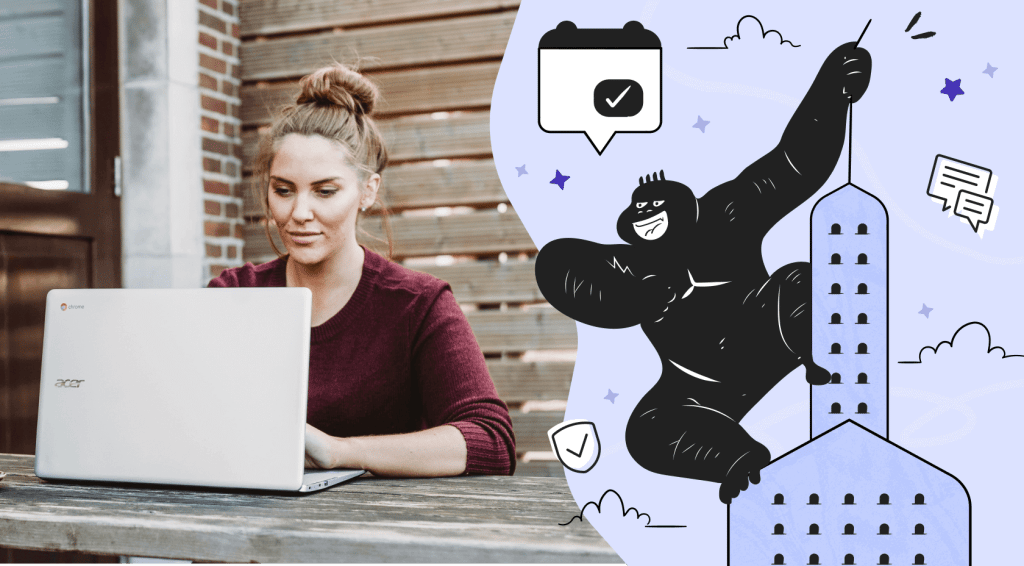Every photographer needs a trusted camera that will serve them well — and so the grass is green and the sky is blue. But there’s another thing that should become an inseparable part of a professional photographer, and yet it’s often overlooked: reliable software that can turn anyone from an amateur into a true professional.
Such software can take care of all your administrative tasks, freeing up your time and allowing you to focus on your craft instead. Also, beautifully crafted proposals and emails, as well as a fast response rate, will impress your clients and elevate their overall experience.
That’s why investing in a studio management tool or a client management system is such a great idea. It will boost your revenue, gain more customers through referrals, and help you work more mindfully.
Interested, but don’t know where to start? Well, you’re here for a treat then. In this Studio Ninja vs HoneyBook article we’ll discuss the two leaders in the photography business world, who are famous for their excellent software.
Fasten your seatbelts! We’re in for a ride.
Studio Ninja
This studio management system was created by a wedding photographer Chris Garbacz, and a UX specialist, Yuan Wang, back in 2015.
Before that, Chris was using a typical CRM for his business, but it was, in his opinion, too robust for his own needs. Many of the features, which were also more complicated than not, went unused. So he came up with an idea for a beautifully designed and simple software meant specifically for photographers. Once the idea was validated, he joined arms with Yuan Wang to make it a reality.
To this day, Studio Ninja has been awarded twice, first in the Out of the Garage category at the Pause Awards 2020 and ICT Business of the Year at the MyBusiness Awards 2020. Two years later, Studio Ninja is sponsoring International Pet Photographer of the Year with a 12–month free license for their software.
Photographers’ Haven
Studio Ninja heavily targets photographers, offering not only a tailored solution, but also lots of wisdom in their inclusive NINJACAST podcast or their own book, Shoot Like a Ninja. While other freelancers and creatives could also use this business app, they will have to suffer through this industry’s jargon and to customize the software as much as possible to suit their needs.
Because of settling down for a niche which is filled with freelancers (even up to 63%), Studio Ninja avoided the fate of many similar systems — becoming an over bloated feature creep that nobody uses up to its full potential. After all, if you try to please everyone you will please no one. Simplicity is one of its biggest strengths, because it also offers a shallow learning curve. You don’t need external consultants to set it up or build your processes. On the other hand, it leads to people calling Studio Ninja “immature” and “a work in progress” (source). Well, to each its own!
Simple yet Effective UX/UI Design
Studio Ninja comes with a simple yet pleasant, non–obtrusive design. The most important features — Dashboard, Clients, Leads, Jobs, Calendar, Payments, and Settings — can be found right at the top. The limited number of subpages doesn’t overwhelm the user and their order makes logical sense. In the top right corner you can find your own Account Settings and Brands; if you have multiple photography brands, you can freely switch between them right there with the multiple brands feature.
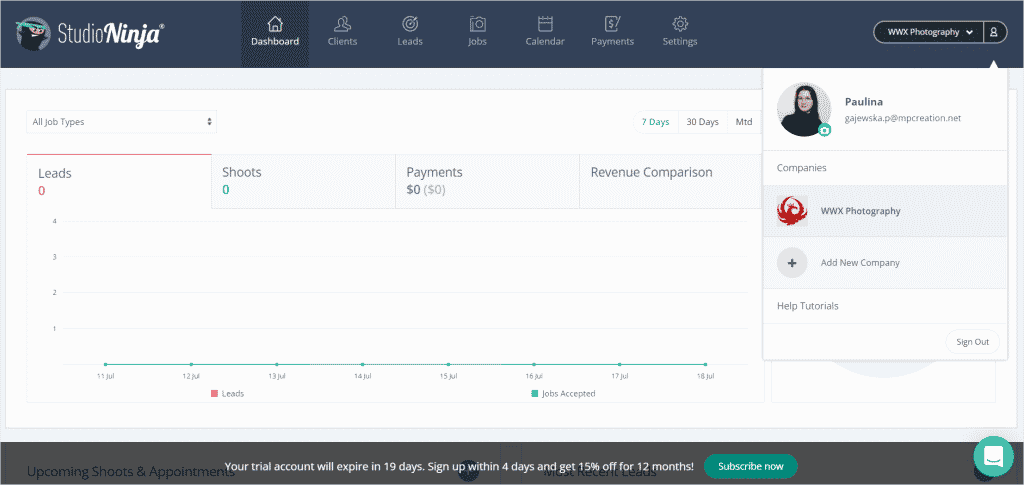
Additionally, it’s worth noting the endearing name itself, the cute logo, and the communication style the Studio Ninja has adopted. It consistently uses the Ninja theme through all channels — in the Studio Management Software itself, in their newsletters (where they send us missions!), social media, and wherever they’re present. This uniform branding makes Studio Ninja stand out, be memorable, and inspire friendly feelings.
The Great Workflow
The Workflow is, hands down, the best feature of Studio Ninja. And it looks good, too!
By default, the Workflow is divided into three stages: Lead, Production, and Post–Production. Each stage can have four types of task assigned:
- To–do,
- Automation (emails, questionnaires, contracts),
- Extra Shoot (which will show up in your Calendar at once),
- Appointment (will also show up in your Calendar as well).
With these four elements you can create a thorough and extensive Workflow, starting from the client’s first inquiry to archiving the job. Any upcoming tasks will appear in your Dashboard and once you complete them, they’ll be grayed out in your Workflow. And one little thing — some of these tasks will be ticked off automatically; for example, once your client accepts a quote or pays an invoice.
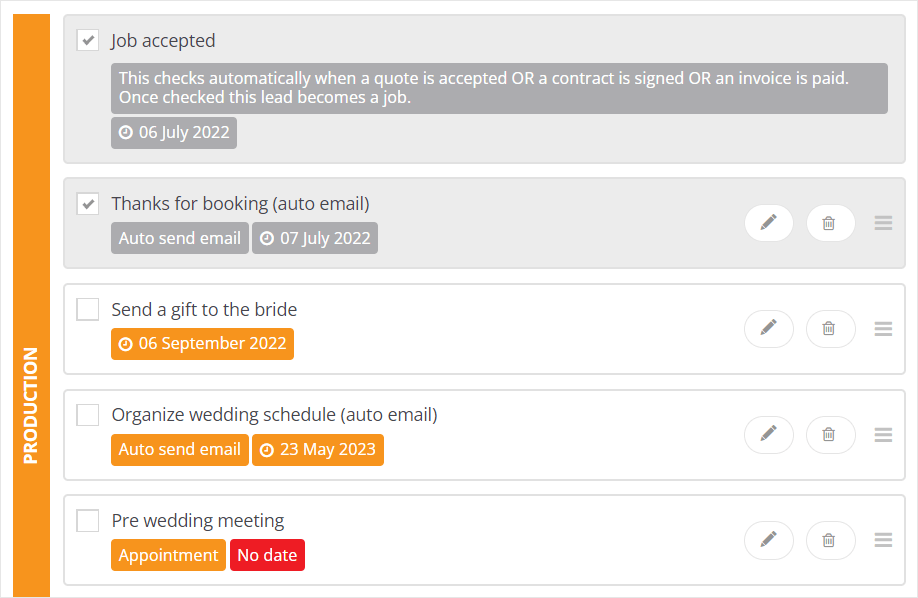
Additionally, the workflows are fully customizable to suit your unique needs. You can create general, broad processes or very detailed ones, which won’t let you forget about a single thing.
Avoiding Double Bookings Like a Pro
The worst scenario ever?
Accidentally booking two shoots on the same day.
If you also felt that shiver of horror, you understand just how awful that situation can be, especially if your work is well underway. Just imagine trying to explain yourself to the particular client that they have to find a new photographer as soon as possible, because you’re booked elsewhere. And it’s even worse when you’re dealing with a happy couple on the way to get married. You’ve just ruined the best day of their lives!
Forget about getting a referral. Forget about maintaining a top–notch reputation for a professional photographer, too.
Thankfully, Studio Ninja understands how terrible that can be and helps us avoid such fate — by detecting conflicting shoots and letting you know immediately with a glaring red icon.
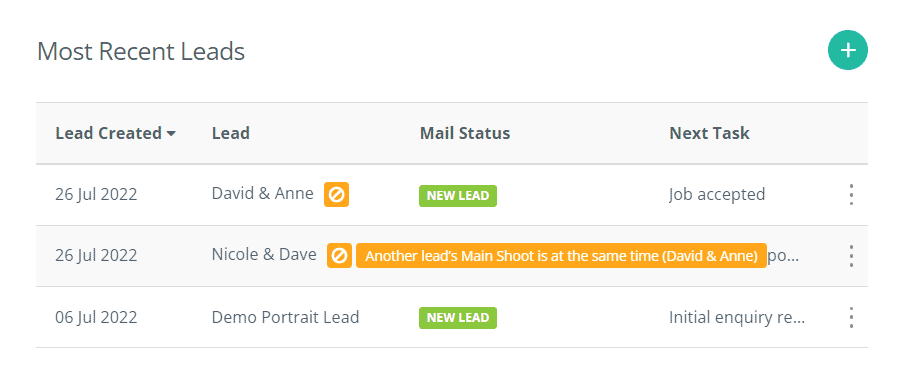
With such helpful features implemented, you can sleep at night more easily knowing that Studio Ninja watches out for any dangers that could harm your photography business.
Work on the Go
Photographers can be found in nature often enough. Between one shoot and another, in the flower field or on a castle ground, they might be wondering anxiously — what if someone wrote to them and expects immediate response? What if a potential lead turns to another vendor, because their response rate was faster? What if there was a cancellation, complication, or a myriad of important questions from a worried bride–to–be?
Thankfully, Studio Ninja comes with a solution — by offering a mobile app on both Android and iOS that can accompany you all over the world. Your clients can reach you anywhere and anytime, and such care will surely bring positive results. Your customer service couldn’t be more exemplary.
Lone Wolf Simplicity
If you’re working on your own and don’t plan on growing your business, Studio Ninja could be your best friend for many years to come. But if you want to bring in more photographers, collaborate, or even create your own team — or maybe start offering more broad services, including design, for example — this studio management software could be quickly outgrown.
Studio Ninja doesn’t support team collaboration and neither there’s rich reporting or analytics that are necessary to gauge how your business is doing. So if you’re thinking of growth in the future, maybe you should try a more robust solution that you can safely scale your business with.
HoneyBook
HoneyBook is Studio Ninja’s predecessor by two years. It was created in 2013 by Dror Shimoni and a lovely couple, Naama and Oz Alon. They were also freelancers battling fiercely with bookkeeping and administrative tasks, until they decided to create a tool to solve these problems for them.
Their product, in contrast to Studio Ninja, has a much broader audience. They don’t focus on one industry but target all freelancers alike (or, as they say, “independent business owners”), from designers, web developers, coaches, florists, copywriters, videographers, to photographers and event planners. Because of that, HoneyBook is more of a universal tool that doesn’t have as specific features as Studio Ninja.
Top–Notch Project Management
If you like knowing where your business is at with just a glance, you’re in for a treat; HoneyBook has a wonderful overview of all your projects in a pipeline form, letting you quickly get back to speed and figure out your priorities.
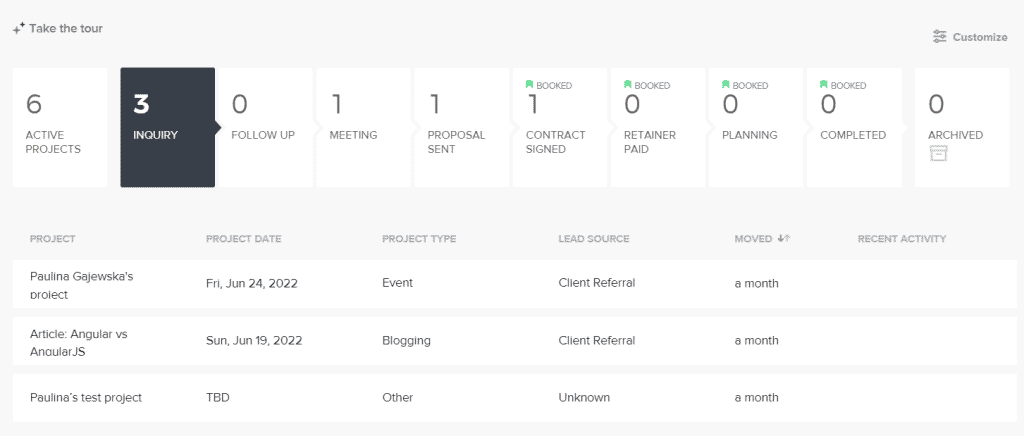
Most importantly, it brings order into your business. Before, if your process was nebulous at best, HoneyBook will force you to do some self–reflection and define what you’ve been doing up until this point. Then, you’ll have to divide your workflow into neat little steps and improve them by setting up automated emails & automated invoice reminders to make use of HoneyBook’s full potential.
When it’s all up and running, you can join more free time that stems from organized processes that for the most part, run by themselves. Also, you’ll be able to spot any bottlenecks or issues if your workflow is lacking anything, helping you improve it even more. This way, you’ll be able to deliver the ultimate best value to all your clients on all fronts.
Shallow Learning Curve
HoneyBook, while it has more features than Studio Ninja, is still on the same level when it comes to simplicity. And that’s because of a very smart UX design which doesn’t overwhelm the users and help us get the hang of the software gradually.
First of all, the main dashboard displays only the most important features — Projects, Google Calendar, Templates, Resources, and Bookkeeping. Everything else, like Automations, Time Tracker, Tasks, Reports, and so on, can be found right at the top under the Tools menu.
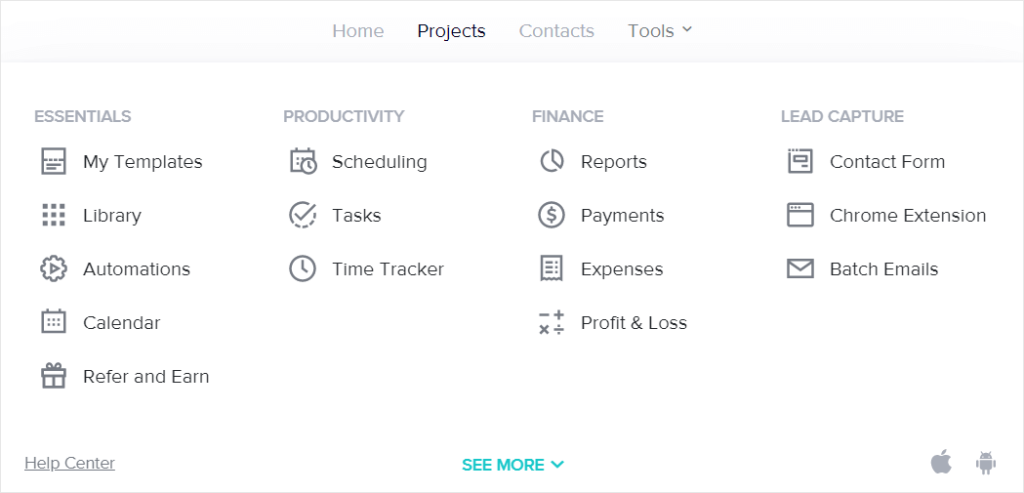
This design divides the features into the most important ones and nice–to–haves; we don’t have to learn all the features at once. At first, we can focus on the ones shown on Dashboard, and then slowly, over time, we can learn all the additional ones once we’ve mastered the fundamentals.
Excellent Client Portal
HoneyBook comes with an elegant Client Portal which can be accessed by your clients. There, they can see all the messages exchanged, send new ones, view documents, attachments, review their online payments and see the upcoming ones, as well as check the project details.
Of course, they won’t be able to see your internal notes, tasks, or automations, your account details and pipelines, as well as other participants (which could be your collaborators, for example).
What does it matter, though? What benefits can we expect from such a solution?
- Single source of truth. You swiftly eliminate any misunderstandings by having one platform with all the information pertaining to the project. Nobody can claim they weren’t aware of something if that something is logged into the Client Portal,
- Fewer questions. You’ll spend much less time on exchanging back-and-forth-emails with basic questions — your clients can log in to their space instead and find all the answers themselves,
- Piece of mind. You can rest assured that all the parties involved are kept up–to–date and there won’t be any nasty surprises waiting for you.
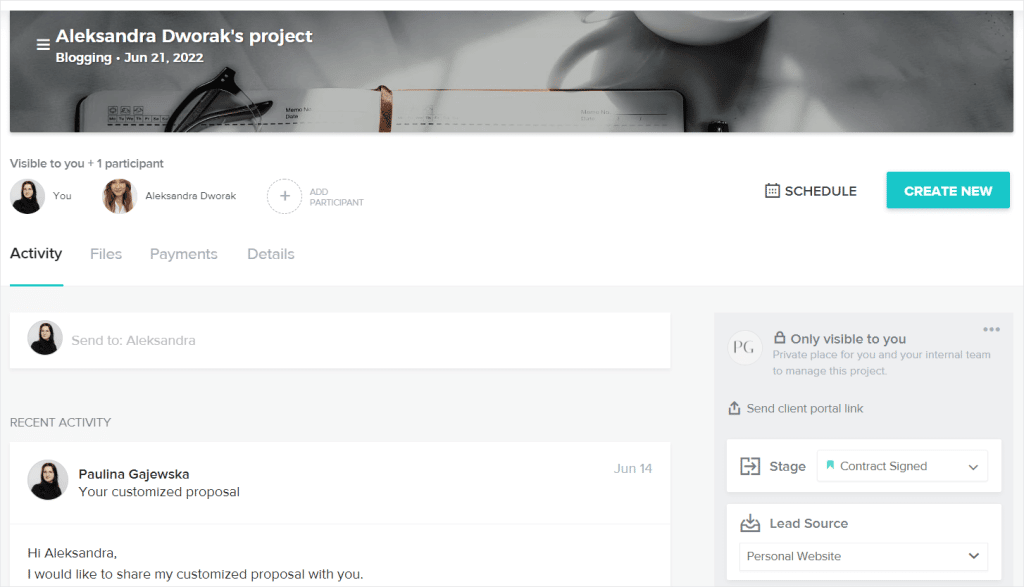
Intuitive Automation
Automation is a double–edged sword.
On one hand, it helps you streamline your processes and gives you more time to focus on things that truly matter. You don’t have to remember which template emails should be sent when and to whom, it’ll happen automatically.
On the other hand, once you automate your processes a little too much and then a project strays from the common grounds, you might find yourself in trouble. Trouble meaning sending automated messages and attachments that are no longer relevant, which can bother your clients, lead to misunderstandings, and in overall, leave a bad impression.
HoneyBook saves us from that fate by giving us just enough automation that can be set up in an easy–to–use editor.
Such a visual path gives a better understanding of the whole process and eliminates the number of mistakes that we could have made otherwise.
What HoneyBook allows us to do here is to automatically create tasks, send email messages and send files. The actions can be delayed — for example, we can send a file instantly after the payment was made or we can send it the next day.
Customizable Templates
Emails, Contact Forms, Brochures, Packages, Questionnaires, Proposals, Contracts, Invoices… So many things to prepare in advance! Not only have to write all of that down, but also present it in an eye–pleasing package. This could actually get very time–consuming, especially with iterations and fixing up mistakes (let’s not kid ourselves, there’s always something we’ll notice after sending the message, right?).
Thankfully, there’s a shortcut. In the form of ready–made, customizable templates right in HoneyBook. With it, you can save your time and still deliver memorable files that will bring the customer experience to the next level.
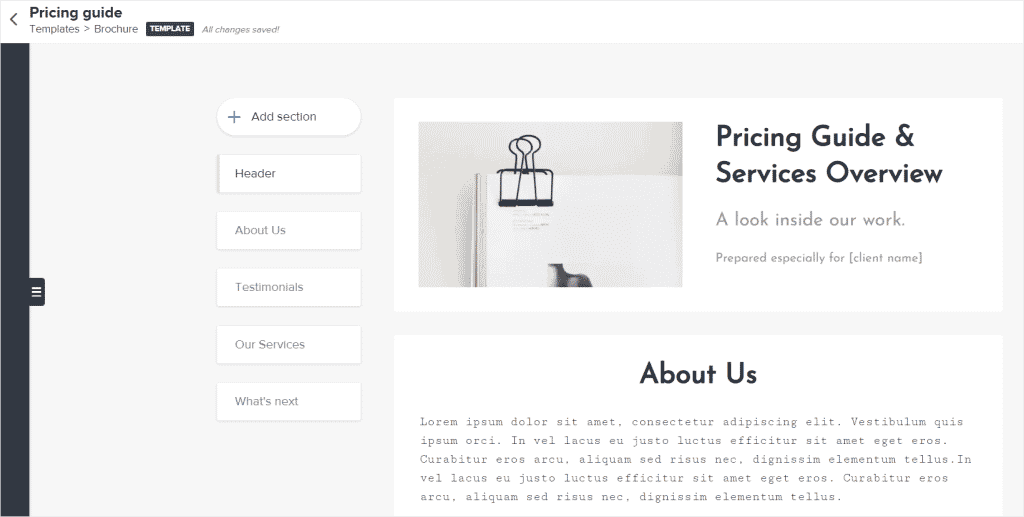
US and Canada Centric
Unfortunately, there’s a big fat downside to this wonderful software — it’s limited to users located in the US and Canada. If you’re from anywhere else in the world, you won’t be able to use HoneyBook properly. Why is that?
Most probably, it’s because of HoneyBooks’ payment options. There are no external payments gateways used most commonly, such as Stripe or Paypal. Instead, HoneyBook itself processes all the money, but the system isn’t rich enough to include all the other countries. It’s a real shame.
Studio Ninja vs HoneyBook: The Verdict
So here it is, a comparison between two great pieces of software that come with their own strengths and weaknesses. Which should you choose?
If you’re a professional photographer, Studio Ninja offers more curated experience. The features were created with photography business in mind and therefore, could be of real use to you.
But if your craft is different and you like working on a pipeline, pick HoneyBook — but only if you’re living in the US or Canada.
An Alternative Studio Management Software
If you didn’t manage to find your One True Software, don’t despair! There is an alternative you can consider. And this alternative is quite special, because unlike the other two, it’s geared more towards teams than lone wolves. So if you prefer collaboration over total independence, try out Zendo, a perfect tool for managing custom, subscription-based & productized services with an internal chat that allows for better communication with clients and instant payments in the chat box.
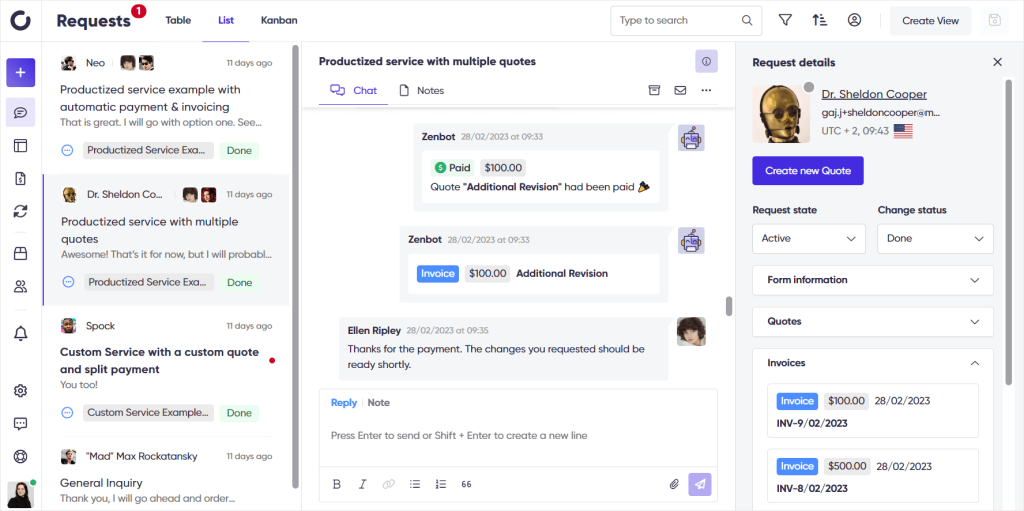
Seamless Teamwork & Superb Communication
Communication is the key to achieving better results.
Everyone needs to be on the same page when it comes to common goals, what message should be communicated to clients, and how to present a united front. Unfortunately, that’s easier said than done — often enough, employees are unsure of what they’re selling or promoting, or how they should even do it. Everyone is left to their own devices, the important talks happen on private channels, and there’s no transparency whatsoever.
While this might not seem like a big deal on paper, bad communication and faulty teamwork can lead to misunderstandings, mistakes, and missed opportunities. And it’s not even the team’s fault — most likely, it’s because of lack of proper processes and useless onboardings.
Creators of Zendo were perfectly aware of those common pitfalls, so they did all they could to help teams work better.
- Documentation — all documentation, including invoices, quotes, and clients’ information, are stored on one platform in easy-to-access places. Everyone can quickly look up previous and current documents, instead of trying to hunt them down on Google drive, email inbox, or heaven forbid, in personal files.
- History — your team members can also check out how other agents handled requests and learn from their mistakes or successes, as long as they have the right permissions to view them. This is a great learning opportunity that helps people be on the same page.
- Impersonation — do you know that awkward moment when you have to call another team member to handle the conversation with a client? Passing clients around like hot potatoes doesn’t give off the best impression. Thankfully, if your teammate has to take over, they can easily do so by temporarily taking control of your account and impersonating you. This way, your clients won’t be aware of any problems.
- Notes — in the similar vein, sometimes you need a minute to ask someone more experienced about what to do in a tough situation or to make sure that you have the right info. That’s when switching to private channels usually happens — but not with Zendo. Here, you can use internal notes that are invisible to clients, right in the conversation thread. Because of that, you have all the information you need in the same place and you don’t have to keep switching contexts.
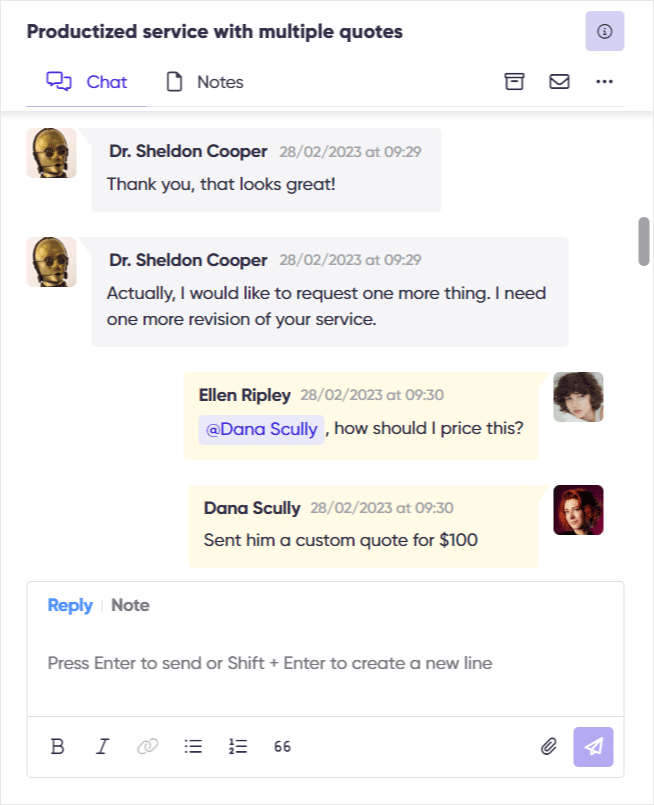
- No CCs, BCCs — a common issue with email threads is forgetting about including CC or BCC to our emails. If there’s a big deal shaping up, nobody will know about it. And if you need to get another team member up to speed, they’ll have to trudge through the whole thread, or several of them, which isn’t convenient at all. Thankfully, Zendo doesn’t rely on emails at all — even though everyone gets email notifications and clients can reply from their inboxes, all messages ultimately land in Zendo. You can forget about exchanging back-and-forth emails that don’t push the conversation forward.
Productized, Custom & Subscription Services
Different tools support different business models — some are created with specific professions in mind, like photographers or consultants, or they support a single way of working, like Bonsai supports work on hourly basis. Zendo, on the other hand, is a universal solution that’s suitable for many industries, professions, and business models, as long as you’re selling services.
While creating your services, you decide what type they should be. You can choose between custom, subscription, free, and productized services. This variety gives you enough flexibility and variety to handle any request that comes your way, while also giving you ample opportunity to upsell your services with addons. You can negotiate the price later on, or create packages that your clients can immediately buy. The world is your oyster!
Professional-looking Service Catalog
Even if you offer the best possible services in the world, if you don’t present them in a professional and aesthetically pleasing way, all your efforts will go for naught. Clients need lots of convincing to buy services and they’ll judge you on all fronts, from how your website looks to your content and images.
If you’re wondering how to present your services best, Zendo is here to help. It comes with a customizable Service Catalog, where your clients can take a look at your offers, tailor them to their needs, and send their request to you. After doing that, they can log in to Zendo to see the state of their request, communicate directly with your team, or even pay immediately for the service in specific cases.
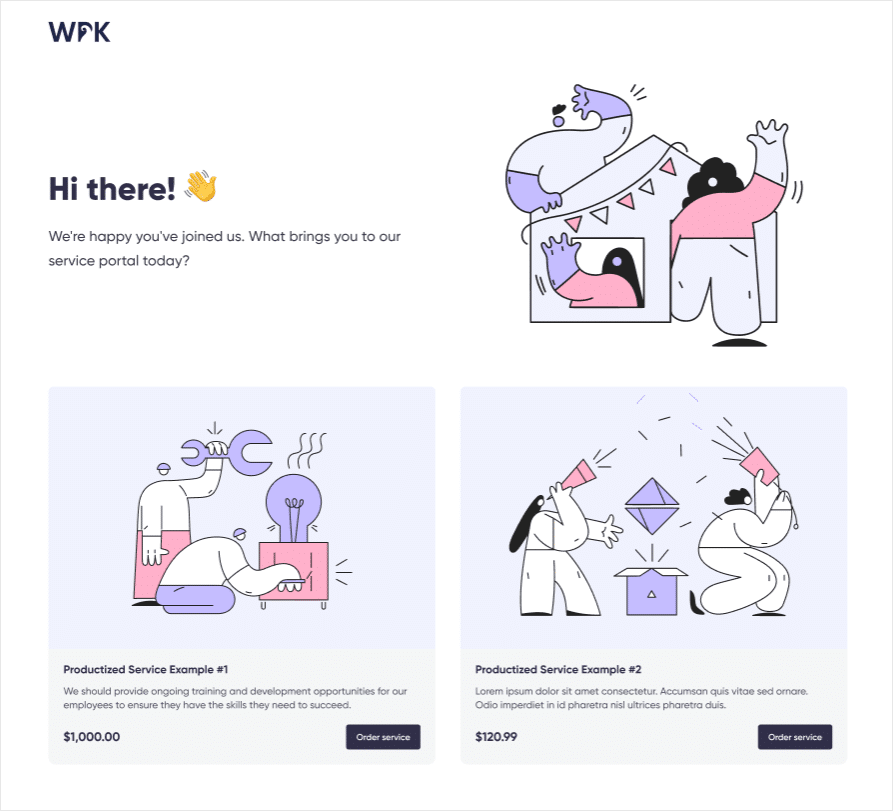
On top of Service Catalog, each service has its own Order Form, that you can customize as you wish. Besides uploading fitting images and writing persuasive descriptions, you can create Custom Fields of different types — text field, URL/link, single & multiple choice — to ensure that your clients provide all the necessary information. You can make your fields required or optional as well.
Not only will your clients appreciate the wider range of options, the complex form will leave them with a good impression. It’ll show that you have internal processes and know what you’re doing, making you look like a true professional you claim to be.
White-Label: Make Zendo Your Own
On top of that, you can prepare a white-label experience for your clients on several levels.
First of all, your workspace and its login & registration pages might show signs of belonging to Zendo, such as a logo or a “powered by Zendo” badge. With the paid Growth plan, you can remove that to eliminate any confusion.
You can also set up your own custom domain URL and substitute Zendo’s default help center and ToS with your own, so that your clients can find answers to the most common questions anytime they need. You can also customize the email footer, so that it reflects your brand more, pick accent color for your workspace, and give the chatbot a more friendly face and name to brighten up your conversations. And of course, upload your own logos for desktop, mobile, email. For the last nice touch, add a favicon.
Free Forever Plan
If you’re annoyed that most software on the market doesn’t give enough time to test it thoroughly, introducing limits of 7 or 14 days, you’ll be very happy with what Zendo has done.
It came up with three plans — Starter, Growth, and Enterprise. There is no trial, but that’s because the Starter plan is entirely free. It gives you access to most features so that you can really make up your mind about whether this tool is truly worth your time and money. You can’t invite too many people to a Starter workspace though — there’s a limit of 2 agents (including yourself).
The Growth plan, on the other hand, is a nice affordable option that’s spiced up with the white label features and additional automation. It costs $19 per agent, per month, billed annually, and $23 per agent, per month, billed monthly. Meanwhile, the Enterprise plan is entirely custom; the Zendo team can tailor your workspace to specific needs for an individually estimated price.
Zendo is a true catch that’s worth at least checking out. So make an account today and explore all the new possibilities!

A free online training. Delivered daily to your inbox to grow your productized agency.
What Is Studio Ninja?
Studio Ninja is a Photography Business Management App that supports photographers with automated booking, professional-looking service packages, and customizable workflows that help stay on top of daily tasks and streamline internal processes. To see how Studio Ninja compares with other tools made for photographers, check out our article on 7 best Studio Ninja alternatives.
What Is HoneyBook?
HoneyBook is a clientflow platform that includes all the most necessary of features to help self-entrepreneurs grow their business. With it, you can easily manage your clients and projects, issue invoices, create and send out beautifully-crafted contracts, schedule appointments, and of course — collect payments. The only catch that comes with HoneyBook is the fact that it’s restricted to the US and Canada citizens.
What Is Zendo?
Zendo is an all-in-one tool for small teams and agencies that comes with a Client Portal. This software doesn’t only improve your project management capabilities, but also ensures a splendid customer experience. All the requests that you get land in chat, where you can stay in close touch with your clients, team mates, as well as easily send quotes, payment reminders, issue invoices, and so much more. It’s a delightful, simple yet elegant solution that has a truly modern look and feel.
Which Software Is Best, Studio Ninja, HoneyBook, or Zendo?
All three tools serve different target audiences. Studio Ninja is best used by freelancing photographers, HoneyBook is for self-entrepreuners living in the US or Canada, and Zendo was created with small teams and agencies in mind. For a more in-depth comparison between HoneyBook and Zendo, you can read the Dubsado vs HoneyBook vs Zendo article.