By now, you may be questioning if we’re not celebrating groundhog day here, constantly reviewing similar software.
But trust us, they always surprise us. 👀
Even if they superficially seem the same, just like the two software that constitute the main topic of this article, 17Hats vs HoneyBook.
Both are project management software with similar features and functionality covered.
However, there’s one huge difference between the two. And that difference is that 17Hats seems to be stuck in the past, with outdated UI leading to an often unintuitive experience. While HoneyBook, despite being one year older, is as modern as they make them and easy to use at the same time.
If we were to choose one or the other, we would definitely go for HoneyBook. But if you want to read about all the small details that make our decision, read on.
Introductory Words: 17Hats
17Hats is a project management software that’s been the seasoned campaigner, operating since 2014.
Almost a decade ago, Donovan Janus and Rhesa Rozendaal put together software we now know as 17Hats.
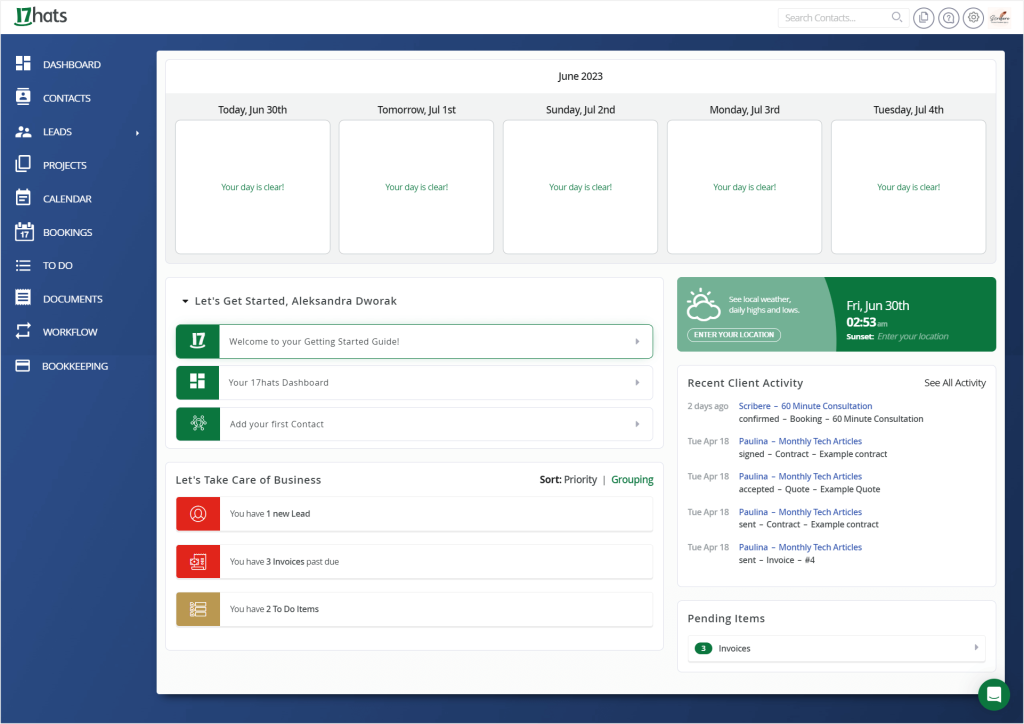
17Hats combines features that ease task, project, and client management, as well as invoicing, contracts, proposals, lead capturing, scheduling, automating workflows, secure online payment options, and more.
🏠 HeadQuarters: Los Angeles, California, US
⭐ G2 Rating: 4.4 (71 Reviews)
💸 Total funding: 5.3M (last round in 2017)
Introductory Words: HoneyBook
HoneyBook has been on the market even longer than 17Hats, celebrating its 10th birthday in 2023.
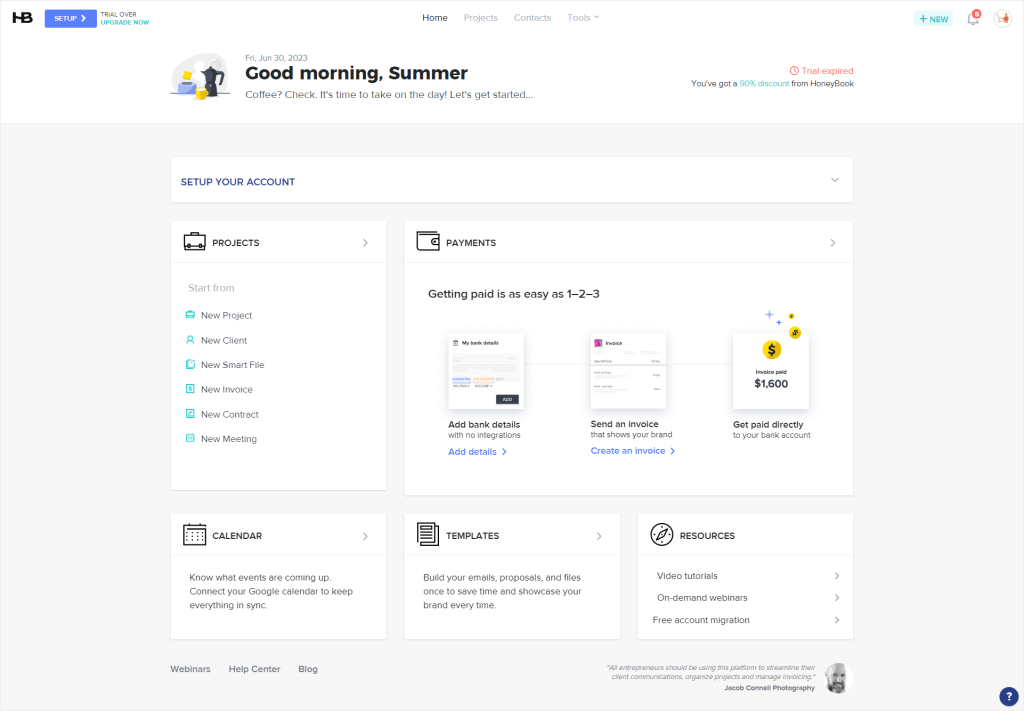
HoneyBook is also a project management software, with features combining proposals, contracts, invoices, task management, projects, scheduling, time tracking, reports, automations, and more.
🏠 HeadQuarters: San Francisco, California, US
⭐ G2 Rating: 4.5 (131 reviews)
💸 Total funding: $498M (last round in 2021)
Prices Comparison: The Smarter Choice
17Hats and HoneyBook are not only similar in date of origin or functionality they cover, they’re also very similar in terms of the costs.
Overall, 17Hats is slightly cheaper than HoneyBook.
| 17Hats | HoneyBook | |
| Essentials/Starter | $15 | $19 |
| Standard/Essentials | $30 | $39 |
| Premier/Premium | $60 | $79 |
However, the price alone is not enough to establish which Client Management Software will be better for your budget. You also have to count in the features to costs ratio. Which in the case of 17Hats is quite weak.
Long story short is that to get the most out of 17Hats, you have to go for the most expensive plan, Premier, which gets quite pricey, costing $60 per month. That’s finally where you get unlimited documents to issue in the software, the client portal feature, or advanced workflows.
Full details can be found in our dedicated to 17Hats’ pricing article.
HoneyBook, on the other hand, gives us enough already in its second-tier plan, Essentials. That’s where you have access to unlimited contacts, projects, the client portal feature, document templates, scheduler, and automation, for $39 per month.
Add to that the very frequent HoneyBook’s discounts, and your decision should be a no-brainer.
Again, you can dive into HoneyBook’s pricing head full in a separate article dedicated to the costs of investing in this software.
Feature To Feature
Putting the costs aside, let’s examine both tools more closely, comparing their specific features.
We’ll focus on the ease of use and intuitiveness, but also on the effectiveness of both software platforms in question.
Project + Task Management
If you want to forget about the uncomfortable combo of Excel sheets, Google Docs, and Asana to manage your projects, HoneyBook and 17Hats may both be a life-saver.
17Hats: Simplicity For The Win
First, the simpler solution.
17Hats doesn’t play around with any extreme complexity, deciding not to add up to the already complicated business matters. Instead, it gives us simple project management that we’re not even mad about.
We get our projects presented in a clear block or list view, which we can sort using different parameters, like clients, leads, archived, or by their alphabetical order.
Specific projects contain all the essential information in one place, storing documents, emails, notes, to-dos, events, activity, and more.
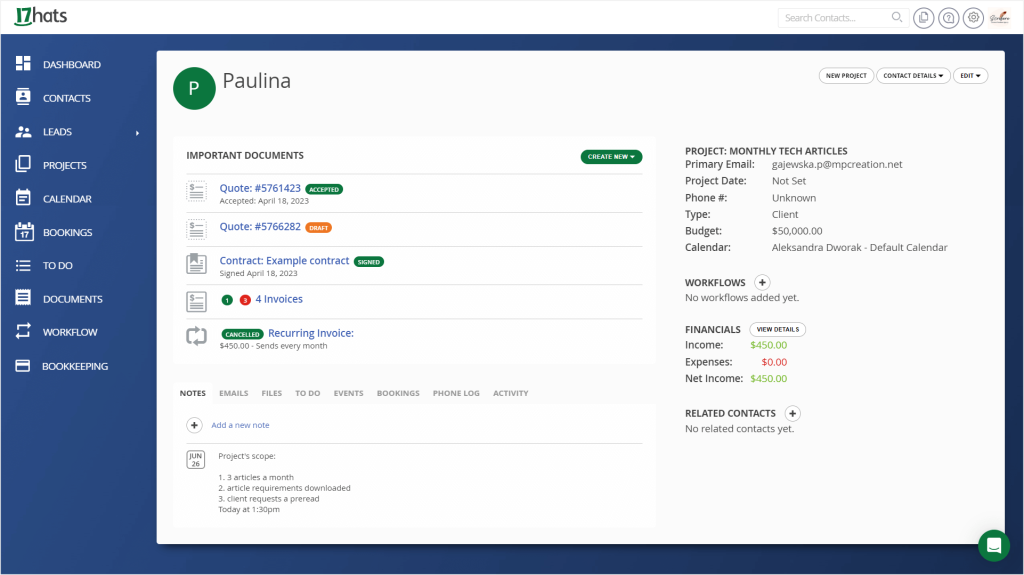
We didn’t have any trouble with this part of 17Hats, and we definitely find it effective, even though it falls on the more simple side.
The task management follows the same principle, combining simplicity with effectiveness.
We can manage our to-dos directly from within projects or using a separate To-Do tab. What we particularly love is that both tabs work in synchronization. Adding a task in a project, means there’s a new task in the overall To-Do tab, and vice versa.
That’s something not all software platforms grasp, creating features that work together smoothly, instead of being independent entities thrown in together.
HoneyBook: More Complexity, The Same Ease
HoneyBook’s project management features are the more complex option, but does it mean they’re no longer easy to use?
Well, no.
HoneyBook’s projects are based on a customizable pipeline that you can modify to fit your specific processes. You can add new stages, rename existing stages, and easily change their order.
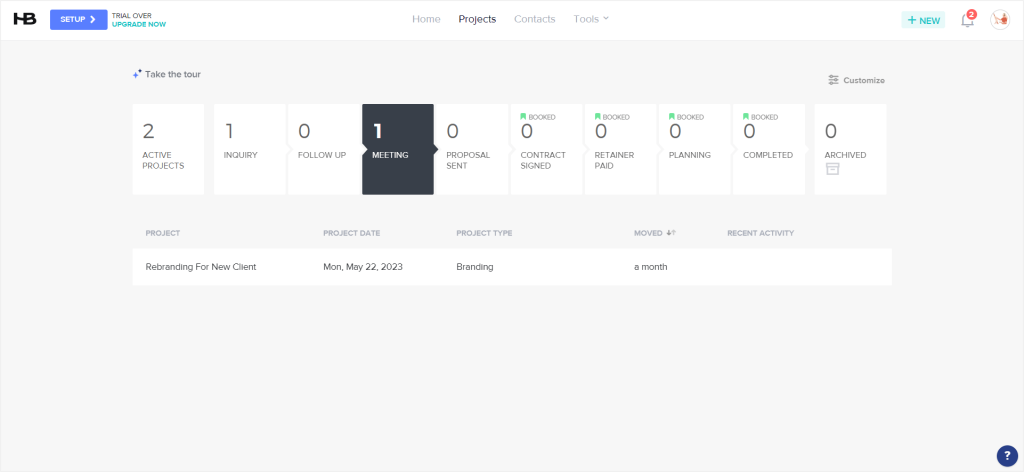
The pipeline gives us a great overview of everything we have currently going on in our business, making it easy to plan our next move, organize our work, and get everything done right on time.
But, it’s when we head to a specific project is when the fun actually starts.
That’s the place to check on the project’s details, files, notes, add to-dos, check on payments, or client’s activity.
But most importantly, that’s also the space we can share with our clients being our client portal section, and with our team for team collaboration and communication.
We love the looks and the feel of HoneyBook’s client portal, especially because it’s directly pinned to specific projects, instead of being a separate, unrelated page.
One thing that’s still in need of polishing is the messaging.
We’ve talked about it quite a few times recently, for example here and here. But the main flaw of this solution is that it creates unhealthy long threads to go through, with no possibility of deleting our messages once sent and creating a spammy outcome in ours and client’s inboxes with every new message.
And as was the case with 17Hats, HoneyBooks also doesn’t disappoint with their tasks and projects working in harmony. You can add tasks within projects and the separate Tasks tab. But no matter where you add them, the tasks will show up in both places.
Scheduling: Perfect Solution Seasoned With Nightmare URLs
Now to scheduling, which is again pretty impressive in both software. And funnily enough, both share the same flaw.
But let’s start with the basics.
In both 17Hats and HoneyBook, scheduling options are quite exhaustive. We can set our availability, before and after session buffers, session duration, booking limits, confirmation and cancellation emails, connect with Google calendar, and more.
And while the tools themselves differ in UI, the end result for the created scheduler pages are both impressive and modern.
Instead, the differences between the two come in little things.
For example, HoneyBook offers more session types for us to choose from and gives us the possibility to connect with Google Meet or Zoom, while 17Hats connects with Zoom only. Or the fact that HoneyBook gives us a pre-made confirmation email to add, while 17Hats requires us to write the copy from scratch.
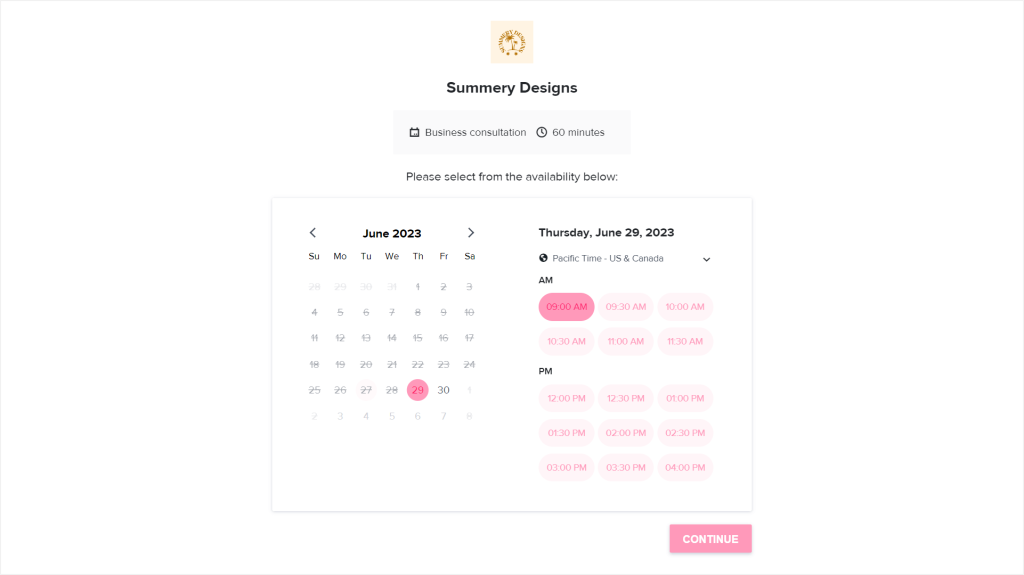
But there are also parts we liked more in 17Hats. For example, the fact that we can add payments directly to our scheduler, instead of using workarounds like creating smart files or new client flows in HoneyBook with the scheduler and payments combined.
Another thing we prefer in 17Hats’ scheduling is the fact that in the Bookings tab, we get to see our to confirm, upcoming, and past sessions, and not just have them visible on the calendar, like in HoneyBook.
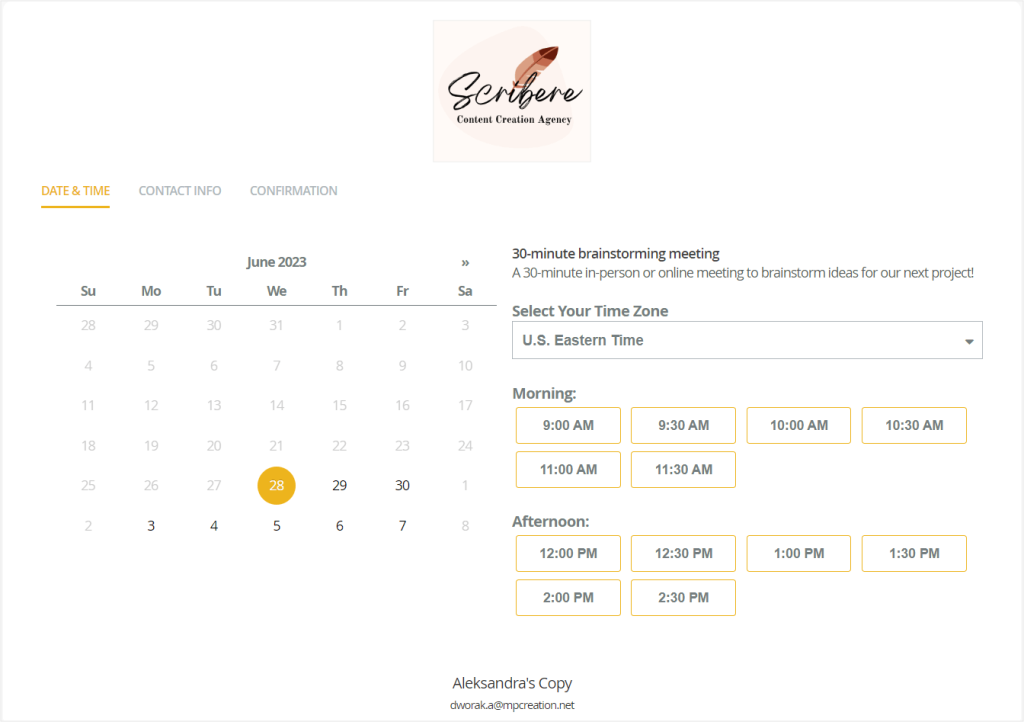
On the other hand, one shared flaw of both schedulers is the URL we get to share with our clients, which in both tools looks as if a cat ran over the keyboard to create it.
In 17Hats, we’ve got the beautiful https://665076.17hats.com/p#/scheduling/skcbszpckftvdrftcfhrhbspdspnbvxn, while in HoneyBook it’s https://scribere.hbportal.co/schedule/64648dd018205e002a271867.
And despite going head-to-head until now, 17Hats decided to drive the final nail to its coffin, losing the race. And it’s the fact that the access to full scheduling options, including the payments and Zoom integrations, are only available in the Premier package, which gets quite pricey.
Documents Signpost Moment
Documents is where the paths of 17Hats and HoneyBook diverge and the abyss between their UIs really starts to show.
Despite both offering the possibility to create quotes, invoices, contracts, and combine them together to ease your customer’s journey and create whole flows, the process to get there, and the end result could not be more different.
17Hats: Striking For Good Enough
We’ll start with the good enough option — 17Hats.
In this software, we get a separate Documents tab where we can easily preview all our documents. However, despite our intuition leading us to think that this is also the place to create new documents, that’s not the case.
New document templates are created in 17Hats settings, which luckily, we get directed to if our Documents tab is empty. Once in the settings, we can add invoice, contract, quote, and questionnaire templates, as well as work on the emails delivering those documents.
We’ve decided to create a flow of quote → contract → invoice, which proved to be rather easy. We just add the items we want to include in each document and work on our contract’s content.
Once added, we can share the created flow with our clients via email who get a clean enough flow for their quote, contract, and invoice, all in one place.
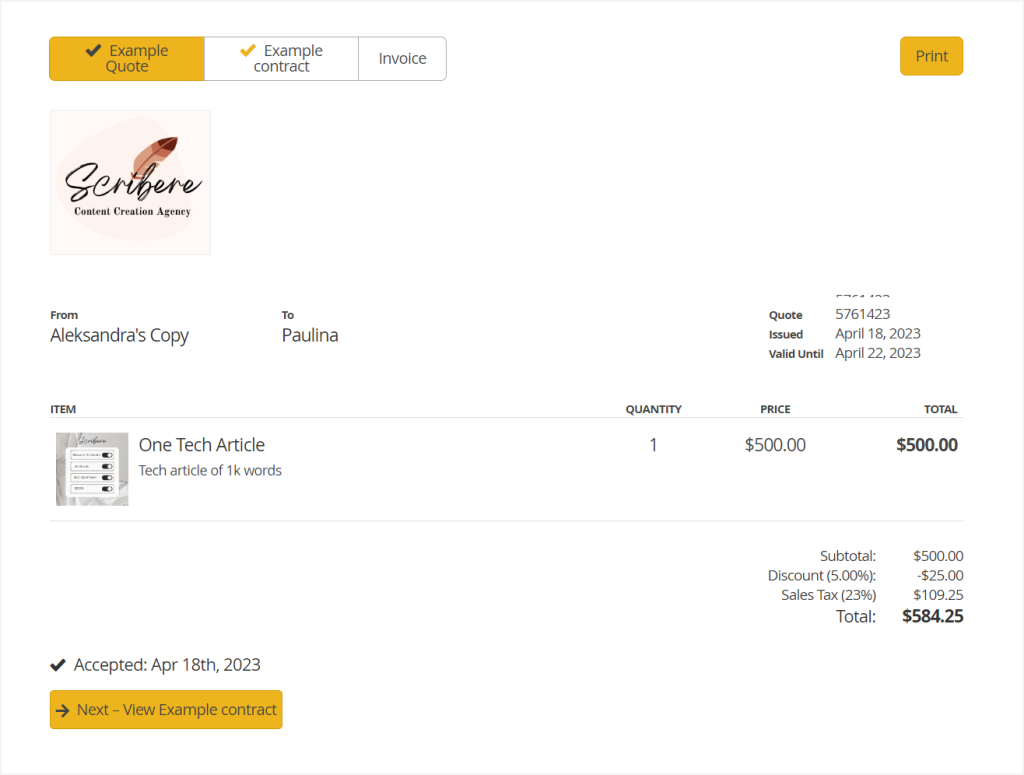
What’s worth noting is that this time, 17Hats decided to give users on all plans access to every document, however, don’t be too greedy, there are some limitations.
And the limitations this time relate to the number of documents you can issue, depending on the plan you’re on. For example, users on the first-tier plan, Essentials, get to issue 20 documents overall and can have only 1 active lead capture form. Only the Premier plan comes with an unlimited number of documents we can share with our clients, but the number of lead capture forms is still limited to 20.
Higher-tier plans in 17Hats also include sweet additions, such as booking and invoice reminders (from Standard) and if/then logic (from Premier).
HoneyBook: Document Flow Mastery
HoneyBook took a trip to Shaolin to master the document flows and it shows. The templates it gives us, the editor we can use, and the end result go beyond any expectations.
We can work with multiple professional and ready-made templates that we can easily edit to fit our branding and preview the client’s view.
The editing is not just adding our items, but working on the document’s visual presentation, creating our offer right within the template. That way, we can easily combine proposals, service choice for clients, contracts, invoices, scheduling, and upselling into one professional-looking document.
And the end results simply speak for themselves!
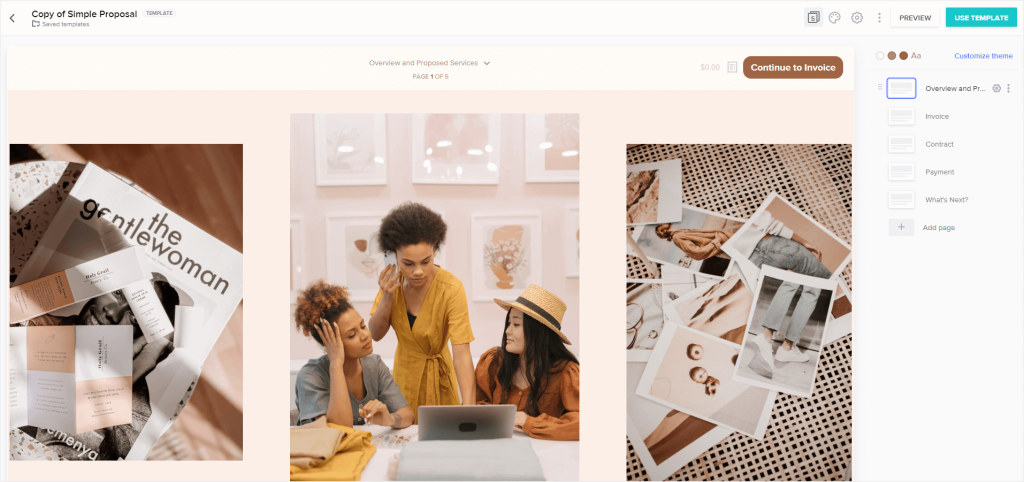
Plus, a sweet topping we get from the HoneyBook’s team is the fact that we can ask them to recreate our usual documents into HoneyBook’s templates, for free.
Chapeau bas, HoneyBook!
17Hats Vs HoneyBook In Workflows
17Hats: Two Actions, Efficient Results
17Hats workflows are based on two actions, either sending an email or creating a task. And even though the principle for creating workflows is quite simple, the whole thing works well enough to be able to establish your processes and automate them.
Besides just the email and to-do actions, we also get 5 triggers we can use in our workflows. We get to set an action to happen:
- right after activating the workflow,
- before the base date,
- on the base date,
- after the base date,
- after the previous item or items have been completed.
The only thing we found to be unintuitive or unclear was the base date in the triggers. We’re not sure what the base date actually means, and 17Hats doesn’t clarify that in the software as well.
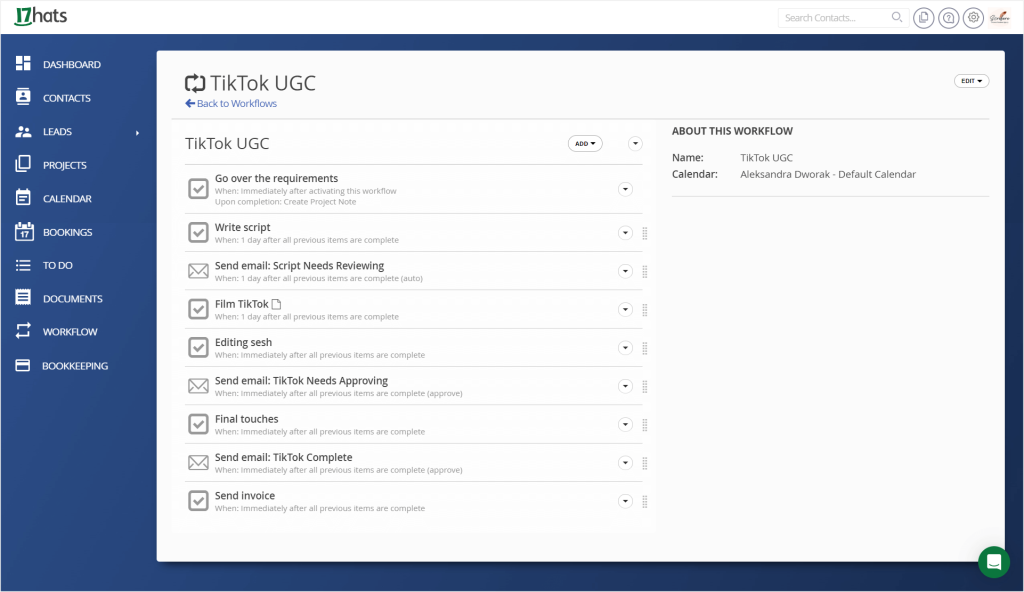
HoneyBook: More Is More
In HoneyBook, we get automations that work similarly to 17Hats’ workflows, but add more to the process.
Instead of two action options, we get three, with smart files on top. Instead of triggering actions just within days in 17Hats, in HoneyBook we also get weeks, hours, and minutes.
We also get a whole lot more triggers themselves. HoneyBook gives us 14 triggers to use, including ones that have to do with completing payments, either in part or in full, contract signed, project start date, and more, which we can complement with before and after triggers.
Something that we also get in HoneyBook, while we don’t in 17Hats, is at least 6 pre-made email templates we can use within our workflows.
In both software we can create our email templates as we go with working on our workflows, and in this matter, it’s actually 17Hats that wins our hearts.
And that’s because we get to insert email tokens, such as contact’s first name or project’s end date, within them, which is something not available in HoneyBook’s template creator, at least not within workflows.
Tilting the scale back to HoneyBook’s side are the smart files that we can include in our automations, which allow us to easily share our contracts, invoices, or proposals with our clients. And we already talked about how great HoneyBook’s templates and documents are, so the fact that we can connect them with every part of the software, including the automations, is great!
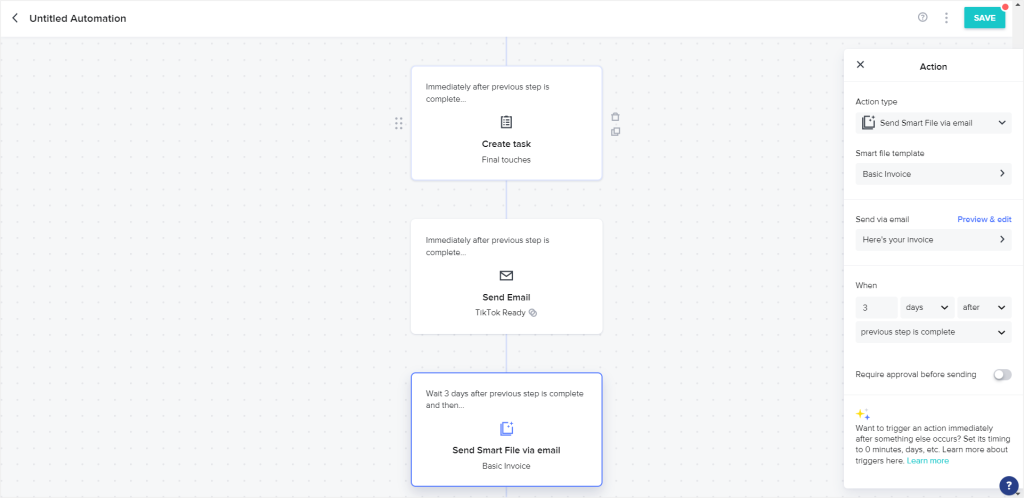
What’s more, we can even customize the text on the button that will link to our smart file via email.
Talk about branding!
Client Portals Trial
17Hats: You Gotta Pay For It
Let’s rip the bandaid of the most aching of wounds surrounding 17Hats’ client portal first. And it’s the fact that this feature is only available in the highest-tier 17Hats’ plan — Premier.
And now we can move on to the less painful areas surrounding 17Hats’ client portal.
First things first, following many similar software platforms, 17Hats decided to hide such a core feature in its vast settings. That’s the place where we can customize the looks of our client portal, which includes a background image, a welcome message, or which documents we want to share with our clients.
Since the client portal in 17Hats is a separate landing page, we can also set a password for each of our clients, to make the client portal protected and feel safer for clients sharing their information, and for us to share any important documents.
The final result is not the most modern thing in the world, but suffices basic needs.
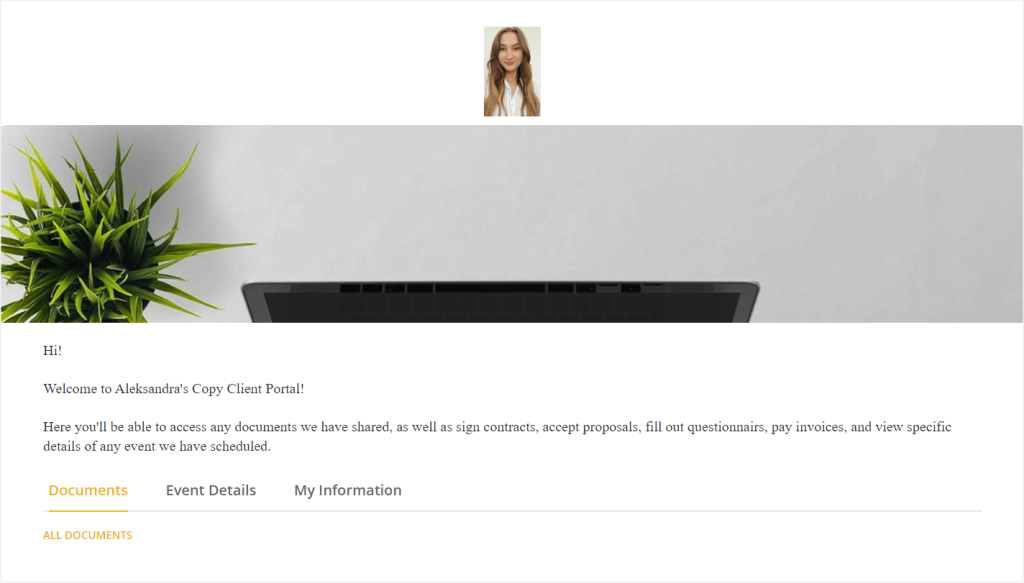
HoneyBook: Different Approach
HoneyBook took a different approach for building their client portal feature, and it’s the fact that the client portal space is the same as the project management space.
You can share the project management space with your clients, so that they can check on their project, documents, and message you in one place.
And despite the already-mentioned cons of HoneyBook’s messaging system included in the client portal, we like the idea of connecting actual projects with the client portal feature. For one, the information will be consistent for both sides, and it will be easier for you to communicate since you work within the same space.
What’s more, despite HoneyBook’s client portal not being a separate page, we can still make it password protected and customize the login page for our clients as well.
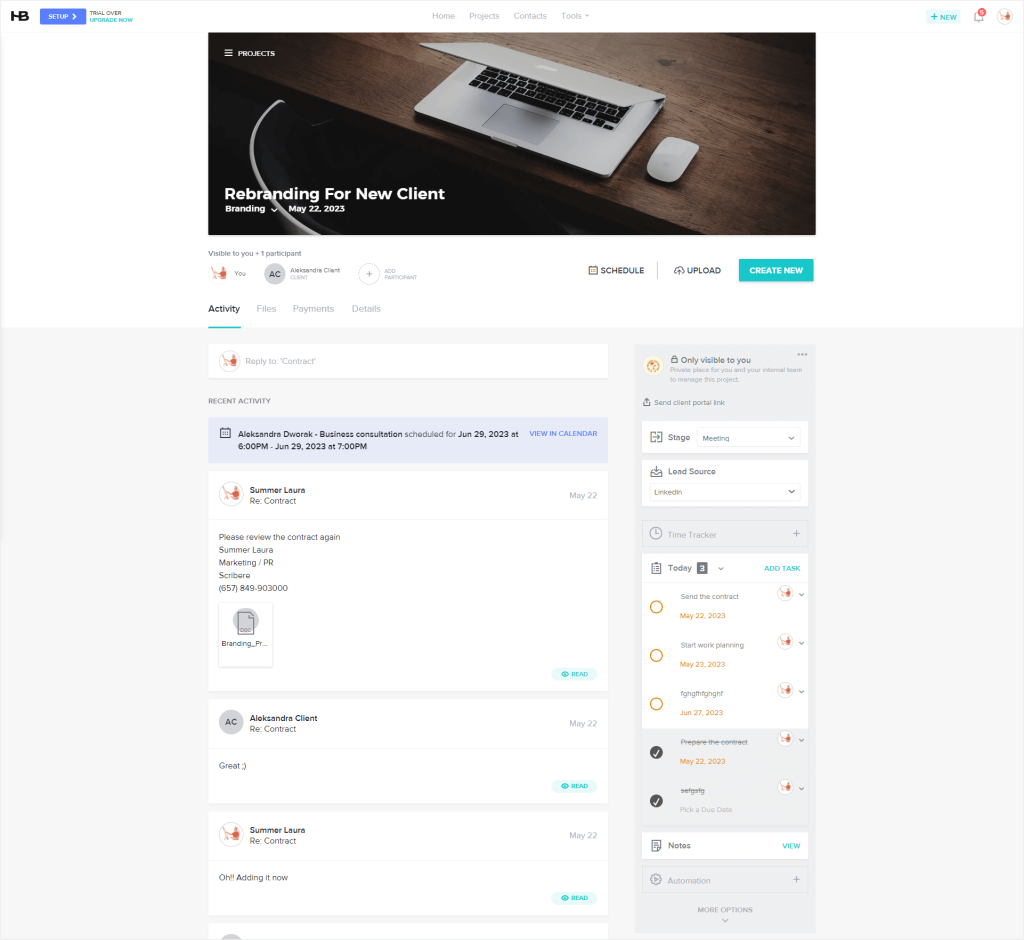
17Hats Vs HoneyBook: Pros & Cons
Having gone through the different features, we get a nice feel of both software, and can confidently draw a list of pros and cons for both software.
17Hats
17Hats’ Pros
- combines useful features together,
- efficient project and task management,
- efficient email templates & scheduling,
- simple, but efficient workflows,
- features work in unity, aren’t separate entities.
17Hats’ Cons
- can be unintuitive due to outdated design,
- has a steep learning curve,
- offers a short free trial — only 7 days,
- lack of proper branding customization,
- weak features to costs ratio,
- lots of additional fees,
- mostly serves working on the basis of proposals → projects → contracts → invoices.
HoneyBook
HoneyBook’s Pros
- combines useful features,
- boasts modern designs,
- is easy to use,
- offers top-notch onboarding,
- all the features work together to create a seamless experience, aren’t just random independent features, thrown into one bucket,
- amazing document templates, great for creating professional flows for clients,
- client portal directly connected with projects,
- good features to costs ratio.
HoneyBook’s Cons
- limited to US/Canada-based users,
- serves one specific flow (proposal/contract/invoice/payment/project)
- short, 7-day free trial
Rethink Your Processes With Zendo
We’ve gone through two software platforms that operate on the same basis, issuing complex proposals, engaging in back-and-forth with clients, scheduling calls, drafting contracts, to finally be able to create a project, and then deliver it to issue an invoice.
But we want you to stop for a second and think about your processes.
Do they need to be that complex?
How Selling Services Works In Zendo?
If you sell services that don’t actually require complex contracts, workflows, and projects, there are services that your clients order on repeat, or you have been thinking about productization, there is a much easier way to run your business.
We’re especially thinking of small business owners or agencies that unnecessarily mimic big corporations’ processes.
You don’t have to do it the hard way with Zendo.
Zendo is a client portal software that makes selling & delivering productized, custom, and subscription-based services easy. And that’s because it doesn’t force you to work on the complex proposal and contract basis, instead, you can allow your clients to self-serve.
How?
All you have to do is add your services to Zendo and present them on a customizable Service Catalog that your clients can easily access to make orders.
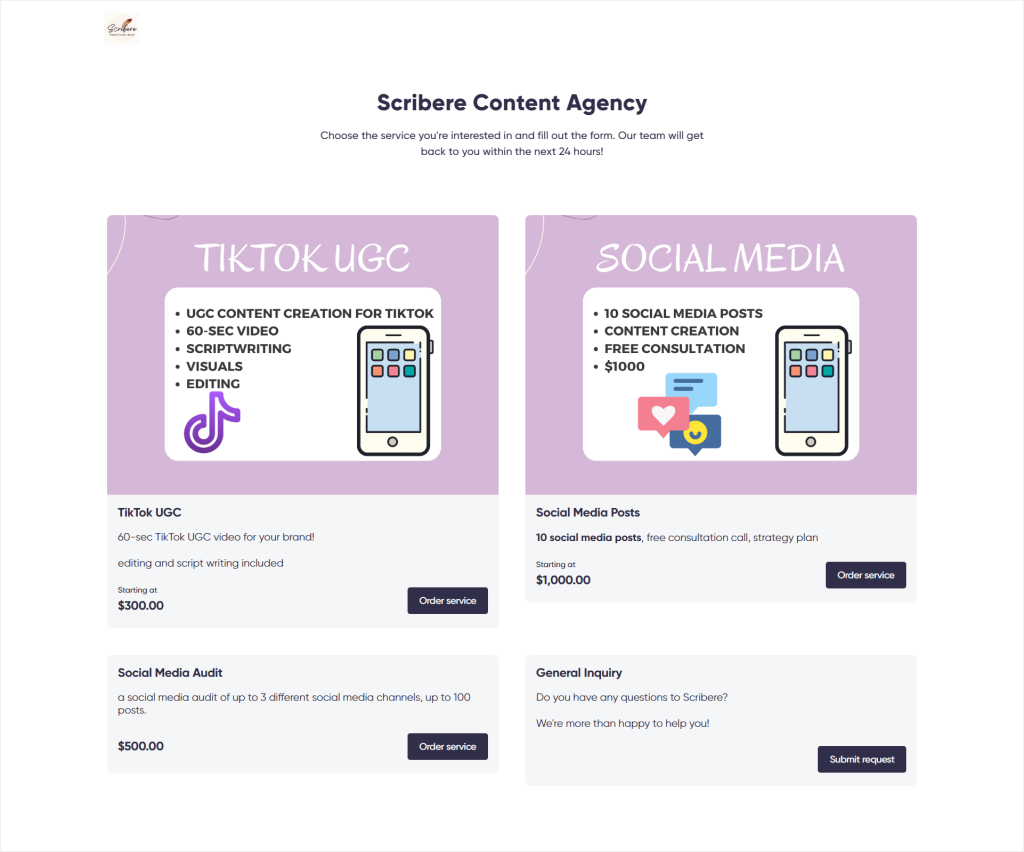
Clients view your Service Catalog, choose the service they’d like, fill out an order form, and get a new request in Zendo. This gives you all the essential information about the client’s order upfront so that you can start working on delivery ASAP.
To complete the whole experience, both you and your client get access to a real-time chat to talk about the project, service delivery, share files, complete payments, or check on the order’s status.
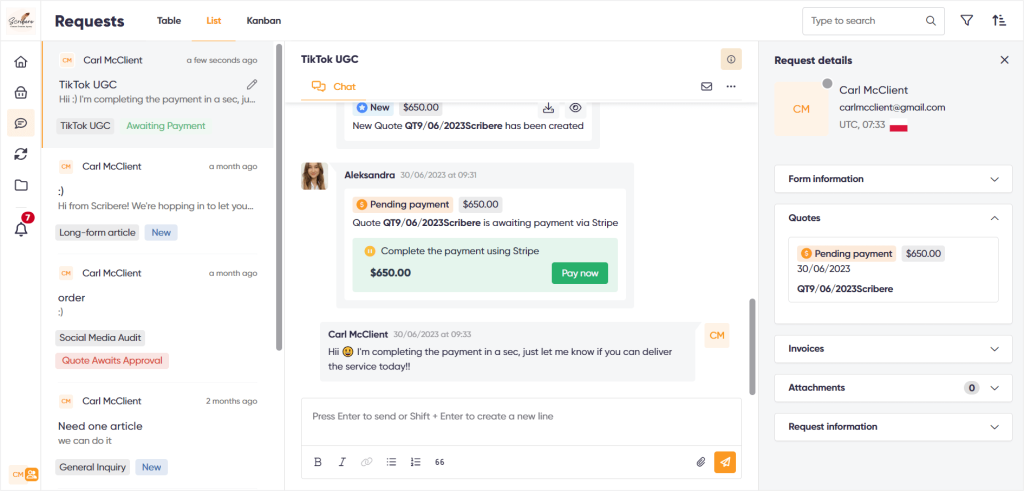
Free Forever
If I want to break free has been stuck in your head the whole time you’ve been checking other software’s prices, you can take a breather, because Zendo also offers a free forever plan. 👀
Compared to 17Hats and HoneyBook’s 7 -day free trials, Zendo’s forever plan seems… forever.
You get to take it for a spin with no time limits lurking behind. But you might as well fully use it for service selling, because the free forever plan gives you access to most of the software’s features. What’s more, you’ll get 5 premium tokens each month to test out paid plans’ features, also for free. 💁♀️
You can hop on and invite one more user to your workspace to rock this ship together.
But if you’re craving more sailors or some more advanced automations, unlimited access to subscriptions, and all the white-label options, you can subscribe to Zendo’s Growth plan that costs just $19 per user, per month, on annual billing. Coming off as quite affordable, especially when compared with similar solutions, like 17Hats and HoneyBook.
17Hats Vs HoneyBook: Do We Need To Make It Hard For Ourselves?
Everyone has their processes they love to stick to.
And if your processes are all about creating complex proposals, sticking with calls, long email threads, drafting contracts, and managing big custom projects, 17Hats and HoneyBook will be a great choice of Client Relationship Management software.
Choosing between the two, better features to costs ratio, more modern take on UI, far more ease of use, and professional templates should lean you more towards HoneyBook.
And if client portal is not a must-have for your business, 17Hats on the second-tier plan will also be a great, a bit more simple, option.
But if you want to change your processes to save some much-needed time or your processes are already much different from the ones 17Hats and HoneyBook cover, think about switching to Zendo.
With Zendo, you can easily sell productized, custom, mixed, free, and subscription-based services using a customizable Service Catalog. Your clients will order your services, fill out order forms, and complete payments, while you focus on different areas of your business that need taking care of.
You can take advantage of its real-time chat for client & team communication, easy file sharing, invoice and quote issuing, status changes, and more.
And if that didn’t convince you, think about the modern UI, ease of use, the professional client portal your clients get, and the free forever plan for a great starter option.
If you agree that it’s time to rethink your processes, create a free account in Zendo and make selling your services as simple as it should be.

A free online training. Delivered daily to your inbox to grow your productized agency.
Frequently Asked Questions: 17Hats Vs HoneyBook
What Is 17Hats?
17Hats is a project management software dedicated mostly to small businesses. It combines online payments, invoices, quotes, projects, tasks, scheduling, and more useful features for selling custom, complex services and projects.
What Is HoneyBook?
HoneyBook is also a project management software, perfect for any busy business owner that focuses on complex projects. The features you get with HoneyBook include project management, task management, a client portal, reports, proposals, smart files, and more.
HoneyBook Vs 17Hats: Which Software Is A Better Choice?
If we were to choose between these two, we would go for HoneyBook because it’s much more modern, easy to use, and is more cost-efficient than 17Hats. But ultimately, the final decision depends on your specific needs and processes. There are a lot of factors you should take into account. For example, we recently did an article covering the best software for creative entrepreneurs and creative professionals where we compared Dubsado to Zendo. We also shared the best CRM software for photographers, comparing 7 solutions, which just go to show how different the answer may be for everyone.
Which Software Is More Cost-Efficient?
After analyzing both software platforms’ pricing, we come to the conclusion that it’s HoneyBook that’s more cost-efficient than 17Hats. We can get the value for our money already in HoneyBook’s second-tier plan, while in 17Hats, to get the core features, such as the one that makes it possible to sell an online scheduling service or the client portal, we have to go for the most expensive plan — Premier. In turn, HoneyBook leaves the third-tier plan for some more exclusive options, such as a dedicated account manager.
When To Choose Zendo?
If your processes are not or simply don’t have to be as complex, choose Zendo. You’ll be able to present your services on a professional Service Catalog, while your clients will be able to easily order them on their own. Add to that the great customer service you’ll now provide with Zendo’s real-time chat, dedicated dashboards for clients, customizable statuses, workflows, quotes, and invoices. And besides smoothly combining selling services with a client portal, Zendo also gives you a free forever plan that you can use with one more user on board and have access to the most essential features, for free!











