New York’s skyscrapers are evidently more obnoxious than any other day — emitting ominous sounds as you walk through the city to take a break from your tiny studio apartment.
You turn a deaf ear and keep on walking, thinking about your business, which is frankly, the most important thing right now.
Desperately trying to optimize it, you thought you’ve landed on the perfect coaching software. But after testing Paperbell, you realized it’s just not it.
You can’t properly customize it, it’s missing some important client management features, and client communication simply suffers.
You’re triggered. Another week wasted.
But then again, going for more expensive tools for your coaching business, like Practice, Coaches Console, or CoachCountable is just way over your budget. They’re not only quite expensive, but some even charge more for higher numbers of clients.
You battle with yourself — what do I do now?
After all, all you want is to focus on your coaching practice, not on the formalities behind it.
While shuffling your feet, all in your head, you suddenly feel the city getting darker and darker. You look up and see a monstrous creature, lurking behind the tall buildings.
You squint your eyes and scarily realize that the monster is a hoard of clients trying to book a session via back-and-forth emails and even worse, some trying to message your private Facebook account.
Deep breath.
It’s time to take the leap of faith and chase what other consultants only dare to whisper about — affordable, yet more efficient Paperbell alternatives.
Let the journey begin.
Dubsado: The Obstacle Course
Running as fast you can for what feels like days now, you make another corner, and finally enter the first neighborhood.
Reading the sign, you can see it’s called Dubsado.
You look behind you but the monster is nowhere to be seen — the under desk treadmill you’ve been using finally pays off.
You have the time to read more about Dubsado and you find out that it’s actually a project management software founded in 2016 by a married couple of Jake and Becca Berg.
Dubsado caters to creative businesses, such as photographers, but it has the features you need for your consultations and coaching, like appointment scheduling or client management.
So you step in.
The Positive Side
Built-In Scheduling
The first few steps seem to pass nicely. You get to explore the features you deem essential, one of them being appointment scheduling.
It seems to cover all the basics, from setting time slots, to buffers, to confirmation email, or connecting an invoice for deposits.
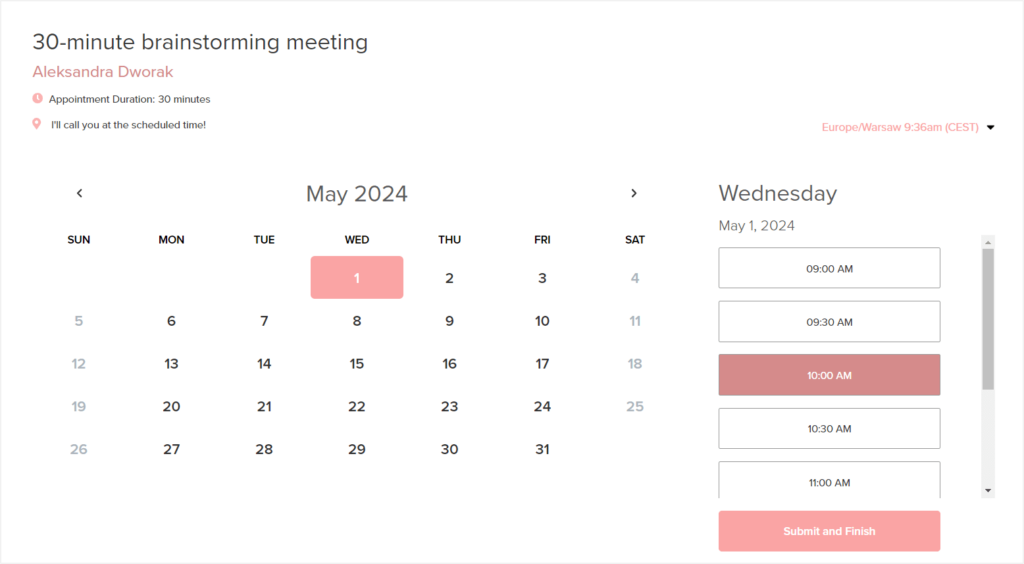
The booking page itself looks much more modern than the Dubsado workspace, and the process is quite efficient, ending with our clients being prompted to add the booked event to their calendar and receiving the confirmation email.
All The Documents
Looking further, you realize that you’ll get to create a whole lot of documents thanks to Dubsado.
Spreading the choice from invoices through contracts to questionnaires, proposals, and lead capture forms.
Each document can be easily created with a drag-and-drop builder, choosing from many elements, like a text box, a divider, checkboxes, but also adding our products or services.
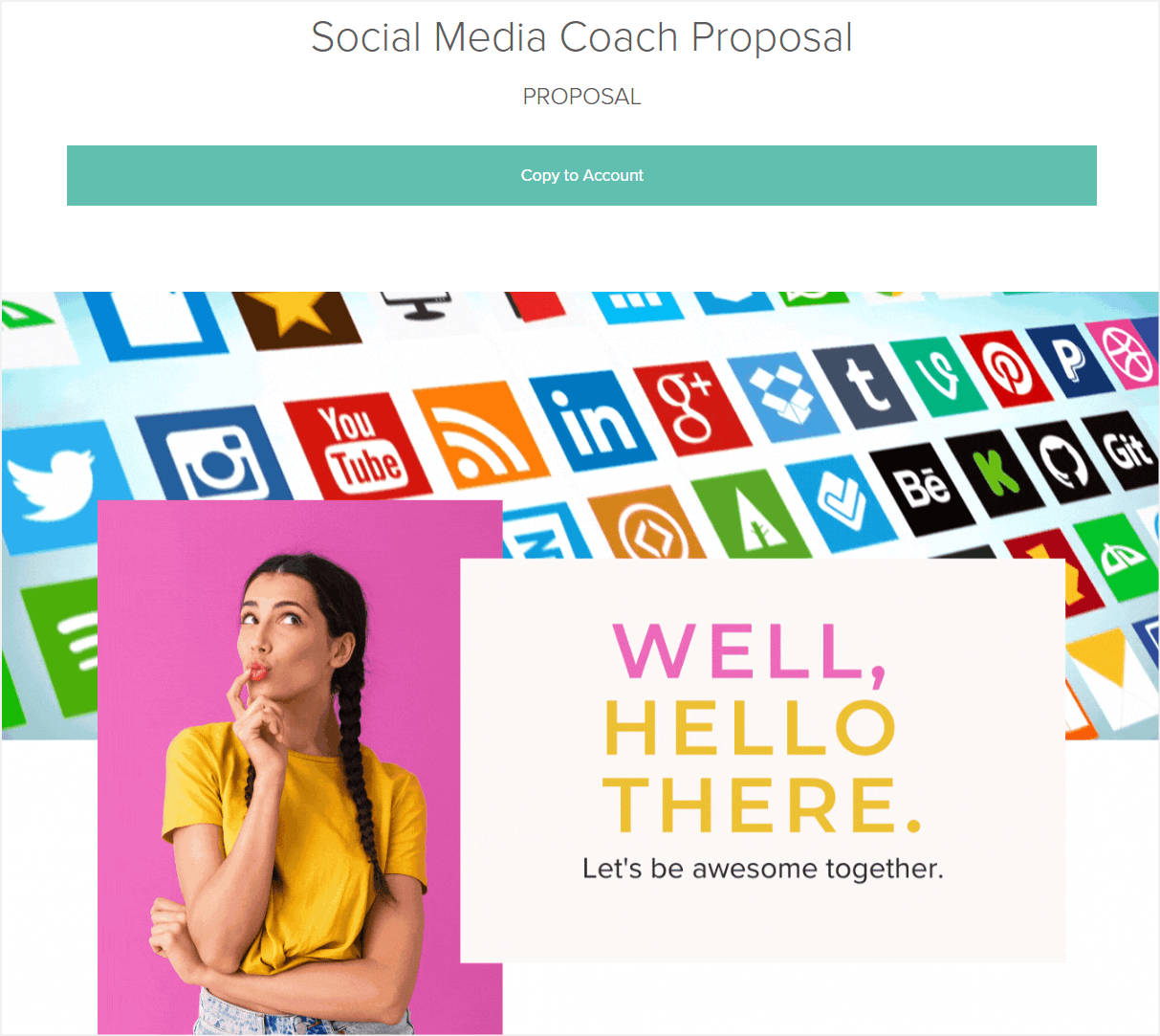
What turns out to make your work even easier is the vast template library you can search through by document type. You’ve even found ones dedicated specifically for coaches.
Free For 3 Clients
Dubsado is free for the first 3 clients. This makes it much easier to test it out, with no time limitations breathing down our neck.
All the features are available for us to use, with none being off limits.
The Roadblocks
Stale
You now discover that this project management software has been featured in many articles throughout the years, and going through them, you see that Dubsado remains quite stale, not changing the layout or advancing their features.
For example, Dubsado’s scheduling remains in the Beta phase from November, 2018.
If you were to follow Dubsado’s product newsletter, you’d learn that in October, 2023, Becca Berg, one of Dubsado’s founders shared that they’re rewriting the whole software, piece by piece.
Until now, we’ve seen some changes to Dubsado payments, but not so much elsewhere in the tool. Hopefully, it’s happening in the background.
Difficult To Learn
Unfortunately, as much as Dubsado covers all the basic features, practically every single one is difficult to learn.
Some features are hidden in places you’d never look for them, like the clients list being hidden under a tab called “Utilities”, and then under an option of “Address Book”. Or the client portal feature being just a small fraction of a specific project view.
Weak Client Portal
Speaking of the client portal, it’s not only difficult to find, it’s also not the best example of such a feature out there.
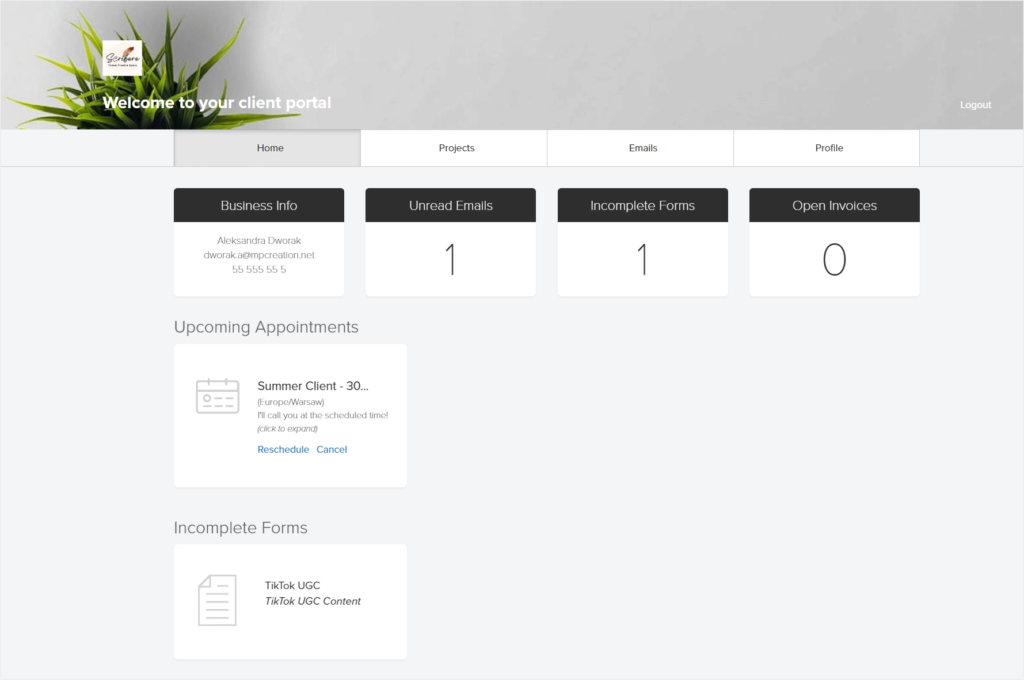
For one, the way it’s designed, in a pretty outdated way.
For two, it’s not entirely interactive. As much as our clients can fill out incomplete documents, reschedule an upcoming appointment, or edit their data, they can’t communicate with you through the portal. Only browse through previously received emails.
Email Limits
And the roadblock of emails is not ending in the client portal itself. It’s even bigger than that.
Having tested Dubsado in the past, we found that Dubsado poses a 3-email limit for anyone that doesn’t connect the software with their own SMTP server. But you’re not made aware of such a rule existing, only after actually reaching the limit, trying to send the fourth email within a 24-hour period. Making it even more unintuitive.
Dubsado Pricing
The last thing you take a look at is the price you’ll have to pay if you decide to go with Dubsado.
With a sigh of relief, you learn that Dubsado offers simple pricing, with only 2 options to choose between: Starter and Premier.
| Starter | Premier | |
| Price Per Month | $20 | $40 |
| Projects | unlimited | unlimited |
| Clients | unlimited | unlimited |
| Invoices & Payments | ✔️ | ✔️ |
| Templates | ✔️ | ✔️ |
| Scheduling | ❌ | ✔️ |
| Automated Workflows | ❌ | ✔️ |
| Public Proposals | ❌ | ✔️ |
| Multiple Lead Capture Forms | ❌ | ✔️ |
| Zapier Integration | ❌ | ✔️ |
HoneyBook: Chosen Land Only
Tired, with sore muscles, and quite a few scratches on your skin, you’re looking for a place to lick your wounds after the Dubsado obstacle course.
Exiting the previous project management software, you notice tiny, Alice-from-Wonderland-like doors.
Next to the doors, you find a piece of parchment paper with clear instructions. The doors open solely to two neighboring countries. One bearing a maple leaf proudly, while the other is the safe haven for anyone chasing their dreams. Both vast and diverse.
With your US passport in hand, you cautiously turn the door knob.
Not knowing entirely how, you’ve entered a beautiful meadow with a title made of coasters, spelling the word HoneyBook. The first piece of instructions you see is curiously talking about tasting the grass.
Weird, you think.
But you might as well go all in for this adventure.
Turns out, the grass is sweet. Sweet like honey!
That’s when a small, honey-yellow fairy shows up and tells you all about HoneyBook.
You learn that HoneyBook, founded in 2013 by Oz Alon, Naama Alon, and Dror Shimoni, is all about easing the flow for your clients, from booking to payment to project management.
It’s the ultimate, comprehensive tool that covers all and any key features for managing a business like yours.
Happily, you take it for a test run.
The Sweet Side
Intuitiveness
HoneyBook, on the other hand, proves to be as intuitive as they make them.
Starting with the well-thought-out onboarding process where we not only specify our industry, but also the things we want to focus on first. We also get to type in our website address for HoneyBook to deal with all the brand colors and images, to take another thing off of our to-do list.
Once we choose the feature we want to focus on, in our case, scheduling, HoneyBook puts that functionality right on our dashboard for easy access.
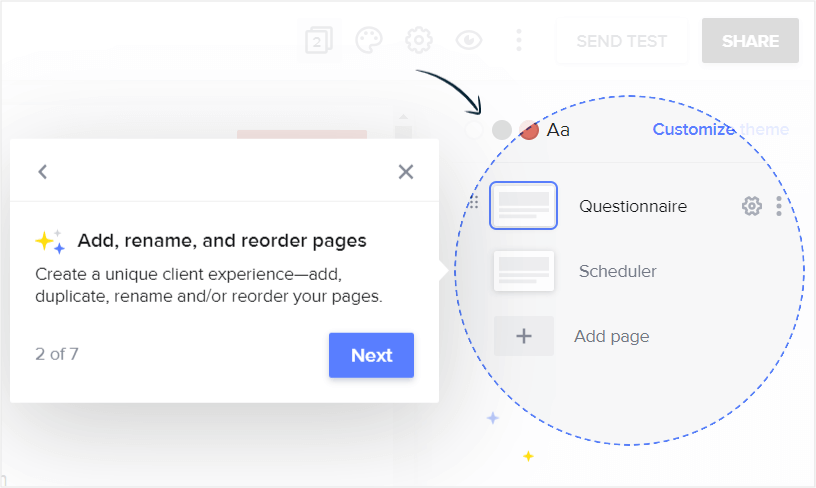
But it’s not just the onboarding that makes HoneyBook easy to use. It’s also their ever-present tooltips and cue-led instructions for first uses of each functionality.
Smart Documents
The smart files in HoneyBook are every document you can think of, but on steroids.
From invoices to contracts or proposals, you can build your documents in HoneyBook using a visual block builder.
You discover that you can also easily preview and test send your documents to make sure everything looks just as you want it to.
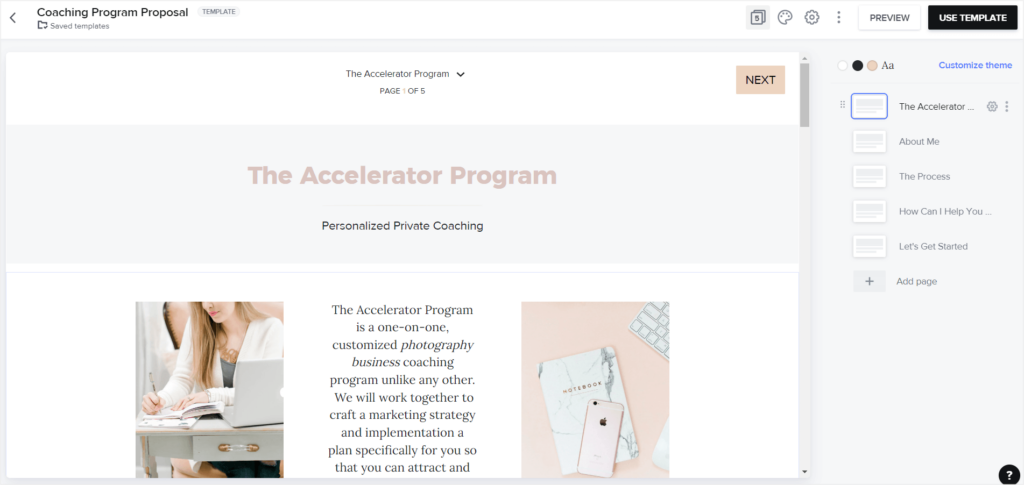
But the true magic to HoneyBook smart files is the fact that we can combine different documents together, however we want to. Combining a proposal directly with a contract or a questionnaire directly with a proposal.
Creating numerous pages worth of smart files, all looking fresh and modern, ultimately fulfill the HoneyBook prophecy of creating a whole, continuous flow for your clients.
Built-In Scheduling
Another step forward reveals that HoneyBook has the feature you might need most — the scheduler.
And the scheduler allows you to do everything you need, including create a dedicated booking page, add your availability, session types, add a price to your sessions, and more.
The process of creating a scheduling page is one of the easiest when compared with similar tools, like 17hats and Tave.
Connectedness
Now, what you also found to enjoy is the connectedness of the whole tool.
For example, given that HoneyBook mainly operates on projects that fall within a pipeline, each project you create is your ultimate center of operations.
But it’s also your client portal, because you’ll simply be sharing a client-facing part of that project you’re working on in HoneyBook.
The Bitter Side
Client Communication
Unfortunately, your teeth now start to ache from all the sweetness and you find a few things that actually leave a bitter taste.
For one, client communication yet again sucks. You sigh, disappointed but not surprised.
Client communication in HoneyBook takes the form of email messages. Unfortunately, when used within the client portal specifically, the number of messages may overwhelm you since the page doesn’t fold after reaching a certain point.
Moreover, you have difficulties going back to previous threads, having to start the same conversations all over again, and deleting sent messages is also an unattainable dream.
Available Only To US/Canada
Then, you remember that HoneyBook only works for businesses based either in the United States or Canada. Thinking of your future abroad ventures, you decide HoneyBook may not be the perfect choice.
HoneyBook Pricing
Out of curiosity, you still check out HoneyBook’s pricing and learn that this project management platform went for three subscription plans: Starter, Essentials, and Premium.
Comforted by the familiar-sounding plans’ names, you take a peek at the prices:
| Starter | Essentials | Premier | |
| Price | $19 | $39 | $79 |
| Clients | unlimited | unlimited | unlimited |
| Projects | unlimited | unlimited | unlimited |
| Invoices & Payments | ✔️ | ✔️ | ✔️ |
| Proposals & Contracts | ✔️ | ✔️ | ✔️ |
| Calendar | ✔️ | ✔️ | ✔️ |
| Templates | ✔️ | ✔️ | ✔️ |
| Client Portal | ✔️ | ✔️ | ✔️ |
| Scheduler | ❌ | ✔️ | ✔️ |
| Automations | ❌ | ✔️ | ✔️ |
| Remove “Powered by HoneyBook” | ❌ | ✔️ | ✔️ |
| Unlimited Team Members | ❌ | ❌ | ✔️ |
| Priority Support | ❌ | ❌ | ✔️ |
| Multiple Companies | ❌ | ❌ | ✔️ |
| Onboarding Specialist | ❌ | ❌ | ✔️ |
Reviewing HoneyBook’s pricing, it’s also worth noting that this software offers many enticing discounts for any new users, even 50% ones or giving you access to HoneyBook for just $1 a month over a period of six months.
Zendo: Discovering Hidden Magic
The sweetness of the honey slowly wore off and once the pink clouds parted, you remembered you aim for a tool that’s very client communication focused, and you may or may not have been thinking about moving to Europe.
Exiting the HoneyBook meadow, you shake off the brain fog and remind yourself that you have to find the ideal solution before the client hoard gets to you.
You start running again.
Suddenly, you feel someone pulling you to the side. You look at them and to your surprise it’s a monk. An actual monk.
All he says is: “I know where you’ll reach your Zen.” while pointing to an oasis nearby, which seemed to have appeared out of nowhere.
After all you’ve been through, you just shrug your shoulders and give it a go. For the plot.
And you’re met with Zendo.
A swarm of white doves flew over your head while you’re learning about Zendo’s features, oh-so-different from HoneyBook or Dubsado.
Zendo is more of a client portal software that focuses particularly on service selling and productization, offering features for not only client management but also subscriptions, automatic payments, and more.
Founded in 2021 by Jakub Gaj under Massive Pixel Creation, Zendo turns out to be a tool dedicated to any creative individual, including coaches, but handling the scheduling part a bit differently.
Intrigued, you dive in.
The Zen Side
Dream Client Portal
First, you explore the client portal and soon realize it’s all you ever wanted in similar functionality.
You learn that you can fully customize it by adding your logo, changing the colors, but also make it completely white labeled, connecting a custom domain or getting rid of the “Powered by Zendo” badge entirely.
Moreover, you don’t get a cookie cutter, universal client portal. Instead, you can make it your own.
Adding or removing sections, renaming its elements, putting dividers, headings, and using Zendo-native or external apps to create your dream solution.
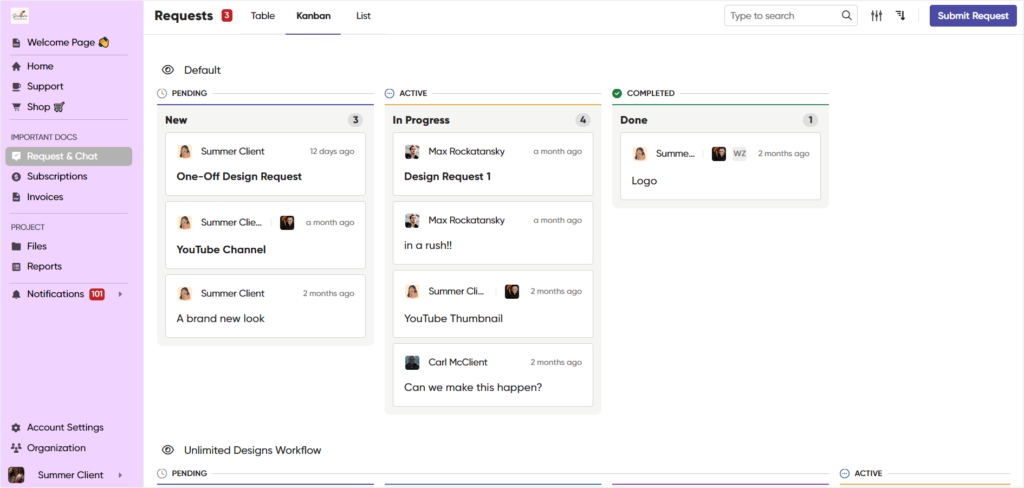
Once you customize your client portal, your clients can use it to log in to their password-protected accounts, check on any quotes or invoices they have issued, complete payments, message you, submit requests, and more, accordingly with the external apps you’ve connected.
This would remove a great amount of headache since clients will be practically self-serving!
Efficient Client Communication
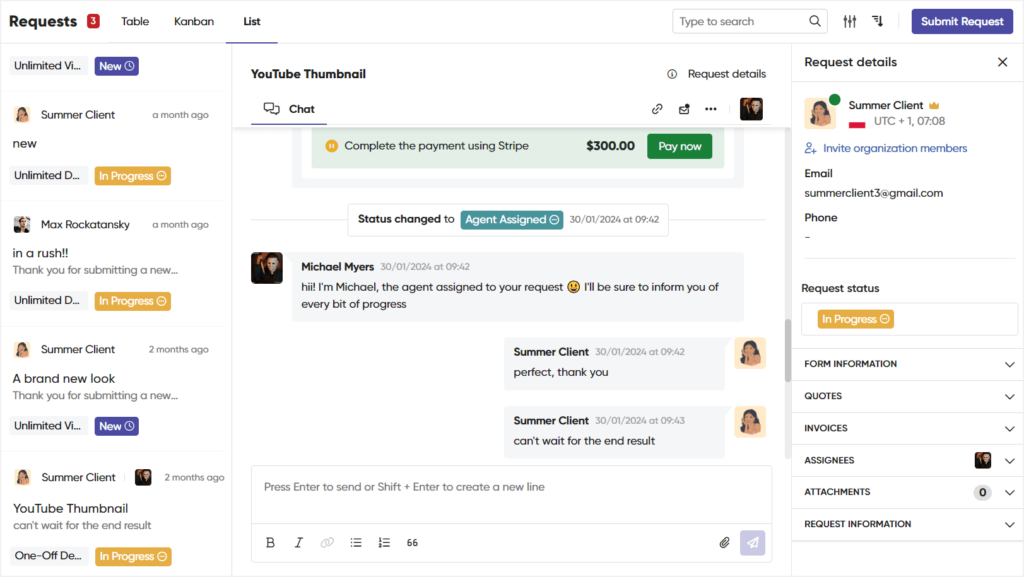
In turn, the client communication happens directly within your client portal using not emails, but a real-time chat.
The real-time chat makes sure the communication remains efficient since it happens then and there. There’s no need for page or inbox refreshes.
Moreover, if you happen to bring your team on board, you can mention them directly in conversations, just as your clients can, but you can also communicate with your team in a more private manner using private notes.
This finally lets you forget about the long, unfoldable communication threads in HoneyBook and the email problems you’ve encountered in Dubsado.
Services & Payments
But Zendo is not just about managing clients, their requests, or even communication, it’s also there to help you sell.
Just like Paperbell, it comes with the possibility of creating services, but in Zendo the whole thing is a bit more advanced. For one, you can create different types of services, from one-offs to whole subscriptions, which you can then use to sell multi session packages, easily.
How so?
Thanks to the publicly available checkout pages and the possibility to create a whole Service Catalog as well. Meaning you can list individual products, services, and coaching packages, or throw them in together so that your clients can easily make orders, on their own.
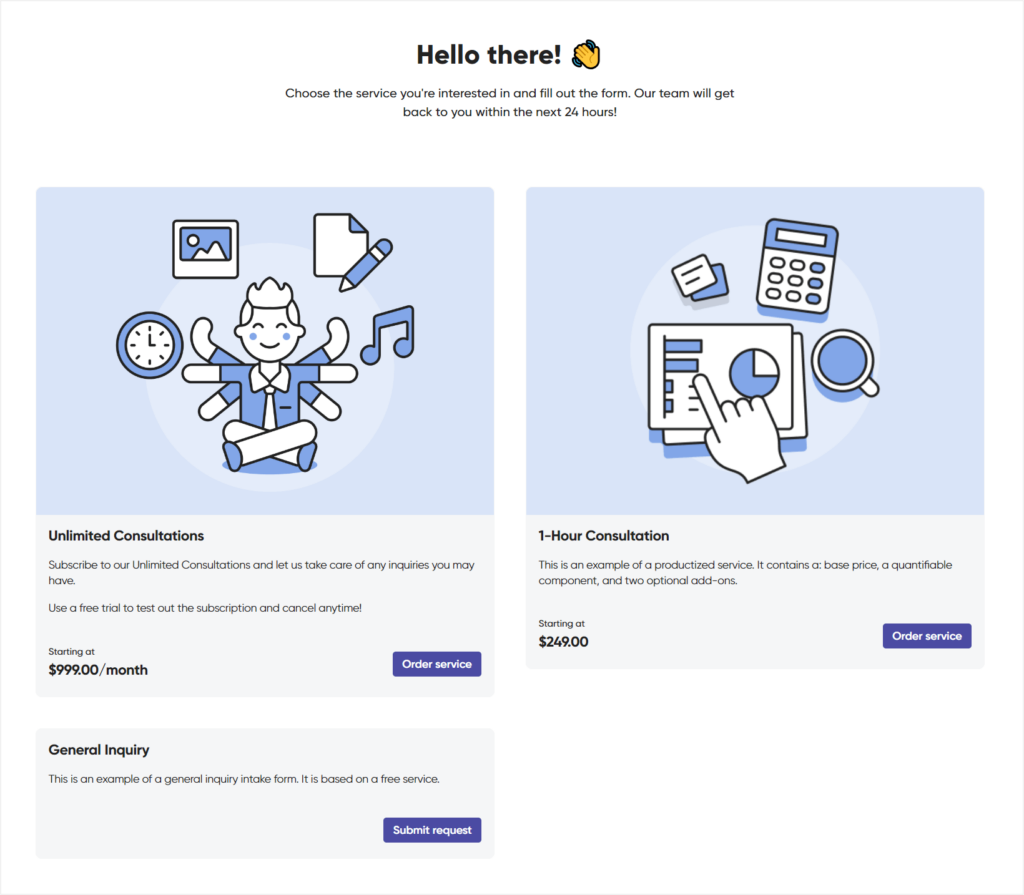
But also, it comes with features like subscription pauses or request limits, being the perfect foundation for an “unlimited subscription” type of business.
That’s how you enjoy building your own Service Catalog from the service blocks before moving on to an even better discovery.
Free Forever Plan, Sandbox, & Impersonation
It turns out that Zendo comes with a whole free forever plan, which makes the 7 free days of using HoneyBook fade in comparison.
The free plan is also not limited when it comes to the number of clients, requests, or services sold.
This makes for the perfect testing environment, but also the ideal backup plan for when the budget is a little tighter, since Zendo comes with all the essential features for selling services and managing clients, for free.
Adding to the testing bit, Zendo is the first tool you discover to have a dedicated testing environment, apart from the free forever plan. The testing mode is called the Sandbox, where you can test launch your services or revamp your client portal, all perfectly safe from the clients’ or competition gaze.
Lastly, making sure that your clients will have no troubles self-serving and navigating through your client portal in Zendo, you get yet another feature called Impersonation.
And impersonation is all about peeking at the client’s side of things, to make sure everything looks just right. But you realize you can also take action, like submit a request or send a message to give a little helping hand to any client in need.
The Effort Side
No zen state is reached without practice, though.
External Scheduling
An ache in the heart when exploring Zendo for any coach out there is that there is no built-in scheduling tool.
However, a quick fix would be the external applications we’ve mentioned when exploring Zendo client portal’s possibilities.
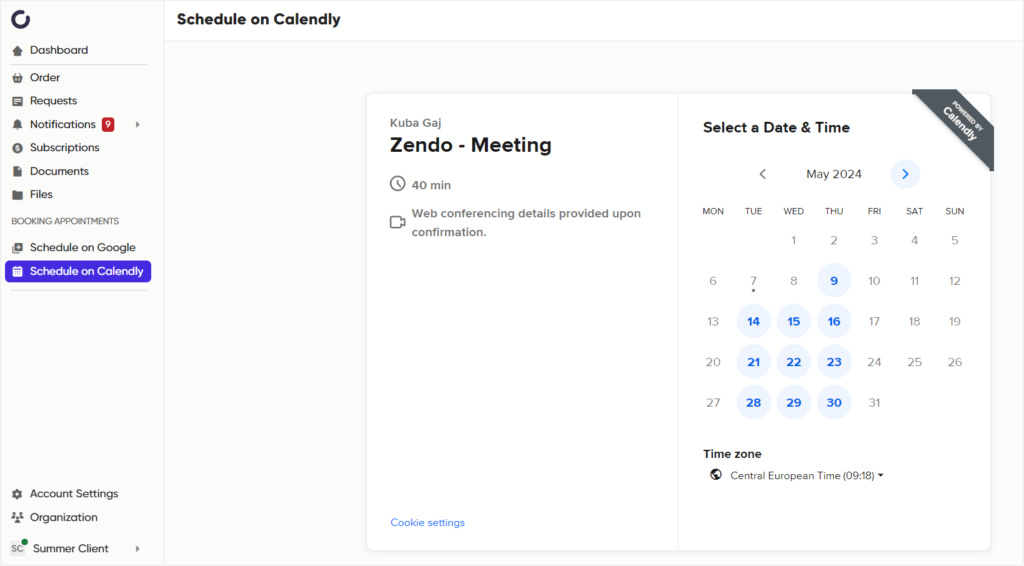
Whether connecting Google Calendar to use Google Scheduling, your Calendly booking page or any other external tool you prefer, you can make Zendo include booking as well.
No Contracts Or Lead Capture Forms
Zendo definitely focuses more on the client portal, client communication, and service selling features, so unfortunately, contract signing or documents, like lead capture forms can’t be found in this piece of software.
The two types of documents that can be used directly through Zendo are quotes and invoices.
Zendo Pricing
Okay, you’ve registered the free forever plan now, but does Zendo offer anything more?
Well, yes.
This client portal software comes with three plans and here are their main differences:
| Essential | Pro | Max | |
| Price | free | $49 | $199 |
| Clients & Requests | unlimited | unlimited | unlimited |
| Selling Services | ✔️ | ✔️ | ✔️ |
| Subscription Services | ✔️ | ✔️ | ✔️ |
| Service Catalog | ✔️ | ✔️ | ✔️ |
| Workflows | ✔️ | ✔️ | ✔️ |
| Quotes & Invoices | ✔️ | ✔️ | ✔️ |
| Client Portal | ✔️ | ✔️ | ✔️ |
| Real-Time Chat | ✔️ | ✔️ | ✔️ |
| External Applications | ❌ | ✔️ | ✔️ |
| Custom Domain | ❌ | ✔️ | ✔️ |
| Client Organizations/Teams | ❌ | ✔️ | ✔️ |
| Remove “Powered by Zendo” | ❌ | ❌ | ✔️ |
Turns out, the medium-tier plan is all you’d need since you’ll be able to customize your client portal completely, along with adding an external scheduling tool.
Paperbell Alternatives: The Return Home
Steaming with success, you can now safely return home, shielded by the zen state you reached with Zendo.
Something other coaching businesses have only dreamt of, at last, you’ve secured one of the best Paperbell alternatives.
Going back home, you decide to reflect on your journey, making a final comparison between Dubsado, HoneyBook, and Zendo.
Dubsado — this one had so much potential to be your dream coaching management platform, yet it flopped on so many areas, from being unintuitive to coming off as stale. The potential lies mainly in the features Dubsado offers, like its built-in scheduling, various documents, from contracts to proposals, a whole template library, but also its simple and affordable pricing, as well as the fact that it’s free to use up to 3 clients, with no time limits set.
HoneyBook — sweet HoneyBook, was not only intuitive, but also packed with all the features you may need, from scheduling to proposals or project management. Then why not choose it? Oh, it was its geographical restrictions, limiting the software solely to users from the United States or Canada. Adding to the no-gos is also its rather bad client communication with never-ending threads and no possibility of deleting previous messages.
Zendo — sacrificing things like contract signing or lead capture forms, you’ve decided to find your zen in Zendo where proper focus is put on client portal functionalities, service selling, client communication, and self-serving to which you can add external scheduling, whether from Calendly or any other tool.
Now, may the client hoard never try to reach your private Facebook account again.

A free online training. Delivered daily to your inbox to grow your productized agency.
Frequently Asked Questions: Paperbell Alternatives
What Are The Best Paperbell Alternatives?
3 best Paperbell alternatives are: Dubsado, HoneyBook, and Zendo. Dubsado and HoneyBook are similar in the sense of the features offered, like built-in scheduling, various documents, or project management. Zendo on the other hand is more of a client portal software that allows coaches to connect third-party scheduling tools, like Calendly or Google Scheduling.
What Is Paperbell?
Paperbell is a software dedicated specifically to coaches and consultants. It comes with features like scheduling, group coaching, a simple client portal, shop page to list your appointments, and more. Some users may find it lacking in terms of customization, white labeling, or client communication, hence, start looking for Paperbell alternatives.
What Is Dubsado?
Dubsado is a project management software founded in 2016 and catering to any creative business alike, from photographers to coaches. It offers useful features, like scheduling or contracts, but unfortunately is pretty difficult to get a hang of and comes off as pretty stale, not updating their features for a good few years.
What Is HoneyBook?
HoneyBook is a project management software that aims to create a continuous flow for your clients by being the ultimate all in one platform. For example, it offers smart files that let you easily create and combine proposals, contracts, with invoices, questionnaires and other documents. It comes with built-in scheduling, project management features, and a simple client portal. Unfortunately, it’s reserved solely to businesses operating in either the US or Canada and lacks some good client communication features.
What Is Zendo?
Zendo is a client portal software that’s dedicated to any small to medium businesses operating mainly in the creative industries, but not solely reserved to those. It comes with features that make building your own client portal extremely easy, from connecting external applications, like Calendly, to white labeling the URL, or changing the colors and renaming its elements. But it also focuses on helping you take your successful business to the next level by offering service selling features, including subscriptions, request limits, add-ons for one-off services, invoices, quotes, and more.











