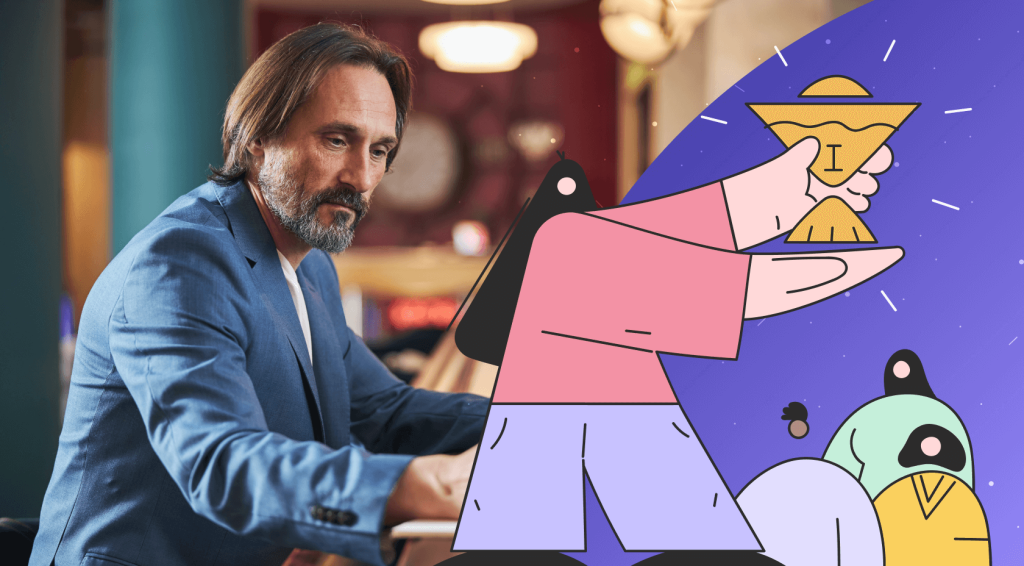You’ve come to the conclusion that you need software to help you run your business, scale it, or simply save yourself from drowning under all the electronic paperwork clogging your Google Docs.
So you went ahead and asked Google what’s the best software for managing a business online. And Google, as the polite robot it is, returned nearly 3.5 million results to your query. No, that number is not made up.
But as abundant as it is, it’s impossible to even get through all of those results. So you have to narrow down your search.
You type in best CRM software for your specific niche. But still, you hit a wall of thousands of results. Better, but you’re still not quite there.
You dig, and dig, and dig some more through the thicket of results. Your eyes could already use some moisturizing drops, you’re tired, the fourth coffee is not helping, and what’s worse, you’ve been neglecting your business to find the right software to help run it.
But you finally manage to narrow your search to three specific tools you’re now considering using. A battle of Paperbell vs HoneyBook vs Zendo is now deeply engraved in your mind. Which software will be better for you?
Don’t worry, we’re here to help you resolve this quandary.
We believe that each software has been created with at least one ideal persona in mind. So in this article, instead of giving you a simple pros and cons list for using each software, we’re going to show how each one can be used in an ideal scenario, while also shedding some light on their limitations.
Let’s get right to it.
Ideal Personas For Paperbell, HoneyBook, & Zendo
Out of the three software in question, only Paperbell labels itself with one specific niche it’s been created for — consultants. So if you’re a person who needs to systemize the process of booking sessions for clients, make group coaching easy, and combine all that with payments and a simple client portal, then Paperbell is the way to go.
HoneyBook and Zendo have a bit broader ideal user base, but it can still be specified.
HoneyBook is best suited for freelancers from all sorts of niches, such as photography, digital marketing, graphic design, or translations, as long as they’re based in either the US or Canada. This software also works best for people who work on an offer → contract → invoice basis for their projects.
Zendo, on the other hand, is a tool best suited for small service-based businesses or agency owners who work in all sorts of industries, with a particular interest in productization, offering subscription services, and mixing all that with custom services for bigger projects. This software is also the right option for those who dream of proper client & team communication, professional white-label options, and a tool that’s actually easy to use.
To help you choose the right option, we’ve created 3 ideal personas for each software:
Paperbell: James — a coach that sells only coaching services,
HoneyBook: Summer — a freelance graphic designer based in Canada who works on big projects,
Zendo: Anna — a digital marketing agency owner who wants to productize some of her services while focusing on client communication.
We’re going to show you the goals and needs of each ideal persona, as well as the outcome achieved with each software. Show when they may outgrow their ideal software, what may be their pain points or pet peeves, and the costs they endure investing in each tool.
Let’s start with Paperbell.
Paperbell For James The Consultant
Paperbell is a software that’s been created specifically for coaches and consultants, which is visible in the flow it uses and the features it gives us.
Our ideal persona for Paperbell is James who runs an online coaching business that sells coaching services only.
He chose this software because he can set his availability for sessions, even creating different slots for different packages, visualize his packages on Paperbell’s Shop Page, and let clients self-serve in choosing and booking sessions.
Testing It Out
Having decided on Paperbell, James got straight into creating his account and got positively surprised when he found out that there are no time constraints on Paperbell’s free trial. What a relief!
James will have to subscribe to Paperbell or decide on a different software once he actually serves his first client.
That’s still a limitation, but not as harsh as a stipulated time limit.
So James got to testing.
He was pretty happy with testing Paperbell, especially because the software is quite easy to get into thanks to its simplicity and a clean look.
But there was one thing that made him a bit sorrowful, and it was the fact that he had to connect his payment processor (Stripe or PayPal) to actually be able to test out some of the features in Paperbell, like direct emails and even worse, the Shop Page.
How Can James Use Paperbell?
James tested Paperbell from every angle and decided to commit to this tool.
Let’s now talk a bit more about how he can actually use Paperbell to start coaching clients with ease.
First, James got to adding his consultation packages to the software. He specified each package’s type (one-time or subscription), its price, number of appointments included, the duration of each session, the preferred checkout flow, an expiration date, and the purchase limit to avoid overbooking. This basically let him easily productize his consulting services.
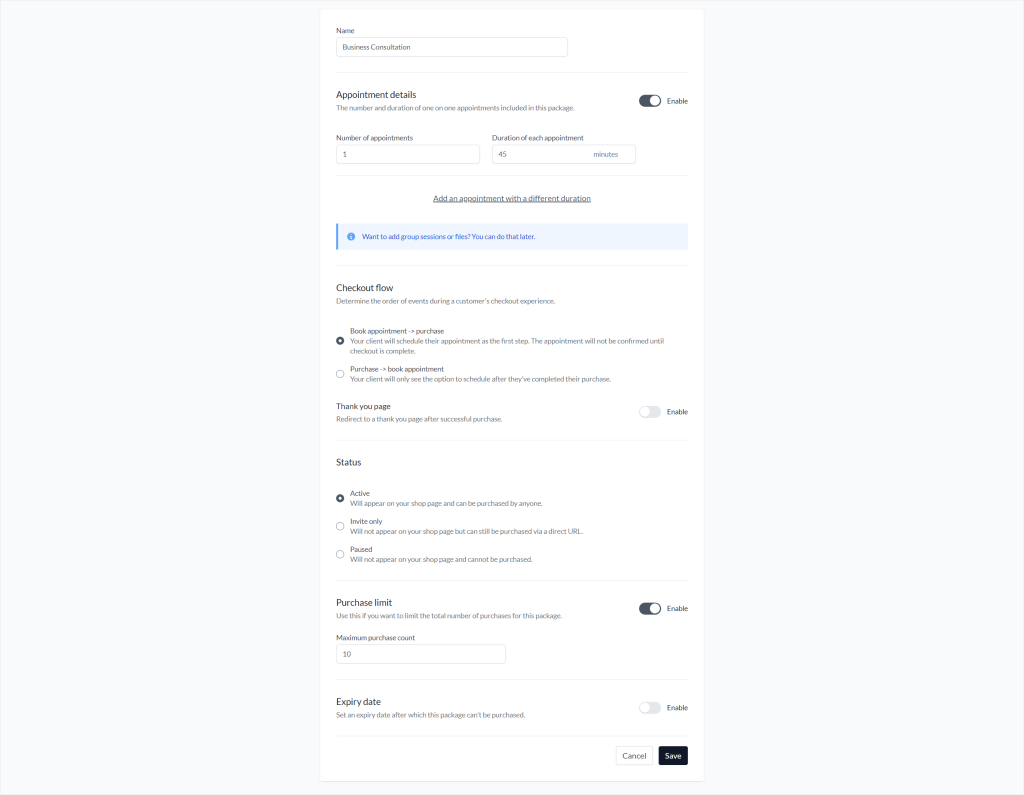
The next thing he did was set his availability for each of the packages he created so that his clients know exactly when they can book a session for each consultation with him.
Once his offer was on, he decided to work on presenting it to the public and looked for the Shop Page settings.
He got a little confused with the naming here, because the Shop Page is actually hidden under Checkout settings for some reason. But other than that, he didn’t encounter any problems and now enjoys a fresh Shop Page with his offer.
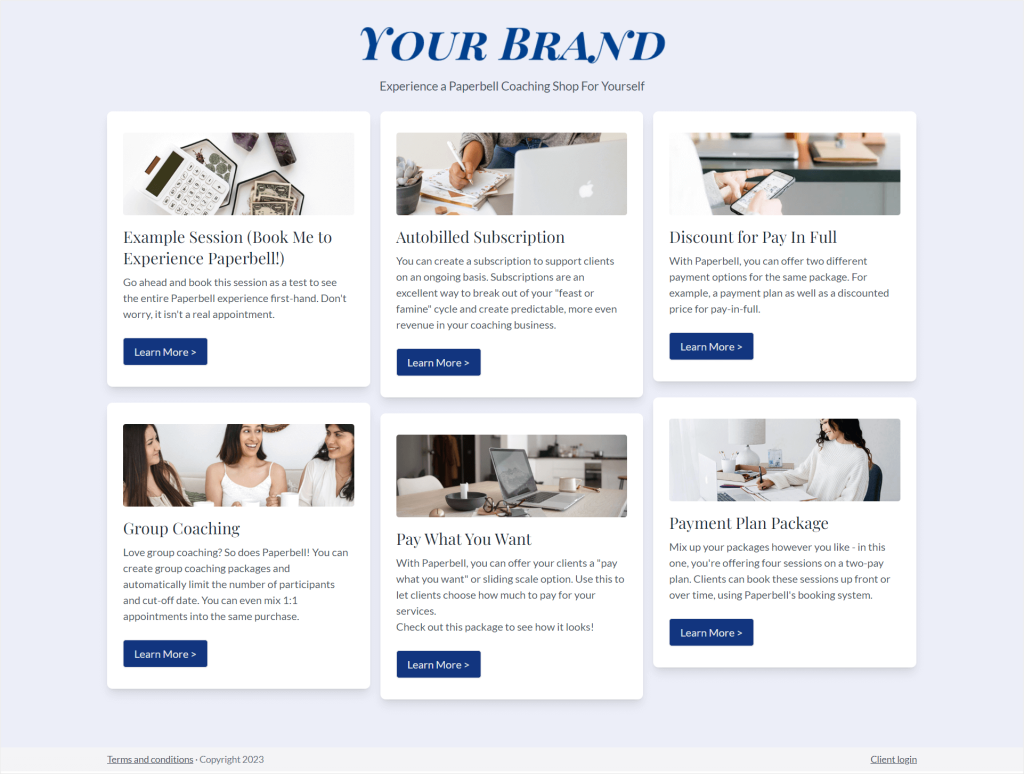
His clients can browse the Shop Page or visit individual landing pages for each consultation package that James offers and order each one on their own. The ordering process is quite simple and includes choosing a time for the session from the available slots and paying online.
James loves that he can skip the pre-purchase talks with the clients since everything they need is right there on the Shop Page. Once booked, both James and the client have a new session visible in their calendars.
James can then follow up the order with a scheduled email in Paperbell and give his clients access to a simple client portal space where they can view their sessions and any files James shared with them.
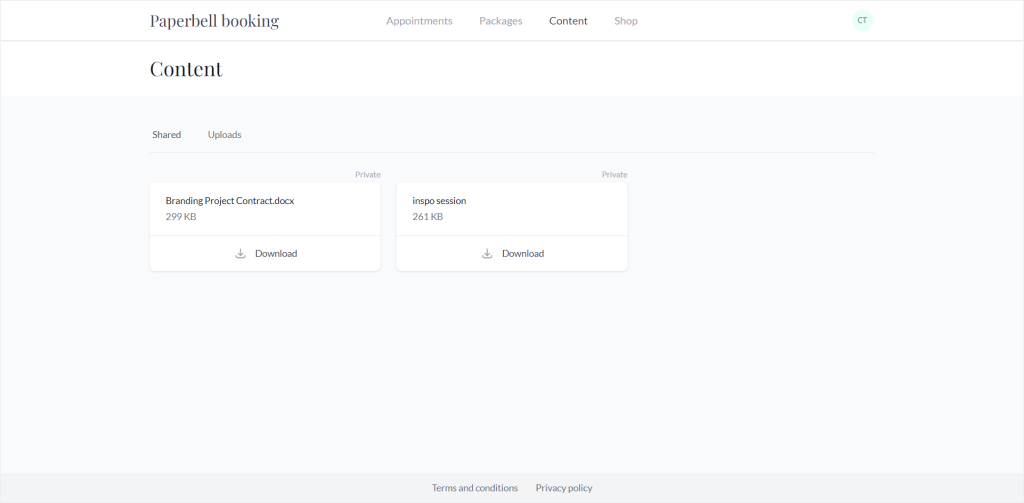
Possible Downfalls For James In Paperbell
While using the software and being happy with how Paperbell handles consultations, James unfortunately found a few things that proved to be a little sour.
Paperbell disappointed James with:
Lack of branding and white-label options: if consistent branding is a deal-breaker, Paperbell may disappoint you with its very scarce options for custom branding. You can change a few colors, add your logo here and there, and set the title for your Shop Page, but that’s about it. Since you’re sharing Paperbell with your clients, whether that’s through your Shop Page, the emails you schedule using the tool, or in the client portal itself, you have to face the fact that Paperbell will act as a visible intermediary. All this makes Paperbell a poor candidate to become your customized coaching app.
Lack of quotes and invoices: apart from contracts, Paperbell decided to ditch the common documents you have to take care of when running a business. So if your consulting business relies on quotes and invoices, e.g if you operate from within the EU, you’re going to have to re-think investing in Paperbell.
Being pretty expensive: speaking of investing, Paperbell is pretty expensive, especially when taking into account its lack of crucial features, like custom branding, white label, or quotes and invoices. $57 per month or even $47 per month on annual billing is a bit much when compared with similar tools on the market, with more features and functionality included.
Being easy to outgrow: Paperbell is pretty easy to outgrow in a few ways. First, there’s no possibility to extend your offer past consultations/coaching. Should you decide to expand your offer and sell more than just coaching sessions, you’ll have to find a different software. Second, if your coaching business expands, you’ll have to count an additional tool for team communication & collaboration into your costs.
Client communication being based on email: struggling with back-and-forth emails since the day James started his business, he was not happy to see that Paperbell sticks with email for communicating with the clients. He could overlook it, but he noticed that the emails sent from Paperbell are not white-labeled, while client replies for some reason go into his personal email address, instead of the email they’ve been sent from. All this adds up to mixed communication and confusion that you may need to clarify for your clients later on.
Costs Endured
Since James decided to go with Paperbell, he had only one plan to choose from.
What he can decide on is whether he prefers to pay for it on an annual or monthly basis. Paperbell paid on a monthly basis costs James $57 each month, while the annual subscription costs $570 a year, i.e.$47.50 each month.
For more detailed information and a complete breakdown of Paperbell’s pricing, read our dedicated article on the topic.
HoneyBook For Summer The Freelancer
Moving to the next software — HoneyBook.
HoneyBook is a project management software dedicated to businesses operating in either the US or Canada.
And our ideal persona for this software is Summer, who is a freelance graphic designer.
She first started on Upwork, but finally decided to take her business into her own hands and switched to HoneyBook instead. Since Summer is based in Canada, she can take advantage of using HoneyBook for dealing with what she likes to work on the most — complex, challenging projects that require a lot of work and most importantly, a proper estimation, contract signing, and invoicing system.
Let’s see how this goes.
Testing It Out
Just as James, Summer first got to testing the software. Unfortunately, the time constraints were actually there. Summer had 7 days to test out HoneyBook.
As she felt the shivers running down her spine, she decided to pull it together. Cracked her fingers and got to setting the tool up.
Lucky for her, HoneyBook is fairly easy to use and comes with one of the best onboarding experiences ever. She got taken by the hand through the first few steps, got offered a few areas to focus on instead of having to deal with everything all at once, got covered with a checklist, and got blessed with some of HoneyBook’s special templates to help her get into the groove quicker.
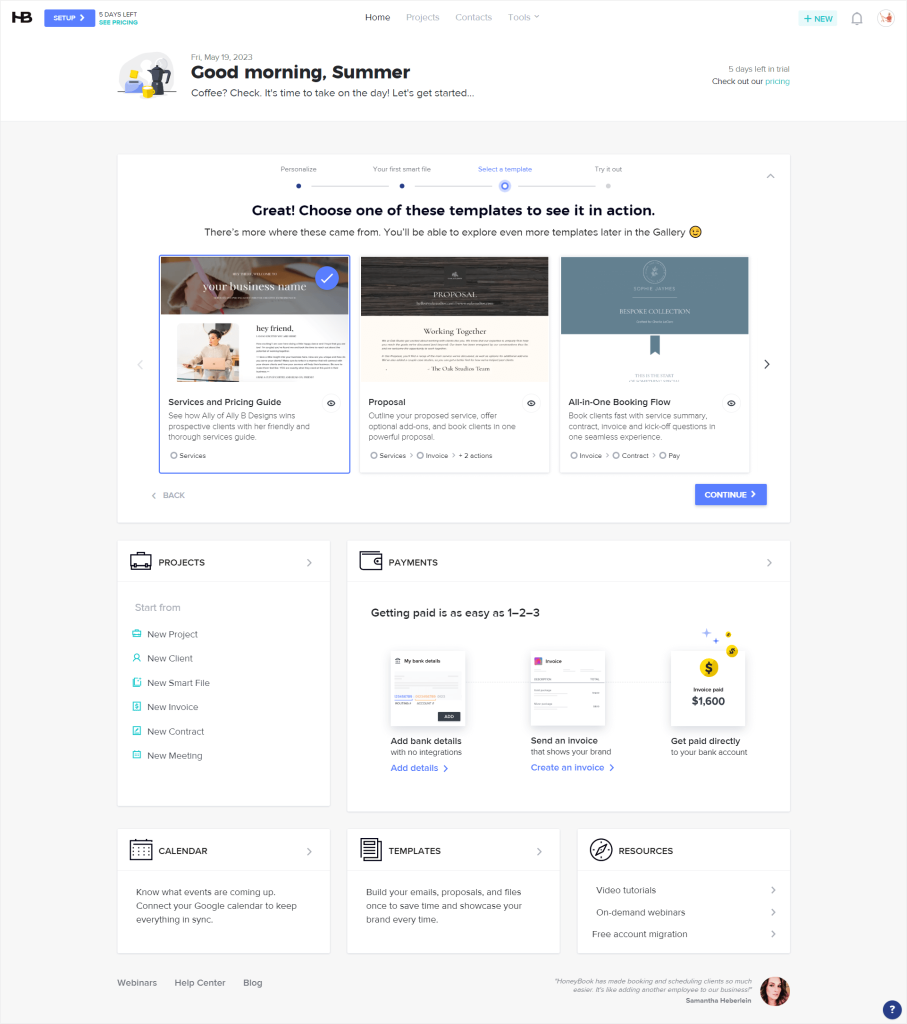
Of course, keeping in mind the fact that Summer tackles complex and time-consuming projects, she won’t actually be able to test HoneyBook out with a real-life client, because that process would definitely take longer than 7 days.
However, she can definitely get a feel of HoneyBook, create her own documents, offers, and check out the tool’s possibilities with dummy data for starters.
How Can Summer Use HoneyBook?
Having gone through the week of testing HoneyBook with dummy data, Summer liked it enough to pay for her first subscription and now starts to actually use it.
Since she’s working on big projects, a major part of her work is acquiring new customers and presenting them with a proper offer.
Now, the offer creation was part of Summer’s onboarding process in HoneyBook, so she quickly learnt that this functionality is hidden in the software’s template galleries.
She quickly got to creating it. She chose her ideal offer template and did her best to customize it to her liking. And that’s how she created a multiple-page offer with custom text, images, backgrounds, fonts, and colors. Whatever her soul desired seemed to be there in HoneyBook’s templates.
She was amazed to see that you can even make the offer interactive and more diverse by adding questions, invoices, service packages to be added to client’s cart, FAQ pages, client testimonials, and more.
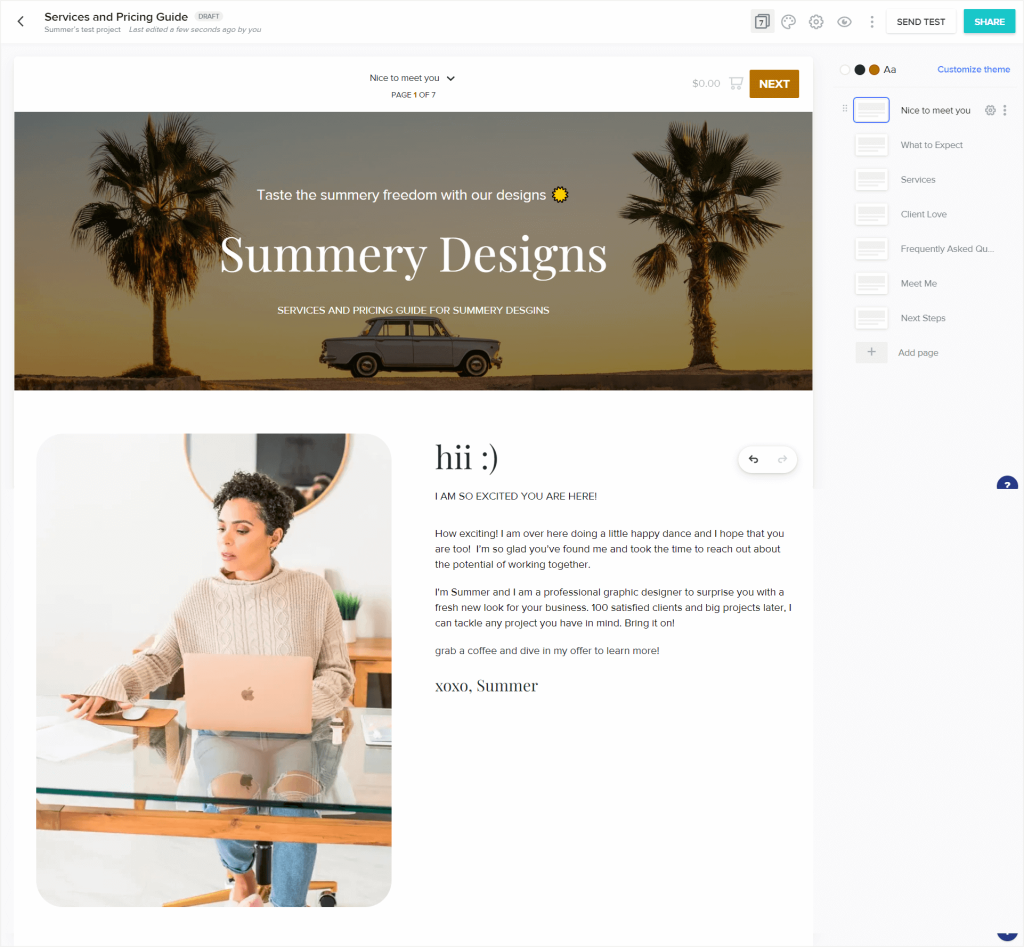
Summer noticed that you can also check on the whole thing with a quick preview on both mobile and desktop view.
She especially liked the fact that the templates are so well-thought-out, she barely had to do any work. She decided to finish it with a link to her HoneyBook scheduler so that clients can book their first call to discuss their project!
After Summer sent her professional-looking offer to her list of leads, one client immediately reached out with a big project in mind. The client used the scheduler link included in the offer to book a call and pre-chose some of Summer’s services as well.
The call went well and Summer could finally add a new project in HoneyBook.
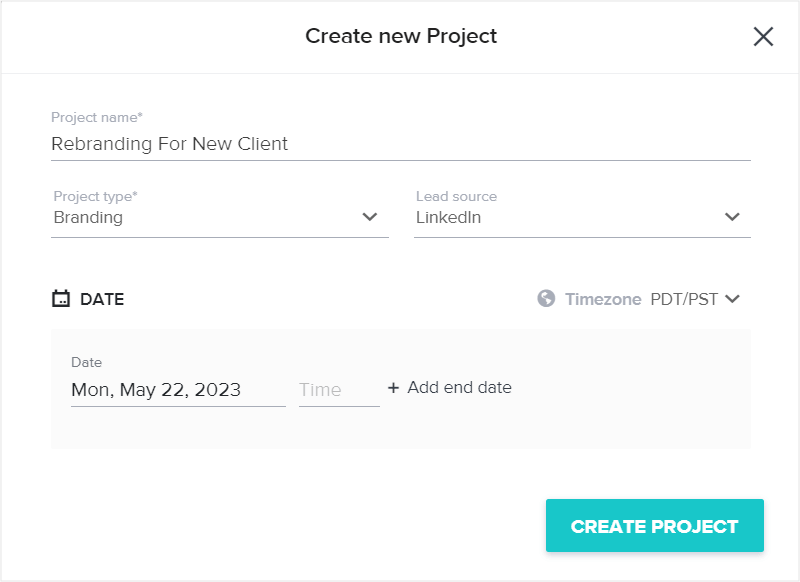
What Summer especially liked about HoneyBook’s projects is the pipeline that helps her keep track of her projects’ state.
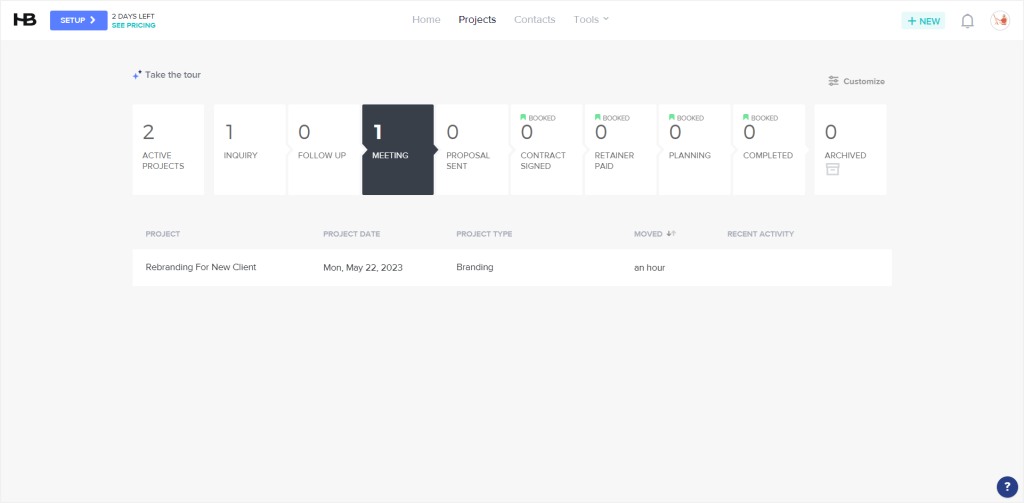
Once she got into the specific project, she found an exhaustive workspace, showing the project’s activity, files, notes, tasks, payments, and project’s details.
She liked that the space gives her everything she needs to manage the project and makes it possible to share that workspace with the client. The client can check on the project, view their files, and communicate with Summer via email messages.
That way, the client’s view stays consistent with Summer’s view, except for some of the sections, like private notes or payments. And that’s because private notes and the information about the payments made for each project, are visible only to vendors operating HoneyBook. Clients don’t have access to those sections within their view of the project.
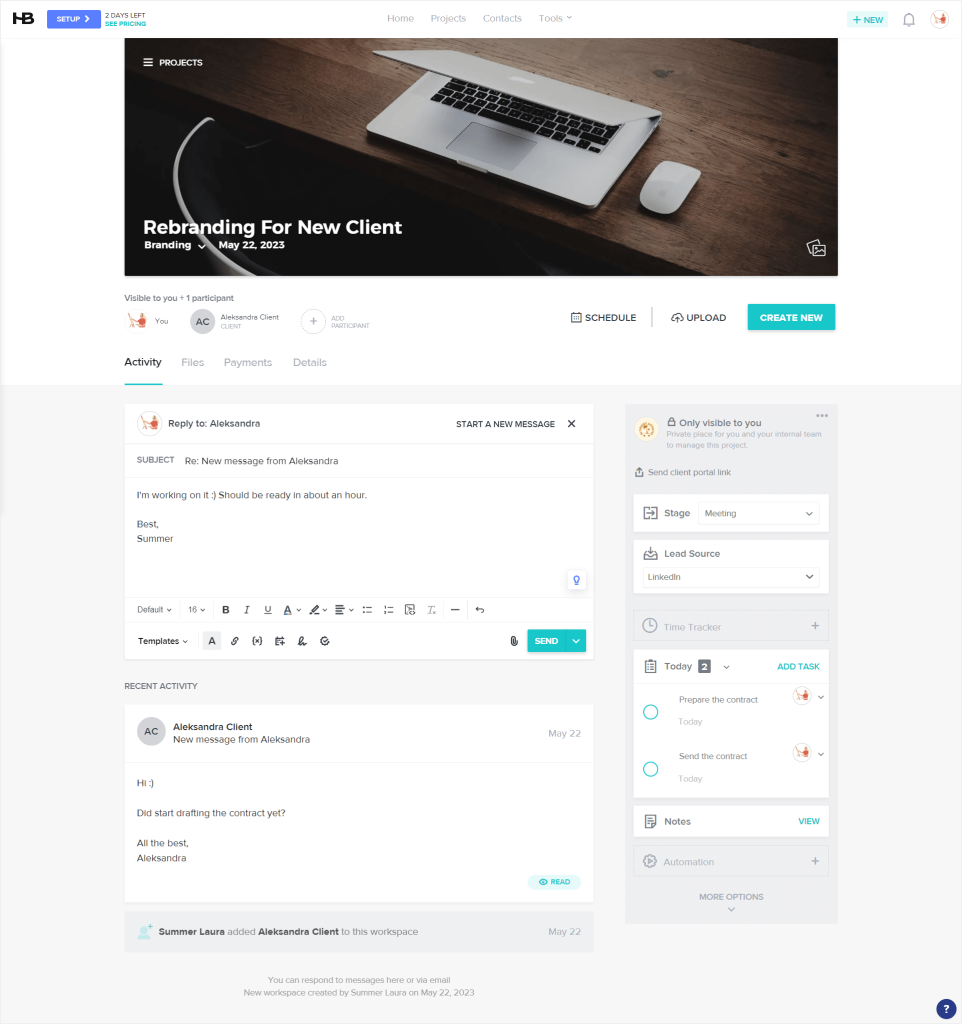
As the project goes, Summer also takes advantage of the additional tools HoneyBook offers, such as the time tracker to help her manage her work better, automations to make her workflows more efficient, task management, and the reports section to overview her whole business.
Possible Downfalls For Summer In HoneyBook
Although HoneyBook gave Summer a lot in terms of creating professional offers, automatic workflows, and project management, some parts were not meeting her expectations.
The downfalls of HoneyBook for Summer were:
The short free trial: HoneyBook’s free trial seems to be stuck in the past with how little time it offers to test the software out. 7 days was not enough to escape from the girl from the Ring, and it’s definitely not enough to test out HoneyBook, especially with a real-life client and project on deck.
Little room for growth: even though our ideal persona for HoneyBook is a freelancer now, she sadly admits that this software does not give her a lot of room to grow. If she were to gather a team, she’d have to use a different tool for communication. If Summer decides to productize her services and reduce the workload to minimum, HoneyBook won’t help because the workflow in this software is based on offers, contracts, and invoices. Another example would be Summer moving outside of Canada/US, since HoneyBook is a software dedicated to users operating solely in these two countries.
Client communication lacking: client communication in HoneyBook is based on email, and there’s nothing inherently wrong with that. But HoneyBook came up with something we can’t fully grasp. To make a long story short, you basically get the option to message your clients within specific projects, and your clients vice versa. But the messages aren’t exactly messages, they’re emails. Emails that form a painfully long thread in your project’s dashboard.
The whole feature looks like a half-baked chat. What’s more, each and every message of that thread lands in your and your client’s email inboxes, which quickly ends up spammy.
You can also reply to specific emails by subject, but only until a new subject email goes up in the whole thread.
Costs Endured
HoneyBook gives us three subscription plans to choose between: Starter, Essentials, and Premium.
| Starter | Essentials | Premium | |
| Monthly Billing | $19/mo | $39 | $79 |
| Annual Billing | $16/mo | $32 | $66 |
The plans differ in terms of the features included, the number of team members you can add, or type of support.
The most affordable option is to go for the Starter plan on annual billing, which will cost Summer $192 per year, but she will have to forgo some essential features, like HoneyBook’s automations, scheduler, expense management, and more.
To get all of the essential features, she’d have to invest in the Essentials plan, which will cost her $384 yearly on annual billing.
To learn more about the differences between HoneyBook’s subscription plans, read our article on HoneyBook pricing.
Zendo For Anna The Agency Owner
Onto the last software we’ll discuss in this article — Zendo.
Zendo is a software that eases service-selling with features, such as a customizable Service Catalog, an all-powerful chat for client & team communication, subscriptions, built-in payments, or automatically generated invoices.
And our third ideal persona, Anna, owns a small digital marketing agency who chose Zendo to make her business thrive like never before. Combining a client management software with productization and selling complex, custom projects is what really drew her to this software.
Testing It Out
When Anna first hopped on Zendo’s pricing page, she found out that this software comes with a free forever plan. She thought it may be too good to be true, but right after creating her free account, she found that Zendo actually offers most of its features for free.
Eager to get started, she got to testing, with no time constraints or any other limitations breathing down her neck.
On the contrary, she even got a few premium bonuses on the free forever plan, such as the option to add one more user to her team and 5 renewable premium tokens to use each month for testing some of the paid plan’s features.
So testing in this case was a breeze, to say the least!
How Can Anna Use Zendo?
Anna was surprised to see that Zendo did not look like your average CRM. She was happy to say goodbye to the Asana-like dashboards she has used in CRMs in the past.
Instead, what she saw was a table list of all her active client requests and a simple left-side panel.
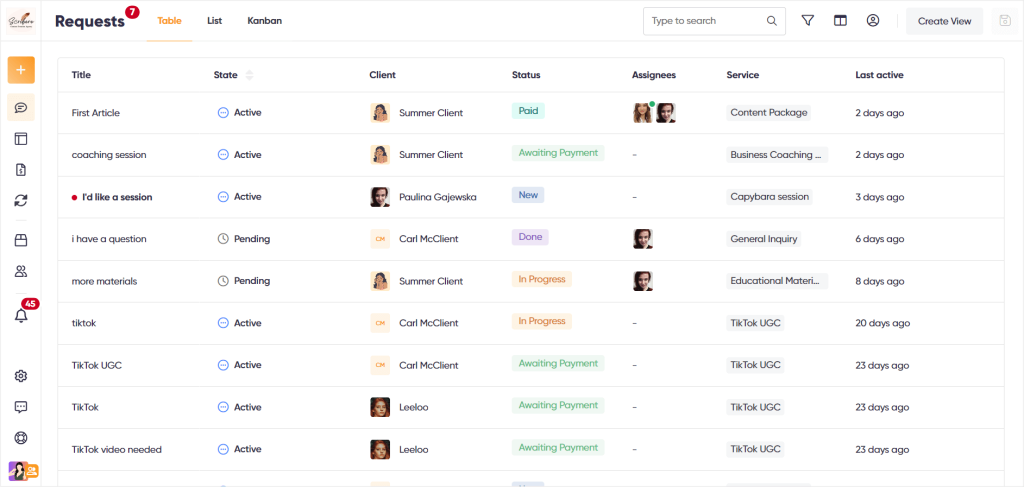
But the first thing she tackled was the Services section.
From there, she easily set up five of her services, which included:
- 10 social media posts + strategy consultation package,
- a social media audit
- a custom marketing project,
- a content subscription,
- a free general inquiry.
She then took her time to customize her Service Catalog, because that’s the spot her clients will use to browse and order her services.
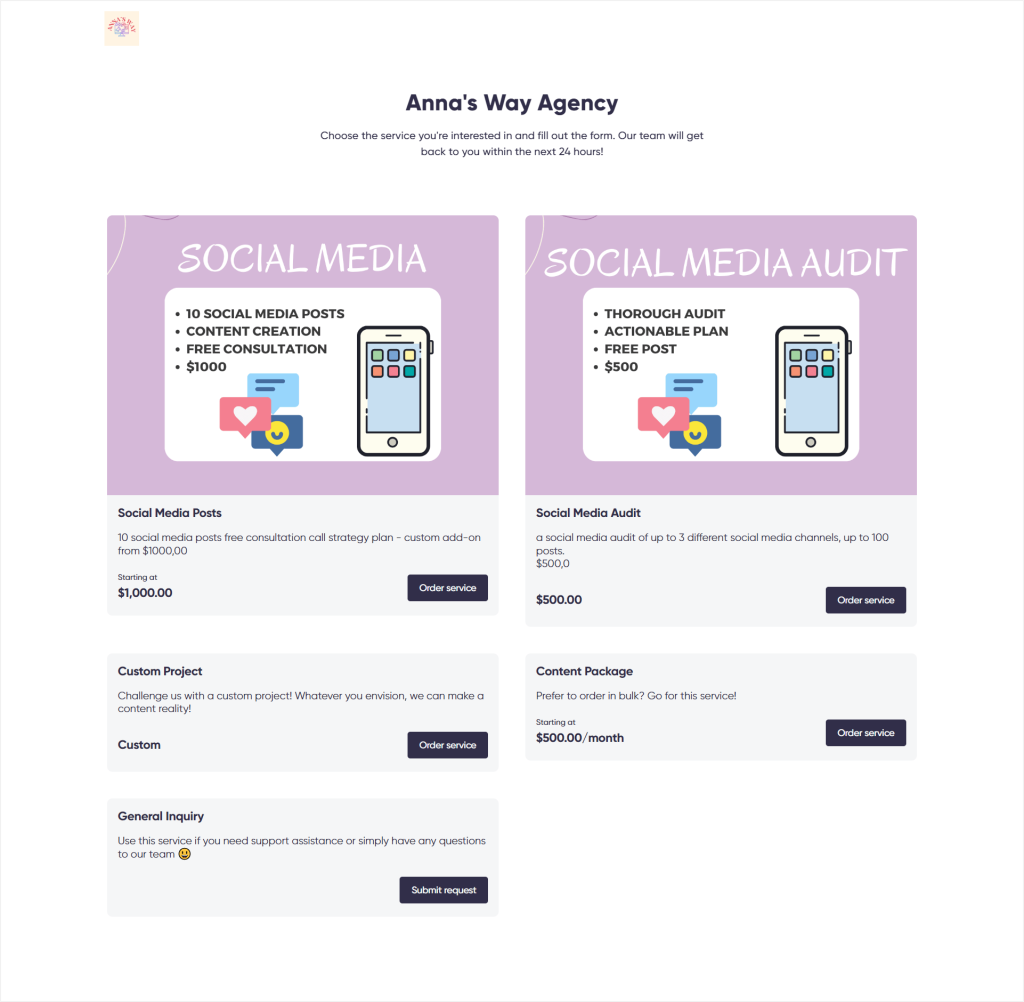
She then connected the created Service Catalog with her agency’s website so that her clients get easy access to her services.
Quite quickly, a new order popped into Zendo!
Anna got notified of it through an in-browser notification, since she had the Zendo app open in one of the tabs.
Luckily, when adding her services to Zendo, she took her time to create a specific workflow for each type of service she added, so her clients were immediately greeted and notified of the next steps automatically, with Zenbot triggered by the workflow.
That’s when Anna learnt that the Zenbot takes care of delivering automatic messages to her clients.
She was also pleased to be met with a new way of gathering orders. Because in Zendo, each new order takes the form of a conversation thread with the client that stores everything, from messages to documents and order statuses.
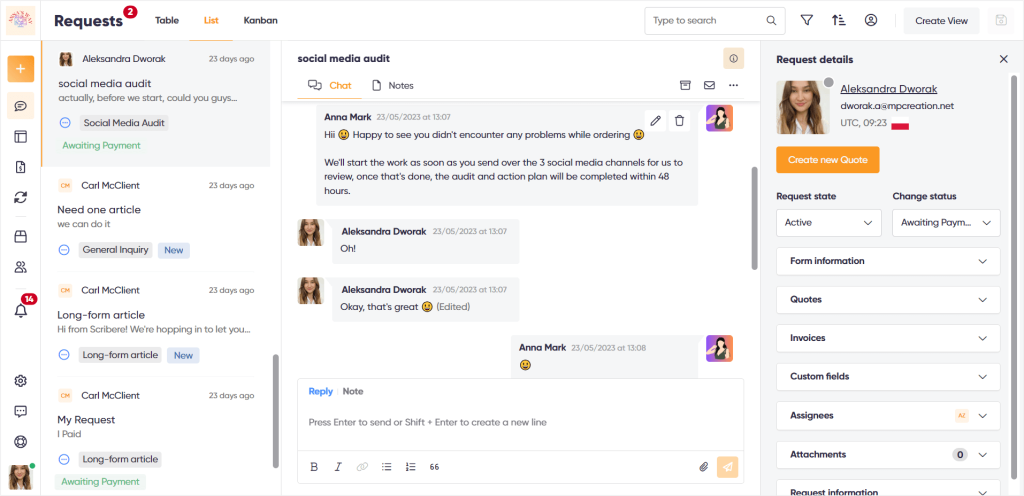
Her first client ordered a social media audit, which is a fully productized service. The client provided everything Anna needed in the order form she created while adding the service to Zendo, meaning that she could get to work right away with all the essential details already there.
She chatted with the client, automatically generated an invoice, delivered the audit, and got paid in the same spot of the software — the chat.
A few days passed and Anna received an order for a big custom project. This time, she has to evaluate it and craft a unique quote for that client. To make sure she estimates properly, she reaches out to her team in the private team notes, right within the chat of that project.
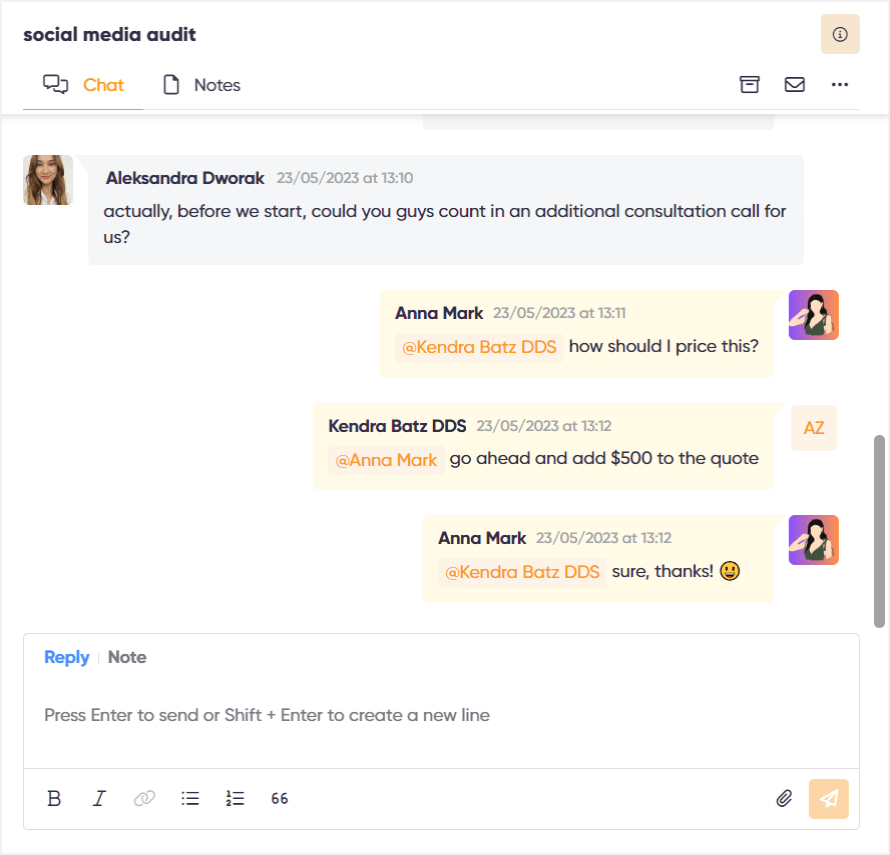
While adding her team to Zendo, Anna found out that she can attribute different roles to her team members, from passive roles of Watchers, to active roles like Agent and Manager who can take care of the clients directly if assigned.
But going back to the project. Once the exact scope has been agreed on with the client, Anna created the quote with a few clicks and shared it with the client for approval. Once the client approved the quote, Anna could start working on the project and deliver it with Zendo, just as she did with the first productized service.
What Anna enjoyed throughout the process the most was the fact that her clients can easily get on the same page thanks to Zendo’s client portal solution. It gives her clients the space to efficiently communicate with Anna and her team, order her services and pay for them, check on the status of their order, view their files, approve quotes, and more.
This completely eliminated any confusion and misunderstandings for her clients.
While for her and her team, Zendo’s various filtering options, including a kanban view, helped track client progress in getting the services they need much more easily.
She was also very relieved to finally say goodbye to the endless pre-sale talks with the clients. They now order her services via the Service Catalog that’s connected to Anna agency’s website, while she takes care of all the orders with Zendo.
Another big reason in favor for Zendo was the way Anna can handle selling subscription-based services, which includes everything she needed to add that service type to her agency’s offer. She easily set up a content package subscription, with three plans, different billing cycles, a free trial, one highlighted option, and request limits set.
What Anna especially appreciated here was the fact that selling subscriptions through Zendo happens automatically. With her clients being billed for their subscriptions without Anna’s or her team’s envolvement, she could focus on delivering the best quality of service instead.
Possible Downfalls For Anna In Zendo
Zendo comes with features that help Anna offer a variety of services. She can turn to different business models and serve her clients in the best fashion, no matter the service type.
When Anna got to testing and using Zendo, she only craved some additional features for task management and reporting, which is not part of this particular software.
But thanks to her decision to join Zendo’s community on Discord, she saw that the team is very open to receiving any suggestions for new features and functionality to be added to the software.
She posted a feature request for task management and reporting, and went back to Zendo to take care of her clients.
Costs Endured
Zendo offers three plans, Starter, Growth, and Enterprise.
| Starter | Growth | Enterprise | |
| Monthly Billing | free | $23 | custom |
| Annual Billing | free | $19 | custom |
Anna first started out using Zendo on the Starter plan, which is completely free to use, and gave Anna access to most of the software’s features.
Once she got the hang of it, she decided to switch to the Growth plan to get some additional automation, full access to subscriptions, and features for white labeling the software.
So, the cost of investing in Zendo is either $0 for two users on the free forever plan or $228 per user, per year on annual billing, on the Growth plan.
And who knows, maybe in the future when Anna’s agency grows even more, she’ll decide to use Zendo’s Enterprise plan for a tailor-made solution.
Paperbell Vs HoneyBook Vs Zendo: Similar But Different
The comparison of Paperbell vs HoneyBook vs Zendo is a tricky one. And that’s because all Customer Relationship Management software in question, even though similar in some areas, are very different from one another.
That’s why we’ve decided to show each software used by its ideal persona and talk more about the possibilities they bring and their limitations.
If you’re a fan of long-form content being summarized, here’s a recap on each software, their ideal usage, limitations, and costs.
James’ Thoughts On Paperbell
James chose Paperbell because it was just the right software to help him in his coaching practice. He enjoyed the self-service ordering and booking process for his clients, the simplicity of the software, the automatic subscriptions for repeating consultations, and the fact that he can easily set his availability while connecting with his calendar.
James understands that this solution will be his best ally as long as he sticks to selling consultation services only. Should he decide to expand his offer or gather a team, he’d have to switch to a different software due to a lack of proper features.
And his main pet peeves with Paperbell turned out to be client communication and the expensive subscription. The client communication here was giving mixed channels and always had Paperbell as an intermediary, which James didn’t appreciate. While the lowest possible price to pay for Paperbell is $47 per month, on annual billing, making it fairly expensive when compared to other software on the market.
Summer’s Thoughts On HoneyBook
Summer heard that HoneyBook is one of the easiest software to get into, but once she decided to test it out, it turned out not to be completely true. The software went through a renovation and is now pretty complex. But the great onboarding and walk-throughs through the features, helped Summer get a grasp of HoneyBook within the 7-day free trial.
To get access to all the features she needs, Summer decided to subscribe to the middle-tier plan, Essentials, for $32 per month, on annual billing. Once Summer got the hang of HoneyBook, it helped her create professional and interactive offers, combine them with invoices, contracts, and a scheduler for booking calls. The project management features made it a breeze to tackle complex projects, and Summer really enjoyed all the additional tools she could use in the software as well, including its time tracker.
What she didn’t enjoy as much was the way HoneyBook handles client communication, especially within the client portal area of the software. Exchanging email messages there created humongously-long threads she now has to scroll through.
She also understands that if she were to move abroad or decided to productize her services, HoneyBook will no longer be an option to run her business.
Anna’s Thoughts On Zendo
Owning a digital marketing agency, Anna was looking for a software that will help her maximize efficiency and systemize her processes as much as possible. She created an account in Zendo and was pleasantly surprised that she could use the software on the free forever plan. This helped her get the feel for the software, set up her services, customize her Service Catalog, and check out all the possibilities.
She then switched to the Growth plan for $19 per user, per month on annual billing to get access to automatically generated invoices & payment requests, unlimited subscriptions, and all the white label features she can use to create a consistent branding experience for her clients.
What she especially liked about Zendo is the fact that her clients can now easily browse her agency’s offer and submit orders without her team having to be involved in the process. She can mix different types of services and deliver them to clients in the best fashion thanks to Zendo’s multi-functional chat that combines messages, order statuses, quotes, invoices, sharing files, private team communication, and even more.
The only thing that Anna decided for Zendo’s team to consider adding were some task management and reporting features that she didn’t find in the software for now. But since she joined Zendo’s Discord community, Anna was happy to see that discussions about new features are the most welcome.

A free online training. Delivered daily to your inbox to grow your productized agency.
Frequently Asked Questions: Paperbell Vs HoneyBook Vs Zendo
Who’s The Ideal Persona For Paperbell?
Paperbell is a coaching software that’s been developed to serve coaches and consultants in particular. If your offer is made of consulting services only, then Paperbell may be your ideal coaching platform. With features like the Shop Page for letting clients self-serve in booking and paying for consultations, the possibility of adding coaching packages, automatic subscriptions for consultations, or availability and calendar connection, Paperbell takes the win among many coaches out there.
Who’s The Ideal Persona For HoneyBook?
HoneyBook is an ideal project management software that’s best suited for freelancers from all sorts of niches, working in the offer → contract → invoice model. This software is particularly beneficial to manage all aspects of complex projects. You can manage payments, projects, clients, and create all the essential documents to complete the whole process. One crucial requirement to be taking advantage of HoneyBook is operating your business from either the US or Canada though.
Who’s The Ideal Persona For Zendo?
Zendo is an ideal software platform for any service-based business. That’s thanks to its useful features for selling services, including a customizable Service Catalog that helps your clients self-serve in ordering, adding different types of services to the software, a powerful chat for client interactions, a modern client portal solution, workflows for automation, quotes, invoices, and more! What’s more, you can take your business to the next level with Zendo on its exhaustive free forever plan or subscribe to the affordable Growth plan for even more automation, unlimited subscriptions, and some sweet white-label features.