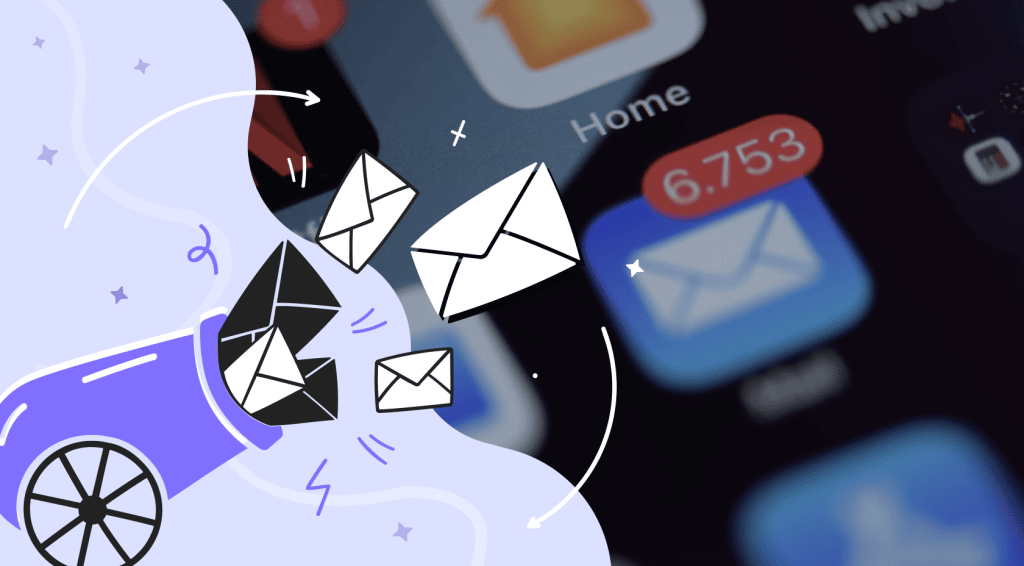Emails are the next hot topic of discussion. Whether that’s businesses, freelancers, corporations, or regular people with their personal inboxes, we’re slowly coming to one conclusion – we hate the way email works.
And don’t get us wrong, email was once new, refreshing, and exciting. But as with everything, we have overdone it and it’s finally time for a change.
But because email comes with so many different issues, which all require different approaches and solutions, in this article we’re going to focus on one of the most pressing and annoying issues of them all – the infamous back-and-forth emails.
Back-And-Forth Emails: What Are They?
The phrase back-and-forth had its origin way before email communication even existed. The first records of this phrase come from 1605 and back then, it referred mainly to the literal back and forth movement – a movement in which you always get right back to the starting point.
So in essence, back-and-forth means you’re doing something repeatedly but lack any progress whatsoever.
When it comes to emails, it’s simply engaging in desultory email conversation that leads you nowhere or takes way too much time to reach any relevant points.
How Do Back-And-Forth Emails Ruin Your Business?
The biggest issue with back-and-forth email communication is that it’s a major time waster.
We all know that one back-and-forth email thread that could be resolved with a five-minute call. But your client decided to play email ping pong and send each question in a separate email, resulting in both of you wasting time.
Hence, back-and-forth emails with clients are an easy way to:
- waste valuable time that you could spend doing something meaningful instead,
- get disorganized losing every little detail involved in the conversation among the many messages,
- not be able to scale or improve your business due to lack of time,
- or simply get annoyed!
The Flaws Of Traditional Methods Dealing with Back-and-Forth Emails
Knowing how bad back-and-forth emails can get, you’re probably looking for a quick and easy solution to end the vicious cycle.
So you may have stumbled upon organizational suggestions, like flag the important emails, stick to inbox zero, clean your inbox of unwanted newsletters and spam – however, these don’t actually deal with the problem of long email threads.
The main problem with the traditional methods of reducing back-and-forth emails is that all of them still require you to stick with email. They are also pretty time-consuming to implement.
You may have also found more subliminal, linguistic pieces of advice that are supposed to reduce the amount of back-and-forth email communication, such as keeping the subject line relevant, keeping the information concise, posing detailed and pointed questions, and keeping the message clear by obstructing it from any sarcasm or irony.
But sticking to these doesn’t guarantee that your interlocutor will do the same, leaving the problem of long email threads remaining in place.
1 Traditional Method Worth Mentioning
The 3-Email Rule
While doing our research to see how others deal with reducing unnecessary back-and-forth communication, we stumbled upon one noteworthy article made by Business Insider.
This article didn’t bother naming all organizational and linguistic methods mentioned by almost any other article on this topic out there, but provided a well-thought-out and actionable method to use instead: the 3 email rule.
The 3-email rule requires you to stop responding to your clients after the third email. You simply hop on a call with your client to take the matter further instead of engaging in email communication.
Obviously, you can’t just stop responding without further notice, so to inform your clients that you abide by the 3-email rule, you place a disclaimer in your email signature.
The 3 email rule is pretty simple in theory, but may be a bit more difficult in terms of sticking to it. It takes some consistency to make this rule practical.
Do It Better — The Alternative Way: Our Proposition
Our proposition is to ditch email. Okay, not necessarily ditch email entirely, but move and deal with your email communication elsewhere.
In our opinion, the best way to get rid of back-and-forth emails is to use a simple chat-based CRM like Zendo, to deal with any conversation you may have with your clients.
What is a CRM you may ask?
A CRM is a Customer Relationship Management software that may come in many different shapes and forms, but its main purpose is to help businesses manage their clients and leads — whether that’s communicating with them, solving their requests, making estimations, or signing contracts and sending invoices.
Some CRMs are more feature-packed and complicated than others, but we believe that simplicity wins and the best way to reduce back-and-forth emails is by using a simple CRM!
Why?
Well, there are a few good reasons we can list based off of Zendo!
Reason #1: Recorded Conversation History
One of the worst things about back-and-forth emails is losing important details, especially those pertaining to a business inquiry.
Imagine this: someone contacted you a few weeks ago asking for a proposal. You answered, they answered back with follow up questions. So you answered them again, hoping you dispelled any doubts.
Luckily, the person replied saying they are happy with what you offered and would like to proceed in a few weeks from now. Few weeks pass and the prospective client gets back to you again, but asks more questions. You answer them and wait what happens next. The client’s happy and finally wants to complete his order saying you already have all the necessary details he or she shared a couple of emails back.
Turns out, the crucial information and essential details are scattered throughout this now very long email thread and you have to dig in and look for everything you may possibly need, opening and scanning the emails one by one.
You can easily avoid such a situation with a proper CRM on deck.
Zendo collects all messages that your customers or leads leave when ordering your services or after logging into your workspace and creates a customer profile page for each person that can be later on completed by adding any crucial details pertaining to each request, case, or customer.
Moreover, your conversations with clients are recorded in a simple chat that saves the history of each conversation so you can easily get back to a specific client and find any essential details of their inquiry without having to open each email individually and dig for the needed information and context there.
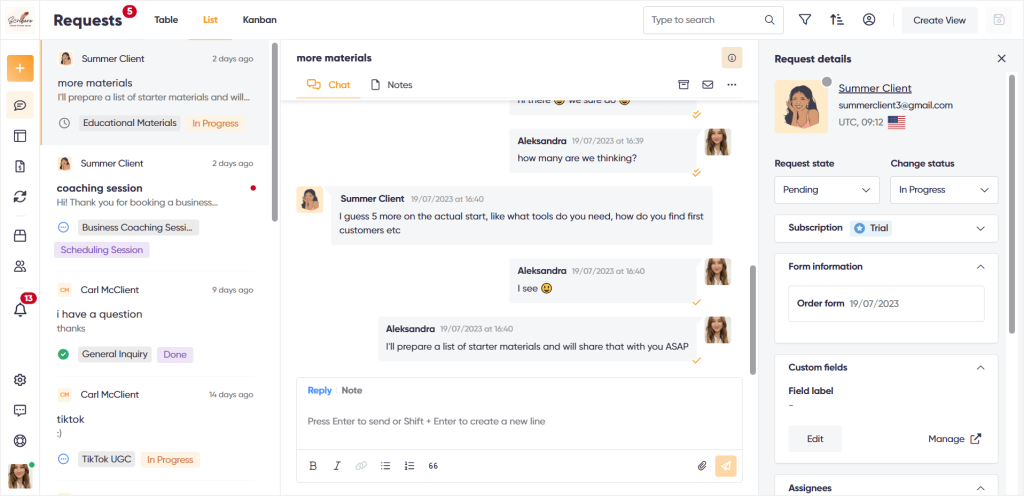
Reason #2: Recorded Customer History
As was already briefly mentioned, besides just saving the history of your conversations, Zendo also records essential details about your customers reaching out to you.
So, let’s say a client you don’t necessarily remember, has reached out to you after a few months of not doing so. If it was through email, you’d probably have to scroll right back to the start of your conversation and read everything so that you get enough clarity and context to be able to tend to your client’s needs.
That could be a 5-piece email thread but might as well be a 40-email long tapeworm of a thread to go through.
Zendo gets rid of that issue with a simple solution: recorded customer history.
Every time a client reaches out to you via Zendo, the platform creates a customer profile page for that person. You can also always add any essential details or notes about a specific customer in their profile to get back on later on.
So anytime you click on the customer profile of a specific client you need information on, you’ll find all their requests, subscriptions, quotes, invoices, and any shared files and notes you’ve had.
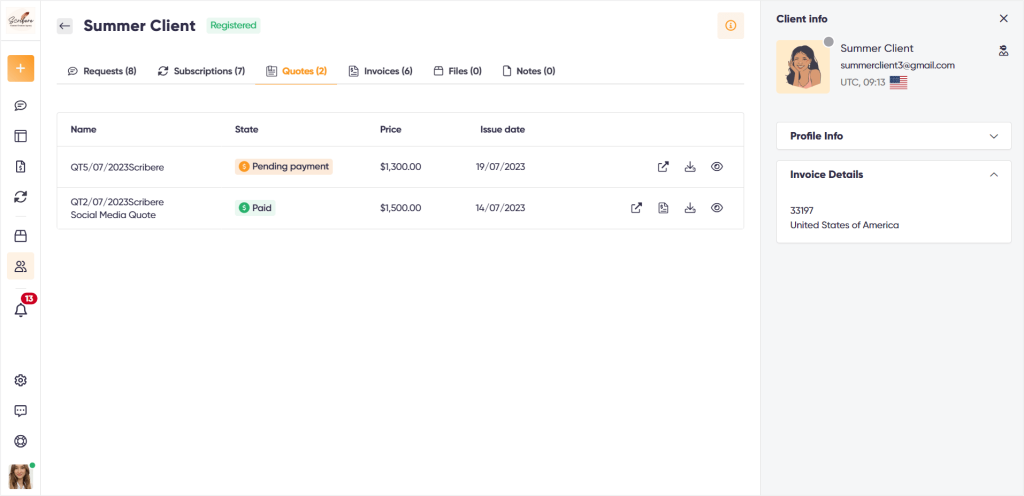
Basic customer profile information is also available if you just want to go through your previous conversation with that client in the Zendo chatbox, the most vital details will then be easily reachable on the right-side panel, for ultimate convenience.
Reason #3: Private Team Notes
The Private Notes feature is ideal for those working with a team when answering clients questions.
Instead of replying to your clients emails, CC-ing the emails to another team member, reaching out to them on another platform or app to give them a heads up, you could just use one app to do all of this and more!
So, what you’ll have to do is simply choose Note instead of Reply when in the chat box and boom — you’re creating messages for your team members that will stick to the specific client and your conversation, but won’t be visible to the client themselves.
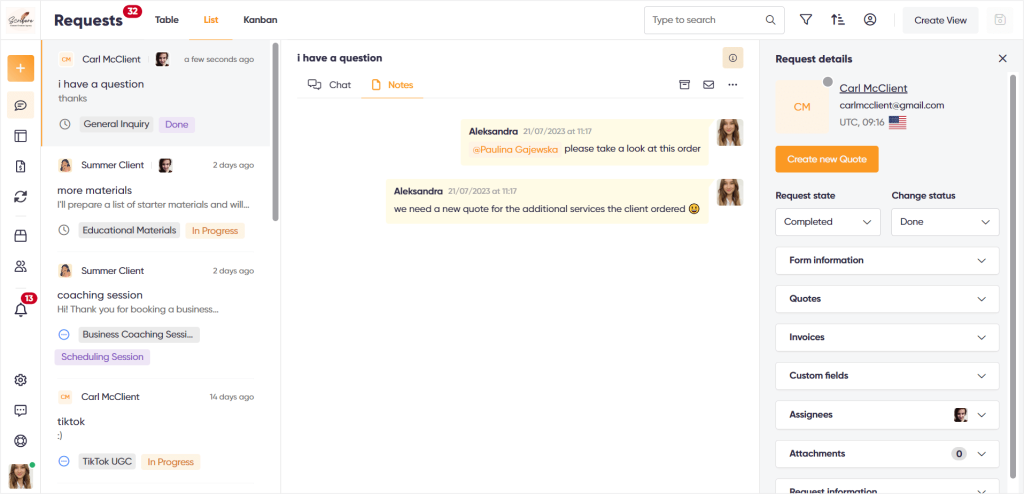
Bonus Feature: Impersonation
Since we’re in the topic of managing clients requests along with other team members, we want to highlight one additional feature such teams may find useful and that is the Impersonation feature.
Here’s how it works: you can basically impersonate other members of your team and message your clients in their name, e.g. if they’re not currently available. You won’t make your customers confused by switching up the agent that was taking care of their inquiry and still answer them in a timely manner, not making them wait for their agent to come back.
P.S. you can also impersonate your clients to see how the chat looks from their perspective to make sure everything is just as you want it to be or help them perform certain actions.
Reason #4: In-Chat Quotes, Invoices, and Payments
Long email threads pack a lot into one conversation, but whenever you have to take an action outside of email to complete the conversation, the whole thing gets even more complicated.
Zendo gives you the possibility to send back and forth messages, but makes it easy and pleasant, just as messaging a friend on Facebook with a few additional business-geared options to make your sales process even easier.
Built-in chat quotes, invoices, and payments are here to save the day and most importantly save you a lot of time!
So, instead of joggling three different apps, Zendo makes it possible to create and send important documents right there and then when having a conversation with your client in the chat!
And even easier than creating quotes and invoices is for your clients to complete payments for any of your services. The payments are also built into Zendo’s chatbox and can be completed with just a few clicks, simplifying the whole process more than ever before!
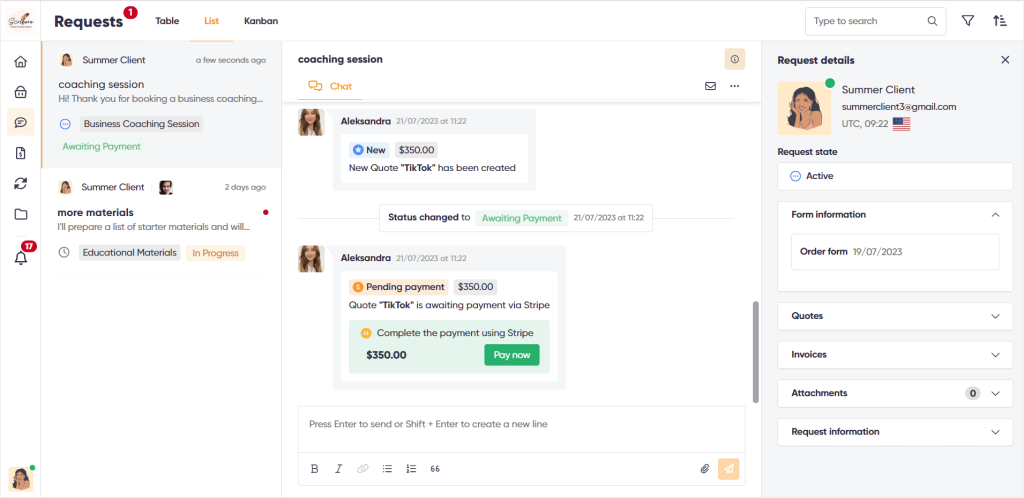
Reason #5: Productization Features
The productization possibilities that Zendo offers may seem unhelpful with the issue of long email threads at first glance, but trust us on that one, this is a feature that can help you cut those unnecessary back-and-forth messages significantly.
Let’s work out how this feature works with an example.
Let’s say you’re a copywriter, offering custom services. Your potential customers don’t have a clear picture of what you’re selling, so they always have to email you and you have to answer questions – many questions, for both parties to be on the same page.
You’re doing your best to keep the subject lines clear and concise, avoid sending out unnecessary emails, send only detailed and direct messages saying only what needs to be said. But still, you end up having to write multiple emails for customers to purchase your services.
Zendo makes it possible to cut out all those back-and-forth emails in three simple steps.
Step One: You have to think of the services that your customers purchase often. Sticking with the example of a copywriter, let’s make three of their repeating services productized ones. So we would end up with:
- a 500-word article for $25
- a 1000-word article for $50
- a 2000-word article for $100
Step Two: Now add your services to Zendo using the Services tab. You can add your services’ items, price them, create add-ons for upselling, work on a customizable order form, and more. Plus, you can choose from 4 service types, including productized, custom, free, and subscription!
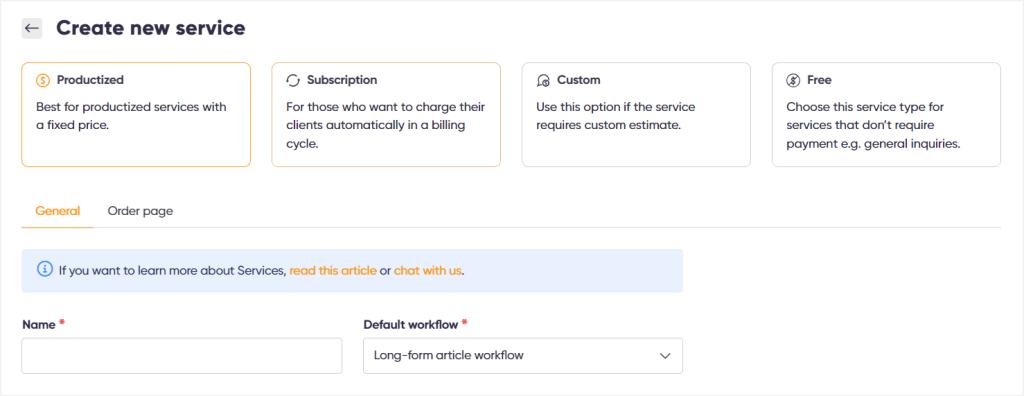
Once you add your services, work on your Service Catalog that can list the services you want, in a professional way. That’s the place your clients will be using to order your services, instead of having to engage in the unnecessary back-and-forth.
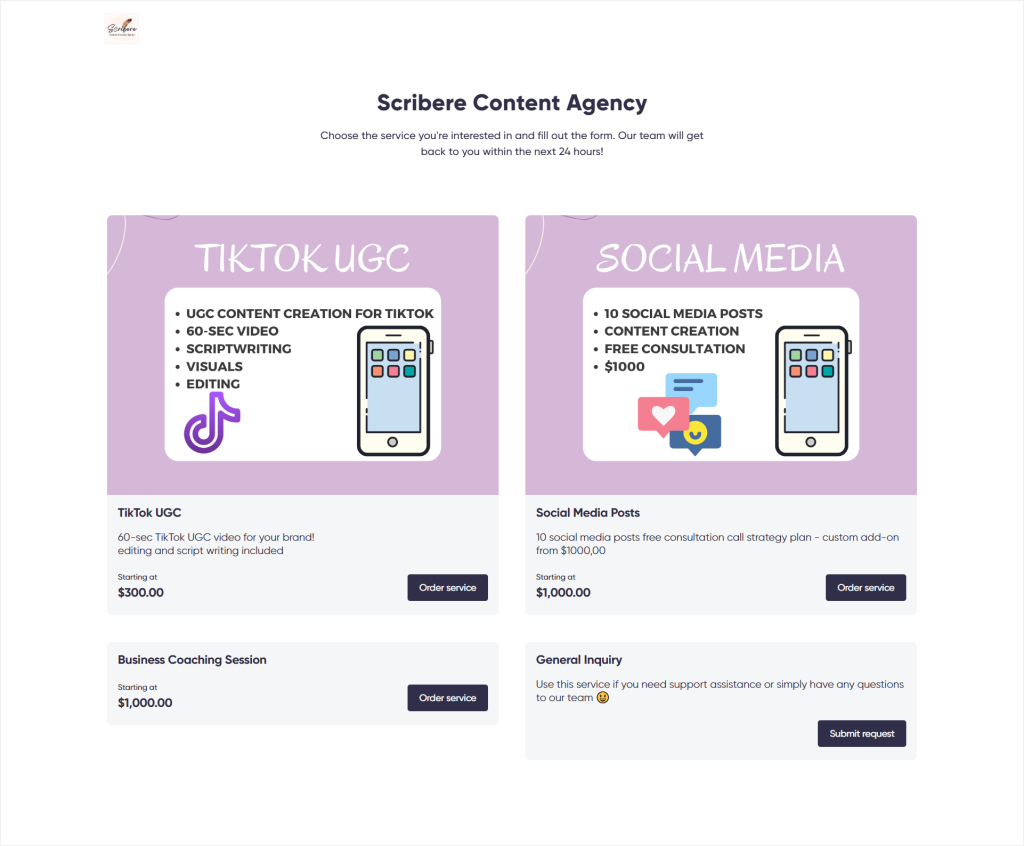
Step Three: Share the created Service Catalog with your clients! You can easily add it to your website or share it directly with your customers. They can use it to easily order your services and reach out to you.
Now, how does this help your customers? They will get a clear picture of the services you offer.
And you won’t have to answer dozens of questions about them!
Bonus Feature: Client Portal
The issue of back-and-forth emails is double-sided. Besides you suffering, your clients may also struggle with the overwhelming amount of messages and scattered information.
But don’t worry, a good CRM, like Zendo, will also help out your clients get out of this havoc.
Zendo also offers a proper client portal solution with an informative client POV. Your clients get dedicated dashboards with their recent activity, including requests, subscriptions, files, or quotes and invoices.
But besides the dashboards, they also get 5 additional tabs, with the chat to get in touch with you and your team, all their requests, specific view of purchased subscriptions, files, and more!
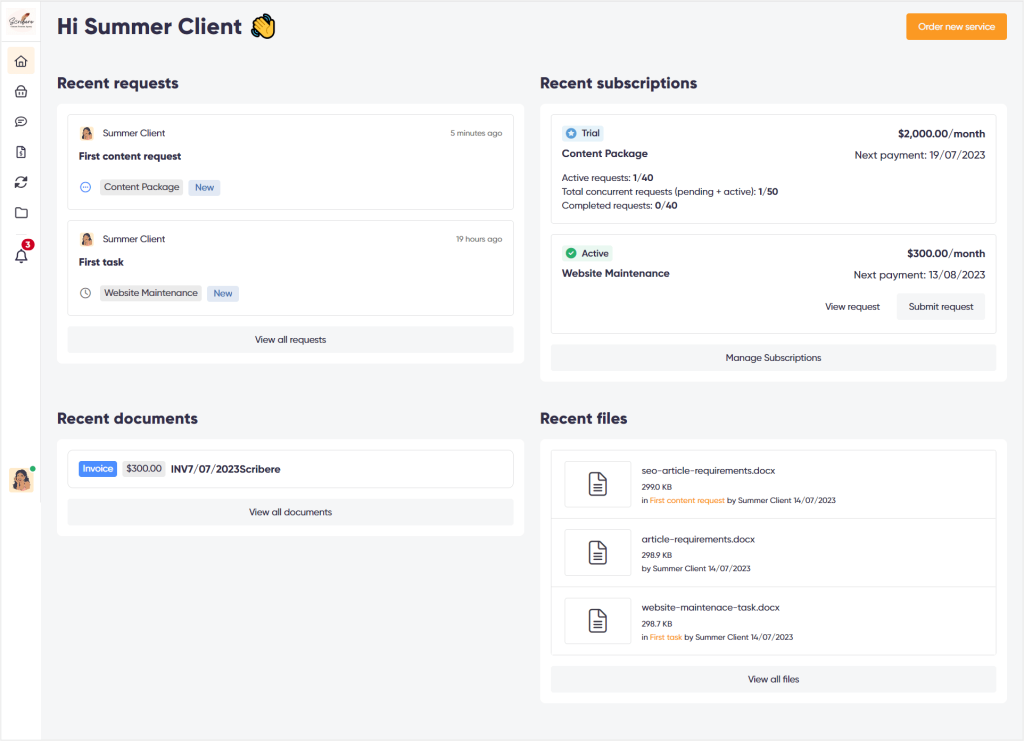
That way, your clients will be able to easily find essential information pertaining to their orders or inquiries, and won’t have to issue yet another email to your team. Talk about a win-win situation. 😉
Conclusion: CRM or Email?
We think we’re all tired of email and it turns out that the best way to reduce the unnecessary back-and-forth emails is to implement better communication channels instead.
That’s one of the reasons why CRMs have been invented and why they work so well for those of us dealing with clients that love to ask many questions in separate emails.
Of course, it’s necessary to remember that nothing’s perfect and the CRM solution you choose may have its limitations and won’t solve all your problems all at once.
For example, you and your clients using Zendo to communicate with one another, will still receive email notifications whenever any of the parties reaches out or messages the other.
It’s also crucial to highlight the fact that for any initial message to pop into Zendo, it must go through the Service Catalog or a stand-alone page as an order or request. So you may find yourself having to introduce Zendo to your clients first or properly connect it with your website, so that they know how to communicate with you. It’s also worth noting that already logged in clients can easily create new Requests through Zendo.
Still, we believe that it’s worth a little time and effort to finally free yourself from the back-and-forth emails’ shackles. You don’t have to believe us, just try Zendo yourself with a free Starter Plan today and stop wasting time digging through your email inbox!

A free online training. Delivered daily to your inbox to grow your productized agency.