Upwork’s Freelance Forward Economist Report shows that as much as 36% of the US workforce in 2021 consisted of freelancers. The research also highlights that freedom and flexibility in schedule are the main incentives for people to start freelancing.
But ironically enough – the more successful you get at freelancing, the less time and freedom you have.
The growing number of clients, requests, estimations, meetings, calls, and on top of all that – paperwork – simply becomes too much.
And that is one of the reasons why small business owners and successful freelancers start using Customer Relationship Management and project management software.
Now if you clicked on this article, you probably already know about the CRM solution and its benefits, and you may have been considering 17Hats and Dubsado.
So to help you decide which of these (if any of these) platforms will be best for your business, here’s our 17Hats vs Dubsado comparison article.
Psst! At the end of this article, you’ll find a bonus alternative to both of these platforms if you’re looking for something with a much more shallow learning curve.
Some Background Information
We have to lay out one thing flat before actually comparing all the features and possibilities of these two project management solutions.
If you have played around with both 17Hats and Dubsado, you must have noticed that these tools are pretty similar in many areas.
No matter if it’s features, usage, reviews, or even background information – 17Hats and Dubsado seem like first-line cousins. Hence, it may be challenging to decide which one is better. But let’s try!
Close In Origin And Location
To start with the most basic information – Dubsado had its origin back in 2015, while 17Hats is its one-year older cousin, having started in 2014.
Fun fact: both companies are based in Los Angeles, California, and are located near each other. To be exact, the fastest route on Google Maps from one to another shows just 12.7 miles, which takes about 16 minutes when going by car.
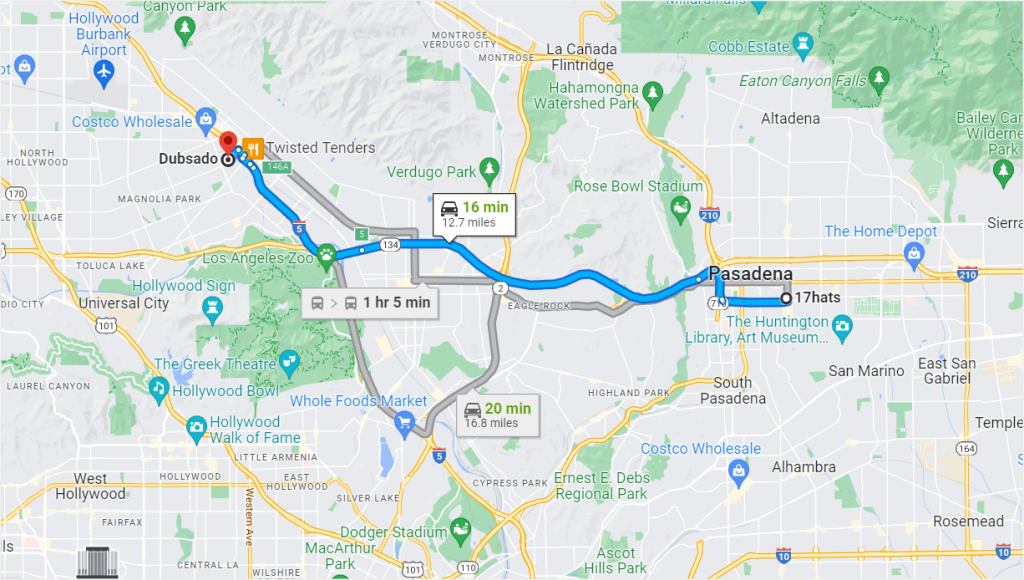
But, moving on.
Dubsado – created by Becca and Jacob Berg, as well as 17Hats – created by Donovan Janus and Rhesa Rozendaal, both aim to help small businesses manage their ongoing projects and clients.
So if the mission’s similar, maybe there’s a difference in the way people rate their experience with these CRM platforms?
17Hats Vs Dubsado Reviews – 2 A-Students
Well, we’ve got no luck in this area either since both project management software in question are rated at exactly 4.4 out of 5 stars on G2. The only difference is in the number of reviews placed because at the time of writing this article, 17Hats had 66 reviews, while Dubsado had 53.
It’s also worth mentioning that Dubsado was particularly noted for its great customer service.
But let’s dive deeper and look for the differences in other areas – mainly the features available, value for money, and subscription plans.
Looking For Differences In Their Similarities
Let’s grab our magnifying glass and explore some of the features in detail to differentiate the two CRM platforms from one another.
Similar Features Comparison
Client Management
Having multiple clients and managing their documents, data, associated projects, and tasks proves to be difficult when done manually.
17Hats and Dubsado creators are aware of that problem and answer with a solution. But in this case, 17Hats offers a better one.
And here’s why:
- all your added contacts in 17Hats are listed in an alphabetical order
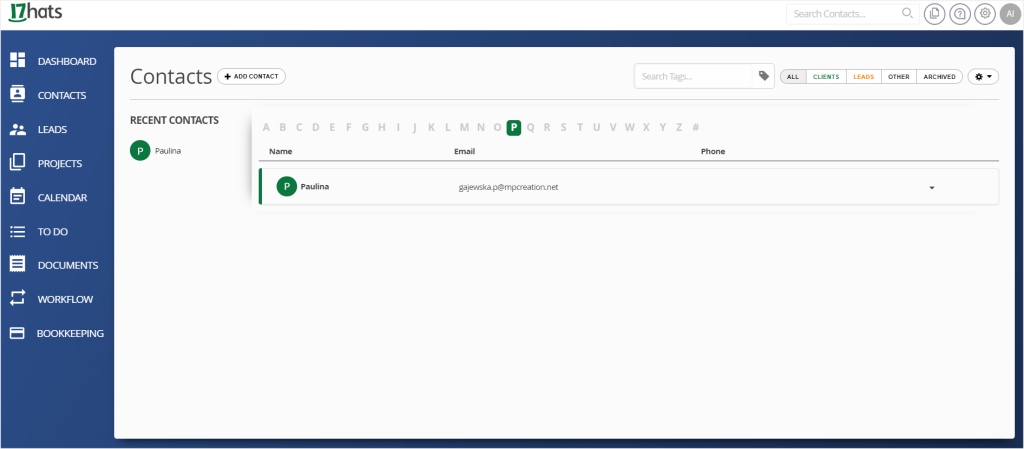
- the clients are color-coordinated depending on their stage, e.g., orange is for clients who have already paid, green is for leads
- you can see all your recent contacts on the left-hand side
- once you click on a specific client, all essential details pop up, along with any notes, emails, files, tasks, events, phone log, and activity
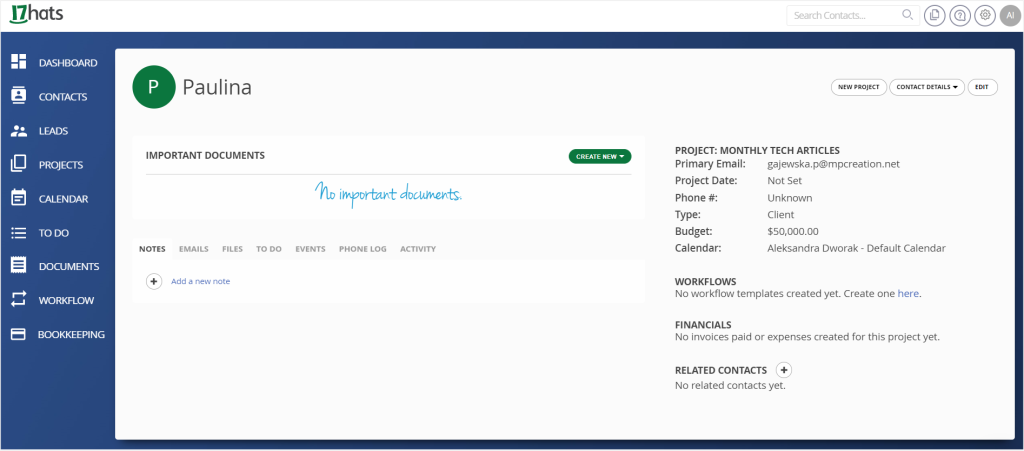
Dubsado does not win a gold medal in this category not because it’s bad but because 17Hats did it better. To see the client’s info and files in Dubsado you have to do it through the Projects tab and click on the specific client name you’re interested in.
Winner – 17Hats
We do like that 17Hats offers a separate tab to access an overview of all clients and the most important details about them, instead of forcing us to do everything from the Projects level. Hence the winner this time is 17Hats.
Client Portal, AKA Customer Relationship Management Tool
Moving on to yet another client-management-related feature, let’s examine both tools’ client portals.
In essence – keeping client communication at the top level is much easier with a client portal on deck. This option gives you more freedom and your clients the possibility to access important documents, fill out questionnaires, check and sign contracts, view and pay invoices, see email communication, and simply check on the project at any time they want.
This feature aims to not only reduce your work time but also improve client relationship management and client experience.
Let’s now go through the client portal setting up process in both 17Hats and Dubsado to give you an idea on what that may look like.
17Hats
To reach the client portal in 17Hats you’ll need to head to Settings and then navigate to Client Portal. First you’ll be presented with the option to enable or disable your client portal. Next, you’ll find a direct link to share with your clients so that they can reach your client portal.
Scrolling further down lets you reach the customization options, including that to add your banner, logo, as well as change the colors and the welcome message. Once everything is set you can preview your client portal and see how the setup came together.
The final effect of the client portal in 17Hats looks pretty neat.
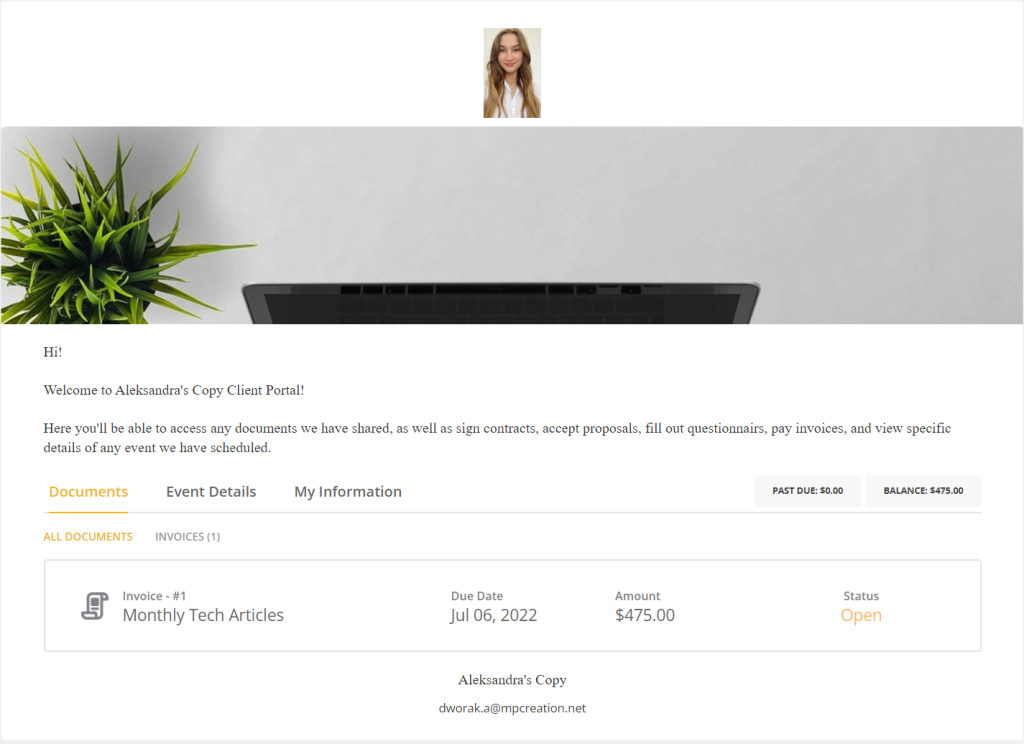
But there’s a catch. To use this feature in 17Hats, we had to upgrade the plan we were testing out. That’s also the moment we realized that 17Hats automatically set our plan to Level 2 upon creating the trial account.
So if you want to test out all the features and options make sure to switch your plan to Level 3 in Settings before diving into all the 17Hats possibilities.
Dubsado
To reach the client portal in Dubsado we yet again need to head to Settings and find Portal settings. Then we can test out all the customization options, just like in 17Hats.
To actually view the client portal from the clients perspective, we should head to Projects, click on any client we have, and find the Portal settings in the left-hand panel. From there we can activate or deactivate the portal, set its password, and check its status.
The customization options are the same as in 17Hats and the final effect looks simple enough.
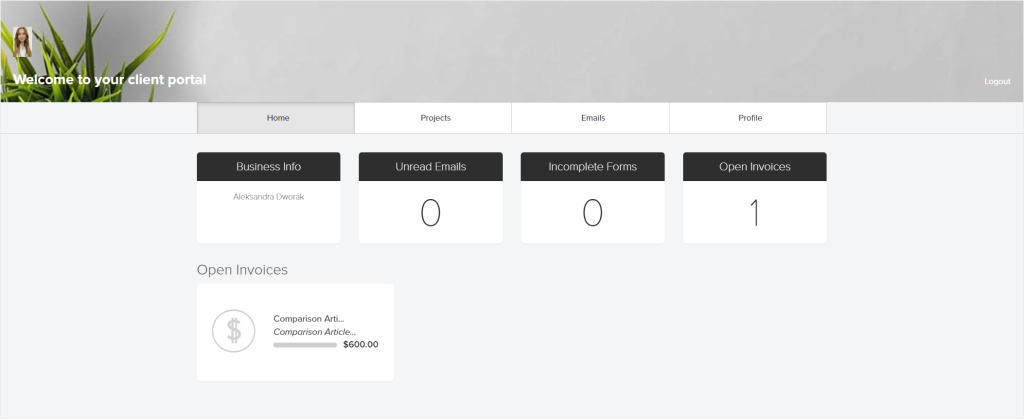
Working in Dubsado’s favor is the fact that the client portal feature is available for all Dubsado users, no matter the plan they have.
Winner – Dubsado
So this time around it’s Dubsado who wins by a nose. The factor that won us over was the fact that the client portal offered is available for all Dubsado users, no matter if they have the Starter or Premier plan selected.
Note
One thing we must also point out is that a separate tab for the client portal would be nice, because looking for the settings, customization options, the possibility to activate or preview the portal in the nooks and crannies of both platforms was a bit inconvenient. Think about it 17Hats and Dubsado!
Project Management
The project management tab in your CRM platform is probably the most important one out of the whole system since this is your Command Center.
You can supervise the ongoing projects, assign tasks, access essential documents, check your invoices, and get an overview of the scheduled meetings with your clients in one place.
But who makes it easier for its users?
Let’s find out!
Different on the Outside, the Same on the Inside
Starting with User Interface, let’s see how each CRM system presents itself.
17Hats offers two ways to check on all your projects, either via a block or a list view.
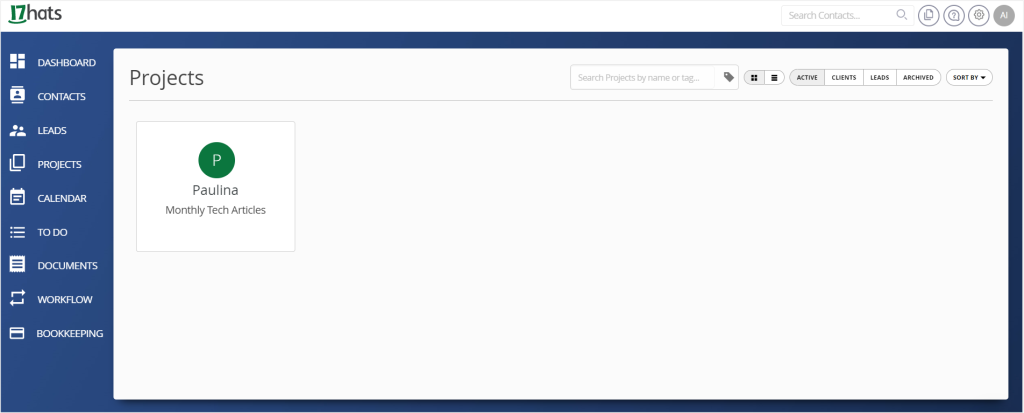
To get specific information on each project, you simply click on the one you want to get more details on.
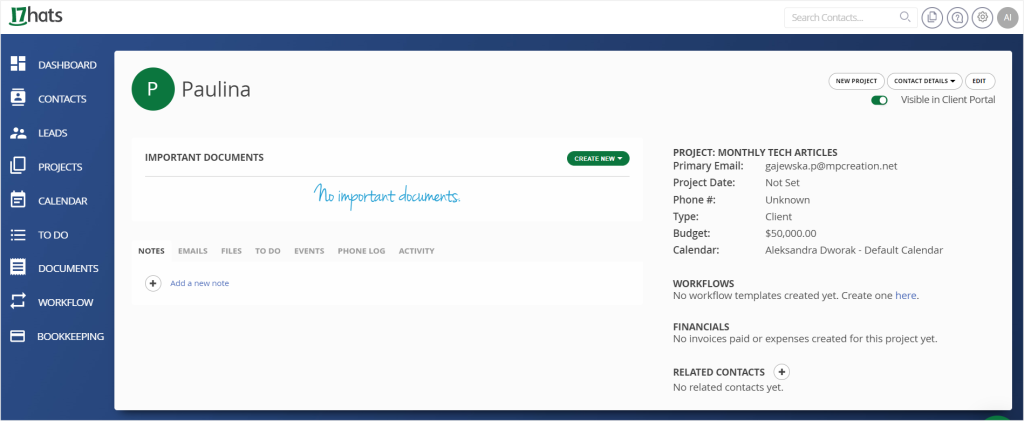
Here you can find all important documents, notes, emails, files, tasks, and other essential information for each project.
Dubsado on the other hand offers a pipeline view of all the added projects that filters them into customizable categories, such as Jobs, Leads, Combined, or Archived, and below that you find a list of the actual projects.
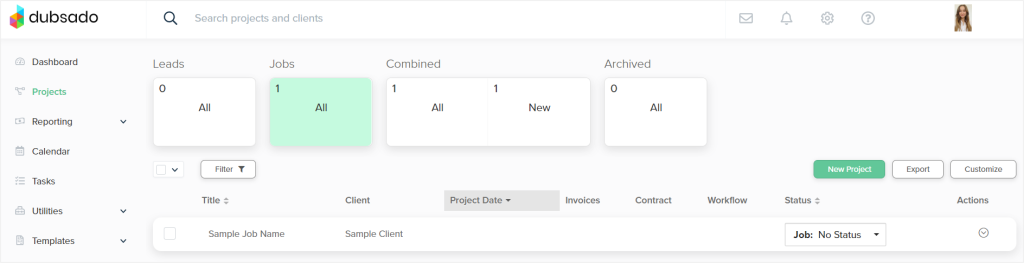
You can then click on the project you’re working on to access further information.
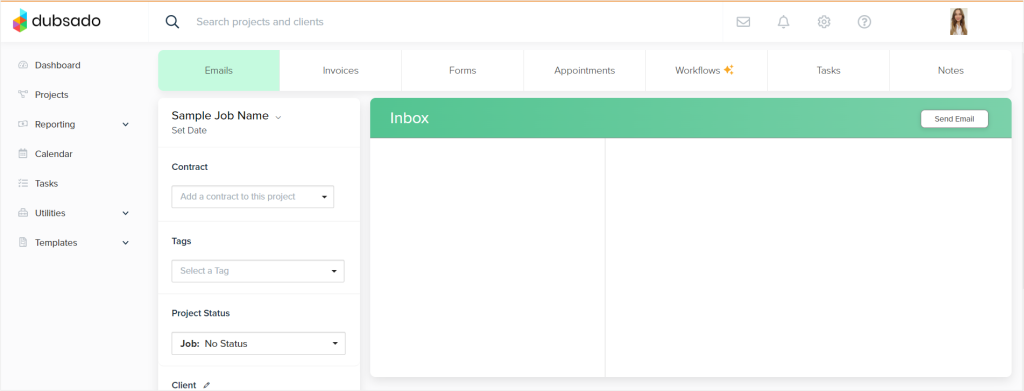
Winner – None
The main difference between 17Hats and Dubsado when it comes to project management lies within User Interface.
Hence this category remains winnerless because it heavily depends on the user preferences and their personal opinion. The features and options available are nearly exactly the same.
Task Management
Another crucial category of features that we want to take a closer look at falls into task management. 17Hats and Dubsado went head to head in this area up until we discovered that you can create task boards in Dubsado.
Task boards in Dubsado look similar to the ones you can create in Trello, with columns and then tasks added vertically.
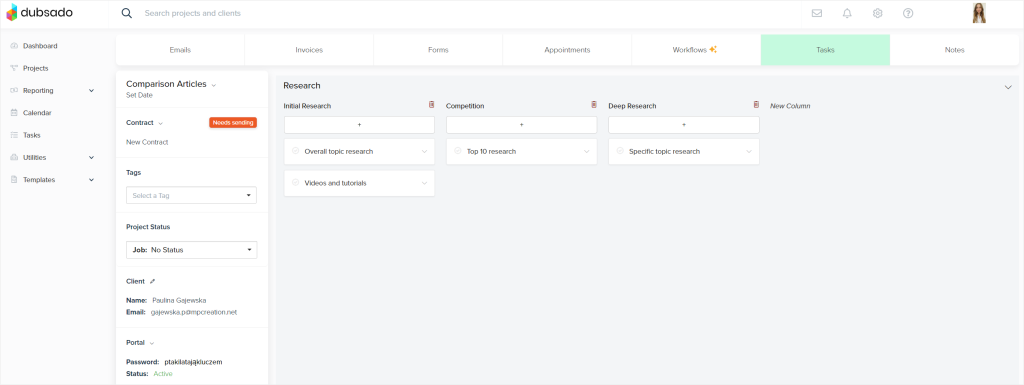
However, the task board feature doesn’t work perfectly. Sometimes the task boards we created didn’t show up when we got back to our Tasks tab and didn’t appear within the All Tasks tab either.
17Hats on the other hand offers a less complicated option with My Lists on the left and specific tasks on the right.
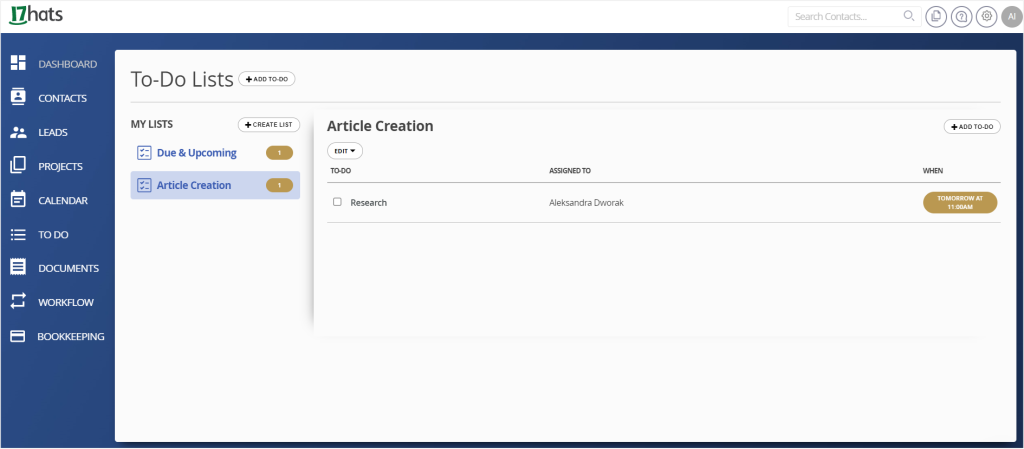
You can create multiple lists, name them as you wish, and organize your work and to-do lists pretty efficiently.
Winner – 17Hats
Because of Dubsado’s shortcomings as to the Task Board feature functioning, it’s 17Hats who takes the W in this category.
Templates
Moving on to templates – a feature that helps in automating your workflow and most importantly in not having to repeat mundane tasks, such as answering the same type of email over and over again.
Thanks to this feature, you can easily create questionnaires, professional invoices, public proposals, email reminders, and lead capture forms for future use.
When it comes to 17Hats and Dubsado – 17Hats offers a rich variety of templates, however, not every template offered is free, while the second Client Management System in question – Dubsado, makes it possible to access all templates offered for free, but the amount available is not mind-blowing and was not specifically designed for particular businesses.
Here’s an overview of the available free and payable reusable form templates to use in 17Hats and Dubsado:
| 17HATS | FREE | PAYABLE | DUBSADO | FREE | |
| EMAILS | ✔️ | 24 | 4 | ✔️ | 19 |
| CONTRACTS | ✔️ | 0 | 9 | ✔️ | 1 |
| QUOTES/PROPOSALS | ✔️ | 1 | 0 | ✔️ | 2 |
| QUESTIONNAIRES | ✔️ | 1 | 10 | ✔️ | 2 |
| LEAD CAPTURE FORMS | ✔️ | 1 | 0 | ✔️ | 1 |
| TOTAL | 27 | 23 | 25 |
Apart from the numbers, it’s also worth noting that 17Hats offers packages, email, contract, and questionnaire templates specifically designed for different industries and businesses. You’ll find a free pack for life coaches that contains 8 emails, one contract, questionnaire, and a life coaching workflow.
We’ve also found document templates dedicated to different kinds of photographers, website designers, copywriters, social media consultants, vacation property lenders, and more.
Most of the specific-business-dedicated templates or packs in 17Hats are payable, but still this feature may save you a great deal of time.
Template Example – Lead Capture Form
Not to leave the templates section without any examples, here’s a sample form used for lead generation from both 17Hats and Dubsado.
17Hats
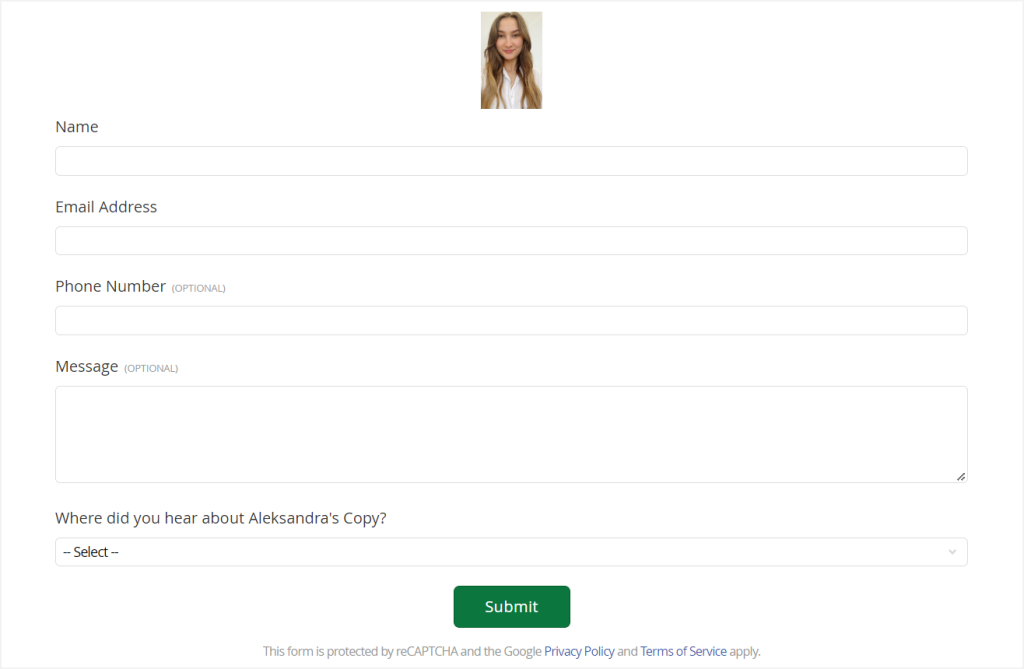
Dubsado
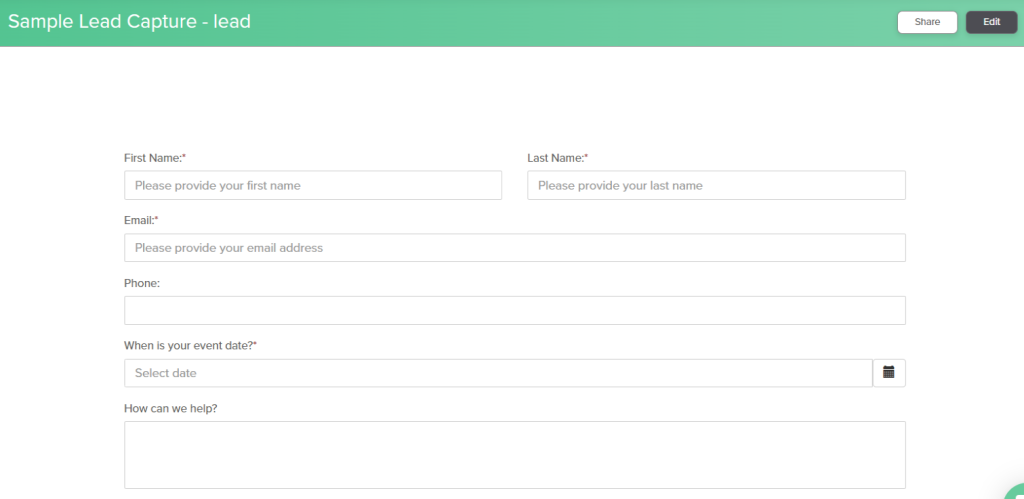
Both 17Hats and Dubsado offer customization features when it comes to their templates, so naturally, both lead capture forms presented can be tailored to your specific needs and wants.
Winner – 17Hats
The winner in this category is 17Hats since it offers a wider variety of templates, documents, packs, and emails specifically designed for particular businesses, as well as a whole template marketplace to browse!
Workflows
The workflow capabilities of both 17Hats and Dubsado are pretty impressive. You can create workflows based on simple triggers and automate your work as much as possible.
17Hats
Workflows in 17Hats are created by choosing one of the three options:
- a to-do item – that needs to be checked off upon completion
- an automatic action – that’s performed based on triggers
- the pause workflow option – to hold the ongoing workflow, e.g. until something desired happens
Besides one complication when completing our workflow in 17Hats, the whole thing was pretty intuitive. But the complication in question cannot be left unnamed.
When choosing to add an email template (which we already know there are quite a few of in 17Hats) the workflow creator forces us to choose a to-do item, then click on the “When Done:” trigger and choose, e.g., Send Contract, which then finally allows us to choose an email template for contracts.
In turn, when going with the automatic action and choosing Send Email, not all templates show up, which is a bit annoying. You have to go through the entire To-Do Item route to simply add the email template you need.
Dubsado
Dubsado on the other hand offers smooth sailing when it comes to creating workflows. All you have to do is choose the actions you need and set every trigger, date, or template to complete the process.
There’s even a setting to trigger another workflow to start if the previous one has ended. Good job, Dubsado!
Winner – Dubsado
Even though both do pretty great when it comes to workflows, it’s Dubsado who wins this category because it was more intuitive and less problematic in use.
Looking for Similarities in Their Differences
The main differences between 17Hats and Dubsado consist of a few unique features available in either one tool or another.
Let’s take a look at them!
What Does 17Hats Have that Dubsado Doesn’t?
A Mobile App
17Hats users have mobile access to the platform through the 17Hats App available for both iOS and Android users.
Dubsado mentioned that they are planning on launching a mobile app for their platform, but any further details, including the launch date, aren’t yet known.
A Template Marketplace
A template marketplace is something Dubsado doesn’t yet offer, making the choice in the templates a bit more limited than that of 17Hats.
What Does Dubsado Have that 17Hats Doesn’t?
Included In Every Plan Time Tracker
One cool feature that Dubsado offers for all its users is its Time Tracker which makes it possible to track the time you spent working on a specific task or project and make that time entry billable!
17Hats does offer time tracking but the option is available only after purchasing a $5/month add-on.
Project Reporting
What makes Dubsado stand out is project reporting. Since 17Hats focuses only on bookkeeping and money-related reports, Dubsado is the one taking the lead.
Dubsado users, on top of accounting, are able to track where their leads come from, how their projects are going, and much more.
Value for Money
Moving on to money matters, let’s discuss both tools’ value for money by looking at their free trials, plans, and costs.
Different Free Trials
Dubsado offers a free trial for testing out their platform with no time constraints. The trial is simply limited to 3 clients. Once that number’s exceeded, you have to subscribe to one of the available paid plans.
17Hats on the other hand, went in the direction of a 7-day free trial that you can use on all the software’s plans.
Plans And Costs
17Hats
17Hats offers three plans, however, the differences between them are pretty complicated.
But as per usual, the best deal is when we decide to pay on an annual basis. Level One plan comes up to $150 per year (which equals to $13 per month), Level Two plan is $300 ($25/month), and Level Three is $600 ($50/month).
If you want to read about 17Hats costs in-depth, make sure to give our dedicated 17Hats pricing article a read.
Dubsado
Dubsado offers a simpler solution giving its users a choice between two plans – Starter and Premier. The main difference between these two subscription plans is in the features that you get and the price.
If you choose the Starter plan, you’ll have to pay $200 annually, while the Premier plan will cost you $400 yearly on annual billing.
You can find more details on Dubsado pricing, plans, and multi-users in our article analyzing the pricing of this software!
Learning Curve
Drifting away from features and pricing, there’s one prominent issue that always comes up when searching for the perfect project management tool that we’d like to mention – and that is the learning curve.
Robust features usually come with a steep learning curve and that’s definitely the case with both 17Hats and Dubsado. Even though both have a quite good onboarding process, you will still need to spend some time watching tutorials, YouTube videos, reading the Help Center articles, or even hiring a professional to help you out with either platform.
So if you’re looking for a solution that will be easy to use from the start, consider choosing a Dubsado and 17Hats alternative – Zendo.
Zendo For A Shallow Learning Curve
If you’re familiar with Facebook Messenger, Discord, Slack or any other chat-based app, you’ll be able to use Zendo fully the moment you create your account. The whole thing’s so intuitive that even those who somehow haven’t used any of those chat apps will be able to easily navigate through the platform.
Zendo is a CRM system that’s chat-based for the ultimate ease of use. But the chat is much more than just messaging your clients. It also makes it possible to create quotes, invoices, send out payment requests, collect payments, share files, create private team notes, make automatic status updates, and so much more!
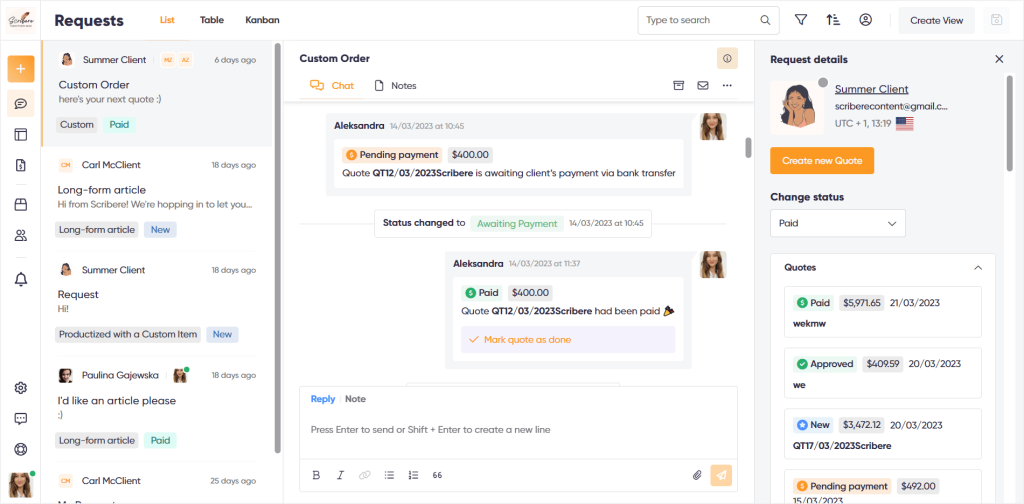
Moreover, Zendo will also be your best ally in creating and selling services online, whether that’s productized, custom, or subscriptions.
You can easily manage incoming client requests and orders, issue quotes, invoices, get paid, set up your services, present them on a professional Service Catalog, keep your clients updated with statuses, sell subscriptions automatically, and so much more!
What Does Zendo Have That Dubsado And 17Hats Don’t?
Besides the shallow learning curve, Zendo offers a number of other features that make it stand out from 17Hats and Dubsado.
Here’s what can you find in Zendo that you won’t be able to find in neither 17Hats or Dubsado:
Client & Team Communication
Both team and client communication in Zendo happens through the already mentioned chat. You can send out messages to clients and private messages to your team members to make working on projects that much easier!
That way, you won’t have to switch between different apps to discuss any client request.
Let’s also not forget that the chat also makes it possible for your clients to complete payments, receive status updates on their orders, receive files, quotes, invoices, and more.
Selling Different Types Of Services
Zendo makes selling services easy.
Instead of selling your services based only on invoices or quotes, you get to actually create your services and list them on a customizable Service Catalog for your clients to make orders.
You can choose to create productized, custom, and even subscription services. Moreover, you can easily spice up your offer with add-ons and quantifiable items to become an absolute pro at upselling!
Add to that, systemizing your processes with Workflows and customizable Order Forms, you may have everything you need to sell your services.
Zenbot
Zendo offers quite a few white label options to personalize your client portal, from connecting a custom domain to personalizing your sign up and log in pages. But, the most unique one is definitely the Zenbot.
Zenbot will help you deliver automatic messages to clients. For example, whenever an automatically generated invoice is sent out in the chat, Zenbot is taking care of delivering the document.
What’s important is that users on paid plans can give Zenbot their own look with a custom name and avatar!
Free Forever Plan
Now for the best unique thing that Zendo offers, a free forever plan.
You can use Zendo with all the essential features for selling your services online completely for free. You can even invite one more user to help you with the workload.
The Starter plan truly gives you the best possibility to test out Zendo with no time or project limits. You can enjoy service creation, payments, invoices, quotes, chat for client & team communication, workflows, and more!
In turn, the paid plan comes with more white label features, such as the possibility to customize the Zenbot, connect a custom domain, or remove the “powered by Zendo” branding. Users on paid plans also enjoy more automations, such as automatically generated invoices, automatic Payment Requests, or automatic billing in Subscriptions.
To get a peek at the paid plan, make use of the 5 renewable premium tokens each user on the free Starter plan gets monthly, to test out the automation on Payment Requests and Subscriptions!
And Finally: Who Tips the Scales?
Not to disappoint you, but…the scale’s on the same level.
Both Dubsado and 17Hats do pretty well within project management. Comparing these two CRM platforms made us realize how similar they actually are.
Their resemblance made it extremely difficult, even impossible to choose one clear winner. Both tools could greatly benefit creative entrepreneurs, freelancers, and any service-based small businesses.
With either of these tools in place, automating administrative tasks, converting potential clients into actual ones, sending invoices, contracts, and other documents becomes as easy as a pie.
Moreover, both enraptured us in different areas, e.g., it was Dubsado’s dashboard with its modern user interface that caught us at first glance and 17Hats’ wide variety of document templates that won us over.
But unfortunately, this time around, you have to choose the ultimate winner yourself based on your specific needs and the nature of your business.
Not to mention – one thing that backfired on both tools was definitely their steep learning curve, to which we suggested trying out an easier alternative — Zendo!
Now the choice is yours, make it a good one.

A free online training. Delivered daily to your inbox to grow your productized agency.
Frequently Asked Questions: 17Hats Vs Dubsado
17Hats Vs Dubsado: Which Software Is Better?
17Hats and Dubsado are on many levels similar. Both offer project management and client portal features, at the same time, making it possible to sell your services based on invoices, contracts, and email communication. When comparing the two software, we learned that they are not only close in location to their offices (nearly 13 miles from each other), but also very similar in terms of functionality. The main difference however is in the design of the platforms, with Dubsado taking the win for being a bit more modern. Some features work better in 17Hats, while others work better in Dubsado. The answer therefore, depends on your individual needs.
Is 17Hats Cheaper Than Dubsado?
17Hats’ Level One plan comes as cheaper than any Dubsado plan, but Level Three that you get for $600 paid on an annual basis is $200 more expensive than the secondary Dubsado plan, Premier coming for $400 annually. The differences between 17Hats plans are pretty complicated and depend on many factors, which makes it difficult to answer this question in a simple manner. That’s why we encourage you to check out our 17Hats pricing and Dubsado pricing articles to learn more about the costs associated with investing in both software.
Are 17Hats And Dubsado Difficult To Learn?
17Hats and Dubsado both come with a pretty steep learning curve. The many features, not-so-modern designs, and lots of settings and hidden in there functionalities, can make learning both platforms pretty difficult. When compared with different software, such as Zendo or HoneyBook, 17Hats and Dubsado come as pretty complicated.
Is There A Different Software To Use Instead Of 17Hats Or Dubsado?
If neither 17Hats nor Dubsado came to your liking, we have a different option for you to use. If you’d like to actually have the possibility to set up different types of services, list them on a publicly accessible, professional-looking, and customizable Service Catalog, collect payments, chat with clients and teammates, systemize your processes with workflows, issue quotes and invoices, and easily sell subscription services, then we can’t recommend Zendo enough! You get all those features and more, in a modern and intuitive software. You can test out Zendo for free going on the free Starter plan with no time limits.











