HoneyBook, a client management software for small businesses, is a popular all-in-one platform that makes running your business easy. With its help, you can create contracts, forms & questionnaires, send invoices and accept online payments, automate workflows, manage your projects, and more.
And while that sounds wonderful, we’ve been here before. Each tool sounds great on paper, but the reality tends to differ — some tools are severely outdated, like Plutio, others are unnecessarily overcomplicated, like SuiteDash, or are just too expensive — like ManyRequests.
And we also analyzed HoneyBook in depth before, several times, even. In our opinion, it’s a solid piece of software for project management that’s also rather pleasing to the eyes. This time though, we’d like to take a closer look at one thing — HoneyBook pricing. Is HoneyBook affordable? Does it offer enough to justify the price? In short, is it worth it? Let’s find out.
HoneyBook Pricing
Before diving into HoneyBook pricing, let’s see what kind of terms can we expect and whether there are any caveats.
Without further ado, you can expect HoneyBook to:
- give your money back 60 days after a purchase if you don’t like it,
- take a percentage fee for each transaction,
- have the right to delete inactive accounts,
- disclaim all warranties,
- not to take sides in disputes between you and other HoneyBook users or your clients,
- allow you to dispute any charges within 30 days after being charged by HoneyBook,
- withhold your funds from payments or require you to maintain a Reserve account to pay for actual or potential losses from transactions,
When it comes to your information, HoneyBook may:
- require you to provide financial statements, balance sheets, statements of income, as well as bank and credit card account information,
- collect and analyze, as well as use some of your information on an anonymous basis,
- use your personal information for marketing and advertising, and share it with its advertising partners,
- use your logo and name on HoneyBook’s marketing materials and website.
Last but not least, HoneyBook:
- isn’t responsible for your taxes,
- isn’t responsible for complying with your local laws,
- isn’t responsible for any damages or loss of profits.
Free Trial
Before you commit to this project management software, you can try it out for yourself and see whether it’s what you’re looking for. HoneyBook offers a 7-day trial with access to all features, with no credit card required.
Starter Plan
First on the list is the Starter Plan that can be bought for $19 per month or $192 per year. It’s a good choice for lone wolves that run their business by themselves and need only the most basic of features to keep it going. In this plan, you gain:
- as many client seats and projects as you need,
- invoices, payments, proposals & contracts,
- templates for all your documents,
- calendar & basic reports,
- Client Portal.
It’s worth noting that in this plan, your clients will see that the platform belongs to HoneyBook. So they’ll be aware that you’re using a third-party tool to sell your services.
Essentials Plan
The Essentials Plan is available for $39 per month and $384 per year. It’s a nice plan for those freelancers who made selling services their main source of income, are settled in their business, and need more features and tools that support higher traffic. These features are:
- scheduler & automations,
- integration with QuickBooks,
- expense management, profit & loss,
- standard reporting,
- additional team member,
- white-label experience.
All things considered, this plan gives you the most value for the best price. Especially the white-label feature is worth paying for — it gives you a fully professional look that will impress your clients.
Premium Plan
You can get the Premium Plan for $79 per month or $792 per year. This plan is meant for growing businesses with bigger teams who need more support from HoneyBook’s staff. With this plan, you gain:
- unlimited number of teammates,
- multiple companies,
- onboarding specialist & dedicated account manager,
- priority support,
- advanced reporting.
Considering HoneyBook’s simplicity, an onboarding specialist and an account manager don’t seem to be that necessary. But this plan is definitely tempting due to the unlimited number of teammates and advanced reporting capabilities. But don’t make a decision just yet — stay with us till the end of the article to find out which HoneyBook alternative supports teamwork as well for a much better price.
HoneyBook Cost: What Do You Get For That Price?
While the attractive pricing might make your head spin and rush to the checkout, hold your horses. First, let’s see whether HoneyBook is worth your money and whether it applies to your circumstances. After all, each business requires different features to make it run smoothly. We wouldn’t want to add more work to your plate.
If you’d like a more in-depth guide into HoneyBook, you can check out this HoneyBook vs Bonsai article or Tave vs HoneyBook.
Target: Lone Freelancers
First of all, HoneyBook is meant for freelancers and small business owners who are not working in a team (although they may outsource part of their work). Although there are different roles and permissions to assign, there are hardly any features that support teamwork. It’s more suitable for inviting assistants, collaborators, or accountants, but not a tight-knitted team that wants to work like a well-oiled machine. If you choose to stick with HoneyBook anyway, even though you have a team, you’ll need other tools to make up for that void. As you can see, this goes against the “all-in-one” promise.
Great Project Management Software
Of all the HoneyBook features, project management is the best one.
Most importantly, it’s very simple yet effective. Surprisingly, this balance isn’t easy to achieve — other software tend to overcomplicate that part, (looking at you, Plutio and Dubsado), dividing it into countless little parts.
Meanwhile, HoneyBook presents you with a customizable pipeline. By default, it’s divided into the following stages: inquiry, follow up, meeting, proposal sent, contract signed, retainer paid, planning, completed, and archived. At a glance, you can see how many projects belong to each stage and where you stand in your business. It also allows you to identify any bottlenecks, fast — if a certain stage of customer acquisition doesn’t work, you can see where the projects are stopped.
You can also quickly figure out your priorities and what needs your attention at any moment, so you don’t have to analyze each of your projects individually. If you’re worried about indecision and chaos, HoneyBook removes these two things entirely.
Below the pipeline, you get a list of all your projects with the most important information included (project date and type, last update, stage, and recent activity). By clicking on the specific project, you’ll be taken to a new page, which can be shared with other people (of course, you can restrict which information will be visible). There, you have every single piece of information and file pertaining to the project, from tracked time and comments to invoices and payments.
Intuitive Automations
Whenever a project management tool offers automation, you can expect to spend lots of time trying to get the hang of it and learn from your mistakes. Usually, you have to fill out a list of steps and triggers, but without proper visual and thorough testing, it’s easy to miss a thing. It’s complex, unintuitive, and leads to mistakes.
Thankfully, HoneyBook took another approach to it and made something complicated, excruciatingly simple. They’ve created a visual editor that helps us see better what we’re actually setting up, how each action relates to another, and whether there are any mistakes on our part. Overall, we wish more solutions would follow HoneyBook’s example of making features easy for users to use.
Processing Online Payments
The difference between such software and tools like Asana or Trello lies in payment processing. Users need to sign contracts online, issue invoices, send forms and questionnaires, and most importantly — get paid fast. HoneyBook enables that, but not the usual way: you don’t need Stripe or PayPal to finalize payment.
Instead, you have to connect your bank account directly to HoneyBook. And that’s probably the reason why HoneyBook is only restricted to the US and Canada, which is terrible news for the rest of the world. So while it makes HoneyBook more convenient for some, it also successfully limited its reach.
There are of course transaction fees included, which are deducted from each payment before landing in your bank account. Thankfully, HoneyBook’s fees are reasonable and similar enough to those of Stripe or PayPal.
| Cardholder Entered | 2.9% + 25c per payment |
| Card on File | 3.4% + 9c per payment |
| ACH/bank transfer | flat fee of 1.5% per payment |
| Cash or check payments | — |
Best For Custom Services
HoneyBook is based on several assumptions. First, that your main channel of communication with your clients is your email inbox. Secondly, it presumes how your process looks like, more or less — a potential customer gets in touch with you, you send forms and questionnaires to discover more about their needs, then you follow up with a well-crafted offer. If they like it, they can immediately sign a contract that was attached to the offer, and then you deliver what you offered. Once all is said and done, you issue an invoice and get paid.
If your own business processes look similar enough, it means it’s a match! You’re meant to be using HoneyBook.
But if you’re wiggling your nose because you manage projects differently, you’re more into productized services or subscriptions, prefer building closer relationships with clients, or have a team, you need to find another solution. Here’s our proposition:
Zendo vs HoneyBook
While these two tools might look familiar at a first glance — they both can help you streamline your processes and drastically improve customer experience — they offer two completely different working styles. So it’s up to your judgment which software is right for you because we deem both of them good enough.
Zendo built its philosophy around real-time conversations that are happening in one place only. It took a very common problem — drowning in back-and-forth emails — and designed a solution to bring everyone together, both teammates and clients. That’s why the center of operations isn’t yet another dashboard, like it’s most commonly done, but a real-time chat.
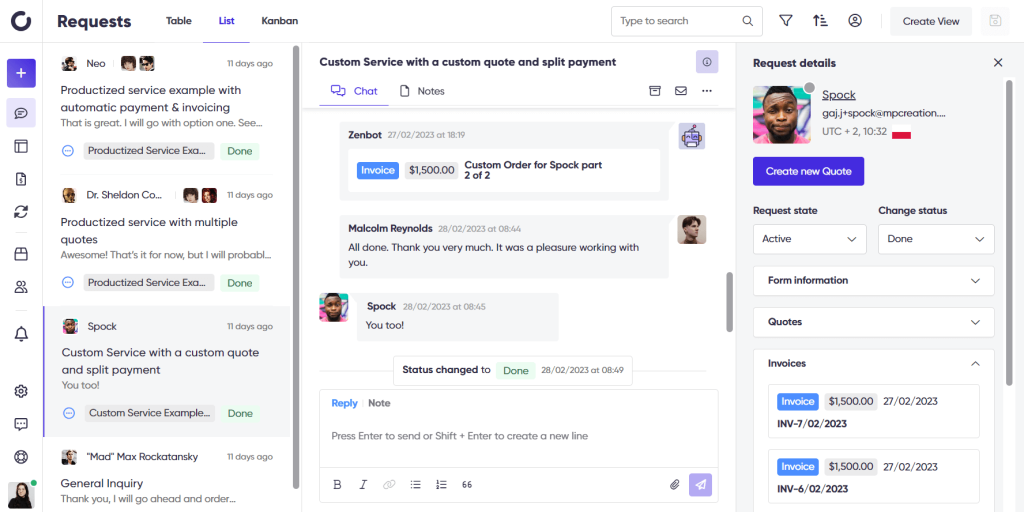
But what if your clients are into emails? Well, they can still use it to send messages to Zendo.
What’s great about this chat it’s that it does more than just help exchange messages — you can use it to send quotes and issue invoices, and your clients can comfortably finalize any payments without leaving the platform. Besides that, you can also send internal notes to your teammates that are invisible to the clients as well as any files (be it text, audio, or video).
On top of that, Zendo is a great choice for businesses offering productized services. You can create your offers upfront with any additional add-ons to make them customizable, and present them in your Service Catalog. The Service Catalog can be either sent to clients via links or posted on your website. You can create as many offers as you can and polish them as you go. If your clients choose any of your offers, they can pay for them immediately.
You can also use Zendo for selling custom services just as well — simply prepare a longer form and mark the offer as to be estimated. Then you’ll be able to talk the project through with the client and issue an invoice once everyone is settled. In the same vein, you can also create support services entirely for free.
And if you’re ever in need of subscriptions, Zendo can help you with that. You can easily create recurring productized services, where your clients are billed weekly, monthly, quarterly, or yearly. Each service can consist of different packages (for example: Basic, Standard, and Premium) so that your clients have more options to choose from. Last but not least, you can set up request limits, so as not to be flooded in requests and ensure you have some boundaries set in place.
There are also other features worth mentioning. For example, you can use impersonation to take over your teammates or clients’ accounts to either write in their names or help with troubleshooting. Of course, any sensitive information is hidden in this view.
The best news we’ve left for last: Zendo is incredibly affordable and perfect for any budget. The first plan, Starter, is entirely free (up to 2 agents). So don’t delay the inevitable and try Zendo out for yourself!
| HoneyBook | Zendo | |
| Trial | 7 days for free | — |
| Starter | $19 | free |
| Essentials/Growth | $39 | $19 per agent |
| Premium/Enterprise | $79 | custom |

A free online training. Delivered daily to your inbox to grow your productized agency.
What Is HoneyBook?
HoneyBook is an all-in-one clientflow platform that supports self-entrepreneurs and freelancers to run their business efficiently, raise ROI, and bring order to their processes. With ready-made templates for contracts & proposals, professional-looking Client Portal, and reporting, you can take control of each aspect of your company and impress clients with an elevated customer experience.
What’s HoneyBook Good For?
HoneyBook is a simple yet efficient tool that doesn’t overwhelm users with many complex features, like SuiteDash or Tave. It comes with a modern interface, beautiful templates, and great automation capabilities. It’s a great tool for freelancers who want to easily handle the paperwork, speed up their processes, and pamper their clients.
How Much Does HoneyBook Cost?
HoneyBook has three paid plans: Starter, Essentials, and Premium. They all can be billed either monthly or yearly. The Starter plan costs $19 per month and $192 per year, the Essentials plan costs $39 per month and $384 per year, and the Premium plan is available for $79 per month and $792 per year. It’s a reasonable pricing that doesn’t stand out from the rest of similar tools on the market.
Who Can Use HoneyBook?
HoneyBook can be only used by US and Canada citizens. That’s because HoneyBook has its own payment processing and doesn’t use Stripe or PayPal. You can expect similar payment fees to Stripe or PayPal for each HoneyBook transaction.
Is There A HoneyBook Alternative?
Zendo is a great HoneyBook alternative for those looking for team-friendly solutions. It’s an all-in-one tool that comes with a modern chat experience, where you can talk with both your clients and teammates, as well as send quotes, issue invoices, and finalize payments. Zendo supports transparent communication on all levels and stores every single data, from files to conversations. Therefore, it can become one source of truth for your business. You can forget about using other apps for communication entirely. The Starter Plan, which is entirely for free, is just a cherry on top.











