


Power Up Services With Workflows
- No bullshit pricing
- Free forever plan
- No credit card required
Workflows define Statuses, Status Triggers, and Custom Fields available for each of your Services.
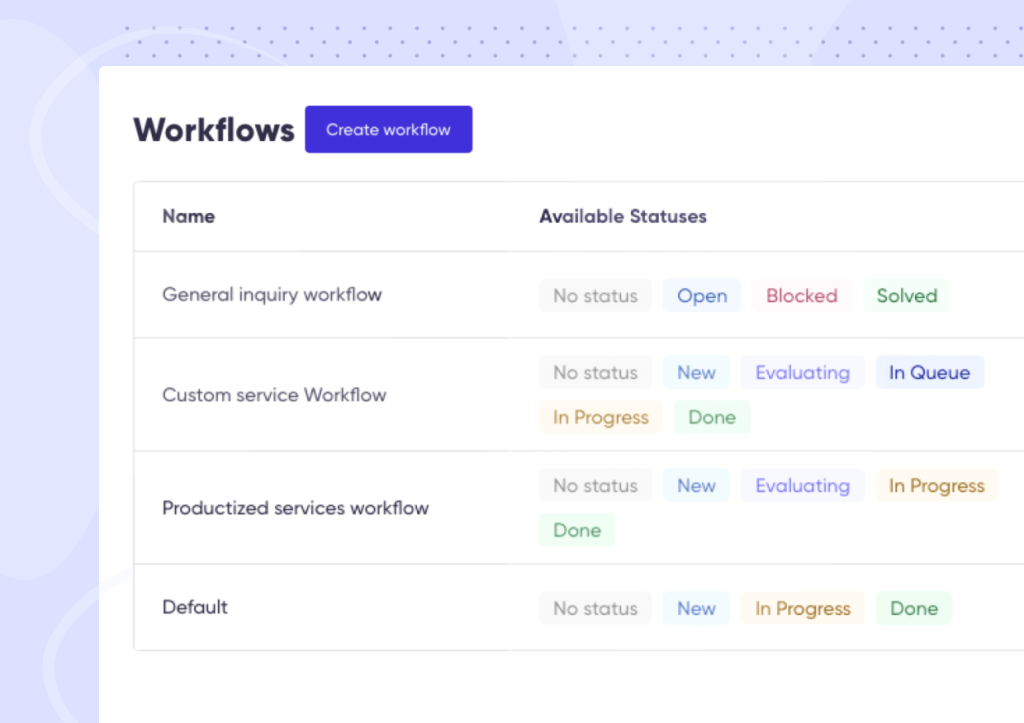
Create Statuses that can indicate the state of each Request. Each Workflow can have a unique set of Statuses.
Statuses are also a great way to inform clients about the progress of their request.
Each Workflow can have an unlimited number of Custom Fields. They can be used, for example, to track progress or gather additional information about a Request or a customer. You can choose between four distinct types of fields:
- Text Field
- Single-Select
- URL
- Multi-Select
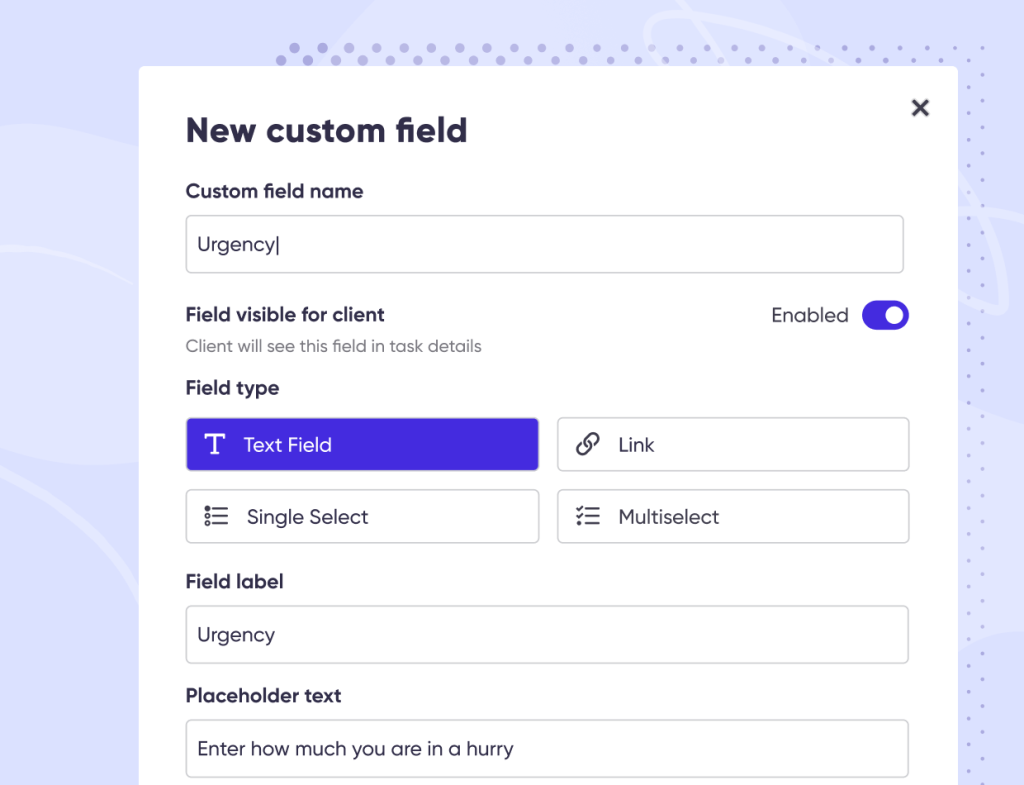
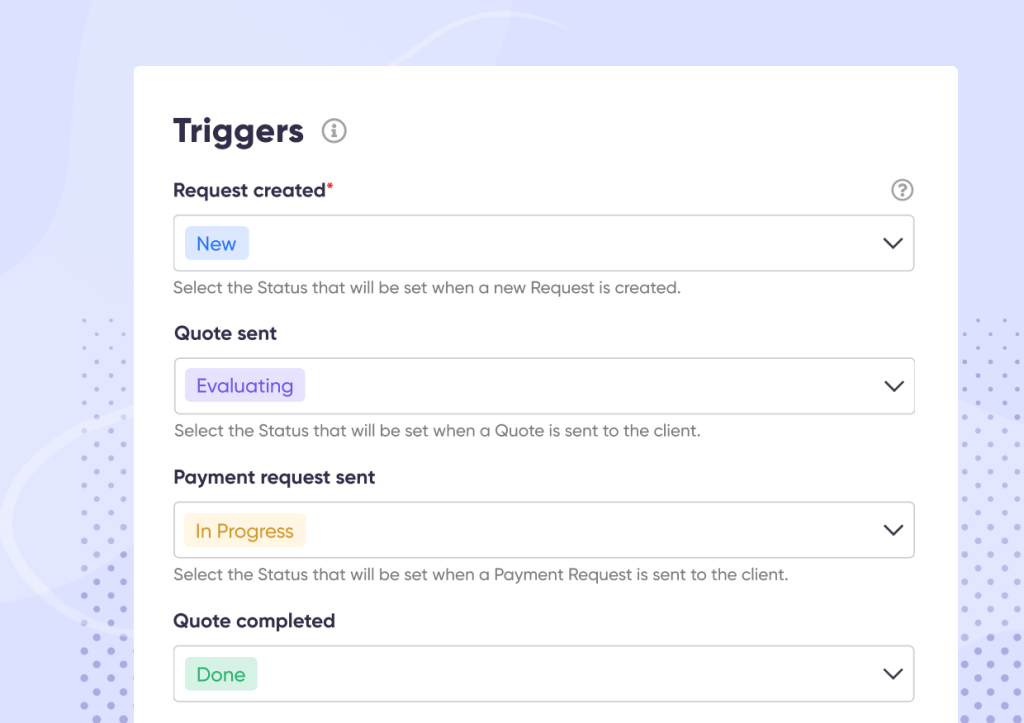
Status Triggers are based on system events and can change statuses automatically.
You don’t have to remember to change the Status when, for example, a new quote is sent or a payment has been made.
Follow Up Message
Workflows have a follow-up feature. You can define a default message sent to a customer as an automatic reply to their initial message.
In-Depth Visibility
Define if assigned Agents, Watchers, or Statuses should be visible to your customers.
Alter Notifications
Prevent Zendo from notifying customers of status change. This is helpful when you want to use Statuses for internal purposes.




