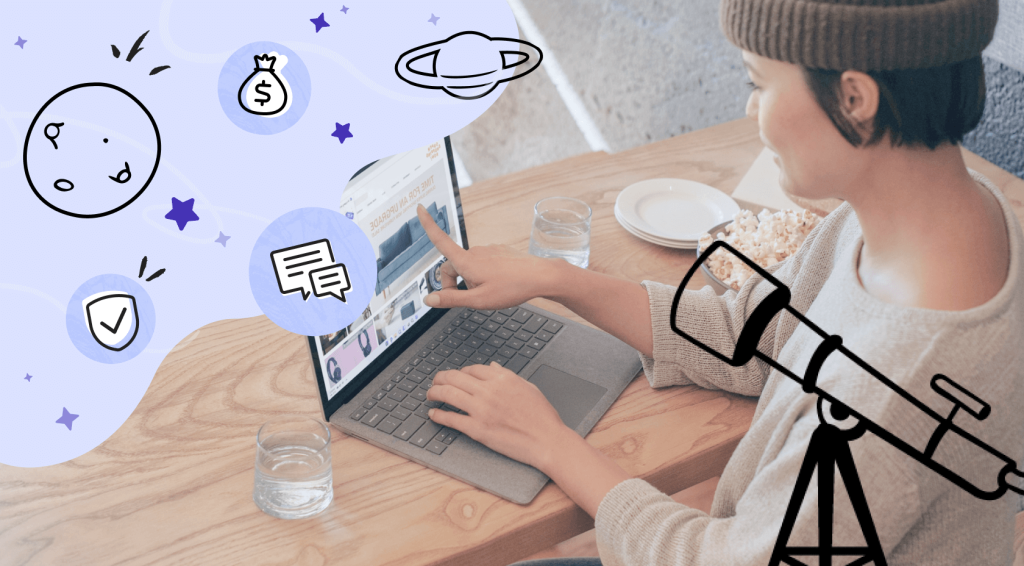The Tave vs HoneyBook battle is definitely not a duel of equals. One is clearly much better than the other, leaving its competitor in the dust.
If you came here to simply see who wins the Tave vs HoneyBook clash – it’s HoneyBook, definitely HoneyBook.
But if you want to know more on why we chose this particular project management solution out of these two, make sure to read on for all the juicy details.
Before we start though – we have to bring out some of the most important characteristics of the two systems in question and the companies behind them to get an idea of what we’re dealing with.
Tave Overview
After a LOT of digging, we found that Tave is currently presented as a product of Foreground – a family of brands offering several solutions geared towards photographers.
However, the process of researching basic information about Tave was painful, to say the least. At first, we thought that Tave is simply a sister company of ShootProof (founded in 2010) since it’s what Tave’s homepage URL shows: https://www.shootproof.com/tave.
But after clicking on the About Us page on Tave/Shootproof’s homepage we got redirected to yet another website, which is https://www.foreground.co/about.
If you dare to look for the actual beginnings of Tave, it’s near impossible to find any information.
But, let’s leave the confusing origin story of Tave on the side and focus on what it actually does.
Tave advertises itself as the most customizable studio management software dedicated for photography business owners alike.
However, it’s not just photographers that can take advantage of this system. Tave can also be used by DJs, entertainment business owners, florists, photo booth businesses, makeup artists, and more.
This studio management software also hides quite a lot of features. Actually even a bit too many if you ask us.
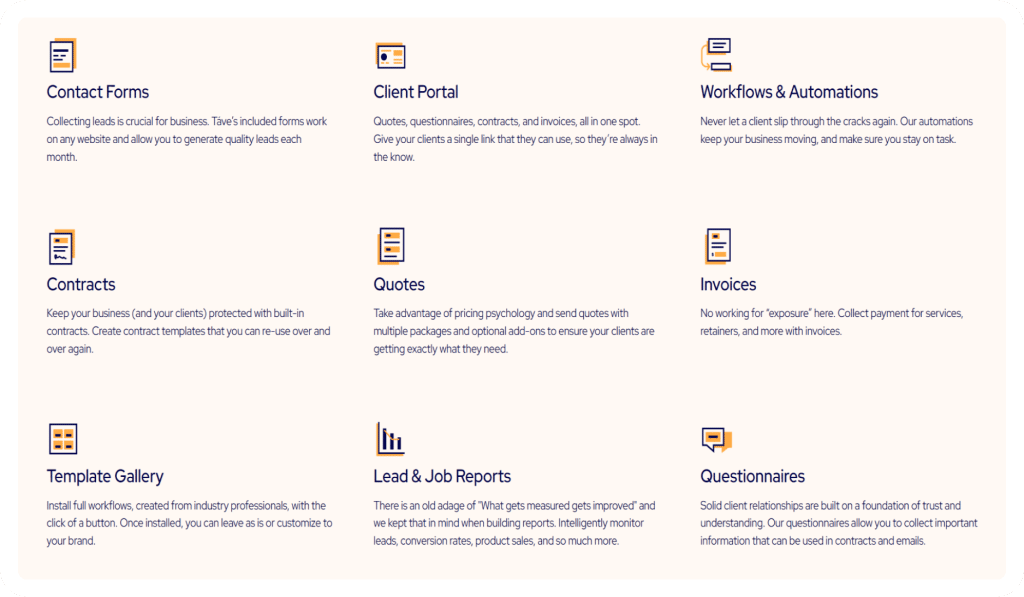
You have contracts, quotes, invoices, questionnaires, financial reporting, lead reporting, a client portal, workflows, automations, and MORE. We’ll try to unravel most of them later on.
HoneyBook Overview
In the case of HoneyBook, looking for the basic information about it was effortless. The company was founded in 2013 and describes its service as the leading client experience and financial management platform that helps all independent entrepreneurs in running their business.
HoneyBook is based in San Francisco, CA and for now can only be used by clients working either in the United States or Canada.
Its main features include customizable contracts, invoices, payments, automations, scheduling, and proposals – all working to help those running their business virtually manage their ongoing projects.
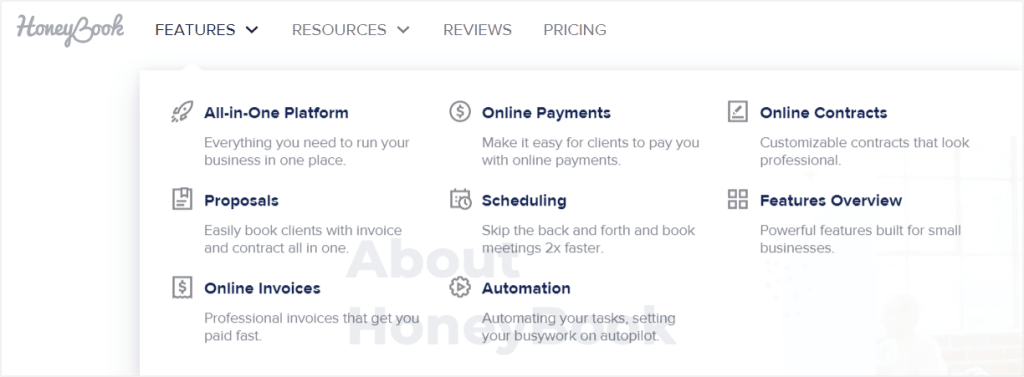
Tave Vs HoneyBook: Taking The First Steps
Free Trial: 7 Days Somehow Feels Longer Than 30?
HoneyBook offers its potential clients a 7-day free trial to test out all its features and options.
At first, we thought that 7 days may not be enough for discovering the features of any client portal out there. But, HoneyBook surprises with the ease of use and intuitiveness.
Tave on the other hand offers a 30-day free trial, sometimes even 60 days when coming across a special offer from one of Tave partners.
In the case of this client management software, every single day of the standard one-month trial matters. And that’s because using Tave, especially at the very beginning, is as confusing as trying to code your website if you have no idea how to do it.
First Impression: HoneyBook’s Walk In The Park Vs Tave’s Maze
Starting with the more pleasant one, HoneyBook’s setup process is relatively easy. All new users are welcomed with a clear and intuitive dashboard.
Moreover, HoneyBook’s team prepared a live tutorial popping up for each important feature, which helps a lot, because you don’t have to jump between the help center or YouTube tutorials to get started.
After creating our account, we got the gist of the whole software pretty quickly and were able to create test invoices, emails, and projects within the first hour of using HoneyBook.
Now moving on to the not-so-pleasant experience. The first impression after signing up for the free trial in Tave is not the best. All you’re left with is being confused and overwhelmed by the amount of features.
Tave’s team is probably aware of how complicated the platform can be for new users and suggests sticking to a few baby steps to take at the very beginning. Every new user receives 5 emails with the steps they should take for starters.
However, even completing the listed baby steps is difficult. You will most-likely need to watch tutorials and read the guiding articles available in the Tave’s help center.
Guidance And Support With Room For Improvement
In terms of user guidance, HoneyBook is yet again a fair winner – offering:
- nearly 200 videos on their YouTube channel (subscribed by over 8k people),
- a well-organized help center,
- live chat support available on both weekdays and weekends,
- and their Pros Marketplace.
Tave also does help out their users with a help center, a live chat with stipulated working hours, a support email, and a few videos on YouTube, but there’s definitely room for improvement when compared with HoneyBook.
Both client management tools also have a Facebook Group for their community. Honeybook with over 11k members and Tave with over 6k members. And while Facebook Groups don’t serve support questions per se, they do allow the community members to discuss any features or uses they find interesting.
Tave Vs HoneyBook: Fight!
Now we’re getting to the meat and potatoes of this whole thing – let’s dive into the comparison of using the two project management software. We’ll start with User Interface and then move on to the specific features.
User Interface
First things first, we have to start with what we see and how we feel about moving around the platforms before we go into the complicated features and options.
Tave
One thing Tave Studio Manager is yet to learn is how to create a modern and user-friendly system.
If you decide to click on any option on the left-hand side bar, a ton of drop-down sub-options unrolls, making the panel messy.
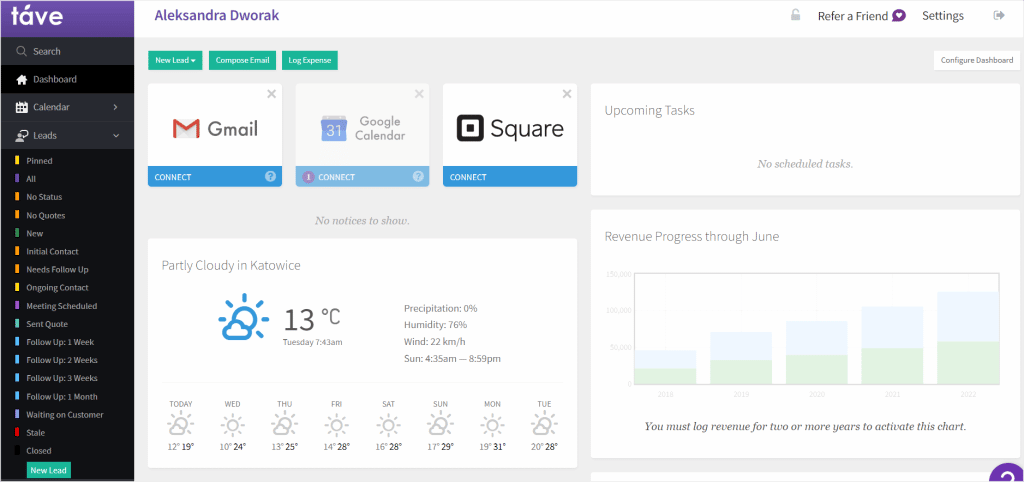
You can imagine that the starting point with Tave is a rocky one. You get overwhelmed by the amount of features and options.
Your best bet is to customize the dashboard and the side-panel (yes! you can do that) before actually using it as your studio management software.
HoneyBook
When you open HoneyBook right after working in Tave, it’s like a sigh of relief. Its clean interface and just enough features are packed into a simple yet comprehensive system.
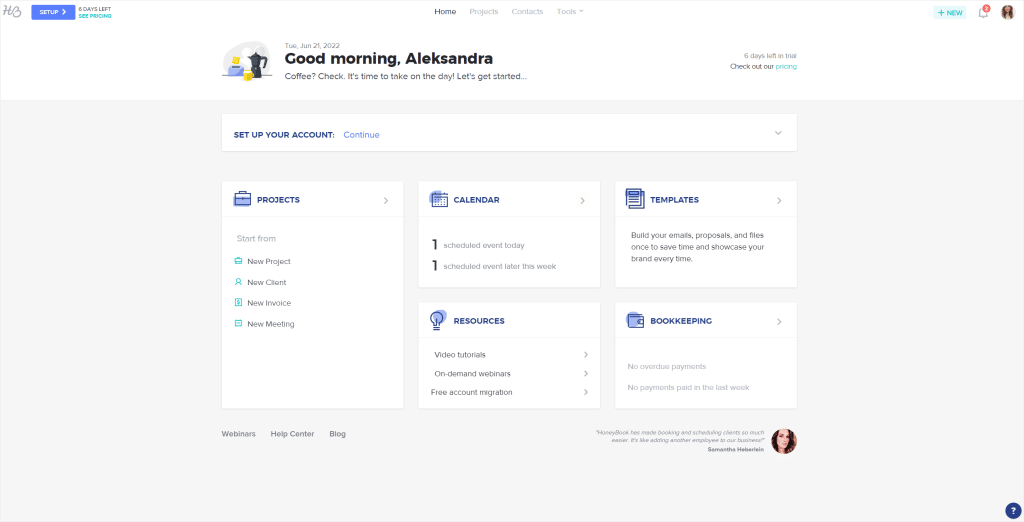
HoneyBook focuses on presenting five elements at the front: projects, calendar, templates, resources, and bookkeeping. But you can also reach your specific projects (in a pipeline view), your added contacts, and all tools HoneyBook offers divided into five categories, using the top menu.
All in all, it’s definitely much more user-friendly and modern.
Feature By Feature Comparison
Now that we have the overview and first impressions out of the way, let’s compare some of Tave and HoneyBook features that fall into the following categories:
- Productivity
- Finances
- Templates
Productivity
Increasing productivity levels along with saving time is one of the main reasons why business owners decide to use project management software in the first place.
Both HoneyBook and Tave have their ways of enhancing productivity, mainly via client scheduling, Google Calendar, task management, time tracker, and various automations.
Here’s an overview of the available in HoneyBook and Tave features that aim to enhance the productivity of their business users:
| HONEYBOOK | TAVE | |
| CLIENT SCHEDULING | ✔️ | ❌ |
| GOOGLE CALENDAR | ✔️ | ✔️ |
| TASK MANAGEMENT | ✔️ | ✔️ |
| TIME TRACKING | ✔️ | ❌ |
| CREATING WORKFLOWS | ✔️ | ✔️ |
Complex Scheduling Automation
What we found worth noting is HoneyBook’s solution to help with client scheduling. Tave doesn’t offer a feature even resembling the HoneyBook’s one, so bear with us in this paragraph for talking only about HoneyBook.
HoneyBook makes it possible for your clients to easily book a meeting with you choosing from the dates and times you mark as available slots.
In turn, business owners can manage the already booked sessions, set their availability, session type, and share a direct link with their clients to make the booking possible.
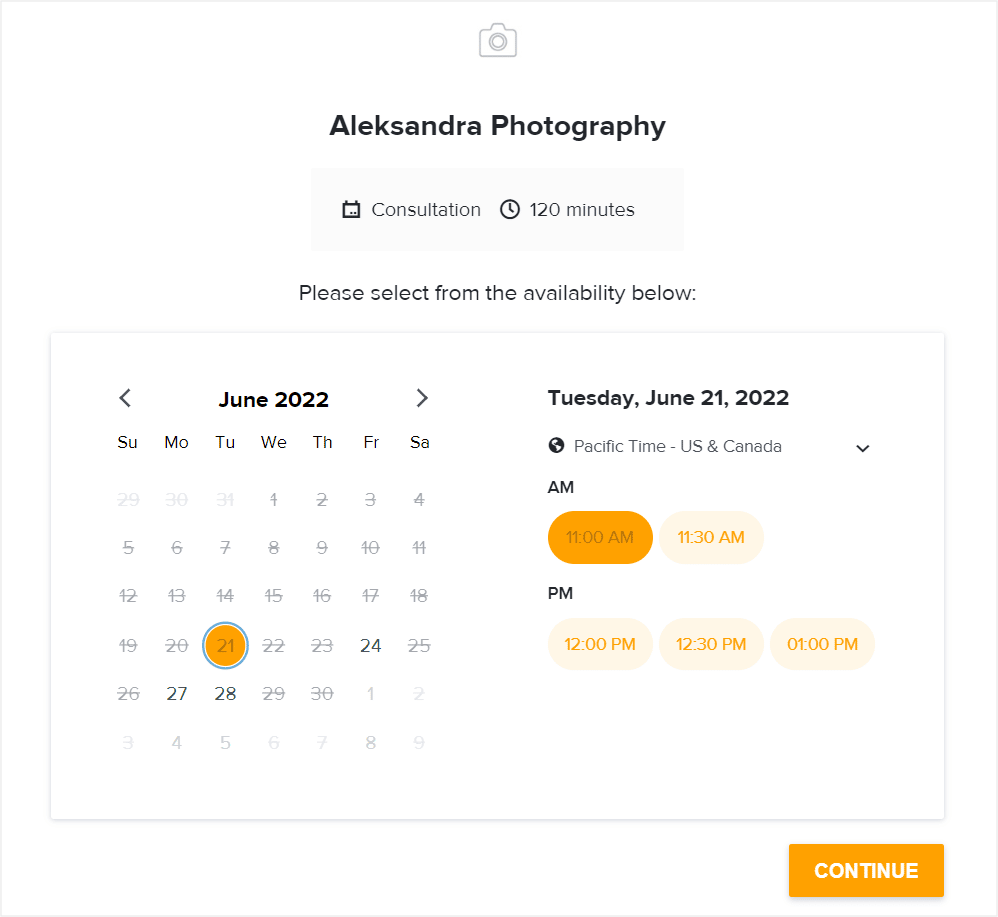
You can also switch to a Calendar View that can easily be connected with your Google Calendar, showing all booked sessions and other events together.
Note: you can add scheduled appointments with clients in Tave, but you have to add each event manually through the panel.
Connecting A Google Calendar
This one’s going to be pretty short. Both project management tools offer the possibility to connect them with Google Calendar, which in turn allows for better overview of having multiple events planned.
You can stay on the same page with all clients using Google Calendar, seeing all events you have scheduled together along with the location or any notes shared. This feature definitely empowers event organizers and takes care of maintaining good customer relationships at the same time.
Task Management
Again, both tools make it possible to add and manage any tasks applicable to specific projects. In terms of user interface and the ease of use – HoneyBook is the clear winner.
But, we must admit that Tave surpassed HoneyBook in one area. Namely, simplifying the workflow by adding automatic tasks assigned to a specific job type selected.
Let’s untangle this complicated sentence.
Because Tave was created to serve as a studio management software aimed at businesses operating within the photography industry, it is actually geared towards such people.
What do we mean by that? Well, Tave has a set of different premade scenarios that help simplify and speed up the process of setting up a new job type. These scenarios can of course be customized, but even without the customization, they are pretty well-thought-out.
You can set workflows sorted by different stages in which the client is at, whether that’s lead, booked, or fulfillment, and access to-do lists with automated tasks specific to the particular stage.
To put it into example, wedding photographers could simply create a new job type specific to their craft. Signifying that the job is wedding photography-related triggers Tave to create automatic task lists that differ depending on the stage the client is currently at.
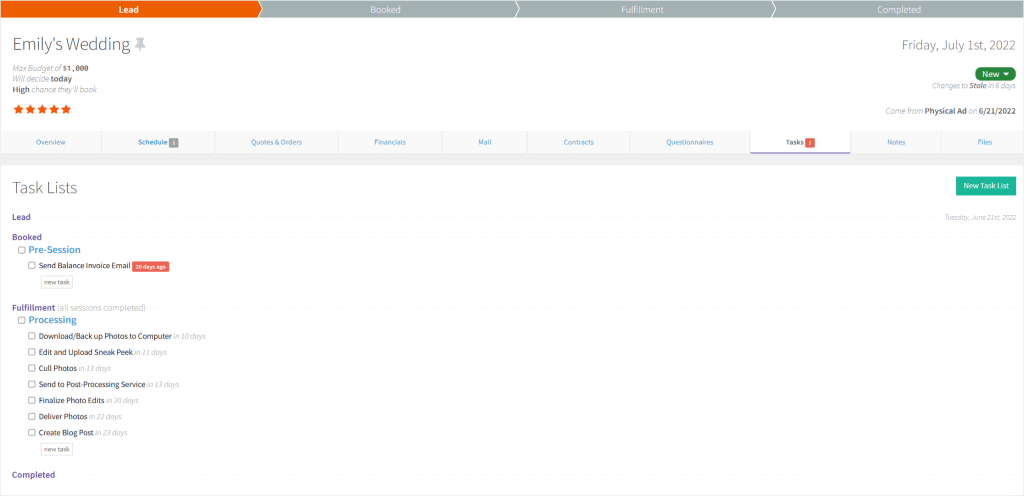
Even though using this feature seems complicated at first, it proves to be quite useful and does take out some of the work you would normally have to do yourself.
Beginner photographers can also use this option to get an idea of how to structure their work better.
Registering Working Time
Again, this feature is only available for HoneyBook users, but it just cannot be overlooked.
HoneyBook named this feature Time Tracking. But we don’t think Time Tracking is the right name for what this feature actually does.
Long story short – you can use the HoneyBook’s Time Tracking feature to register time entries, e.g., add a 2-hour brainstorming session that’s part of the whole project. You can either make the time entry billable or not.
If billable, you simply enter your hourly rate for a specific service and HoneyBook sums up the total and adds the time entry to a specific project you have ongoing.
You can also create invoices right within the Time Tracking tool for the hours you have worked and send the invoice directly for your clients to pay.
All in all, this is not only useful, but also extremely intuitive in use.
Automating Work
The term automating work is quite vague and may refer to different features. Both HoneyBook and Tave enable some form of automating your work.
However, both mainly do so through automatic workflows. And while Tave’s workflow feature has already been described in the Task Management section of our Feature by Feature comparison, HoneyBook’s automation remains a mystery. For now.
Without further ado, HoneyBook’s automation feature consists of Actions and Triggers. This means that you can set up a specific workflow that fits within the type of project or job you will be doing.
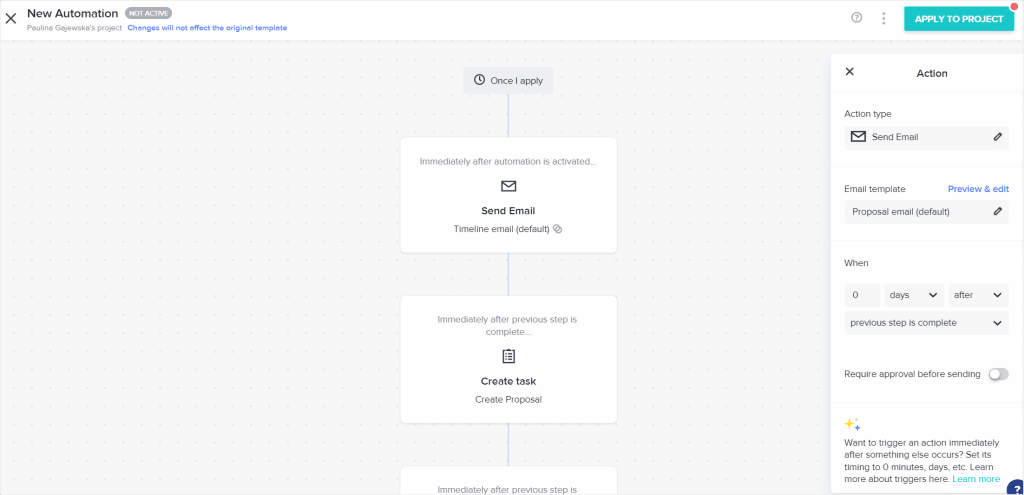
All you have to do is think of the steps you normally take within a project and add actions and triggers to make them happen automatically.
It reminds us a bit of an email outreach tool with automatic workflows, which is also usually based on triggers. All in all, the whole thing is as intuitive as it can get.
Finances
Here’s an overview of all finances-related features in Tave and HoneyBook:
| HONEYBOOK | TAVE | |
| QUOTES | ✔️ | ✔️ |
| CONTRACTS | ✔️ | ✔️ |
| INVOICES | ✔️ | ✔️ |
| PAYMENTS | ✔️ | ✔️ |
There are two features we’d like to describe in detail and these are Quotes and Payments.
Let’s get to it.
Quotes
The Quotes feature is available in both Tave and HoneyBook; however, HoneyBook chooses to call it Proposals.
The quote sent may include a contract, a payment option, and a questionnaire (only in Tave). And even though the end result given by both of the project management tools in question is similar, the process of getting there is polar-opposite.
Creating A Quote
While creating a proposal/quote in HoneyBook is smooth-sailing, going through that process in Tave (at least for the first time) is an actual nightmare.
In HoneyBook, you simply go to the project you want to add a proposal to and click Create New – then choose Proposal and just follow the steps included in the process. Nothing complicated.
Now, in Tave, this process may be similar in terms of the steps, but came in with many complications.
The Complications
The most tricky part of creating a quote for the very first time in Tave is definitely adding the questionnaire and contract to it.
And that’s because you can add the contract while creating a new quote, but you cannot add a questionnaire if you haven’t created or installed a template BEFORE working on the quote.
This is extremely confusing and makes the whole process painful since you have to drop everything you’ve been doing and go back and add or create the templates you need.
And don’t think that adding a contract while creating the quote is any more simple. For us – when previewing the contract (which we added manually since we haven’t installed the template needed beforehand) a 404 error popped out.
Mind you, adding a contract to your quote in Tave is one of the very last steps of the process. The 404 error resulted in redirecting us to the Leads section and forcing us to start the whole thing over.
Common Tave! Do better!
Payments
Within the payments area, the winner is clearly Tave (and no, not because it’s easier to use – we wish), but because there’s more to it.
Tave makes it possible for your clients to use different online payments and even a possibility to mail a check to your customer! You can connect your Stripe, Square, PayPal, Braintree Payments, add bank wires, and more.
HoneyBook, on the other hand, disappoints. Since there’s no third-party payment provider, your clients will be able to pay using their credit card or via a bank transfer, but using HoneyBook’s payment operator.
You won’t have the option to connect PayPal, Stripe, or any other payment option you currently use.
You also have to remember that as with most payment providers, using HoneyBook adds a processing fee of 3% for credit cards and 1.5% for bank transfers, which you cannot pass onto your clients.
Templates
| HONEYBOOK | QTY | TAVE | QTY | |
| INVOICES | ✔️ | 2 | ✔️ | 1 |
| CONTRACTS | ✔️ | 1 | ✔️ | 7 |
| QUOTES | ✔️ | 1 | ✔️ | 11 |
| QUESTIONNAIRES | ✔️ | 5 | ✔️ | 12 |
| BROCHURES | ✔️ | 2 | ❌ | 0 |
| EMAILS | ✔️ | 18 | ✔️ | 8 |
| CONTACT FORMS | ✔️ | 1 | ✔️ | 1 |
| SERVICE PACKAGES | ✔️ | 7 | ❌ | 0 |
| EMAIL SIGNATURE | ✔️ | 1 | ✔️ | 1 |
| TOTAL | 38 | 41 |
Templates are used to simplify your workflow and aim to increase productivity. Many businesses now implement the use of templates and automated processes to avoid repeating the same tasks over and over again.
Tave and HoneyBook go head to head when it comes to the total number of templates they offer, with Tave winning just by 3 more ready-made solutions offered.
And while Tave provides more pre-made workflow templates, and in HoneyBook you have to create the workflow yourself from scratch, HoneyBook is still much more intuitive in use.
In Tave, using templates is way more complicated because you have to browse the template library and install the solution you want first. You can then access all the templates you have installed in your Tave Settings or when using the Tave features, such as creating a quote.
Each template in both resource management platforms is of course customizable.
All things considered, Tave wins in terms of the number of templates available, but again (surprise, surprise), HoneyBook wins in terms of the ease of use.
Plans And Costs
HoneyBook previously offered one plan with the only difference being in the billing cycle, monthly or annual. But, with the new website came new pricing, and now HoneyBook offers three plans.
You can choose between Starter, Essentials, and Premium plans that cost $16, $32, and $66 monthly respectively when paid on an annual basis. All three plans differ in terms of the features you get, the number of team members, and dedicated assistance from the HoneyBook team.
You can learn more about the costs associated with investing in HoneyBook in a separate article where we analyze HoneyBook’s pricing and plans.
Now, Tave also offers its potential clients three plans: Solo, Boutique, and Studio.
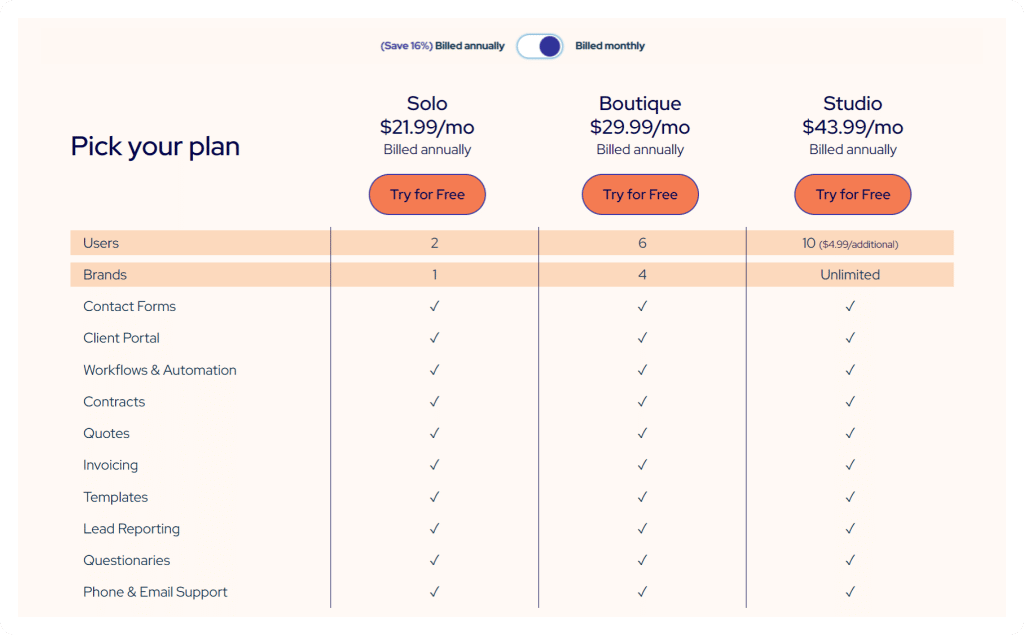
There’s a variation in the price depending on the payment schedules – as per usual, you can save money if they decide to pay on an annual basis. So the three plans on annual billing will cost you $21.99, $29.99, and $43.99 per month.
What we appreciate is the fact that every plan gives you access to every feature. Instead of features, Tave’s plans differ when it comes to the number of users and brands you get.
Tave And HoneyBook’s Missing Puzzle As Zendo’s X Factor
Analyzing both HoneyBook and Tave we had a feeling that something was missing from the puzzle. Suddenly the clouds parted, lightbulbs lit, and we knew what it was — a good client portal feature.
While both HoneyBook and Tave do offer a client portal within their software, it’s not as good when compared with Zendo.
That’s because Zendo makes it possible to deal with your clients’ requests and orders in one place – the chat.
Zendo’s chat is pretty powerful, allowing you to message your clients and team members, issue quotes and invoices, collect payments, share files, and more!
The chat feels just as messaging your friends, except you’re doing business. Effortlessly.
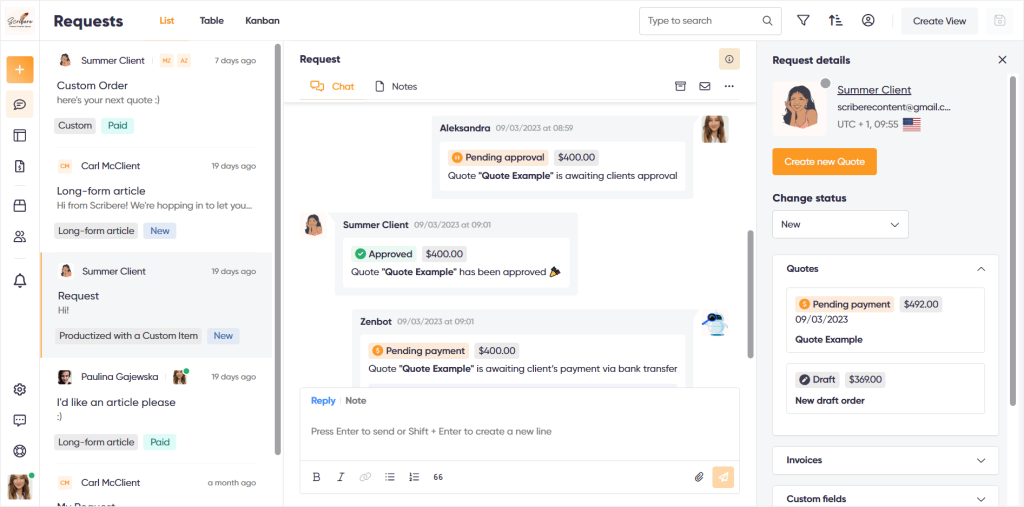
But the chat is not what Zendo is solely about. This software will also be your best ally in selling different types of services. With Zendo, you can easily set up your services, from productized, custom, to subscriptions, present them on a professional-looking Service Catalog, allow your clients to make orders, connect your services with workflows for automation, update the status of your client’s orders, and more!
That way, you won’t have to deal with selling your services based only on proposals, invoices, and contracts, compliemented by the painful back-and-forth emails. Instead you get to create an actual offer for your clients to order, and can then issue quotes, invoices, send out payment reminders, collect payments, message your clients through the chat, and deliver your service with ease. Add to that automations in the form of automated billing for subscriptions, automated order status change, or automatic custom follow-up messages that differ on a workflow basis!
So if you want to make selling and delivering services simple, make sure to give Zendo a try for free today.
PS: Zendo offers a free forever plan with all the essential features, so that you won’t have to worry about any time limits!
HoneyBook Vs Tave Vs Zendo: The Finale
HoneyBook won the battle with Tave fair and square outdoing it in almost every single way.
But not to end this article on a negative note — check our lists of the best reasons for using HoneyBook, Tave, and Zendo, which also came into the picture.
Why Use HoneyBook?
This project management software is perfect for business owners of any industry that want to combine contracts, proposals, invoices, and manage their projects in a clean-looking portal.
Whether that’s marketing professionals aiming at improving client acquisition and customer relationship management, or a freelance copywriter trying to organize leads, send invoices, and analyze the reports of their efforts, HoneyBook is the way to go.
But remember that in order to use HoneyBook, you must be doing your business in either US or Canada.
Why Use Tave Studio Manager?
Tave Studio Manager is perfect for businesses operating specifically within the photography industry thanks to the various pre-made solutions and workflow automations geared towards them.
Why Use Zendo?
Zendo is the best of both worlds, combining a client portal with features for selling services online, a powerful chat for client & team communication, all with a shallow learning curve. You’ll be able to easily create your services, from custom to subscriptions, list them on a customizable Service Catalog, collect payments, issue quotes and invoices, update the status of your client’s orders, and ease your work with triggers and automations. User management and service delivery made simple, all packed within a modern-looking and intuitive system.

A free online training. Delivered daily to your inbox to grow your productized agency.
Frequently Asked Questions: Tave Vs HoneyBook
Tave Vs HoneyBook: Which Software Is Better?
We’ve compared Tave and HoneyBook on many levels, from the ease of use, through functionality, to designs. From our analysis, HoneyBook is a much more intuitive software that comes with more modern designs and features that are working better than Tave’s. However, it’s also worth noting that both software lacks proper client & team communication, as well as nice service creation that’s not just based on invoices. That’s why we encourage you to try Zendo to fill those gaps. Zendo comes with a free forever Starter plan, so that you can truly test out its possibilities!
Which Software Is More Affordable: Tave Or HoneyBook?
Taking into account the fact that Tave gives you all of the features in every plan and just differentiates them on the number of users and brands, Tave seems to be more affordable than HoneyBook. The basic plan in Tave costs nearly $22 per month, but gives you every feature of the software, whereas the second-tier plan in HoneyBook costs $32 per month, but still doesn’t give you everything it has to offer.
Does HoneyBook Or Tave Allow For Compliance Tracking Contract Lifecycle?
Both HoneyBook and Tave allow for compliance tracking contract lifecycle with visible statuses of your contract’s stage. You’ll see if your contract has been electronically signed or already paid.
Does HoneyBook Or Tave Include Online Event Ticketing?
Neither HoneyBook nor Tave makes it possible to include online event ticketing in their platforms.
Do I Need Third-Party Marketing Automation When Using Tave Or HoneyBook?
This depends on your needs and the scale of your business. Tave and HoneyBook offer several email templates and automations that help out with marketing. But that may not be enough for bigger marketing operations.
Does Tave Or HoneyBook Offer Training Documentation Webinars?
Both HoneyBook and Tave offer webinars. If you prefer to watch HoneyBook’s live webinars, tune in on Tuesdays at 9am – 10am PST or access the already recorded webinars. Tave on the other hand provides a set of video tutorials and webinars in their Help Center.
Does Tave Or HoneyBook Make Reports Of The Ongoing Projects?
As most project management software, HoneyBook and Tave make it possible to track your leads, project success, income, expenses, and more.
This in turn helps establish sales performance strategies, investment strategies, spending and expenses, and more.