It’s another beautiful summer morning, the birds are chirping, the sun is breaking in through the window, the kids are playing hopscotch. But not everything seems so happy.
Once again, you’re hunched over a detailed scale drawing, sucked in by a project you have to finish soon. The deadline is approaching, the shivers run down your spine as you decide to take one last sorrowful look out the window, pitying yourself for having to be stuck to the computer all the time. Daily struggles of creative business owners, you think.
You unfocus your sight as if zoning out is what’s going to help you get the design together, take care of the piles of unread messages, go through the invoices to issue, and finally work on your branding.
You snap back. Enough is enough.
This is the moment to change something.
You realize, with that many projects, you’ll either need to hire someone or find another efficient way to deal with the repeatable, boring, yet so many important little things you need to get done.
An enlightenment comes with the thought that maybe the right kind of software will deal with the invoices, proposals, client communication, and speed up your work, while you’ll finally have the time to go into full focus mode on your projects.
With the vision of your shackles falling to the ground, you decide to start with one of the bigger names on the market — HoneyBook.
And in this HoneyBook for interior designers article, we analyze a specific use case for HoneyBook, going over the features, costs, limitations, and more.
Enjoy!
Why HoneyBook?
There are about a million and one reasons to use HoneyBook for selling interior design services.
Nokia 3310-esque Reliableness
For one, HoneyBook is a tested and tried solution, taking its first steps on the market back in 2013. Since then, the platform gained many positive reviews, got a whole lot of funding, received a prestigious title of a unicorn, and kept on adding new features and functionalities.
Flip-Your-Hair-Back Professional
HoneyBook’s potion for success is also brewed with a good dose of modern UI, ease of use, and the professional look it gives to service providers with its numerous great templates.
Tortilla Chip & Queso Kind Of Combination
Another solid reason is the fact that when HoneyBook whips its trench coat open, you won’t find a bunch of fake watches. Instead, you’ll find a great combination of useful tools. The tools you can use as your armor to run your whole business. From invoices, service packages, scheduling, to payments and project management pipelines.
Tip Of The Beret To You
But what you should especially appreciate is the hat tipping it does towards different brands, including interior designers.
You’ll find many HoneyBook-created resources for interior designers, including examples of other people in the industry using HoneyBook, special templates, or free tools. Heck, the software even adjusts your project pipeline to include more interior-designy stages to further ease your work life.
💡 Remember to check off your brand when signing up for HoneyBook, so that the platform can tailor your onboarding experience to your craft.
HoneyBook Costs
Before we dive into the sweet details of HoneyBook’s features and using this project management software for managing an interior design business, we’re going to briefly break down its pricing. After all, the software you choose has to fit your budget.
When it comes to pricing, HoneyBook gives us three options to choose from, however, one seems particularly more attractive than others, and we’re talking about the Essentials package. But let’s get the full picture and review all three plans, from the beginning.
Starter — the first-tier plan gives us unlimited clients and projects, basic features, including invoices and payments, proposals, contracts, calendar, templates, a client portal, and basic reports. However, in this plan, we can’t remove the ‘Powered by HoneyBook’ badges and will have to yearningly look at scheduling, automations, a QuickBooks integration, inviting team members, white labeling, and more. The Starter plan will cost you $19 per month or $192 per year, depending on the billing schedule.
Essentials — the second-tier plan gives us the features we were missing in the Starter plan, including the scheduler, automation, as well as a QuickBooks integration, and 2 team members, on top of the things included in the first plan. Plus, this is the start point for white labeling our platform. The Essentials plan will cost you $39 per month or $384 per year, depending on the billing schedule.
Premium — the third-tier plan is dedicated to all the big fish in the sea of interior design who wish to have unlimited team members, add multiple companies, and get VIP-like features, including priority support, an onboarding specialist, or a dedicated account manager. The Premium plan will cost you $79 per month or $792 per year, depending on the billing schedule.
It’s worth adding that HoneyBook blesses its users with frequent and generous discounts.
If you want to know more about why we think that the Essentials plan is the best deal you can get out of HoneyBook, read our dedicated HoneyBook pricing guide.
Remember that HoneyBook offers a 7-day free trial that doesn’t require us to provide credit card details.
Overall Flow
Let’s face it, interior design projects are for the most part complex. There’s no identical bathroom to redo, nor the client’s budget and expectations. Each and every project requires dedicated time to evaluate it.
And that’s why, the flow of work that HoneyBook supports may be of great help in dealing with all that.
HoneyBook supports all the features that make it easy to create proposals, contracts, invoices, adding our scheduler for booking appointments, as well as project management and client portal functionalities. You can easily create different documents and combine them together to create efficient flows for you and your clients.
Once you get the groove of HoneyBook, you can spice it up with the software’s automations to help you speed up some of the processes. Some as simple as sending the right email at the right time, to a bit more complex, such as issuing a 50/50 invoice for specific projects.
So if you’re all about selling custom services with the help of the right dose of automation, HoneyBook is the way to go.
And if you’re curious to know exactly how some of the core HoneyBook’s features work, look no further than the next paragraph!
Things We Love
We’ll start on the best note, going over the things we love about HoneyBook.
Smart Files
HoneyBook’s smart files help us create the flows we’ve mentioned, from simple one-page proposals to whole bundles of documents, with payment and scheduling included. Fitting every client process you can think of.
The smart file builder is very extensive, from allowing us to switch up the fonts to adding our own visuals, pages, and different section blocks. But even though it’s exhaustive, the whole thing is very easy to use, considering we’re working on a WYSIWYG basis.
And the best part about this HoneyBook feature is the fact that we get so many templates to get inspired off of or even use for ourselves with a few personalization tweaks.
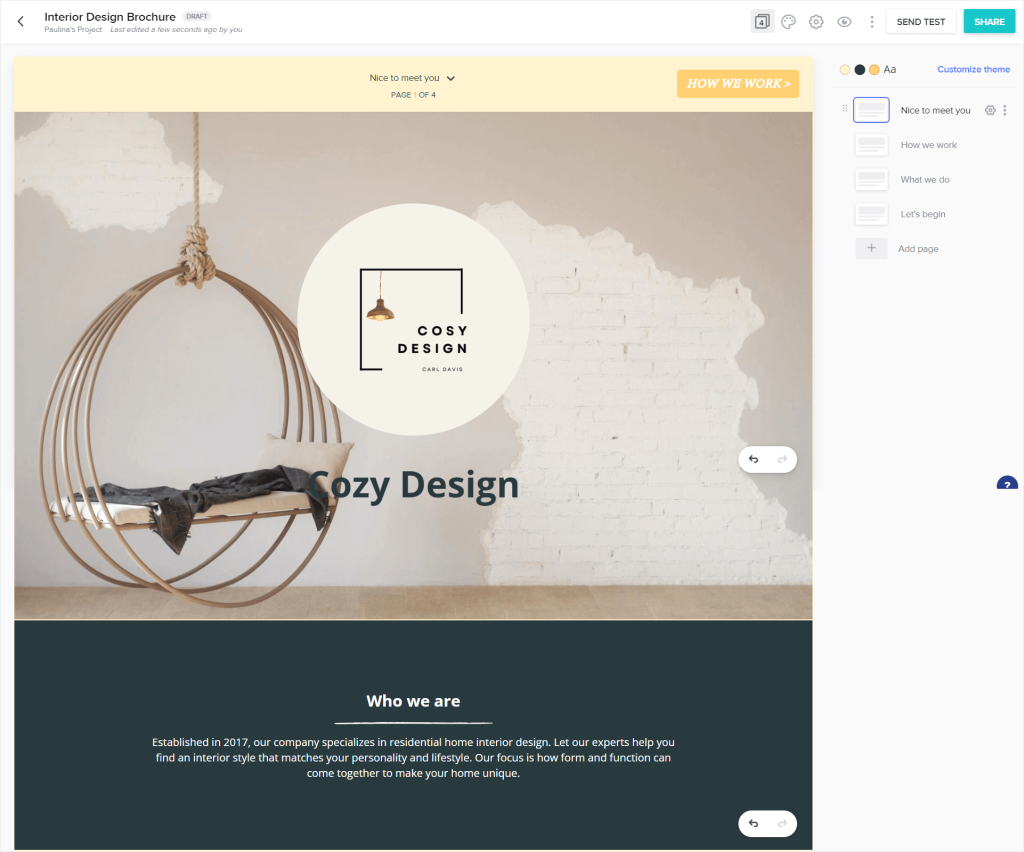
The only time we got a little confused with HoneyBook’s smart files is when adding a new smart file directly from the platform’s dashboard, which suddenly required connecting it to a specific project.
Apparently, when you add smart files from within templates, you can create them without connecting them to projects, but if you create your smart file right from the platform’s dashboard, you have to add it to a project before customizing your document.
But this is a very minor inconvenience, which pales in comparison to the end result HoneyBook’s smart files give us.
Scheduling
Now onto scheduling, because calls with clients in interior design are practically inevitable.
Luckily, HoneyBook doesn’t disappoint when it comes to its scheduler.
The feature is easy to use, it’s not lacking any core functionality, it allows to set different availability, add confirmation and reminder emails, add before and after time buffers, connect with Google, Zoom, and even more.
And the final result speaks for itself. It’s clean, modern, and does its job — allowing our clients to book our time.
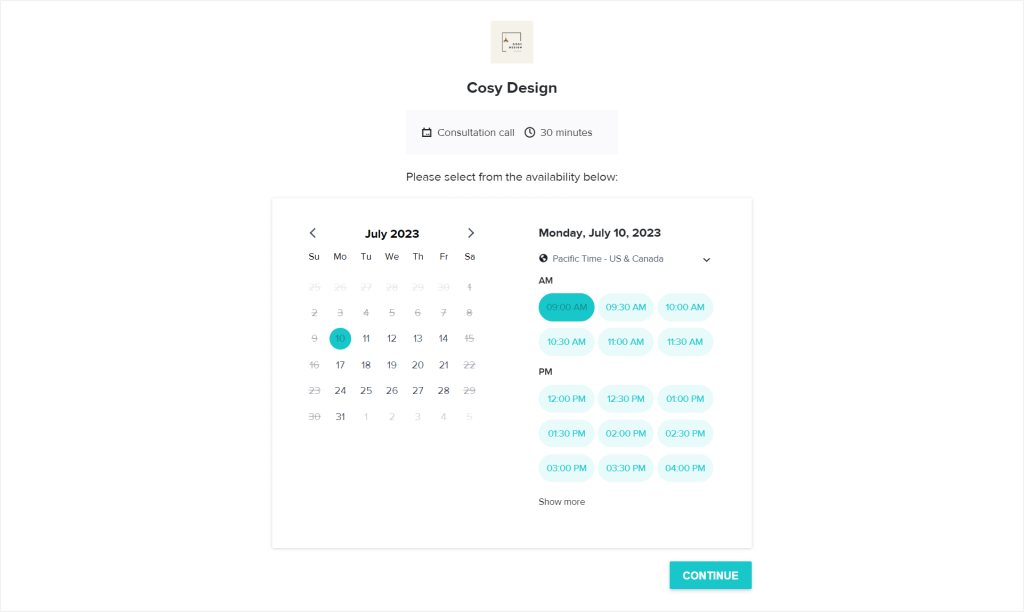
Moreover, using smart files mentioned earlier, we can also combine our scheduler with payments so that clients cannot book a session without completing a payment.
Automations
HoneyBook’s automations are what’s going to reward you with the most free time.
You can create different automated workflows, with specific emails, tasks, and smart files scheduled in a specific order.
The automations setup reminds us of scheduling an email campaign, making it very easy to create and overview.
What we especially like about HoneyBook’s automations is the fact that we get a lot of triggers to use for our actions, from project start date to invoice paid. Moreover, we also get a lot of premade email templates to use for different scenarios, making it all even easier.
Thing We Tolerate
Now onto the one feature we liked, but can’t say that we loved because of one painful downfall.
Projects & Communication
For the most part, HoneyBook’s project management is great.
We get a customizable pipeline with different stages our project moves between to give us a nice overview. We get a client portal directly connected to each of our projects. We get our documents, tasks, and any essential details for each project in one place.
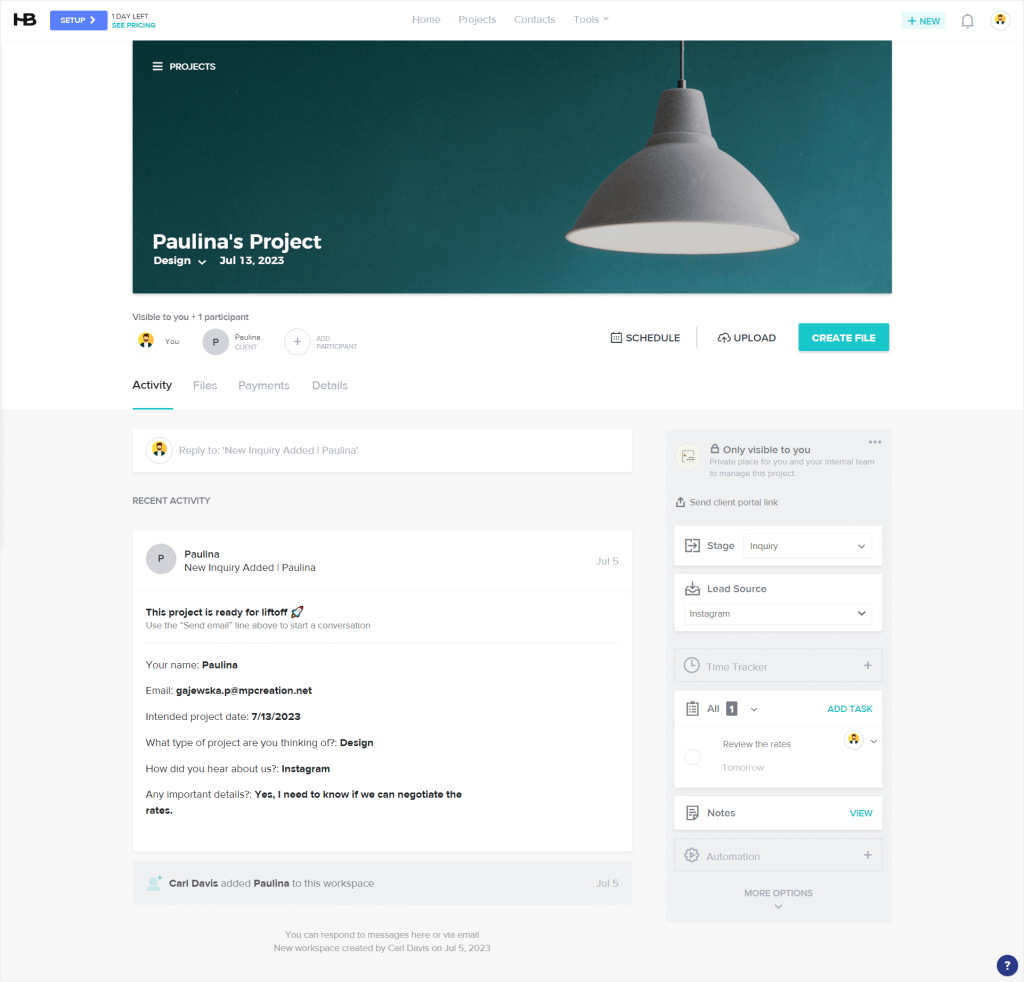
What we don’t get is proper client communication.
Despite it being connected to projects, HoneyBook’s client communication is on the weaker side. And that’s because these are not just internal project messages, but basically email messages. Meaning that we can create email threads to talk with clients and vice versa, but every ‘message’ we send will land on both sides’ email inboxes. Talk about reducing back-and-forth emails.
Another thing we didn’t like is the fact that we can’t delete our messages within projects. And besides just having to watch our mouth and think twice about any message we sent, we’ll also have to deal with very long threads the app is graciously creating for us, because it doesn’t fold the page, even when there’s a lot going on.
If you can look past the communication difficulties or don’t mind keeping your client communication separate, you’ll love all the other aspects of HoneyBook’s projects.
Thing We’d Change
Lastly, we’ll go over the one thing we’d change in HoneyBook because we can’t turn a blind eye on this one.
Collecting Leads
HoneyBook aims to be our friend in collecting leads through contact forms.
And while creating and sharing the forms is great, what follows is not.
When it comes to creating contact forms, we can edit practically every little detail in it, from fonts to button and field input colors.
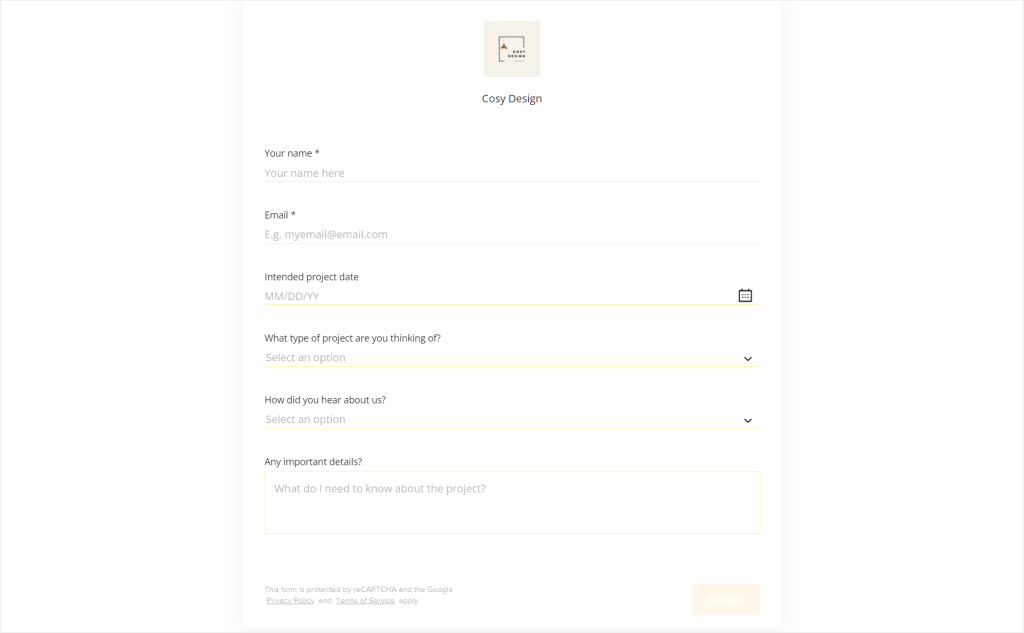
We can also easily share a direct link to our contact form with our potential clients or embed it on our website.
Things turn downhill once someone actually fills out our form.
Namely, it’s the fact that leads popping into HoneyBook by completing the contact form we’ve set up immediately turn into projects.
Automatically creating a new project with any completion of our contact form may lead to a messy project section overall.
It would be better to have a separate leads category/section to then talk more with a specific lead, sent them proposals, contracts, and sharing our scheduler for booking calls, so that when the client is 100% sure they want to proceed with a project, we can then add a new project to HoneyBook.
That’s especially true for interior design projects, which are often complex and the customer journey may take a while. Ultimately, not every lead turns into a project, right?
Is Your Location Right? 🌎
We have to keep in mind the biggest limitation for potential HoneyBook users, the most unexpected of them all — geographical location.
This software is dedicated only to businesses operating either in the United States or Canada. If the location of your business is not either of those countries, HoneyBook will unfortunately not fit your needs.
Extend Your Offer The Easy Way With Zendo
If HoneyBook seems a bit too intimidating, we have a bit more simple option as an alternative for all our interior designers out there. Plus, it’s available to businesses from around the world. 😉
Zendo is a software that eases selling different types of services, from completely productized and defined, through subscriptions, to tailor-made ones.
But instead of sticking to the common collecting leads, sending complex proposals, questionnaires, and calls scheme, it works on a bit more simple model with client communication and self-serving put forefront.
Namely, with this software, you add your services and present them on a client-facing page — your Service Catalog.
Your clients then browse through your offer, which can be easily connected to your website, and order what they find attractive.
For interior designers, it’s a great way for extending their offer the easy way. That’s because you can combine selling custom services (for complex projects) with clearly defined productized and subscription services to open your business to new opportunities.
For example, you can have one custom service your clients can order to discuss bigger projects and get appropriate quotes, one business consultation service to help out other interior designers, and a subscription package for receiving educational/business materials on interior design.
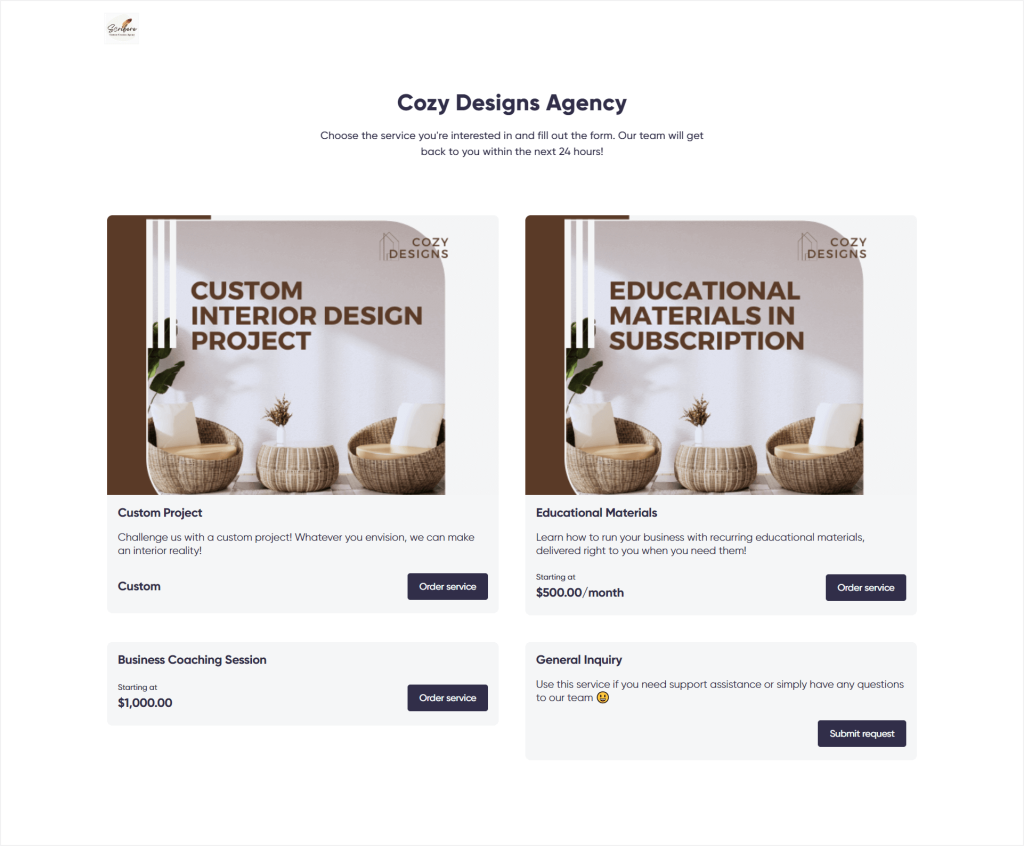
Reasons To Try Zendo
There are many reasons to try Zendo, besides just offering a different approach to selling interior design services.
For one, it frees much of your time from having to prepare complex proposals, collect leads, send questionnaires, and do all of that pre-sale work. Instead, focusing on self-serving for clients via the customizable Service Catalog and client communication using a real-time chat.
Moreover, it gives you a great overview of your ongoing projects with customizable statuses you can connect with your services, workflows with automatic triggers, filtering with different views, from list to kanban, or custom fields that can be added to each service.
But it won’t be only you as a seller getting a helicopter view of the ongoing projects, it’s also your clients. Zendo includes a modern client portal, with client dashboards, the mentioned real-time chat that professionally fights against back-and-forth emails, easy access to documents, invoices, quotes, or services bought.
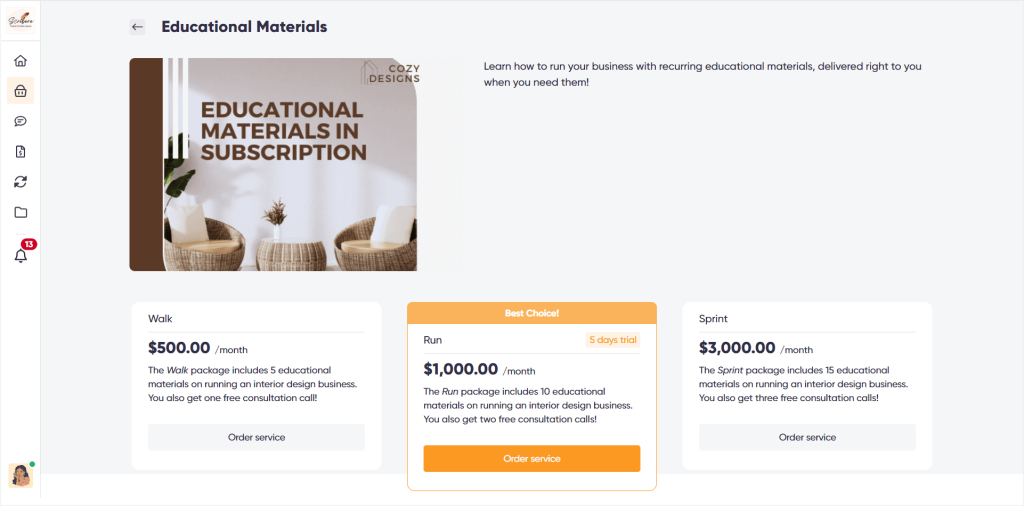
It’s also one of the newer players on the market, launched in 2021, making Zendo a modern solution that’s focused on growth and serving its target audience the best it can.
A cherry on top is Zendo’s free forever plan that allows two operating users on each workspace, gives access to the most essential features, and includes premium tokens for trying the paid features. It substitutes limited free trials to forgo the idea of having to test out a software you will use with your clients within a stipulated number of days, which is virtually impossible.
HoneyBook For Interior Designers: The Takeaway
Running an interior design business is as complex as most of the projects you have to deal with. But you can make it easier on yourself with the right kind of software.
HoneyBook is one of the best options for interior designers.
It gives you the right combination of features, from a scheduler to a time tracking feature, a professional look, advanced automations, lots of useful templates, from proposals to emails, and the possibility to combine them together into continuous flows.
Moreover, for the most part, HoneyBook is easy to use and intuitive.
The only thing we found to be underwhelming were the email messages within projects that aren’t the most practical thing in the world and the way HoneyBook collects leads immediately turning them into projects, which may make it difficult to keep track of past clients if our projects become messy.
It’s also crucial to remember that HoneyBook works only for businesses operating in either the US or Canada.
In turn, we suggest giving Zendo a try if you:
- want to start giving your clients the freedom to self-serve in ordering your services, even custom ones,
- are on a tighter budget and HoneyBook is not in the books,
- want to focus on proper client communication and completely eliminate back-and-forth emails,
- want to improve the client experience with dedicated dashboards, a proper client portal solution, and more,
- want to add more service types to your offer, including subscriptions,
- are not based in either the US or Canada.
Create a free account to see if Zendo fits your processes.

A free online training. Delivered daily to your inbox to grow your productized agency.
Frequently Asked Questions: HoneyBook For Interior Designers
What Is HoneyBook?
HoneyBook is a Client Relationship Management platform that focuses on project management and creating complex & professional document flows. It also combines useful features, including proposals, invoices, contracts, and a whole lot of templates, all sat on a modern software platform.
Is HoneyBook The Right Software For Interior Designers?
HoneyBook is one of those CRM systems that fit many different niches, including creative businesses, like interior design. And that’s because of the features it offers, but also the variety of templates it gives you. You can let your clients sign documents, share professional proposals, set up a scheduler to let your clients easily book calls and meetings, and manage your projects in one space.
What Are HoneyBook’s Limitations?
Even though HoneyBook is a very modern tool with many useful features, it also has its downfalls. And the main limitation when it comes to HoneyBook is the fact that it serves solely businesses operating in either the United States or Canada. So if the location of your business is not one of these two countries, you may need to look for a different software than HoneyBook.
Why Choose Zendo Instead?
Besides the location limitation, you can choose Zendo to heavily reduce the amount of tedious work you have to do. If you’re an interior design business owner, you definitely know the struggles of selling custom services and the constant back-and-forth battles with clients. Going for Zendo gives you the option to let your clients self-serve in ordering, set up your services, from productized, through custom, to subscription-based, and then deliver them in the best fashion through Zendo’s multi-functional chat!











