Agiled is a wonderful example of a platform that’s perfectly average and not that memorable.
On the surface, it seems to have everything you might need to get your business up and running — but once you delve deeper, as we did in our Agiled review, you’ll quickly notice that this software will only hinder you from finding success, instead of supporting you.
That’s the reason why we’d like to propose an Agiled app alternative that scratches the itch of business owners looking for modern and efficient solutions to their problems. So if you struggle with streamlining your internal processes and speeding up the delivery process by leaps and bounds, read on to discover the one business management platform that can ease your burdens.
Zendo: Client Portal That Sells
Zendo has a huge advantage over other project management software available on the market — that is, it’s fairly new, having been released in 2021. Which means that Zendo actually follows the newest UX/UI practices, making the platform extremely easy to use, as well as proposes a fresh perspective on how you can run your business.
We’ve already analyzed over dozens of different task and project management software, including SuiteDash, Dubsado, or 17Hats. Many of them were released in the early 2010s, and since then, a lot has changed; both when it comes to business — with freelancing on the rise and the new trend for working from home — and technology (AI, anyone?).
And as technology freaks know, there’s nothing worse than rewriting a whole piece of software and struggling with legacy code written by someone no longer in the team. It’s costly, time-consuming, and most tools don’t deem it a priority.
That’s the reason why you should be looking out for new solutions that aren’t saddled with years of baggage and practices that are no longer being followed.
Zendo is one of them. So let’s see how that can help!
Avoid Productivity Traps
Many tools make promises of saving your time — but not all of them actually keep their word.
By forcing you to keep manually updating all the changes, customizing every single detail, and coming up with complex workflows that need constant adjustments, you’re actually finding yourself working more and more.
And while you might be willing to sacrifice your leisure time at capitalism’s altar, make no mistake — that kind of work might not have much to do with real efficiency and productivity.
If you find yourself mindlessly moving project tasks around on a Kanban board or picking just the right colors for buttons, you might be in trouble. After all, does it directly influence your revenue or help your clients?
The team behind Zendo was more than aware of these common pitfalls, and how popular tools can only needlessly complicate your business internal processes. That’s why Zendo discards all the nice-to-have but not necessary functionalities, introducing only these that make a tangible difference.
Let’s look at what Agiled managed to overcomplicate: for example, the project section.
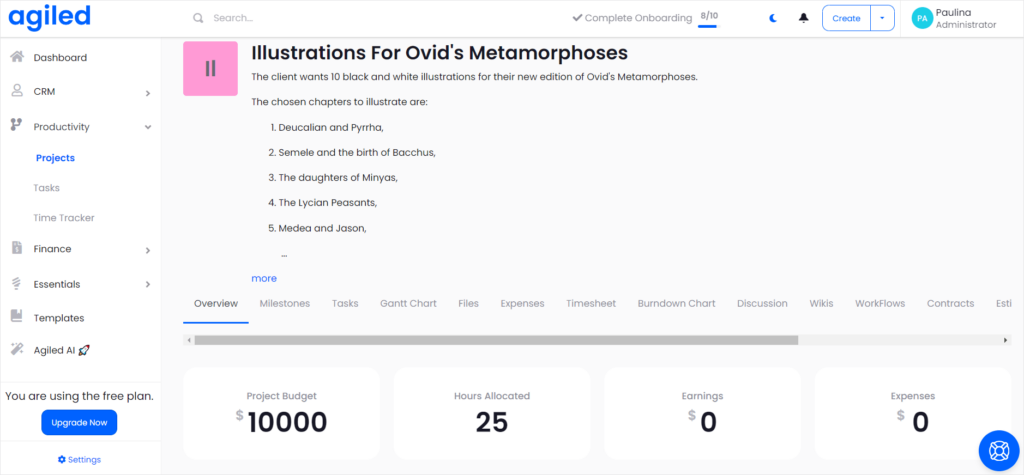
First, there’s the cluttered UI that overwhelms the user with the amount of information it provides; and while all that information is surely important, there’s no well-thought out hierarchy that could smoothly guide us.
Then, we have 17 tabs we can switch between. Through them, we can access time tracking, a Gantt chart, milestones, tasks, files, invoices, proposals, and more.
What does that mean for an average user? All the information is scattered, and you have no control over what’s shown and what isn’t. After all, maybe you don’t need to follow milestones or don’t want to be informed about your team members’ every step.
Therefore, all you get is a high volume of noise that can only distract you.
In comparison, Zendo’s interface is much simpler.
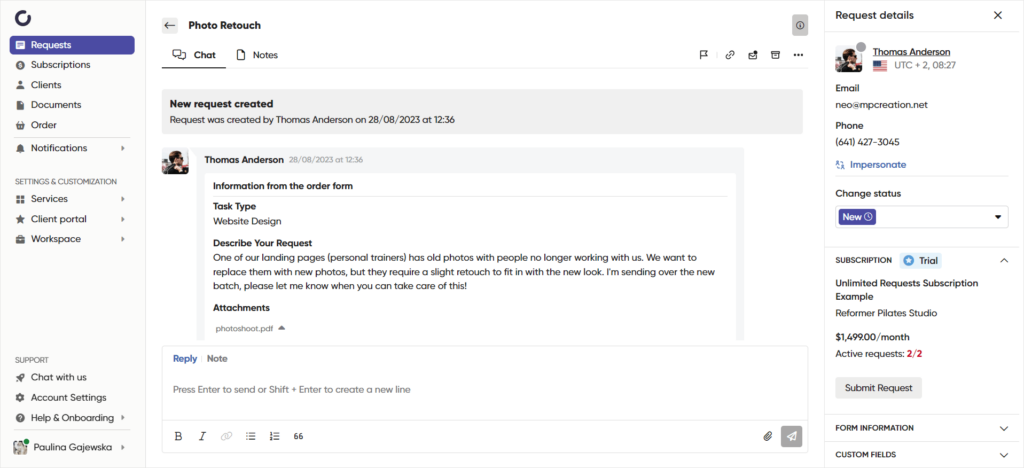
For example, the main sidebar is fully customizable — it’s up to you what kind of tabs you want to access at any time, and what should be visible to your agents and customers. If there are other tools you like to use, such as Loom, Figma, or Calendly, you can embed them into the platform, so that you have them always at hand.
Instead of projects and tasks, you have requests at your disposal. And you’re not the one uploading them; requests are submitted by clients through the Service Catalog, where they provide all the necessary information about their project through the Order Form, which is also customizable. You can ask any questions, make your clients choose between specified options, ask them to upload any files or share links, or give them the space to write a whole essay of their needs and requirements.
All your requests have Statuses, so that everyone — you, your team members, and clients — know exactly where your projects are at. To better overview your business, you can switch between three different views: a List, Table, or Kanban. Thanks to that, you can quickly decide which request demands your attention the most, which requires a move on your client’s part, or which can be archived or deleted entirely.
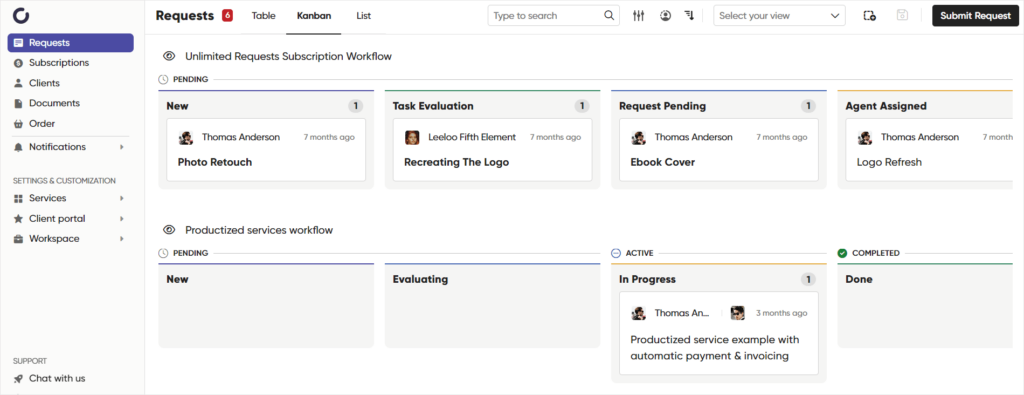
And what happens when you go to a chosen request? Are you welcomed by tabs and tabs of features, or unnecessary information that delights only micromanagers?
Absolutely not — instead, you’ll find yourself in a chat!
Strengthen Client Relations
A common issue that pops up with such platforms is that the most important part of business — clients — gets neglected.
In result, while you can automate and optimize your internal processes, you’re still stuck drafting emails to clients; to discuss their options, share updates, or indulge in some file management.
And we all know how ineffective email can get, especially now, when our inboxes are close to bursting from all the newsletters, limited deals, and general spam.
So if you’re ready to say goodbye to back-and-forth email exchanges that take forever to conclude, causing delays and missed deadlines, switch to a tool that offers a modern chat — like Zendo.
This way, your clients get the VIP treatment of being able to reach out to the team anytime they need. They feel heard and well-taken care of, while also getting much faster replies to their inquiries.
But that’s not all. After all, at this time and age, chats allow you to do much more than just spilling the tea — you can conclude business operations directly in chat, without the need to switch to other tabs.
In Zendo, you can use its chat to:
- issue an invoice,
- send a quote for approval,
- send any audio or video files,
- check on the client’s Order Form,
- assign agents and watchers,
- talk to team members through invisible to clients notes,
- send payment reminders.
Meanwhile, your clients can approve or reject quotes on top of that, as well as finalize payments.
And that’s how you can effortlessly lead your clients through the sales process — from simple inquiry to sending documents and payments, you can do it all in one window.
Talk about efficiency!
And what kind of communication channel does Agiled offer?
In the aforementioned project tab, you can find Discussions. There, you can create new conversation threads that look similar to old forums, where you can select the category, enter the title, and write your question.
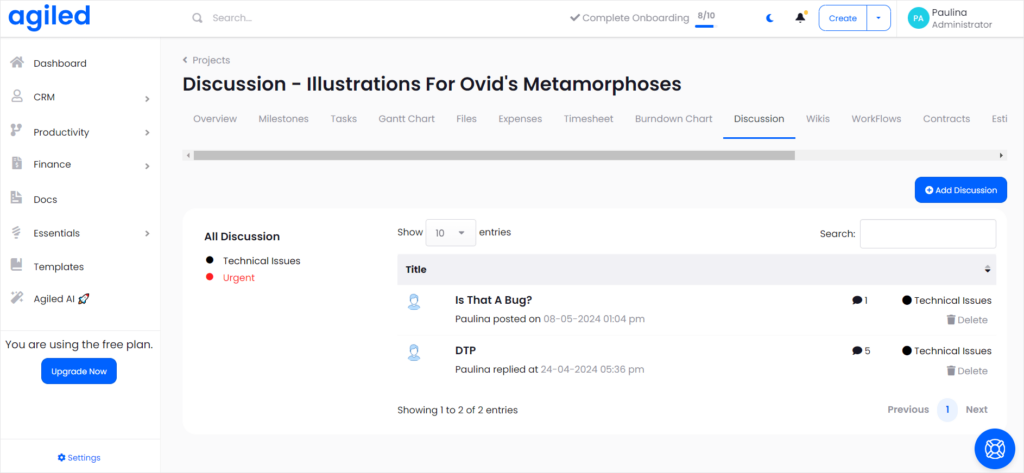
Each new category creates a new tab that you have to switch to, and then you can look up all the new discussions on the topic. Then, when you enter a discussion, you get to see all the replies.
Again, Agiled overcomplicates the simplest of things. If, let’s say, we were on a hunt for a specific piece of information, but without being sure where exactly to find it, we’ll have to sort through all the categories and messages, losing precious time.
Moreover, the format of these discussions works better as announcements or notes — most teams would switch to Slack or Discord to chat, anyway, because it’s so much more efficient and at hand.
Focus On What Matters
While, without a doubt, project and task management are an important part of any business, what should matter the most to you is selling services.
You can have the most amazing, complex, and automated internal processes, but if you’re not closing any deals, something is wrong.
And although most software promise to support you in increasing your revenue, they only focus on polishing your to-do lists or adding useless AI functionalities nobody asked for.
That’s why Zendo decided to cut out all the features that only add more to your workload, giving you only what you need to sell more of your services — whether they’re custom, productized, or subscription-based.
Starting with Service Catalog — a modern-looking place for clients to order services.
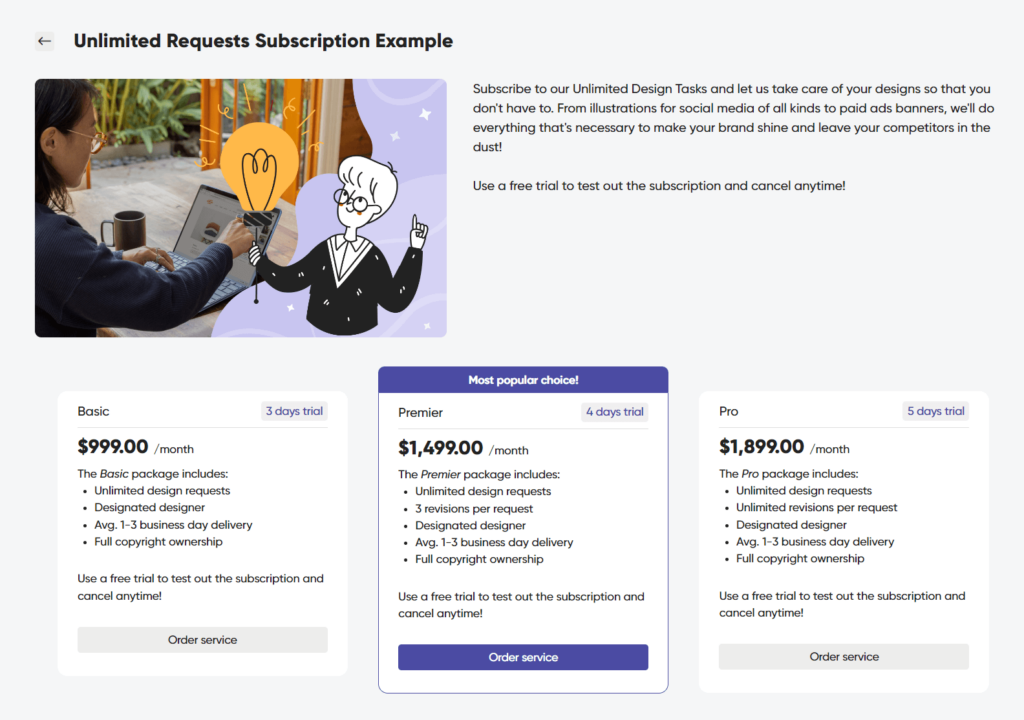
Usually, common business management software assumes your clients will contact you through email and you’ll send them a proposal or an offer. Then await their decision, and if they say yes, you’ll send them a contract to sign and you’ll issue them an invoice.
While simple in theory, this process can stretch over a long period of time, because people are just that bad at replying promptly to emails.
But Zendo came up with a truly clever solution to that problem: by implementing an online self-checkout, where your clients can make an order within minutes, without having to wait for your responses.
The process of submitting a request may differ, depending on the type of service:
- In case of custom services, which require individual estimation, your client can simply fill out the Order Form prepared by you, where they can describe the desired scope of their project, their budget, and other necessary project details.
- In case of productized services, your clients can adjust their order to their needs, choosing add-ons and specifying the number of items they need, which is a great way of bringing more variety to your offer and upselling while at it. Moreover, if you’d like an upfront payment for this service, your clients will be led to checkout, where they’ll be able to quickly finalize the payment.
- In case of subscriptions, your clients can choose between different packages and billing cycles, so that your offer it’s affordable for every budget. You can also tempt your clients with free trials, and the promise of being able to pause their subscription any time they need, as well as cancel entirely with no fuss. Within a subscription service, you decide how many requests can be submitted to manage your workload.
If you want, you may also prepare a simple form for basic inquiries, where no payment is required at all.
As you can see, Zendo will support you in creating a rich offer that caters to different types of clients: those of smaller budget, one-off dalliances, and those willing to commit to long-term business relationships.
Brush Up Your Teamwork
Zendo helps with another issue that gets neglected way too often — teamwork.
On the market, it seems like you’re stuck between making an impossible choice between investing in a huge behemoth of a software that will dry up your financial reserves quite fast, or in a small tool that caters to lane freelancers. What’s missing is a user-friendly platform that satisfies the needs of a medium-sized business.
Zendo, on the other hand, was created specifically for teams — although a freelancer can also make themselves comfortable on the platform. So what features can you expect from Zendo?
First of all, there are different roles and permission levels that ensure a simple internal agent can’t do anything drastic. This way, you can control who can see all the requests, delete them, edit workflows, create new services, or invite new members, among others.
Within a request, you can clearly see who’s assigned to it and change the settings. No matter which view you’re in — be it a table, list, or Kanban — you’ll see the icons of your team members, giving you further insight into your teammates’ workload.
In case anyone goes on a much deserved holiday or an unfortunate sick leave, you won’t have to introduce a new member to an ongoing project; you can impersonate them instead — meaning taking control of their account — to lead the conversation with a client on their behalf.
You can impersonate clients just as well, which is useful for troubleshooting.
But you’re not the only one who can have your own team on the platform. Your clients can create their own as well!
As it often happens in the B2B landscape, there might be many stakeholders or decision makers involved. To ensure that all of them are on the same page and there’s no middlemen twisting anyone’s words, you can invite all of them to the platform and encourage them to create their own Organization.
This way, they’ll be able to share files, have the same access to all requests, converse with each other, and view billing details.
And how does it look in Agiled? Can you form teams that will work well together?
Indeed you can, although we’re not sure how well they’d work together.
When you invite or add a new member in Agiled, you can provide lots of information on them, from typical contact information to skill, designation, department, and hourly rate (particularly useful for time-tracking).
And, as it turns out, you can assign permission levels — but for some reason, these options are hidden away, out of sight and out of mind. So if you wasted your time trying to find these options in the Team tab, which seem logical, you need to head over to general Settings.
The default role is of an “Employee”. You can create your own custom roles, where you can decide what to do about the access to expenses, invoices, timesheets, contacts, products, forms, docs, accounts, and more, as well as decide who can add, update, or delete them.
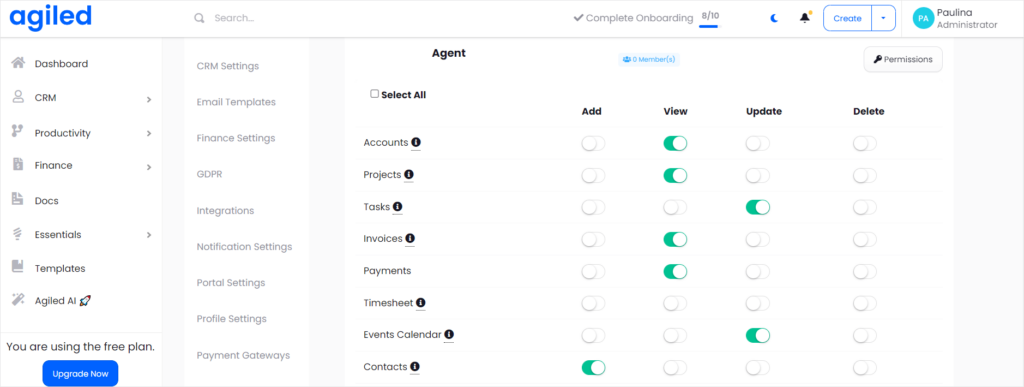
Represent Your Brand
It won’t surprise anyone if we say that clients expect professional treatments and a professional look.
That’s why it’s a grave sin to send over files without following a proper naming convention (final_ultimate_last545.png, anyone?), not fixing that broken email footer, or making common grammar mistakes.
And while using a third-party software isn’t as diabolical, your clients still may question your reliability or even rates — unless you’re a fledgling freelancer, it might come across as being stingy and not willing to invest as much in your own business.
That’s why you should ensure the tools you’re using proudly represent your brand and no one else’s.
But does it mean you have to make your own custom software?
Of course not!
Thankfully, most tools on the market offer an elegant solution in the form of white-label functionalities, which usually come with extra cost. With them, you can either get rid of the tool’s owner branding or substitute it with your own.
Agiled offers four different white-label options: to set up your custom domain, custom SMTP, email templates, and a custom theme. And while the first three options are fine, we have to nitpick the very last one.
And that’s because Agiled didn’t think through that feature at all.
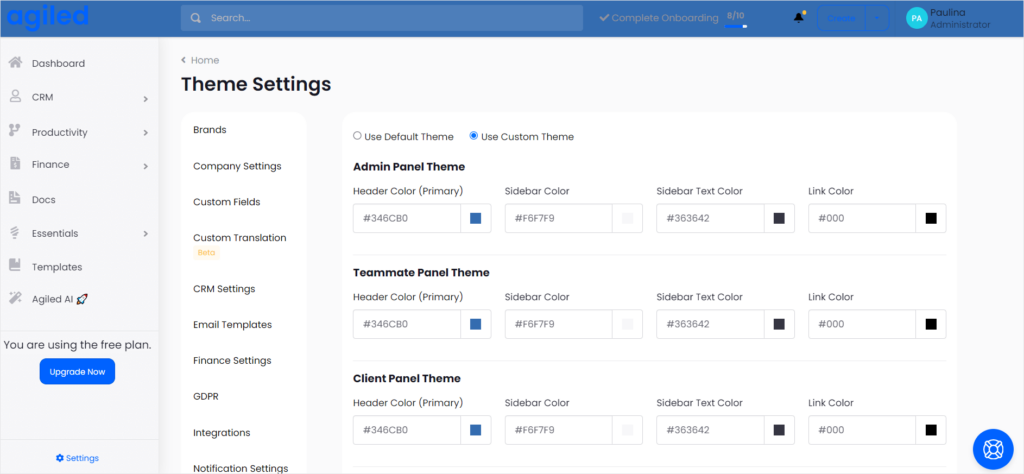
Custom theme settings include choosing the header color, sidebar color, sidebar text color, and link color in three places: Admin Panel Theme, Teammate Panel Theme, and Client Panel Theme. You can choose any colors you want, simply by entering the HEX code or using the color picker to nail down the perfect shade.
But with great freedom of choice comes a huge waste of time. After all, should you settle for #A934B0, #A934C3, or #AA36C3? Hint: they’re all so similar they’re practically the same. That’s why we bemoan the fact there are no predefined, beautiful color themes we could choose between to make our choices easier.
The second part of the customization theme options include writing your own CSS. Again, that means total freedom — but only as long as you know how CSS works.
Overall, Agiled decided to go on a shortcut, tempting you with customization options that can only complicate matters.
On the other hand, how did Zendo approach the same problem?
Zendo also offers both custom domain and custom email domain, as well as the option to remove the “Powered by Zendo” badge. You can also connect your own Help Center & Terms of Service page.
Moreover, you can upload your own logo and favicon, customize the email footer, as well as customize the login and signup pages.
When it comes to colors, you can use the carefully selected options out of 11 different shades — approved by a professional designer! — or enter your HEX code, if your brand has specific needs.
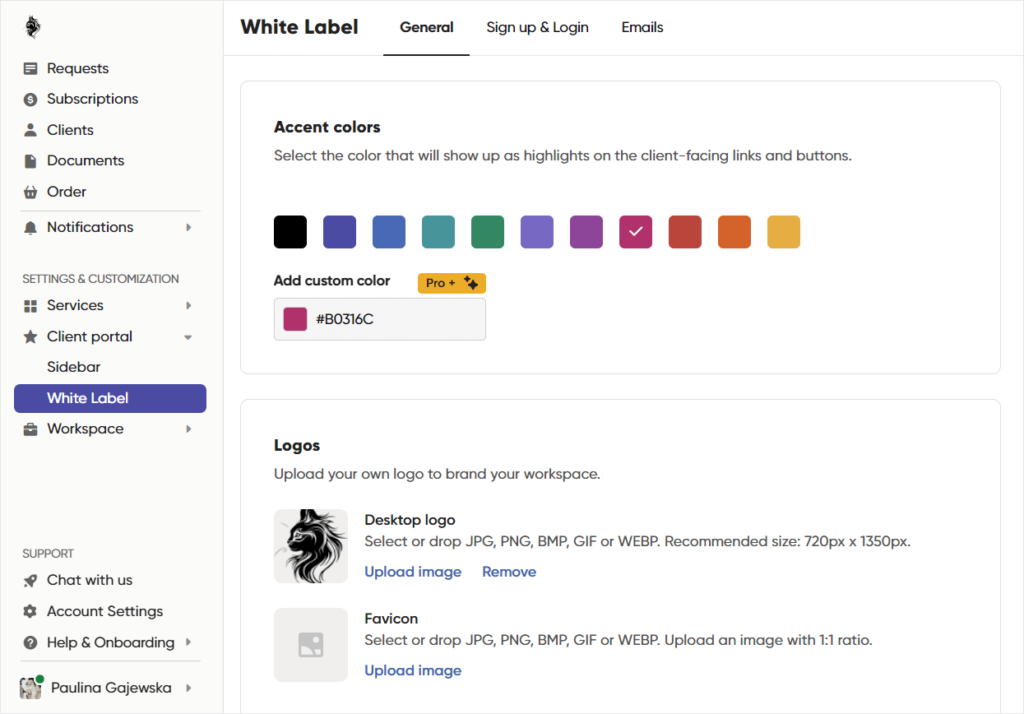
Then, you can also customize the chatbot. The chatbot takes an active part in conversations, sending automatic welcome messages, payment reminders, invoices, and quotes. To make it look friendly, you can upload its own avatar and change its name!
Last but not least, you can customize two sidebars: one for the employee portal, and another for your clients.
But it doesn’t end with just picking colors for text, background, highlight text, and the highlight itself; you can also decide which part of the dashboard should be accessible. If you want to delete any elements — Files, Documents, or even Requests — you can do it!
You can also keep all the default options and introduce external apps.
If you’d like to include a welcome message for your clients that’s hosted on YouTube, or give them access to reports from GoogleSheets, or give them a sneak peak from Figma’s designs, that’s not a problem on Zendo. You can polish the customer experience from top to bottom, arming them with all the tools and resources to find success and work together smoothly.
Make A Smart Investment
Last but not least, let’s talk about money — the decisive factor in whether you’ll invest in a software or not.
Agiled offers four subscription plans:
- Basic: an entirely free plan for 1 user that will be happy with the limited number of billable clients and active projects (in both cases, you can have two), as well as basic finance management.
- Pro: for either $30 a month or $300 a year, 3 users can enjoy unlimited projects, tasks, and contacts, among other benefits.
- Premium: for either $59 a month or $588 a year, 7 users can make use of the Zapier integration and automation features.
- Business: for either $99 a month or $996 a year, 15 users unlock white labeling support, accounting features, migration assistance, payroll feature, and many other features.
If you’d like to analyze the following subscription plans, you can read our Agiled Pricing article.
Meanwhile, Zendo offers three subscription plans:
- Essential: a completely free plan, where 1 user can enjoy most of Zendo’s features, with no restrictions on the number of clients or projects,
- Pro: for either $49 a month or $294 a year, 2 users — with the option to buy more seats — get advanced white label features and Rewardful integration.
- Max: for either $199 a month or $1194 a year, an unlimited number of users can remove the “Powered by Zendo” badge.
In comparison, Zendo offers fewer restrictions. The unlimited number of seats also sweetens the deal — in Agiled, the maximum number of users you can unlock is 15.
Zendo: One Of The Best Agiled Alternatives
Depending on your needs and the current shape of your business, Zendo may be the best Agiled alternative that you can find on the market.
It’s a sleek and modern solution that won’t trap project managers in complicated processes, features that require a specialist to set up for you, and won’t cause you any problems.
Many similar tools make the mistake of implementing more and more features that don’t work together, creating a cohesive system. But Zendo really does keep businesses in mind, knowing how each piece of software influences each other.
So if you’re ready to keep up with the times and say goodbye to running your business through email or other DIY solutions, try out Zendo’s Essential free plan today!

A free online training. Delivered daily to your inbox to grow your productized agency.
Frequently Asked Questions: Agiled App Alternative
What Is Agiled?
Agiled is an all-in-one business management platform that can help you with resource management and keeping track of employee attendance. You can also use it to manage projects, delegate tasks, and manage your clientbase. It has a free basic plan, as well as paid ones where you can invite more of your team members, up to 15. Overall, Agiles is an average platform that doesn’t stand out from its competition.
What’s The Best Agiled Alternative?
The best Agiled alternative is Zendo, a Client Portal that helps small to medium businesses sell services of all kinds, be it custom, productized, or subscription-based, as well as streamline internal processes. It also has white-label options, extremely affordable pricing, and a free forever plan that can be enjoyed by a freelancer. Since it’s team-friendly, you can expect to find many features that revolve around enhancing teamwork.
Is Zendo Affordable?
Zendo is budget-friendly to businesses of all sizes; everyone can find the right plan for themselves. For example, it has a forever free plan meant for freelancers, a Pro plan that comes with custom domain and white-label functionalities to make the platform truly yours, as well as a Max plan for bigger teams, with no limit to the number of users whatsoever.











