The competition is fiercer than ever.
Nowadays, good quality of your product or service isn’t enough. You need impactful marketing strategies, enough budget to make yourself heard and seen, as well as a memorable concept that would make your brand stand out from the crowd.
Moreover, you need to do everything in your power to make yourself seem reliable, trustworthy, and professional — especially if your rates are high enough to warrant it.
And you can’t create such a front if your main hub of operations is your humble email inbox or you’re using third-party providers to deliver your services. It’s understandable if you do — we all want to minimize expenses and maximize profits — but your clients might not feel the same.
The importance of client experience can’t be overstated enough. Good client experience can save an average product or service, while a bad client experience can doom a good product or service. Clients can be much more forgiving towards the brands they already like and trust, too, while negative feelings can result in not-so-great reviews that make it harder to attract new clients in the long run.
That’s why it’s extremely important to ensure our clients are well-treated throughout the whole sales process; from the first inquiry to saying tearful goodbye. And if everything happens on a white label Client Portal software… even better!
White Label Portal: What Is That?
But first, what are white label portals?
A Client Portal is a dedicated and password-protected space for clients to look up their requests and projects, assign new tasks, view and download all the documents, including invoices and quotes, as well as upload any files and talk to the team.
Currently on the market, there are standalone Client Portals — like Ahsuite, Copilot, or Clinked — and those that are part of another software, usually for selling services online — like Zendo, HoneyBook, or Dubsado.
The specific features of a Client Portal differ from software to software. Some offer a cursory glance into the project’s process and documents, while others offer clients a much more active role, where they can make decisions and finalize payments. This way, the collaboration proceeds much faster and eliminates the dreaded back-and-forth email exchanges.
Meanwhile, the white label aspect of Client Portals refers to branding.
All the software has its own branding shown off in every possible place — email, domain, documents, and pages. For clients, that can be confusing, if not suspicious — why is there another company involved between me and the vendor?
To mitigate that, you can choose software that offers white label functionality to replace the brand identity with your own. This way, all your communication will stay cohesive, proudly exhibiting your logos, colors, custom domain name, among others.
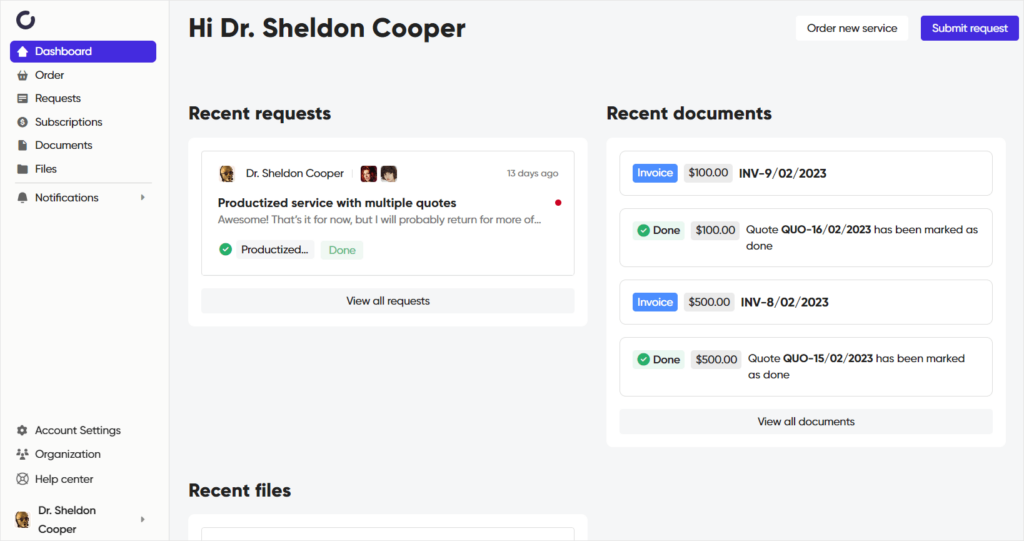
How Much Does White Label Customer Portal Cost?
Now, how pricey such software can be, you may ask? Or should you rather invest
in a custom-made solution developed just for you? Let’s compare all the tools that we have already covered on our blog and how much they actually cost with the white label Client Portal feature included.
| Tool | Type | Does it have a Client Portal? | Is it White Label? | Client Portal + White Label cost |
| 17hats | Business Management Software | ✔️ | ✔️ | $600 per year (Premier Plan) |
| Agiled | Business Management Software | ✔️ | ✔️ | $143.88 per year, per user (Premium Plan) |
| Asana | Project Management Software | ❌ | ❌ | — |
| Bloom | Client Relationship Management Platform | ✔️ | ❌ | $156 per year (Starter plan) |
| Bonsai | Client Relationship Management Platform | ✔️ | ✔️ | $384 per year (Professional plan) |
| ClientVenue | Project Management Software | ✔️ | ✔️ | $470 per year (Starter plan) |
| Dubsado | Business Management Software | ✔️ | ✔️ | $200 per year (Starter plan) |
| Flowlu | Business Management Software | ✔️ | ✔️ | $199 per year (Enterprise plan) |
| HappyFox | Ticket Management Software | ✔️ | ✔️ | $588 per year, per agent (Fantastic plan) |
| HoneyBook | Business Management Software | ✔️ | ✔️ | $192 per year (Essentials plan) |
| Iris Works | Photography Business Management Software | ❌ | ❌* *has some custom branding options | — |
| ManyRequests | Client Portal Software | ✔️ | ✔️ | $3,828 per year (Pro plan) |
| Paperbell | Coaching Business Management Software | ✔️ | ❌ | $570 per year |
| Plutio | Business Management Software | ✔️ | ✔️ | $1,188 per year (Agency plan) |
| Proposify | Proposal Software | ❌ | ❌ | — |
| Scoro | Business Management Software | ✔️ | ❌ | custom (Ultimate plan) |
| Service Provider Pro | Client Portal Software | ✔️ | ✔️ | $1,188 per year (Basic plan) |
| Sprout Studio | Photography Business Management Software | ✔️ | ❌* *has some custom branding options | $209.04 per year(Lite plan) |
| SuiteDash | Business Management Software | ✔️ | ✔️ | $180 per year (Start plan) |
| Studio Ninja | Photography Business Management Software | ✔️ | ❌ | $249 per year (Pro plan) |
| Tave | Photography Business Management Software | ✔️ | ❌ | $269.88 per year (Solo plan) |
| Wix Ascend | Website Builder | ❌ | ❌ | — |
| Zendo | Client Portal Software | ✔️ | ✔️ | $228 per year, per agent (Growth plan) |
| Zendesk | Client Relationship Management Software | ✔️ | ❌* *has some custom branding options | $1,068 per year (Suite Growth plan) |
As we can see, for a white label customer portal we can pay anywhere from $143,88 (Agiled) to $3,828 (ManyRequests). The huge discrepancy stems from different features offered and the number of users allowed.
Which Client Portal Should You Choose?
It also makes it difficult to choose the best customer portal; each software is tailored to not only different needs, but also industries; some are geared towards freelancers, while others towards huge teams. That’s why, before jumping into investing in software that looks best or costs the least, you should consider other factors first.
Future-Proof
The aim of any business is growth.
While that translates into higher ROI, it also means expanding the team, introducing new workflows and tools, as well as other changes that can shake things up.
But as it often happens, things like outdated software or too complex processes can hold us back, forcing us to find compromises in the form of workarounds. That can lead to ineffective strategies and bothersome, yet necessary tasks.
That’s why, while choosing your software, you should think far into the future. If my business grows, will I have to switch to another tool, losing time and money, or can it hold up against new requirements? Does it have features that will support the expanding team? Can it handle more and more complex workflows?
Internal Processes
Each software has its own approach to internal processes. Some offer full freedom and creativity, allowing its users to do as they please; others dictate the rules and expect you to fit into their rigid workflows. There are also those that try to strike the right balance between flexibility and restraint.
Which one is right? Again, it depends entirely on your business. If each and every project of yours is completely different, making it impossible to notice a pattern that’s true for all of them, you could use lots and lots of flexibility. But if your projects are similar enough, you can settle for more ground rules that create a nice workflow for you to follow.
Learning Curve & Setup
Some tools are notoriously difficult to set up (hello, SuiteDash). First, you need to get the hang of all the features, which can also be time-consuming and require watching many videos, and then you need to migrate all your data and set everything up.
For example, in the case of Dubsado, it might take a while to create workflows properly. Because it allows you to create complex and automated chain reactions, it also requires proper testing to ensure just the right client experience and no issues.
Maintenance
Then, you should consider how much maintenance your tool would require. This can include project and task management, uploading new data and archiving the old, in short — making sure everything’s up to date.
A tool that’s worthy of our investment will help us automate all these actions. For example, in Zendo — an all-in-one tool for selling productized, custom, and subscription-based services — each document sent between client and the team is automatically saved, so it’s always at hand and accessible in many places. This way, nobody has to lose time searching for it or downloading and manually updating them in storage.
The less you have to do on a daily basis, the better. In reverse, if a tool requires you to do repetitive tasks over and over again, then it’s more trouble than it’s worth — it’ll only keep adding to your workload.
Onboarding Process
It’s also important to consider the difficulty of teaching others how to use the tool, including both your internal team and clients. The tool should be intuitive enough to require little learning on the team’s part, and be absolutely easy to understand for the clients — otherwise, they’ll stick to email.
The easier the tool, the less likely are any mistakes that stem from not understanding and simple forgetfulness. Again, the more your tool does for you, the better. You don’t want to have a whole checklist of things to do in order to complete a task, after all.
Client Perspective
To make use of everything a Client Portal has to offer, you need to get your clients onboard. In contrast to your teammates, your clients can be forced to use it — they need to be gently convinced that it’s for their own benefit and convenience (and it is).
That’s why the perfect Client Portal should have a clean and modern look to it that makes using it a pleasure. An intuitive interface should make the platform easy-to-use, and in case of more complicated features, a regularly updated knowledge base is a must. And of course, it should give clients a much more active role in the process, from uploading files to assigning tasks and finalizing payments.
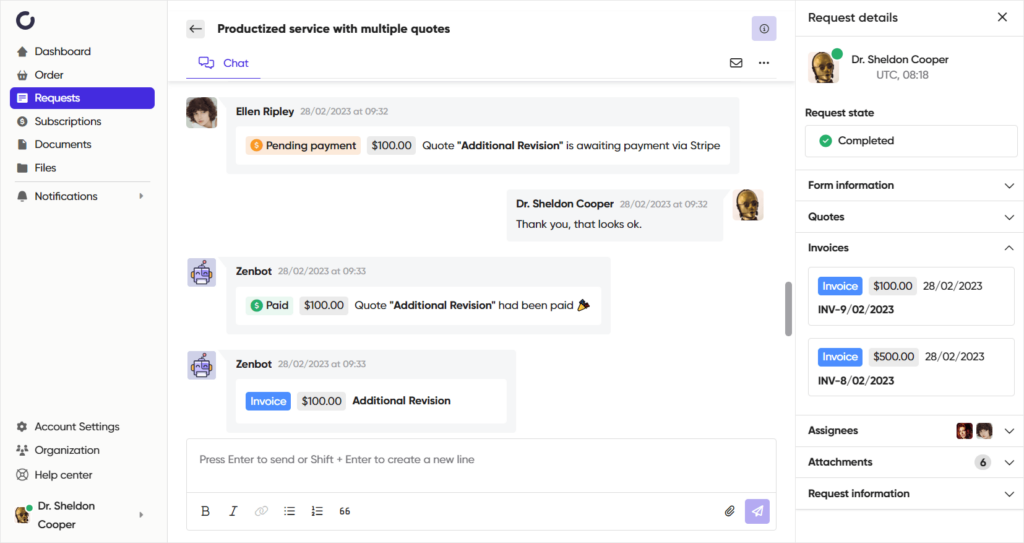
White Label Client Portal: Conclusions
Investing in a white label portal isn’t only a sure way of increasing customer satisfaction by leaps and bounds, but also can substitute all the tools you’re using currently. Having one platform only, that at the same time serves as a single source of truth, can save you time and money while raising the efficiency of you and your team.
If you’d love to try out such a tool to experience its benefits for yourself, we’d like to recommend Zendo. Contrary to many other tools, it offers a free forever plan instead of a limited trial. Thanks to it, you can test out all the essential features in your own time and on your own terms.

A free online training. Delivered daily to your inbox to grow your productized agency.
What Is A White Label Client Portal Software?
A white label Client Portal software is a dedicated space for clients where they can share files, post requests, buy services, and talk to the team, among others. White label refers to the removal of the third-party’s branding, where the vendor substitutes it with their own. It can also include their own domain or subdomain, as well as custom email domain and footer. More often than not, a white label Customer Portal is part of a business management software for selling productized and custom services.
Is White Label Legal?
White label software is legal as long as all parties involved agree to it. Removing the branding from another person’s platform without their knowledge is strictly forbidden, but as a feature of a purchased subscription plan backed by a contract, it’s perfectly legal.
Is Client Portal Password Protected?
Yes, all proper Client Portal tools are password protected to keep any sensitive information from falling into the wrong hands. Clients can trust their data to be securely stored, so that it’s accessed only by the vendor and their team members with the appropriate roles and permission levels.
What Can Clients Do In Their Customer Portals?
Clients can view the history of the whole business relationships, including all the documents, projects, and tasks. They can upload files and update their own data, create new support tickets or requests, assign them, talk to the team directly, approve or reject quotes, and — most importantly — finalize payments.











