We believe in simplicity, but definitely don’t believe in lack of growth.
The Release Notes page lets you easily track our work on improving Zendo and see all the new features and tweaks in a nutshell.
PS. We love receiving your feedback and do our best to add the features you’d wish to see in Zendo. So make sure to reach out to us to share your thoughts and help us build something meaningful together!
What’s New?
March 2024
Manual Payments
If Stripe was not your payment gateway of choice, we have some exciting news. 🎉
Zendo now allows you to set up manual payments.
Whether that’s PayPal or Square, you can add the needed information in Zendo for your clients to complete payments outside the platform.
And yes, subscription services also work with manual payments!
February 2024
Client Management
If you want to make the transition of your clients to a new tool more seamless, we have a surprise for you…
You can now create the client accounts yourself through the Clients tab! 🎉 Simply choose “Add client”, paste in your client’s email address, type in their first and last name, and fill in the information fields you find necessary, from phone number to company name.
The client will then simply verify their account with one click of the button delivered to their email inbox, instead of having to go through the whole sign up process.
January 2024
States & Status Re-work
We’ve done a re-work of Statuses and States, which ultimately affects the connected Requests as well. Now, each of the statuses you add lives in one of three groups: Pending, Active, or Complete.
That way, you’re getting a better overview of your Requests when viewing on the Kanban board, and an overall more pleasant experience using these features.
Settings Redesign
Apart from making things clearer, we’ve also added two new settings for the “Submit request” and “Order” buttons in the top nav bar of clients’ dashboard.
Now you can easily customize them per your liking.
Language Settings For Clients
Your client speaks a different language than you?
No problem. ❤️
Everyone, including your clients, can now set their own language preferences in Zendo.
December 2023
Sidebar Restrictions
We’ve already added the possibility of customizing your workspace sidebar for either all your clients or all your team members. Now, we’ve upgraded that customization to allow building client or client organization-specific sidebars.
You can now customize the sidebar for each one of your clients or client organizations individually to showcase unique content, apps, embeds, files, project results, or anything else, without worrying about unrestricted access. 🎉
Sandbox Test Mode
If you’ve always longed for a proper test mode, you’re in for a treat!
Introducing: Zendo Sandbox — a dedicated testing environment available for users on all plans, from Essential to Max. You can turn on the Sandbox mode to safely test out payments with fake Stripe money, access and test out premium features and paid plans, or simply test launch your offer before officially presenting it to clients. 🎉
6 New Languages Added
Want to use Zendo in your native tongue? There’s a high chance you might be able to now since we’ve added 6 new languages you can operate your business in.
The languages we’ve added are: Swedish, Danish, Norwegian, Finnish, Dutch, and Portuguese, on top of the previously implemented languages.
November 2023
Sidebar Customization
Customize the left sidebar both for your team members, and your customers. You can change the colors to match your brand, remove the existing items, rename them, change their icons, as well as adding new items, headings, dividers, apps or custom links.
External Apps
Embed your favorite apps inside your workspace. Need a spreadsheet, google doc, or a YouTube video? No problem. There’s a set of predefined apps that can be added to your workspace, but if you didn’t find yours, you can add custom apps, and embed anything as long as it supports an iFrame.
Client Organizations
Customers can now create their own organizations in Zendo and invite team members to join. Within an organization they are able to work on the same requests, share files, etc. This allows many-to-many communication.
October 2023
Redesigned Sidebar
A new sidebar design was implemented to the app. It is more clear and easier to navigate both for your team mates, and customers. It is showing the new direction we are heading to with Zendo’s UI. Also, minor UI improvements have been made. More are coming in the next updates.
White Label Preloader Animation
When loading the Zendo app there was a short animation made out of our logo. We replaced it with a white label one that doesn’t use our branding.
Request Submission Form Popup
To provide a better user experience, when a user clicks the “Submit Request” button, he or she won’t be directed to a new view, but instead, a quick and convenient pop-up will appear.
September 2023
Custom Email Domain
One of the most awaited and requested features is now available! In your workspace’s Settings, you can now connect your domain for sending emails from Zendo. It requires some configuration, but here’s a guide. That’s another step in the direction of the full white-label client portal.
Default Billing Cycle
In Subscription services, there’s a new dropdown field that allows you to set the default billing cycle. This means that the prices of your packages will be calculated and shown in your default cycle. A switcher between billing cycles got added to the Order Page to help your customers navigate easily. You can also set it to show the percentage discounts for packages.
Checkout Flow Improvements
The Order Form is now optional. You can turn it off for each service separately. Do you want to offer a checkout with fewer steps? No problem! Also, it is now possible to link directly to the last step of the checkout if there are no required fields in the previous steps.
Request View Improved Settings
An option to set the default view for customers was added, as well as an option to choose which view types are available.
Kanban boards can now be grouped by Statuses or States. It’s up to you! You can also allow your clients to re-arrange requests on the Kanban board.
Up-front Payments For One-Off Services
A feature known from Subscription services just landed to one-off productized services. Now, you can make your clients pay for your services up-front, without the need to let them into the workspace first.
Internal User Position
Each of your team mates has a field to put their position (e.g. Graphic Designer, Web Developer, etc.) in their Account Settings. While assigning users to requests, you can now see their position in the company, and use it as a search parameter as well.
Subscription Pause
Those clients who want to temporarily stop using your services don’t have to cancel their subscription — instead, they can use the Subscription Pause feature to suspend the billing for as long as they need. They can do so in the Subscriptions tab by selecting the three vertical dots icon and choosing the “Pause subscription” option from the drop-down menu.
To resume a subscription, the same steps should be followed, but instead of “Pause subscription” you’ll find “Resume subscription”.
To enable that option in the first place, you need to find the “Enable pausing subscription” toggle button in your subscription service’s settings. By enabling it, you’ll be able to pause and resume subscriptions on behalf of your clients. This action will prompt a new option to appear, allowing you to make it possible for clients to pause and resume their subscriptions themselves.
Rewardful Integration
Welcome the newest Zendo integration — Rewardful, a platform where you can create and manage affiliate and referral programs. Go to our article for further instructions.
New Submit Request Buttons
Forget about going through the Service Catalog every single time you want to submit a request on the platform — now, all the logged-in users will be taken directly to the Order Form to make the whole process even faster.
Sale Price
Want to sweeten the deal with some discounts? We’ve made that possible with our new feature, accessible when creating new services. Just look for the “Enable sale prices” box — once you tick it, new fields will appear, where you can enter the sale prices. They’ll be visible in the Service Catalog with the previous price crossed out.
Inviting Clients Through URL
We’ve simplified the process of inviting clients — if you don’t feel like adding them by email to the system, you can use the “Copy invitation link” to save the link and send it to whoever you want.
New Demo Content
Not sure how subscriptions work? Now you can see them in action in our Demo Content (tip: if you’ve been with us for a while now, you need to create a new workspace to enjoy it!).
August 2023
Purge Workspace
You can now delete all the content from your workspace (including the demo content) in a simple way. All the settings will be reset to default, except for team members and your subscription to Zendo.
Turn On/Off Social Login
You can now decide whether you want to offer social login on your login and sign up pages to your workspace.
Follow-up Message On A Completed Request
In your Workflow settings, you are now able to add an automated message that will be sent to the client in a request, once its state gets changed to “Completed”. It can be used to ask a customer to share their feedback, or to share a link to an external review platform (Yelp, Google Maps, TrustPilot).
German Language Support 🇩🇪
We added an experimental version of the German language to Zendo. If you spot any mistakes and errors, please report them.
Duplicate Workflow/Service
An icon next to the listing of your Workflows or Services got added. You can now easily duplicate an existing workflow or a service, instead of having to create one from scratch.
July 2023
Subscriptions
The most anticipated feature of them all — Subscriptions have just landed in Zendo, still brand new and shining. But don’t be afraid to use them! They’re ready.
Zendo’s Subscriptions include automatically issued invoices, an upfront payment provided by Stripe, four billing cycles, from weekly to yearly, free trials, request limits, and more!
You can now set up your subscription service in minutes, adding different packages, prices, billing cycles, highlighting your favorite options, or adding a free trial, with ease. 🎉
Don’t forget to list your subscriptions on your Service Catalog or share them directly with your clients using the links to stand-alone pages.
PS: You can also invite your clients to Zendo, so that they’ll have an even easier access to your services, subscriptions, and so much more!
New Client POV
If you’ve been worried about your clients and what they get using Zendo, you can take a breather, because we’ve greatly improved their experience.
Your clients can now enjoy their own dashboards, along with 5 additional tabs for easy access to everything that’s essential.
The new dedicated dashboard for clients lists their recent requests, subscriptions, files, as well as their quotes & invoices, all in one place.
But besides just the dashboard, your clients now also have access to an Order tab that makes it easy to order new services, a Requests tab for accessing the chat, as well as getting every perspective on their orders and requests with different views and filtering, a Subscriptions tab for managing their subscriptions, Files for shared attachments, and Documents for easy access to their quotes and invoices.
Share the good news with your clients! 🥳
Improved Client Profile
Say goodbye to limited information in Clients’ Profiles.
Instead of just listing Requests, Files, and Notes, you can now also get a quick check on every Subscription, Quote, and Invoice connected with each one of your clients by visiting their Client Profile!
Stripe Connect
Why complicate things?
We’ve decided to make your lives easier and got rid of Stripe Legacy.
Please welcome Stripe Connect instead!
You’re now able to connect your Stripe account to Zendo with a click of the Connect button and filling out a few details, instead of having to deal with searching for publishable and secret keys.
New Request States
It’s easy to get lost when you’re being flooded with requests.
To act as your lifebelt, we’ve added new Request states to help you get a quick overview of what’s going on in your business.
Requests in Zendo can now be labeled with three new states, including, Pending, Active, and Completed.
But wait, there’s more!
Subscriptions in Zendo also get a few additional states, including New, Trial, Active, Canceled, Payment Error, and Paused.
New states combined with already-available statuses will help give you ultimate control of your workflow!
New Triggers In Workflows
We’ve added a few more Triggers to help automate your Workflows even further.
You can now prompt status change automatically for the following additional triggers:
- Request’s state changed to pending
- Request’s state changed to active
- Request’s state changed to completed
May 2023
New Client View
It’s time to take care of our clients’ clients.
We’re pleased to announce that your clients can now enjoy proper request filtering. Meaning they can sort out their requests by different parameters, such as open/archived requests, unread/read messages, or by specific workflow or service.
But that’s not all!
Your clients also get a Table and Kanban view of their requests on top of the List view.
Two-Decimal Places Currencies
You get a currency, you get a currency, and you get a currency!
We’ve added dozens new two-decimal places currencies to support businesses from many additional countries.
You can now choose AUD, CAD, HKD, or even KES as your currency in Zendo since it supports 116 currencies overall!
Default Table View
The Table view is now set as the default view for anyone using Zendo, from client to agent. The List view is still available, as well as Kanban!
April 2023
Service Catalog
If the drop-down list Order Page was too boring, don’t worry, we’ve got a new solution.
You can now create a whole new ordering space for your clients with the new Service Catalog!
Zendo’s Service Catalog lets you present your services in the form of blocks that you can customize with images, descriptions, and by switching the order they appear in. Each block comes with an Order service button that takes your clients to the specific order form for that service.
The URL of the Service Catalog is also publicly accessible, meaning that you can easily pin it to your website or share the link directly with your clients to collect orders!
You can learn more about Zendo’s Service Catalog here.
Improved Order Forms
Say goodbye to limited order forms.
You can now create more advanced Order Forms in Zendo, choosing from 9 elements, including fields for file uploads, URL input, single or multiple-selection choice fields, dividers, paragraphs, and more.
Each Order Form you add creates a stand-alone service page for your clients to order. If you don’t want to share the whole Service Catalog, you can easily share the specific order form for each of your services individually.
So go ahead and unleash your creativity, add the forms you need to gather all the necessary order details, easily move the form fields by dragging & dropping, and give your clients a comprehensive space to order your service!
You can learn more about creating order forms in Zendo here.
Premium Tokens
If you’re tired of free trials for testing software, you’re in for a treat. Zendo takes a different approach and offers a free forever plan complemented by premium tokens.
Premium tokens let you test out automatic payment requests in Zendo to see just how easy selling services can be! You get 5 premium tokens to use each month.
A premium token is used once the payment connected with the specific automatic payment request has been made.
And don’t worry, you’ll be notified when you’ve used your next-to-last and last premium token for the month in Zendo and via email.
November 2022 — March 2023
Quotes & Invoices
The long awaited features are here — now, you can send quotes and issue invoices directly in chat, where your clients can approve them, ask for changes, or pay for them at once.
You can create a predefined template for Quotes & Invoices per Service, and adjust as needed later on. You can also decide on their level of automation; they can be issued manually or prompted by triggers. This way, you can ensure that your paperwork is in order and in one place, as well as save precious time.
Note that to make these features work properly, you need to fill out all the necessary information in Settings → Finances (only accessible to workspace Owners).
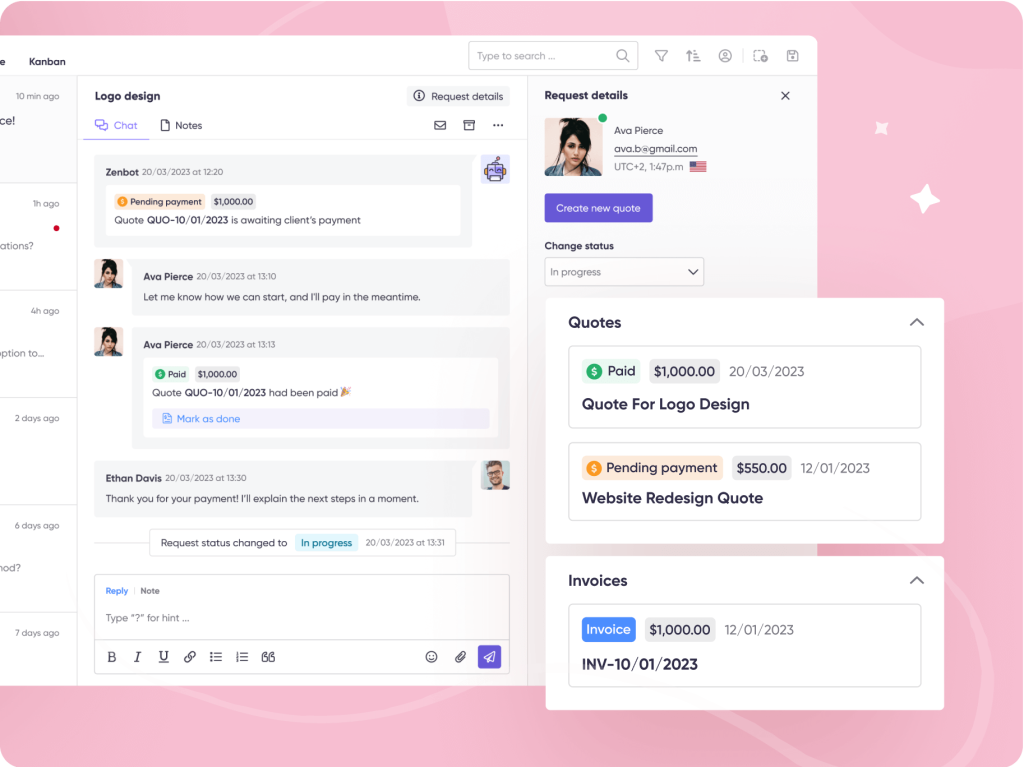
To learn more about Quotes, read this article. For Invoices, go here.
Services
Introducing Services, a new way of creating and presenting your offers.
You can easily create three types of services: custom (with estimation needed), and free (perfect for support requests), or productized, which come with the biggest variety and options. Productized services consist of Items, which can be made optional, free, or quantifiable, enabling your clients to buy specific parts of your service in bulk within a predefined range.
You can also decide whether you want your Services to be visible in your Service Catalog or not by clicking on a single button. You can reverse it anytime you wish.
Moreover, you can decide in advance how automated this Service should be, for example, when it comes to sending Quotes, Payment Requests, and issuing Invoices.
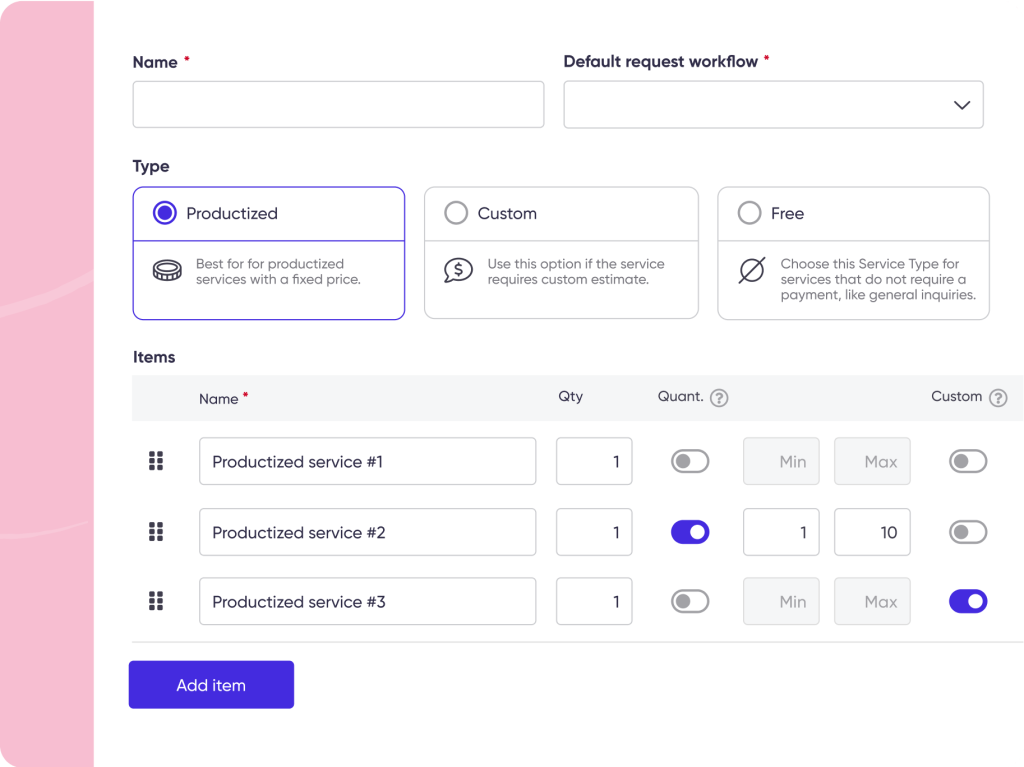
To learn more about Services, read this article.
Workflows
Workflows, previously known as Request Types, help you define Services even more. With Statuses, Status Triggers, and Custom Fields, you can more easily gather relevant information from your clients, let everyone know the status of each request, as well as set up triggers to change them automatically (for example, change the Waiting for payment status to Paid).
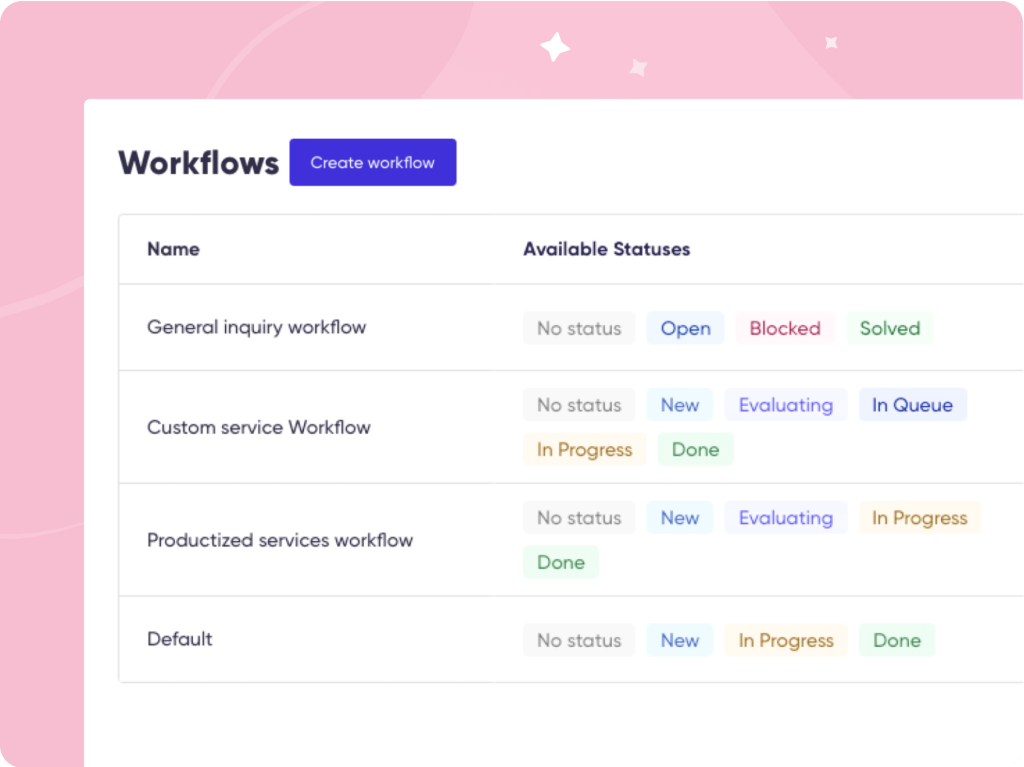
To learn more about Workflows, read this article.
Tax Support
Now, you can make sure that tax gets included in each Service.
In Settings → Finances → General Settings, you can use a toggle button to enable and disable Tax Support, as well as enter the default percentage tax that will be included in each service. When creating your Services, you can change it manually, as well as when editing the draft of your Quote.
Multi-Currency Support
Zendo supports four currencies when it comes to issuing Invoices, Quotes, and Payment Requests.
You can choose to issue your financial documents in USD, EUR, GBP, and PLN by default and you can now easily change the currency per individual document or Service.
To set the default currency settings going to Settings → Finances → General Settings.
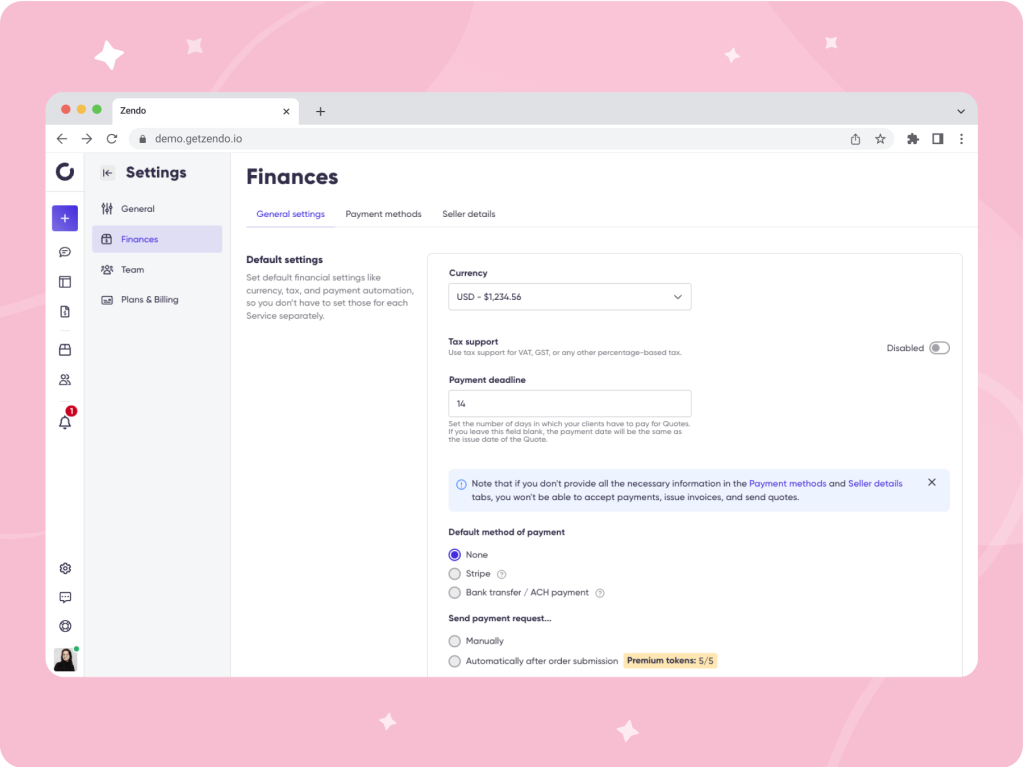
Bank Transfer Support
For those who don’t like or can’t use Stripe, we’ve created an alternative in the form of good old bank transfers.
To enable bank transfers, go to Settings → Finances → Payment methods and toggle the button to change it from disabled to enabled. Then, a new field will show up, where you must provide all the necessary information that your clients need to make a transfer.
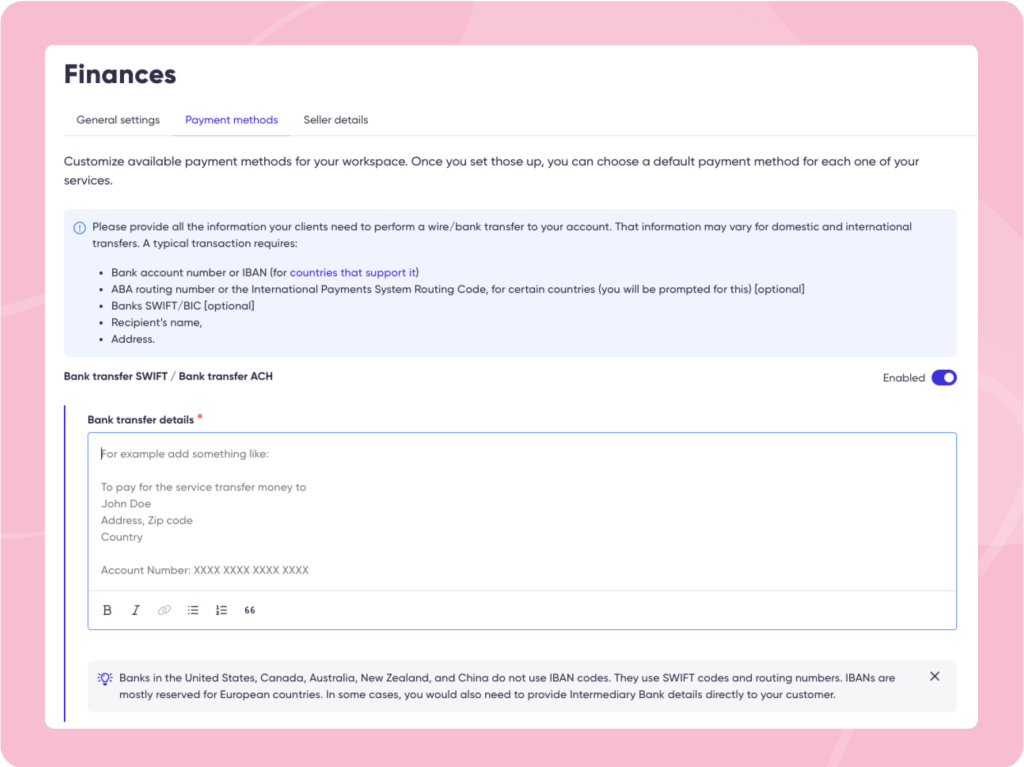
When creating your Services, choose the bank transfer as the default method of payment. Once your client gets prompted to make a payment, they will see the billing details needed to make a transfer.
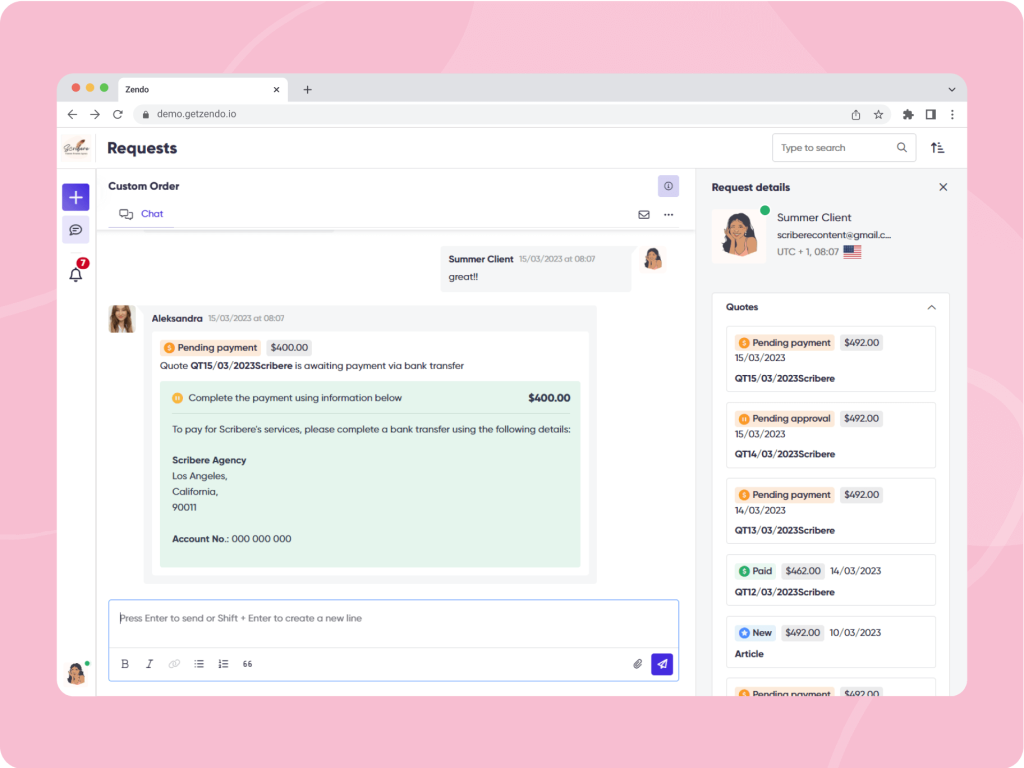
Ask For Quote Approval
If you hate misunderstandings as much as we do, you can finally relax. We’ve introduced the option for you to ask for Quote approval in the best fashion.
After communicating with the client, getting everything they need, and creating a Quote, click on the Send and ask for approval button instead of the regular Send Quote button to trigger an approval request sent to the client. The client has to approve or reject the Quote before proceeding with their order.
That way, everything’s on the record and any differences leave the room.
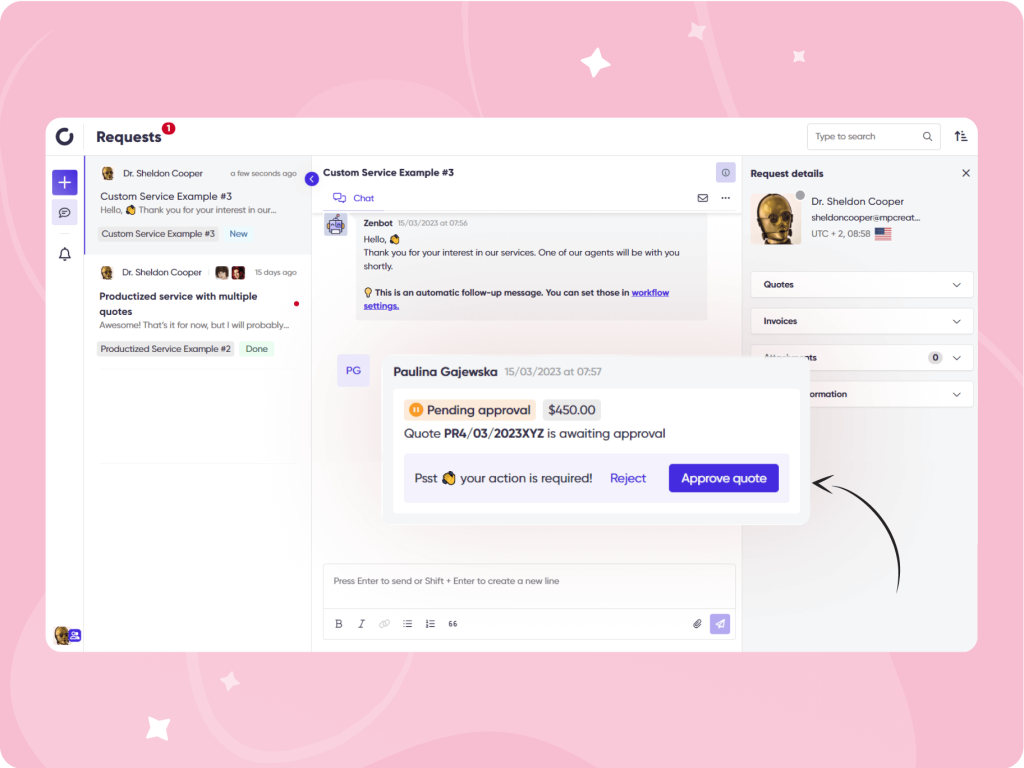
Documents Tab And States
We wouldn’t leave you without a good overview of your documents! You can get the much needed overview of your Quotes and Invoices in a separate Documents tab found on the left-hand side panel.
There, you can view the document’s name, connected client, price of the Quote or Invoice in question, issue date, and most importantly its state, i.e., if the document is pending payment, awaits approval, is new, paid, or still in draft mode.
The Documents tab also makes it easy to download your documents, view them, and go to the Request they’ve been sent in.
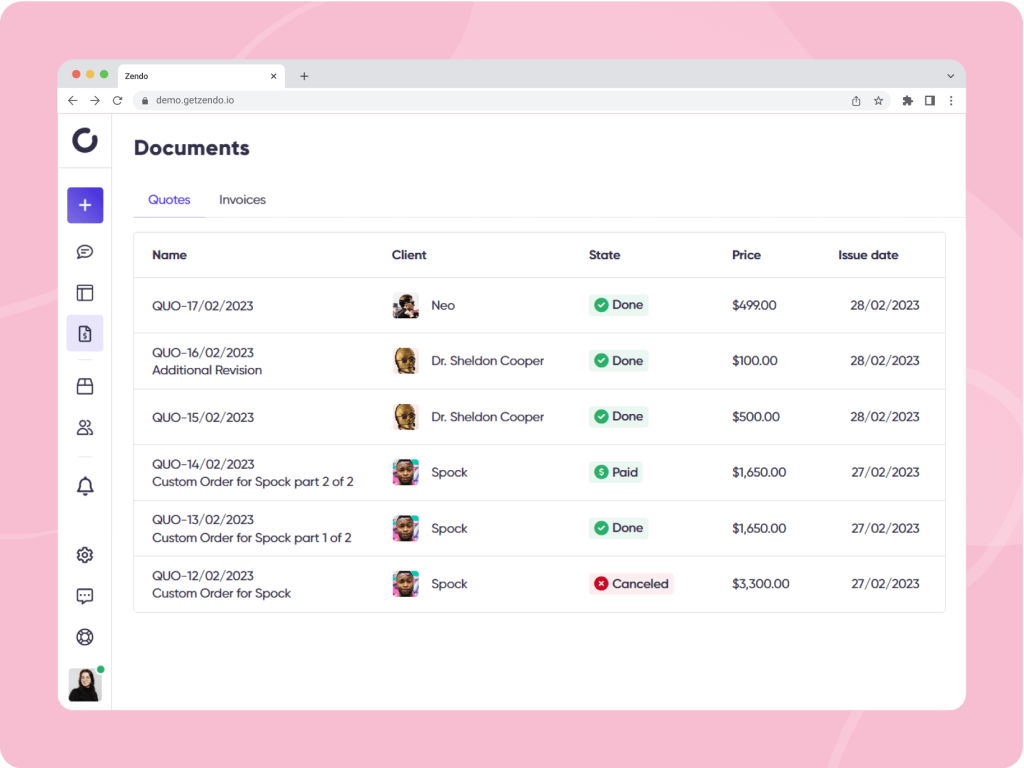
More White Labeling Features
We want to make your experience even professional, and that’s why we’ve added some more white labeling features so that you can really make Zendo your own!
Besides just connecting a custom domain, adding your logo, setting a favicon, and tailoring the accent color, paid plans’ users can also customize the Zendo chatbot – Zenbot and remove the Powered by Zendo branding from the email footer.
Remember that without a paid plan, you can customize the email footer by adding your own footer content.
Zenbot AKA The Chatbot
Imagine having a chatbot that will deliver automatic messages for your clients. Well, that’s exactly what we’ve added to Zendo!
Zenbot is here to take care of further improving your customers’ satisfaction with professional automatic messages following automatic actions, such as a generated Invoice. You can also set your Zenbot to deliver an automatic follow-up message to your customers as soon as they reach out to you to cut their waiting time to zero.
Free plans’ users can take advantage of the professional-looking Zenbot as is, while paid plans’ users can give it their own spin, and personalize Zenbot’s avatar and name.
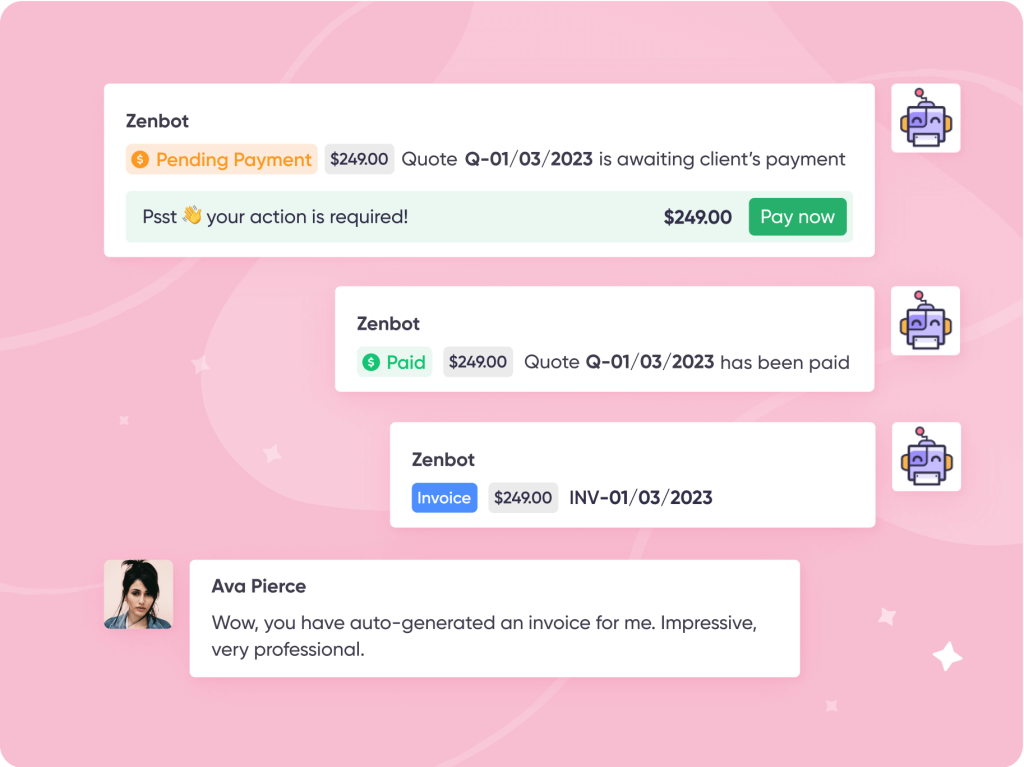
Custom Sign Up And Log In Pages
For an even more branded feel, you can now customize your sign up and log in pages in Zendo!
You can either upload a custom image that will be shown on the left-side of the sign up and log in pages or leave it empty to remove the Zendo images and center these pages instead.
Custom ToS Link
Zendo’s sign up page includes a Terms of Service link.
Whenever a new client or team member registers to your Zendo workspace, they have to go through the sign up page.
To personalize that experience, you can connect your own ToS link to your sign up page in Zendo to ensure that your clients and team members agree specifically to your Terms of Service when working with you.
Payment Requests
You no longer have to worry about awkwardly reminding your clients to complete the payment.
Zendo’s Payment Requests do all the nasty work for you. You can send manual or automatic (premium feature) Payment Requests to your clients right in the Zendo chat!
The Payment Request will either include a Pay now button directing your clients to a Stripe’s checkout or your bank details for them to make a bank transfer. The end result depends on your preferences and the payment method selected.
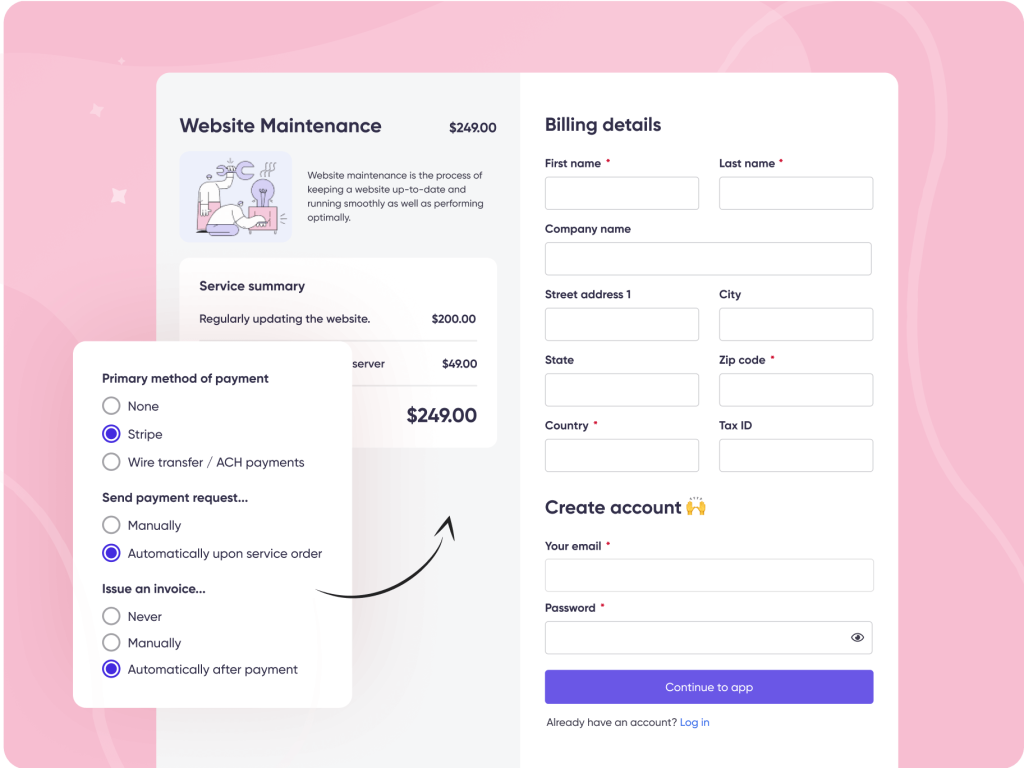
Web-Browser Notifications
To stay updated at all times and never miss a thing, you can enable web-browser notifications. You can choose what you want to be notified about as well: team members joined your workspace, you’ve got a new message, a new request has been created, a quote has been paid, and so on.
You can do that in Settings → General → Notifications.
Note that in order for web-browser notifications to work, you need to have the Zendo tab open.
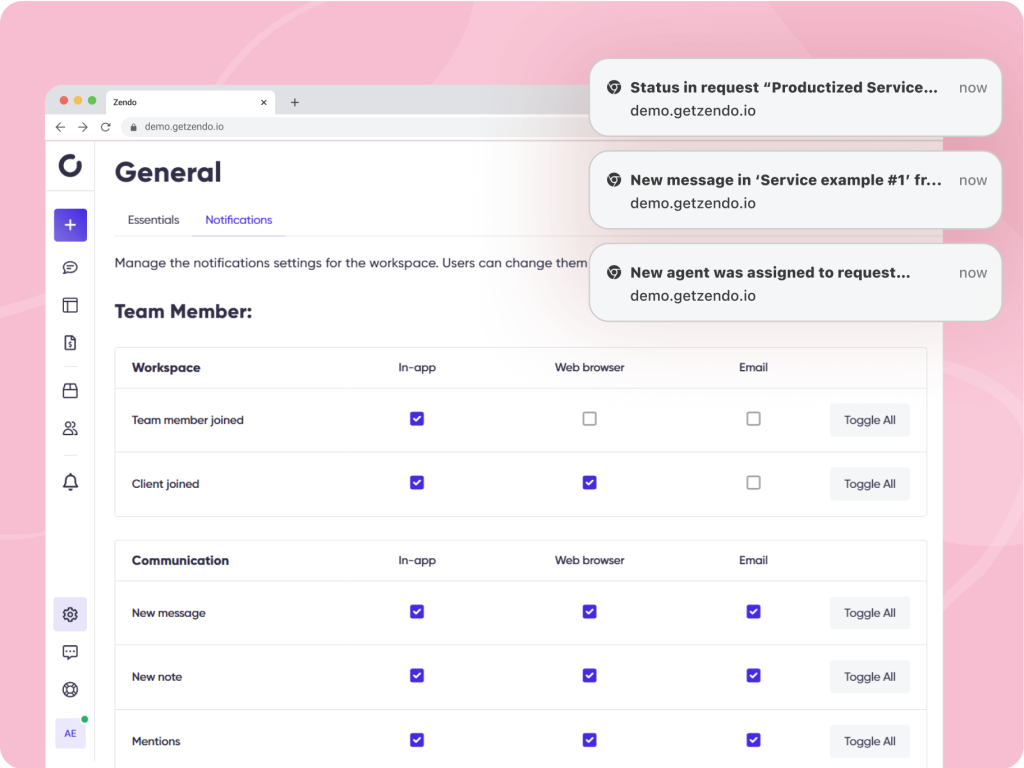
Email Notifications Turned Off For Active Users
Those who are logged in to their Zendo workspace won’t be getting notifications to their email inboxes. The notifications will only be sent to those who are at the moment inactive. This way, everyone will get fewer notifications overall, and those that will land in inboxes, will be more relevant.
Deleting Pending Agents
Now, you can delete agents that you sent invitations to, but didn’t accept them. This will free up your seats and let you invite those who really want to be a part of your team.
Everyone Can Reply To Emails
Before, only clients could send messages from the comfort of their own inboxes without the need to log in to Zendo. Now, that privilege has been extended to all the users as well.
Clients Can Sign Up More Than Once
Previously, if a specific client has been deleted, they couldn’t sign up again with the same email. Now, that’s not an issue, and your clients can go back-and-forth how many times they want.
New Demo Content
To make all these changes easy to digest and understand how they work in action, we’ve created a new demo content that explains all the ins-and-outs of all the major features.
Note that if you’re already using Zendo and want to experience the new demo content for yourself, you need to create a new workspace.
New Knowledge Base
We know that’s a lot of changes to get used to — but don’t worry! We’ve updated our Knowledge Base and included everything you need to know to make the best use of Zendo, and more. In case of any trouble, you can either contact us directly through live chat or search for answers in our new articles.
French Added To Zendo
An experimental translation to French has been added to Zendo.
So you can now use the platform in French and share such workspace with your clients and team members.
And if you find any errors, don’t hesitate to let us know so that we can make each language version as good as possible. You can get in touch with us via a chat on our website, through the same chat directly in your Zendo workspace, and by submitting a request here.
À bientôt dans votre Zendo workspace!
October 2022
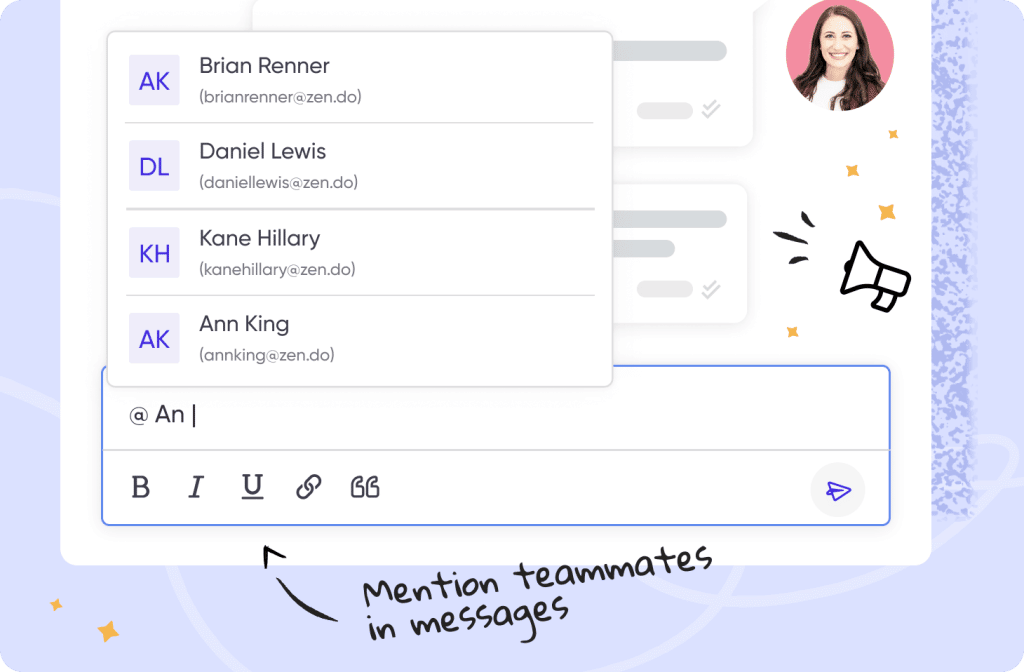
Mentions
Now you can mention your team members in conversation threads to get their attention. Note that all agents and watchers mentioned will be by default assigned to the specific Request.
Custom Domains
If you’re a Growth or Enterprise Zendo user, you can now connect your own domain to your Zendo workspace.
Your clients will get a more trustworthy and professional experience when using your client portal and you will get all the benefits of Zendo while remaining consistent with your brand!
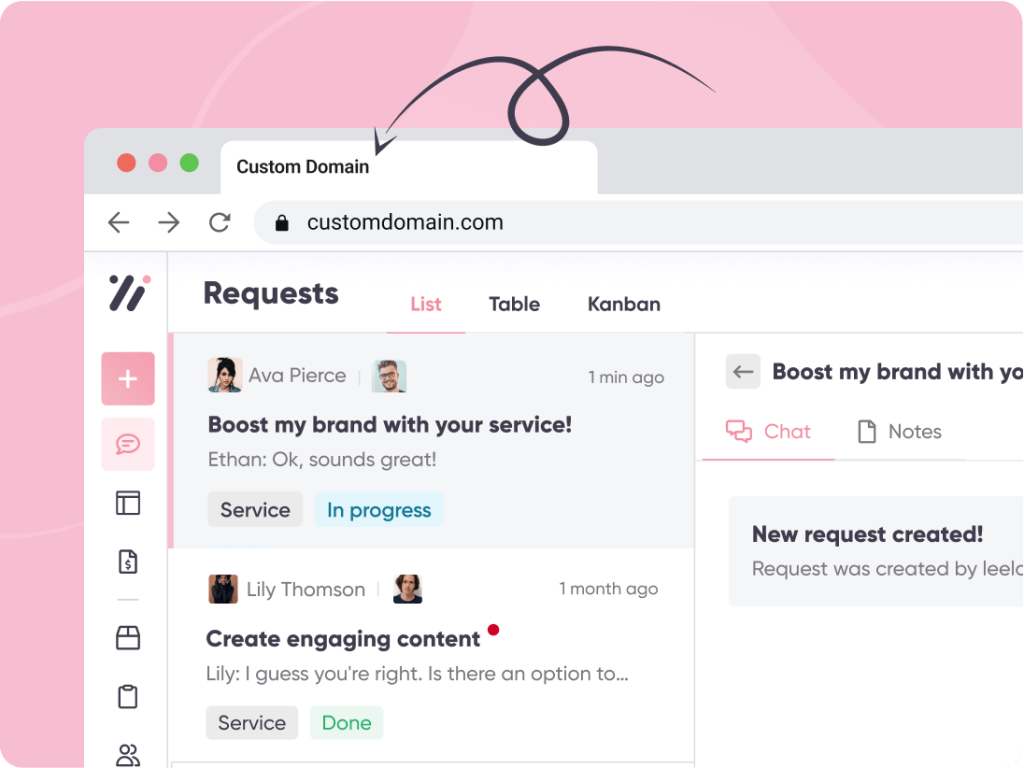
September 2022
Free Forever Plan
Our Starter Plan is now entirely free! Teams of up to two agents with an unlimited number of watchers can now enjoy Zendo for free with no time limits breathing down their necks.
Archiving Feature Added
You can now easily archive unneeded Requests with a click of the button.
Don’t worry though! You can still view the archived Requests by filtering your workspace to specifically show the archived conversations. Or, for a more handy access, create a global or private View for all your archived Requests.
If you wish to bring the archived conversations back to their place, use the Restore option that’s easily reachable right at top of the archived chat box.
Personalized Help Center
Swap the Zendo’s Help Center link for your own Knowledge Base link to ensure a personalized experience for your clients. The new Help Center link will be visible to both your agents and customers, whereas it’s the workspace owners who will be able to see the original link to Zendo’s Help Center as well.
Improved Visibility of a New Request/Order Button
A new Create Request button for your clients has been added to Zendo to make it much more visible and accessible! This makes submitting new requests easier for all your logged into Zendo customers.
Invite Only
You can now configure your Zendo workspace in such a way to allow submitting new requests only by the invited to Zendo customers.
August 2022
Demo Content
You can now get a clear view of all Zendo’s possibilities by reading our demo content featuring iconic movie characters, including Obi-Wan, Mad Max, and Agent Smith to see Zendo in full action!
Learn about Zendo’s features and how to use them to get the most out of our software.
July 2022
Filters
Allow you to easily filter out your Requests by type and view only those you’re interested in!
Views Manager
You can now make a private set of filters for future use or a sharable filters configuration for your team. Keep your Requests organized and view them the way you want.
May – June 2022
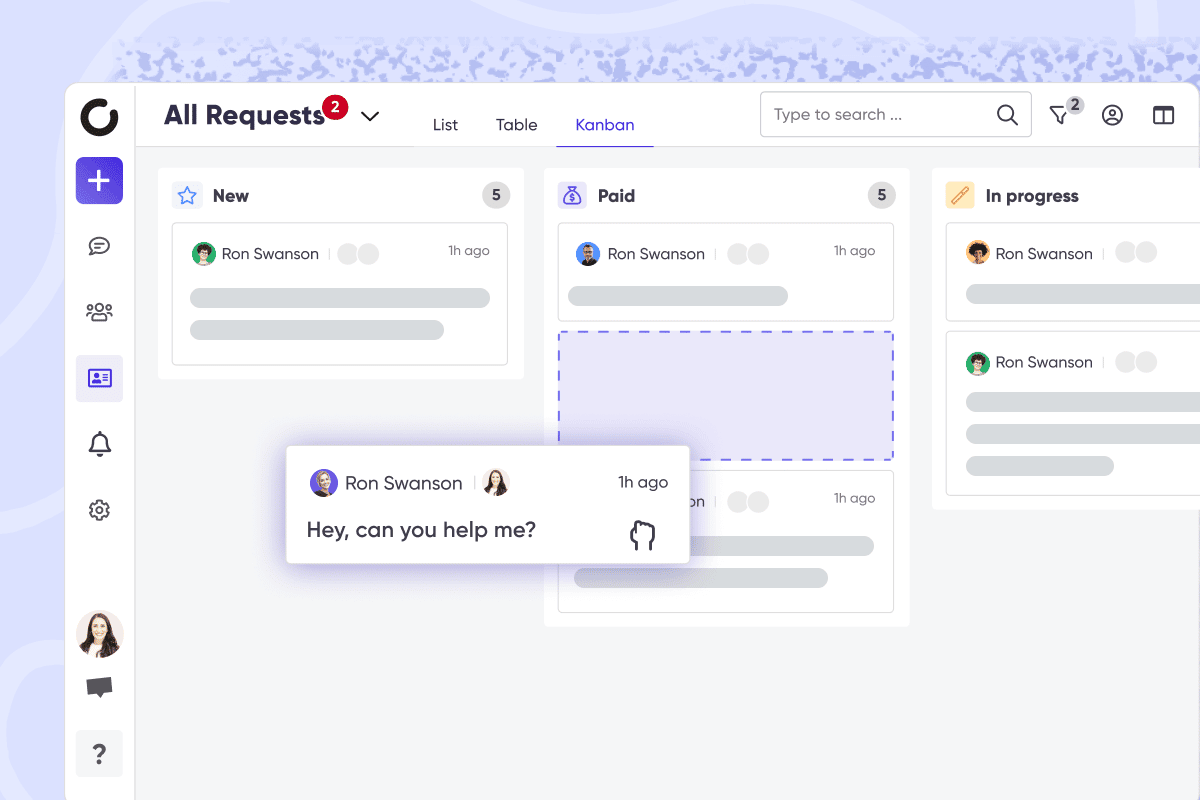
New Views Added
You can now view your Requests in a Kanban or Table view on top of the List view.
- Table view: gives you a detailed overview of all your Requests with the most crucial information available upfront
- Kanban view: gives you a helicopter view of all your Requests with a status-based focus and a distinction between each Request type
Use Zendo in Spanish!
A Spanish translation of Zendo has been added, on top of Polish, Italian, and English language options.
March – April 2022
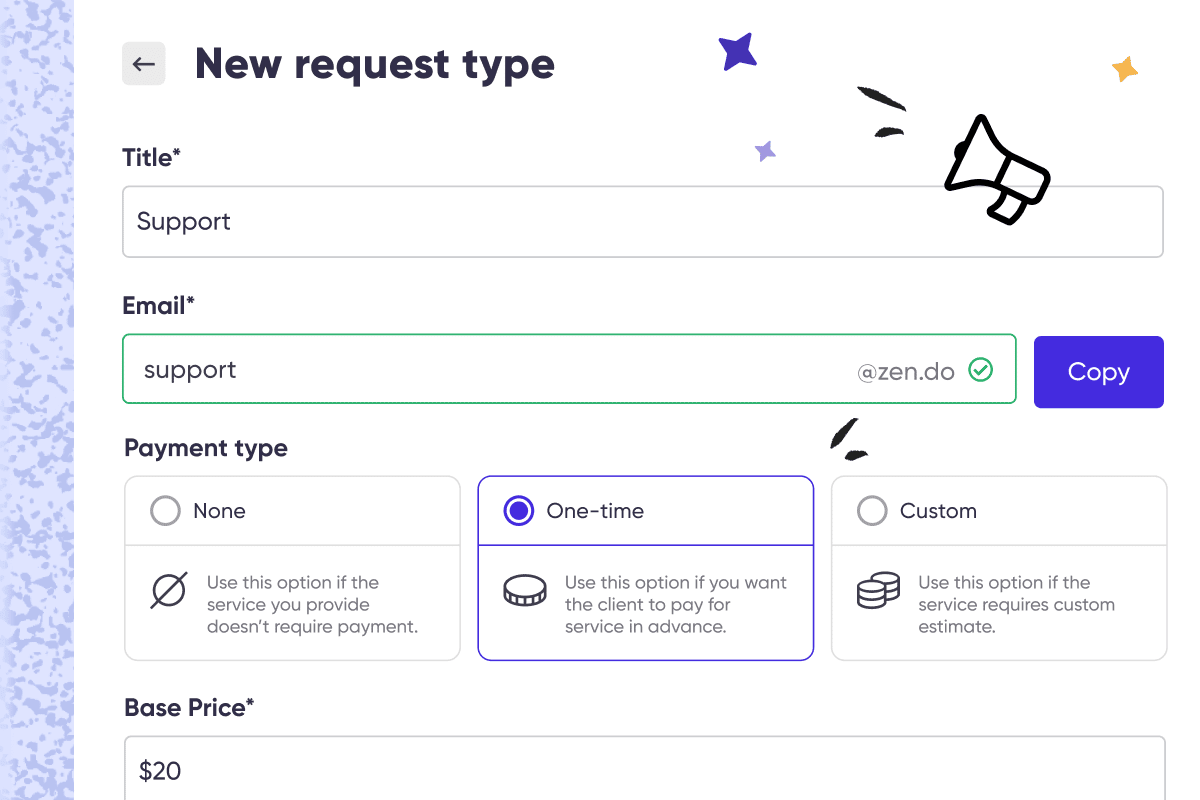
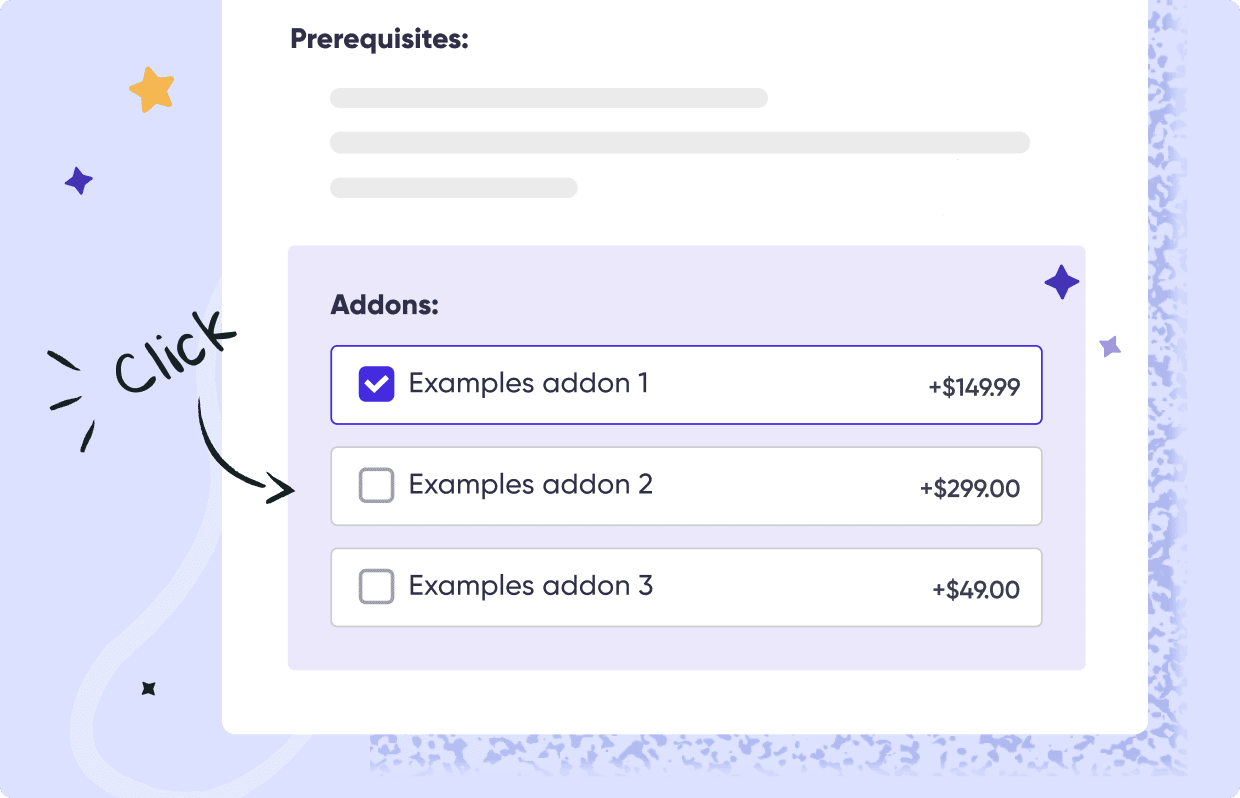
Productization Features
A set of new features introduced to help with an easy productization of your services! You can now set up the following when creating a new Request Type:
- One-time payment: so that you can receive the payment for your productized service upfront, just like for selling a product!
- Order form fields: to help your clients predefine and personalize the service they want to order when completing the Service Catalog
- Addons for your services: so that your customers can add more items/services to their order in the Service Catalog
February 2022
Subscription Model
Zendo is now based on a subscription model, offering a three-tier plan to all users!
January 2022
Service Catalog
Your clients can now easily order your services, send support requests, ask for an estimation, or simply reach out using the Zendo Service Catalog.
December 2021
Follow-Up Message
You can set automatic initial messages that will be sent to your customers right after they pose a new Request.
November 2021
Multiple Logos
You can now use a separate logo for both screen size and email!
Inviting Clients
You can now invite your clients to your Zendo platform via email.
October 2021
Zendo Translated
You can now use Zendo in English, Polish, and Italian!
September 2021
Onboarding Tour
We’ve created an onboarding tour to help you get comfortable with Zendo right after signing up with simple to follow lessons.


