Scoro is a robust project management software, built in 2013 in Tallinn, Estonia by Fred Kierger. Having won many awards and gained many investors, Scoro made a name for itself as a reliable and effective solution for agencies and companies that focus on selling services.
Its main strengths lie in quoting and pipeline tracking, team management, streamlining projects and optimization.
Scoro pricing includes four pricing tiers:
| Monthly billing | Yearly billing | |
| Essential | $28 a month, per user | $26 a month, per user |
| Standard | $42 a month, per user | $37 a month, per user |
| Pro | $71 a month, per user | $63 a month, per user |
| Ultimate | custom | custom |
For a more thorough analysis for how much Scoro costs exactly and whether it’s worthy of your investment, keep reading.
Scoro’s Terms of Use
Before delving deeper into pricing, let’s take a quick look at Scoro’s Terms of Use.
When it comes to privacy, Scoro has access to your data, security access information, instructions, and configurations. Scoro may also access your workspace content as part of a support service, technical issues, and in other similar cases. As a note, Scoro promises “reasonable technical support” only for users who have accounts and provide the right identification.
Scoro may also terminate the contract in specific circumstances, for example, if you provide false information, didn’t use your workspace for more than a year, declared bankruptcy, restructuring or rehabilitation, caused damage to the platform or brought malware.
You can also terminate the contract if Scoro has breached it. You can also file a complaint in writing, and if the conflict escalates, any disputes will be settled by the Harju County Court in Tallinn, Estonia, as the court of the first instance. As you have probably guessed already, the contract abides by the Republic of Estonia’s law.
You can’t however file a complaint for any delays, delivery failures, or other similar issues that happen when transferring data over communication networks. Scoro also reserves the right to temporarily suspend access to the platform for maintenance work and updates, which is completely understandable.
When it comes to billing, you have 10 days to pay for any invoices. If you don’t, you’ll be charged with an 0.5% interest rate per day, and if you’re late 14 days, your access to the workspace might be restricted. You don’t have to worry about that if you’re paying with a credit or debit card though — in that case, your card or your bank account will be charged automatically. Moreover, you’ll be charged automatically for the next billing period if you don’t cancel your plan in time. Still, you’ll be able to change your plan and the number of users anytime you need.
It’s worth noting that any prepayments won’t be returned, even if you decided to not use the platform at all or terminate the contract.
Once your collaboration with Scoro is over, you have 30 days to download all the content from your workspace. It gives you ample time to make sure no data gets lost in the transfer or while moving to another productized service software.
All in all, Scoro’s terms of service don’t deviate from other similar software on the market and you can trust it to protect your data and provide secure access.
Scoro’s Free Trial & Demo
Scoro is perfectly aware that people need to test out any SaaS tools before committing. That’s why it offers a 14-day trial, with no strings attached. You only have to provide your email to get started and see whether Scoro offers what you need.
If you prefer a faster introduction, you can also request a demo. It requires filling out a form before getting contacted by a Scoro’s representative. You need to provide information about your company, describe your needs, and include personal information.
It’s worth mentioning that your account and those of your invited users might be closed down after the trial period is over. In result, your data might disappear as well. Also, your content will be fully accessible by Scoro and therefore, you shouldn’t upload any real personal data, as advised by Scoro’s Terms of Use.
Scoro’s Pricing Plans
On the official pricing page, there are two billing periods to choose from — monthly or annual — but according to Scoro’s Terms of Use, you can also agree to a multi-year and a multi-month billing period. You can also enter into the so-called Commitment Period, which lasts longer than a typical billing period, with the caveat that you can’t terminate the contract or lower the plan.
Once you choose the billing period that suits your needs, you can choose the currency you want to pay in. Frankly, this is the first time we see such an option. You can decide to pay in USD, EUR, GBP, AUD, and CAD currencies.
Last but not least, you choose to invest in four different plans: Essential, Standard, Pro, and Ultimate. All of them require payment per user.
Essential Plan
This plan is the most basic one that covers the most necessary of features and functions. You can create and manage projects and tasks, make a customer base that stores all the important information, and get valuable insight thanks to work & financial reports. You can never miss a meeting with Scoro’s calendars and prepare customizable and real-time dashboards to stay at the top of your game. And of course, you have the option of creating quotes, receipts, and bills, as well as issuing invoices, which are fundamental to any business.
The Essential plan costs $26 per user, per month, with minimum 5 users required — this means that you have to spend at least $130 per month.
Overall, if the plan didn’t come with the requirement of 5 users minimum, it would have been a solid plan for freelancers and solo entrepreneurs. For small teams, these features, which are rather basic, this plan might not be enough to cover everything they need to run the business successfully.
Standard Plan
The next plan on the list is called the Standard. On top of all the features covered in the Essential plan, it comes with functionalities helpful in overall management.
For task management, you gain a time-tracking feature to measure your work in detail and the option to create recurring tasks — thanks to that, you can forget about creating repetitive tasks manually. You can also spice them up with triggers & actions to smooth out your work even more.
For project management, you gain project templates, ready-made structures that can be reused and customized anytime you need them to save time. You can also divide your projects into phases & milestones to better plan and measure your work, as well as use Gantt charts to keep a better track of your schedule. On top of that, you get access to more detailed financial reports, expenses, and multiple currencies.
You can get all that and more for $37 per user, per month. This plan also comes with the restriction of 5 users minimum, so in the end, you’ll have to pay at least $185 each month.
In our opinion, this plan is the Essential one. While it doesn’t give you spectacular features, it gives you better opportunities to develop effective internal processes and analyze results.
Pro Plan
This plan should satisfy all management enthusiasts. It comes with a drag-and-drop planner, task matrix, and robust timesheets, where you can track billable time and use the time locking feature to supervise your team. Scoro also gives you more functionalities to look over your money with the help of the project budgets, margin and markup, as well as labor cost. Those people who like reports are also in for a treat — they get the most detailed ones along with utilization reports and a sales pipeline to sort out the most important process to any business. Last but not least, you get supplier management functionality and late invoice reminders.
You can get the whole package for $63 per user, per month. With the minimum 5 users requirement you have to actually pay at least $315 a month.
Ultimate Plan
The last plan, also called Ultimate, is an interesting mix of features that truthfully, seem a bit random. For example, it includes a Customer Portal, orders, and contracts — all these things are usually included in the basic plans of other business management tools, such as Paperbell, ClientVenue, or Agiled. You also get even more reports in the form of WIP reports, budgets & forecasts, which are easier to handle thanks to multi-account reporting and FTP integration. Additionally, you can create as many custom fields as you might need and a single sign-on (SSO).
This plan, surprisingly, requires you to contact Scoro Support team in order to get an estimate. Usually, individual pricing comes with fully custom solutions, so we admit to being a bit baffled.
Scoro Pricing: Is It Worth it?
Scoro is a project management software that, at a first glance, looks like a great tool. But after a more thorough analysis, it becomes clear that it’s a solution for bigger teams with features meant for small businesses. In other words, it’s not useful for all.
As you might have noticed, the Scoro pricing is all about unlocking management capabilities, from reporting to finances and all sorts of tracking. Client Portal, which is such an important feature for many businesses, is only available for an estimated price, which must be steep. On the other hand, white-label option seems to be missing entirely, which is bad news for those looking to achieve the wholly professional look. The limit of 5 users minimum also makes it impossible for the smallest of teams to enjoy Scoro.
Overall, Scoro comes with random features that might not necessarily help you work in a more efficient way, but it definitely helps track financial performance and micromanage your team members. If that’s what you’re looking for, Scoro is perfect — if you can afford it.
Scoro Alternative: Zendo
If you’re a bit disappointed with Scoro, cloud-based solution for businesses selling services, we have another proposition for you — Zendo.
Zendo is a simple yet elegant sales hub for all kinds of services, from web design and development to creative writing and SEO. It’s a universal, yet extremely effective tool that elevates the customer experience and helps bring order to your processes.
In comparison to Scoro, Zendo won’t overwhelm you with thousands of reports and data — instead, it only gives you what’s truly necessary to run your business swiftly. And while it doesn’t support micromanagement, it helps teams work together by promoting transparency and communication. After all, at the center of Zendo you won’t find a dashboard with graphs — instead, you’ll find real-time chat where you can talk with both your clients and team members, send quotes, issue invoices, and finalize payments.
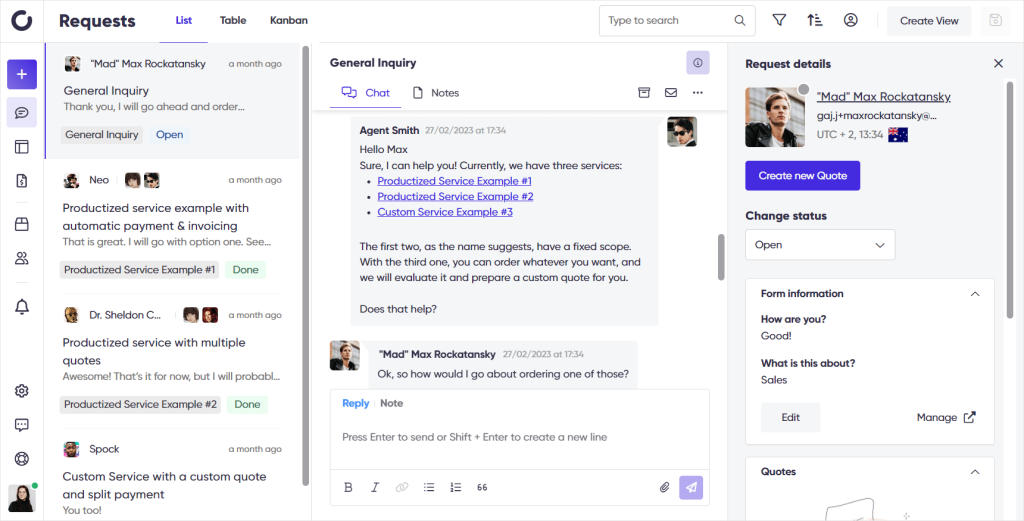
And the best part is Zendo’ affordable pricing. It has three plans: Starter, Growth, and Enterprise. Starter, which gives you access to most features, is a free plan for up to 2 agents, which is perfect for freelancers, tiny teams, and for those who want to have ample time to test Zendo out. The Growth plan, which comes for $19 a month per user, has premium features in the form of white-label and automation. The last plan, Enterprise, allows you to ask for fully custom features — and that’s why it requires custom pricing.
With Zendo, you can discard all the tools that you’re currently using and enjoy the benefits that come with having a single source of truth for your business. Forget about switching between too many apps to count and choose one solution that can do it all!

A free online training. Delivered daily to your inbox to grow your productized agency.
What Is Scoro?
Scoro is an end-to-end management software that can help you run your business like a pro. It comes with task and project management features, as well as robust reporting and finances. You can easily manage your team, find any bottlenecks in your internal processes, and keep track of all your expenses.
How Much Does Scoro Cost?
Scoro comes with four different subscription plans — Essential, Standard, Pro, and Ultimate — and you need to pay for at least 5 seats. This means that for the Essential plan you need to pay at least $130 a month, for the Standard plan $185, for the Pro plan $315, and the Ultimate plan requires individual estimate. Compared to other similar solutions available on the market, the pricing is on the more expensive side.
Should I Invest In Scoro?
Scoro is an interesting solution for teams that are in need of micromanagement and in-depth analysis of their financial performance. It’s definitely not a tool for freelancers, because you need to buy at least 5 seats. Big companies, on the other hand, will find the number of features solely lacking; for example, there’s hardly any automation or white label functionalities.
Is There A Scoro Alternative?
If Scoro is not what you’re looking for, consider Zendo instead. It’s a tool that can be used by both freelancers and agencies of all sizes that specialize in selling custom and productized services, as well as subscriptions. This solution enables clients to look through the offers on the Service Catalog, customize their order, and pay for it quickly in Zendo, resulting in fast and excellent customer experience. Meanwhile, the team can stay at the top of their game thanks to transparent communication and handle all the orders quickly directly in chat.











