If you stepped up from being a freelancer to a small business owner with its own talented team at hand, Bloom might stop being enough sooner than later. You’re going to need a proper space to grow, with its own communication channel, storage, and other beneficial to teamwork features.
So let’s take a look at the best bloom alternatives that can give you more of a holistic approach to running a business, from helping to manage your team and keeping track of all your projects to better communication channels and seamless internal processes.
Dubsado: Focus On Automation
First on our list is Dubsado, a Business Management Solution for creatives of all kinds, from photographers and web designers to makeup artists and music producers.
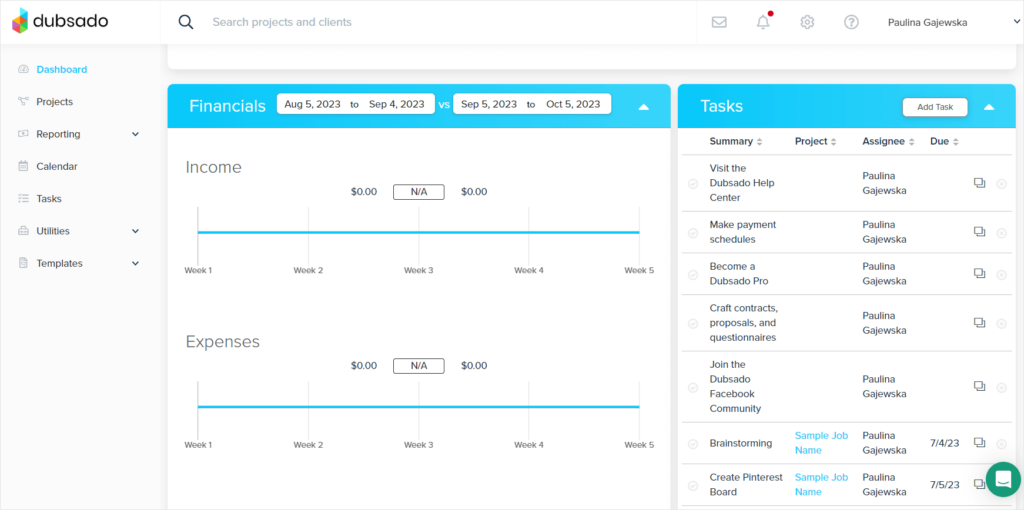
Dubsado’s main strength lies in its automation feature, where you can create long workflows consisting of actions that trigger one another. This way, you can save time by automating most of your work, like sending out emails, reminders, documents, activating portals, creating todos, and more. To use it to its full potential, it’s best to create all documents in advance. Which isn’t hard to do at all: Dubsado arms you with a heap of premade templates that can be easily adjusted in a drag-and-drop editor.
We actually went over Dubsado Workflows in-depth in one of our previous articles, so make sure to check that out!
On top of that, there are other features to enjoy, such as scheduling. Not only does it make it easy for clients to book an appointment, but also helps you avoid double-bookings and conflicting schedules.
For those that like to dive into data once in a while, there are several tabs that can give you some insight into your finances — like Chart of Accounts or Reports — as well as Project Sources & Project Breakdown, where you can analyze your leads.
It also comes with a Client Portal, a password-protected space for customers to check in on their projects, view all the documents and files and go through past email correspondence. Unfortunately, it doesn’t allow clients to do much more than that and along with unintuitive and outdated UI, doesn’t make for a pleasant experience.
Another big issue is Dubsado’s steep learning curve — it might take a while to get the hang of it, but there are certified Dubsado specialists who can help you out in a pinch. That of course requires bringing extra money to the table, though.
Dubsado Subscription Plans
Dubsado offers two subscription plans. The Starter plan, for either $20 per month or $200 per year, and the Premier plan, for $40 per month or $400 per year. In this case, paying per year costs 15% less.
The difference between the two plans lies between the available features. In the Premier plan, that means having access to scheduling, public proposals, multiple lead captures at once, automated workflows, and Zapier integration. Considering the fact that the best feature — automated workflows — are in the Premier plan, it should be the one to capture your attention.
To learn more about the ins and outs of Dubsado’s subscriptions plans and their real value, read this article.
Sprout Studio: Focus On Photography
Bloom attracts creatives first and foremost, including photographers. But because it tries to cater to a wider audience, there aren’t too many features made with photographers in mind; thankfully, there are other software that take care of that — like Sprout Studio or Studio Ninja.
Out of these two Bloom alternatives, Sprout Studio offers more useful features, particularly impressing us with its Gallery Catalog & Design Proof functionalities.
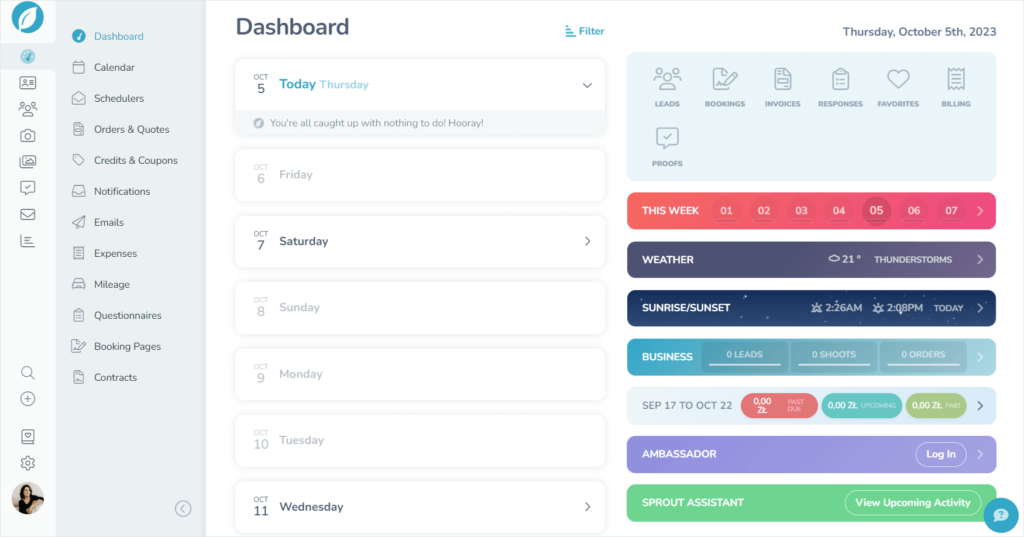
Gallery Catalog can hold as many different galleries as you’d like. You can create portfolios showcasing different types of photography that you do or create a gallery for each shoot that you’ve done so far.
To make sure only the right people can view your work, you can restrict access to the galleries, so that only logged in clients can view it; or you can even set a password. And if there’s a chance that you want to hide one of your galleries temporarily, you can hide it in the Catalog so that nobody but you can access it.
But having to manage so many galleries could be bothersome, right? Especially when you have to manually delete the old ones? Not with Sprout Studio! On this platform, you can set an expiration date, so that it happens automatically.
Our favorite part of this feature is that you can sell online prints directly in your Gallery without any extra fees. Your clients simply have to select the “Order Print” button underneath the photo they’re interested in, specify size and type, and then they’ll be directed to checkout. All in all, it’s a smooth and frictionless process that will convince customers to give you a shot!
Design Proof is another feature worthy of looking at. With it, you can share your book and album designs with clients, while they can leave comments and ask for any changes. This way, you can forget about exchanging back-and-forth emails explaining what’s what; instead, you can communicate directly on the Design Proof, avoiding any misunderstandings and quickening the response rate.
All in all, Sprout Studio is one of the top alternatives strictly for photographers, who will appreciate tailor-made features just for them.
Sprout Studio Subscription Plans
Sprout Studio offers four different subscription plans:
- Lite — for $19 per month or $209,04 per year,
- Basic — for $36 per month or $396 per year,
- Pro — for $51 per month or $561 per year,
- Unlimited — for $69 per month or $759 per year.
There’s also the option to pay for subscription plans in the Canadian currency. Then, the pricing changes to:
- Lite — for C$24 per month or C$264 per year,
- Basic — for C$46 per month or C$506,04 per year,
- Pro — for C$66 per month or C$726 per year,
- Unlimited — for C$89 per month or C$978,96 per year.
The main difference between all of them is the number of shoots, photo storage, as well as the number of users and brands. The Design Proof feature, which we discussed before, is only available in the Pro plan and up, but Galleries are available for all.
Overall, Sprout Studio doesn’t stray too far from the competition, considering what’s available for these costs. It’s a fairly good pricing that should make Sprout Studio even more attractive for photographers.
Zendo: Focus On Collaboration
So far, our propositions focused on solutions meant for solitary freelancers wearing many hats. But is there any tool supporting transparent team collaboration that comes with internal communication channels?
Indeed — that’s Zendo in a nutshell. Created with teams in mind, it does everything necessary to foster healthy team relations and help them work faster and with greater than ever efficiency. All thanks to swift communication in chat, private notes visible only to the team members, as well as various roles & permissions that help divide the work.
But not only that: it can also help you build better customer relationships while selling services online.
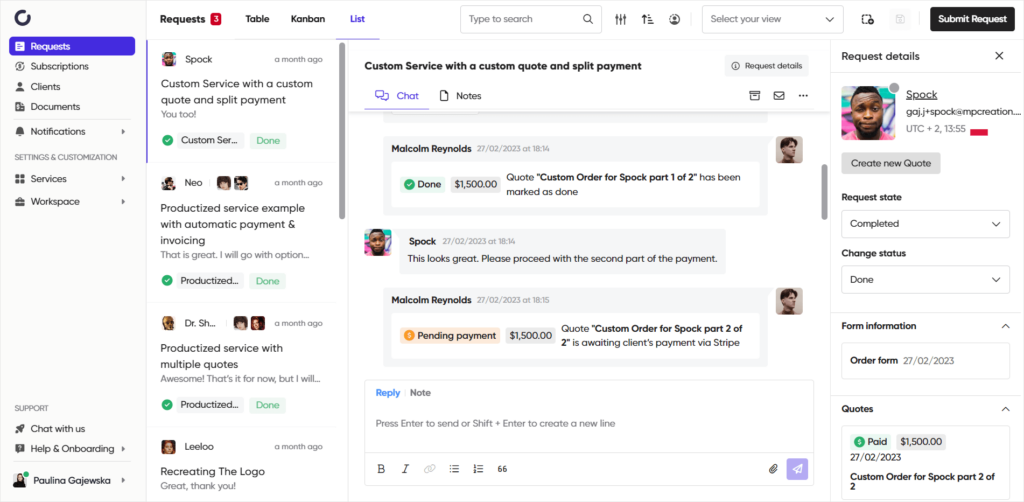
That’s because Zendo shortens the distance between the vendor and the client, all because of its Client Portal. Now, clients don’t have to wait for any updates from you — instead, they can log in to the portal and view everything that pertains to them. Each and every request, message, image, or file is within their reach at all times.
They can also check Statuses & States, which informs them of project’s progress.
But that’s not all. They can also use it to talk to the team, upload files, approve and reject quotes, as well as finalize any payments directly in chat.
On top of that, they can submit requests any time they want.
There are four types of services a vendor can set up: free — perfect for any inquiries — custom, productized, and subscriptions. This gives any Zendo user
a wide range of options; they can offer perfectly tailored solutions or offer a long term collaboration that would still be cheaper than hiring someone in house. To make the deal even sweeter, there’s the subscription pause feature, where clients can temporarily suspend the services and not be billed for it. This way, nobody gets exploited!
That’s how you can make your clients feel secure and give them a sense of control over their own projects. And by giving them the role of an active participant, you can expect the whole delivery process to become so much faster and more efficient. And of course, your clients will be amazed at the customer experience you’ve prepared for them.
Zendo Subscription Plans
Zendo has three subscription plans in its offer: Starter, Growth, and Enterprise.
Surprisingly, the first plan is entirely free. While it does limit the access to some features — including white-label and automations — you can still test it out with another user thanks to premium tokens, which renew each month. This way, you can learn everything there is to know about the platform while not paying a single penny for it.
The second plan, Growth, costs either $23 per month, per user or $228 per year, per user. It comes with every feature available.
The last plan is entirely custom, including the pricing. It’s for the pickiest of people looking for features tailored to their specifications. So if you want to find a solution that marries ready-made tools with a custom flair, this is a nice compromise.
At the moment, Zendo is one of the most affordable options on the market, offering great value for very little investment; both in terms of money and the time required to set up your workspace.
Bonsai: Focus On Hourly Billing
If you’re not a team player, then let’s see another software created with lone wolves in mind — Bonsai!
Bonsai is a business and invoicing management solution that comes with a modern and pleasant looking interface, while supplying us with one of the best time-tracking features we’ve ever seen.
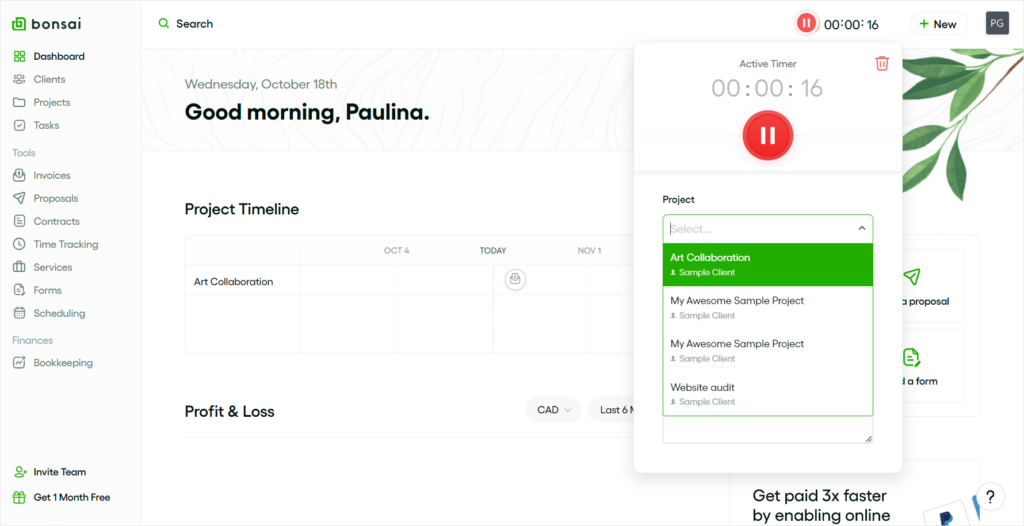
First of all, the time-tracking widget has its own spot at the top of the page and is present throughout all the subpages, so no matter where you go, it will follow you. Doesn’t seem like a big deal? But it is — in many other software time-tracking is so forgettable, that you wake up to 523 hours counted (and counting).
Moreover, to keep tracking your time on the road, you can download either the iOS or the Android app. This way, your data will always stay true, which is extremely important if you work on an hourly basis.
The best part of this feature is the option to turn your billed hours into invoices. All you have to do is go to a specific project, go to the time-tracking tab, and then select the “Invoice Unbilled Hours” button. Then, you’ll be taken to your invoice where you’ll be able to specify the time period and decide how to round up or down your hours.
For more transparency, you can include your timesheets in the invoice so that your clients can see exactly what they’re paying for and how time-consuming the job was.
Tracking time diligently like that comes with benefits to the business owners themselves. They can analyze the gathered data to see which projects were the most profitable, what kind of projects require the least amount of expenses, and what kind of jobs should you aim for in the future.
To help with that, Bonsai offers a Bookkeeping feature, where we can view all of our income, expenses, and invoices. We can check how our business did in a specific time period or see what types of expenses are the most costly — by default, Bonsai gives us a whole list of different categories (travel, meals, office expenses, etc), which can be changed and customized however we wish.
That’s how Bonsai makes sure that your finances stay tight and under your control, as well as your time.
Bonsai Subscription Plans
Bonsai aims to tempt us with three of its subscription plans: Starter, Professional, & Business.
The Starter plan can be purchased for either $25 per month or $252 per year. The Professional plan costs $39 per month or $384 per year, and it offers white-label features, automations, Client Portal, and integrations. The last plan — Business — costs $79 per month or $792 per year, and it has features that facilitate working with subcontractors.
Bonsai doesn’t stray too far from its competitors’ pricing, offering similar value for a similar amount of money. If you’d like to learn more about its pricing, you can jump right in to our Bonsai Pricing article.
Agiled: Focus On Team Management
Back to teams!
If your current role as a business owner is more focused on team management, where you want to gather as much data as possible on your teammates and analyze them, Agiled might be what you’re looking for.
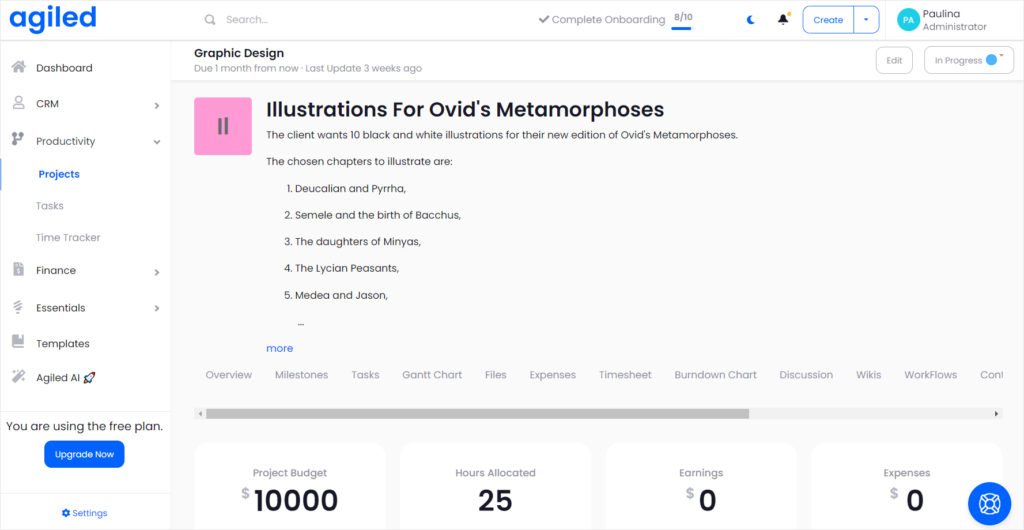
Besides the data that we would have expected — like a timesheet or an income vs expense report — we also get a leave and an attendance report. The former helps you track any holidays or sick leaves, while the latter tracks the amount of time your team members have been working for.
While inviting your team members to your workspace, you have some extra information you can include, such as skills, designation, team, Slack username, and hourly rate.
What makes this software unique is the option to manage the payroll and the salary of your team members as well. Usually, you need another tool for that, so if someone’s done with paying for two tools, they can settle for Agiled.
Projects give you a huge amount of data as well. First of all, you get an activity timeline, where all the actions of your teammates and clients are recorded for eternity and beyond.
Additionally, you can set up milestones to better track the progress of the project, as well as a Gantt chart to better visualize the schedule and plan for the future. There’s also a burnout chart to see how much has been done so far, a space for documentation in the form of a wiki, and a place to exchange messages, among other things.
In short, each project comes with a plethora of information that can help you keep track of what’s happening on each front of your business, including your team members. That’s why we recommend Agiled to bigger teams where a lot is going on and in-depth management is crucial.
Agiled Subscription Plans
Agiled took a similar approach as Zendo — not only does it offer a Basic plan that’s “always free”, it also offers two other plans that cost per user.
The Pro plan costs $9.99 per user a month, and the Premium one can be bought for $14.99 per user a month. In the case of annual billing, you’ll have to pay $95.88 for the Pro plan and $143.88 for the Premium plan, which gives us a 20% discount for the annual billing.
This means that the more people you have on board, the more you’ll have to pay.
For a more detailed guide, read our Agiled Pricing article!
Bloom Alternatives: Conclusions
We gave you five different alternatives to Bloom for creatives looking for something more specific than Bloom. In conclusion:
- Dubsado is a great support for creatives in need of automation options, where they can build their own workflows for jobs that follow similar enough patterns.
- Sprout Studio is a photographer’s dream coming true; with galleries and an online shop where you can sell merch, you can surprise your clients with an amazing experience,
- Zendo is a perfect solution for teams that want to collaborate with their clients more closely, bridging the gap in the standard vendor-client relationship while fostering transparency,
- Bonsai is tailored to freelancers working on an hourly basis, who’d appreciate the option to turn their timesheets into invoices with just a few clicks.
Make your choice wisely. While it’s easy enough to unsubscribe from one tool and subscribe to another, moving all your files, learning the new features, and transferring your internal processes might take a while.
Remember that all these software platforms offer a free demo, trials, or even plans! So before you jump right in, you can sign up to Zendo’s free forever subscription plan.

A free online training. Delivered daily to your inbox to grow your productized agency.
What Is Bloom?
Bloom is a business workspace for professional creatives to ease the burdens of client management and all sorts of administrative tasks, from invoicing to signing up contracts and collecting payments. Bloom also offers a modern-looking gallery, a website portfolio to showcase your work, and instant booking & scheduling.
Is There A Cheaper Alternative To Bloom?
There is something for a lower price, yes! Zendo, an all-in-one solution for selling services online with a Client Portal, offers a free forever plan, where you and another user can enjoy most of the platform’s features, excluding automations and white-label features. One of its most powerful features is chat, where not only can your clients speak with you, but also accept and reject quotes, get invoices, and finalize payments.
What Can I Use Instead Of Bloom?
One of the best alternatives to Bloom is Zendo, an all-in-one platform focused on selling productized, custom, and subscription-based services. There’s also Dubsado, which comes with fierce automation features, Sprout Studio — a perfect choice for photographers who care about their well-being — and Bonsai, created with freelancers in mind who work on an hourly basis. Depending on your particular needs, one of these tools could change your business forever.
Does Bloom Have A Client Portal?
Bloom does have a Client Portal, where clients can view their contracts, invoices, and files. But if you’re looking for a much more richer Client Portal, where clients can take an active role in their own projects, consider Zendo. There, clients can submit their requests directly on the platform, bypassing the need to communicate through email, talk to the team directly, and find their whole business relationship history.
What Are The Cons Of Bloom?
Bloom, while undeniably elegant, is still a simple software that covers all the basics, but you might find it lacking. For example, Bloom still requires you to communicate through email, send proposals, and issue invoices manually, and it also lacks split and recurring payments. Also, it’s meant for freelancers — if you’re working in a team, you’ll have to find another tool suited for teamwork.
Does Bloom Use Artificial Intelligence?
Bloom isn’t offering any AI features at the moment, but it does offer automation. With the help of rules and triggers, you can set up all sorts of workflows to help you streamline your services. You can also create custom automated emails, such as payment reminders, thank-you messages, or form questionnaires, among others.











