How many times have you found yourself giving up a tool after a month of using it simply because it turned out not to be the perfect match?
This often happens because of the lack of testing options we get with SaaS platforms.
After all, free trials expire, free plans are limited, and testing payments is never really an option. 🤷
Here at Zendo, we understand just how important taking your choice of software for a proper test drive is.
That’s why we’ve decided to introduce a new, completely safe testing environment to Zendo — the Sandbox mode.
Introducing: The Sandbox Mode
Zendo’s Sandbox is a freshly added feature that makes it easy to safely test out any premium features, payments with fake money, whole flows, or simply build and perfect our processes or services before presenting them to clients.
All you have to do to switch to the Sandbox mode is choose “Go to Sandbox” from the left-hand panel in your Zendo workspace.
💡 To take full advantage of Zendo Sandbox, make sure to connect a test Stripe account. That way, you’ll be able to make test payments and “purchase” a higher-tier plan to test out premium features. You can learn how to connect a test Stripe account in this article.
Test Case #1: Premium Features
Your free trial expired? A new feature has been added to one of the higher-tier plans in Zendo, but you don’t want to spurge just yet?
No worries.
You can now easily test out any premium features in Zendo, without the need for an active free trial, using the Sandbox mode.
Whether that’s adding an external app and customizing your client portal’s sidebar or testing out client organizations, you can give it a go safely in the Sandbox mode.
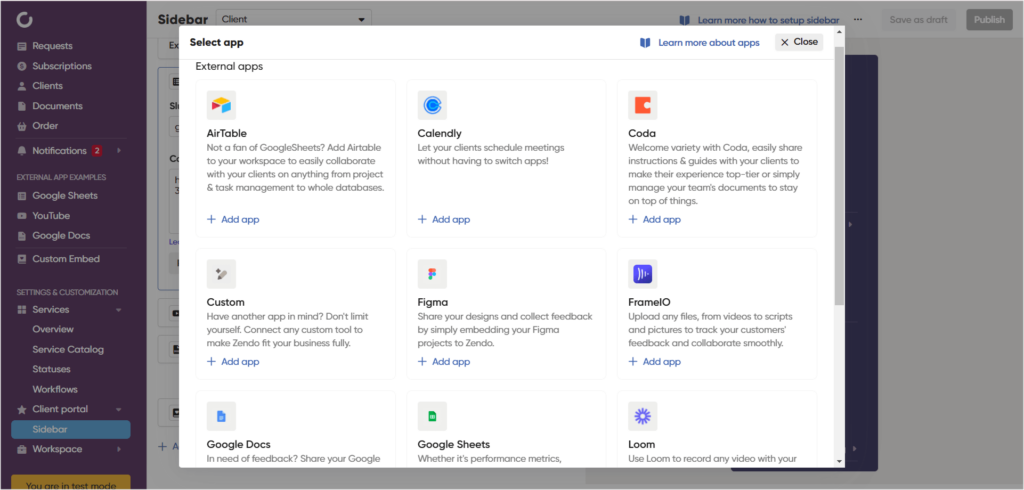
All you have to do is connect a test Stripe account and purchase a paid plan you’re interested in trying out while in the Sandbox mode.
Test Case #2: Safe Payments
As much as we appreciate testing the premium features any time we feel like it, we have to admit that the biggest game changer Zendo Sandbox introduced is a safe way to actually test out payments.
While in the Sandbox mode, you can connect a test Stripe account and actually see for yourself how making purchases for your services in Zendo looks like.
After connecting a test Stripe account, log in to your Sandbox workspace as a test client and make fake purchases whenever you like.
Simply use test Stripe cards, like 4242 4242 4242 4242 with a valid future date and any CVC number to test payments in Sandbox yourself. 👀
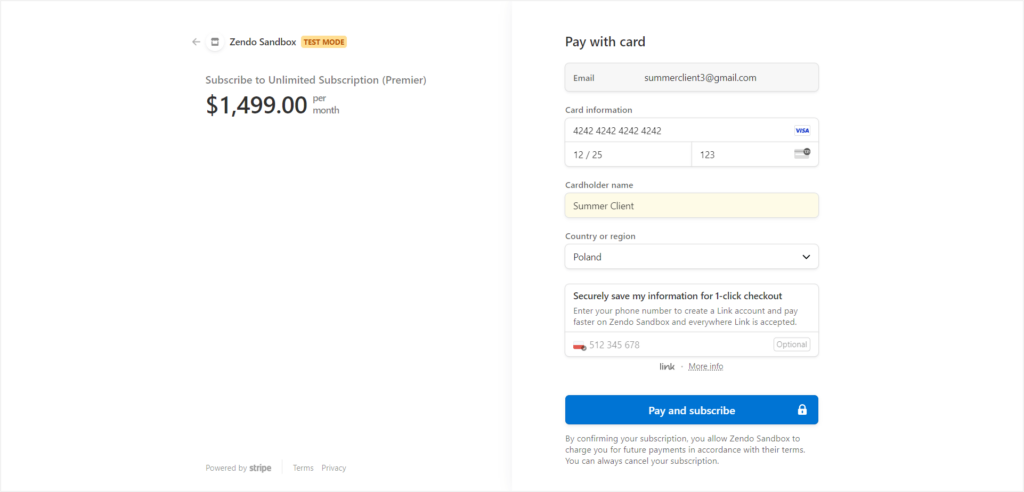
You’ll see a reassuring “Test mode” label on all Stripe transactions in the Sandbox mode to ensure you’re safe to complete them, whether that’s buying your services or “purchasing” a higher-tier plan.
Test Case #3: Services & Processes
Last, but certainly not least — testing your offer, services, processes, or any new updates.
Because building our services offer and client portal is one thing, but actually testing it out is where the professional side of your business comes into play.
Previously, you could simply impersonate the client and check out what your offer or client portal looks like on their end. The impersonation was limited to clicking around the different tabs or submitting free-of-charge requests since payments were off-limits.
Now, with the Sandbox feature, you can fully step into the shoes of your clients and go through the whole process from browsing your services to payment, and even further.
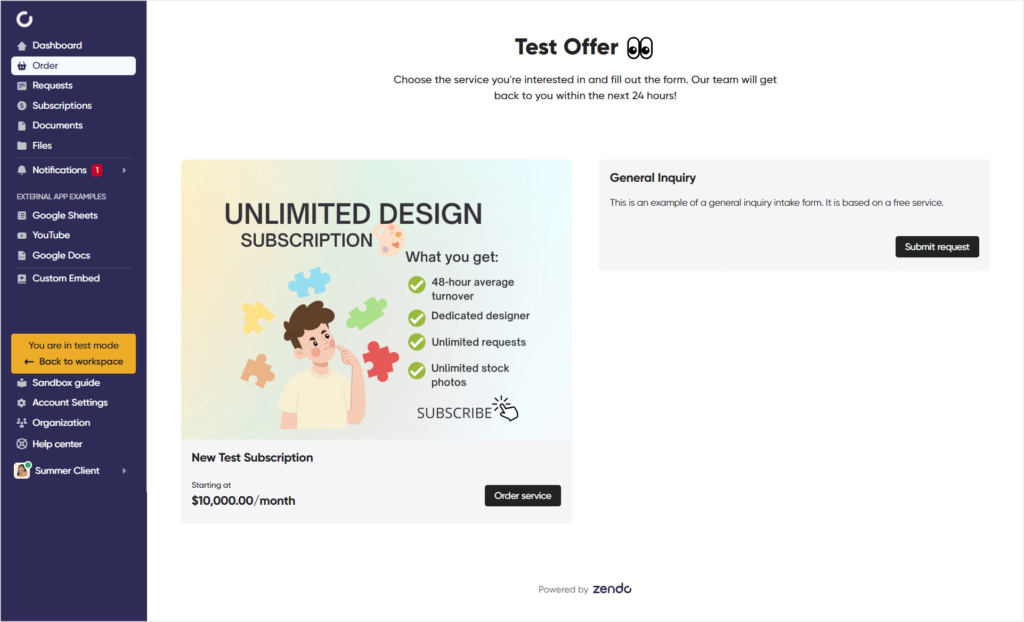
Besides testing your current processes, you can also use Sandbox to test release new services & client portal updates.
You can launch a whole new client portal look, a new offer, or simply refresh your established business, safely in the Sandbox, to make sure it looks top-notch and ready for the official launch on your workspace.
Sandbox is available on every Zendo plan, so wait no more & get right to testing it out!
💡 You can learn more about Sandbox and test payments in our help center guide.











