Paperbell, founded in 2020, is a coaching-focused CRM that makes it easy to schedule appointments, create and sell packages, and manage your clients and their purchases.
Paperbell is the creation of Laura Roeder, a successful entrepreneur who is also the founder of other software, e.g., Meet Edgar, a social media management tool, and many courses. Laura has been honored by the White House as one of the top 100 entrepreneurs under the age of 30 and is constantly working towards new goals.
And 3 years ago, one of her goals was to ease the life of any coaching business and create a software that will take care of their admin work.
So if you’re on a journey to find the right software for your business and you’ve been thinking about trying Paperbell, you may take a break from research.
Because in this article, we’re going to analyze Paperbell pricing, compare it against its functionality and ease of use, and share our thoughts on whether this software is worth investing in.
Let’s get to it!
How Much Does Paperbell Cost?
Paperbell decided not only to make their software simple, but also stick to minimalism for their pricing.
And that’s how you’ll find that Paperbell offers only one plan, which you can purchase either on a monthly or yearly basis.
So the only plan in Paperbell paid on an annual basis will cost you $47.50 per month. And if you’re not convinced just yet, you can choose monthly billing and pay $57 per month.
That comes out to be $570 yearly on annual billing and $684 yearly when paying on a monthly basis. So choosing annual billing in Paperbell saves you about 17%!
Does Paperbell Offer A Free Trial?
Paperbell doesn’t offer a free trial per se, but they do make it possible to create a free Paperbell account and use it until you add your first client.
After that point, you have to subscribe to the software on either annual or monthly billing to be able to use it.
Paperbell Features vs Costs
We’ve analyzed quite a few pieces of software and their pricing now. Most recently, we’ve dove into Agiled, HoneyBook, or Suitedash pricing.
That’s why we can say that Paperbell doesn’t sit on the cheapest possible side, but it’s also not the most expensive software out there. It’s somewhere in the middle.
Let’s now get into its functionality to really compare their pricing against the possibilities it gives us.
Luckily, Paperbell is not a feature creep, which we really appreciate. Right after signing up, you get four onboarding tasks and are met with 5 clear feature categories to dive into.
So the main functionality of Paperbell includes: Appointments, Availability, Packages, Clients, and Sales.
Appointments
The Appointments section of Paperbell helps your clients schedule appointments for your consultations or coaching sessions, choosing from the Packages you create and from the Availability you add.
It’s basically the client portal Paperbell’s section that lets your customers log in to the platform and book sessions with you.
Availability
The Availability section allows you to easily add free slots your clients can book appointments in. You have a calendar and simply add your availability, choosing weeks, hours, and packages the availability should be connected to.
Packages
The Packages area is a pretty important part of Paperbell. Here, you create the consultation or coaching sessions your clients can book with you.
You can choose for each package to be a one-time product or a subscription. For example, you can create a one-time coaching package that includes one one-hour session with you.
What we appreciate here is the fact that your clients need to always complete their purchase before actually confirming their booking to any of your consulting or coaching packages.
Another great thing about this particular feature is that you can also add payment plans to the packages you create, meaning that your clients will be able to pay in installments.
And since we’re on the topic of purchases, you can connect your Stripe or PayPal account to collect payments through Paperbell.
You can also create a custom branded landing page in Paperbell that collects the packages you’ve added and presents them for your clients to choose and book.
Client Management
The Clients section of Paperbell gives you an overview of your client’s activity and purchases. You’ll also be able to check your notes, shared files and links, emails, surveys, and contracts specific to each client.
There are also client notes you can create either privately for you or publicly for your clients as well. That way, you can share your thoughts or simply summarize the session you’ve had with the client.
All your notes are available in the Clients section once you click on a specific client.
There’s also one more way to communicate with your clients using Paperbell and that is through automated messaging sent by scheduled emails. You can set after which trigger each message should be sent and what message it should contain.
Sales
The Sales area is basically your reports section that collects your client’s purchases.
And besides the main functionality, Paperbell surprises us with additional features, such as surveys, contract signing, or coupons.
If You Want Something More Universal: Try Zendo
Paperbell is pretty easy to use, does not intimidate you with a million features to get a hold of, and looks pretty neat and professional.
They also do not fall short on their help center articles and an array of examples to really showcase how their software works. Such as this example Shop Page that lets you click around and see the different flows for different packages.
But even though this software is easy to use and looks nice, it’s been created with online coaches and consultants in mind. And if you’re neither, you may find yourself in need of a different option.
But don’t worry, we have something that may save you in such a situation!
Selling Services Online With Zendo
If you’re after creating services and selling them online, you’re in for a treat!
Zendo is essentially a client portal software built around a multifunctional chat that eases client and team communication.
But! It’s also the perfect software for creating and selling services online, choosing either productized, custom, free, or subscription-based services, and then listing them on a customizable Service Catalog for your clients to order.
And besides just being more universal than Paperbell, Zendo also offers the possibility to easily create quotes, invoices, and payment reminders for your customers. Something you won’t necessarily find in Paperbell.
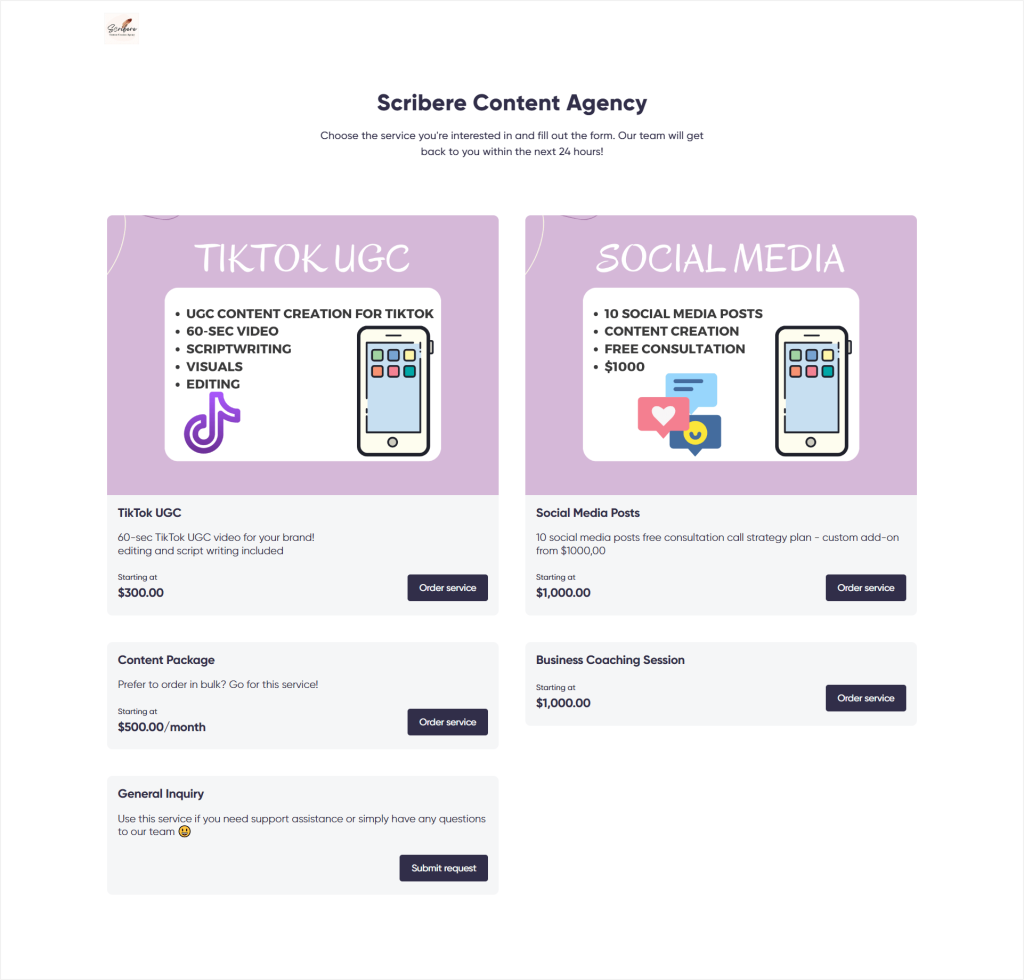
And you definitely won’t lose on the ease of use and a professional look, because Zendo is just as good as Paperbell in those areas.
Paperbell Costs Vs Zendo Costs
Just to give you a full picture, we’re going to compare Paperbell and Zendo costs.
We’re going to take into consideration the monthly cost when choosing annual billing in each software.
So, the only plan we can choose in Paperbell costs us $47.50 each month for one user, which comes out to be a yearly cost of $570.
Zendo on the other hand offers three plans, but don’t worry, it’s still very simple. So you can choose between the Starter, Growth, and Enterprise plans.
The Starter plan is a free forever plan that comes with two users, unlimited clients, unlimited Requests, all the essential features, such as quotes, invoices, and services, and more!
The Growth plan costs $19 per user, per month, and includes everything in the Starter plan, as well as additional automation, full access to subscriptions, and all the white-label features! With this plan, you can take your business to a whole new level and automate your Invoices, payment reminders, as well as set up a custom domain or remove Zendo branding completely.
And the yearly cost comes out to be just $228 for one user! That’s 60% cheaper than Paperbell’s yearly cost for one user.
Lastly, the Enterprise plan is there for you if you need a custom solution. The price in this case differs depending on your needs.
Paperbell Pricing: Fair Prices, Niched Down
$570 yearly is the price you need to pay for using Paperbell, the coaching software platform, for one user.
And we think that it’s a fair price to pay for consulting or coaching businesses. Paperbell is minimalistic and pleasant-to-the-eye, definitely showing the feminine side to the creation of this software.
It’s easy to use and comes with just the right amount of features, niched down specifically for coaches and consultants, such as easy booking with payments. Moreover, Paperbell integrates with other tools, such as Zoom, Google Meet, Xero, QuickBooks, or Stripe. You can track how many appointments you have, with whom, when, and if they have been paid.
But if you’re in a different business, or you’d rather have more freedom with your services, we highly recommend going for Zendo.
Zendo will not only let you save 60% on the yearly costs, but will show you just how easy selling services online can be.
Add to that efficient client & team communication, an effortless way to collect payments from clients, status changes, white label features, and a free Starter plan you can use forever with two agents, you’ll never want to switch to a different software!
Try Zendo for free here!

A free online training. Delivered daily to your inbox to grow your productized agency.











