If you care about your clients’ wellbeing — as you should — you must do what you can to ensure that they have the best possible experience.
While it’s true that a good service might overshadow a perfectly average experience, it might not be enough to save an abysmal one. According to PWC’s report, one in three consumers will walk away from a beloved brand after just one bad experience.
Meanwhile, a good customer experience can defend an average service, and maybe even save a bad one, if it’s handled right. On top of that, people are willing to share more personal information with brands that deliver a great experience — and we all know how people feel about personal data nowadays.
What makes for a great experience? Going by the same report, it’s all about speed, convenience, knowledgeable help & friendly service, which are all easy in theory, but hard to achieve in practice.
Depending on your business, there are many things you can do to deliver a great customer experience. If you’re selling services, you can consider creating a Client Portal, a dedicated space for your customers to check up on the project progress
anytime they wish.
And if Asana is your main center of business operations, we can share a few tips on how to prepare such a space that will keep your clients informed at all times.
Wait, Does Asana Have A Client Portal?
Actually, it doesn’t.
But it’s still possible to create an Asana Client Portal that will imitate the real thing. And if you’re interested in getting a true Client Portal for yourself, you’ll have to find another software. At the end of this article, we’ll recommend one, so stay tuned!
Signs Of A Good Client Portal Software
First of all, let’s discuss the Client Portals themselves, so that we’ll be able to recognize the good ones on sight and avoid any traps.
Protection
Let’s start with the fact that a Client Portal is a space where potentially sensitive information could be stored. That’s why it’s important to make sure that nobody but the client can actually access it. The most common solution is to make the Client Portal password protected, or to introduce various roles with different permission levels.
Regular Updates
Misinformation can be damning in its consequences. It can lead anywhere from small mistakes and misunderstandings to outright losing clients, once they’ve had enough of our incompetence. So making sure that all parties involved stay on the same page at all times is crucial.
On top of that, having a reliable source of truth where anyone can check on anything they need, whenever they need, cuts on the unnecessary back-and-forth communication and pointless questions.
To pull that off, your chosen Client Portal needs to be automatically updated on a regular basis. The more manual work it requires you to do, the more trouble it spells for you — at this time and age, nobody has time to manually input all the project data (and especially since this approach likes typos!)
Empowering Clients
An average Client Portal will allow your customers to take a look at the latest updates, view documents and exchanged files, and that’s it.
In other words, all the actions a client can take are passive in nature.
A good Client Portal, on the other hand, will make room for some action. By allowing clients to fire off messages, leave comments, request, accept, or reject changes, as well as download anything they need and, on top of that, pay for any invoices, you ensure the best possible service of the highest quality.
Empowering clients to take control of their requests isn’t only a huge sign of trust that builds a strong sense of partnership, but it also frees up your time. It’s a win-win situation for everyone.
Can Asana Deliver A Great Client Portal Experience?
Now, let’s see if Asana has what it takes to become a superior Client Portal for freelancers and small to medium business owners alike.
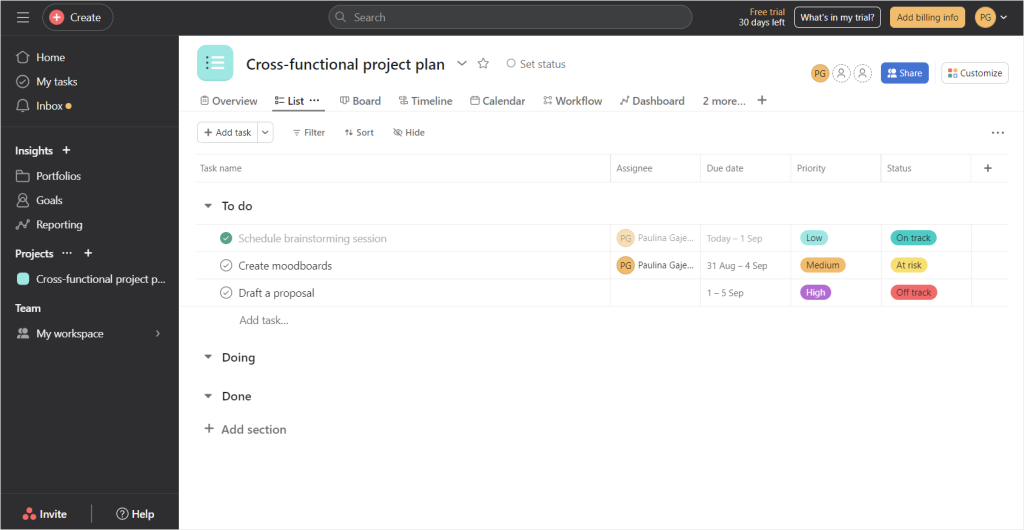
Involving Clients
Because there’s no proper way of involving clients in your work, there are many workarounds that have their pros and cons. And they all depend on the level of involvement you want to ensure.
If you want to involve them as much as possible, you could add them as Team Members to the project you’re working on. This way, they can add their own tasks, assign others, upload any files, and so on. The downside is that they’ll see every single thing, so you have to watch out for the language. Also, it’ll be harder to gloss over any mistakes.
If that’s a little too much, you can settle for the comment-only access. Your customers will be able to communicate with you this way, but they’ll still see everything that you do.
In case you want to show only the specific parts of the projects, you can create separate dashboards where you only show what you want, while keeping the rest private. As you can guess, this involves a lot of manual work.
And that’s just the tip of the iceberg. In the Asana forums, many users discuss the best ways of working with clients using that software with various results. The main conclusion is that everyone has to come up with their own workflows that suit them best.
This stems from the fact that Asana didn’t think at all of how to officially include clients. And that’s no wonder: Asana is meant for team collaboration and not for building bridges between teams and their clients.
Automation
Asana comes with a builder where you can create your own, custom rules, for what should happen when certain conditions have been met. This can potentially help you save lots of time and effort, especially if repetitive work and processes are a part of your business.
The builder comes with a full buffet of triggers & actions to choose from. You can, for example, switch assignees if the urgency of the task changes, move a task to another section if it was approved, send a Slack message once a task has been completed, and so on.
Moreover, with the option to use up to 20 trigger combinations and 5 actions per custom rule, you can really go wild with your workflows.
The problem is, this only works well if parts of your client projects are repetitive and never stray from their paths. If your projects resemble wild horses that trample upon any predefined plans, automations won’t help you too much.
It might be also tempting to create internal processes that are a little too complex or strict. Remember though to keep some wiggle room in case of sudden changes to the schedule. Otherwise, you’ll find yourself spending more time managing than actually pushing the project forward.
How does it relate to Client Portal capabilities?
Well, it’s in your best interest to impress your clients with smooth processes that work like a well-oiled machine. Having unchecked, half-forgotten tasks lying around, or keeping outdated and therefore misleading project information, won’t support your claim of being a professional worthy of trust.
It’s possible to achieve the highly efficient look with Asana, but it does require some manual work, which is not ideal.
Permission Levels
Asana doesn’t introduce typical roles like admin, watcher, or agent, like a business management solution would. Instead, the permission levels are attached to objects (team, project, task), with the exception of Guests and Limited Access Members.
In Asana, you can either create a workspace or an organization. The difference between the two lies in the fact that the former can invite anyone, while the latter requires its members to share the email domain. If an organization wants to invite someone who doesn’t meet that criteria, they can still do so, but only as Guests — the most passive role which only sees what’s been shared with them.
Meanwhile, a Limited Access Member is a user either in a workspace or an organization (or both) who can see projects, tasks, or conversations that were shared with them, explicitly, but they still have the same email domain as the rest of the organization they belong to.
It’s also worth noting that one user can belong to many different workspaces and organizations in various capacities — as fully fledged members, Guests, or Limited Access Members.
Does it mean that a standard organization member will have full access to just about everything? Not really. That’s where the object permissions come in.
Each project, or a task can be either public or private. In case of projects, they can also be comment-only, which we’ve already covered in the previous section.
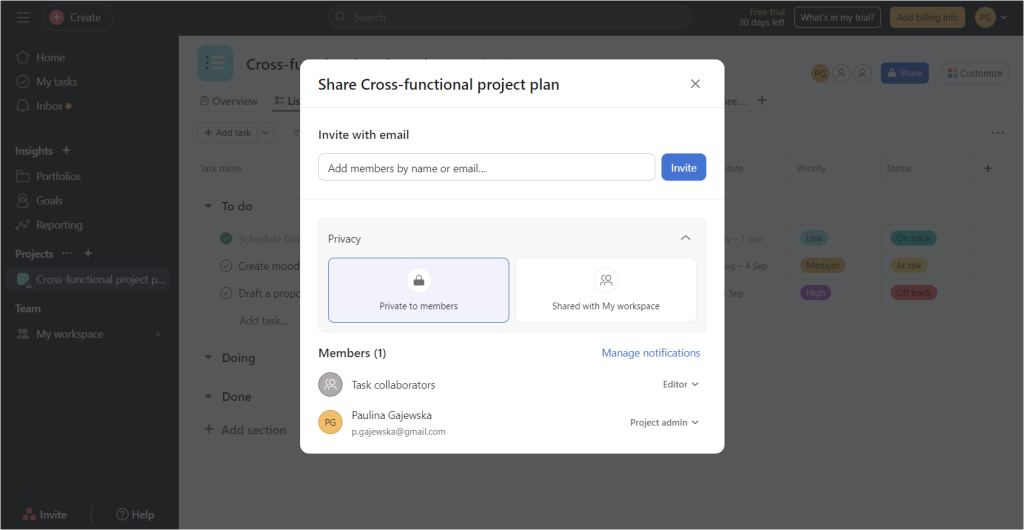
This gives you lots of different possibilities, each with their own pros and cons. Depending on the number of your teams, their size, and how many people outside of the organization you want to involve, you can create many projects, each accessible to different users. You can reflect your company’s hierarchy and control what’s visible to whom at all times.
As you can possibly imagine, this approach, while sounds great in theory, requires:
- Having a project manager. For such a complex setup, you need at least one person responsible for managing the users within the organization and take care of all the permission levels, ensuring everyone sees only what they need to see — including clients,
- Many iterations. Because there’s no recommended way of managing the projects in Asana, there’s a pretty big chance that the first iterations won’t be flawless, to put it mildly. It might take a while to get the hang of all the Asana features and make the most of them, leading to several redos of your workspaces.
- Constant updates. Whenever there’s any change incoming — new team members, changes in responsibilities, requirements, or in Asana’s features — you’ll have to adjust your projects as necessary.
- Education. If you want to keep order in all your projects and make sure that everything is up-to-date, you’ll have to teach your team members how to do all that. Some of them might have old habits from previous jobs, others might be a little on the lazy or forgetful side, while others might not care too much.
Asana Client Portal: Conclusion
Asana does a great job as a project management tool — no surprises there. But because of its focus on internal processes, there are no features resembling those required of a good Client Portal.
There are some workarounds for involving clients in your projects, but they require previous experience with Asana as well as a thorough understanding of its features. It’s also a solution that needs constant monitoring, if you want to keep everything in order.
If you truly want to create a wonderful experience for your clients and give them their own space where you don’t have to worry about updating any information, it’s time to take a look around the SaaS market once more.
Where Can I Find Good Client Portals?
More often than not, modern business management solutions offer at least some kind of a Client Portal experience. The approach varies and so does the quality, which means there are lots of options to consider.
For example, both Agiled and Flowlu offer the most basic version of Client Portals, where clients can take a look at the state of their projects and not much more. HoneyBook, on the other hand, creates a much more collaborative experience with a pleasant interface to boot, although a proper client communication channel seems to be missing — still, it’s years ahead of Dubsado, at least in this case.
If you’re just looking for a space your clients can look into once in a while, the tools mentioned above can do the job. But if you care about fostering your business relationships and strengthening them, as well as empowering your clients and including them in projects as much as possible, take a look at Zendo.
Zendo: Subscription-Based Productization
Zendo is a modern solution for selling custom, productized, and subscription-based services of any industry — from graphic design and web development to accounting and translation services. It doesn’t only follow the latest ways of running a successful business, but also the aesthetics. You’ll find nothing but the cleanest of interfaces that make using Zendo such a pleasant experience, especially for your clients.
Client-Focused Experience
Compared to its competitors, Zendo is focused much less on project management and so much more on delivering outstanding customer experience. Many business owners are so stuck on smoothing out every crease in internal processes, that the client side gets a little neglected.
Zendo takes care of both by offering the simplest solutions possible. Convoluted internal processes might be a requirement for enterprises, but if you’re a small to medium business owner, less is more when it comes to efficiency.
From the client’s perspective, everything starts with a sleek Service Catalog. It’s a modern-looking space where all your offers can shine, some more than the others thanks to the highlight feature. It’s customizable enough to make it feel your own thanks to descriptions and images, while at the same time, it doesn’t require too much time to set up.
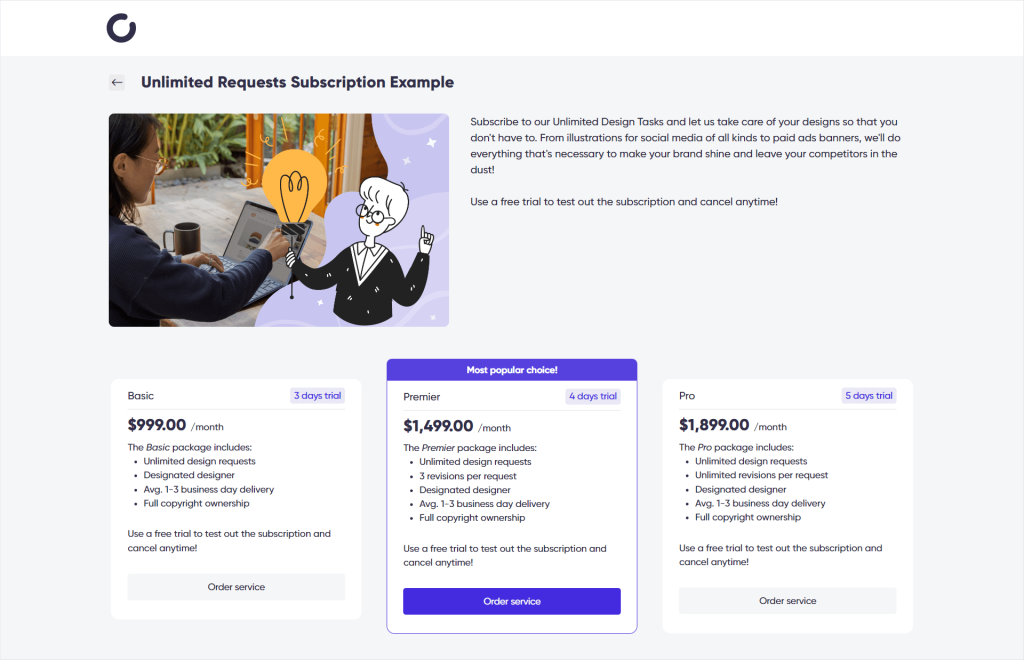
Your services can belong to four categories: free, custom, productized, and subscription-based. Each comes with an Order Form, which can be customized as well to suit your needs. You can ask your clients to answer close or open ended questions, pick several options or just one, as well as send any attachments or enter necessary URLs.
The Order Form can be as short or as complex as you need it to be!
Free Services
It’s good to give your clients the right channel to send any questions they might have or offer them free support for certain matters. Zendo makes that possible!
Once the Order Form has been filled out and the request has been sent, it’ll land in the platform, where both the team and the client can log in and view the request in chat and discuss it. Thanks to that approach, you can forget about handling back-and-forth email messages entirely!
Custom Services
If you want to offer your clients truly special services that are tailored to their exact needs, Zendo can help you out. Again, you can create your own Order Form, where your clients can describe their request with as much detail as you require, but you can leave the matter of pricing and payment later on, once the request has been submitted.
As in the case with free services, the request will land in chat. But here’s the thing: this chat is more than special. It comes with some extra features that make this chat a one-of-a-kind:
- Quotes. First of all, you can take your time to negotiate the terms and create a quote, where you can list many different items of varied quantity and value.
- Ask for approval. Once your quote is ready, you can send it in chat to get it approved by the client. If they have any issues with it, they can reject it, and you can send them another one — if the issue is small enough, you can easily create a similar quote with just one button and adjust what’s needed!
- Payments. This killer feature is what makes Zendo such a delight — it enables clients to finalize any payments through a single click. This extremely convenient and easy solution drastically shortens the sales cycle, allowing you to close deals so much faster!
- Invoices. You can generate invoices either manually or automatically in Zendo’s chat as well, for everyone to view and download. Moreover, both quotes and invoices will show up in the chat’s sidebar, so it doesn’t get lost in the conversation thread. And you can also count on them to appear in the Documents tab.
If the custom service is big enough it requires split payments, you can of course generate as many quotes and invoices as you need in a single request, for as long as the business relationship lasts for.
Productized Services
Productized services is the fairly new way of selling services, where their scope and price is already predefined and sold as packages to make them more attractive to clients. More often than not, selling services requires lots of negotiations upfront, and this approach makes it possible to cut it out of the equation as much as possible. Because of that, this trend gains more and more popularity, as proved by these real life examples.
For some, defining the scope and the price like that might make the offer too strict, with no leeway. But rest assured, you can make it more flexible thanks to extra options applicable to each item:
- Quantity. If there’s more than one item offered, you can enter any number. Additionally, if you want to allow your clients to choose how many items they want to buy, you can do so by enabling the Quantifiable option; then, you’ll be able to set a minimum and a maximum number of items a client can buy.
- Custom. In case some items do require evaluation, you can set them to custom to be dealt with later on.
- Addon. You can also make chosen items optional to spice up your offer; it’s a perfect choice for those looking to upsell their services!
- Price. Of course, setting up the prices seems obvious enough — but if you leave the price at zero, your clients will surely appreciate the freebies!
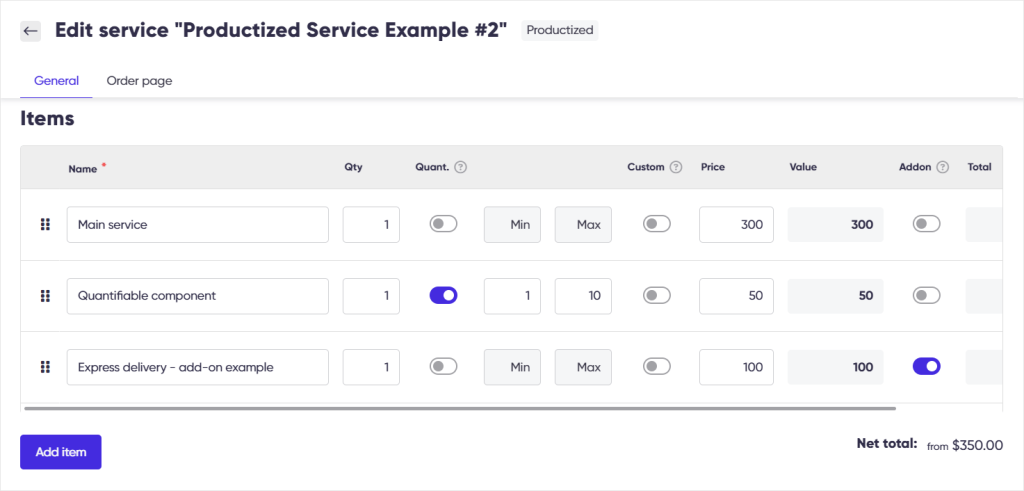
As the previous services, this one also comes with a customizable Order Form for the client to fill out. Once submitted, the client may pay for the package immediately in chat, if the service has been set up properly.
Then, your client can wait for the service delivery and until that time comes, they can watch the progress thanks to customizable Statuses that show up in chat for everyone to see.
Subscriptions
This popular model has been introduced to Zendo fairly recently. It enables vendors to offer services paid for automatically on a regular basis (weekly, monthly, quarterly, or yearly). It’s a perfect choice for those offering ongoing support or engaged in long term business relationships.
Per one subscription you want to offer, you can make several different packages that vary in scope and price, giving your clients some interesting options. One approach, for example, is all about creating Basic, Standard, and Premium packages, which might sound familiar — this strategy is often used in SaaS pricing.
If there’s a specific package that you want to make stand out, you can highlight it with a ribbon and a text of your choice; for example, a “Bestseller!” or a “Limited Edition!”.
Also, subscriptions come with request limits. It’s an important feature to make sure that the workload doesn’t get too overwhelming and that its value doesn’t exceed the bill. For that reason, you can choose:
- the maximum number of completed requests per week, month, quarter, or year,
- the maximum number of concurrent and active requests per week, month, quarter, or year,
- the maximum number of pending and active concurrent requests per week, month, quarter, or year.
Moreover, for those clients who are interested in your subscription services but aren’t sure if it’s worth it, you can offer them a free trial for as many days as you need.
So as you can see, there’s a lot a client can do on their own: they can reject or accept quotes, make payments directly on the platform, talk to the team directly, and look up their options on the Service Catalog.
Less work for you, more independence to your clients.
Client’s Dashboard
Besides being able to do so many things at once on Zendo, your clients also get their own dedicated space.
The first thing they’ll see when logging in to the platform is a dashboard, neatly divided into four parts: requests, subscriptions, documents, and files. Everything that concerns the client is shown right there, so that they’ll never miss a thing and get a nice overview of recent developments.
They can also view and download all the documents and files that have been ever exchanged between all parties involved. There’s no need to manually save a file from the conversation and upload it manually: Zendo does it for you!
And of course, they can submit new requests without leaving the app — the Service Catalog is at their disposal at all times.
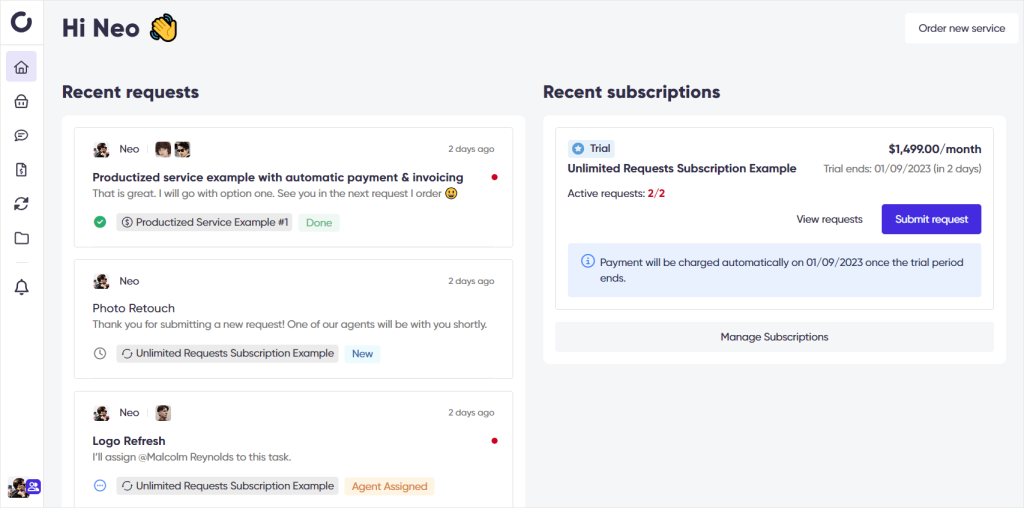
Zendo Client Portal: Conclusion
As you can see, Zendo offers everything you need to spoil your clients rotten:
- Empowerment. Give your clients a sense of control by including them in all your projects and arming them with all the tools to take the wheel,
- Independence. Your clients don’t have to wait for your response; they can take action themselves and look up the state of their requests anytime they need,
- Safe storage. Everything stays on the record — from conversations to files and invoices, your clients can rest assured that nothing will ever get lots.
And the best news is just ahead of us: Zendo is incredibly affordable. Its first subscription plan — Starter — is entirely free, giving you the opportunity to test out all the features on your own terms. So if you’re looking for a proper Client Portal that will impress your customers, check it out!
What Is Asana?
Asana is a project and task management tool, especially helpful when dealing with a high-level roadmap project. It comes with a bunch of interesting features, from project visualizations and timelines to rich reporting and automation opportunities. It’s a perfect solution for teams striving to acquire the highest productivity level possible.
Is Asana A Client Portal?
Asana is mostly used to manage projects or to manage clients, so it doesn’t have a proper Client Portal. But if you want to include clients in your projects, there are ways you can achieve that — from creating special dashboards just for their use to giving them comment-only access to your projects.
What Makes A Good Client Portal?
A good Client Portal empowers your clients by giving them the means to take control over their requests: they should be able to communicate with the team, leave comments, make decisions such as accepting and rejecting proposals, as well as upload any files, among others. In addition, the Client Portal should be password-protected, so that nobody else can see the sensitive information.
What Is Zendo?
Zendo is a universal all-in-one tool for selling all kinds of services (productized, custom, subscription-based) that supports team collaboration and strengthens business relationships. It comes with a modern-looking Service Catalog, where clients can submit their personalized requests, as well as a chat, where they can finalize payments, accept or reject quotes, discuss the project, and so on.
Does Zendo Have A Client Portal?
Yes, Zendo has a Client Portal — a dedicated space for customers where they can see their requests, subscriptions, and files & documents including quotes and invoices. They can also make any payments directly on the platform as well as talk to the team anytime they need, removing the need for email communication entirely. It’s an impressive way of running your business, where efficiency takes the wheel.

A free online training. Delivered daily to your inbox to grow your productized agency.











