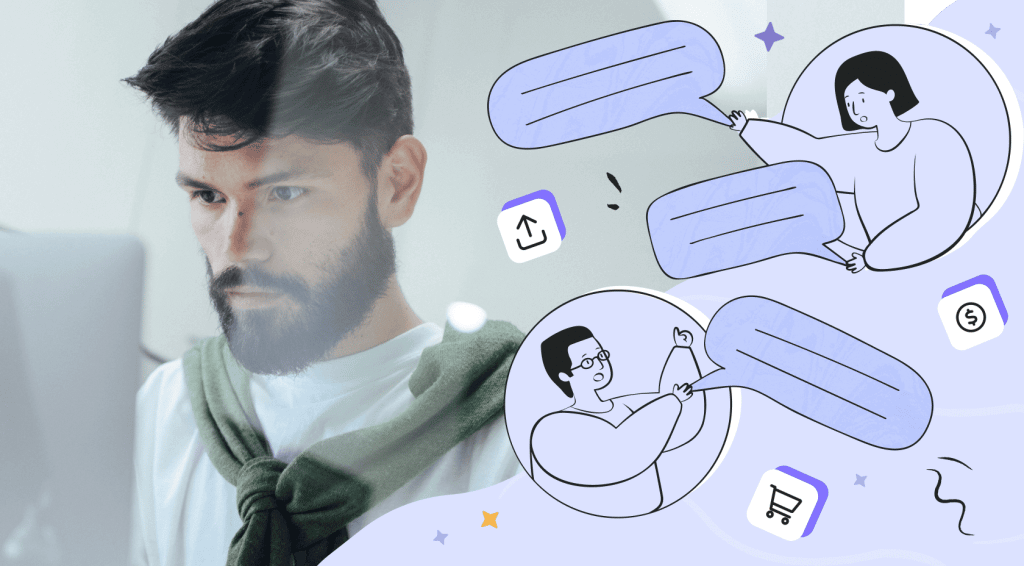In 2020, as much as 40% of customers decided to stop doing business with companies due to poor customer service. And we’re not surprised.
Statistics like this just go to show that customer service is now more important than ever and is an integral part of the overall customer experience.
If you’ve clicked on this article, you’re most likely aware of how crucial good customer service is and how complex this issue can be when dealing with an increasing number of clients.
Luckily, someone came up with an idea for a Customer Relationship Management software that now eases the lives of many businesses. But the thing is, there are so many options on the market that it may be difficult to choose which one is the perfect fit for your business.
Two of such CRMs are HappyFox and Zendesk, which you may have already been considering to choose as your customer support software.
So if you’re on the fence between these two and want to see who wins the HappyFox vs Zendesk clash, keep on reading.
Two Origin Stories with Significant Growth
In this comparison article, we’re dealing with two complex CRMs, both serving as a Help Desk software for companies dealing with support-related inquiries.
HappyFox Origin
HappyFox is a company created by Shalin Jain – founder and CEO, back in 2011. The company grew significantly during its first 10 years of operating on the market, from $0 of revenue at the start to $6.5 million achieved in 2021. Moreover, as of now, their revenue is estimated to be around $11.3 million! Way to go, HappyFox!
HappyFox also operates with around 80 employees on board who work hard every day to improve the company’s performance.
Zendesk Origin
Zendesk, on the other hand, is an absolute giant in its category, having been founded in 2007, its revenue is now estimated to be around $1250 million/year with over 6k employees being gears in this growing machine.
The company has 11 investors, with their funding being estimated around $85.5 million. What’s also important is that on the 24th of January, 2022, Hellman&Friedman – a private equity investment firm, acquired Zendesk for $10,200,000,000.
So even though one is a clearly much bigger player on the market than the other, does it equal with an immediate win when comparing the two platforms together? Let’s see about that.
Different Methodologies for This HappyFox vs Zendesk Comparison
Almost every article comparing HappyFox and Zendesk that we’ve found is simply a table making a side-by-side comparison of the features available in both CRMs, along with some additional factors, such as rating or pricing.
We wanted to make a different kind of comparison, a bit more insightful one, to actually help you decide which CRM software you should choose.
So to be able to do that, we wanted to try using both CRMs on their free trial. But, we’ve run into a wall – HappyFox is only available to use on a free trial when trying out their live chat feature.
To get an actual and complete free trial of the whole platform, prospective clients have to reach out to the HappyFox team and ask for a demo, after which their team gets back to them and gives access to the free trial.
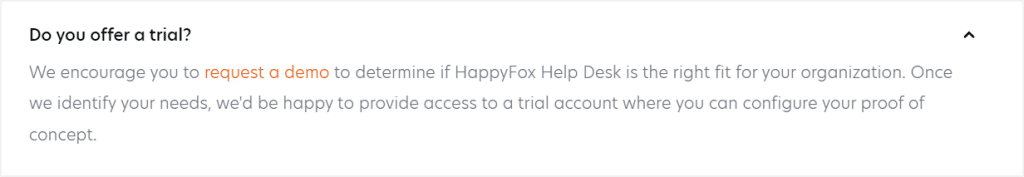
So, we’re basing our HappyFox opinion solely based on research, while when it comes to Zendesk, we’ve actually tried using the free trial and can base our opinion on personal experience.
Ease of Use – Happyfox Help Desk vs Zendesk
The first aspect we want to emphasize is the user-friendliness and how Happyfox and Zendesk compare on that plane.
HappyFox – Voted User-Friendly
Since we were not able to get access to HappyFox’s free trial, we had to take special means to measure the ease of use when it came to this particular CRM platform.
We’ve looked through all 222 reviews submitted on G2 about HappyFox and counted how many of them mentioned ease of use, user-friendliness, or a shallow learning curve in each specific 1-5 star rating.
The results are that out of all the user reviews placed, 60% of HappyFox customers mentioned that the platform is easy to use and only 2,7% complained that the CRM was in some way difficult to use.
The most positive reviews when it comes to user-friendliness have been placed along with a 5-star review, namely in 96 out of 167 5-star G2 user reviews.
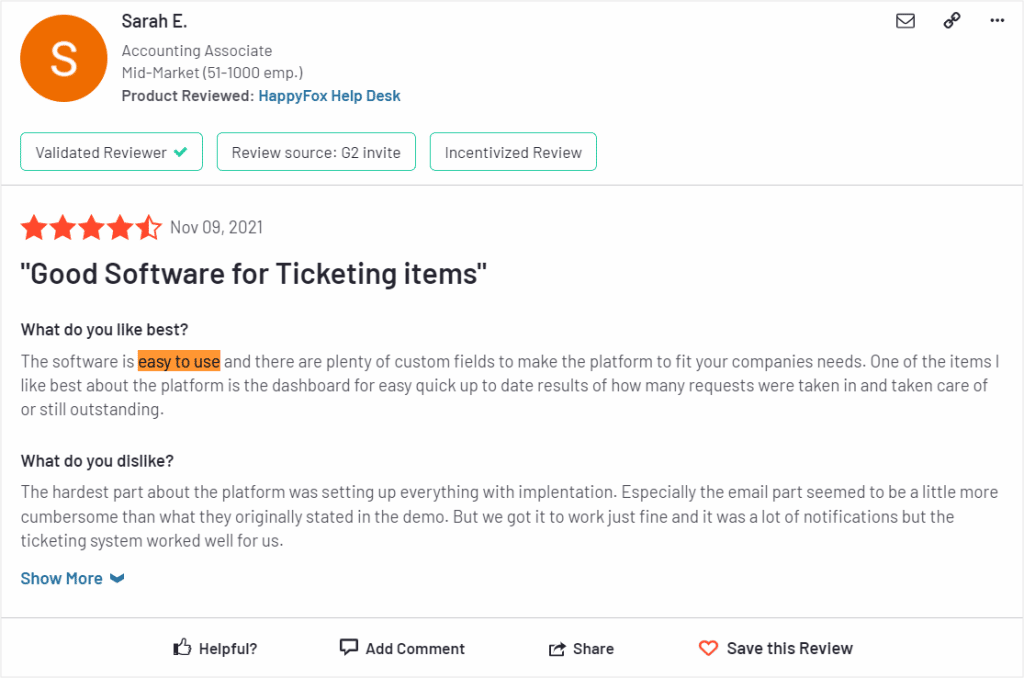
Complaints on a steep learning curve or difficulty of use were extremely minimal, so we can assume that HappyFox is in fact – easy to use.
Zendesk – Complex But Easy
As we already mentioned, we actually tried using Zendesk and we have to mention two major aspects that play into the ease of use of this CRM platform, and that is Zendesk’s onboarding and initial setup.
Top-Notch Onboarding
Zendesk’s onboarding exceeded our expectations, a lot.
When you get into a complex CRM, like Zendesk, there’s always the possibility that the onboarding process will be confusing, leaving you not knowing where or how to start. Having tested quite a few CRMs already, this is a common issue, for example in software like Sprout Studio, Tave, or Dubsado.
But Zendesk really came strong with their onboarding, giving one of the best experiences so far, especially considering how complex and big the tool can actually be.
For starters, you’re presented with a comprehensive step-by-step guide focusing on the most important features of Zendesk that include tickets, messaging, reporting, help centers, and automations.
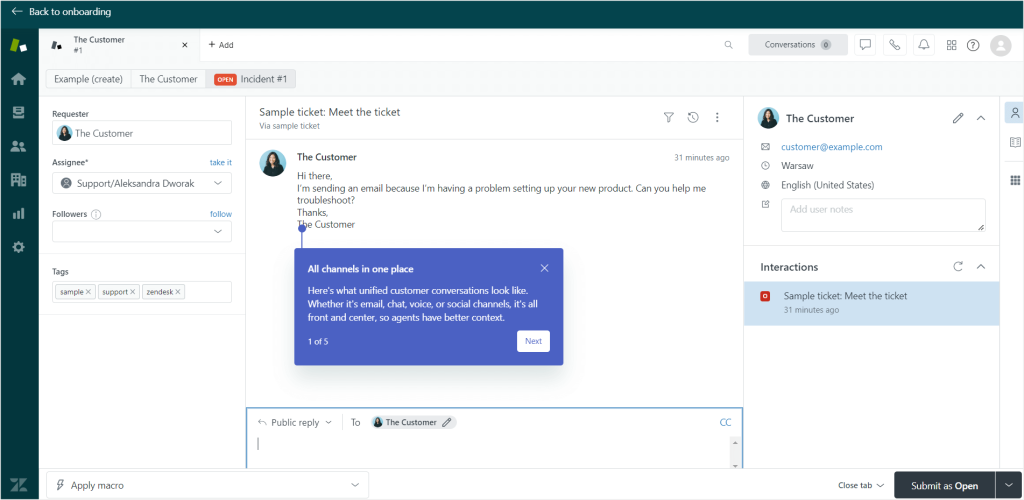
There are video and text explanations, the possibility to see specific features in action and how they work with live comments played on. The whole experience is just so well-thought-out.
A Minimal, But Efficient Setup
Zendesk makes our lives even easier by setting us up with a minimal number of features to use for starters. You can always add more things to it since Zendesk’s market has more than a thousand apps and integrations in store, but you’re starting with something comprehensive, which not many CRMs creators understand the importance of.
HappyFox vs Zendesk – Best Features
HappyFox and Zendesk are pretty similar, especially when it comes to the features offered. After all, each one serves as a customer service platform so their features obviously reflect that.
Both CRMs have omnichannels – collecting messages from all sources into one platform. Both have ticketing features, a self-service portal, provide the possibility to automate your workflows, gather reports to reflect on, and more.
Both also offer an option to enjoy the CRM using a mobile app available in the iOS App Store and Google Apps.
So, instead of comparing extremely similar features, let’s focus on pointing out the best part of each platform.
The Killer Element
HappyFox – SLA – Service Level Agreement
Working in customer service, you most likely know what Service Level Agreement or SLA is. But for those who haven’t come across this term – it’s a kind of arrangement between the service provider and the client in terms of the quality of the service, as well as the service provider’s availability and responsibilities.
SLA may be concluded in an official form of having a signed contract or an informal form of a simple agreement between two parties.
What’s important is to perform the service in question in accordance with the level of service agreed upon, not to breach the established SLAs.
HappyFox decided to make it easier to follow your SLAs by creating a special feature supporting that process.
SLA Management Feature
The SLA Management feature is part of the automation possibilities that HappyFox offers. You can basically create different SLAs that HappyFox will automatically monitor for you and will notify you if an SLA has been breached.
All you have to do is set your objectives and conditions, and you will get notified any time an SLA has been breached.
Seems pretty useful in terms of measuring your support teams’ performance!
Note: Zendesk does offer an SLA feature as well, but there’s a catch: this particular feature is only available in the Suit Growth plan and up. HappyFox gives access to this feature in every plan, even the most basic one.
Zendesk Apps
Although HappyFox also has quite a few integrations, Zendesk is simply unbeatable in this area, with thousands of apps that you can integrate with your Help Desk solution.
Having so many integrations at the tip of your fingers means you can match Zendesk to your specific needs and wants.
There are 1000 apps free to install, 554 apps for productivity and time tracking alone, 305 suitable for ecommerce and CRM, separate apps for analytics & reporting, surveys & feedback, marketing & lead generation, and so much more.
Zendesk definitely has their integration game perfected and it makes so much sense since it starts with a basic, easy to grasp setup that you can simply add on what you need once you master the basics.
Room for Improvement
Zendesk’s Support and Not Listening to Customer Feedback
Unfortunately, even though Zendesk is a tool specializing in customer support, one of its biggest issues lies within customer support itself.
Out of all 4,662 reviews, there obviously were some negative ones, namely 62 1-Star reviews and 54 2-Star reviews. So, we’ve decided to dig in and look through them to find any common complaints people have had. And we did find one major thing – their not-so-great customer service.
58% of Zendesk customers who have left 1-Star reviews have complained about poor customer service, naming such issues as long waiting time for support agents to answer questions, referring clients to the knowledge base, community forums, online webinars documentation videos, and overall little human interaction in the process. Among the 2-Star reviews, 31% of them mentioned poor customer support at Zendesk.
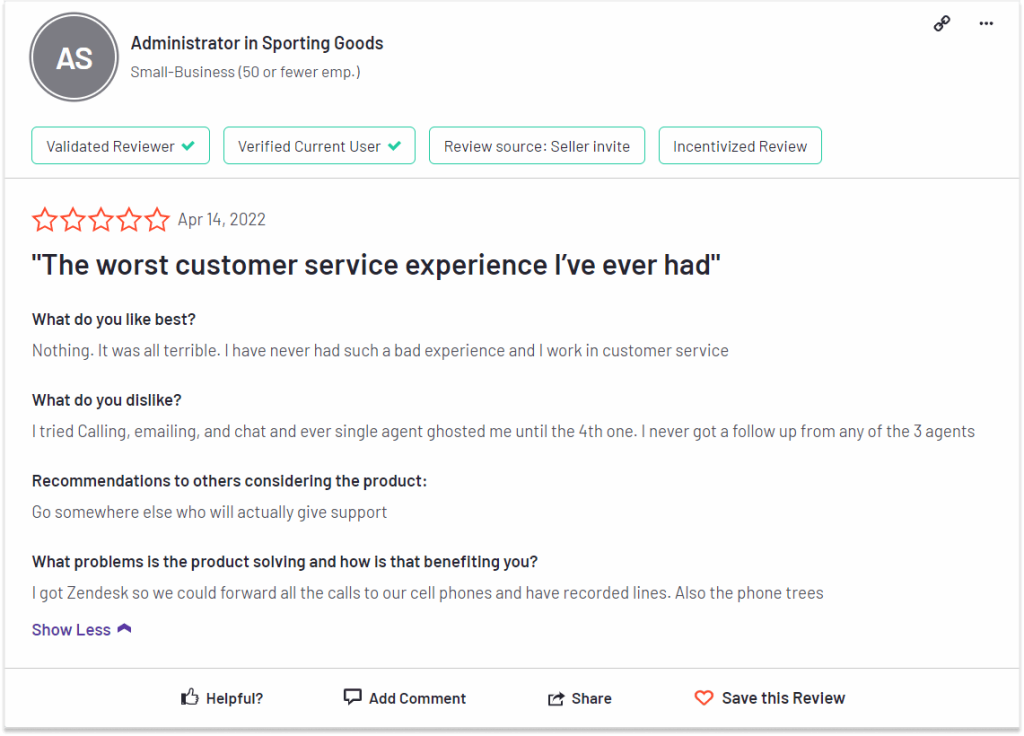
What’s more, the complaints on poor customer service from Zendesk agents are continuous throughout the years, meaning the Zendesk’s team didn’t really take care of this issue right away.
HappyFox’s Free Trial Not Easily Available
HappyFox plays hard to get, making potential clients first schedule a 30-minute demo to talk about their needs before giving them access to the HappyFox free trial.
Their separate Live Chat app does offer a 14-day free trial, but you must provide a work email address, with your company’s domain name – and it’s not even the complete customer service platform to test out.
Offering a free trial is a standard practice among tools like HappyFox or Zendesk, so the fact that there isn’t one offered by HappyFox creators was a bit surprising and most of all, disappointing.
Pricing – Zendesk vs HappyFox
Unfortunately, both Zendesk and HappyFox decided to make our lives harder by offering pretty complex pricing options. Your best bet would be to reach out to either tools’ support team and ask for help in choosing the best plan for your needs.
Zendesk Pricing
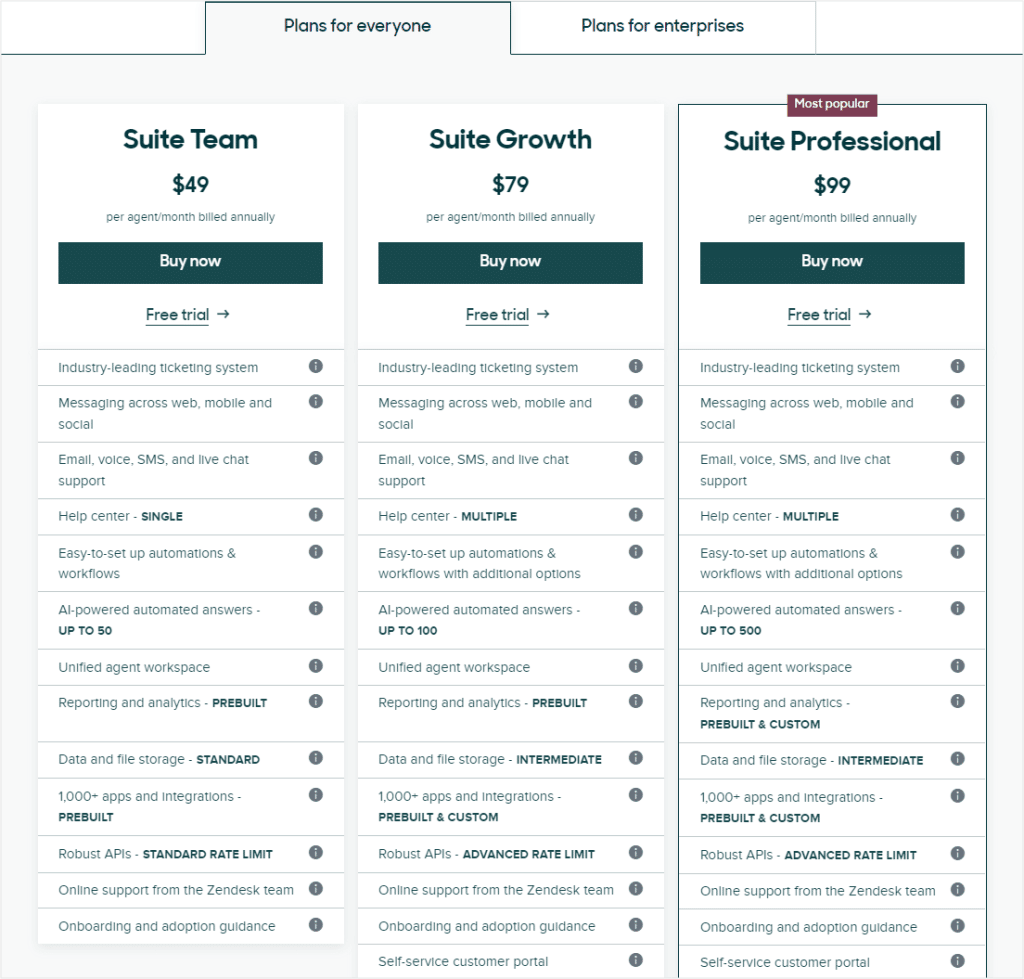
Zendesk divides their pricing into Service and Sales, and then makes a distinction within the Service dedicated plans for regular users and for enterprises. The most basic plan for regular users in Service is the Suite Team plan, which currently costs $49 per agent, per month paid on an annual basis.
So, assuming your support team is small for now and consists of three agents, you’ll have to pay around $1,700 for the most basic in terms of features Zendesk plan.
HappyFox Pricing
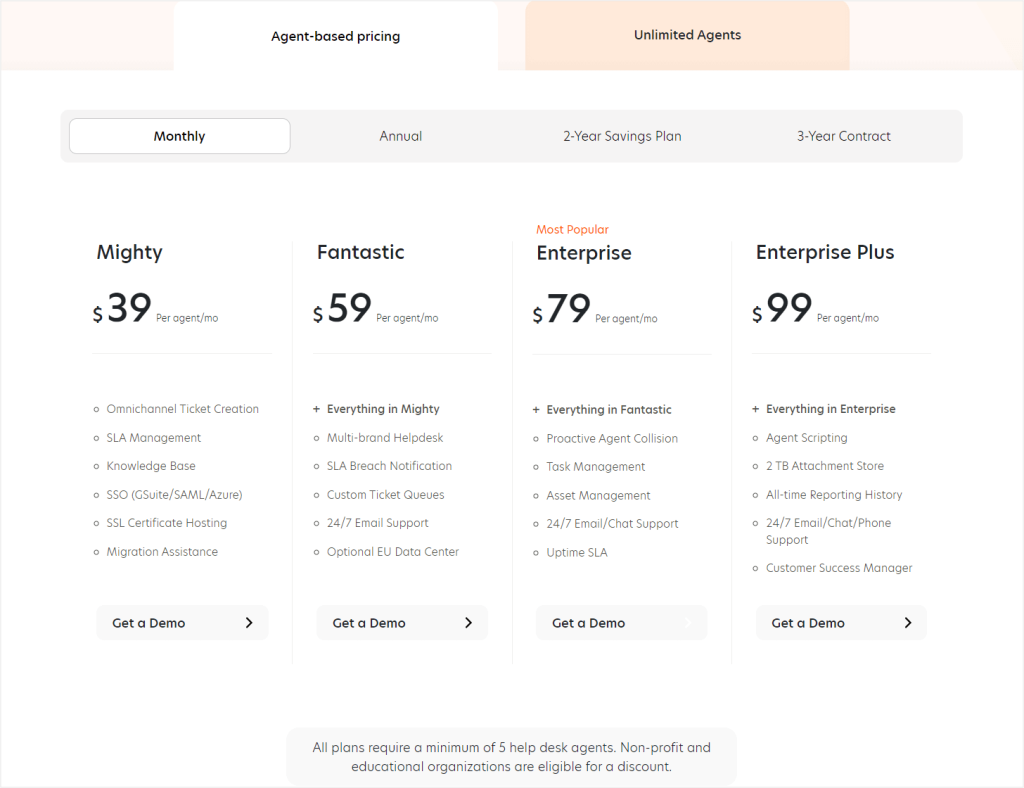
HappyFox, on the other hand, divides its pricing into agent-based pricing and pricing with unlimited agents that differs in terms of the yearly ticket number and the amount of custom fields available.
Pricing with unlimited agents is quite insane, with the Starter option costing $1,499 per month, so almost $18k per year.
Pricing based on agents has four options: Mighty, Fantastic, Enterprise, and Enterprise Plus, differing in terms of the available features. The Mighty plan when paid on a monthly basis costs $39 per each agent – so assuming you have a small support team of five people, your annual HappyFox cost would come up to be around $2,340 for the most basic option.
It’s also worth noting that any HappyFox plan requires having a team of 5 agents minimum. The only exception to this rule are non-profit or educational organizations, which are eligible for a discount.
Zendo – Cheaper and Simpler Alternative
Seeing how high the prices of both HappyFox and Zendesk are, we simply have to mention that there is a much cheaper option for less demanding support teams looking for a software solution to help with customer support requests.
If you’re not necessarily looking for a robust ticketing system, but simply want to manage your client’s requests in an easy and organized way – Zendo could be your lifeline.
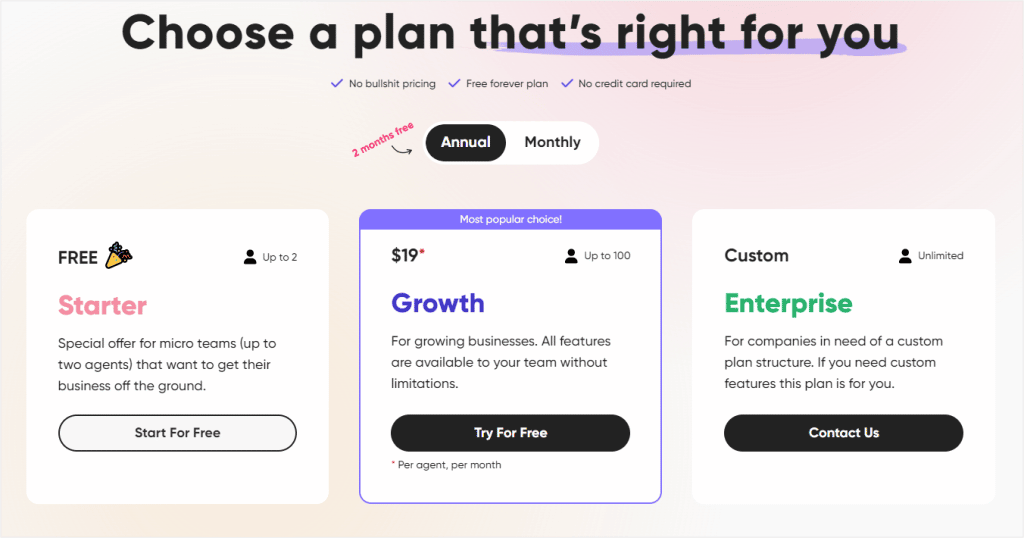
Starting with a FREE Starter plan for up to two agents and going to just $19 for bigger teams of up to 100 agents, Zendo is a much cheaper option.
It may seem incomparable with giants, feature-packed tools like HappyFox or Zendesk, but it has different assets to its advantage, including:
- a shallow learning curve – you can figure out the whole system the first day you get access to it,
- a completely free Starter plan that lets you test Zendo out with no limitations,
- numerous features helping with clients’ requests management,
- in-chat payments and estimations,
- and more!
Zendo is a Client Portal that helps you manage the endless requests you’re receiving from your clients on a daily basis, and to help your clients get the information they need, often without involvement of any of your support agents.
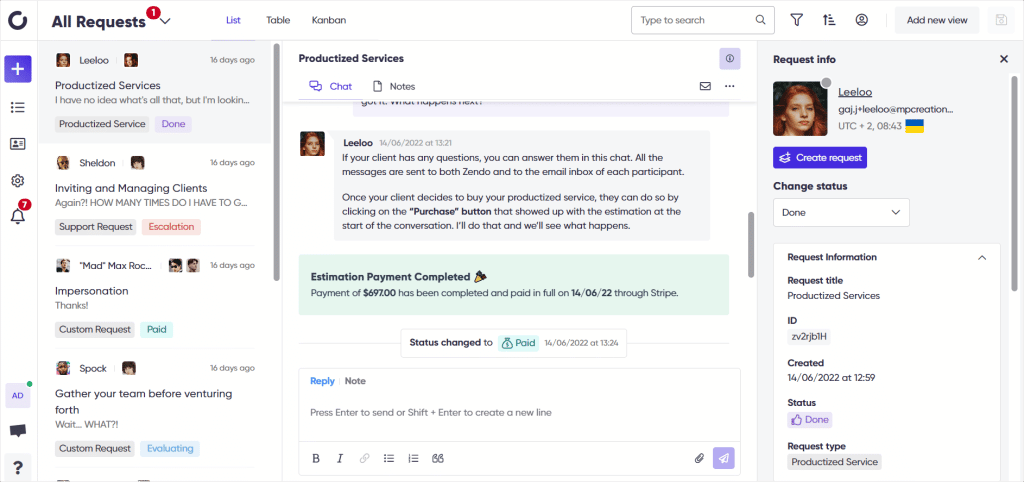
Both your clients and your team get access to a simple chat-based app that keeps both parties perfectly informed with status updates, agents assigned to each request, impersonating options for when the previous agent from your team is not available, private notes for internal team communication, and more.
See how easy juggling several clients’ requests will be with Zendo!
Final Verdict on the HappyFox vs Zendesk Clash – Which Software Should You Choose?
It’s one of those situations where there isn’t a clear answer on which tool you should choose. Both HappyFox and Zendesk are quite robust and complex customer support software.
And if you’re thinking of implementing either tool, you have to make careful calculations because these CRMs can be quite pricey.
Another unhelpful fact in the process of deciding between these two CRMs is that their features and ease of use are extremely similar. So your best bet when choosing between HappyFox and Zendesk is to actually try each tool. Take your time and implement your data and use it along with your team to get an idea on whether or not it fits your needs.
As was already mentioned, Zendesk offers an easy way to try their CRM out, but if you’re leaning towards HappyFox, you will need to show a little more effort and talk with their team first.
Once you try and like one of the Help Desk software in question, do your best to either study in detail their complex pricing and the available features and options or reach out to their support or sales agents to choose the best option for you. In this area, it was Zendesk who lacked good customer support, which should be in the back of your mind as well.
Remember that if you’re looking for a simple, comprehensible, and cheap (even free!) option to manage customer support requests – Zendo is right there to serve you!

A free online training. Delivered daily to your inbox to grow your productized agency.