A client portal is a client-facing space for sharing files, information, project details, services & orders, communication, and more.
It may be a part of a Software as a Service — SaaS solution, such as a project management or a dedicated client portal software, be created from scratch or using no-code tools, or improvised using software that’s not originally dedicated to be used as a customer portal software, like Asana.
Client portals are used to help nurture customer relationships, enhance customer satisfaction, and make sure your clients stay on the same page with all the essential details being easily reachable. If you’re curious to know all the details on the benefits coming from using such a tool, make sure to read our latest article. 👀
Such a solution may come in all shapes and sizes, from the most basic read-only options that simply allow clients to view their documents, to complete collaborative spaces, with payments, communication, and e-signatures included.
In this article, we’ll ponder the must-have and the nice-to-have client portal features, describing their purpose, so that you can figure out what your choice of a client portal should look like.
Perhaps an ideal tool is already out there?
A Word About Our Entitlement
First of all, why should you trust us on deciding which features are essential for client portal software and which aren’t?
Well, for one, we’ve built a client portal software ourselves, you can check out Zendo here. ⬅️
For two, we’ve tested numerous solutions available on the market, from Dubsado, HoneyBook, 17Hats, to Tave and SuiteDash.
Moreover, we constantly keep in touch with our clients and their needs, keep revamping our solution, observing which things seem to be essential, and which ones are optional.
12 Must-Have Client Portal Features
Without further ado, here is the list of the 12 client portal features we deem as must-have. We encourage you to go through the below list, and check the things you find essential in your business.
#1 File Sharing & Documents Overview
Starting from the basics, a proper client portal should definitely allow for file sharing & documents overview.
And this feature goes both ways. Not only you, but also your clients should be able to easily share, overview, and download files. Whether that’ll be delivering the project you’ve completed or your client sharing inspiration docs.
Something to look out for is that certain software solutions that include a client portal, offer a Files tab in their client portal feature, but make it read-only. 🚨
All in all, with the possibility to easily share files through the client portal, you could ditch a few collaborative tools for starters, which is what we ultimately want from our software — to substitute different tools.
Real-Life Example From Zendo
Zendo is a dedicated client portal solution that offers password-protected space for clients to communicate with you & your team, complete payments, order new services, share and download files, and so much more.
And it offers both file sharing and file overview.
File sharing in Zendo happens through its real-time chat, while file overview and downloads happen through a separate Files tab.
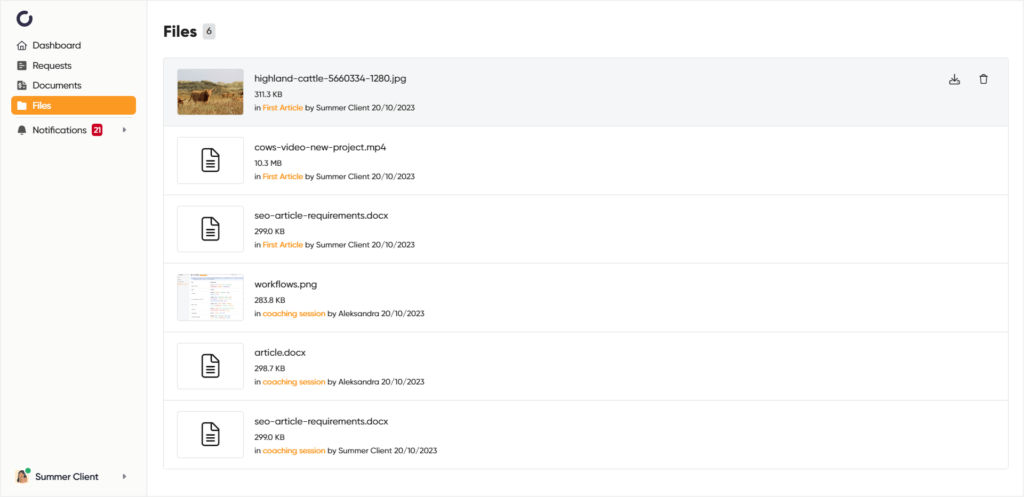
But besides just overviewing shared files, Zendo also makes it easy for clients to check on their quotes & invoices, along with their state.
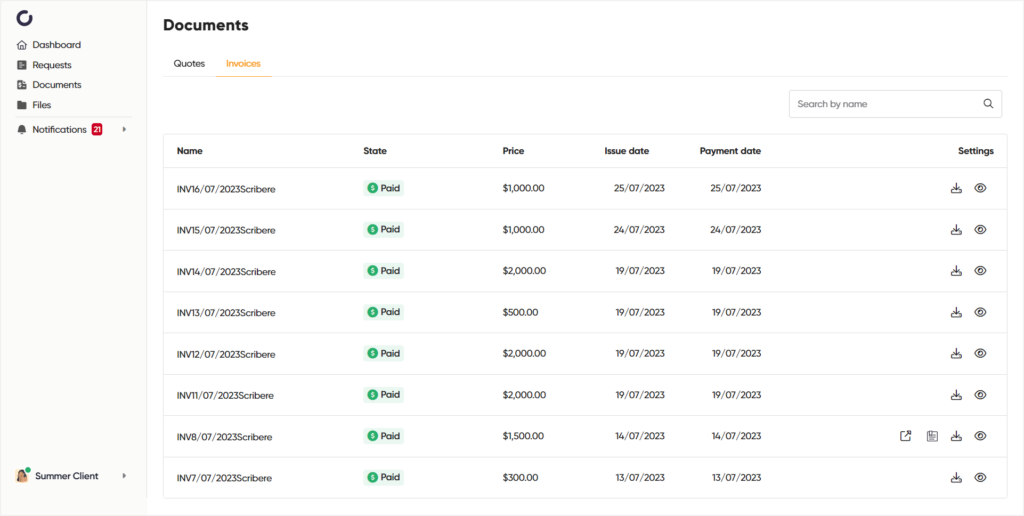
#2 Password Protection & Security
But how could you be brave enough to share important files & documents along with often sensitive client data without proper protection?
Password protection is an absolute must when looking to create a secure environment for your clients.
What’s even greater is if you can customize the login and sign-up page for your clients, to ensure a more white-label experience.
But more on the importance of white labeling and customization in a minute. 👀
Real-Life Example From Zendo
Zendo allows your clients to create their own accounts with their own passwords to then access your client portal.
But besides the password protection, this software platform also allows you to customize the sign-up and login page for your clients.
Add your own logo, a custom image, or go for a classic centered page with no images.
#3 Internal Communication
Given you’ve found a software platform that includes the 2 aforementioned features, your clients will now be able to log in to their client portal and check on the essential files and information.
But what if they have any questions, comments, or a simple need for a chat?
Internal communication is the answer to all these issues, that also happily substitutes external communication tools. However, it’s also that one feature that seems to be the hardest to execute.
Some go for project-based comments, however, they’re not always working as expected. Others introduce email-like messages, which we either can’t delete or can’t use in threads. Some also just skip the internal communication thing completely, only allowing your clients to view past conversations — probably to scroll through to look for important details, or beat themselves up about their word choice if they’re the overthinking type.
We can’t say we particularly enjoyed any of these solutions.
In our opinion, the best way to include internal communication within a client portal is through a real-time chat.
Real-Life Example From Zendo
A real-time chat, like the one available in Zendo, comes with many benefits. For one, it’s real-time, so both parties involved can actually exchange messages and information without having to reload the page constantly to see what’s new.
For two, it’s very familiar. We use real-time chats all the time. If not on Facebook’s Messenger or WhatsApp, we use it on Slack or even that multiplayer game we play.
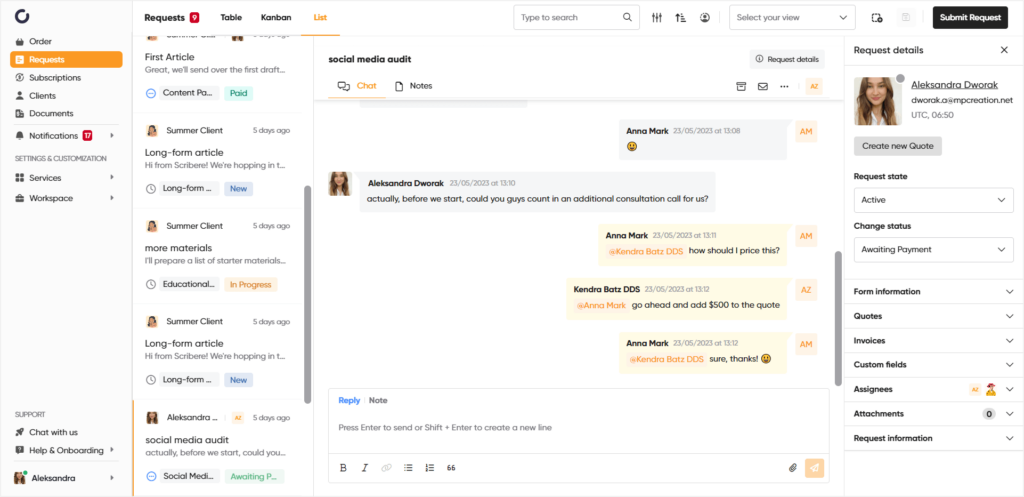
And because Zendo’s chat is directly connected with each request your clients make, every vital information is not only scattered throughout the dialogue, but is also easily available on the right-hand info panel accompanying each conversation.
A thoughtful bonus is the fact that we can not only communicate with our clients using this feature, but also get in touch with our team in a private manner, using internal team notes available in each conversation. 🕵️
#4 White Labeling
Coming back to customization and white labeling.
We believe that it’s ever so important to be able to make the client portal you’ll be using your own.
Why?
To not confuse your clients by introducing intermediary points in their journey. A complete white label and customizable client portal solution enhances your professionalism as a business owner, making the experience for your clients cohesive with everything else.
We can distinguish between two main levels of customization client portals usually offer, from basic to some more advanced options.
Basic Customization
The basic customization options most client portal software solutions offer are:
- adding your logo,
- changing the aesthetics of your client portal, like button colors,
- adding a favicon,
- adding a logo for your documents, like invoices.
Advanced Customization
The more advanced options are:
- connecting a custom domain to get rid of the intermediary solution’s name in your client portal’s URL,
- connecting a custom email domain to make sure the emails you sent out from the client portal reach your clients without a trace of an intermediary,
- connecting your own email address directly to the platform via a Google/Microsoft account or using an SMTP connection,
- removing completely any ‘Powered by’ badges pointing to the intermediary client portal provider,
- linking to your own Terms of Service on the sign-up page,
- linking to or creating your own Help Center within the client portal.
We’ve tested client portal solutions that stop at the aesthetics, basic customization settings, or ones that make it expensive to reach all of the white labeling options.
Some, like Zendo, not only offer white labeling at an affordable level, but also introduce some unique customization options on top.
Real-Life Example From Zendo
We could show you adding a logo or a favicon, but where’s the fun in that?
Instead, we’ll share one of the more unobvious customization features available in Zendo — its Chatbot.
Zendo’s Chatbot is basically responsible for delivering automatic messages to your clients. An example automatic message is a follow-up message.
The follow-up message makes it easy to respond to your clients immediately after they reach out, for example, to help them get informed of the next steps, even if you’re busy doing something else or to simply say hi and fulfill the need for immediate contact.
The Chatbot delivers that message automatically after your client submits a request.
Moreover, it can be customized by adding a custom avatar and changing its name, so that it fits your branding fully.
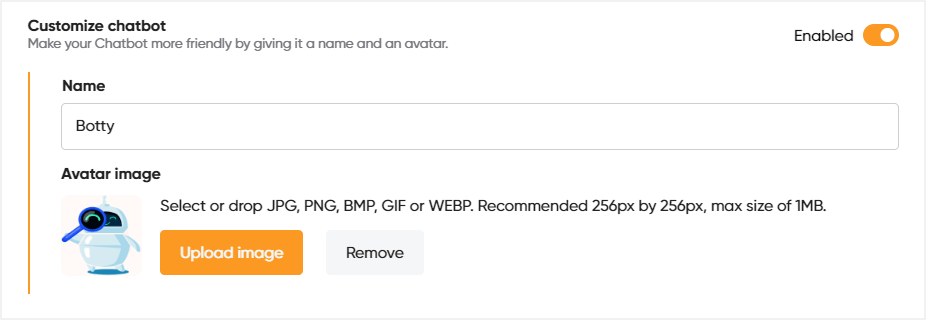
#5 Services & Orders
Now, what would be a client portal if your clients were only able to tend to the already established business, like that one project they already booked?
We’ll tell you, it’d be boring and wouldn’t push your sales any further.
If you’d rather your clients take action on making new service requests on their own, some client portals actually do offer such an option.
Real-Life Example From Zendo
Zendo, besides being a client portal solution, is also there to assist you in selling different types of services.
That’s how you can set up your offer with various selling features, like addons, subscription packages, upfront payments, and more.
But, you can also set up and customize your very own Service Catalog, which your clients can use in their client portal to order new services.
Please welcome the Order tab. 🎉
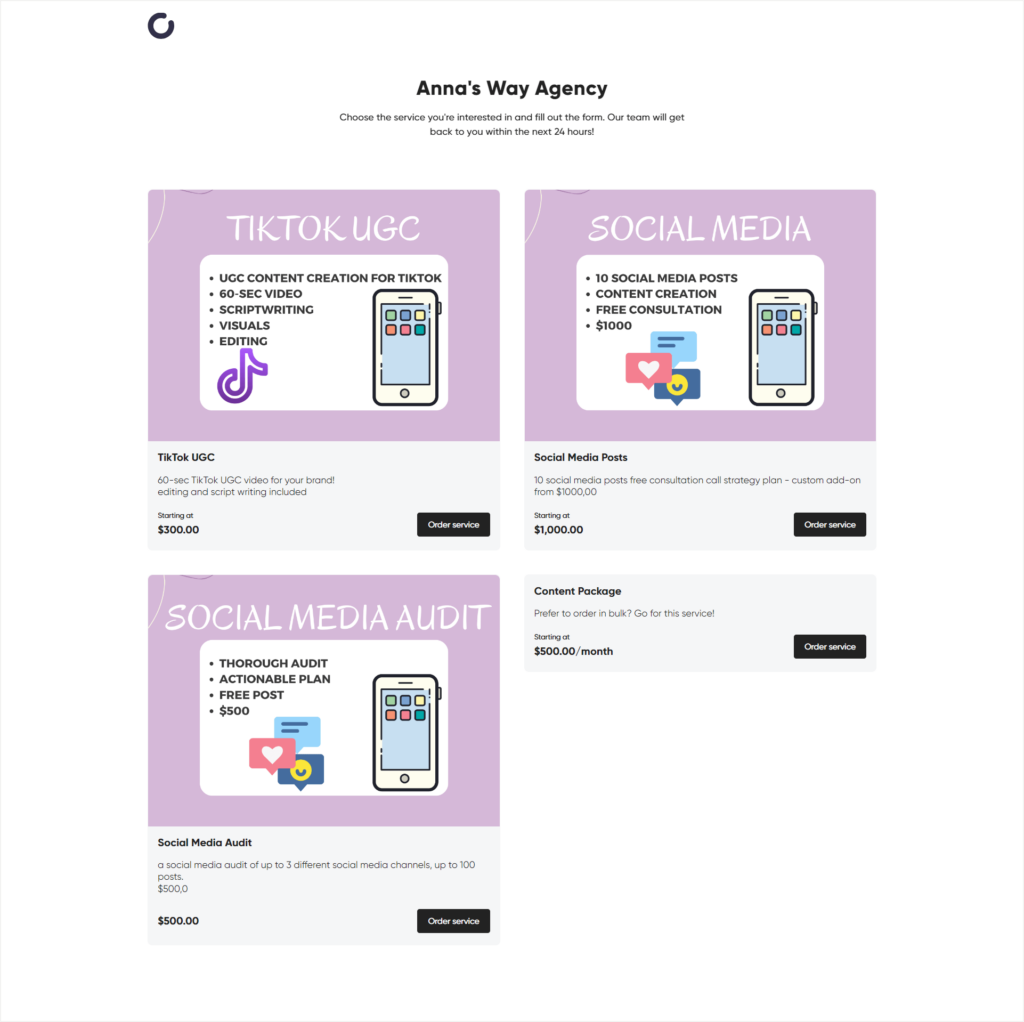
Your clients’ very own spot for self-serving in ordering your services, whether they’re productized one-offs, whole subscriptions, or custom mysteries.
#6 Payments
Complimentary to services and orders are of course payments.
And when it comes to payments, it’s actually offered by most client portals. The question is how many payment providers and options we get.
Stripe will be the most common one, but many client portals also go with Square and PayPal.
Another popular option is to be able to provide our clients with bank transfer details or details of any other manual payment, to then manually mark an invoice or service as paid.
Real-Life Example From Zendo
To see how that looks in practice, let’s again take a look at Zendo.
In Zendo, our clients have a few ways to complete payments via our client portal.
Automatic Payments In Subscriptions
Definitely, the fastest way to complete payments in Zendo is when going for subscription-based services. The first order happens upfront via Stripe, while the following payments happen automatically.
You can choose different billing cycle options for your clients to choose when purchasing your subscriptions, from weekly to yearly, and the payment will be completed without them having to think about it. Just like your Netflix subscription being charged from your account each month.
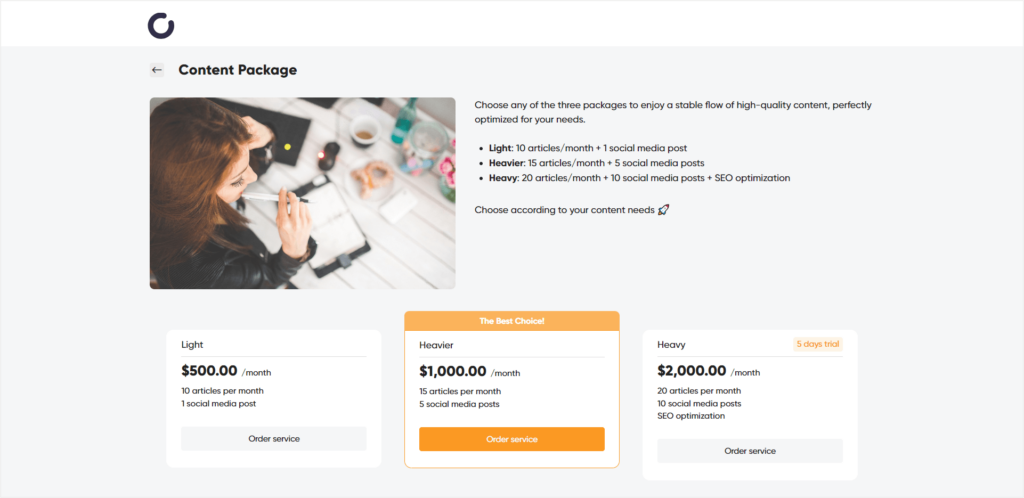
Upfront Payments In Productized One-Off Services
Productized one-offs let you add different items of your service, along with add-ons and quantity changes. Once you set the prices of everything you want to include in your service, your clients can choose the options they want to purchase, and complete the payment upfront with Stripe. Simple as that.
In-Chat Payments For Custom Services
But don’t think you have to say goodbye to complex projects or sudden out-of-scope orders.
Zendo also allows you to easily issue quotes and complete payments for them in its real-time chat.
Yes, you’ve heard that right.
A simple “Pay now” button shows up for your clients, so that they can easily complete the payment via Stripe.
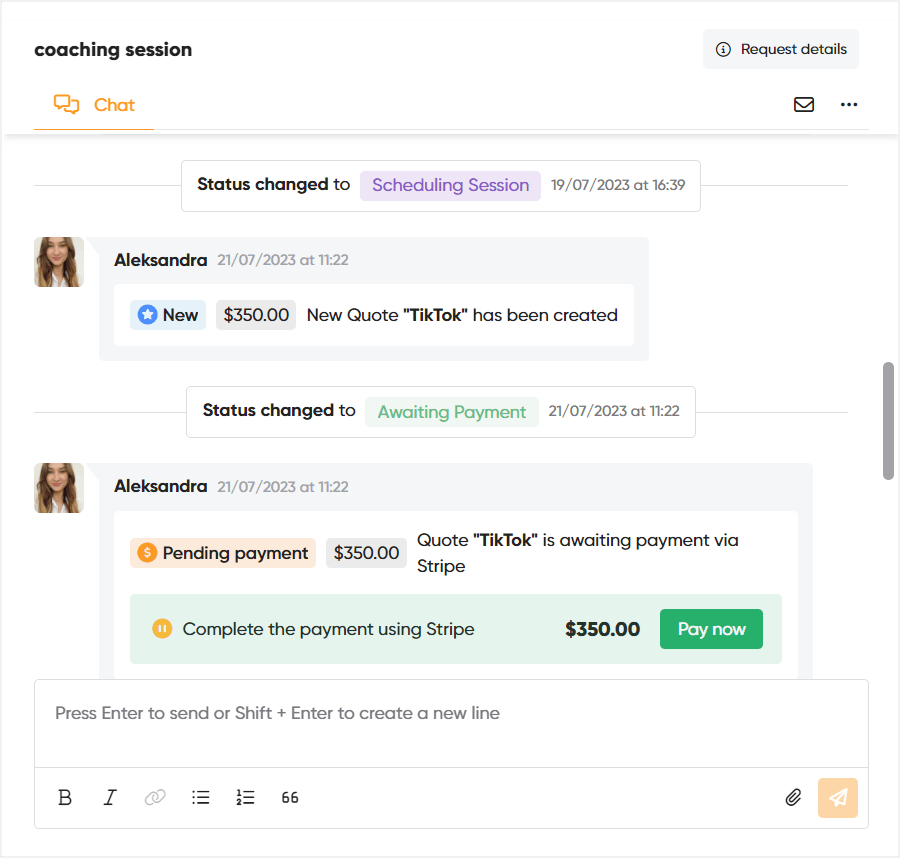
Manual Payments
And just like the in-chat Stripe payment, you can also make it easy for your clients to receive the needed information to complete a bank transfer payment for the issued quote, which you can then mark as paid.
#7 Dashboard
After a while, all that information and data can get confusing for your clients. That is why, it’s great if your chosen client portal will have a dedicated dashboard.
Depending on the software platform, the dashboard will differ.
Some solutions offer a very extensive dashboard, with even weather displayed for your clients, while others stick to a minimalist approach.
We can’t say if either is better. That depends solely on your and your clients’ needs.
Real-Life Example From Zendo
Zendo’s client portal dashboard gives your clients quick access to their latest requests, subscriptions (if they have any), files shared, as well as quotes & invoices.
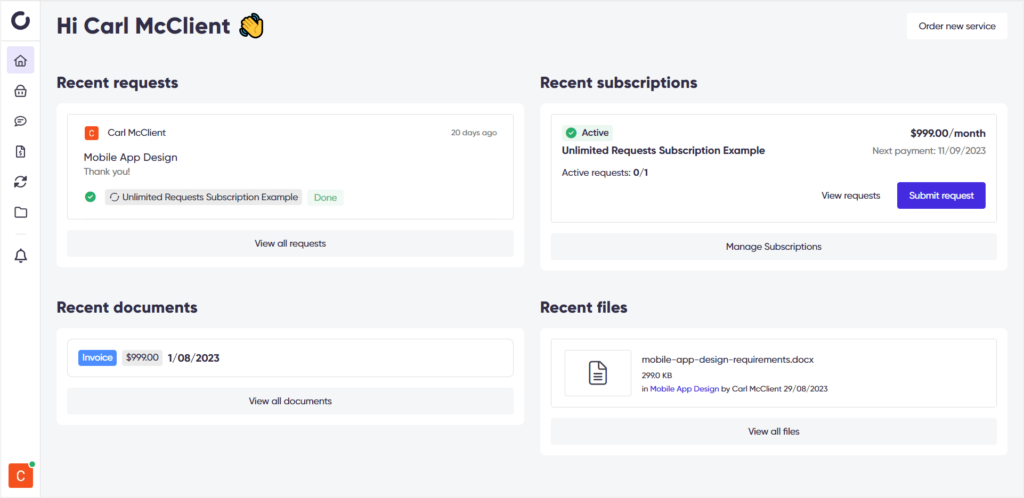
But it’s also there for them to take action, choosing to either submit new requests or orders.
A nice touch from Zendo is the fact that it allows you to highlight the button for ordering new services, if that’s something you want to draw your clients’ attention to.
#8 Intake Forms & Requests
In this day and age, information is power.
Unsurprisingly, this phenomenon doesn’t apply only to the social media platforms that sell your information to advertisers.
Information is also the key to a clear, transparent, and non-million-questions-inducing collaboration with clients.
And the best way to have as much information as possible before you even start working on a new project or service delivery, is through intake forms.
Best if the intake forms included can be customized, and easily buildable. Popular options include a drag & drop builder, with customizable fields, from adding descriptions to file upload fields.
Unfortunately, not every software platform lets you create intake forms from within the client portal. We’re usually getting lead capture or contact forms we can simply embed on our websites or share with clients via email.
Some, however, give us intake forms and the possibility for our clients to submit requests using those intake forms.
Real-Life Example From Zendo
In Zendo, each service we create, no matter its type, gives us an order form to create. We can build it with an intuitive drag & drop builder and 9 different field types to play around with.
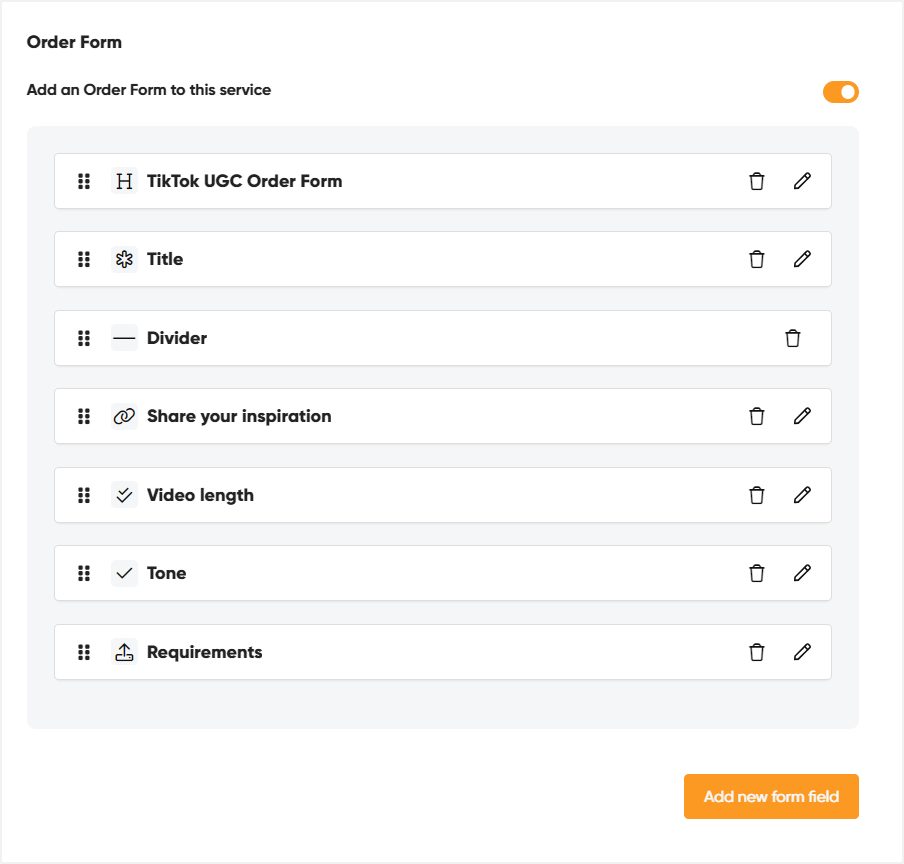
But, besides just the forms for ordering new services, we also get to create custom intake forms for submitting free-of-charge requests, like general inquiries from our clients.
Right from within the client portal, your clients will be able to simply select the “Submit request” button to prompt your customized intake form to show up. The submitted request pops in your workspace as a new conversation thread, from within which you can tend to your clients’ questions and needs.
Bonus Option: Subscription Requests
Selling subscriptions through Zendo gives you an additional intake form to create, specifically for collecting requests within the subscription you sell.
This request type comes with additional features, such as limits for how many requests our clients can submit within a given billing cycle or how many can be completed within a specified time frame.
Subscription requests will help you manage the work you deliver within your services, and for collecting the necessary information for every inquiry.
#9 Statuses
Speaking of requests, it’s important not only to let your clients submit them, but also easily track their progress.
Asking the “Are we there yet” Donkey-style question every 5 minutes, even if using proper internal communication within the client portal, will sooner than later become annoying.
So give your clients the option to track the progress of their orders and requests with statuses.
Real-Life Example From Zendo
How would that work, though?
In Zendo, it’s simple. All you have to do is add your statuses to your workspace, either choosing from the basic ones provided by Zendo, or create your very own, with custom names, icons, & colors.
Then, you can connect as many statuses as you need with the services you offer, and either change the status of your client’s request or order manually, or take advantage of automatic status change thanks to a few event-based triggers.
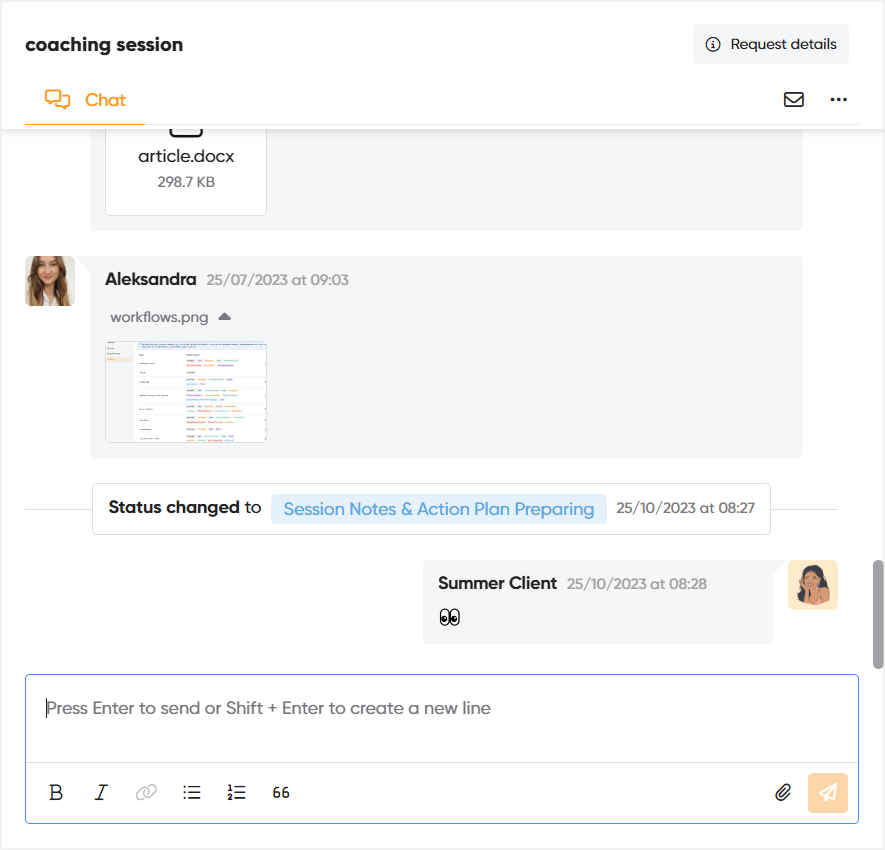
#10 Notifications
In the realm of transparency, we have to talk about a feature that’s super important, yet so often missing from client portals. And that is the option to let your clients hit that bell button, aka, receive notifications about important actions. 🔔
Real-Life Example From Zendo
We know that our email inboxes get more clogged, day by day. We’re all engaging in unnecessary back-and-forth emails, drowning in notifications, alerts, newsletters, clients inquiries, and our colleagues CCs.
Therefore, leaving notifications solely as emails is something we couldn’t possibly do.
In Zendo, your clients also get in-app notifications when using the client portal and get to turn on browser notifications, to stay up-to-date.
Moreover, they get to choose which actions should spark notifications in their own account settings. Talk about autonomy!
#11 Roles & Permissions
The next feature may seem confusing at first. What do different roles & permissions get to do with a client portal?
Well, they’re another crucial option if you want to stay at the top of your game serving your clients.
Looking from the workspace side of a client portal software, with different roles & permissions, we’ll get to easily introduce our team to working & collaborating with clients, with each team member coming with the right authority.
Real-Life Example From Zendo
Zendo gives you 5 roles with different permission levels to distribute among your team.
There’s:
- the workspace Owner who gets to manage absolutely everything, including global workspace settings,
- Admin who gets to support the workspace Owner, having access to everything except the global workspace settings,
- Manager who’s there to manage the work, assign requests to Agents, and access every request and order that pops into Zendo,
- Agent who’s directly responsible for completing client requests they’ve been assigned to, messaging clients, and delivering the work,
- and Watcher whose role is more passive — they basically get to peek into the requests they’ve been assigned to, to watch over them.
But besides just distributing the work between your team members, Zendo also offers another not entirely obvious feature — impersonation.
Impersonation allows you to impersonate other team members of the same permission level or lower, in case they’re not available, for example because of a sick day. In such a situation, you simply impersonate that person to keep things consistent for the end client, and avoid any confusion in the process.
A nice bonus is the possibility to impersonate clients as well, which allows your team to take over your client’s account to perform a needed action or guide them in the right direction. Of course, sensitive things like payments are off-limits.
#12 Automation
Automation comes in to help tie all of the mentioned features together.
Most often available under “Workflows”, automation is a vital part of any software platform, no matter if we’re talking project management or a client portal software specifically.
Some platforms go for full-blown, dozens of triggers, complex automations, like Dubsado, while others keep it a bit more simple, yet still effective.
Real-Life Example From Zendo
Zendo is known for keeping things intuitive and effective at the same time. And its workflows feature very much reflects that.
You won’t find complex automations visible in software solutions like 17Hats, HoneyBook, or the already-mentioned Dubsado, but instead a simple automation focusing on status change, automatic follow-up messages, triggers, and custom fields.
With which you can recreate your processes, applicable to each type of service or project you deliver.
For example, let’s say you want to create a workflow for delivering a simple article as a one-off service.
You start by adding your custom fields, which help you easily collect and keep essential information on display, right next to each request. The custom field can come in the form of a link, text, single-select, and multi-select options.
Then you’ll add your custom statuses, for example, in writing, SEO optimization, or article delivered.
Next, you’ll take care of setting up your triggers, that is, decide when a certain status should automatically appear to your clients in chat. For example, choosing a preferred status for when a request has been created or upon sharing a payment request.
Lastly, you can go ahead and set up automatic follow-up messages showing after a request has been created and once it’s been marked as completed, as well as tick a few personal choices when it comes to your Agents, Watchers, or status notifications.
And the best part about Zendo’s workflows is the fact that you can create as many distinct processes as you want to help fit any of your flows.
Nice-To-Have Bonus Features
Besides making the dough for our client portal cake, we can also think about adding some icing, with a few nice-to-have features. 🎂
We think it’s nice for customer portals to be buildable, for example, with modules or blocks we can add and remove from our space however we please to. That way, the client portal will truly be ours. Neither us, nor our clients will have to deal with unnecessary complications, having to cut through the features we simply won’t use.
It’s also great if the client portal you’re considering offers some integrations, especially for the essential things that may be missing. If you can’t provide it, at least let your clients connect what’s important.
Some client portal solutions also offer the possibility to create your own client onboarding process. And while we don’t deem that feature an absolute necessity, we think it’s a nice, professional add-on.
Lastly, mobile access. A mobile app will give both you and your clients unlimited, mobile-design appropriate access to the client portal and the workspace. However, most client portal solutions are offered as SaaS options, meaning they’re simply available online, even on a phone. Thus, a mobile app is not absolutely critical, but rather, a nice-to-have option.
Client Portal Features: Embrace The Differences
What’s an absolute must-have feature for your business, might stay completely subsidiary to another. Some may say an ideal client portal offers a ticketing system, others will chant e-signatures or client communication.
Remember that the above list of client portal features we’ve provided is certainly not engraved in stone as the ultimate ideal, rather, it’s based on our experience testing different software platforms and creating our own.
At the end of the day, the client portal you choose should best fit your specific workflow.
So our best tip is for you to make a list of the features that you find necessary, and then try to find a client portal that matches that.
Good luck!

A free online training. Delivered daily to your inbox to grow your productized agency.
Frequently Asked Questions: Client Portal Features
What Are The Must-Have Client Portal Features?
The must-have client portal features will differ depending on your business and your clients’ needs. Some client portal software come with read-only features for viewing customer data, while others created completely actionable solutions.
What Are The Must-Haves For Secure Client Portals?
Secure client portals should come with the possibility for our clients to create their own account and secure it with a password, or let us create a password for our clients to enter the self-service portal.
What Are The Best Client Portal Features For Improving Customer Experience?
The best features for improving customer experience are: a personal dashboard with all the essential details laid out, internal communication, so that our clients can easily reach out to us, notifications to keep things on track, file sharing, documents overview, and the possibility to purchase new services, within the client portal.
Which Client Portal Features Does Zendo Have?
Zendo is a client portal software that focuses on productization & service selling. It comes with all the essential client portal features, including client management, personal dashboards for clients, a real-time chat for communication, an order tab, payments, quotes, invoices, and even more.











