Flowlu and Agiled are both quite extensive business management software that are similar in many ways, making choosing one of the two a truly Herculean task.
In this Flowlu vs Agiled article, we’ll go through the basic information about both software platforms, their ease of use, pricing, features, and more, to help you choose the ideal tool.
About Flowlu
Flowlu’s co-founder and CEO, Maxim Kamyshev describes Flowlu as an all-inclusive cloud-based Customer Relationship Management software that helps businesses of all varieties, build and manage their processes on one platform.
Flowlu, as many similar tools on the market, has been born out of necessity and lack of the right solution already available. The co-founders simply couldn’t find a satisfactory option, so they decided to build one themselves. Sounds familiar, right?
What’s interesting about Flowlu is the range of industries it’s suited for — from marketing agencies through software developers, to construction companies. All and any can use Flowlu to manage their business.
🏚️HQ: Dubai, United Arab Emirates
⭐G2 rating: 4.7/5 stars (195 reviews)
🐣Founded in: 2016
About Agiled
Agiled is a feature-packed business management software that lets you handle all things, from sales, through HR, up to your clients.
This software’s parents are the minds behind ZTABS LLC, which started as a web development company.
And while Flowlu is a newbie on our blog, Agiled already had a few appearances, for example here where we compared it with Suitedash or here where we dove into its pricing.
🏚️HQ: Houston, Texas, United States
⭐G2 rating: 4.7/5 stars (385 reviews)
🐣Founded in: 2020
Onboarding & First Impressions
Flowlu: Climbing Mount Everest
The onboarding process in Flowlu is very overwhelming to say the least.
There are as many as 52 steps to complete right after you sign up, making it one of the most extensive onboarding processes we’ve seen yet.
The only thing saving the day here is the fact that each step is properly explained or linked to an appropriate help center article to help us get through them quicker.
Agiled: Running Up That Hill
In Agiled, the onboarding process consists of only 10 steps, however, some are pretty pointless.
To give you an example, when signing up, you specify how big your team is. We’ve specified that we’re a solopreneur business, but the onboarding still required us to add a teammate to the software, which we couldn’t complete since we don’t have a teammate.
And unfortunately, you can’t mark an onboarding task as complete unless you actually complete the action.
In Flowlu, even though the onboarding process was as big as they make them, you could mark the onboarding tasks as complete even if you didn’t actually complete them, or you can discard the whole onboarding as such.
Bonus: Flowlu As Spam Masters
Flowlu decided to be ✨ different ✨ and went for a unique signing up process. Namely, it didn’t require us to set up a password upon creating our account.
Let us take you on a journey.
We were pretty confused as to why we didn’t have to set up a password, but then got scared that we wouldn’t be able to log in to our account the next day. The problem was partially solved because the software remembered us and let us in without requiring a password. But what if we’d come through a different device or a different browser?
We decided to dig in Flowlu’s settings and found a password reset section. However, we had to enter the old password to set a new one. Pretty logical, right?
Well, we didn’t have the old password, because the software didn’t give us the opportunity to set one up upon signing up.
We got even more confused.
But then the little voice in our heads reminded us of something quite important. Namely, did we get a confirmation email after signing up? No, we didn’t. 🙅♀️
It’s time to be brave and check the SPAM folder then.
And there it was. In all its glory. The confirmation email from Flowlu with our password set by the software.
Once we actually got the hold of the original password, we could set a new one. However, the password reset email also ended up in SPAM. 🙃
Not to be dramatic, but we also have to mention that our efforts to set up a new password without having the original one resulted in crashing the software within the first 15 minutes of usage and a not-so-helpful 400 error.
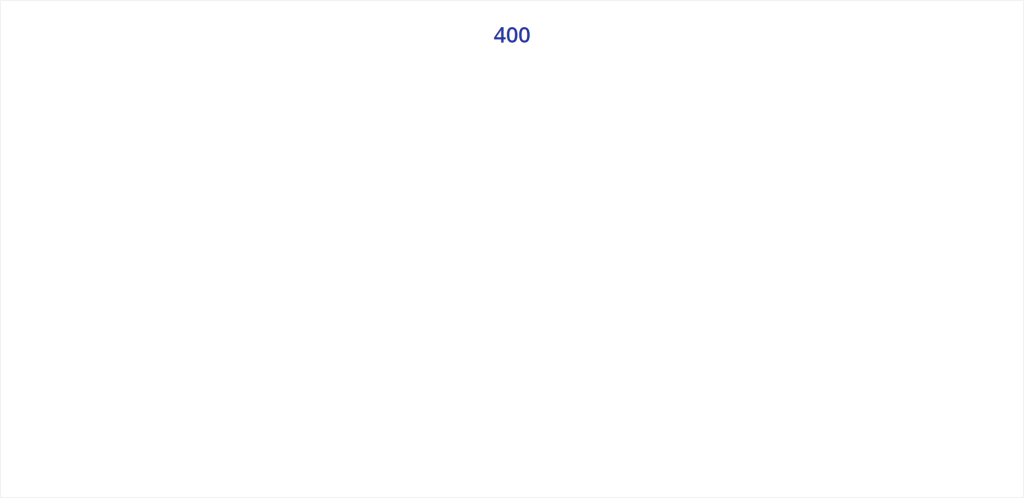
Ease Of Use
Let’s pick ourselves up and move onto the ease of use and intuitiveness.
To the point.
Flowlu is a bit more intuitive than Agiled and its UI is a bit more modern. However, it does miss quite a few labels, descriptions, and overall helpful UX text to make the experience smoother. Some icons come with no labels at all, not giving us the slightest idea as to what they do.
We also have to mention that the more we got to play with the software, the clunkier it became. It started to respond slower and sometimes duplicated our actions because of our mild rage clicks.
In Agiled, it’s the dreaded empty tables in most of the tabs that give us the heebie-jeebies and make this software difficult to grasp.
Both are also very extensive with a steep learning curve you have to keep in mind when onboarding.
Dashboard(s)
Having first impressions and ease of use out of the way, we can get into the actual features and functionality of both software.
And we’re starting off with dashboards, the main area of operations in both tools.
Flowlu Is Where The Home Is
Our main dashboard in Flowlu is called Home.
And the best part about Flowlu’s dashboard is the fact we can customize it with widgets and create numerous dashboards for separate categories. 💗
This functionality is clean and intuitive, which we very much appreciate. But what we appreciate even more is the fact that we start with a clean slate, making it very easy to build onto.
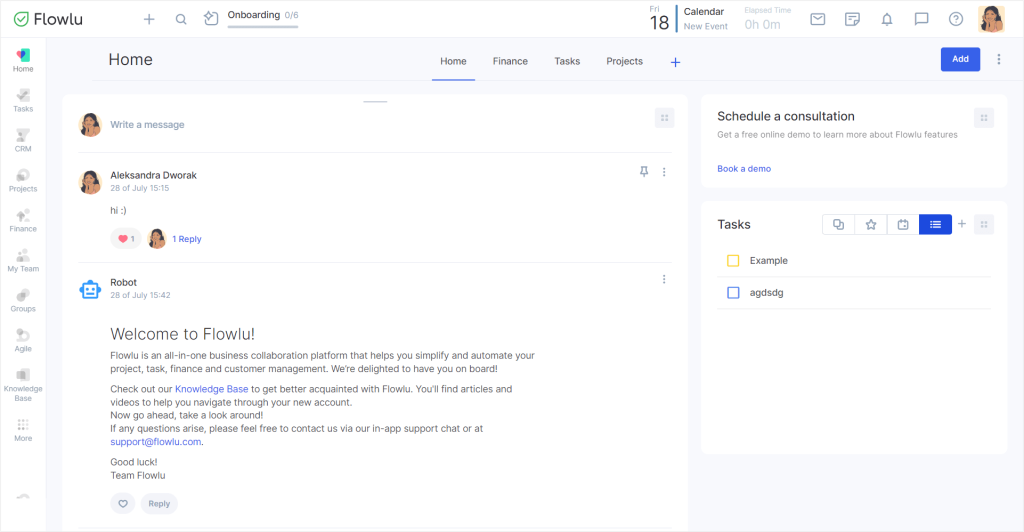
Agiled: Loooong List
In Agiled, we get a main dashboard that’s pretty big and consists of many elements, we can luckily tick off. And although the dashboard itself is pretty visual, the customization process is not. We basically get a big ass list of things to enable/disable, instead of a clean slate we can add onto.
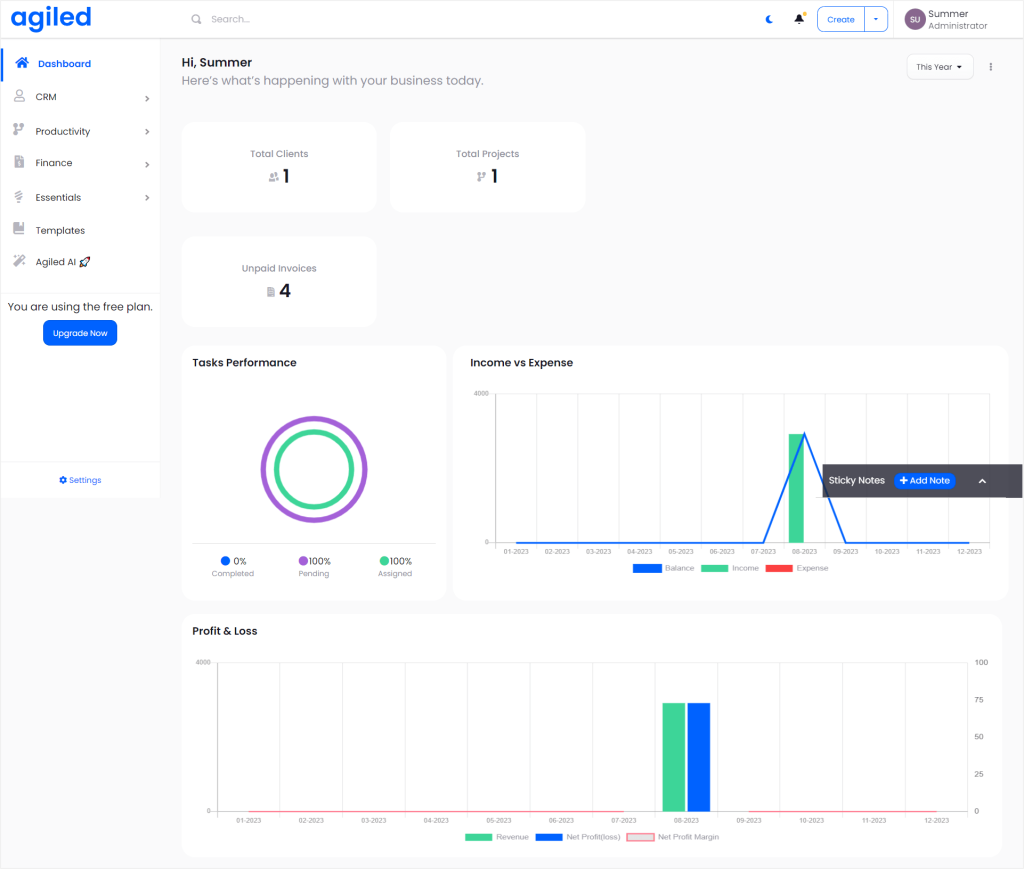
Additional Dashboards
As for the additional dashboards, in Flowlu we can create the additional dashboards ourselves, whereas in Agiled, we basically get 2 more dashboards. One for the CRM section and the second one for the Finance section.
CRMs Battle 🤺
Flowlu: Fancy Automation For Queens & Kings
Customer Relationship Management is a big and important part of running a business. And luckily, Flowlu doesn’t disappoint in this area.
The CRM portion of Flowlu is pretty logical and quite impressive. We’ll go through the different sections and features we get.
Opportunities: Flowlu’s Opportunities are basically your lead management center of operations. You get to track your leads, aka opportunities, along with any activity you take to nurture each lead, analyze closed-won and closed-lost leads, and even schedule automations for your lead management. What we especially appreciate is the fact that Flowlu presents the data it gathers in a much better way than the commonly-seen tables. Instead, you get variations of views, including Kanban boards, lists, boards, and more, sprinkled with a modern and clean UI.
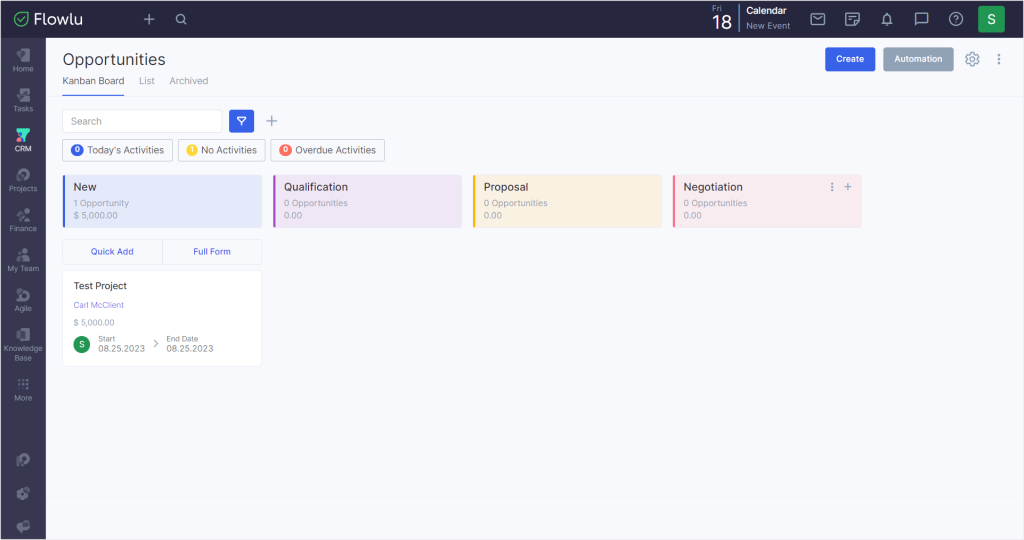
Activities: the Activities tab collects all the actions we take to close a sale. Helping us track our steps and oversee our processes to win over leads. Combined with reporting, gives us a great overview of our processes and what they may be lacking. Making it easier to improve them in the future.
Organizations: Organizations are basically client groups, grouped into organizations they work in.
Contacts: Contacts are the specific leads/clients/watchers we add to the software with their contact information. What’s interesting about Flowlu’s contacts is that you can choose the title for each of your contacts, and forget about the regular-shmegular ones like Mr or Misses. Instead, Flowlu helps you treat your customers with the respect they deserve, after all, the customer is king, right? So yes, you can choose for your clients to have Their Excellency, Lord, Lady, or Queen’s Counsel title visible next to their name. 👑 But all jokes aside, the titles make sure our client list is not limited in any way, even if it’s aristocracy.
All Accounts: Accounts collect both contacts and organizations.
Now, besides just collecting information on our clients, leads, and contacts, as well as tracking our actions for closing sales, we can also apply all sorts of automations.
The automation rules in Flowlu are pretty diverse, from a custom notification, to a webhook or a task created after a certain trigger or rule occurs.
The automations are clean and easy to set up, making it even easier to manage our leads and win over sales.
Agiled: The Opposite Of Modern
Agiled’s CRM on the other hand is not as extensive, nor as advanced, as Flowlu’s.
Again, let’s go through each part of the Customer Relationship Management section.
Dashboard: in Agiled, we get a separate dashboard for the CRM part, which looks similar to the main dashboard. We’re greeted with visual blocks of data that we can sort by date or sales pipeline.
Accounts: Accounts in Agiled are the organizations we add to the software.
Contacts: Contacts are the specific leads, clients, or prospects we add to the software.
Tags/Lists: in this section, we can create different tags and lists that we can then connect with our accounts and contacts.
Deals: give us an overview of our ongoing or soon-to-be-opened deals with clients, but overview is where the possibilities for this section end. You basically get a sales pipeline with different stages to which you can add your deals, along with their amount, assignee, and deadline.
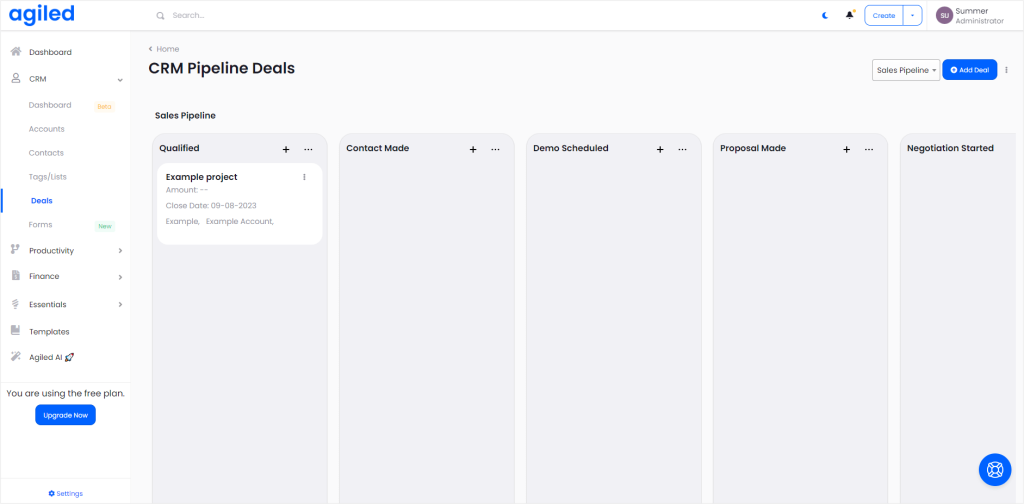
Tickets: this section allows you to submit any issues from your clients and then oversee them. They’re grouped by resolved, unresolved, and total, for a clearer view.
Forms: give you a form builder. And despite it being a new feature, it is pretty old looking in terms of UI, is a bit clunky, and its drag & drop system is not the best. Luckily, you can go back to the classic form builder Agiled had in place earlier, and it seems to work better, despite being a little less visual.
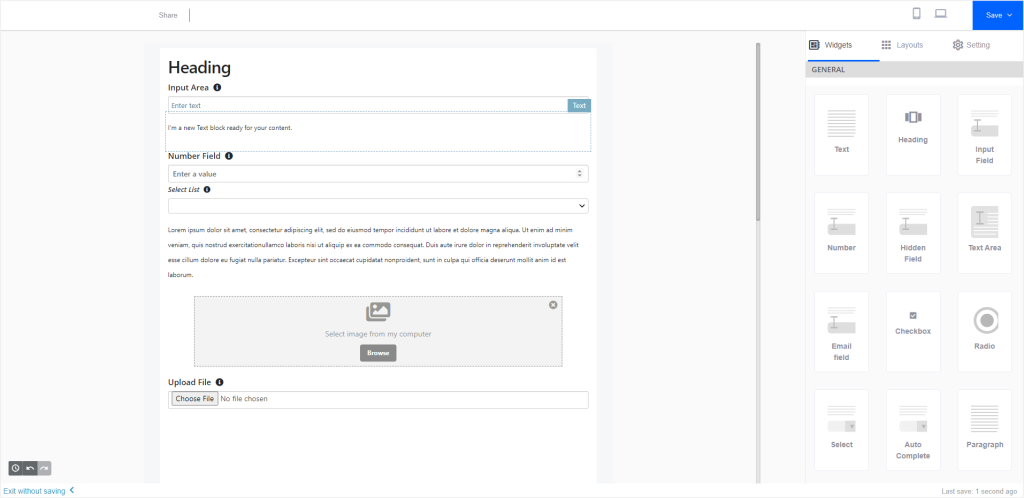
Task & Project Management
Now onto actually handling our ongoing projects.
Tasks: Table Vs Visual View Battle
Task management is the perfect example for showcasing the main difference between Agiled and Flowlu — and that is the fact that Agiled loves to present data in table-format, whereas Flowlu takes a more visual approach, with a bit more modern UI.
In Agiled: we get the main table that lists our tasks, but until we complete it with any, it’s awkwardly empty. We also get the option to create task templates and task boards, which are not the most modern thing in the world, but they’re there.
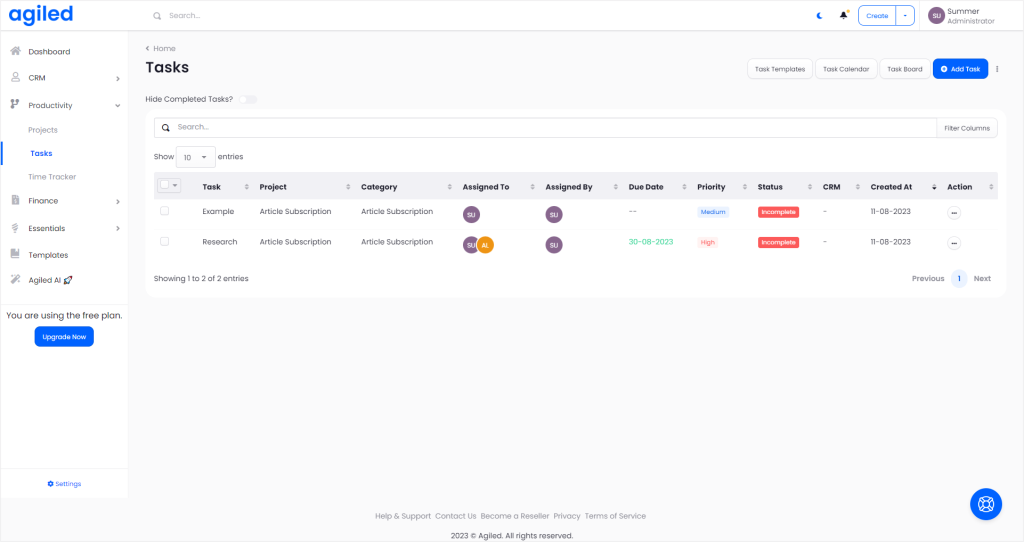
In Flowlu: we get our main to-do lists presented in a much more visual way, which we can always spice up using a kanban board or different filtering options. Flowlu is also all about task templates and additionally offers an option to approve, disapprove, and reopen tasks.
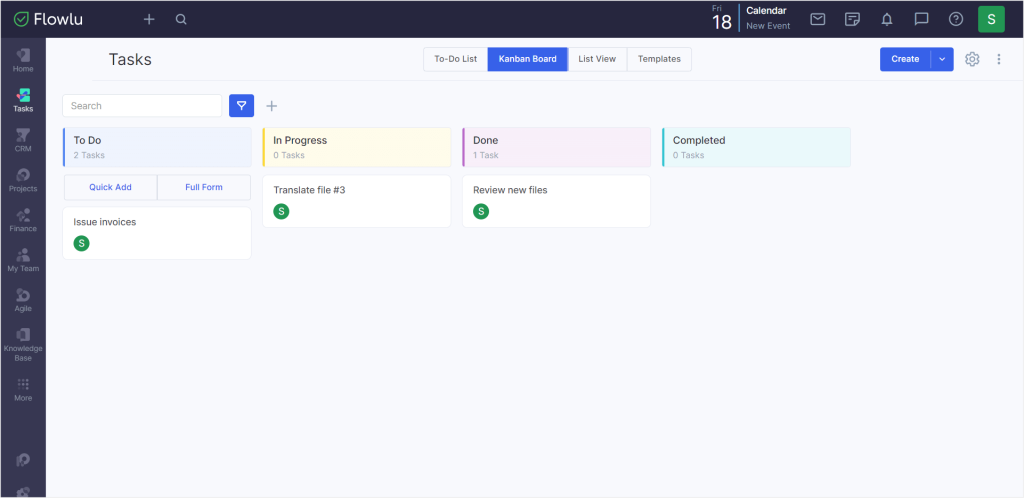
However, other than visual differences, the task management is pretty dang good in both software. Covering the essentials, but also treating us to task scheduling, setting up recurring tasks, or making our tasks billable.
Agile Vs Regular Projects In Flowlu
Project management is where the two software are no longer that similar.
Flowlu: The Agile Way
In Flowlu, projects can be divided into two main categories: Projects and Agile Projects.
Regular projects are what usually project management looks like in similar software. We get to add and manage projects, create workflows for them (with milestones, rules, and tasks), structure our work, view them in list & board view, check on our archived projects, add stages, track our finances, and more.
Agile projects on the other hand allow us to create our projects and run them in agile style, aka using short sprints. They also immediately require us to add a workflow to them, but the workflows are not the same we’ve created in regular projects. 👀 And that’s because here, we can also add issue types, and the ones that Flowlu provides are Task, Bug, and Story.
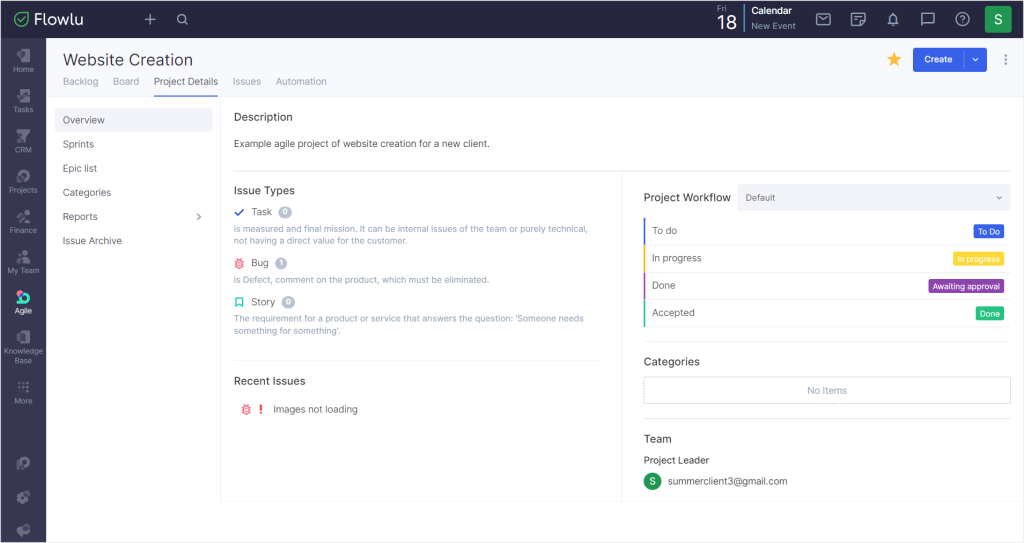
Logically, agile projects seem to be more catered towards IT companies. That’s especially evident in the fact that we can also import issues from Jira.
Once you create an agile project, you get 5 tabs: Backlog, Board, Project details, Issues, and Automation.
The priorities you can attribute to tasks, in this case, also seem to be targeting devs, with critical and blocker priorities included. In this case, you can even add checklists and files to your tasks.
🚨 It’s also worth noting here that the Home widgets in Flowlu allow us to add only Agile projects for some reason.
Bonus: Project Portfolios
Flowlu also gives us a helping hand in finding future jobs and allows us to create portfolios out of the projects we work on in the software. The Portfolios basically repeat the pattern of projects, although they’re not as extensive. They include the Main, Projects, Finance, and Tasks tabs of projects. And what’s cool is that we can create multiple portfolios and this way, group our projects quite efficiently.
Simpler In Agiled
In Agiled, everything connected to projects is stored all in one place, and dare we say it, we think we prefer it that way.
Flowlu is a bit too overpacked and overwhelming when it comes to project management, with so many different project types, features, and automations you can create, the whole thing ends up just being confusing and requiring a lot of your time to set everything up properly.
Here, even though everything revolving around projects is stored in one place, it doesn’t mean that Agiled is lacking. On the contrary, Agiled also gives us milestones, a Gantt chart, and even more with Tickets, a Burndown Chart, Discussions, and Wikis to take care of our multiple projects.
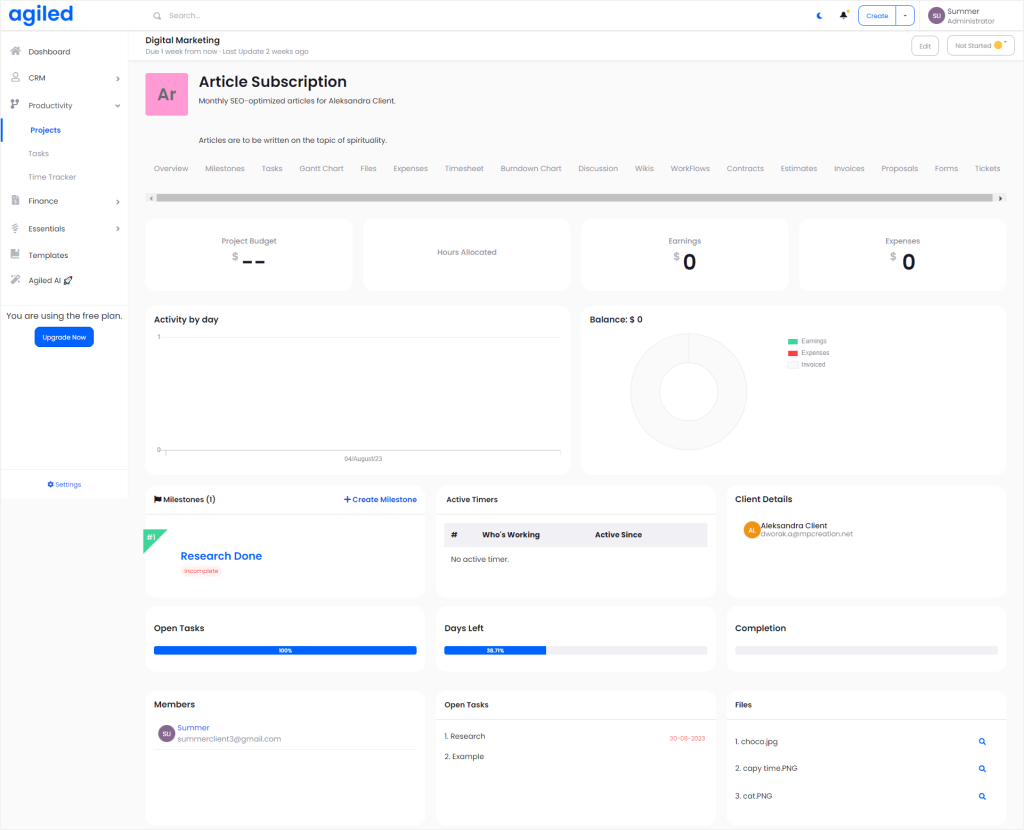
However, despite a bit of a head start, Agiled just can’t be bothered to make everything work as it should. Setting the UI aside, some tabs were just frustrating.
For example, the wikis tab is empty unless we add our wiki somewhere else in the software, but Agiled doesn’t guide us where that could be. Or the workflows, which again are empty unless we create a workflow. But although this tab does give us an add a workflow button, it follows this with an empty list to choose our workflow from, which ends up in an error.
So despite the learning curve being much more steep, it’s Flowlu taking the win in the project management category.
Bonus: Time Tracker
Look at how the turns table!
This time it is Agiled’s time tracker that is far better than Flowlu’s for several reasons.
For one, Flowlu forces us to connect each time tracking event with either a specific project, task, calendar event, or agile issue. Whereas, Agiled, lets us track time entries, simply as is, naming them as we wish.
Both software allow us to create invoices based on the billable time entries. However, in Flowlu, we had trouble marking our time entries as billable, with the needed option not being even visible. We’ve searched Flowlu’s help center, but it didn’t help as our Flowlu simply didn’t show the required options.
Flowlu also makes it very unintuitive to find the time tracking starter, simply hinting in the settings of the feature that we have to link it to a task/project/event/or issue, but actually finding the starter is a whole another story.
Finances
At first glance, the Finance category in both software is very similar. In both software, we get to work on our invoices, estimates, or track our income and expenses.
But once you dive deeper, the differences start to really creep out of their burrows.
Intuitivity Issue
Overall, creating invoices and estimates came out to be much more efficient in Agiled than in Flowlu.
In Flowlu, we had trouble adding the tax value, which was showing just two options of a dash instead of an actual percentage value. Meaning, we’d probably have to add the tax somewhere else in the software, but it doesn’t specify where exactly.
When it comes to estimates, it’s again Flowlu’s shortcoming in not guiding us to an important area, which makes our documents lacking. In this case, the estimates lacked essential details of both parties to the estimate, which again we have to fill out somewhere, but where? No one knows. Not filling out those details leaves us with awkward commas in our estimates.
In Agiled, creating both types of documents was problem-free.
💡 Both software give you the option to share external links to documents with clients or share them via email.
Payment Calendar In Flowlu
Flowlu hides in its Finances section something we haven’t yet seen in similar software, and that is its Payment Calendar.
Flowlu’s Payment Calendar basically places our estimated revenue and expenses directly onto a calendar, making it much easier to visualize and plan ahead.
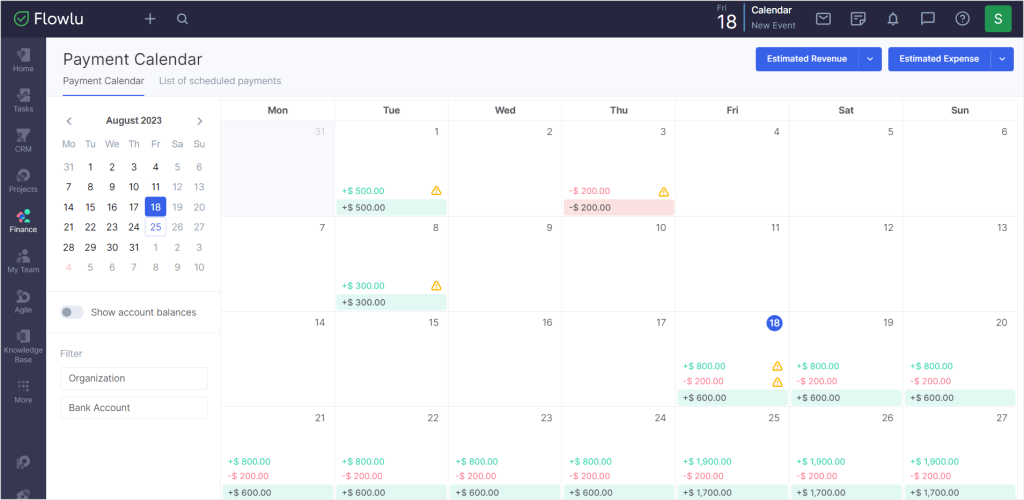
The only weird thing we’ve encountered here is that when manually adding an estimated revenue, the form suddenly had cyrillic script in one spot. No idea where that came from. But other than that, the idea for this section is great, especially for all visual readers!
More Options From Agiled
Agiled also doesn’t fall short on the amount of options we get in the Finances section, but this time, they’re just not that efficient. In the additional options, we have subscriptions and credit notes.
Subscriptions are similar to recurring invoices in Agiled in the sense that we can add multiple billing rates, but subscriptions also allow us to add a free trial and a setup fee.
The subscriptions feature is again based on invoice building, but this time, the invoice is not sent to the client via email, but shared via a separate link, which requires our client to click the subscribe button.
Unfortunately, since we last visited Agiled and tested its subscriptions, not much changed. The free trial is still not visible to clients, the subscription itself is very outdated-looking, and the whole experience is pretty unintuitive.
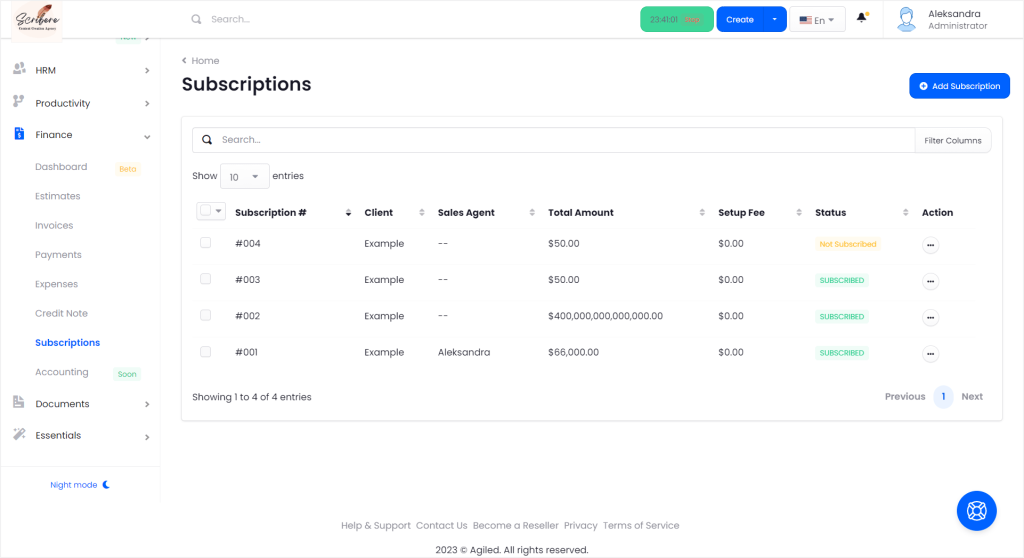
When it comes to Credit notes, they are yet another empty table until we somehow figure out that credit notes are actually created in a whole other tab — Invoices. What’s more, it only works for already added invoices, and we have to find this option in the small ellipsis for invoices’ actions.
Invoice-Based Selling Services & Productization
If you want to use Agiled or Flowlu for selling services on top of project & task management, you have to know that this experience will be based on invoices. A commonly seen solution, used by many similar software platforms, like Dubsado or Tave.
The biggest extent to which we can go in pre-saving our ‘services’ or productizing them is by adding items of our services when creating new invoices, in the Products sections, or by saving invoice templates.
On top of that, Flowlu lets us differentiate our items between products and services, while Agiled lets us create bundles of products in the Packages section.
As already mentioned, Agiled also gives us invoice-based subscription services, but they’re only available in the most expensive plan.
Purchasing Process
In Agiled, the products we add can be visible to clients in the client portal once we click the Purchase allow box when adding our products.
Our clients will then have a Products tab in their client portal, where they can browse our products and purchase them. The purchasing process is not visually-pleasing, nor ideal, but the main premise is there and it works. 🤷
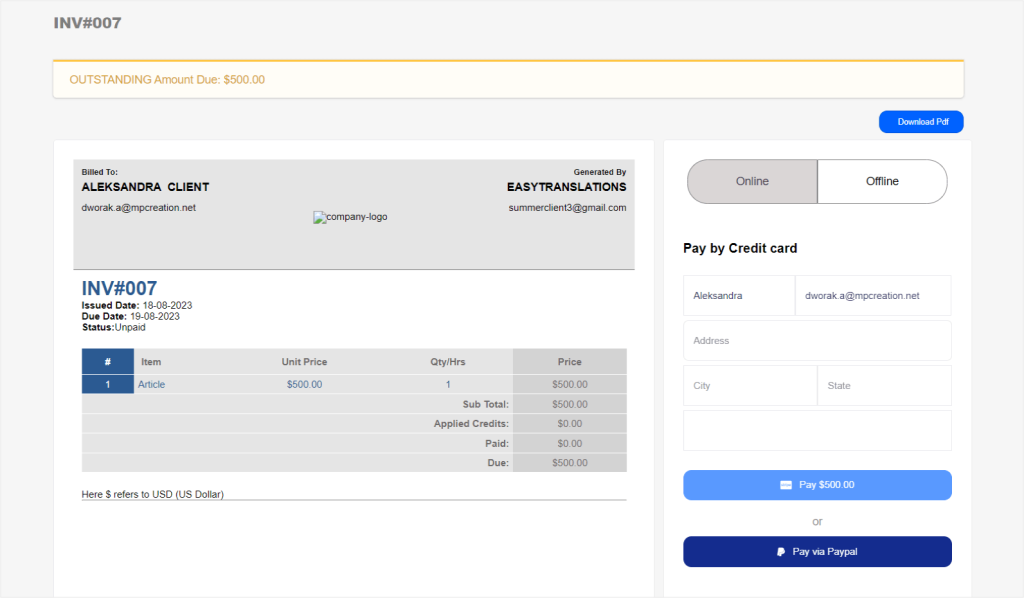
In Flowlu, our only option is to share an invoice or an estimate with one of our clients to sell our services or products.
Back Burner Client Portals
Unfortunately, it seems as if the client portal functionality has been put on the back burner in both software, but even more so in Flowlu.
Here’s what this functionality looks like in Flowlu and Agiled.
Flowlu: Spacious Room For Improvement
Flowlu unfortunately boasts one of the worst client portals we’ve ever seen.
It contains 6 tabs: My account, Tasks, Projects, Invoices, Estimates, and Knowledge base.
My account basically shows the client’s information, but the client themselves cannot edit or change their information.
Plus, it lists a bunch of categories, even if they haven’t been filled by the client you’re working with. And all these empty categories are not entirely empty, they contain a gorgeous no set label in every single “empty” line. Which just ends up looking…repetitive, to say the least.
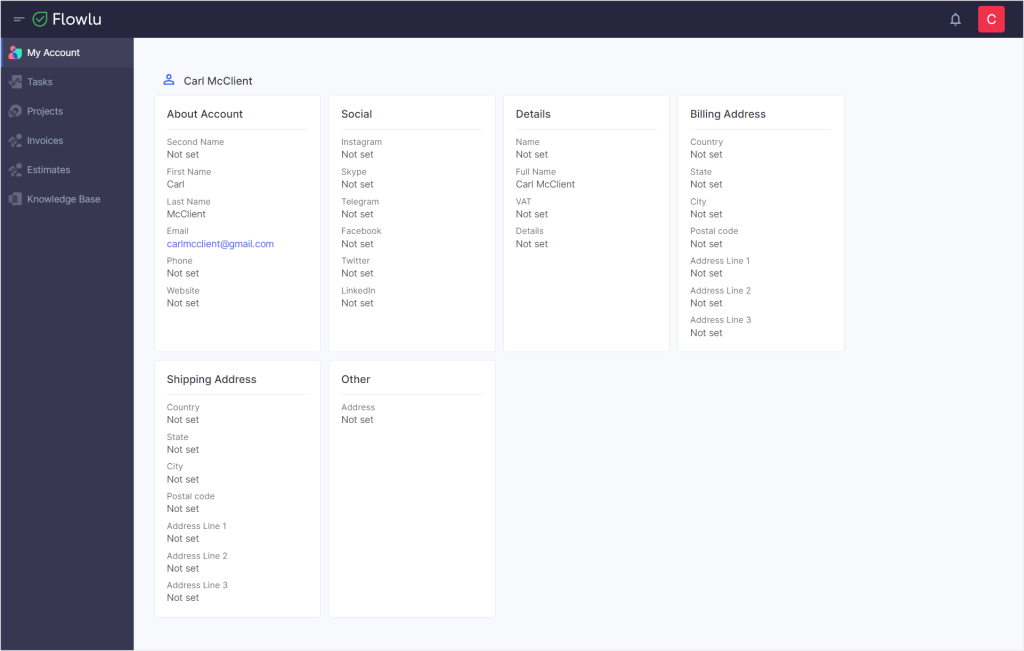
The Tasks tab shows the tasks our clients follow. But we have to remember to make the client a follower for the tasks we want them to see. Otherwise, they’ll get another empty tab.
In the Projects tab our clients can see projects connected with them, but they only see 4 tabs: Main, Tasks, Finance, and Documents (uploaded files).
The Invoices & Estimates tabs are basically a table-view of the connected documents, and the Knowledge base tab shows the articles we add to Flowlu.
Now, one crucial question came up after reviewing all the tabs in Flowlu’s client portal. Namely, how can we communicate with our clients?
That’s how we’ve found that you can place comments within projects and post comments in the Request a Response tab and assign those comments to specific clients. Theoretically, the client should be able to see the comment and reply to it in the client portal, but in our case, the comment was nowhere to be found.
Besides the no-show project comments, we can send out emails with documents and regular emails for communication, but the regular emails can only be sent after connecting our email address with Flowlu.
We also found a Project Chat feature where you can send messages to clients, however, they again don’t see it anywhere in their client portal, and the messages don’t land in their email inboxes either.
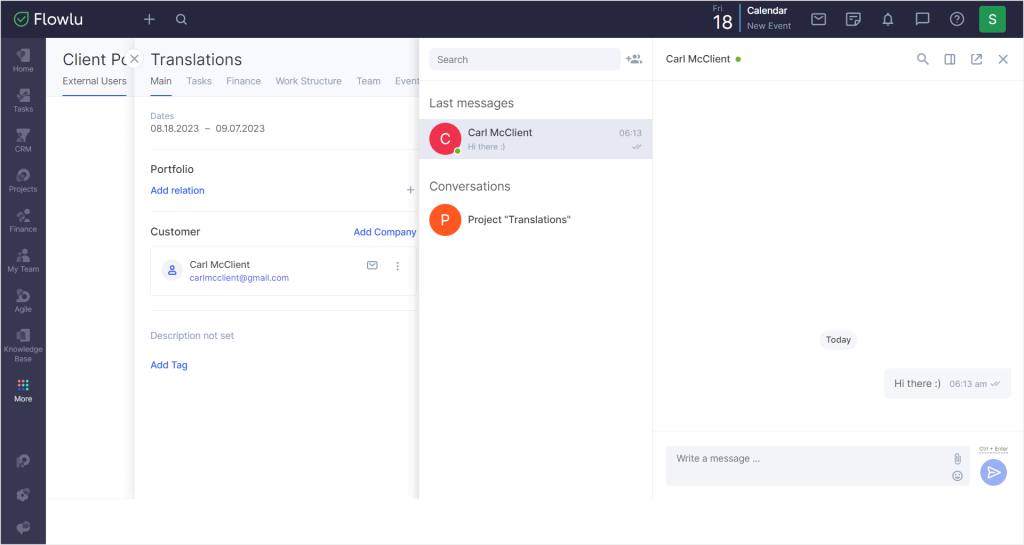
Another issue with Flowlu’s client portal was the already-appearing spam issue. The email invitation to Flowlu’s client portal ended up in the client’s inbox SPAM folder again, just like our initial emails from Flowlu after creating an account.
Agiled: Better, But Not Quite There Yet
Agiled’s client portal is much better for a few reasons.
There’s a:
Dashboard: great for visualizing the ongoing business for clients. That’s where our clients get an overview of projects, tickets, amounts due & paid, invoices, project activity, and any announcements.
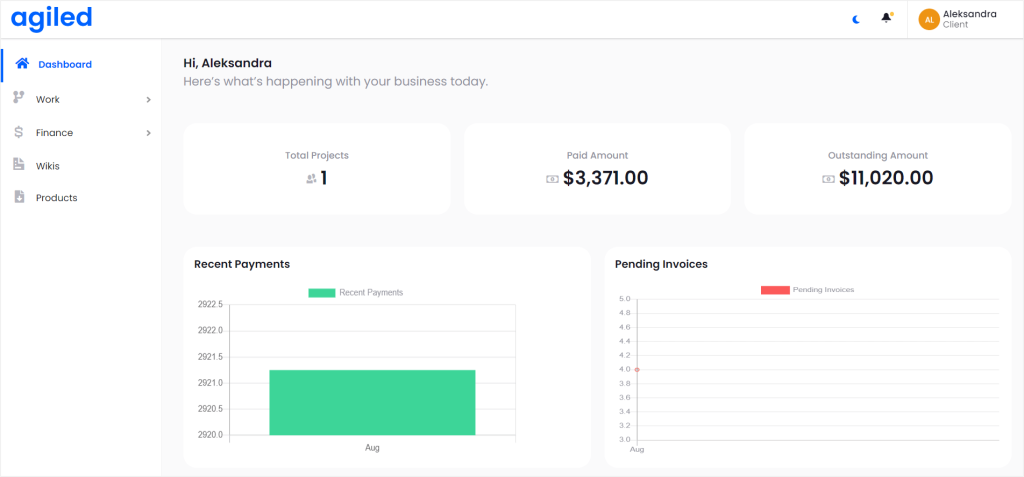
Projects: for a table-view of all projects, as well as a specific view of the ongoing projects once our clients click on one to reveal more details. That’s where our clients can check on the milestones, tasks, files, invoices, discussion, and tickets.
Now, the discussion tab within projects is what you can use to communicate with your clients. Even though the comments in the discussion tab don’t work perfectly well — they take a while to load, at least they have been showing once added.
My tasks: is where tasks assigned specifically to the client show. Clients can also see all tasks connected to the specific project in the project tab, as well as exchange comments on tasks with your team, mentioning specific team members. The comment on tasks feature freezes the tool on the client part, but a quick page reload fixes everything.
Most of the tabs that our clients see in the client portal are simply a table-view of different items, like tickets, invoices, estimates, subscriptions, payments, or documents.
The Files tab is interesting because it only shows files shared by the client, while not displaying files shared by the operator, even if it’s within a project connected to the client. But you, as an operator, can see the files your client uploaded.
Almost the same thing happened with products in the Products tab, but luckily, we’ve finally noticed a Purchase allow box we could tick, so that our clients would actually see our products and be able to purchase them.
💡 The most important issue we have to keep in mind with Agiled’s client portal is to fill out all the tabs the client gets to see, including wikis and announcements, as well as to connect everything that we want our client to see with that specific client. Otherwise, the client will simply be met with a bunch of awkwardly-empty tables.
Team Management & HRM
When we said that both Flowlu and Agiled are extensive, we meant it. Both software even include team management systems.
In Agiled, we have a full-blown HRM management system, including payment roll and attendance management, while in Flowlu we can simply invite our team in, assign them different roles, and create different workspaces/groups for different departments.
To give you the full picture on how full out both software went in terms of team management, we can even create whole onboarding processes for our employees, making the team’s switch to a new tool that much easier.
Integrations
Lastly, for the features and functionality in Agiled and Flowlu, we have to mention the external tools we can connect with both software.
The integration ratio between Agiled and Flowlu is 4:1.
Agiled gives us an abundance of different integrations, from email marketing tools, to 14 different internal chat integration varieties, to accounting, project management, and booking software, all coming to a big number of 41 tools we can connect with Agiled.
Flowlu on the other hand gives us 10 integrations overall, from Slack to Calendly and JivoChat.
However, it’s Agiled who wins not only with a staggering difference in the number of integrations they offer, but also thanks to the fact that each tool we can integrate has its own description, explaining what we can use it for, whereas Flowlu simply lists the possible integrations.
Let’s Talk Money: Costs Comparison
Agiled: Charging Per Seat
There are three plans in Agiled: Basic, Pro, and Premium.
| Basic | Pro | Premium |
| $0 | $9.99/per user/per month | $14.99/per user/per month |
Agiled charges its users per seat used in the software.
And Since Agiled doesn’t stipulate the number of users included, the differences between the three plans relate more to the features we get access to.
And the differences are quite complicated, with a lot of nooks and crannies to get into. Hence, we’ll mention only the most important ones.
For example, the Basic plan, which is free, gives us only 2 clients, whereas in the paid plans, the number of clients is unlimited. Moreover, the Basic plan will always have Agiled branding visible.
Features like tickets, HRM, deals pipelines, wikis, or automations are available from the Pro plan and up.
The main differences between the Pro and Premier plans are the fact that some features that are available in the Premier plan, are only available in the Pro plan as add-ons, for example team scheduling, white labeling, or custom domain. Moreover, while the Pro plan gives you 100 GB for your files, the Premier plan comes with unlimited storage for files.
What’s interesting is that Subscriptions are only available in the Premier plan, not even being offered as an add-on to the Pro plan.
If you want to dive head first into Agiled’s plans & prices, we do have a whole dedicated article on that topic.
Flowlu: Complications With Seats Included
Flowlu decided that the standard three-plan range is boring and decided to distribute the access to the software between five plans: Free, Team, Business, Professional, and Enterprise.
| Free | Team | Business | Professional | Enterprise |
| $0 | $39 | $74 | $149 | $249 |
Flowlu does not charge per user, but includes a stipulated amount of users in each plan, starting with the Free plan that gives us 2 users, ending on the Enterprise plan with unlimited users.
When calculating how the prices come up per each user, Flowlu is a very affordable software. Provided that you actually use it with the stipulated number of users each plan includes. If, for example, you’re longing for the Professional plan because of the features it supports, but you don’t need that many users, the price per user will come up.
The fact that Flowlu offers access to its software based on 5 different plans gives us an idea on how complicated their whole pricing structure is. Cue the flashbacks from analyzing 17Hats pricing. 😨
But, we don’t have the whole day here. So we’ll point out the main differences we’ve found among the five options.
The first one is the number of users and the amount of storage we get in each plan.
| Free | Team | Business | Professional | Enterprise |
| 2 users | 8 users | 16 users | 25 users | Unlimited users |
| 1 GB | 10 GB | 50 GB | 100 GB | 1000 GB |
Then, the differences revolve more around the features or templates we get.
And that’s how the client portal feature is available from the Team plan onward, the custom fields from Business, advanced reports from Professional, and the possibility to connect a custom domain only from the most-expensive, Enterprise plan.
Tired Of Complicated Software?
We have to admit that testing Agiled and Flowlu took us a hot minute.
And, as you probably noticed by now, both software, even though boast many features and functionalities, seem to forget about the most basic of concepts — ease of use.
Whether that’s unintuitive icons in Flowlu or empty tables in Agiled, more doesn’t always mean better. We’d much rather get less features from both software and have them all be polished and work as expected.
Since there’s no clear winner in terms of ease of use, we’re going to offer you a different alternative. A simple, yet efficient software for selling all kinds of services — Zendo.
Zendo For Simplicity, Modern Look, & Efficiency
Zendo’s main premise is selling services paired with tending to our customer’s requests via a real-time chat.
You get to set up your offer using three service types: productized, custom, and subscription-based, and then gather requests from your clients with the free “service” type.
Setting up our services is exactly what’s unique about this tool. With a productized service software like Zendo, we can forget about the endless invoice or estimate creation, selling, emails, and then payment cycle.
Instead, we set up our services, show them on a collective Service Catalog and stand-alone order pages, and let our customers make orders on their own. We can complete the ordering process with custom order forms, add-ons, maximum order quantities, free trials for subscriptions, highlighting subscription packages, and so much more.
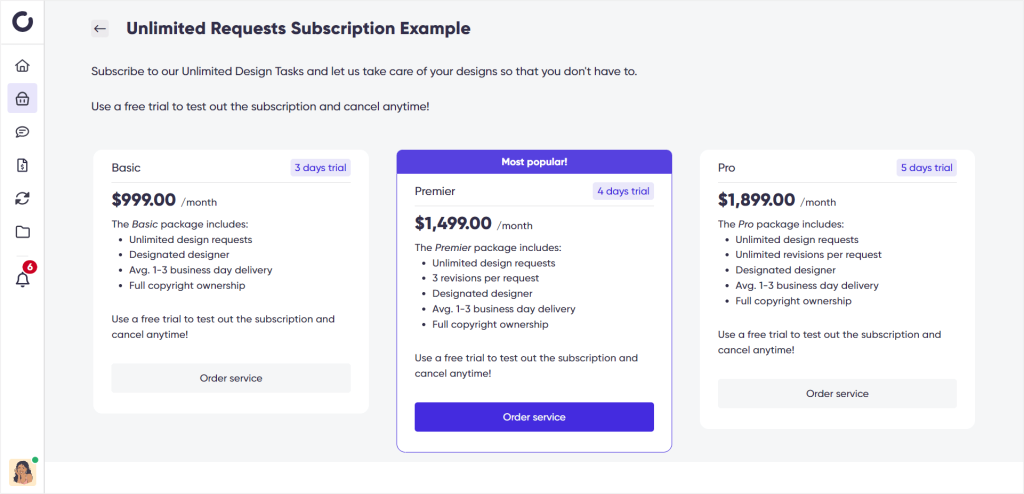
Our clients, besides just ordering our services, also have access to a client portal.
But this one is again, a whole lot different from Agiled or Flowlu’s client portal. And that’s because it not only gives our clients a dashboard, access to their files, or quotes and invoices, it also allows them to easily communicate with our team through a real-time chat.
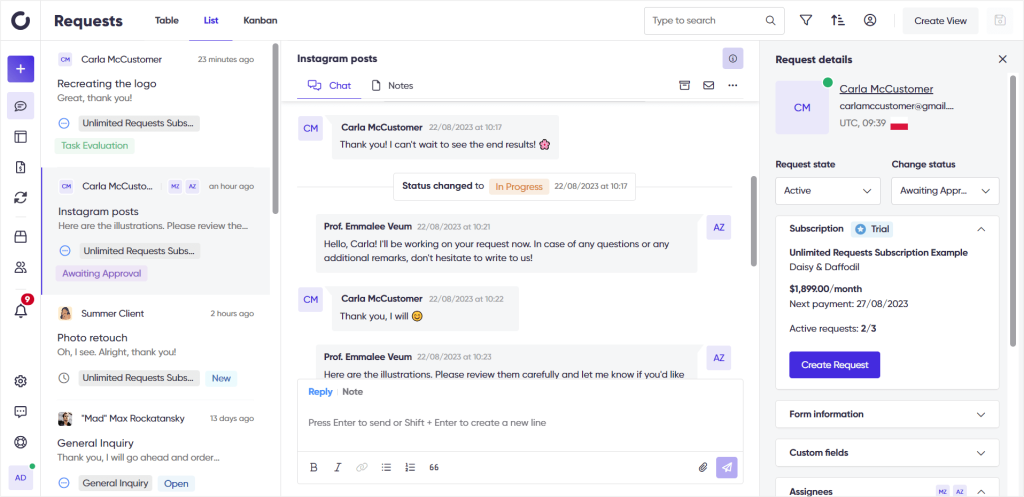
Project comments or emails landing in your client’s SPAM folder are a thing of the past.
And the best part about Zendo is the fact that it actually is simple to use while offering one of the most modern platforms on the market. 👀
Flowlu Vs Agiled Vs Zendo: To Each Its Own
Not to make this article any longer, we’ll conclude with a short paragraph that should help you understand when to choose each tool discussed.
Flowlu For A Variety Of Clients & Departments
Do you do marketing for the King’s Cabinet? Or maybe you run a construction company? Are the CEO of a software house? Flowlu is the only software with that big of a variety we’ve seen thus far. And it’s not only the many titles we can attribute to our customers, it’s also the fact that we can easily add different departments to this software, prepare step-by-step onboarding processes, work on different projects, even agile ones, and issue invoices and estimates on the side.
Agiled For An Abundance Of Features & Integrations
If you can accept not-perfectly-polished features, but instead want them all at once, Agiled is the software you should choose. From project management, a simple client portal, a knowledge base creator, through recurring invoices, estimates, contracts, a form builder, to a whole HRM system, Agiled has it all. And even if it’s not a core feature, you’ll definitely find what you need in one of 41 integrations you can add to this software!
Zendo For Selling Services & Top Notch Customer Care
If productization is what struck your eyes lately, Zendo is just the software you need. With it, you can set up different types of services, from custom to subscription-based, boast them on a customizable Service Catalog or stand-alone order pages, and let your customers self-serve in ordering. What’s most important for this software is that it smoothly combines services productization with client & team communication. Communication happens through a real-time chat instead of the commonly-used project comments or emails. Simplicity, modern UI, and a free forever plan also add to Zendo’s advantages.

A free online training. Delivered daily to your inbox to grow your productized agency.
Frequently Asked Questions: Flowlu vs Agiled
What Is Flowlu?
Flowlu is an all-in-one business management software that caters to all types of businesses, from construction companies to software houses. It comes with a variety of features, from project management to invoices, tasks, time tracking, a simple client portal, and more.
What Is Agiled?
Agiled is also an all-in-one business management solution with similar features to Flowlu, including a client portal, invoices, estimates, project & task management, time tracking, but adding more in the HRM department and with their numerous integrations.
Flowlu Vs Agiled: Which Software Is Better?
Flowlu and Agiled are two very similar pieces of software, making choosing one of the two quite a task. There’s no clear answer as to which of the two is better, but there is an answer as to which one you should choose in which situation. So, if you want all the features and integrations, go for Agiled. In turn, if you’d rather have fewer features, but have them work a bit better and be catered to all sorts of industries, from software to construction companies choose Flowlu.
When Should You Choose Zendo Instead?
Choose Zendo instead of Flowlu and Agiled if you’d rather focus on proper client communication, need a tool that’s simple to use, but maintains a professional look, gives you the option to easily productize your services and sell subscriptions in minutes, and is affordable, with a free forever plan included.











