No beating around the bush in this guide allowed. ⛔
Going straight into the main topic, we’ll discuss how Zendo — a modern client portal software — can help you take your web design business to the next level.
Even though a client portal solution is not as essential as Figma, Adobe XD, or Invision Studio to get the actual web design work done, you may desperately want one after reading this article.
Because boy oh boy, is client portal one heck of an improvement to a business.
It elevates not only your customer satisfaction, but also your work-life balance, team efficiency, and even sales.
Let’s jump in to our guide on the best client portal software for web designers.
Introducing Zendo: Is It Web-Design-Friendly?
Zendo is a modern client portal software that launched in 2021, catering toward businesses selling all kinds of services.
But it’s not only its launch year that’s fresh, it’s also its perspective on client portals and business management.
Instead of simple view-only options with little to no interactivity, Zendo focuses on high levels of self-serving for clients. Moreover, it offers an actually efficient real-time chat for communication, introduces unique features like impersonation or a complete testing environment, eases services productization, and comes with handy automations perfect for selling subscription-based services, all under a modern UI.
But is it accustomed to web designers specifically?
We believe it is.
And below, you’ll find the five reasons we say so.
Reason #1: No Matter The Pricing Model
Whether you’re all about selling your web design services on an hourly basis, trying out the more unconventional methods, like unlimited requests subscription, or are all for productized one-offs, Zendo will be your powerhouse to setting up and selling services.
No matter if you mix and match or stick to one pricing strategy, setting up your whole business in Zendo is just a few clicks.
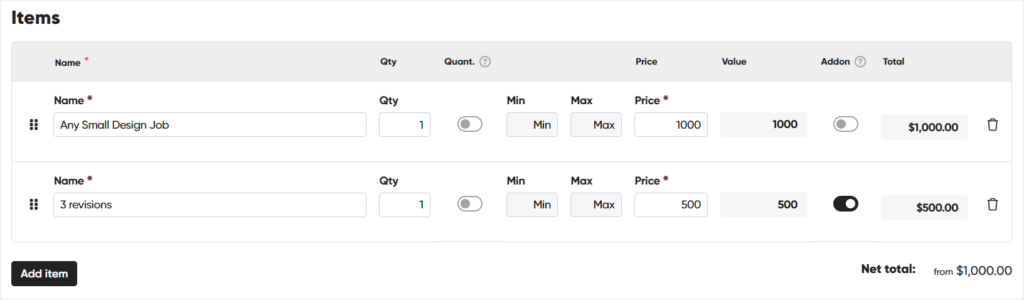
Going for productized one-off services gives you the easiest way to not only define and price your services, but also spice the offer up with add-ons and quantity changes.
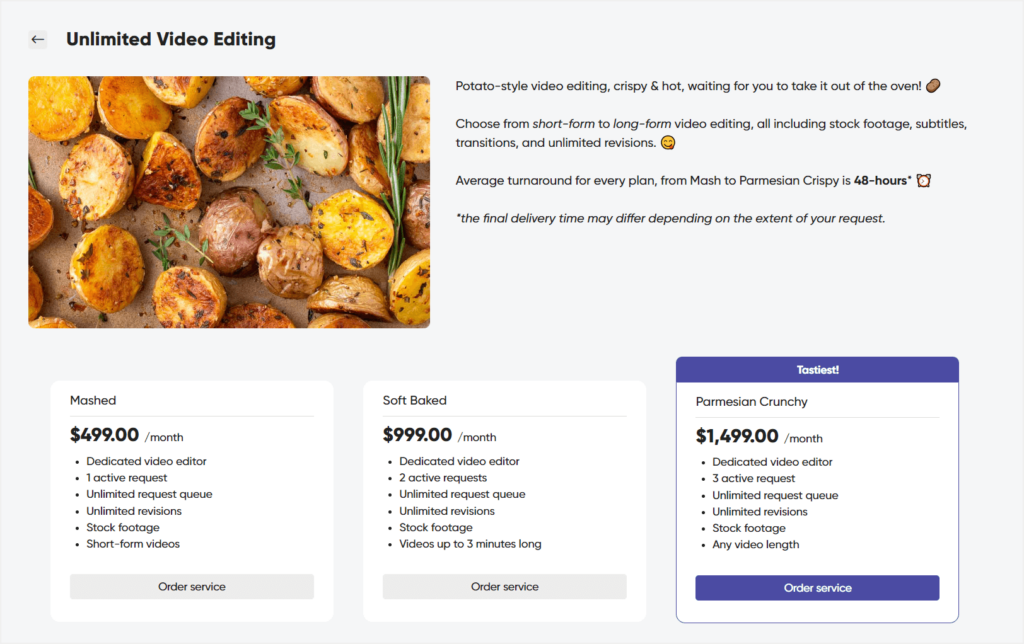
In turn, subscription-based services come with menu specials, like adding free trials and pausing for clients, highlighting the best offer, or setting the concurrency active requests limit to easily manage an unlimited type of business.
Adding custom services gives you the freedom to chase bigger projects, charge based on project’s value, or take a break from the repetitiveness of standardized productized services.
Complete Checkout Process
But creating, pricing, and defining your services is only half of the candy bar. You also get to create a whole checkout process for your clients.
And in Zendo, that process is pretty well-thought-out.
First, we’ll work on adding an order form.
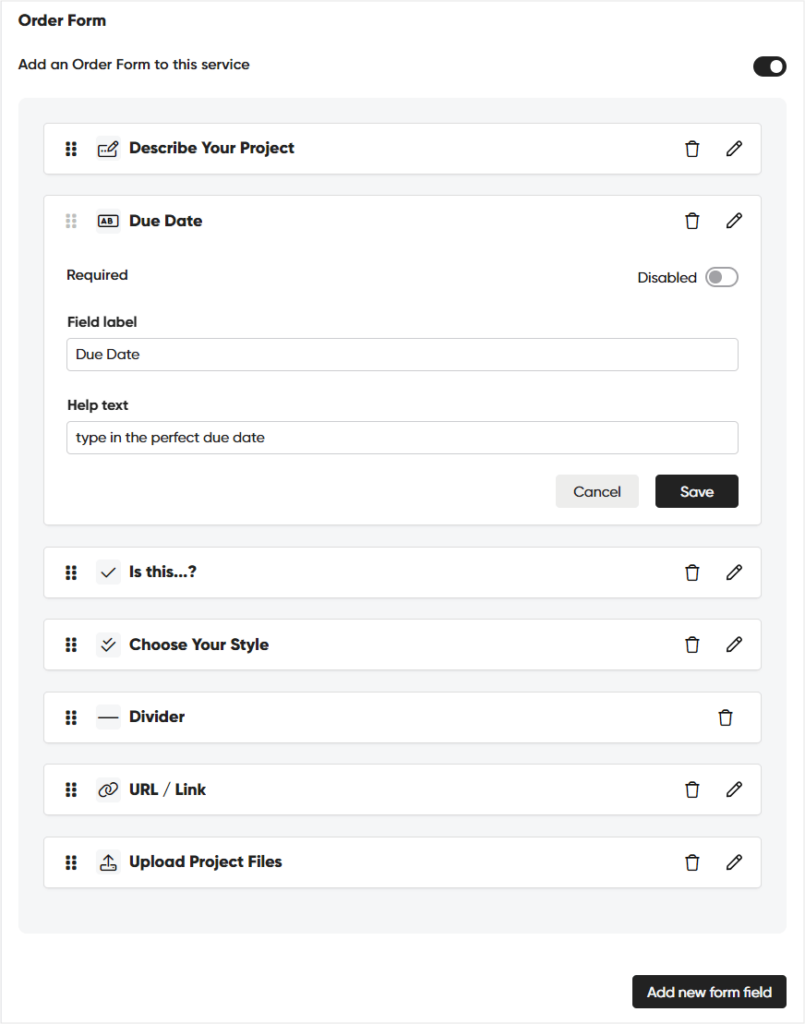
Working with 10 different field types and a drag & drop builder, we can ask our clients anything we find necessary for each type of service they purchase.
For example, asking an open-ended question about their target audience, a multi-select question about their dream website’s scope, an attachment upload field for sharing their inspiration for the project, and more.
Next, the checkout page awaits our attention, with to-be-filled description boxes and service images to add.
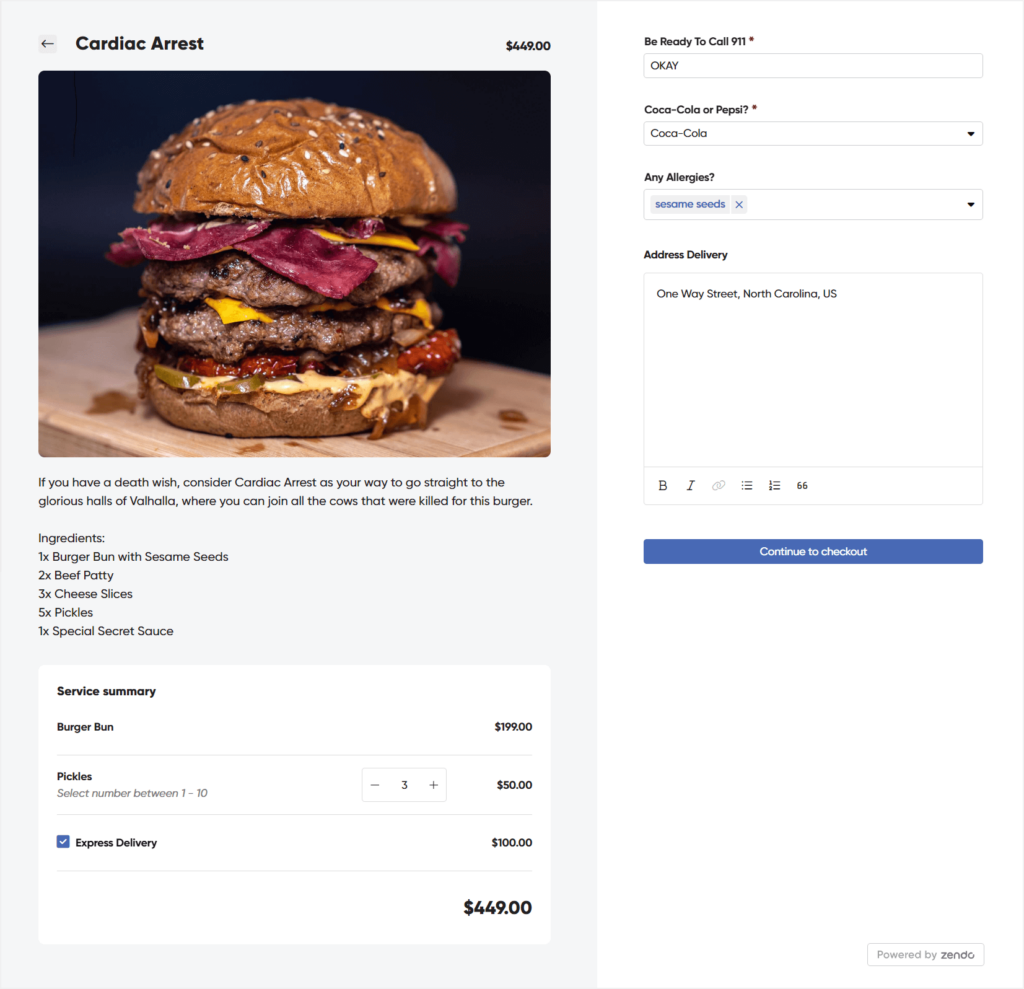
Once the checkout page is all polished, we can preview it and copy its unique URL to easily add it to our website.
Clients reaching our checkout page can, depending on the type of service, add whatever they need to their cart, fill out the order form we’ve added, and proceed to checkout.
If we set our service to include an up-front payment, the client will be taken directly to Stripe’s checkout to complete their payment.
Coming for a full circle moment, our clients get an invoice automatically issued after payment, have we set that to happen in our service’s settings.
Reason #2: Transparency & Organization
Although no tool will give you absolutely everything you need, even if it claims so, Zendo touches on project management in a few ways as well, not to leave this area of your business completely unattended.
And that’s how you can define your very own workflows and then connect them with your services.
A workflow in Zendo is a set of:
- custom fields, for collecting essential project or client-related data,
- custom statuses, for easy project or service delivery progress indication,
- and triggers, for automating some of the crucial actions, like the first touchpoint with clients through an automatic initial message.
Once the workflows are set and connected with your services, you can use them to manage each project delivery or client request. Either through changing the status of each request as you move through the project, checking up & filling out the custom fields, or filtering out the abundance of requests you get.
And to filter out the requests, you get a whole array of options, from sorting by read/unread messages, or by specific status, workflow, or service.
But by far, the most visually helpful is changing the view of your requests from the simple list view to either table or Kanban mode.
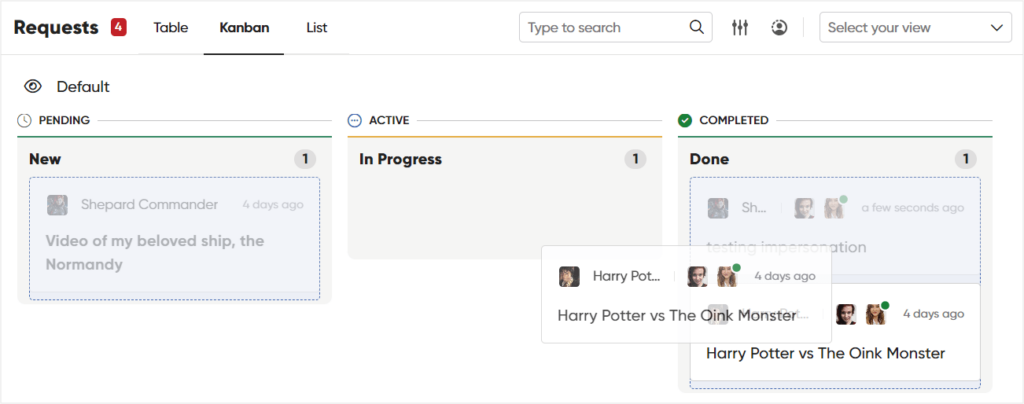
The Kanban sorts your requests into three groups, pending, active, and completed, all dictated by the status each request is in. For example, you can set that each request with a status New goes into the pending board, while requests with the status Paid go into the active board.
That gives you a clear overview of the work that needs to be done, which you can reorganize however you please by simply dragging and dropping the requests into appropriate boards.
A cherry on top is the possibility to save favorite filtering settings for future use, whether private or global, available to the whole team.
Reason #3: Client First
One big reason businesses take on a client portal in the first place is improving the customer experience.
And Zendo does all the heavy work for you by offering vast self-serving options for clients.
Purchases
For one, your clients will have all the power in their hands choosing to purchase the services you offer in their own time and on their own terms. Either through browsing through your website and then completing the payment on the created in Zendo checkout page, or directly through your client portal.
Wait, directly through your client portal? How so?
We didn’t mention one additional option in terms of selling your services through Zendo — a Service Catalog.
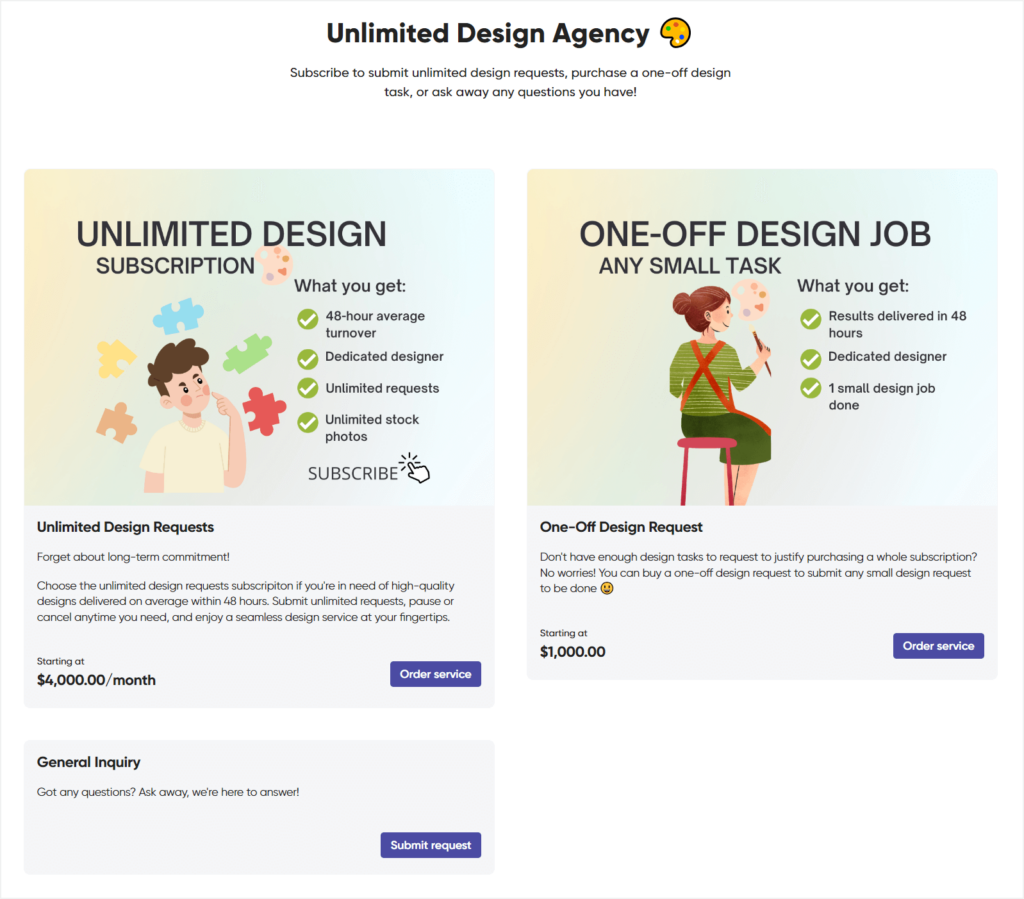
And that’s how you also get the option to list some or all of your services on a collective Service Catalog that your clients can reach directly through the client portal, cutting the whole purchase process in half.
But setting the purchases and payments aside, your clients also get a whole array of non-monetary-related actions they can complete entirely on their own.
Submitting Requests
For one, they can easily submit new requests.
Whether that’s support requests, inquiries about custom projects, or submitting one of the requests they get with their web design subscription, they can easily ask away through your client portal.
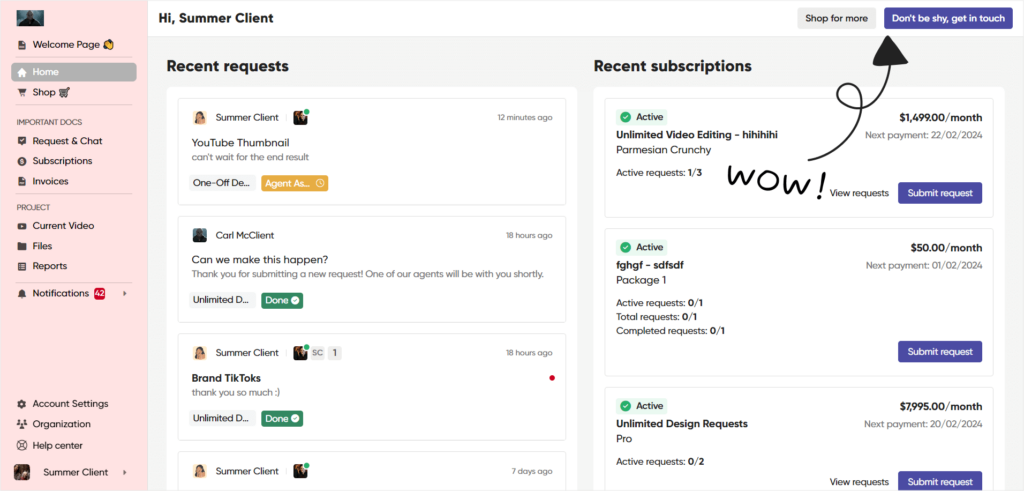
You can add a button in your clients’ dashboards so that they can easily submit subscription-requests and free requests directly from there. Moreover, each client gets a “Submit Request” button from the list of requests they already have.
To make things even easier, you can submit a request on behalf of your client using the impersonation feature, temporarily taking over your client’s account to perform this action.
Messaging The Team
For two, once the requests are submitted, your clients will have the easiest of ways to reach you and your team.
Simply by sending a message, or even just an emoji 😜!
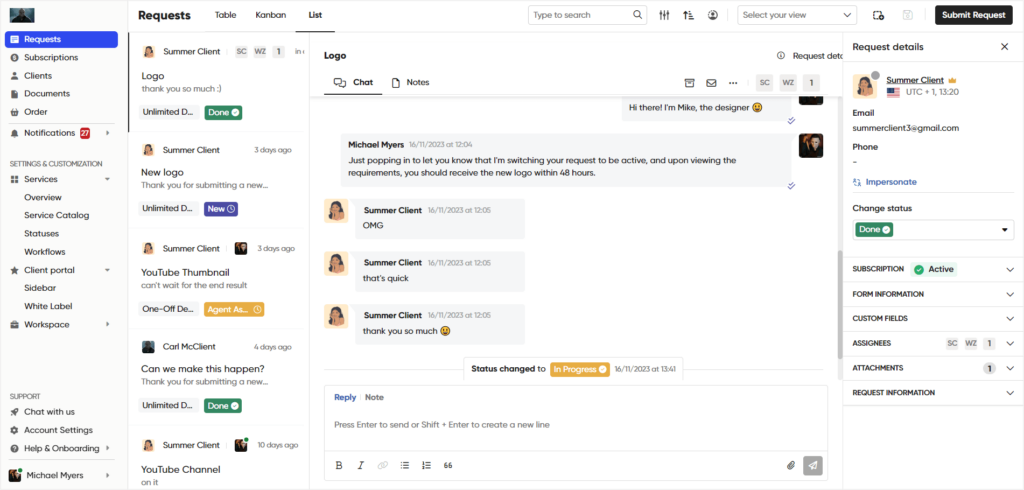
Each request is equipped with an all-powerful real-time chat used primarily for client communication. But, it surprises us with additional features, like:
- private team notes,
- request status updates,
- sending a quote or an invoice,
- sharing a payment request,
- completing payments,
- and more.
And if all you crave is group conversations, Zendo does not exclude those that have more than one decision maker. Your clients get the option to create their own organizations/teams, which apart from group chatting gives them shared access to essential details or files.
Checking On Financial Documents, Orders, & Project Files
For the last client action we feel is important to mention, we’re going to ask you a question first.
And the question is: do you ever feel like your clients cosplay a child nagging its mother?
If the answer to that very specific question is yes, then you’re in for a treat.
After all, clients often have trouble finding the things lying right in front of them, which usually results in a whole lot of unnecessary back-and-forth.
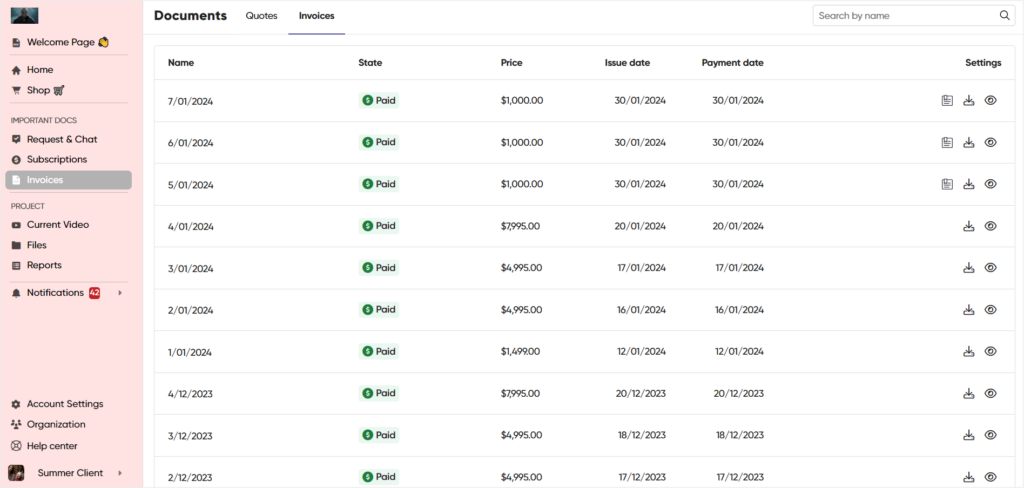
But Zendo offers the best cure for such cases — giving your clients the freedom to reach the things they need whenever they please, without them having to browse through messages or email threads.
Whether that’s a project file, an invoice issued two months ago, or a subscription they want to cancel, everything is laid out on a silver platter within their hand’s reach, in appropriate client portal tabs.
Reason #4: Compatibility & Customization
Let’s not forget the technical and visual parts of customer portals.
Compatibility with other elements of your web design business is equally important as customer satisfaction.
Website Compatibility
Zendo is perfectly compatible with any website, whether Wix, WordPress, Squarespace, or Webflow-based.
As we already mentioned, you can link the checkouts to your services directly from the pricing pages on your website.
But you can also create an entry door for your established or new clients without forcing them to purchase anything right at once.
To do that, simply copy the URL of your client portal’s sign up or log in page and link that from a button on your website.
Could be a simple “Log in” or “Sign up” button in the top right corner of your website.
And don’t worry about inconsistency. You can make the transition from your website to your client portal a smooth one through customization and white labeling your workspace.
Customization
From connecting a custom domain and changing your client portal colors to custom buttons and sign up pages, Zendo comes with a whole array of customization options.
But there are a few customization features we want to highlight specifically, with most of them falling under the client portal customization category.
Going into our client portal settings, we get to add, subtract, move around, rename, and categorize the elements of our client portal however we wish.
Yet, besides just playing around with the native Zendo apps, like its real-time chat & Requests, Service Catalog, or files, we can also embed external applications.
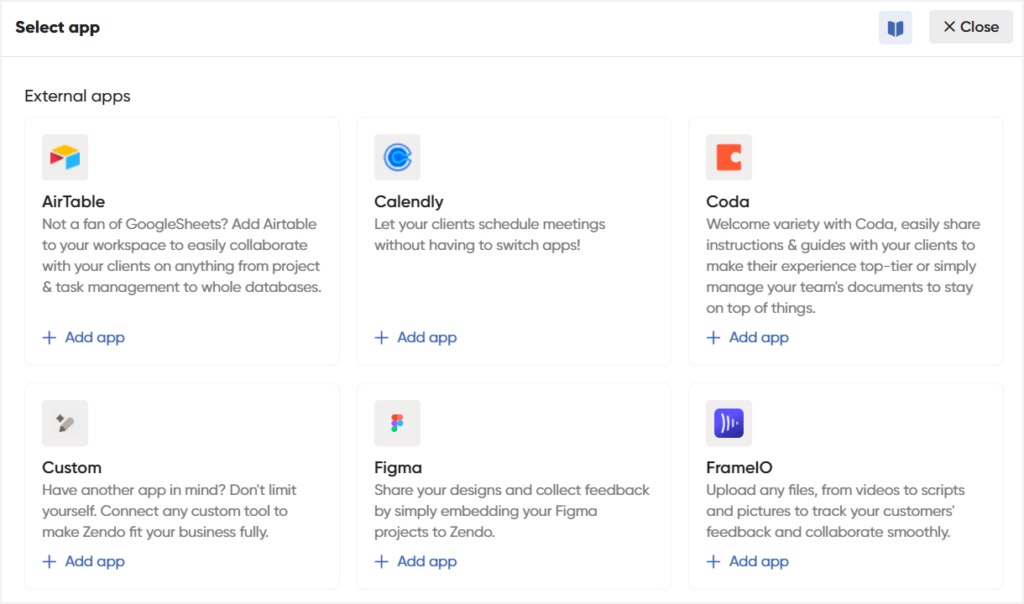
It could be adding a Loom recording video to greet your customers and introduce them to their client portal easily, your Calendly for easy meeting booking, or a Figma portfolio.
That way, you can be sure that your client portal includes everything you need it to include.
And the best part is that Zendo allows us to create dedicated client portals.
This means that we can mark the client portal we’re customizing as individual, either per specific client or client group, to safely share private data, like a completed project or data reports.
A nice add-on is also customizing the client portal that faces the team, where we can easily embed anything we want our team to access, like log reports, clients, projects’ data, and more.
Reason #5: Affordable
Last, but certainly not least, the fifth reason you should choose Zendo as your web design client portal software is quite shallow, yet in this economy, crucial.
Zendo is an affordable software, offering competitive prices when compared with similar client portal software options, like ManyRequests or Service Provider Pro.
| Essential | Pro | Max | |
| Monthly | FREE | $49 | $199 |
| Annual | FREE | $24.50 | $99.50 |
| Users | 1 | 2 | unlimited |
| Clients | unlimited | unlimited | unlimited |
| Requests | unlimited | unlimited | unlimited |
| Productized One-Offs | ✔️ | ✔️ | ✔️ |
| Custom Services | ✔️ | ✔️ | ✔️ |
| Subscription Services | ✔️ | ✔️ | ✔️ |
| Quotes & Invoices | ✔️ | ✔️ | ✔️ |
| Custom Domain & Email Domain | ❌ | ✔️ | ✔️ |
| External App Embeds | ❌ | ✔️ | ✔️ |
| Sidebar Customization | ❌ | ✔️ | ✔️ |
| Client Organizations | ❌ | ✔️ | ✔️ |
| Rewardful Integration | ❌ | ✔️ | ✔️ |
| Remove “Powered by Zendo” Branding | ❌ | ❌ | ✔️ |
The absolute winning point of this customer portal software is that it actually offers a fully functional free forever plan that comes with unlimited clients, requests, as well as features for service selling, including checkouts and payments.
However, if you want more than just the basic functionalities, and wish to embed external applications of choice into your client portal, connect a custom domain, or integrate Rewardful, the Pro plan is for you. The Pro plan, when purchased on annual billing, costs $24.50 per month and gives you two users on board.
Those that wish for every bit and piece of their client portal to come as a completely white label option should go for the Max plan, which costs $99.50 per month, when billed annually.
But the full white label experience is not the only advantage here. If your team is bigger, the Max plan gives you unlimited users for a fixed price, no matter how many users you add to your workspace, whether that’s just 10 or 100 team members.
Conclusion: Diverse & Creative Solution For Web Designers
Zendo is a perfectly secure client portal software with password-protection, client and team member accounts, or features like roles & permissions.
It covers all service selling needs, from free trials, tiered pricing, or pauses & canceling in subscriptions, to add-ons and quantifiable items in productized one offs. Add to that customizable checkouts, up-front payments, order forms, a Service Catalog, and invoices, and you’re all set for your service selling journey with just one tool on board.
But don’t for a second think that a secure environment or technicalities immediately equal lack of creativity. 🙅
Zendo is a fully customizable client portal tool, from the basics like adding your own logo or favicon, changing the colors, or the name of your client portal, to advanced options like connecting a custom email domain, embedding external applications, or creating dedicated client portals for clients with private tabs.
Web design is a creative process, and the right client portal software will reflect that.

A free online training. Delivered daily to your inbox to grow your productized agency.
Frequently Asked Questions: Client Portal Software For Web Designers
Do Web Designers Even Need A Client Portal Software?
Client portal software or customer service software, whatever you want to call it is not an absolute necessity. But it’s one of the biggest improvements, not only to your client management efforts, but also the overall customer experience. A good client portal, like Zendo, will take a lot of unnecessary work off of your shoulders.
What Are The Must-Have Client Portal Features For Web Designers?
We believe that must-have features for a client portal catered specifically to web designers are: features for service selling, especially with the option to use different pricing strategies, from productized to custom, order forms for collecting essential project details, self-serving features for clients, like the possibility to submit requests for clients, password protection for client & team accounts, or proper client communication, for example in form of a chat.
What Is The Best Client Portal Software For Web Designers?
One of the best client portal software that caters to any service-based business, including creative ones like video editing, graphic design, and web design is Zendo. And that’s because it offers various features for efficient service selling, including subscriptions, comes with a completely customizable client portal, a modern UI, shallow learning curve, and perhaps the most important of it all — affordable pricing, even offering a free forever plan.











