Looking for ways to vamp up customer satisfaction?
A good client portal gives you the easy way to do that, along with numerous additional benefits, like cutting the customer journey in half, giving your business a single source of truth, or increasing your team’s productivity.
So if you’ve found yourself looking for a secure client portal software solution to easily manage customer data, while serving your clients all the essential information on a golden platter, read on. 👀
For this article, we’ve dug around the internet to find 7 best client portal solutions, and compared them in terms of their features, pricing, ease of use, reviews, and more.
Features Comparison
Starting off with a features overview, the below table gives you an easy peek into each client portal software platform that’ll be discussed throughout the article.
| SuiteDash | Clinked | Ahsuite | Copilot | Softr | Dock | Zendo | |
| Sharing Files | ✔️ | ✔️ | ✔️ | ✔️ | ✔️ | ✔️ | ✔️ |
| Dashboard For Clients | ✔️ | ✔️ | ❌ | ✔️ | ✔️ | ✔️ | ✔️ |
| Internal Communication | ✔️ | ✔️ | ✔️ | ✔️ | ✔️ | ✔️ | ✔️ |
| Payments | ✔️ | ❌ | ❌ | ✔️ | ✔️ | ❌ | ✔️ |
| Quotes | ✔️ | ❌ | ❌ | ❌ | ❌ | ✔️ | ✔️ |
| Invoices | ✔️ | ❌ | ❌ | ✔️ | ✔️ | ✔️ | ✔️ |
| Automations | ✔️ | ❌ | ❌ | ✔️ | ✔️ | ✔️ | ✔️ |
| Ordering Services | ✔️ | ❌ | ❌ | ❌ | ✔️ | ❌ | ✔️ |
| White Labeling & Customization | ✔️ | ✔️ | ✔️ | ✔️ | ✔️ | ✔️ | ✔️ |
| Password Protection | ✔️ | ✔️ | ✔️ | ✔️ | ✔️ | ✔️ | ✔️ |
| Ease Of Use | 😞 | 😞 | 😞 | 😀 | 😀 | 😀 | 😀 |
Costs Comparison
If you can’t say “money is not an issue” just yet, we’d suggest checking which platform falls within your budget.
Below, you’ll find all pricing plans offered by SuiteDash, Clinked, Ahsuite, Copilot, Softr, Dock, and Zendo on a monthly basis.
| SuiteDash | Clinked | Ahsuite | Copilot | Zendo | Dock | Softr | |
| Tier 1 | $19 | $119 | FREE | $39/user | FREE | FREE | FREE |
| Tier 2 | $49 | $299 | $17/user | $89/user | $49 | $50/user | $59 |
| Tier 3 | $99 | $599 | $29/user | $129/user | $199 | custom | $167 |
| Tier 4 | — | custom | — | custom | — | — | $323 |
| Tier 5 | — | — | — | — | — | — | custom |
It’s worth noting that SuiteDash, Zendo, Clinked, and Softr do not charge per user, but either offer an unlimited number of users that can use the software solution (like Zendo on the Max plan) or offer a stipulated number of users (like Zendo on the Pro plan). Whereas, Ahsuite, Dock, & Copilot charge their prices per each internal user.
From all client portal software solutions discussed, it’s Ahsuite, Dock, Softr, and Zendo offering a free plan.
Ahsuite’s one is pretty minimal, limited to only 10 client portals created, embedding, and assigning tasks. In turn, Dock, gives you all their products taken for a drive on up to 5 portals and up to 10 assets.
On the other hand, Zendo’s free forever plan offers most of this software’s features, including unlimited client portals for clients, files, dashboards, internal communication, service selling, and more. Softr is also pretty generous with their free plan, giving us unlimited apps to build, 5 workspace collaborators, and 100 external app users. Access to features however will be quite limited, for example, with no Softr app embeds, no Kanban boards, and no charts.
Best Client Portal Software: Our Ranking
Now onto what everyone’s been waiting for — the actual comparison and ranking of each client portal software platform.
We’ve tested, analyzed, and rated 7 tools based on their ease of use, features, and reviews.
Let’s get to it.
Top 7: SuiteDash — The More The Merrier
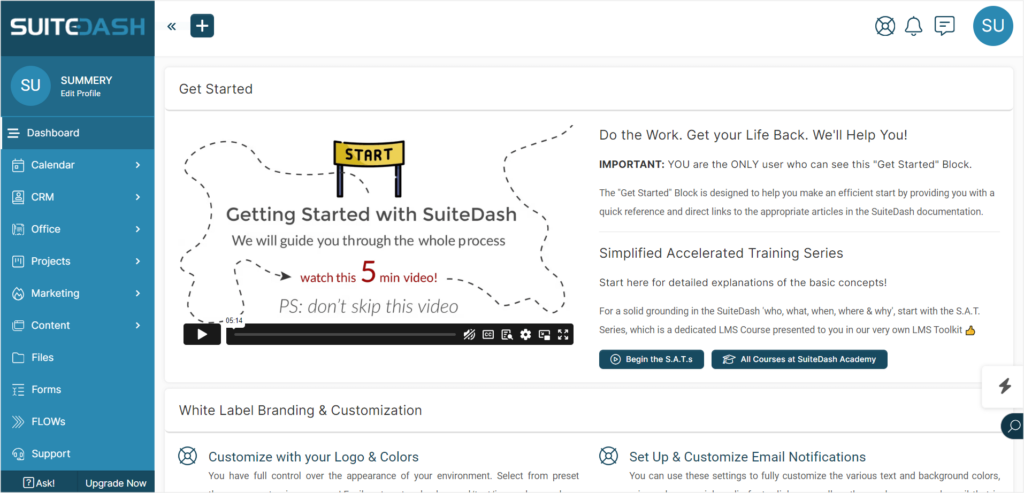
SuiteDash, founded back in 2012 by Mike Lambert, is an absolute hub not only for all the project management things, but running your whole business, including having your very own client portal. You can build your own course in an LMS, create a whole drip campaign, work on marketing templates, invoices, proposals, and even more.
However, despite its Mount-Everest-amount of features, here, we’ll focus solely on its client portal.
⭐G2 rating: 4.8 (515 reviews)
⭐Our rating: Top 7
Best Feature: Work Requests
The best feature of SuiteDash’s client portal is the Work Requests feature. With it, our clients can submit different types of work requests to be done, with specified due dates.
What’s even better is the fact that we can add priced items to our Work Requests, so that our clients know exactly how much they’ll pay for each request to be completed.
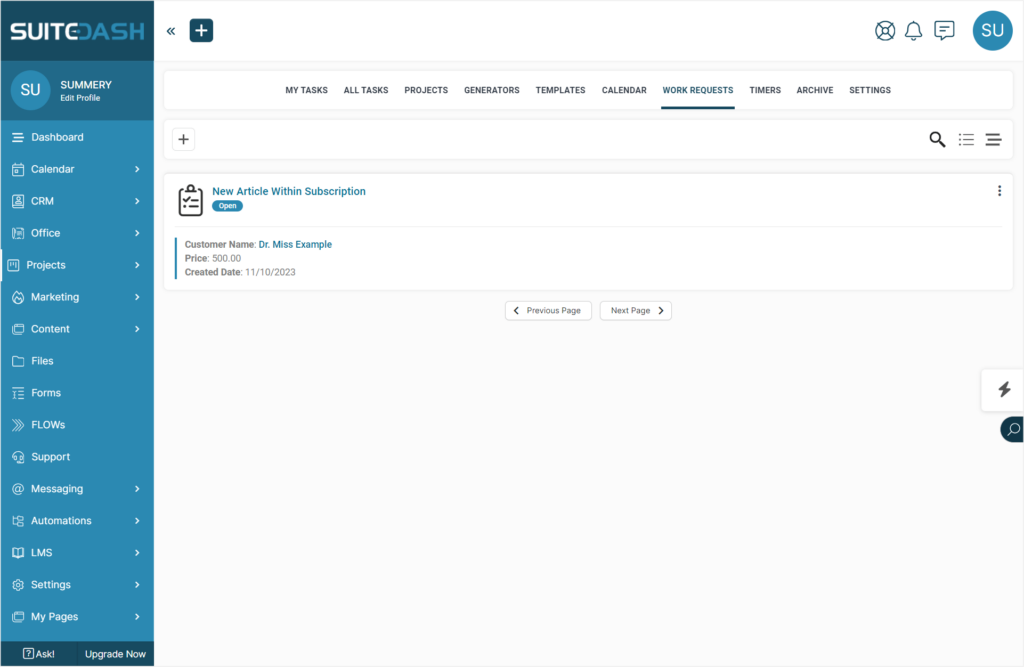
But that’s not all. You can then manage the submitted Work Requests on your end of SuiteDash and convert them to projects, estimates, and invoices.
Ease Of Use
The huge amount of features available in SuiteDash is a double-edged sword, because on one hand we get everything we may need in one place, on the other, we’ll have to spend weeks learning the new software. Let alone actually implementing it or sharing it with our clients.
But it’s not only the amount of features that causes troubles here, it’s also the fact that virtually each and every functionality in SuiteDash comes off as unintuitive.
Moreover, despite visible efforts to explain most parts of the software with tooltips and guides, SuiteDash seems to have neglected making proper guides for its client portal.
When setting it up in a “Content” tab 😳, we initially thought our client portal would be similar to Ahsuite — simply allowing us to share files with clients. But once we managed to set the content pages up, it turned out that the client portal is much more extensive. With a dashboard, calendar, invoices, estimates, projects, files, support requests, messages, and more tabs available for clients, on top of the custom pages we’ve added.
Just to be clear, we don’t mind our client portal having multiple features, but the fact that SuiteDash did not properly explain what our client portal will look like and how it works, made it all confusing.
To make things even more hectic, we did not find any option to test run it before sharing it with our clients.
Room For Improvement
Even though SuiteDash offers many useful options within their client portal, from support tickets and basic email-like internal communication to whole projects, tasks, requests, and document page builders, not a single feature works perfectly.
It’s as if SuiteDash focused so much on being the ultimate one-stop-shop that it forgot to perfect at least some of its solutions.
Every feature either misses essential functionality or is just very difficult to grasp. SuiteDash’s help center will be your best ally in working with this software.
Top 6: Clinked — Make It Legal
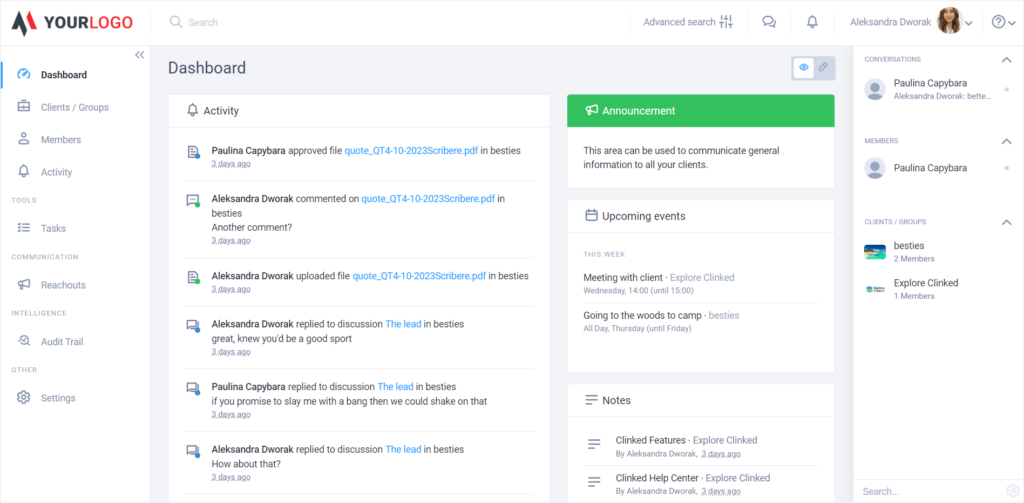
Clinked is a client portal software dedicated specifically to legal and financial industries, from governments to accounting firms. It focuses mostly on client groups, file sharing, discussions, and offers simple tasks and calendar events.
Clinked’s home is located in the United Kingdom, specifically Cambridgeshire. Tayfun Bilsel founded Clinked over a decade ago to help empower professional companies in file sharing and client management.
⭐G2 rating: 4.7 (48 reviews)
⭐Our rating: Top 6
Best Feature: File Sharing & Document Comments
Having tested and played around in Clinked, we can confidently say that the best feature this software offers is file sharing & document comments.
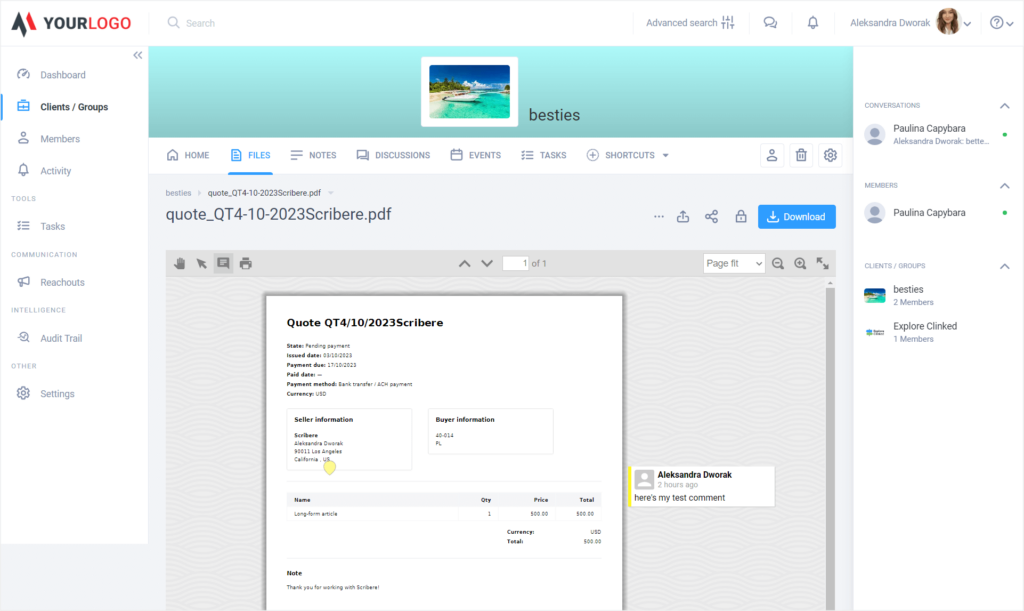
Not only do we get to easily share our files with clients, we can also comment directly on their previews, ask customers for document approvals, lock our documents, print them out, and more.
If you forgive Clinked for the clunky designs and the fact that the document preview takes a little while to load, you’ll definitely enjoy collaborating on documents with your clients this way.
Ease Of Use
Clinked seems pretty simple to use at first, especially because we get a nice introductory explanation video and a walk-through guide.
But things go downhill once you actually start to use it yourself. Sudden errors with no explanations as to what we did incorrectly, clickable options that just don’t work, lack of proper UX text on icons to guide us in the right direction, important features hidden in unexpected parts of the software, and the not-so-helpful Help Center, make Clinked hard to learn.
Room For Improvement
This brings us to what Clinked should work on, and it’s precisely its ease of use. But we’ve already elaborated on that, so we’ll also mention the not-so-modern designs.
Clinked comes off as pretty outdated-looking, especially when compared with other client portal software available on the market.
Perhaps it’s the industries it’s dedicated to, from financial to anything legal, or even government-related, that made Clinked’s designers go for an outdated look. However, if you’re looking for something more modern, well, Clinked is not that.
Top 5: Ahsuite — Share That File!
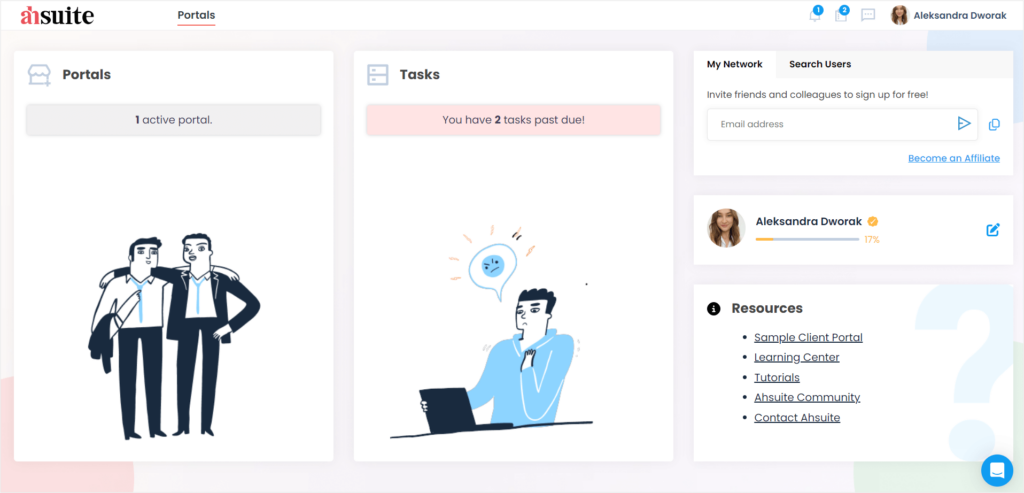
Ahsuite, or “Aw-sweet!” if you’re wondering how to pronounce this one, was founded in 2021 by a group of three — Kevin Frei, Aaron Hazelett, and Sudhir Kumar.
Ahsuite is an agency management software that offers a client portal builder, heavily focusing on sharing different documents with iFrame embeds. Staying with the realm of file sharing customer portals after Clinked, with a bit more modern designs.
⭐G2 rating: 4.8 (56 reviews)
⭐Our rating: Top 5
Best Feature: iFrame Embeds & Views
Although it took us a little while to figure out, once we did, we couldn’t place Ahsuite’s iFrame embeds anywhere else than on the number one spot for this software platform’s features.
With the iFrame embeds, we can copy a link to any publicly-accessible document, from Figma designs to an Excel Sheet, directly into our client portal built in Ahsuite.
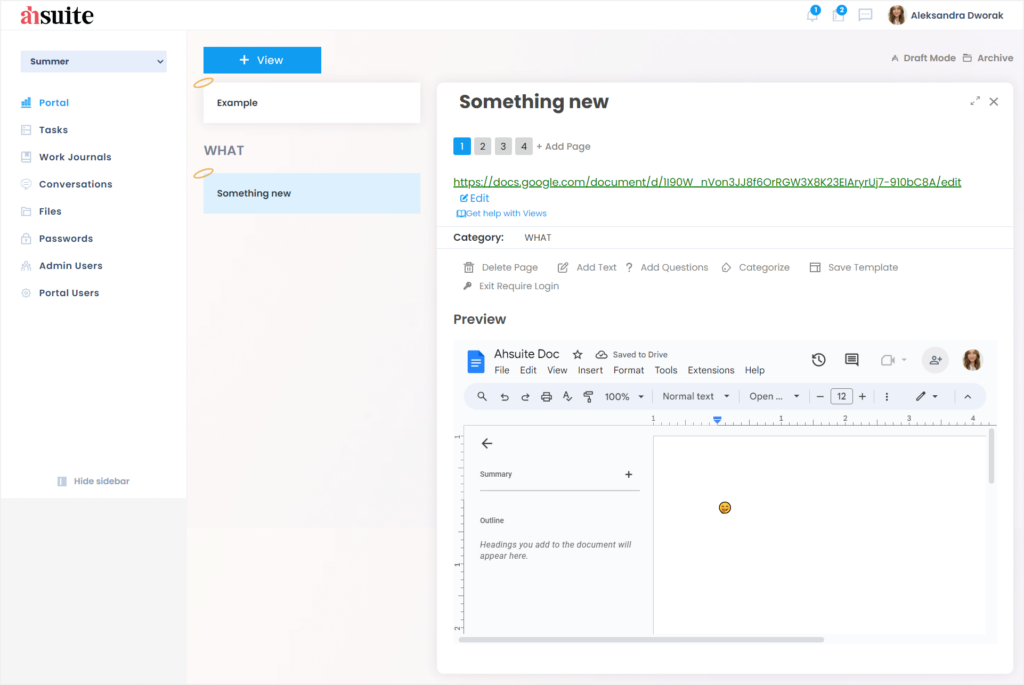
We get to create different pages with different embeds, hide them under a password-restricted access, and complete it all with pages filled with questions or a simple text-based content.
Creating such pages in Ahsuite is called Views, and happens through the Portal tab. The best part about them is the fact that we can create numerous pages, within multiple client portals to share with different clients.
Ease Of Use
You’d think because Ahsuite offers very few features, it’d be easy to use. Unfortunately, that’s not the case.
Just like we had trouble figuring out how to work the iFrame embeds, we struggled with virtually any other feature.
It reminds us of Agiled or ClientVenue. The website promises the moon, but the tool itself does not deliver an enjoyable experience. Little tooltips and explanations, confusing naming, and unconventional layout, all that makes navigating through Ahsuite difficult.
Room For Improvement
Besides the unintuitiveness, Ahsuite should also work on its outdated designs, which may lead to an unprofessional experience for our end clients.
Because although they’re a bit more modern than the ones we’ve seen in Clinked, we can’t say that’s enough.
Moreover, the area we’d love to see Ahsuite improve as well is adding more features.
File sharing and iFrame embeds are put forefront. Besides that, we also get simple tasks with comments, statuses, and checklists, a simple internal chat for communication, and a password manager.
But if you’re expecting payments, proposals, invoices, or even basic reports, you won’t find that in Ahsuite just yet.
Top 4: Copilot — The Essentials
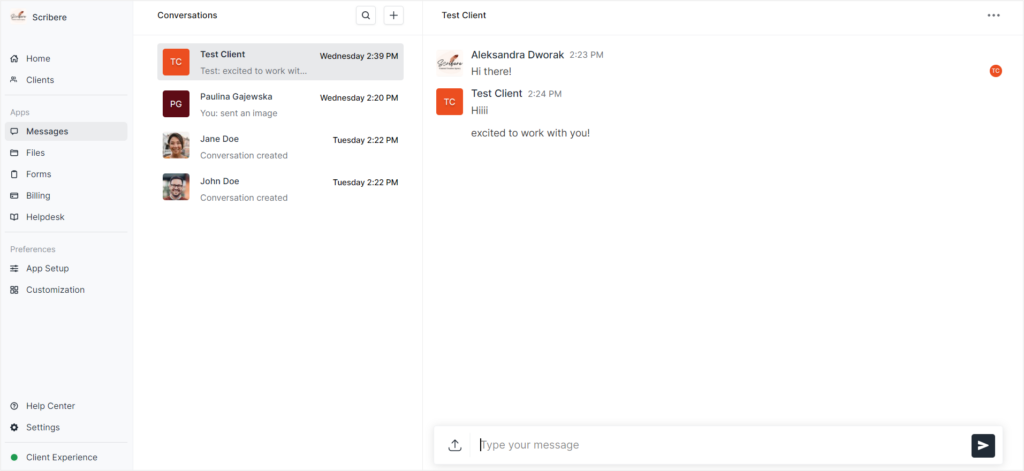
Copilot, founded in 2020, is a software shrouded in mystery when it comes to its origins. We had to dig very deep to find out how Copilot came to life and who made it happen. Eventually, we’ve found Marlon Misra and Neil Raina to be responsible for coming up with this software solution.
However, the hidden beginnings didn’t come in the way of Copilot gaining a round $10 million in funding just 3 years into existence.
This client portal software allows us not only to build our client portal out of different modules or blocks, but also comes with billing, invoices, and payments.
⭐G2 rating: 4.8 (116 reviews)
⭐Our rating: Top 4
Best Feature: Help Center Builder
Hands down, the best feature Copilot offers is its help center builder.
With it, we can easily create professional-looking knowledge base articles for our clients with a Notion-like article builder.
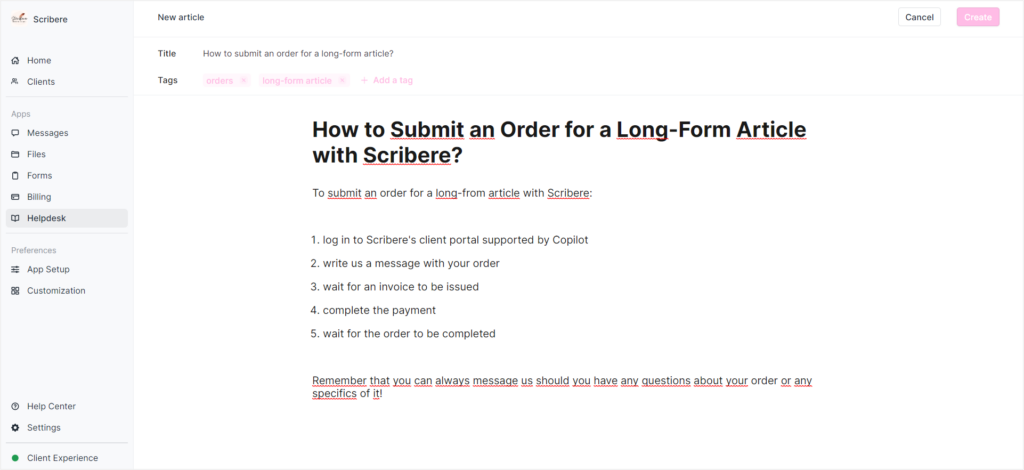
But besides simply adding textual content spiced up with different headings and styles, we also get to embed all types of visual content, add links, and diversify the whole thing by uploading files.
Ease Of Use
This time around, the small number of features goes hand in hand with ease of use.
We also love the fact that Copilot is buildable, we can easily disable/enable specific client portal modules we’d like to have or get rid of for easier usage.
And most importantly, we didn’t encounter any troubles figuring out what makes this platform tick. 🔧
Room For Improvement
One major downfall we’ve noticed when testing Copilot is that any payments our clients make through our client portal land in Copilot’s piggy bank first.
Copilot basically acts as the Monopoly’s banker, intermediating our transactions. So keep in mind that you’ll have to wait a few additional business days for the money your clients paid to reach you, especially if it’s your first payout from Copilot. 💰
Top 3: Dock — Great For Sales & Onboarding
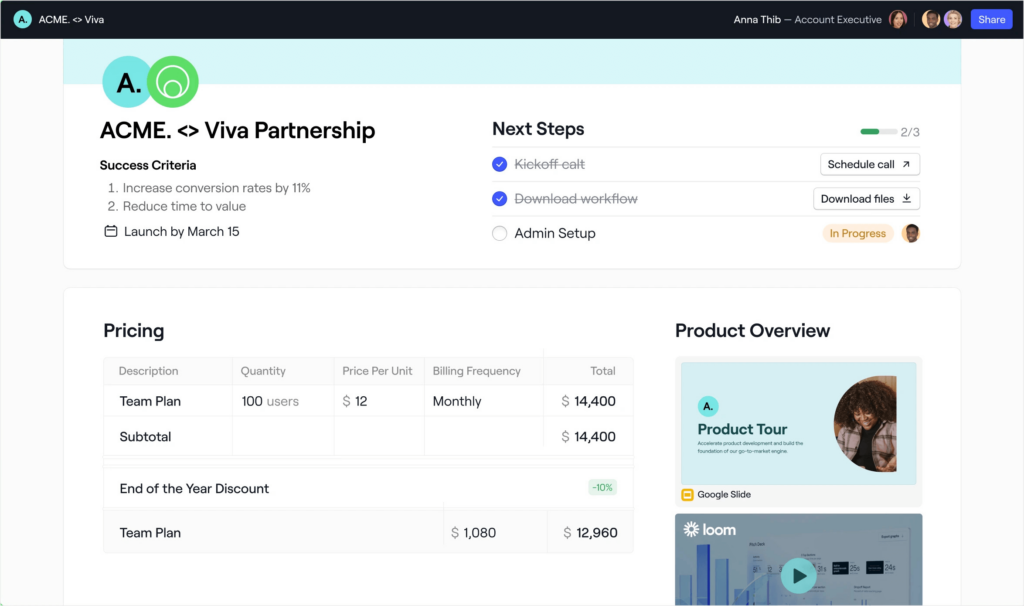
Dock’s client portals are designed primarily for sales teams to collaborate with buyers throughout the deal cycle and for customer success teams to manage complex onboardings and implementations.
With Dock, you can manage projects, share files, embed dashboards, track engagement, and sign renewals in one collaborative workspace.
⭐G2 rating: 4.9 (110 reviews)
⭐Our rating: Top 3
Best Feature: Templates & Project Plans
Our favorite thing about Dock is that you can create your own portal templates and then instantly personalize them for each customer with auto-populated customer fields and logos.
So it only takes a few seconds to launch a fully customized portal.
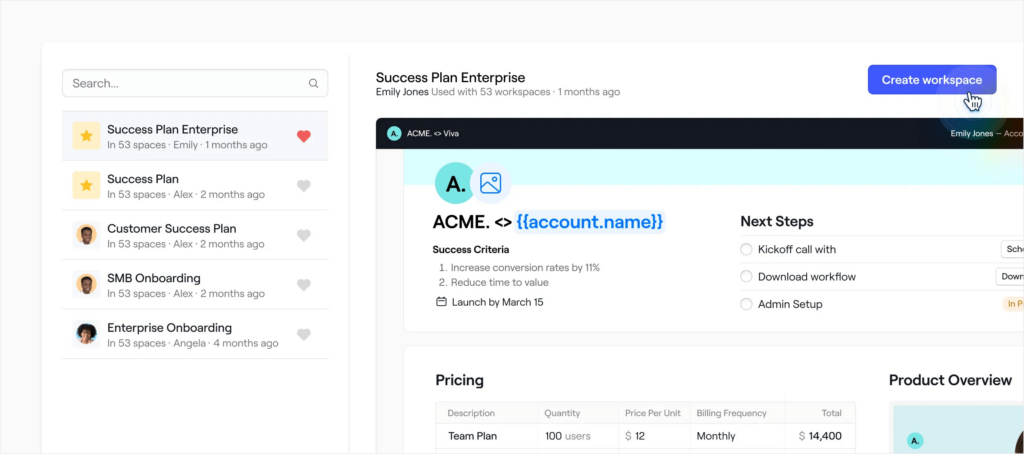
Another thing we loved (outside of being able to embed any tool in the portal) is that you can create templated project plans that auto-assign tasks to your customer with relative dates.
They also have a timeline feature that wraps up all the tasks in a workspace into a visual progress bar.
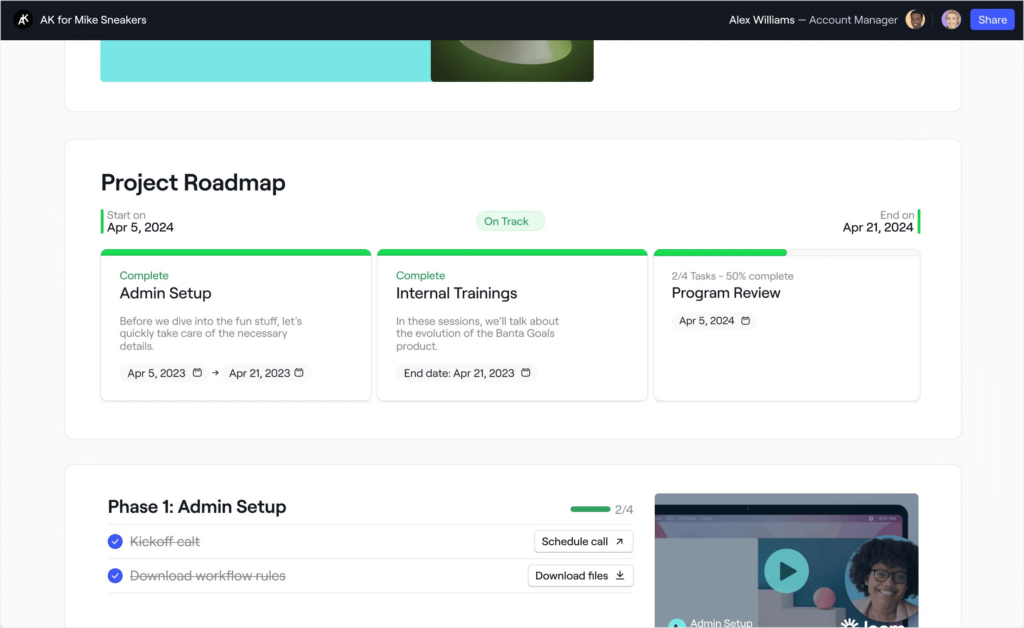
Ease Of Use
Dock has an easy-to-use visual editor that’s really quick to pick up. There are a few nitpicky things when it comes to dragging and dropping elements that take a few minutes to get used to — but overall it’s pretty smooth sailing!
Room For Improvement
Dock is still a fairly new startup, and it’s mainly built for a sales or onboarding use case, so it doesn’t have all of the built-in payment features of similar solutions.
Top 2: Softr — All-In-One For Your Data
Softr is the easiest way to build custom portals and tools with your data — with no coding required. Over 300,000+ teams build apps with Softr to streamline their workflows, ranging from small business owners to operations leaders in Fortune 500 companies.
⭐G2 rating: 4.8 (334 reviews)
⭐Our rating: Top 2
Best Feature: Granular Access & Permission Levels
The best feature of Softr client portal is its advanced security features. Security is paramount with Softr, employing advanced server-side authentication technology to securely store both your and your customers’ documents and invoices. Clients gain access only to the necessary files, ensuring data remains protected from unauthorized access.
Softr also introduced global data restrictions with which you can instantly hide irrelevant or sensitive records across dynamic blocks, dropdown options and inline filters, with just a few clicks. Your users see exactly what they need, no more, no less.
A prime use case being client portals, which commonly restrict clients to their own data, ensuring privacy and preventing unauthorized access to other clients’ information.
Ease Of Use
Softr is known for its accessible, easy-to-use app editor. There’s no complex programming lingo, no unnecessary complexity. Building will feel as easy as preparing an email campaign on Mailchimp or a document on Google Docs.
Softr will let you consolidate all your customers’ exchanges in one place to avoid chaotic multi-channel communication. Instead of giving or getting updates via email or messaging, you and your clients can update data and share information in a convenient client portal.
This platform lets managers and team members easily track projects for each client, keeping all reports and updates in one workspace. Softr’s client portals have advanced features for customizing access, and with its integration with Stripe, you can manage payments and invoices in just 15 minutes!
Room For Improvement
While Softr allows for customization, it might face limitations with very detailed or complex designs. The platform provides options for users to personalize their projects to some extent, but it may struggle to meet the demands of intricate or highly specific design preferences.
For users with unique or detailed design needs, it’s essential to thoroughly evaluate Softr’s capabilities to ensure it suits their specific requirements.
Top 1: Zendo — The New Approach
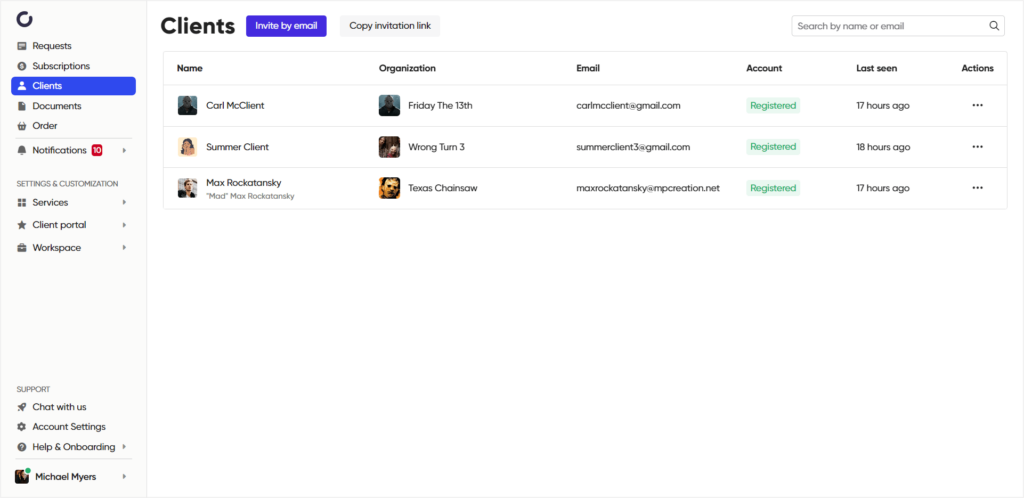
Zendo is a client portal software that entered the market in 2021 with a completely new approach and a bag of fresh ideas. It focuses specifically on delivering the best client portal experience while allowing you to sell different types of services, from custom to productized one-offs and subscriptions.
Jakub Gaj under Massive Pixel Creation was the mastermind behind this one, building a software platform based on an effective internal solution.
⭐G2 rating: 4.9 (10 reviews)
⭐Our rating: Top 1
Best Feature: Full Customization
Zendo’s client portal is full of features, from creating your own Service Catalog for self-serving, through a fully functional real-time chat, up to personal client dashboards.
But here, we’re going to give a special spotlight to customization & white labeling.
And oh does Zendo give you a lot of customization options!
From pure basics, like adding your own logo, favicon, or changing your client portal colors, to more advanced features, like connecting a custom domain, personalizing your very own chatbot, or adding your own Terms of Service link to the sign up page.
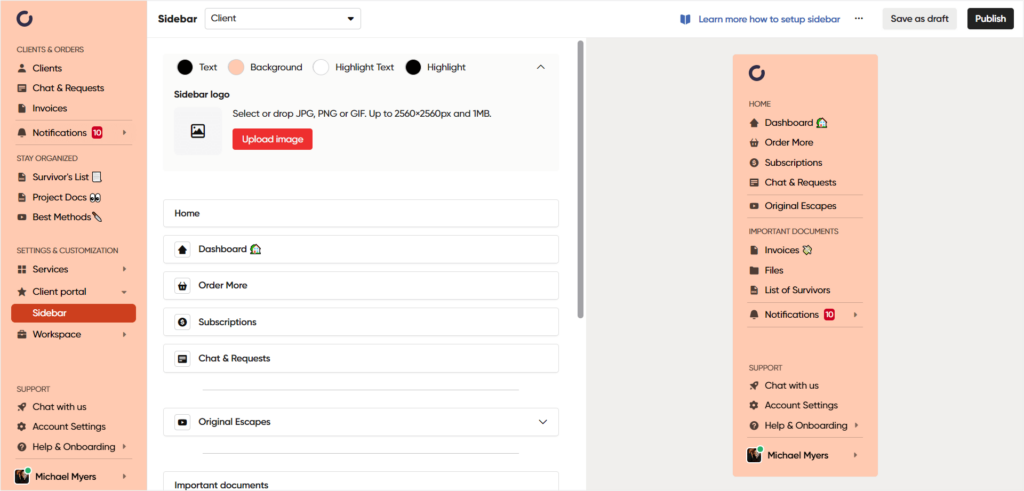
But, we want to put the magnifying glass on one feature specifically, and that is the client portal’s sidebar customization. This feature, although sounds insignificant, is actually the one you’ll be using to build your client portal from scratch.
From adding different elements offered by Zendo, like the already-mentioned real-time chat or page for ordering your services, through adding external apps, like Figma, Google Sheets, or even YouTube videos, to changing headings, icons, colors, and order of your client portal tabs.
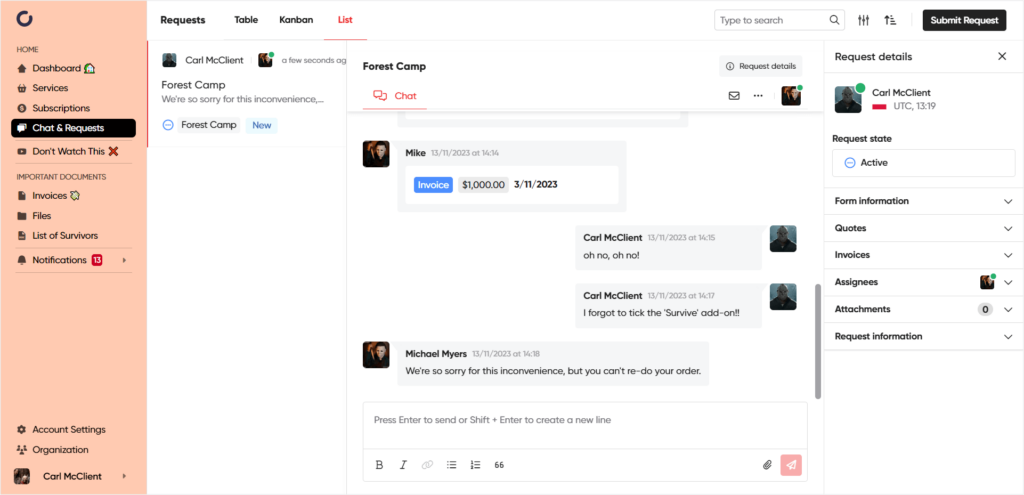
And the best part is that you can modify this software not only for your clients, but for your internal team as well!
Ease Of Use
Zendo started out as a minimal software platform that ensured ease of use & intuitiveness at every step. With time, it has been adding more & more features, eventually evolving to be a one-stop-shop for productizing & selling different types of services, and catering to your clients with a professional client portal.
And although it may be surprising, Zendo’s initial ease of use did not get lost along with its growth. This platform is still very easy to use.
Room For Improvement
Since Zendo is one of the newer solutions on the market, it may still be lacking in some of the functionalities.
For example, for now, Zendo offers Stripe payments only for any upfront sales, and goes for bank transfers in case of everything else. Other payment providers & methods are still in the works.
Best Client Portal Software: Our Conclusions
Every solution out there is different, so the key to finding the right client portal software is thinking of your needs first.
Do you need payments, invoices, services, contracts, help center builders, maybe you just want to find a secure way to share files, or turn your AirTable data to a whole application?
Is internal communication important or do you swear by email, and don’t mind the back-and-forth battles?
Out of the 7 secure client portals we’ve analyzed in this article, each solution has its own perks & downfalls, and a dedicated group of users.
If you want a complete business management solution, covering anything from invoices to payment to projects, and even LMS, go for SuiteDash. But do take into account its steep learning curve, requiring at least a few weeks worth of setup and proper accommodation.
If you’re longing for that real staple professional or legal-like look to share files with your customers, go for Clinked. Remember though that this software platform is mostly dedicated to sharing files, you won’t be able to accept payments or issue invoices.
Sharing files in an old-fashioned, professional look is making you say warmer, warmer, but not piping hot just yet? Go for Ahsuite. This oh-so-sweet tool is perfect for iFrame embeds & file sharing under a bit more modern than Clinked look. Again, we have to be okay with an unintuitive usage, despite few features offered.
We’re going beyond file sharing again, and welcome invoices, payments, subscriptions, messages, and more in Copilot. This software platform is perfect if you’re longing for a modern-looking, buildable client portal that does include payments. However, beware that this platform collects your money before transferring it to you.
Looking for a client portal builder specifically for the sales team to help manage the whole sales cycle, while the customer success teams keep an eye on the process of onboarding and implementation? Head right to Dock!
Organized data is your thing? Turning Google Sheets, AirTable, or other source-based data into whole applications, including client portals is very much possible with Softr. This app is pretty easy to use and comes with a modern UI. The only thing to note for now is that more complex designs or layouts may be difficult to achieve with this software.
Lastly, we’re entering the realm of productization, service selling, and a buildable client portal. Go for Zendo if you’re a sucker for file sharing, services, subscriptions, upfront payments, customizable intake forms, real-time communication, and a completely customizable client portal.

A free online training. Delivered daily to your inbox to grow your productized agency.
Frequently Asked Questions: Best Client Portal Software
What Makes A Client Portal Secure?
Whether you’re looking for a client portal to make life easier for your customer service team, give clients easy access to essential information, or simply want a tool for sharing files with customers, a proper solution should first & foremost create a secure environment for your clients. Features like password protection and/or two-step authentication, along with a reliable company behind the platform are a must for a secure client portal.
What Makes A Good Client Portal?
A client portal may be a part of a customer service software, a project management tool, a completely stand-alone solution, or a combination of all those things. But no matter how the client portal is served, a good one should allow for basic customization to make the experience cohesive for the end client, be secure and allow for password protection, have the option to share files, include internal communication, and give your customers all the essential information in one place.
Which Is The Best Client Portal Software?
There are numerous customer portal software solutions out there. Some cater to legal/governmental services, like Clinked, while others focus on creative industries, like Zendo. From the 7 solutions we’ve tested and analyzed, the best client portal software in terms of the features offered, cost effectiveness, ease of use, and a modern look came out to be Zendo.











