The worst thing that you can do to your clients is to leave them in the dark.
No project progress updates, no work-in-progresses, no status changes — all this may make your clients worried and wondering if they’ve trusted the right person.
You can of course leave automated reminders for yourself to fire off a quick update as an email message, but you can do better than that. For example, you can create
Client Portals, where each of your customers can look up the state of their projects on their own, whenever they want.
This approach makes both sides happy: clients can watch over the progress of their projects, while you can forget about sending updates and reassurances, giving you more time to focus on the actual work.
Now, there are several approaches to choosing a Client Portal. For example, some business owners settle for huge software that offers both business management capabilities as well as Customer Portal ones, because they want to have a single center of operations that covers all sides of their business. Others, who might already have invested in a business management tool, might want to look for a standalone Client Portal. And then there are those who are looking for something in between.
This time, we’ll focus on the group that built their business on the famous website builder Squarespace and wants to incorporate a Client Portal to their toolstack. The question is, can you create one directly on Squarespace, or do you need to use another tool?
Squarespace Website: Adding A Member Site
Squarespace introduced a Member Site feature, that allows users to create pages with gated content. You might have already stumbled upon a similar functionality when dealing with Wix.
To add a Member Site on Squarespace, you can simply head over to your website’s editor — either by creating an entirely new website or editing your already existing one — and select the plus button, next to the “Main Navigation” under “Pages”. From the dropdown menu, select “Member Site”.
Now, you have a new page ready for some action; all that’s left is to select the template from a pop-up window and you’re all set!
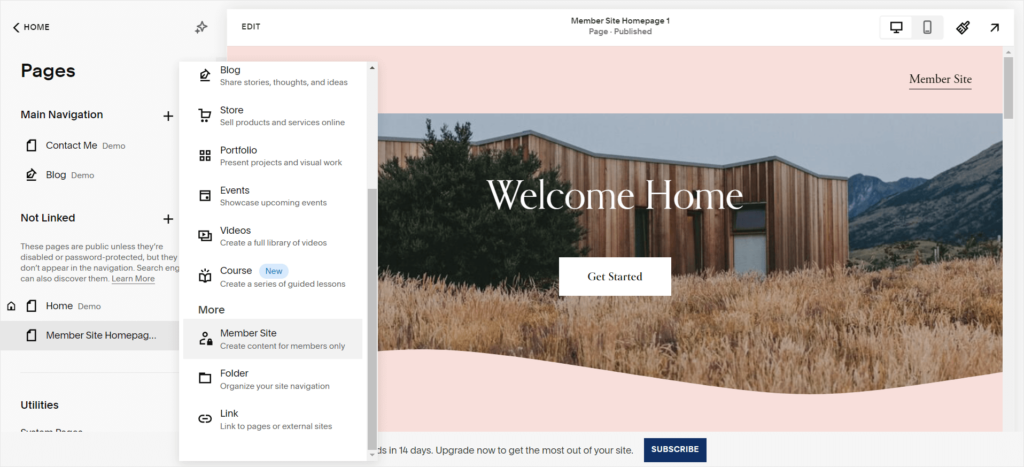
The page can be customized just like the others — you can adjust fonts, the color palette, button, add image blocks, and more. The intuitive drag-and-drop editor will quickly and easily lead you through the process of making the page look modern, welcoming, and most importantly, professional.
There’s a catch, though; while you can play around with options themselves on any plan, to get the Member Site running, you need to have subscribed to at least the Business plan.
Content
Now, what kind of content can be posted on your Member Site and what your invited clients can view and do?
Service Products
First of all, you can create service products, which is great news to all business owners selling custom, subscription-based, and productized services.
When creating a new service, you have to fill out some standards fields — like product name, description — as well as upload the thumbnail image for your service.
If you want to offer different options for the same service, you can create variants, which will enrich your offer by giving your clients more options to choose from.
Then, you can set up pricing, with the option to include sale price to temp clients into making a decision faster. The price can be a fixed, one-time kind of a deal, or you can make it renewable (this option is only available on the Commerce Advanced subscription plan).
With the subscriptions, you can decide their frequency (at least once a week, maximum once a year) and when it should expire (for example, after a specified number of payments or never). Thanks to that, you gain the flexibility to offer a wide range of subscription options.
Additionally, you can customize your service products with custom forms, buttons, the option to buy multiple productized services, and more.
When it comes to showing off your services, you can decide to feature them on your page, show off similar items on your Product Page, and include customer reviews.
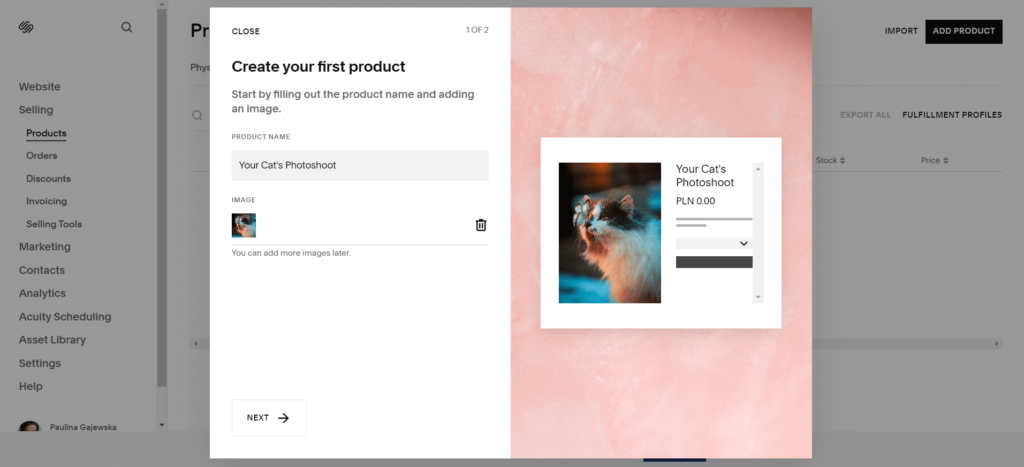
Appointments
Secondly, you can create appointments with the help of Acuity Scheduling. Unfortunately, this software requires buying out a subscription plan, so it ramps up the overall costs.
For those that thrive on appointments, it might be a good investment, considering the myriad of ways you can set them up.
For example, you can set regular hours that repeat each week or set different ones for each day, similarly to Paperbell. You can also decide how far in advance your clients can book an appointment, whether they can reschedule or cancel and when, set up padding to give you some time before and after an appointment, and more.
You can also create group classes for more clients, which can be used to run workshops or presentations.
As you can see, this opens many possibilities for managing your appointments.
Events
Thirdly, you can create events. While at first it may seem similar to appointments, events can’t be booked. They’re more suited to any kind of live events, from Instagram Q+As to conferences, webinars, fundraisers, streams, and more.
You can create an event up to 2 years in advance, so you get lots of time to prepare and promote it, for example by deciding to show off past events. Besides that, you can simply enter the name, date and time, event’s URL, image, and you’re set!
Project Management
Last but not least, you can manage projects, which is by far the most Client Portal-like feature you can’t do without.
In your projects, you can check on your revenue & milestones, view both your and your client’s recorded activity, see and add notes, as well as access files and all the invoices that have been issued so far and all form submissions sent by clients.
When it comes to invoices, they may include as many items as you want, each with their own quantity and cost listed, but most importantly, you can add discounts to delight regular customers and collect deposits by splitting up the payments.
Memberships
Now, the question is, how can you grant access to all that content to other people?
The answer: by offering them memberships.
First, they need to make an account on your page. After that, they have to sign up for any of your pricing plans, which can require a one-time payment, a subscription, or nothing at all, being completely free.
Each pricing plan can have up to 10 digital products, while you can create up to 500 pricing plans overall. A specific member site can be included in 6 different pricing plans.
Moreover, you can create tiered pricing plans, to attract clients with different budgets and needs. Essentially, you can end up with a comprehensive value ladder, where you focus more on growing your customer base and increasing the Customer Lifetime Value (CLV).
Squarespace Client Portal: Our Judgment
If you’re a single entrepreneur selling digital products or services online that already has its own Squarespace site, then it’s a good idea to enrich it by setting up a Member Site. But let’s face it — to some people, Member Site is a little too limiting.
For example, if your business grows big enough that you need to hire employees, you’ll have to invest in another tool for collaboration anyway. Or, you might find out that you’re missing a communication channel for your clients, because exchanging email messages is more trouble than it’s worth. Or maybe you’re looking for a cheaper solution.
No matter the reason, if you’re not convinced that Squarespace is the best place to create client portals, consider an alternative.
Zendo: Client Portal Alternative
Zendo’s advantage over Squarespace’s Member Site is the fact that it’s been developed with teams in mind, so they find themselves supported on all fronts, enjoying the high level of transparency that makes the work all the more efficient.
That’s why, if your goal is to find a tool that combines selling services with Client Portal functionalities while helping people work together, you might want to check Zendo out.
Client Dashboard
Each of your clients gets their own Dashboard, where they can check on their Requests, see if there are any new messages waiting for them, review their documents, or place new orders.
Moreover, you can customize the Client Portal of every client to ensure a much more personalized experience. Besides changing the accent color of their workspace as well as the sidebar, you can also share any files and documents using external apps. So for example, if you have a neat welcoming video posted on YouTube, you don’t have to share the link in a message — you can make it a permanent fixture in your client’s Client Portal instead.

Thanks to that, you can enhance the customer experience in new ways, making sure that they have easy access to any external documentation, moodboards, video files & recordings, calendars, and more.
At the moment, you can embed the following external apps: AirTable, Calendly, Code, Figma, FrameIO, Loom, Google Docs & Sheets, TypeForm, and YouTube. There’s also the option to embed a custom app, if this list doesn’t exhaust your needs.
In-Chat Functionalities
At the heart of Zendo lies a modern chat experience that goes far beyond just exchanging messages.
To make the sales process as smooth and painless as possible, the Zendo team has decided that everything of importance should happen in the middle of the conversation. So besides talking, your clients can:
- Approve and reject quotes. Quotes can be created, sent, and edited by you and your assigned team mates mid-conversation, and your clients have the choice of approving or rejecting them by selecting a single button,
- Finalize payments. After accepting a quote, your clients can immediately pay for it (and those that are taking their sweet time can be prompted with a payment reminder).
- Find all documents and files. The chat comes with its own tab that keeps track of all documents and files ever exchanged during the conversation. If you forget to download a document on your own, Zendo will keep it safe and within an easy reach!
- Check the request status. Your clients never have to wonder where you’re at with their request — there are helpful statuses involved to let everyone know if a project is Done, In Progress, Waiting for Payment, Canceled, and more. Best yet, the states are 100% customizable to suit your workflow.
- Invite Organization members. When working in B2B in particular, it’s normal that your client is actually a whole team of decision makers. So to make collaboration on so many fronts easier, your clients can create a group that can be joined by other users — this way, everyone will be involved in the process and enjoy the transparency.
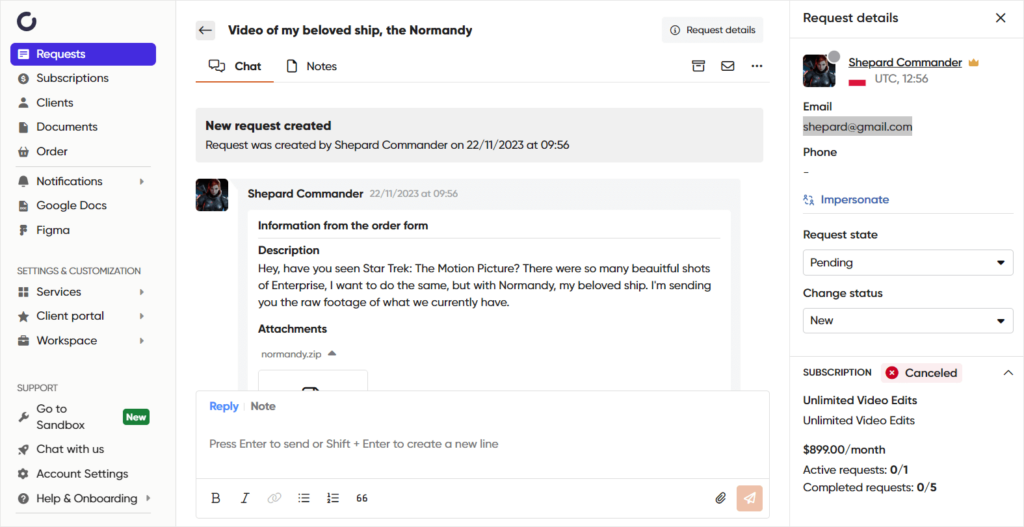
Service Catalog
But what about entirely new clients? How can they start working with you? Will they have to send you an email message, inquiring after your rates?
Not at all! They can simply go to your Service Catalog — which can be shared on your Squarespace website, for example — and see all the services you offer, from productized and custom to subscription-based services.
Thanks to an in-depth description and self-explanatory images, they can get to know you and your brand. Then, they can analyze your offer, which may include add-ons, sale prices, and quantity of choice for specific items, and decide based on that whether they want to work with you or not.
If they do, they can fill out a form at once, which can be customized by you to gather all the necessary information you need. Thanks to that, you’ll be able to deliver the service or estimate the costs much faster, since you’re cutting down on the time spent discussing the project.
And if your service includes upfront payment, your clients can also pay for it in the very same window browser. So overall, they can seal the deal in 5 to 10 minutes tops.
After that, the request will land on the Zendo platform for you to deal with. Your clients will be able to keep in touch with you till the very end of your business relationship while enjoying the top-notch customer service.
Testing Environment
If it’s not your first rodeo looking for solutions, you might have noticed by now how difficult testing can be. Yes, most SaaS tools will offer you a trial, but recreating real-life scenarios that way is next to impossible. So in the end, users will just click around, enjoy the views, and guess its overall usefulness.
All the bad things about the software will come out of the woodwork after investing in it. Then, you’ll notice that the cool features don’t actually get much use in everyday life, that some things just refuse to work, and that some things seem to be missing.
That’s why Zendo proposed a different approach: an entirely free plan to be used with another user for as long as you wish.
And to top that off, they’ve also implemented a sandbox.
Sandbox is a testing environment, where you can muck things up and ruin everything just for fun, without fearing any real consequences. What happens in the sandbox stays in the sandbox, so you can actually recreate all your internal processes and see how they do in action.
As a cherry on top, you can even make a test client account and use Stripe’s testing credit cards to experience their point of view of buying your services. This way, you’ll be able to make sure your process is as easy as you thought it would be.
This innovative approach will help you avoid making any mistakes and spot issues before they’re noticed by real clients.
Zendo: Our Judgment
If you want to say goodbye to using limiting solutions that fall apart when you want to include your team, Zendo might be just what you need. Not only does it support teamwork on all fronts, it also wows and surprises clients with how easy buying services can be.
Not to mention the fact that Zendo is extremely affordable to people on all stages of their careers — from freelancers to small business owners and agencies, everyone can find a plan that fits their budgets.
We’ll make it easy for you — here’s the link to the pricing page. Remember, the first plan is entirely free, so sign up for it today to test it for yourself!

A free online training. Delivered daily to your inbox to grow your productized agency.
What Is Squarespace?
Squarespace is a website builder that comes with an intuitive drag-and-drop editor, making it super easy to create a website suitable to your needs, whether you’re a freelancer to a marketing agency looking to grow their reach. Squarespace offers rich customization options: you can upload your own logo, edit site header, and personalize the login page for your Member Site as much as you wish.
Can You Create A Client Portal On Squarespace?
Squarespace doesn’t have a Client Portal, but it has a Member Site feature, which is similar enough. The member areas feature digital products and productized services to be bought on the spot, as well as various project management functionalities. Overall, it’s a simple space where your clients can look up everything pertaining to their orders or projects by signing up for one of your membership plans; which can be either free or paid.
What Is Zendo?
Zendo is an all-in-one solution for growing businesses of all industries and sizes that focuses on selling services: custom, productized, and subscription-based. Also, it comes with a modern-looking Client Portal, where both you and customers can exchange files, messages, documents, and more. It essentially bridges the gap between the vendor and the buyer, helping them create much stronger business relationship bonds.
Is Zendo Easy To Set Up?
Compared to Squarespace, Zendo is much faster to set up. Because it comes with a professional looking UI, you don’t have to spend time adjusting every single detail, allowing you to focus on creating services that will tempt clients with sale prices, add-ons, and variations. Remember, sometimes too many customization options can hinder you.











