Unleashing your inner child and building Lego blocks sounds about nice?
Then Wix client portal will not disappoint.
Building a client portal in Wix is all about installing the Members Area app as the core and complementing it with additional apps on our website. For example, adding Wix live chat for communication, payment buttons, or FAQ pages, essentially building our platform from different blocks.
In this guide, you’ll learn all about the Wix client portal, the steps to build it, the pros and cons, the final result, and any little thing in between.
And because building a client portal in Wix takes quite a lot of time, we also share an easier alternative platform to help you create a functional client portal in minutes instead.
Let’s get right to it.
Does Wix Have A Client Portal?
Wix doesn’t have a client portal per se, but it allows us to build one. With over 250 apps that Wix offers, a client portal can be made out of individual blocks glued together.
The main block you’ll be using for this purpose is the Members Area app. It’s what makes it possible for your clients to sign up to your client portal, access specific pages after logging in, create and update their profiles, and more.
But you can spice up your makeshift client portal with additional apps, such as a live chat app for communication, Wix Bookings for scheduling, a PayPal button for payments, and more.
And although it may not be the most convenient of ways to create a customer portal, it’s certainly possible to build one with Wix, especially if you already have a website with this provider.
How To Build A Client Portal In Wix?
Let’s now go through the exact steps you’ll have to follow to build a client portal in Wix, to guide you through this complex process.
Step Zero: Create A Wix Account
First things first, you’ll need an account on Wix.
If you already have a website built with Wix, the process of adding a client portal will certainly be easier, rather than starting from scratch.
But if you don’t have a Wix account just yet, create one. Later on, you’ll either have to build your website there or simply build your client portal from different pages, depending on your needs.
💡 You can create your client portal on Wix as an entirely different entity from your original Wix website, to keep those two things separate.
Step One: Plan It Out
Besides the basics of a Wix account or a website, you also have to plan out your client portal structure. What are the sections you’d like to have? What specific function should your client portal cover?
Plan. It. Out.
Just like you’d be building a whole new website, draw your client portal up.
Ideally, you’ll plan out the whole flow you want your clients to go through, starting from your clients logging in to moving through different sections/pages, making payments, or getting in touch with your team.
Client portals usually cover all the essentials from sharing files, communicating, making payments, issuing invoices, or simple task management, all under password-protected access.
However, there are also much simpler client portals out there, even up to view-only platforms that simply present any essential project or business-related information to clients.
Building a client portal with Wix, although time-consuming & complicated, gives you the flexibility to make your client portal exactly what you want it to be. From simple view-only options to whole interactive platforms.
So don’t be afraid to take advantage of that flexibility.
Step Two: Site Members Area
Once you have the plan in hand, you can venture out into actually building your client portal.
And the first step is setting up the Members Area on your Wix website.
Without it, you won’t be able to add signup & login, nor create client-specific pages, roles, permissions, and all the other good stuff — it is the absolute foundation of your Wix client portal.
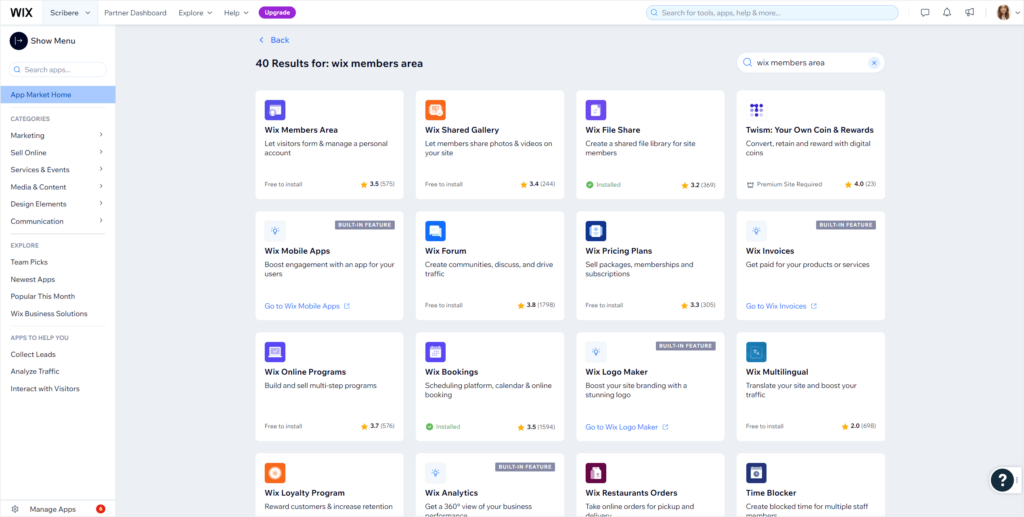
⚙️ To complete this step, head over to the App Market, found in Apps on the left-hand panel of your Wix dashboard.
Once there, search for Wix Members Area, click on the app, and choose “Add to Site” to start the installation process.
The installation process takes a few seconds, and once it’s completed, we’re taken directly to our new Members Area to manage its settings.
💡 Adding the Members section to your site can be further customized by renaming this area. For example, you can choose to change the “Members” heading to a “Client Portal” one, to help guide your clients in the right direction.
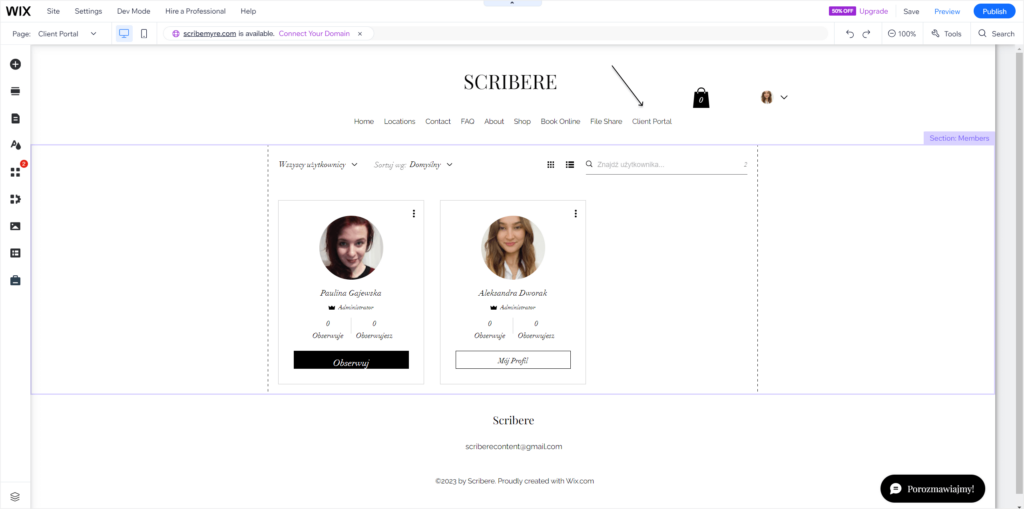
Step Three: Additional Settings
Although it was pretty difficult to find, the next step covers any additional settings to make our members’ area truly feel like a client portal.
⚙️ Heading to settings from the left-hand panel, you’ll find the additional settings of your Site Members area.
There, you can work on 4 additional settings:
Signup & login security: here, you can decide if you want to allow anyone to become a member on your site or only the members you manually approve through the Members List on Wix. This section also allows you to add a requirement of email confirmation or reCAPTCHA for signing up & logging in.
Member privacy: here, you can decide whether members of your site can make their profiles public to, for example, interact with other members.
Members’ page permissions: here, you can check which pages you’ve listed as members-only. However, that’s not the place to actually change the pages’ permissions. To do that, we have to go to our website’s editor, and change the permission of each page there.
Member account & profile info: here, you can add custom and predefined by Wix fields that your members will fill out in their profiles, from basics like first & last name to birth dates, or complete custom fields.
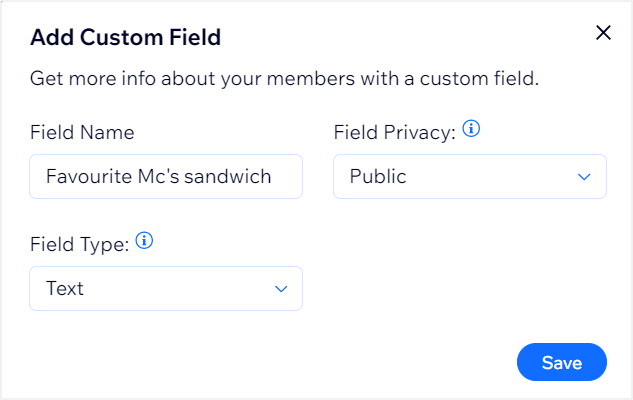
Step Four: Member-Specific Pages & Roles
Now that we have the basics down, it’s time to actually build our client portal, aka add pages of our client portal we want to make accessible for members only.
You could add a page with your services listed for future orders and completing payments, a page explaining how your client portal works, a welcome page, an FAQ page, a thank you page, or whatever else your client portal needs.
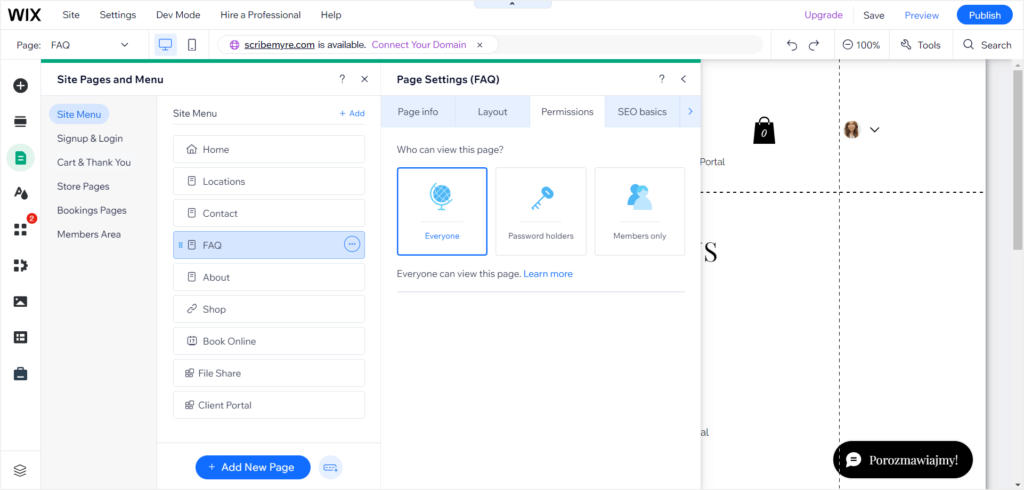
Once that’s done, mark those pages as members-only in the Wix Editor.
💡 You can go a step further by adding different roles & permissions to your members, and restrict certain pages by roles.
💡 It’s also worth noting that adding members can also work as adding teammates to our website to help with managing clients and everything in between by adding a specific permission of a site collaborator.
Step Five: More Apps
Last, but not least.
Don’t be afraid to browse through the dozens of apps that Wix offers and choose the ones that could help make your client portal even better.
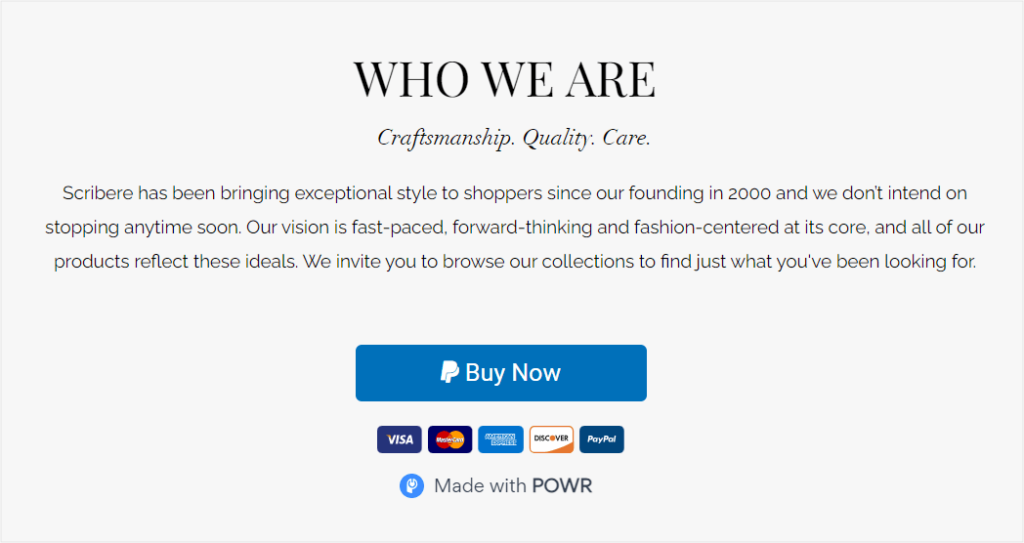
You can go for a PayPal button for payments, the Wix bookings app to add scheduling, Wix blog to easily add a help center for your clients, the Comments app for comments, reviews, & testimonials, Wix chat for client communication, and more.
That way, you can reap all the benefits of a proper client portal solution.
How To Share The Client Portal In Wix?
There are a few ways to share your newly created client portal in Wix.
You can either simply share the link to your website, and those that want to reach the client portal can simply go to the Client Portal or Members tab, and sign up there.
However, we’ve noticed that once a contact did sign up through the signup page, they were listed as Contacts in our dashboard, and not members.
We had to manually switch their accounts to Members, which requires them to set another password and confirm the switch, making the signup process repetitive for clients.
Or you can invite your client portal members manually by going to Site Members settings and choosing “More Actions” at the top of the page. Then, select “Invite Members”, and create your email invitation before sending it.
And here, there’s also a little catch.
Inviting your clients through email in Wix comes with a whole template creator, just like we would be working on a new email marketing campaign, which turns out to be pretty time-consuming.
This may be both beneficial and annoying. Beneficial if we want to go all out, and annoying if we want to send a simple email as quickly as possible, but have to deal with a whole template creator instead.
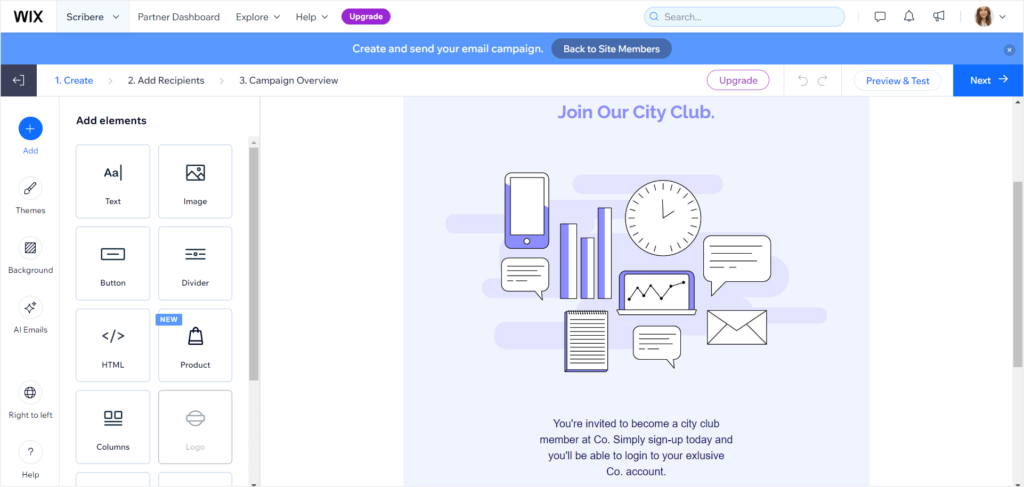
Client Communication With Wix Chat
We’ve also gone ahead and added a live chat app to our Wix site to make sure client communication stays top notch in our new client portal crafted in Wix.
Spoiler alert: it did not stay top notch.
The chat added to our site fulfilled the basic functionality, but it came with one issue that made it frustrating and ultimately impossible to use.
And it was the fact that after each and every message our client sent, they received an automatic message that should pop in only once, just after they visit our website.
The repeatable ‘Hi. Got any questions?’ after every single message in Wix chat made it impossible to keep a conversation going without losing our sanity along the way.
Later, we’ve found that the message automations in chat can be limited. However, the limits only include sending an automatic message once every 24 hours or once per contact, which is still not ideal.
An automatic message would be nice to have if we could send it after every initial message our client sends.
Wix Client Portal: Pros & Cons
Having gone through the whole experience of building a client portal in Wix, we think it’s now a good time to sum it all up with a pros and cons juxtaposition.
Pros:
- Gives us flexibility,
- Comes with a free version,
- Gives us many apps to choose from and add to our client portal,
- Is directly connected with a website created in Wix, essentially holding everything in one place.
Cons:
- Takes a lot of time to set up,
- Is unintuitive and difficult to figure out,
- Site Members settings necessary for creating a client portal are scattered throughout different places in Wix,
- The chat feature doesn’t work as expected with repeating automatic messages making conversations with clients impractical,
- Signing up requires manually marking clients as members and pushes for repetitive actions on the client’s end,
- If we’d want to include payments in our client portal, we’d have to switch to a paid plan,
- Lots of 404 errors and little support {according to the reviews}.
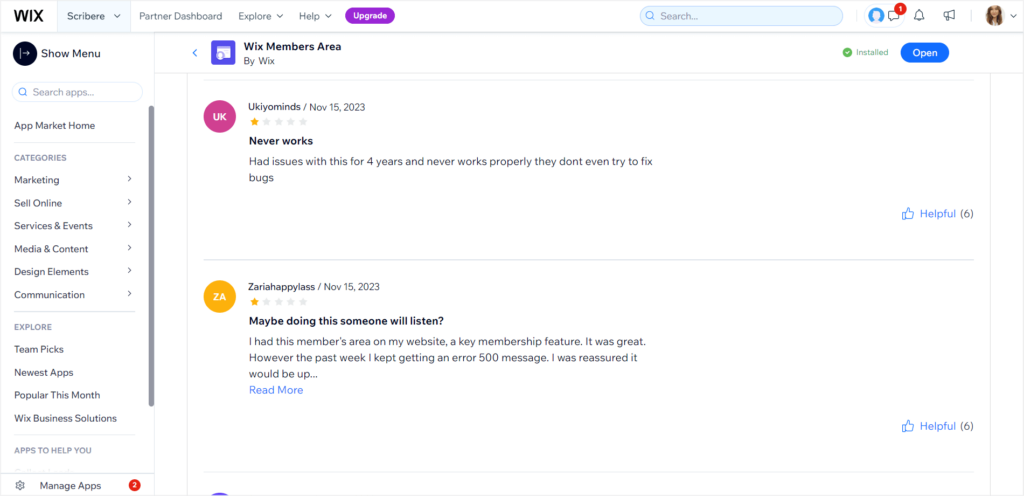
Wix Client Portal Alternative: Zendo
Before you roll up your sleeves to mine out your client portal in Wix, we want you to consider an alternative option that requires way less work, yet provides a much more efficient end result.
Zendo is a client portal software that serves as one of the best Wix client portal alternatives.
Why?
Because just like Wix, it comes with a fully functional free forever plan, but it focuses specifically on delivering the best possible client portal experience, instead of trying to deliver everything all at once.
Building a client portal in Zendo is truly a child’s play, as presented next.
Setting Up A Client Portal In Zendo
Just creating an account in Zendo already gives you an established client portal, with essential tabs coming in by default.
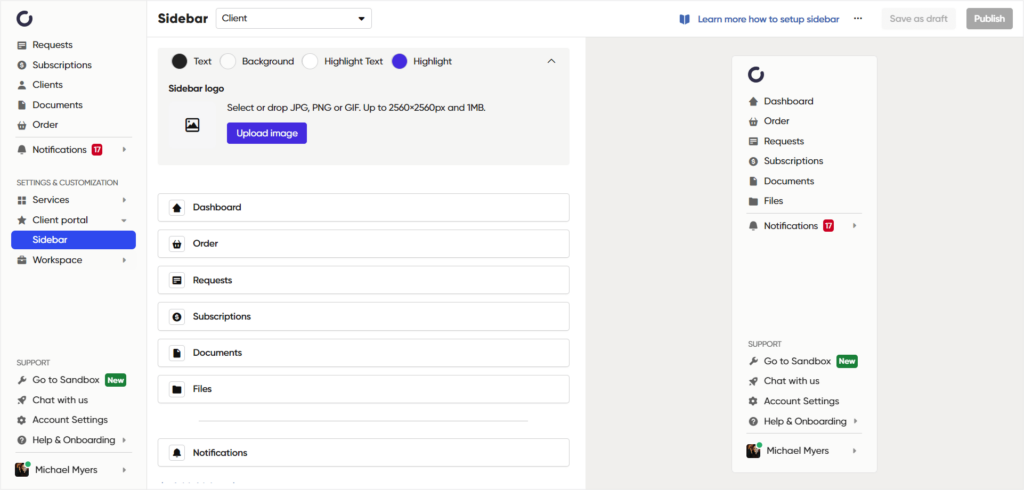
Don’t believe it?
Automatically after signing up your client portal will include a:
- personal dashboard for each client,
- a requests tab,
- a place for making orders,
- documents for quotes & invoices,
- and a files tab.
Additionally, you can customize the whole client portal to your liking, adding, removing, renaming any of the tabs, as well as by embedding external applications and documents.
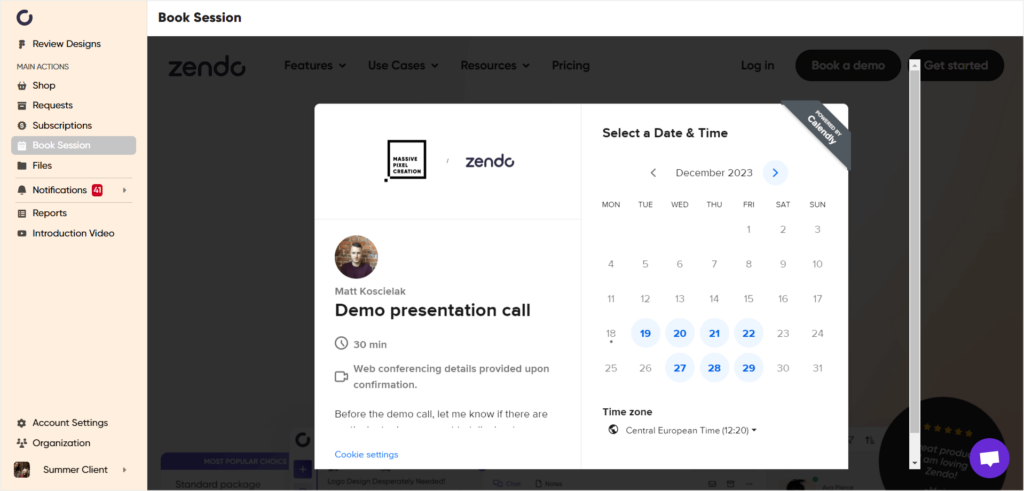
Apart from that, we can also work on the white label aspect, and:
- add our own logo,
- switch up the colors,
- customize the signup and login pages,
- add our own help center,
- add our own Terms of Service,
- customize our very own chatbot for sending automatic messages,
- and connect our own domain to keep things consistent with our brand.
But Zendo is not only beneficial to business owners, it’s also a blessing for their clients.
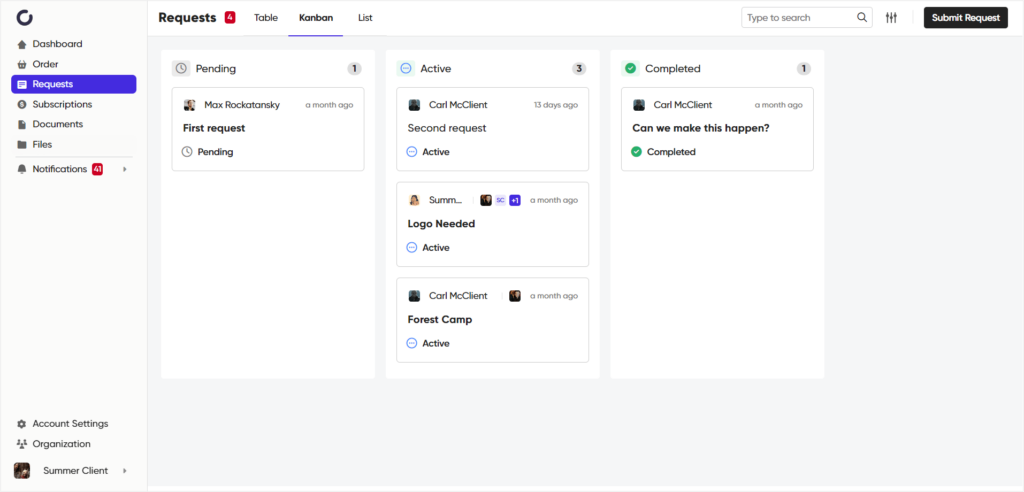
With Zendo, your clients will be able to easily sign up, log in, check on any new documents, complete payments, manage their subscriptions and requests, make new orders, chat with your team, manage their notifications, create organizations, and more.
All under an extremely intuitive system.
Conclusion: Flexibility In Minutes, Not Days
Flexibility doesn’t have to equal spending days building your dream client portal.
And although we appreciate Wix for adding different apps that support client portals on top of creating websites, we cannot go past the unintuitiveness of this solution.
Not only was building a client portal in Wix difficult to pull off, the end result, although visually pleasing, was not as efficient as we’d hoped it would be.
The client communication through the live chat didn’t work well, the signing up process required unnecessary steps to actually convert our clients to members, and the constant search for different client portal settings add to the conclusion that building a client portal in Wix is not worth the effort it requires.
Even if you have a website built with Wix, you can go for a dedicated client portal software to minimize the effort in creating a client portal completely.
Using a dedicated solution, like Zendo, gives you a default client portal ready to use from the very beginning.
And if you want to take it to the next level, you simply customize it to your liking, adding or removing tabs, renaming different elements, embedding external apps, connecting it with your own domain, and more, without any hustle.

A free online training. Delivered daily to your inbox to grow your productized agency.
Frequently Asked Questions: Wix Client Portal
Does Wix Offer A Client Portal?
Wix doesn’t offer a client portal exactly, but it does allow us to build one from over 250 apps we can install. The main app that constitutes our client portal in Wix is the Members Area app. It allows us to mark certain pages of our Wix site as member-only, and in turn, allows our clients to sign up, log in, create their profiles, and more.
How To Build A Client Portal In Wix?
To build a client portal in Wix, first you need to create a Wix account. Then, we’d suggest planning the structure of your client portal out. The first actual step to create a Wix client portal is installing the Members Area app, and then working on its settings, such as additional security layers or marking our client portal pages as member-only. We can then spice our Wix client portal up by adding additional apps, such as a PayPal button for payments.
Is Wix Client Portal Intuitive?
Building a client portal in Wix is not entirely intuitive. Members Area app’s settings are scattered throughout the app, inviting our clients as members requires building almost a whole email marketing template, and some features, like our clients signing up, were not working as expected.
Is Wix Client Portal Customizable?
Wix client portal is customizable. Not only can we build it from different apps, allowing full flexibility, we can also mark our pages as member-only, rename our Members Area, and more.
What Are The Pros & Cons Of Using a Wix Client Portal?
The main pro of building a client portal in Wix is the flexibility it gives us. Essentially we can build our client portal completely from scratch, adding any dynamic page we wish. On the other hand, the flexibility comes with a lot of time required to build our client portal in Wix, especially since it’s not the most intuitive thing in the world.
What’s The Best Alternative To The Wix Client Portal?
One of the best alternatives to the Wix client portal is Zendo. And that’s mainly because it also comes as a fully functional free client portal, yet this platform is much more intuitive and efficient than Wix. Zendo is a dedicated software for creating client portals in minutes, instead of days, ensuring a sky-high customer satisfaction and professional customer experience for your clients.











