It’s time to completely change your relationship with clients — for the better.
Gone are the days where the distance between the vendor and the client shouldn’t be crossed. Where you had to upkeep the highest possible level of formality across all boards or risk your reputation as a true professional who treats their clients with the utmost respect.
Now, too many formalities are recognized as roadblocks. Clients would pick honesty and transparency over empty promises any day now, and they’d rather know about all the pitfalls, emergencies, and other misadventures you might have.
They’d also like to take a more active role when ordering services, especially the custom ones. Regular updates and glimpses into the works can drive the excitement on one hand, and on the other, make sure everyone is on the same page, concept-wise.
It’s time to open up to the idea of using a Client Collaboration Portal to do just that.
Client Portal Software Under A Microscope
If you’re still not convinced, let’s take a closer look at what you can expect from a Client Collaboration Portal and what kind of benefits can be gained.
VIP Treatment
Let’s start with how your clients feel when you offer them access to their own, password-protected space, personalized to their needs to boot.
And they feel great about it, so much as to be willing to pay more for quality customer experience. They value human interaction, clear and consistent messaging, and fast response times. And if you top it off with personalized content, you might find 46% of your clients more likely to spend more.
And it’s even more important when trying to build long term client relationships, for example when selling subscription-based services, similarly to VideoHusky. Trying to maintain a connection over email exchanges can feel stilted and overly formal. It’s what your clients might expect from freelancers new on the market, but not from a stable business that should already have everything figured out.
A dedicated Client Portal can do a lot for you to not only maintain that impression, but also spoil clients with a delightful client experience thanks to personalization options.
For example, in Zendo — an all-in-one solution for selling services that combines Client Portal features — you can change your client’s sidebar when it comes to its colors and the content it includes. You can remove any pages that you think clutter the space or are unnecessary, switch their order to keep the most important things on the top, and change their names to better reflect your brand’s vibe and quirks.
Moreover, you can embed external apps, such as YouTube, Loom, Calendly, AirTable, Figma, Google Docs & Sheets, and more. So if you want to share any special files with your clients — such as a welcome video, a knowledge base, useful resources, or any other extra important documents — you can do it in an easily accessible way.
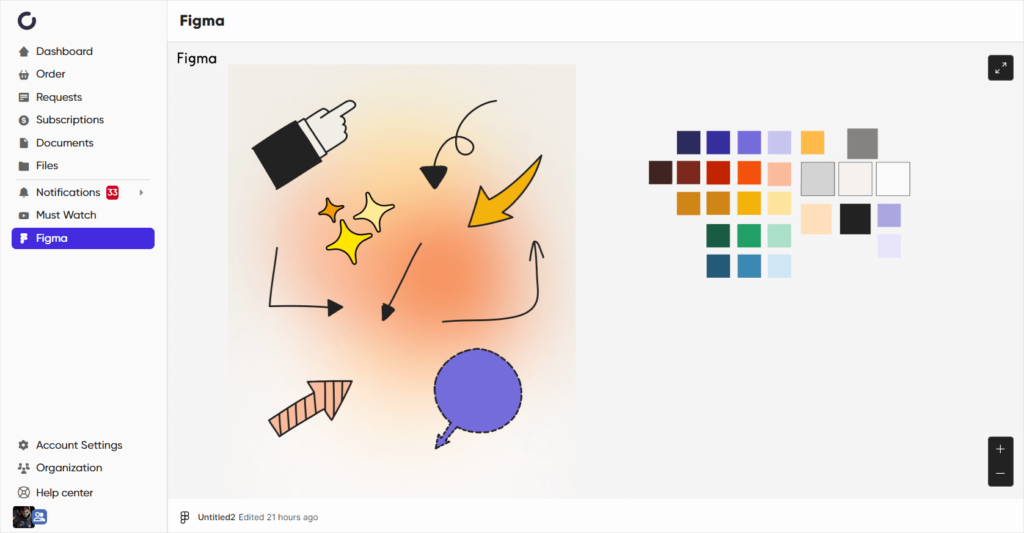
Single Source Of Truth
That brings us to another important point: having all the information and data close at hand, night and day.
Usually, vendors don’t really care if clients are diligent in saving the files on their own or whether they keep invoices in one folder or let them rot in their email inboxes, until the moment they desperately need to check one. And that’s fair enough — vendors shouldn’t have to be making sure their clients understand the value of orderliness.
But you can keep everything in order yourself and share that with clients through the Client Portal solution, which can be additionally used by your team.
Any new team members or those coming back from a sick leave or holidays, can quickly get up to speed on all matters thanks to a single portal that makes sure everything is always within reach. For example, let’s take a look at how Zendo saves every single file you share in the middle of the conversation.
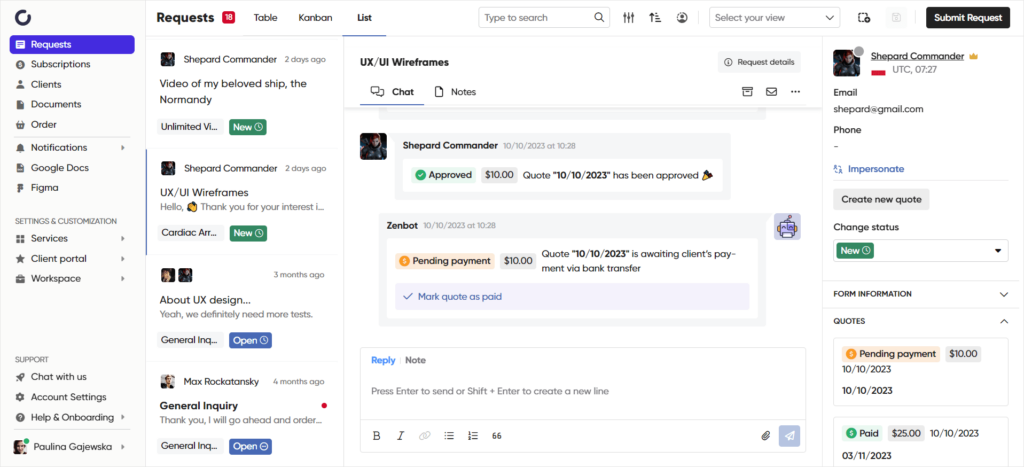
All requests that clients submit instantly create a conversation thread, where all parties can stay in touch and discuss all the nitty gritty details of the ordered service.
But we all know how such threads work, how quickly they get flooded with messages, and how bothersome it is to scroll through it to find that one file someone has shared.
Zendo though doesn’t leave us in such misery — instead, it saves all the files, from audio and video to quotes and invoices, and lists them on the right-hand panel for easy access.
But that’s not all. You can also go to a Documents tab, where you can find all the invoices and quotes shared with all your clients. To make searching for what you need easier, you can search them by name.
If you want to look up shared files with a specific client, you can just as well open their Client Profile and access all the information that was collected automatically, including requests, subscriptions, quotes, invoices, files, and internal notes left by your team.
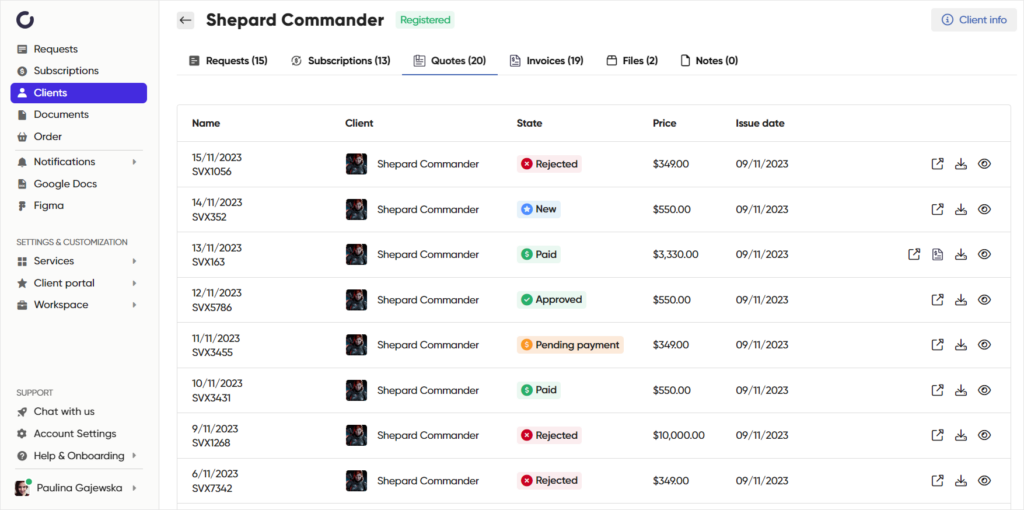
Because of these solutions, you will never have to worry again about losing any relevant documents or information. Even when a client comes back to you after a year or two, you can surprise them with your knowledge of past projects, their brand, and even preferences.
Constant Feedback Loop
Working on custom projects requires a lot of back-and-forth communication: you’ll have to talk over the details, share work in progress and updates, choose variations, provide feedback, leave comments, and so on.
And the bigger the project, the longer the whole process will take — especially if you’re using email to do it or other inefficient methods.
The right Client Portal software will help you speed up the process by leaps and bounds thanks to several factors.
First, it’ll provide you with a real-time communication channel, where everyone feels comfortable enough to skip the usual formalities and get straight down to business. If anyone’s missing from the conversation, you can just mention them in a message, while your team members can exchange internal notes invisible to clients if they want to confirm anything between themselves — no need to switch to another app!
Thanks to email, in-app, and browser notifications, which can be adjusted for each user, everyone can stay up to date with the project and never miss a thing.
Moreover, thanks to the embedding of external apps, you can easily share your mood boards or wireframes on Figma or show off your project progress on AirTable.
And what if there are more decision makers on your client’s side? That’s often the issue with common Client Portals — they’re often created with B2C in mind, instead of B2B.
Thankfully, that’s not the issue with Zendo. It introduced Organizations, which allow clients to create their own groups to share files and requests, allowing people to join conversations and take an active part in projects. That’s how you can remove any middlemen from the process and stop worrying about miscommunication and misunderstandings.
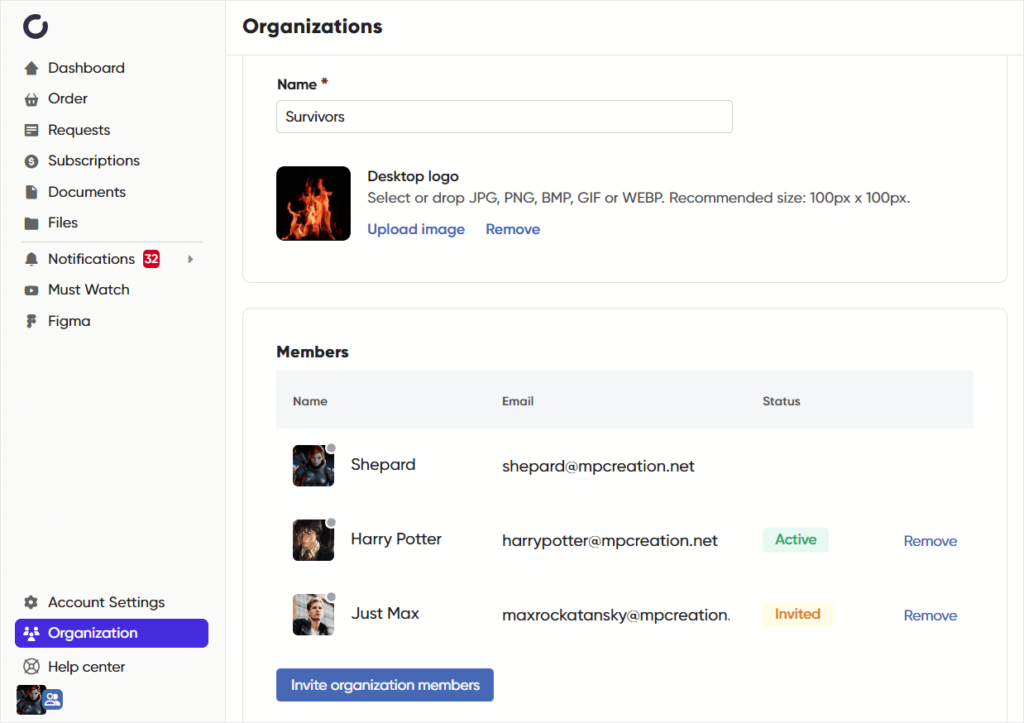
What Zendo does best is supporting collaboration on all fronts, between the vendor and their client, between the vendor and their teammates, as well as between the client and their coworkers.
And because of that, acquiring feedback, getting approvals and rejections, as well as just leaving comments, has never been easier.
Self Service Options
Another huge advantage that Client Collaboration Portals can give you is empowering clients.
They don’t have to wait for you to order a new service, pause their subscription, access any files or documents, or complete payments.
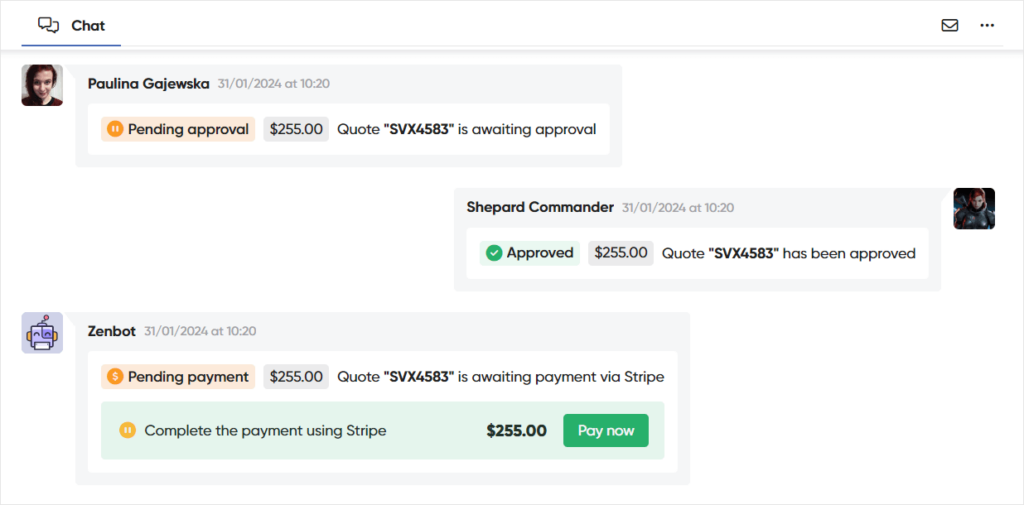
And that doesn’t only concern those clients that have been with you for a while now. Your leads can also enjoy a superior experience, thanks to the customizable Service Catalog.
Service Catalog is a space to list all of your services, from productized and custom ones to subscription based and even free ones (which you can use as support tickets). You can include images, lengthy descriptions, and highlights for the best deals, which can also show off their sale prices.
When someone visits your Service Catalog — which can be embedded on your website or shared on social media — they can take their time to get to know your offer from top to bottom, read up on all the terms and conditions, and make up their minds on whether they want to splurge on any add-ons.
Once they know what they want, they can fill out an Order Form, which can be fully customized by you: you can include as many open and close-ended questions as you want, ask clients to upload any attachments or share URL links. Thanks to that, you’ll be able to collect all the necessary information upfront, so that you can immediately start working on the project.
Additionally, payment was made to be as easy to complete as possible. In case of upfront payments, clients can pay right after filling out the Order Form. In case of custom services, where you need to estimate the costs first, your clients can make payments in chat. And if you want to introduce recurring payments or split ones — no problem! The world is your oyster.
As you can see, a customizable Client Portal can save you time by giving your clients the option to do most of the things themselves, whether that concerns payments, checking on project progress, approving and rejecting quotes, uploading and downloading files, and more.
Unlimited Services
There’s spoiling clients and then there’s spoiling them absolutely rotten.
And that’s what you can easily do, if your chosen Client Collaboration Portal allows you to sell services on a subscription basis, following in the footsteps of such successful service businesses like DesignJoy and BeCreatives.
How does that work?
You offer your clients specific services — be it a constant stream of illustrations, reliable Webflow support, or a set number of articles — for which they can pay you every week, month, quarter, or a year, with the caveat that the longer the contract, the more attractive rates.
This business model can help you stabilize your revenue by ensuring steady cash flow, while your clients can enjoy a reliable partnership without hiring anyone in-house.
But doesn’t that sound a little too good to be true to the client? They pay a set amount of money for unlimited services?
Surprise, surprise — most businesses use “unlimited” as clickbait, as they do have some limits set in place. For example, some companies allow clients to order an unlimited number of requests, but promise to work on one at a time. This way, both you and your client are satisfied.
To help you manage your workload, Zendo introduced request limits per subscription service. You can:
- Set a maximum number of completed requests per week, month, quarter, or a year,
- Set a maximum number of concurrent active requests, meaning the number of projects you commit to work on simultaneously,
- Set a total number of both active and pending concurrent requests, so that you can limit your queue.
Or you can go absolutely wild and set no limits whatsoever!
To make the offer even spicier, you can reassure your clients that they can cancel anytime they need, as well as pause their subscriptions whenever they want, so that they’d never waste a single penny.
Impersonation
Not all Customer Portals offer this feature, but once they do — like Zendo or SuiteDash — it can help you save time and nerves.
Impersonation allows you to temporarily take over another user’s account, be it your teammates’ or clients’. In the case of the former, you can use it when a person in question goes on sick leave or holidays, and you don’t want to introduce somebody new to the client. So if you want to keep your communications cohesive and in the same tone, you can use the impersonation feature to speak on someone else’s behalf.
In case of clients, you can impersonate them to do some troubleshooting or when, for some reason, they’re unable to perform an action on the platform itself.
Client Collaboration Portal: Peak Professionalism
All in all, what you can unlock with secure Client Portals is the look and feel of a true professional that is worth every penny. Considering the fact that your reputation is at stake, investing in a secure environment that doesn’t only increase customer satisfaction, but also supports team collaboration, could change your business for the better.
Many Client Portals that we’ve already gone over in other articles, like Asana or HoneyBook, focus more on the project management side of business. That’s why for those aiming to engage their clients more, the best Client Portal software they can find is Zendo.
If you’d like to test this Customer Portal yourself, sign up for the free forever plan — no credit card required, no time limits, and no pressure!

A free online training. Delivered daily to your inbox to grow your productized agency.
Frequently Asked Questions: Client Collaboration Portal
What Is A Client Collaboration Portal?
A Client Collaboration Portal is a password-protected platform for your clients to check on the project progress, talk to the team, accept or reject quotes, receive invoices, complete payments, and submit new requests or support tickets. It can help you build stronger business relationship bonds and increase the overall client satisfaction, which in turn can influence Customer Lifetime Value (LFV) and stabilize your revenue.
How Much Does A Client Collaboration Portal Cost?
Because there are so many different types of Client Portals, which may or may not include task and project management features, reporting, and resource management, they all come with different prices. But if you’d like to save up, consider Zendo, which offers a free forever plan. It’ll allow you to discover how a Client Portal works in practice and what you can expect from similar software.
Is Zendo A Client Portal?
Zendo is a Client Portal which also doubles as a software for selling custom, productized, and recurring services. It creates a safe and transparent environment for teams to comfortable and efficiently work together, all while ensuring your clients can enjoy all the perks
How Can You Collaborate With Clients In A Client Portal?
A Client Portal includes such features like a real-time communication channel and a shared space to exchange, upload, and download files from. It’s also a place to leave feedback, approve or reject quotes, make payments, order new services, and more.











