We want to have it all, don’t we?
Just like recruiters looking for a perfect candidate; the requirements are more of a wishlist than a demand, and so is the list of must-have features for our project management software with Client Portal.
In both these cases, compromises are inevitable.
But still, it’s possible to find a tool that will cover many, or even most of our needs.
In this article, we’ll go over four solutions that tackle the issue of project management in different ways, to account for the needs of various businesses. Hopefully, at least one of them will become your new weapon of choice!
Asana: Rich Project Management
Asana doesn’t really require much of an introduction — it’s a famous software used by productivity-obsessed individuals, small to medium businesses, and huge enterprises that are willing to splurge on the most expensive subscription options.
Still, let’s go over some facts.
Asana has been with us since 2012, released by Dustin Moskovitz and Justin Rosenstein. Back then, they probably didn’t expect to ever reach $547.2 million of revenue or to grow a base of 139,000 paying customers, including Google, Amazon, Slack, or Harvard University.
At this point, Asana is a household name, all thanks to its project management capabilities.
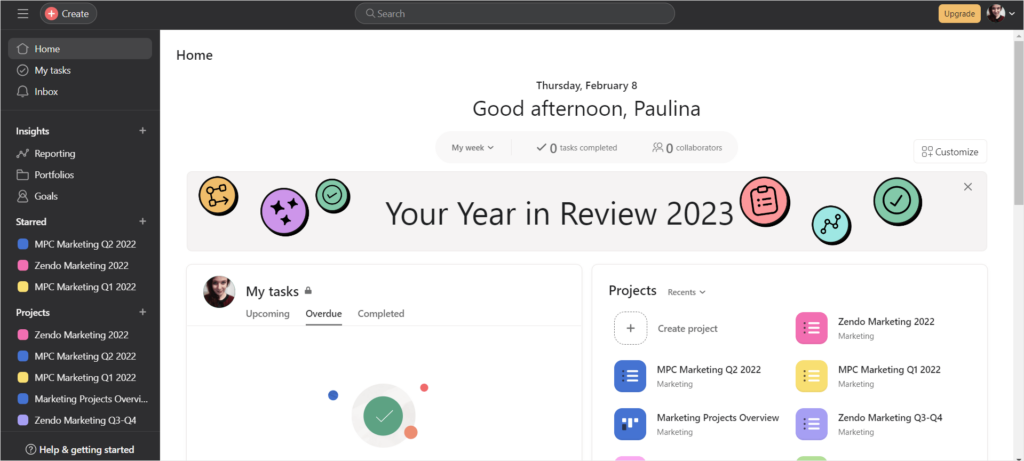
Besides the basics — like task management, where you can describe the job top to bottom, assign users, set deadlines, and create subtasks — you can, for example, manage the workload of your whole team.
As long as everyone diligently provides all the necessary information, you can track just how busy your staff is and decide who could use another task or should be left alone. This feature makes it easy to analyze the current situation, notice any roadblocks or inefficiencies, as well as plan for the future.
Different project views also help with that: there’s a list view, a calendar view, and a Kanban board, as well as a Timeline view and a Gantt chart. Thanks to that, you can look at your tasks and client projects through the lenses of priority and urgency, time, or project stages.
If you want to get into the nitty gritty details of a project, you can create a dashboard to compare all the data simultaneously, from completed and overdue tasks to project progress status.
If there are more projects happening simultaneously, you can find a portfolio dashboard helpful, where you can track resource allocation and key metrics.
And if there are stakeholders and executives involved, they can watch over universal dashboards, which may include stats on individual projects or tasks from the entire organization — it’s a fully customizable space that can include only specific data, or everything there is to show off your team’s successes.
Asana also offers ways of streamlining your work. For example, you can create custom rules to create chain reactions made of tasks, so that finishing one task automatically creates another or updating one’s status changes another’s.
And honestly, that’s just the tip of the iceberg, at least when it comes to project management. But what about its Client Portal?
Here’s the bummer: while Asana is top-tier at project management, it doesn’t offer a true Client Portal software experience. While it’s possible to create one using DIY type of workarounds, it can get quite bothersome, especially if you want to deliver a personalized experience to each of your clients.
But if all you need is giving an occasional view-only access to your projects, Asana might turn out to be a good investment — especially if you’re planning to grow your company in a short amount of time.
Zendo: Seamless Teamwork
On the other end of the spectrum, there’s software that puts a strong emphasis on Client Portal features, while offering a minimalist approach to project management.
Zendo is a fresh on the market tool that offers a new perspective on business management. It was released in 2021 and developed by Jakub Gaj, who was already using a similar tool to manage a flood of tickets in his Software Development Outsourcing company, Massive Pixel Creation.
Now, Zendo helps small to medium sized companies elevate their customer experience by introducing self-service options for clients and superb collaboration.
If you were to stick with Asana, most of the customer service would have to take place outside the project management solution; from sending inquiries and payment reminders to ordering new services and accepting quotes. Additionally, you’ll also have to invest in collaboration tools to communicate with your team.
Meanwhile, Zendo makes sure that it keeps its promise of being an all-in-one solution, helping you take care of your clients from the very first touchpoint to the end of the business relationship.
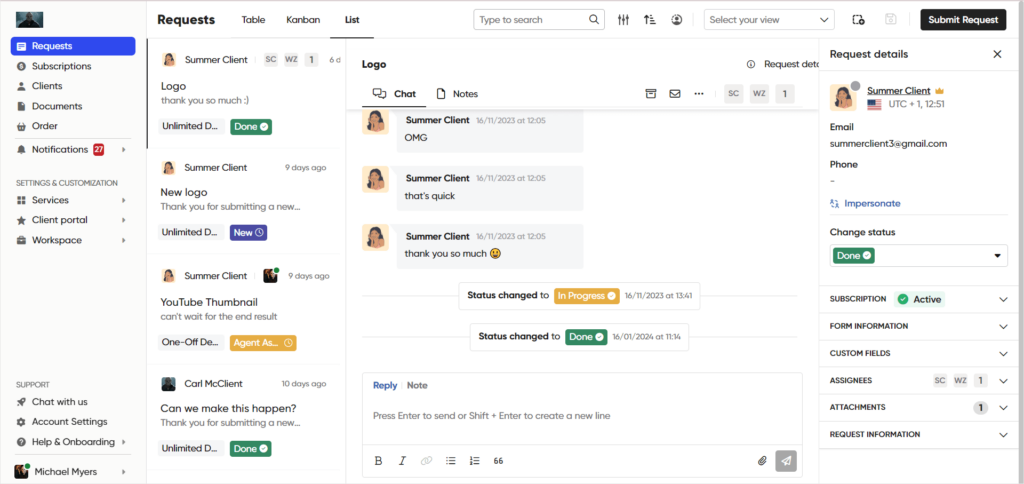
Let’s see what kind of workflow you can create with Zendo, from the client’s perspective.
First, they go to your website or social media and find the link to your Service Catalog — a fully customizable and professional looking space for showing off all your free, custom, productized, and subscription-based services. Your clients can take a look around, familiarize themselves with all the options, and, having made their choice, order the service right away.
In case of productized services, they can even pay for it upfront in little to no time at all.
Then, they can log in to their own Dashboard, which can be personalized to each customer. They’re welcomed with all the latest information and updates, including recently uploaded files, new messages, upcoming payments, and more. Not only can they check on every single information concerning their project, they can also talk to the team, using the modern chat experience that comes with some surprises.
All requests submitted by clients automatically create conversation threads and make them the center of operations. To avoid having to switch between too many tabs to count to complete any actions, you can stick to chat and use it to issue invoices, send quotes and payments reminders, exchange invisible to clients notes between team members, and more. Meanwhile, clients can additionally finalize payments, as well as approve and reject quotes.
Chat also informs you of the status of the requests, so that everyone can track project progress, whether waiting for payments, done, or canceled. Since all the statuses are customizable, you can come up with your own, too!
When it comes to the project management side of business, Zendo isn’t that far behind. You also get different views — table, list, and Kanban — to gain new perspectives, and you can use triggers to automate parts of your internal processes; you get to decide if invoices should be issued automatically, for example, or what kind of status should be assigned to new requests.
Zendo was developed with teams in mind that appreciate transparent and efficient teamwork, where micromanaging doesn’t take place, and where clients take an active role in their own projects. It’s an elegant solution that proves that fewer, yet key features can unlock new levels of efficiency and freedom from too complex workflows that only add more to your plate.
Studio Ninja: Loved By Photographers
The previous two tools are pretty much universal: no matter if you’re a thriving marketing agency, a flock of web designers, or a herd of translators, you can use them to run your business.
But some tools are made with a much more specific target audience in mind — like Studio Ninja, tailored to photographers’ whims and needs.
This tool has been stealing photographers’ hearts left and right, ever since its inception in 2015 by Chris Garbacz (NF) and Yuan Wang (NF), reaching $1.8 million revenue in 2021.
What do users love about it?
First, its project management reflects the process of a typical photographer, introducing lead production, production, and post production stages. They cover all the steps of a business relationship, from answering inquiries and scheduling meetings to planning the shoots and uploading the final files. Of course, if your process differs at any point, you can customize the stages to reflect your unique ways.
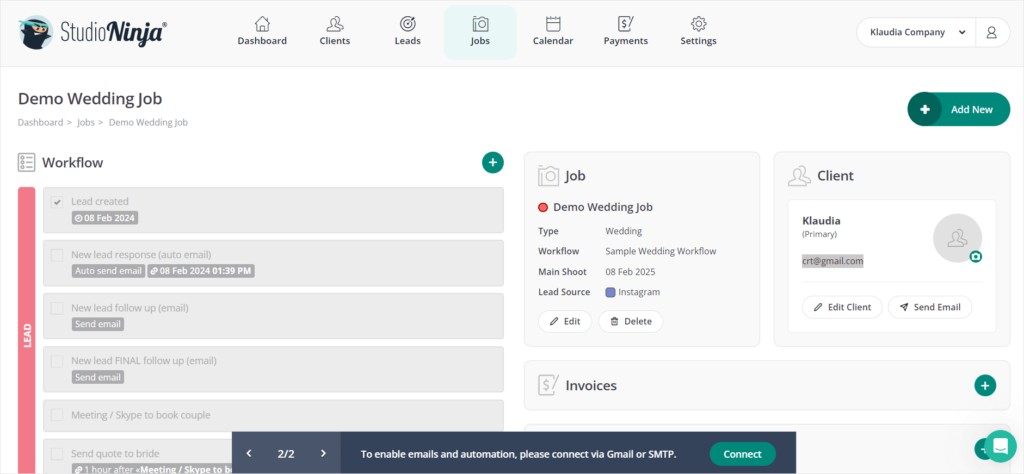
All stages may include todo tasks, automated tasks — sending emails, questionnaires, or contracts — appointments, and extra shoots.
They’re all accessible in both the Leads and Jobs tabs, where you can also find all the necessary information on the project as well, from invoices, quotes, and contracts, to questionnaires, notes, and files.
Your leads can be added either manually or automatically, once you embed the contact form on your website or social media. When someone fills it out, Studio Ninja will create a lead, which can be turned into a job automatically as well — once a client signs a contract, approves the quote, or makes a payment.
While this amount of automation might not seem too impressive, it’s fundamental for creating frictionless processes, so don’t dismiss them.
Each new job creates a Client Portal, which can be accessed only by clients. There, they can accept and reject quotes, sign contracts, fill out questionnaires, and make payments based on the invoices’ you’ve already issued.
But the part that really makes Studio Ninja’s Client Portal shine is the option to integrate with either Pic-Time or Shootproof in order to connect your galleries. In case of Pic-Time, you’ll also have the option to handle orders made on that platform.
On top of that, Studio Ninja has its own mobile app, to help you and your clients stay connected at all times, whenever and wherever you go.
As you can see, Studio Ninja is an easy-to-use platform that doesn’t overwhelm users with too many options or complicated features: you can quickly set up your business over there and enjoy the streamlined project management process.
HoneyBook: Pipeline To Die For
HoneyBook is one of the most popular options among creatives and there are very strong reasons for it — or at least among those who live in either Canada or the US, because there are some geological restrictions set in place. Sadly.
HoneyBook has been with us since 2013, all thanks to Oz Alon, Naama Alon, and Dror Shimoni. In 2023, it achieved $62.5M revenue and noted 55k customers — which surely must be a dream for some.
This project management tool is created with solo entrepreneurs in mind, who dabble in creative ventures. Photographers, interior designers, graphic designers, and many others may find HoneyBook up to their liking. They’ll especially enjoy all the templates, from contracts and proposals to forms and questionnaires, tailored for each trade.
But most importantly, they’ll enjoy the fully customizable project pipeline. It may consist of however many stages you need, from “first inquiry” and “proposal signed” to “retainer paid” and “completed”. Each project has one of those stages assigned, so you can see at a glance where each project is.
As a cherry on top, you can now automate the pipeline, so that you don’t have to bother with updating the projects’ stages manually. So for example, once your client signs a contract, your project will move to the “Planning” stage on its own. Thanks to that, you ensure fewer mistakes are made — after all, it’s easy to forget to update — and you lessen your mental workload, because you no longer have to keep in mind such details.
But the project pipeline isn’t only useful for figuring out the situation at hand — it’ll also help you forecast and make plans for future days. You’ll be able to judge more precisely the incoming workload and where you can take a breather, and when you’ll need to focus.
And of course, you’ll be able to spot bottlenecks in your current processes from miles away. If there’s a spot your projects like to get stuck at for longer periods of time, or when clients decide to make their leave, you’ll notice it much faster.
Under the pipeline, you can see a list of all your current projects and select them to find out more.
On the new page, you’ll find all the information pertaining to your project. You can view all the documents, including invoices, quotes, contracts, proposals, and forms, as well as check on payments, see exchanged files and messages, write down any notes, track recent activity, update tasks, and more. It’s a great center of operations that can become your reliable source of truth.
This space also doubles as a password-protected Client Portal. You can invite both clients and collaborators to view the same information, ensuring that everyone stays on the same page and gets the same updates. But if you’re worried that your clients will see a little too much, don’t worry — on your side, you can see which parts of the projects are visible to everyone, and which are visible only to you.
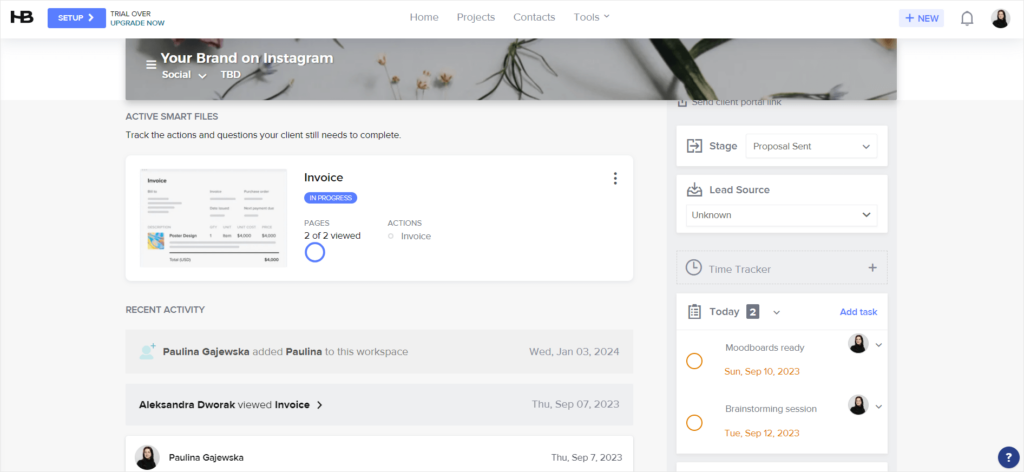
Project Management Software With Client Portal: Which To Pick?
As you can see, it’s difficult to find a software that successfully combines project management features with Client Portal ones. Unfortunately, you’ll have to compromise and choose your priorities.
Let’s go over the mentioned project management software tools for the last time:
- Asana: perfect for huge companies that don’t need Client Portal features as much, and would rather focus on creating their own robust internal processes. They’re happy with sharing their boards with clients and don’t require them to interact with them other than viewing.
- Zendo: suitable for teams that appreciate transparency and simple, intuitive processes. Thanks to many self-service options, clients are able to perform many actions on the platform: contact the team, pay for their invoices, upload files, submit new requests, and subscribe to new services, among others. Here, collaboration is at the core of the tool.
- Studio Ninja: tailored specifically to photographers, who will appreciate straightforward processes that bring order to their business. With proper integrations, they can easily share galleries with clients, as well as give them access to view their documents and files.
- HoneyBook: useful for creatives from Canada and the US, who’ll make use of personalized to their craft templates and who’d love to have a quick insight into all projects at once. Its Client Portal is simple, but good enough to satisfy any clients who like to watch over their projects.
Now, the ball is in your park. Consider all aspects of your business and decide what you care about more — teamwork, project management, or self-service? Once you know that, you can test all the software and see what they measure up to your expectations yourself! You can start with Zendo, which offers a forever free plan; no credit card information required!

A free online training. Delivered daily to your inbox to grow your productized agency.
Frequently Asked Questions: Project Management Software With Client Portal
What’s The Best Project Management Software With Client Portal?
The best project management software with client portal is Zendo, because it successfully combines excellent customer experience with self-service and request management. Zendo has the potential to become your center of operations, where you can talk to the client and your team, send over any important files, including documents, accept payments, set up subscriptions, and manage all your requests in one place.
Does Asana Have A Client Portal?
Asana doesn’t have a proper Client Portal, but there are ways of sharing your projects with clients. They won’t be able to interact too much with it and will have to rely on other tools to finalize payments, accept or reject quotes, or sign contracts; but they do get an insight into the project’s current stage, task queue, and what’s left to do.
What Can I Use A Project Management Software With Client Portal For?
You can use a project management software with Client Portal to substitute all your tools you’re using, such as client management tools or task management tools, in order to streamline your internal processes and ensure a top-notch customer service that will spoil all your clients absolutely rotten. It can handle your internal and external communication, store files, become your single source of truth, and ensure transparency on all fronts.
Are There Free Project Management Software With Secure Client Portals?
Zendo is a free project management software with Client Portal — it has a free forever plan called Essential, where one user can enjoy most of Zendo’s features with no strings attached. Usually, such tools come with free trials; but time limites make it impossible to test out whole workflows that include payments, sending out messages, and issuing invoices. Zendo makes that possible through its Sandbox feature, which allows you to safely test out payments entirely on your own with Stripe’s test cards.











