Unless you’re a masochist — or just an honest enjoyer of tedious work — you should have an agency management system set in place by now.
Yes, it can be a hefty investment, but the benefits far outweigh the cost: you gain a piece of mind, saved time, and much more efficient teamwork.
Technology can lift a huge weight off of your shoulders, so why won’t you give it a shot?
If what’s stopping you is the number of solutions available on the market, with each claiming to be the very top, we’ve prepared a guide just for you to make the decision easier.
How To Spot The Best Agency Management Software?
First of all, we have to face the most important fact: there’s no such thing as the universally best agency management software.
Because agencies come in all shapes and forms, every single one of them will have their own idea as to what a “perfect solution” means for them. That’s why what might work for one agency, might not work for another.
To find something that will fit you like a glove, you need to start with an analysis of your business. For example, you can kick off the process with the following questions:
- What current problems are you trying to solve? In other words, what made you look for a new tool to begin with?
- What parts of your business seem inefficient? Team communication, client management, or time-tracking?
- How many apps are you using at the moment? With so many all-in-one solutions floating around, there’s a chance you’ll be able to find something that will substitute most, if not all, tools that you’re using now. Decide which should be the priority!
- What are your plans for the near future? If you know your team will grow significantly in the next year, or that you’ll switch lanes to focus on subscription-based services, you need to take that into account — or else you’ll outgrow the software way too quickly.
- What’s your budget? Perhaps the most important question of all — how much are you willing to pay for an agency management tool? Are you willing to pay more for a near perfect software, or you’d rather save money for something that will take care of only half your needs?
It’s a good idea to have these questions — and answers — close at hand. Why? Because when testing different software, it’s easy to be impressed by cool features, even though they might not be useful to you. So to make sure you never lose sight of your priorities, keep a checklist.
Different Breeds Of Agency Management Tools
Now that we’ve set your priorities straight, let’s take a quick look at all kinds of software that’s available on the market. But there’s a surprise — each goes by a different name.
Clientflow Management System? Client Portal? Agency Operations Management Software? Business Management Solution? And that’s just the tip of the iceberg, ready to make your head spin.
But don’t worry — in reality, none of those names really matter. The names are all about keywords and the marketing team’s effort to get noticed. Instead, what you should focus on are the actual features on the table. They’ll tell you everything you need to know about the software.
That’s why you shouldn’t pass by a tool that doesn’t seem to fit by name. You might find incredible software under the weirdest of names!
Most Common Features
Now, let’s look at what kind of features you can expect to find in software for agencies.
Project Management
If you’re done with Asana, ClickUp, Trello, or any other project & task management
system, you can look around for a software that puts a strong emphasis on that feature.
But!
Everyone approaches project management in their own way, so be sure to analyze that side of the software carefully. Take care to note:
- If there’s a nice overview or a pipeline that can give you an in-depth insight into current happenings at your company — you can find such a pipeline in e.g. HoneyBook,
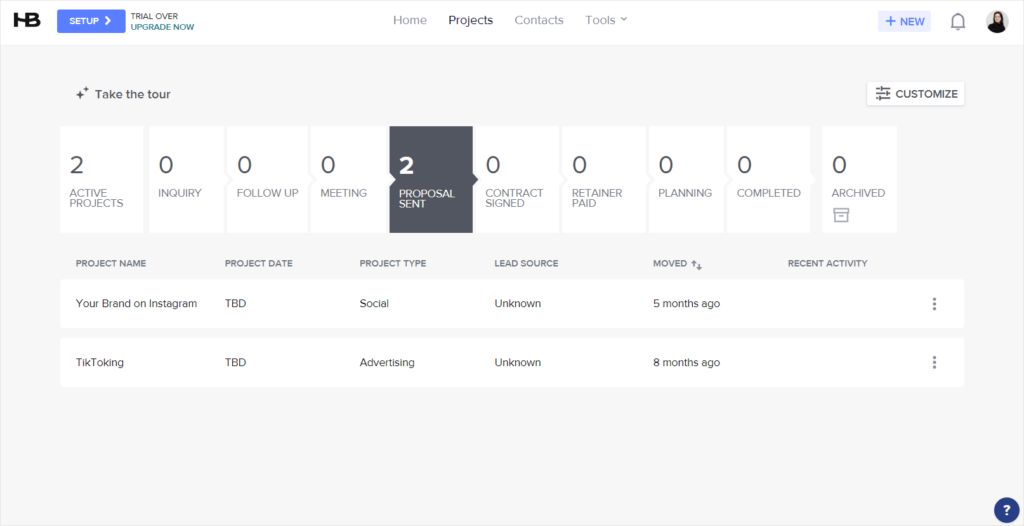
- If there’s any way to track project progress, ideally in a visual form,
- If projects can be viewed in a list, table, or Kanban forms (like in Zendo); some tools also offer a Gantt chart and other timelines (Agiled) — this will help you plan your upcoming days, weeks, and even months, as well as analyze past projects,
- If projects have customizable statuses, states, or tags that could help you organize them by categories, which is especially helpful when dealing with bigger workload,
- If you can assign your team members to projects. Assigning teammates automatically to projects with, for example, specific tags would be a nice bonus,
- If you can restrict access to projects so that only specific roles can view and/or interact with them; more on the roles later on.
And of course, you should also check how you can create projects in the first place. For example, do your leads turn into projects automatically once triggered by a specific action, or do you have to create projects manually? And when it comes to automation, what will you have to upload on your own and what can you leave to the platform itself?
Most importantly — what can be nested in projects themselves?
Task Management
Some tools go for a minimalist approach, where you don’t actually get any tasks at all. Others go all out, offering projects with tasks and their subtasks, as deep as you want to go.
One of such tools that don’t hold back on the options is Plutio. Each task can be thoroughly described in-depth and store images, users can leave comments and make checklists, as well as check on the timesheet and activities.
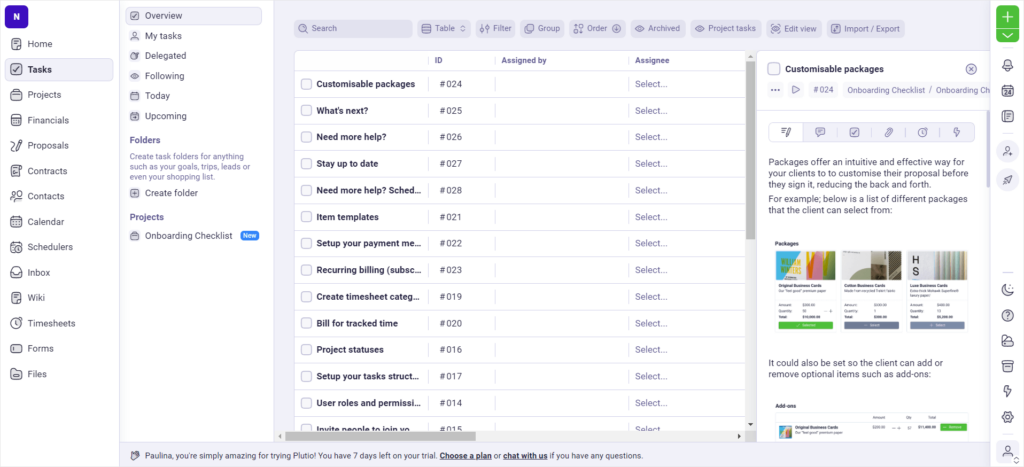
If you’re looking for an agency project management software that resembles Trello the most, this is it. Unfortunately, there’s a trap you need to be aware of.
And that’s the productivity trap. Most software move away from thorough task management, because it usually adds more to your plate — after all, someone has to check off these lists, move tasks around, assign them, and so on. It makes you feel like you’re doing actual work, but does it move your business forward?
Not really.
But if your business model requires heavy task management for one reason or another, you can also consider Agiled, which allows you to create recurring tasks, make them billable and also dependant on other tasks.
If you don’t care for these many options, but want to make time-tracking and billing a breeze, you can look up Bonsai. The huge red timer that follows you everywhere won’t ever let you forget about the tracking (which often happens with Clockify, sadly), and once you’re done, you can easily bill them and issue invoices to boot.
There are many other things you might want to consider when choosing an agency management software solution. Besides nesting tasks within each other, entering all sorts of information and uploading files, as well as tracking time for easy billing, you might want to consider:
- If you can assign tasks,
- If you can set start and due dates,
- If they can be triggered by other actions,
- If there are any visibility restrictions.
Client Management
If you, as an agency, deal with a huge client base, or have few clients with long business relationships and baggage, you should care about client management functionalities the most.
After all, delivering the best possible customer experience is crucial to make yourself memorable in your clients’ eyes. And if you don’t have all the right information close at hand and can’t deliver fast enough responses, you won’t impress anyone.
So how can software for agencies help with that?
First of all, by collecting all client information.
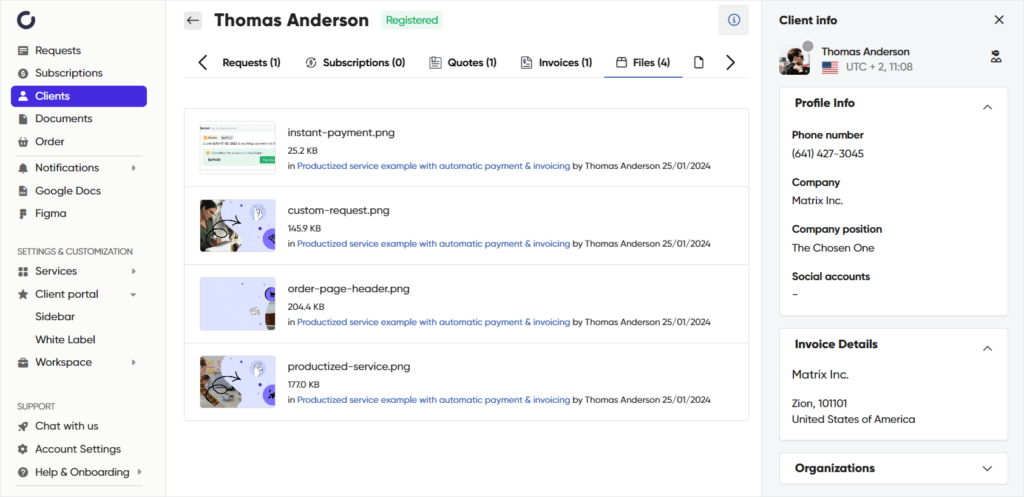
From personal data to invoice details and social media links, to all the files ever exchanged, including documents — like quotes and invoices — everything has to be stored in one place, serving as a one source of truth. Thanks to that, you can forget about switching back-and-forth between different apps and documents on your computer to find that one file a client has sent you a few months ago.
Moreover, all the projects, both in progress and completed, should be easily accessible from a client base as well. This way, if a past client comes back after a while to work more on their brand, you can quickly look up the details from previous jobs and pick up where you left off.
It’s also great when a digital agency management software helps you organize your client base. If you can use tags, categories, or other ways to group clients together — for example, SuiteDash proposes Circles — it’ll be helpful in sending out canned emails or setting up a marketing drip campaign.
In Zendo, you can find Organizations. But you’re not the one creating them; your clients are! If your speciality lies in B2B and there are more decision makers involved or other collaborators, they can all make their accounts and join the same group to work together, share files, and have the same insight into their projects.
And of course, there are leads to consider. Some software solutions — like 17hats — allow you to divide your contacts into leads and clients, in order to create different customer journeys for both. And they can also help you gather leads in the first place, arming you with customizable forms and questionnaires to collect all the necessary information upfront.
That’s it when it comes to client management — but is there anything else that could turn customer experience into customer success?
Client Portal
Not all agency management system tools offer Client Portals, but those that do can give you a hefty advantage over your competitors.
Client management functionalities are all about making sure there’s order in your clientbase. But Client Portals are all about your customers having a quick and easy access to everything pertaining to their projects.
When selling services, the gravest of sins you can commit is to leave your client in the dark. No regular updates, no sneak peeks, no work in progress — this can make your client feel a little bit unsure, if not apprehensive.
And when you do share all the latest information, you can’t help but notice just how time-consuming it is to prepare all the materials, write emails, and answer any questions.
Thankfully, Client Portal takes these woes away. Everything you upload to the platform yourself — file, documents, contracts, proposals, and more — can be viewed by your clients as well anytime they want. They won’t ever have to bother you over missing invoices again; they can view and download them themselves.
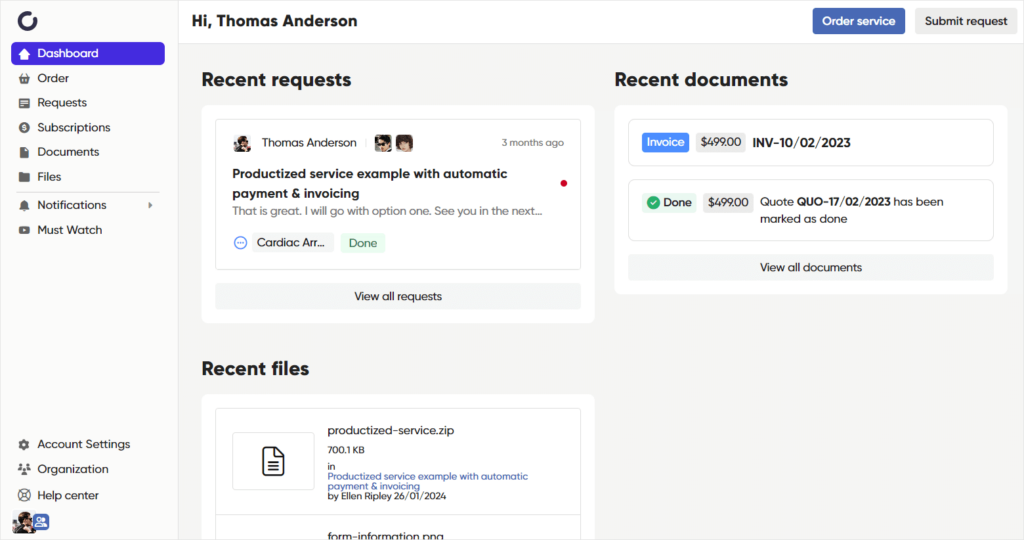
Some Client Portals stop at that, but others go one step further. In Zendo, your clients can additionally submit their own Requests directly on the platform, as well as use a chat to communicate with the team responsible for their project.
Moreover, you can customize your clients’ dashboards. Besides just adding some colors and moving tabs around, you can also embed external apps, be it YouTube, Calendly, AirTable, Figma, or more. This way, you can easily share moodboards, onboarding videos, recordings, and any sort of content that could be useful.
That’s how you can up your customer service — by ensuring full transparency and extreme ease of use.
Lead Capture
But let’s go one step back. Before we ever invite our clients to their personalized portals, how can an agency management system help capture leads or new customers?
Now, there are several approaches proposed by different tools. We’ll examine two of them.
The first one assumes that your main communication channel is email. Clients can find you on social media, stumble upon your website, or get in touch with you in any other way. Then, you exchange back-and-forth email messages where you send over any documents — questionnaires, proposals, or contracts — and only once you seal the deal you move over to your agency management tool to continue.
You can find this workflow in Dubsado or HoneyBook. Although it is worth mentioning that HoneyBook introduced smart files, which allow you to create whole packages of documents to avoid burying your clients in files, making the overall exchange easier.
But as you can see, before the start of the project everything happens outside of the platform. If you’re not happy with that, there’s another approach, proposed by such tools like Zendo, Bloom, and Sprout Studio.
All three of them allow you to either create a Service Catalog or a portfolio, where your clients can get to know you and your services.
In the case of Zendo, you can create a personalized space for all your services, including custom, subscription-based, and productized. There, your clients will be able to compare all the options available and their variations. If they decide to work with you, they’ll have to adjust their order (for example, by choosing add-ons or changing the quantity of an item), fill out an Order Form and immediately make an upfront payment, if applicable.
If not, they’ll be able to log in to their account on Zendo and finalize payments directly in chat after getting a quote in case of custom services.
This approach allows clients to enjoy all the benefits that come from self-service: they can go through browsing to paying within just a few minutes, without having to wait for your replies, any confirmations or lengthy discussions.
On the other hand, both Sprout Studio and Bloom allow you to create a website that can serve as your portfolio, which is perfect for digital agencies that focus on photography or broadly defined design, similar to companies like DesignJoy or VideoHusky.
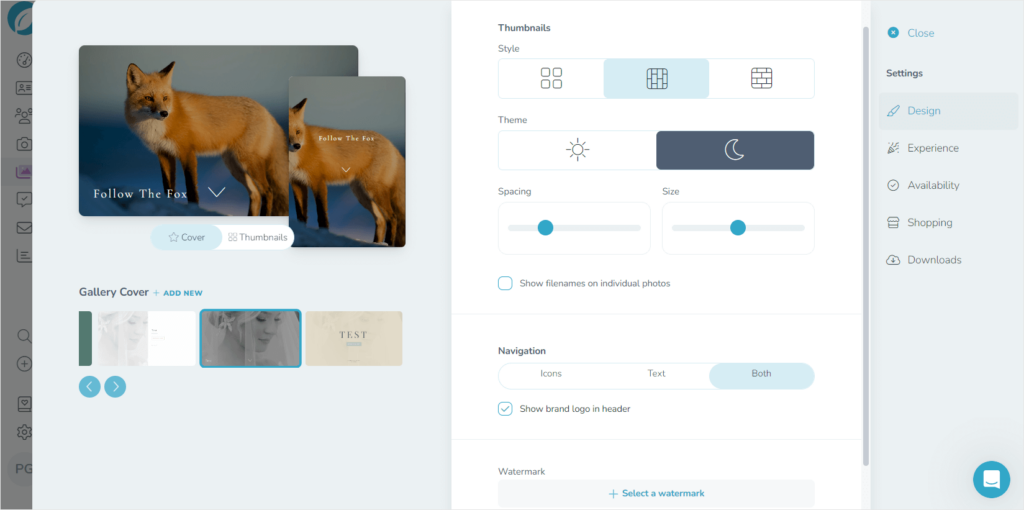
Besides simply exhibiting your work, you can use it to gather inquiries, as well as allow clients to book meetings and buy prints from your online shop.
That’s how you can achieve the peak professional look, especially with the intuitive website editors that both software come with.
Now, we’ve got our clients onboard with us on the same platform. What’s next?
Workflow & Automations
An agency management system that only stores information is useless. Its main goal should be to take most of your administrative workload off your shoulders; that’s why it’s crucial to examine your chosen software for automation capabilities.
For example, Dubsado is rather famous for its Workflows, where you can create extremely complex and long chain reactions that take into account different payment plans: three installments, 50/50, fixed deposit, or full payment.
Actions can be triggered on specific days or can be relative to other actions — for example, you can set up sending an email message 10 minutes after project start date.
The actions themselves are varied: from sending contracts and primary invoices to changing project status, adding tags, activating portals, creating todos, and more.
The only downside is that there’s no visual aid to help us make sense of the workflows we’re creating, leaving us no choice but to test the whole workflow manually.
But there’s software that offers some help with that: HoneyBook.
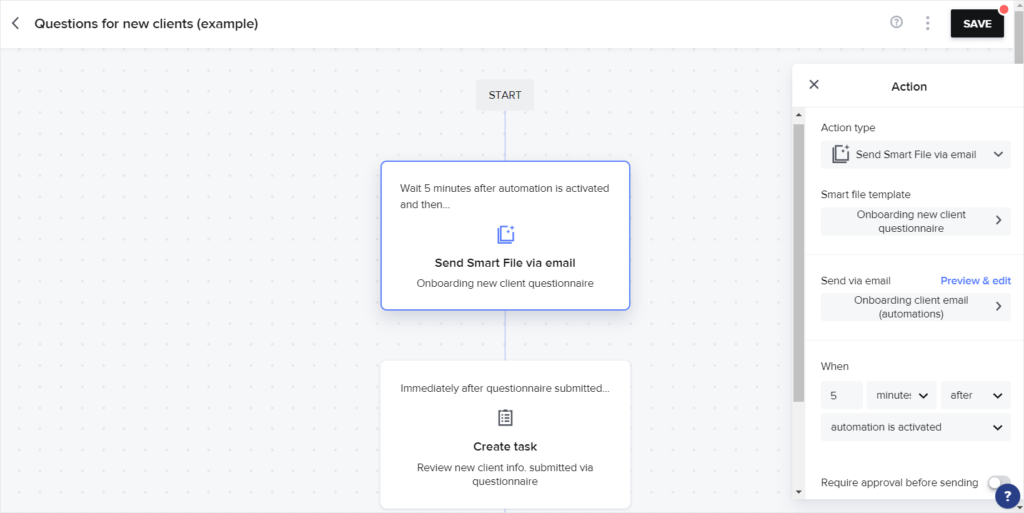
While it offers fewer options, the workflow editor is much more helpful in making sense of our creation and doesn’t require as much testing. Also, keeping things simple can be beneficial to those who like to pivot or who appreciate flexible processes.
And if you aren’t too fond of workflows altogether, these are subtler approaches to automation, shared by Zendo.
This agency management software doesn’t force you to come up with more or less strict internal processes — instead, it allows you to automate only bits and pieces, leaving you much leeway in terms of the exact steps. For example, you can automate issuing invoices right after payment or change statuses once a specific action happens.
Depending on your business model and its needs, you might either require strict workflows — in case of productization — or only bits of automation; more suitable to custom services.
Team Management
Now, how can agency management tools help you manage your team?
Unfortunately, most of the aforementioned software is meant for either freelancers or huge enterprises that don’t mind hiring consultants to help them set up the tool. Some of them do introduce features that support teamwork, but more often than not, they’re lacking. Or they don’t support teamwork altogether, but do support collaboration with third parties.
In the end, you’re forced to use more apps to make up for these shortcomings, and then bemoan the fact that so much information is spread all over different platforms.
Thankfully, there are some apps that fall into a niche category of helping teams thrive and grow: the prime examples are Agiled, SuiteDash and Zendo.
Agiled will delight those that like micromanagement and rich reporting options. For example, each of your teammates can note down their absence days and clocked hours, and they also get an easy way of submitting leaves up for your approval.
You can also take a close look at your payroll, where you can generate reports for specified time periods based on the attendance reports. You can add timelogs to salary, mark absent days as unpaid, include expense claims, and mark approved leaves as paid.
SuiteDash also takes care of your team management needs. It allows you to set an hourly rate for each user with the option to set it as private (visible only to you). But most importantly, it helps onboard and train your teams thanks to the Learning Management System (LMS). There, you can create all sorts of courses and documentation, which can be accessed at all times.
Lastly, we have Zendo, which offers different roles & permissions levels, impersonation, as well as invisible notes. Let’s go through them one by one.
All available roles define access to specific features and pages. You can switch between Owners, Admins, Managers, Agents, and Watchers to make sure everyone sees only what they should: for example, Watchers’ role is rather passive, allowing them to only view requests they’re assigned to. Meanwhile, Admins can see and interact with most content on the platform — excluding the plan & billing page — and can invite other team members.
Impersonation comes in handy when one of your teammates goes on sudden leave and someone has to jump in to talk to the client. In that case, you don’t have to introduce the new person — they can instead temporarily take over the previous user’s account to keep the conversation in the same tone.
And if there are any issues, it can be also used for troubleshooting.
Lastly, the invisible notes come in handy midconversation with clients. For example, if you’re unsure about your reply, instead of switching to another app to discuss it with your teammate, you can use invisible to clients notes in the same conversation thread. This way, your client will stay none the wiser, while you can confirm any information or decisions!
White Label
As an agency, it’s extremely important to maintain a professional look. But it’s difficult to achieve it in the first place when the platform boldly proclaims to belong to another company.
Thankfully, most solutions offer white label options, where all the labels disappear: both from the platform itself as well as in the email messages. Usually though this option is considered premium and you have to subscribe to higher pricing tiers or buy add-ons.
But be careful — some agency management tools divide the white label options into several different ones and spread them over pricing. So be careful while perusing over it and note what exactly you get in each.
Agency Client Management Software: Takeaway
And that last lesson is true for all features: before signing up, discover everything you need to know before coming to a decision and take note of the features available — don’t get swayed by their fancy names; instead find out what they truly can do for you and your business.
But first, make sure you have a checklist at hand that covers your priorities, needs, and requirements. This way, you won’t get off track too much and have a much more reliable way of comparing and measuring all the software you consider.
You can start with Zendo — it comes with a free forever plan, allowing you to actually test it from top to bottom, without having to bother with time-limited trials or providing credit card information.
Create your checklist and see how Zendo measures up against your expectations!

A free online training. Delivered daily to your inbox to grow your productized agency.
What Is An Agency Client Management Software?
An agency client management software is a tool that supports businesses on many fronts, from client, team, and resource management to reporting, billing, and invoicing features. Additionally, some of them offer white-label features to hide third-party labels and include your own branding, so that your agency is represented everywhere.
Is There Free Agency Management Software?
Most agency management software offer varied subscription plans which usually don’t include free ones. Instead, they tend to offer time-limited free trials, some of which may also require providing credit card information. One of such exceptions is Zendo, which offers a free forever subscription plan for one user.
What’s The Best Agency Management System For Small Agencies?
Because agencies come in different shapes and sizes, not to mention the various business models they might hide under, it’s next to impossible to indicate the perfect solution that will universally fit everyone — after all, marketing agencies might have different resource planning needs to creative agencies. That’s why every agency owner has to create their own list of requirements and check them against chosen software.
What Should I Look For In An Agency Client Management Software?
Depending on your needs, you might want to focus on project and task management capabilities — if you want to substitute Asana or Trello — or on client and team management functionalities, if you want to keep a closer eye on your users. You might also want to check out reporting, white-label features, automation options, and lead capture capabilities.











