If you want something done well and fast, it’s best to do it yourself. Right?
That’s why self-service is getting more and more popular.
According to a survey commissioned by Nuance Enterprise, 67% of consumers prefer self-service over talking to a company representative. And that’s no wonder — getting to that representative in the first place can take a while, if first we must face hordes of bots. Or we have to go through a whole process of submitting a ticket and wait for a response, or get stuck in an endless exchange of back-and-forth emails.
But if we, clients, can solve any of our issues ourselves — finding an answer to our question, learning how to use a feature, or just making a purchase — then the overall customer experience gets better and better in our eyes.
Nowadays, speed and efficiency are crucial. As Harvard Business Review’s study has proven, answering a client’s query within an hour gives a 70% higher chance of snatching a lead. So you can either train your team to respond as fast as possible, or give your potential clients a way to help themselves to your services.
If the latter interests you more, you should consider investing in a Client Portal, a space for your clients to find all the information they might need, consult with the team, and take a much more active role in the project.
Top 5 Client Portal Benefits
Let’s see what benefits you can get from investing in your own customer service portal.
1. Shorter Customer Journey
The longer the customer journey is, the more time there is for our client to change their mind or get persuaded by competition to give them a shot instead.
That’s why it’s so important to make sure that the sales process is as short as possible. The fewer obstacles there are — such as filling out forms or making an account — the higher chance of a successful purchase.
Let’s see a simple side-by-side comparison of buying a custom service with and without a client portal software.
| 1. Your potential client finds your contact information on your website. 2. They write you an email asking for estimation of their custom project. 3. Next, you engage in a back-and-forth exchange where you ask more questions about the project in order to collect all the information necessary to create a quote. 4. Once you’ve nailed down all the details, you can send a quote manually and wait for its approval. 5. Your client can either ask for adjustments or accept the quote; once accepted, they’ll await any of your further responses in their email inbox. 6. You continue the communication through email, making sure your client gets regular updates until the service delivery is ready. 7. Once the project is ready and accepted by the client, you can send them the necessary information for them to finalize the payment. You’ll have to wait for your client to send the money and keep checking your bank account to confirm the payment. 8. Lastly, you manually prepare the invoice and send it over via email. It’s within you and your client’s responsibilities to keep it saved and within easy access. | 1. Your potential client finds your Service Catalog on their website. 2. They browse the Service Catalog and find the custom service offer with all the terms and conditions explained upfront. 3. They fill out the premade Order Form where they explain their needs and requirements; they can also use add-ons to order anything extra. 4. They submit their request. Now, they can log in to their own portal to see their Request. 5. There, you can prepare a quote and send it via chat for the client to either accept or reject. If any changes are needed, the client can ask for them directly in chat. 6. If the client accepts the quote, it’ll change to “Pending payment” state. Your client can pay upfront or after service delivery (the exact method of payment is up to you; you can make a split payment, for example, or send the quote anytime you wish). 7. During the service delivery, you can stay in touch with your client through the platform. Thanks to Statuses, your client can also watch over the progress of their projects. 8. Once the project is ready and accepted by the client, they can finalize the payment in chat through Stripe. If the payment goes through, you’re notified of that immediately. 9. Upon payment, an invoice is generated automatically based on the quote. It’ll stay recorded on the platform so that the client can view and download it anytime they need. |
As you can see, while both approaches have a similar number of steps, the scenario with a Client Portal is much faster and efficient, due to the fact that the first part of the journey is made by the client alone. They don’t have to keep writing you emails and wait for your response; they can submit their request on their own and only engage with you after that.
That’s why a Client Portal makes it possible to strike a deal within a single day. Meanwhile, if you stick to email, it may even take up to a week, and that’s only when both parties are super engaged.
Realistically, it can even last a month or more in the case of complicated orders, especially when there are more decision makers involved.
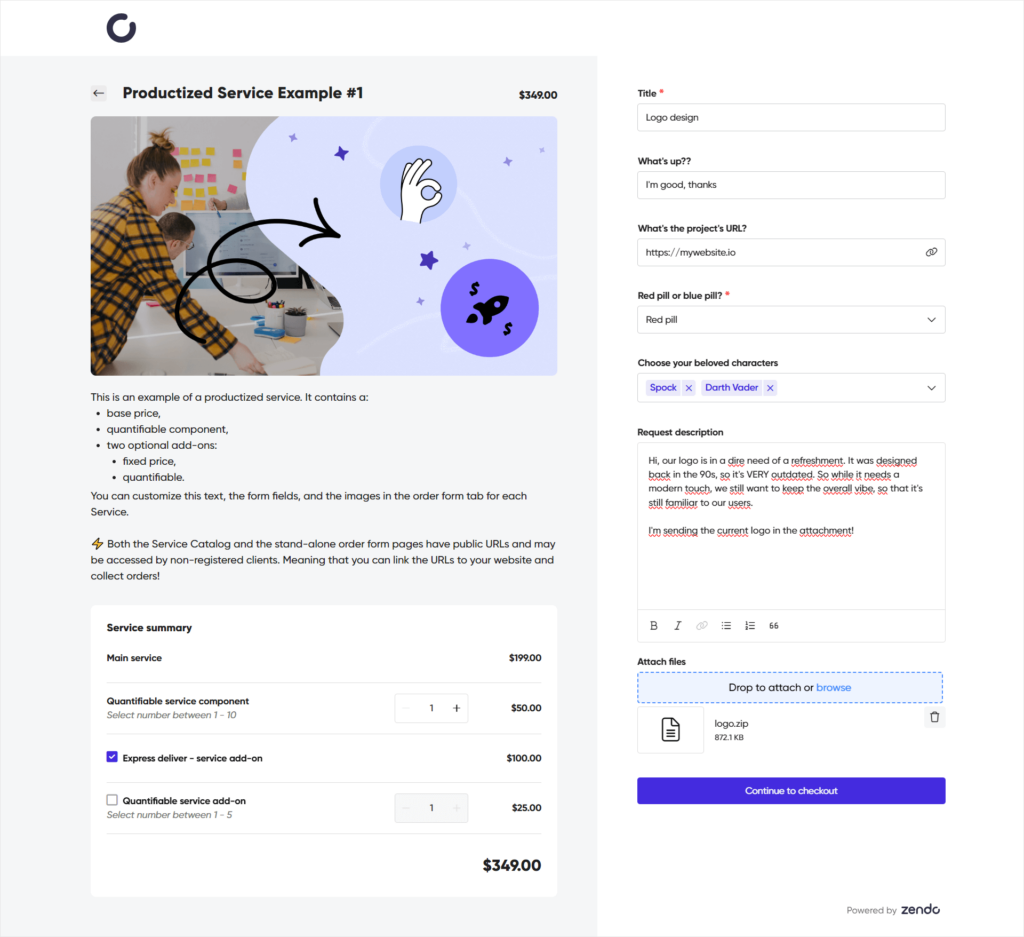
2. More Qualified Leads
How many clients got in touch with you and got your hopes up for a nice deal, just to leave you at the business altar all alone, breaking your heart?
And when you sum up all the time spent on demo calls and email conversations, the numbers can be crushing. When you decided to be a web developer, graphic designer, or a photographer, you didn’t expect to waste so much time on prospects that lead to nowhere.
As it turns out, the average conversion rate is 2.9%. So it’s a given that many potential clients turn out to be a bust.
At this point, it’s even expected.
But with a self service Client Portal you can turn things around, especially if there’s an upfront payment involved. If your clients have to choose their service, fill out a form or any kind of questionnaire, and then pay for the service right after, then it’ll help filter out people who are still on the fence.
Even without an upfront payment, the level of engagement required to submit a request will separate the still undecided prospects.
Those who want to simply inquire about your services can still contact you through different channels. This way, you’d know which group is the one you want to prioritize to get more jobs and which requires more convincing.
Essentially, you’d know which clients are the bottoms and the tops of the funnel.
Also, your premade Order Form can include questions that will give you a clearer picture of your client’s intentions. Are they ready to start the collaboration, or are they just sniffing around?
No matter which approach you choose, you’ll still benefit from a process where only decided clients can go through.
3. Single Source Of Truth
It’s difficult to keep all of our files and documents organized, considering the sheer amount of them. And when there’s a rush of clients, keeping track of all the information might be troublesome.
And then, once your old client comes back to you and asks for files from the projects delivered years ago, you might find yourself in a pickle. There’s a fat chance you’ll have to sacrifice your time and money to find the lost files and send them over.
All these problems can be solved with one solution: a secure Client Portal.
Every interaction that happens throughout the whole business relationship will stay on the record. Each conversation, exchanged file, issued invoice, and more, will be saved on the platform within easy access of all parties. Anyone can check the past history.
For clients, this means convenience. For vendors, this also means being protected from any accusations or misunderstandings, because everything that happened is recorded.
For your team members, this means that taking over another’s team member project has never been easier (in the case they get sick or go on a holiday). They can easily check over all the exchanges and quickly get up to speed on the particular project.
This is also true for returning clients — if someone comes back after a long time, you can easily read up on the past projects, relearn the client’s likes and dislikes, and then surprise them with your flawless memory when you ask after their dog’s health. They’ll surely appreciate that!
If you’re worried about security, we rush to reassure you that good Client Portals come with password protection — like in HoneyBook — or clients can simply make their own accounts, like in Zendo.
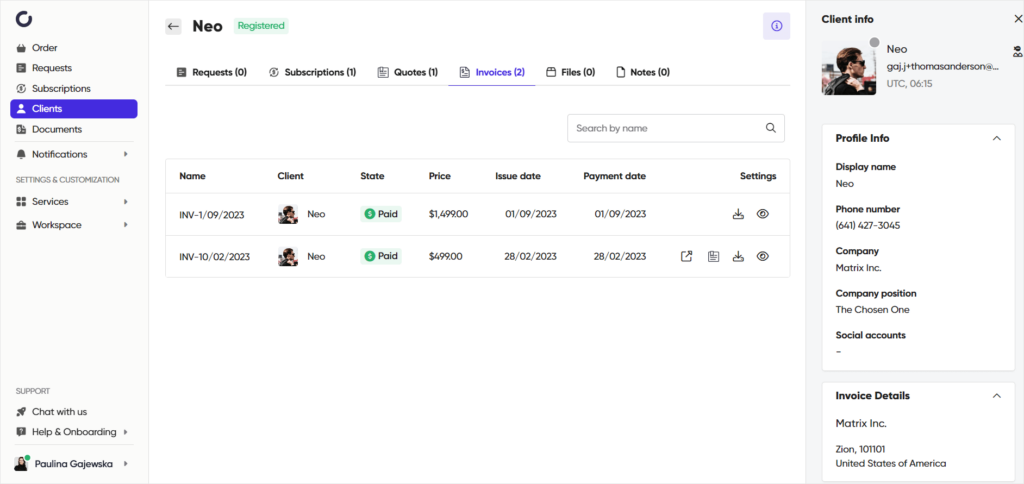
4. Stronger Customer Relationships
The higher the customer satisfaction, the more likely they are to come back, spend more, and recommend you to their friends while at it.
And how to increase customer satisfaction?
Of course, bending over backwards to every whim of your client isn’t the solution — you’ll need to invest lots of time and resources, which, in the end, might not be that profitable. But if we try out a solution that aligns with the 80/20 rule (also known as the Pareto Principle), where 20% of our efforts bring in the best results, we might be onto something.
Investing in a Customer Portal software is one of such solutions. After the initial setup, where you customize the platform to reflect your brand and migrate all your files and internal processes, you don’t have to invest as much time per each individual client. Everything is prepared in advance to deliver the best possible customer satisfaction.
And clients, when they hear about their own password-protected space with self service functions, will surely be impressed by the level of care they’re given. By giving them the option to get in touch directly with the team through chat, check on the status of their projects, and order new services, they’ll certainly feel like a VIP.
And if the whole experience comes in a white-label package, it’ll only increase your professional status. After all, many companies still stick to running their business through email — by giving your clients a modern-looking alternative, you’re getting a leg up over your competitors.
5. Increased Productivity
Some people stay busy, while others get things done.
The difference between these two groups is that the former focuses on constant work, while the latter is all about results. While those two approaches can overlap at times, they present a completely different mindset.
When you switch to thinking about results, you might realize that some tasks, while necessary, don’t push your business forward. And if they’re repetitive, you might notice an opportunity there — they can be either delegated or automated, depending on their type.
And that’s what customer self service portals are all about. These software platforms come with automation capabilities to help you create frictionless workflows, where actions get triggered by each other. Combined with premade templates, you can make a chain reaction that won’t require too much work for you. This approach you can observe in Dubsado.
In Zendo, most of the work a team member would have to do is handled by clients themselves. They’re the one filling out forms and submitting their support requests, while a humble dose of automation will issue invoices and generate quotes. Because of that, you can save your time and spend it more wisely on other, more crucial to your business tasks.
There’s also the impersonation feature worthy of looking at. With it, you can temporarily take over another user’s account — be it a team member or a client — to help with troubleshooting or to substitute an agent on leave to keep the communication consistent. After all, passing the project over to different persons is highly the peak of professionalism.
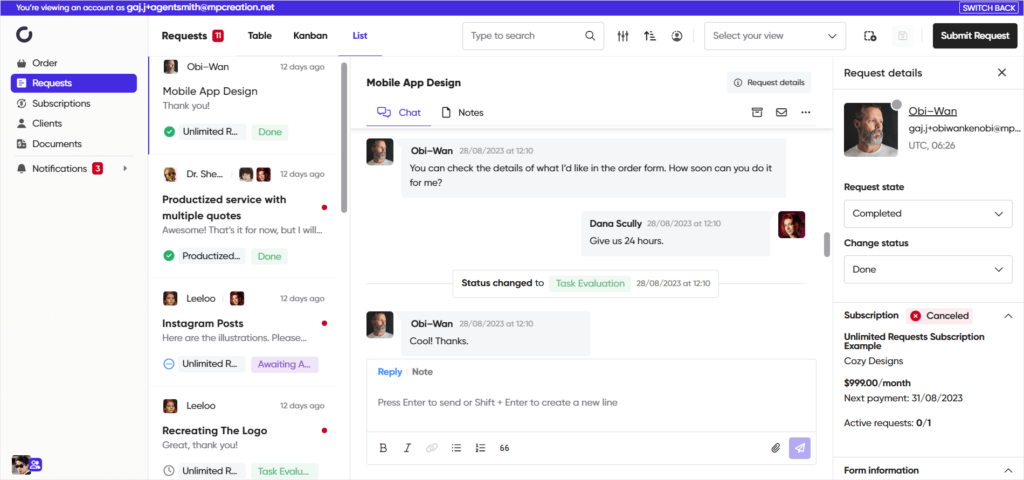
Customer Portals: What’s Not To Love?
Delivering the best possible customer service is more difficult than ever. Not only do we have to compete with more and more freelancers and small businesses, we also have to face the increasing expectations of clients. Personalization, fast replies, and superb small talk skills are all required.
Customer service portals have the potential to change your customer service’s quality from average to outstanding. It’s a proven way of making your clients feel valued and heard, and those who feel appreciated have a higher chance of coming back for more.
To recap, a customer portal helps with:
- shortening the sales process, thanks to its self-service functionalities, which gives clients independence,
- separating indecisive from decisive clients, who are ready to strike deals with you,
- maintaining a single source of truth that’s accessible to everyone, from clients to team members alike, for as long as your online portal exists,
- fostering stronger business relationships due to the special treatment your clients get,
- increasing productivity of the whole team by automating the repetitive task and introducing workflows.
Best news yet? You can give a customer portal experience a try by signing up to the forever free subscription plan of Zendo. There, you and another user will be able to create your own services, including subscription-based ones, post them on your own Service Catalog, and enjoy the simplicity of payments directly in chat.

A free online training. Delivered daily to your inbox to grow your productized agency.
What Is A Client Portal?
Client Portal is a dedicated space for each client, where they can view their requests, download any files and documents, as well as keep track of their project’s status. In short, they can look up their whole business relationship with you, ensuring transparency and eliminating the need for email as a main communication channel.
What Are The Benefits Of A Portal?
The main benefit of a Client Portal is the elevation of customer service and increasing client satisfaction. Your clients gain easy access to all the information about them, a new real-time communication channel to talk things through with the team, and self-service functionalities that speed up the purchase process.
What Are The Customer Portal Features?
The most common features found in various Client Portals include the option to view and download any documents, such as invoices or quotes, a messaging system of some sort, and automatic updates on the requested project. Also, most Client Portals are password-protected to keep sensitive information secret.
What’s The Best Client Portal?
The best Client Portal is Zendo, an all-in-one platform for selling services online. Its advantage stems from how empowered clients are, including them in projects and giving them active roles. Not only can they view all the necessary information, they can also submit new requests on their own, approve or reject quotes, and most importantly — finalize any payments directly in chat.
What’s A Bad Example Of A Client Portal?
A Client Portal that requires manually updating all the information is inefficient and only adds more tasks to your plate. That’s why it’s important to look for solutions with automation capabilities, where all parties can trust that they get the most recent information. Also, it should be as interactive for clients as possible, allowing them to make payments and other actions.











