Dreaming of your own video editing business?
If you’re truly passionate about video editing, it might be the case. Leading your own team and helping content creators from all over the world might seem like a lovely job to have.
But before you jump to this venture as a business owner, it’s a good idea to research the market first, find the competition, and discover everything you can about their business, challenges, and results.
After all, the more you can learn from other people’s mistakes and successes, the easier it will be for you to achieve your goals.
Today, we’ll focus on VideoHusky, a video editing business founded by Justin Tan back in 2018. Now, in 2023, its revenue hit the $1.2M mark with 48 people on board.
If you’re interested in following in its footsteps — read on!
How Does Video Husky Work?
Video Husky jumped on the subscription train, offering its services in an unlimited fashion — a trend that seems to be growing more and more popular in recent times.
Subscription Plans
Video Husky offers extremely cute packages:
- Pom — perfect for a content creator that’s just starting,
- Eskimo — for someone who has been in the game for a while and needs to outsource the editing pains,
- Siberian — for those with a huge enough workload to require a full-time editor always close at hand,
- St. Bernard — for agencies and studios that require the most professional touch of all.
Now, let’s see what each plan covers — besides St. Bernard, which is a custom deal — and for how much.
| POM | ESKIMO | SIBERIAN | |
| price | $549/mo | $749/mo | $1590/mo |
| editor | mid-level | senior | senior |
| project manager | mid-level | senior | senior |
| creative consultant | ❌ | ❌ | ✅ |
| online sync-calls | ❌ | ❌ | ✅ |
| requests | unlimited | unlimited | unlimited |
| turnaround | 1-2 business days | 1-2 business days | 1-2 business days |
| revisions | 3 rounds | unlimited | unlimited |
| storage | 100 GB | 200 GB | 200 GB |
| final runtime | 3 minutes | 20 minutes | 30 minutes |
| source footage | 20 GB | 40 GB | 100 GB |
| resolution | 1080p | 1080p | 4k |
| premium stock assets | ✅ | ✅ | ✅ |
| premium music | ❌ | ✅ | ✅ |
| color grading | ❌ | ❌ | ✅ |
What’s The Catch?
The one thing that’s constantly being pointed out by various reviewers — including Brady Winder and Tasty Edits — is that the “unlimited” part of the service is a bit of a stretch.
That’s because each client gets one editor only. If the client requests the edition of five different videos, the editor will work on them one by one. And because there are only so many hours in a day, days in a week, and weeks in a month, there’s also a limited number of edited montages you can realistically get.
If you also count revisions and holidays, you might even have to wait up to a week to get your video whipped into the desired shape.
Even on Video Husky’s own website, you can find the information that on average, an editor can deliver 4 to 6 videos per month.
On the upside, the more you work with your editor, the more you get to know each other, and the faster the results. That’s why such a business model is best suited to long-term business relationships.
Lesson For You
Don’t make promises you can’t keep — boasting about unlimited services of any kind is the perfect setup for disappointing your customers. Instead, be completely transparent about what’s actually feasible.
Also, make sure your subscription plans are explained clearly and succinctly. Unfortunately, Video Husky’s pricing page could use some work; we don’t want to be forced to hunt down the relevant information and we’d love to have a comparison page at hand for convenience.
Target Audience
Defining your target audience is one of those things that seem easy in theory but are extremely difficult in reality.
Just describe your ideal client, right? How hard can that be?
And yet, many businesses struggle with it a lot. They make the following mistakes:
- Their target audience is too vague and not clarified enough,
- Their target audience is well-defined, but the company doesn’t understand their point of view and behavior,
- The company doesn’t collect feedback from its existing customers to validate its target persona,
- The company doesn’t collect feedback from the customers who resigned to validate their target persona.
And guess what — Video Husky also made these mistakes, as Justin Tan has confessed on his blog.
As he explains in his articles, nailing down the target audience was crucial to increasing the number of both customers and ROI. Over time he figured out that their mistake was targeting other editors, while they should have targeted people keen on outsourcing. This might seem like a nuance, but it made all the difference in the world: the former was more difficult to satisfy, while the latter cared more about saving time and money, which is important to take into account while working on the website copy and general communication.
Lesson For You
If you wonder why your customers come and go, there’s a huge chance of a misaligment between your promises and reality. Make sure to engage with your past and current customers to figure out what made them stay and what made them leave.
Also, it’s important to keep reevaluating your target audience. Customer behavior, needs, and requirements change all the time, so you need to keep track of any patterns or trends.
International Team
Video Husky employs an international team that works remotely. They’ve proven that grand offices aren’t necessary to pull off a successful business and that hosting meetings on Zoom can be effective.
But there’s one thing that you should be aware of.
Online, it’s much harder to gauge other people’s moods and thoughts, unless they’re upfront about them. That’s why, before you come up with ideas that are relevant to your teammates, try to get their feedback first. That’s how you can avoid any resentment or unhappy employees — and that’s one of the valuable lessons Justin had to learn, again, when coming up with his new leave system.
Lesson For You
We focus so much on the customer experience that we forget to take care of our own teams just as much. We should ensure that they get proper feedback, means to up their skills and arm them with the best tools to make their work as easy and effective as possible.
What remote teams tend to struggle with is good old communication. The root of the problem can be found in many different places:
- No single source of truth: everyone on your team should be on the same page at all times; they should have access to all the necessary data and documentation.
- Bad communicator: some communicators come with such a speed of conversations that it’s difficult to keep up unless you’re reading every single message. It’s tiring and may lead people to miss vital information.
- Bad task management: assigned tasks on a chosen platform should be well described, so that there won’t be any doubts as to what should be done and how. The fewer questions your teammates have, the faster the work is done.
International Client
Working with people from all over the world sounds incredible, but there are some downsides.
One of them, besides different time zones, is cultural differences.
While we all know we should be respectful of other people’s religions, language skills, and behaviors, some nuances can be taken across as rude, as proven by Tasty Edits’s outrage that Video Husky’s team doesn’t work during the weekends. Which, for people from other countries, is a given.
Lesson For You
If you’re working with international customers, remember that what might be obvious to you might not be obvious to them — like free weekends. Therefore, make sure that the terms of conditions are explained in detail, so that no one is taken aback by other nation’s public holidays or different working hours. It’ll save you lots of nerves, time, and sanity.
In Video Husky’s case, they’ve added a label on the top of their website to inform their international customers of the upcoming break in December for the whole team. That’s a good idea to keep everyone on the same page!
The Right Tools
Last but not least, to keep your company running smoothly and without any friction, you need just the right tools in order to thrive.
As far as we know — take this with a grain of salt — Video Husky uses at least:
- Adobe Premiere Pro — for video editing,
- Adobe After Effects — for video editing,
- Storyblocks & Motion Array — for premium stock assets.
And for internal processes:
- Wrike — for project and task management,
- Calendly — for booking meetings with clients,
- Slack — for internal communication,
- Zoom — for meetings.
Now, we don’t have any further insight into Video Husky’s internal processes, but juggling many apps at once is a common issue. After all, that’s hardly the most convenient approach:
- you force everyone on your team to keep switching between apps,
- the information is spread across many platforms,
- you overspend your money.
Lesson For You
You can stick your guns to using many different tools at once — or you can try to find an all-in-one solution that will cover most of your needs. Or at least those that cover the project management side of your business.
Running A Video Editing Business On Zendo
Now, let’s see what kind of possibilities are open to company or agency owners once they decide to switch to Zendo.
Service Catalog
You can start by creating your own Service Catalog, where you can show off all your available services, including:
- Productized services: one-off services with a fixed price and scope, which can be spiced up with add-ons,
- Custom services: services requiring estimations, where each project can be completely different and up for negotiation,
- Subscription-based services: for long-term business relationships, you can offer Unlimited Video Edits type of service, where your clients can keep submitting their requests in a queue.
Each service comes with its own Order Form, which is 100% customizable, and may include open and close-ended questions, single and multiple-choice answers, URL fields, file uploads, and general text fields. This will help you collect as much necessary information as possible upfront, cutting down on further discussions that can stretch for a long time.
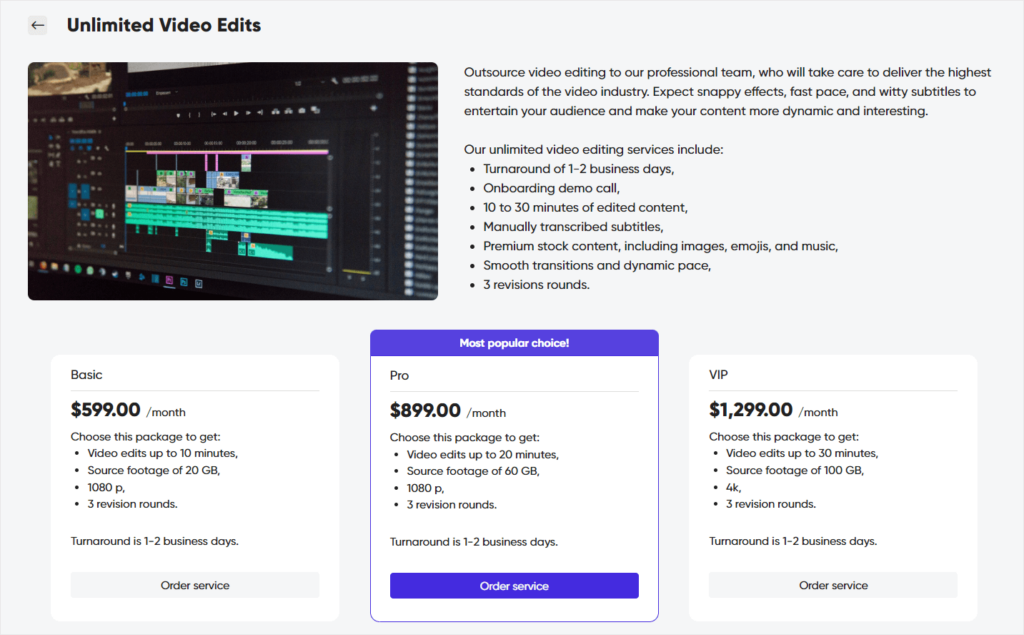
With the Service Catalog, you can quickly and efficiently gather leads, inquiries, and requests, impressing your customers with your professional side and easing the pains of first conversations. Instead of getting stuck in a back-and-forth email exchange that lasts forever, your customers can use the self-service checkout to order a service and pay for it at once.
That’s how both sides can save their time.
Subscription Services
Now, let’s take a closer look at the Subscription Services themselves. While creating them, you’ve got several options to choose from.
Request Limits
As Video Husky has proven, the “unlimited” type of service is hardly ever truly unlimited — unless you’re hiring new employees all the time (or outsourcing the work, even!). Usually, there are only so many projects you can deliver, or you risk working 24/7.
That’s why in Zendo, you can set up Request limits to manage your workload better. You can choose how many requests you can complete per week, month, quarter, or year, as well as the number of requests you want to work on at the same time. Last but not least, you can also manage the total number of all the requests, no matter if they’re in the queue or not.
This is also good news to your customers, because they can count on you to be perfectly transparent about how many video edits they can expect from you in a specified time period.
Discounts
Discounts are a vital part of any business, especially around the holidays or a Black Friday week. You can of course offer them during a conversation and include them manually, but Zendo allows you to include sales prices into the subscription service you’re creating, so that you can show them off in your Service Catalog. This way, you can share the holiday spirit with everyone.
Free Trial
And what to do about these customers who don’t want to straight up commit to your subscription, not sure of the quality they’re going to get? Then you can offer them a free trial for however many days you want, so that they can get a feel of your company.
Packages
Zendo allows you to diversify your offer with packages — you can create basic, pro, and premium offers for different prices, so that all your customers are taken care of, no matter their budget.
Client Portal
Zendo comes with its own Client Portal, a dedicated space for customers where they can make additional purchases, look up all the documents and files, upload their own, finalize payments, and talk to the team — all in one platform.
The benefits of that are huge. Usually, when dealing with customers, you use several different channels: email for communication, Calendly for booking meetings, Wrike for project management, and then you invite them to a Slack channel.
Meanwhile, a Client Portal can substitute all of them at once for a much better price. And the opportunities multiply if there are integrations.
In Zendo, you can connect external and custom apps, so that your clients, as well as team members, can have quick access to documents and files hosted outside of the platform.
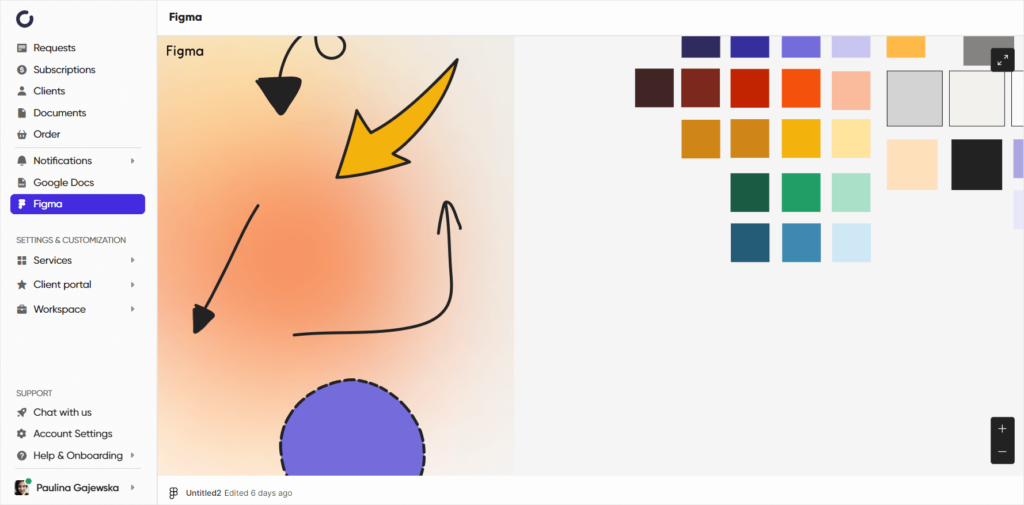
Now, you can easily share mood boards and storyboards, YouTube videos, screen recordings, spreadsheets, and so much more.
Conversations
Now, once we have access to so many different files, do we have to go back to email or open Slack to discuss the project and share feedback?
Of course not! Zendo got you covered.
Each new request that gets submitted through the Service Catalog or the Zendo platform itself, creates a new conversation thread where both clients and team members can talk together.
This gives your client the feeling they’re well taken care of, because they can reach out to the people responsible for their project whenever they want.
But that’s not all — behind Zendo’s chat you may find many interesting features you can take advantage of.
For example, you can use the chat to send quotes, ask for their approval, and issue invoices. This way, you don’t have to stop the conversation in the middle to switch to email or another email to fire off a quote — you can do that right in the chat.
If you’re worried that sent quotes and invoices will get lost in the flood of messages, we rush to reassure you that this doesn’t have a chance of happening, because all the documents exchanged will be saved in several places.
First of all, you’ll see all the documents on the right-side panel in each Request, within reach of every user assigned to the project.
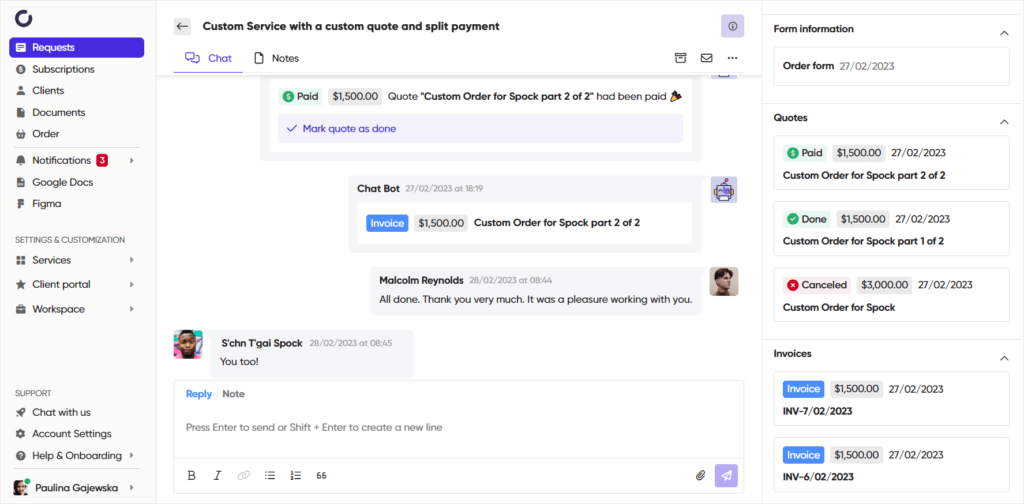
Moreover, each Client Profile page — where all the information concerning the client stays on the record — also stores their quotes and invoices.
And if that wasn’t enough, you can go to the “Documents” tab to see every single quote and invoice that was generated on the platform.
That’s how Zendo can serve you as a single source of truth. Forget about hunting for lost information ever again!
Teamwork
Last but not least, to find success as a company specializing in video editing, you need the video editors themselves.
Compared to other Business Management Solutions — like HoneyBook, Dubsado, or Bonsai — Zendo was developed specifically with teams in mind. That’s why it has several features that support seamless teamwork.
Roles & Permissions
Zendo introduced several different roles & permissions levels. So if you have an account manager, project manager, senior and mid-level editors, and other job positions, you can make sure that each gets their own scope of responsibilities and sets of permissions.
- Owner — the person responsible for the workspace, that has access to each and every Zendo feature. There can be more than one Owner.
- Admin — has a similar amount of power as the Owner, but can’t manage the workspace’s subscription plans, connect a custom domain, or impersonate other Owners.
- Manager — can see all the submitted requests and can assign Agents to them. They can also invite new users, change their permissions levels, as well as create and edit services, workflows, statuses, order forms, and more.
- Agent — can interact with every request they’re assigned to, including creating quotes, issuing invoices, sending files, and more.
- Watcher — a passive role that can see what’s happening in requests they’re assigned to, but can’t interact with them in any way.
Impersonation
Nothing sours a customer experience as much as being handed off from one video editor to another — be it because of sick leaves, holidays, or emergencies.
As clients, we want to be spoiled and taken care of, that’s why we want a dedicated video editor who will get to know us in and out — after all, that’s how they can learn about our preferences and create videos tailored to our brand.
But all sorts of emergencies are unavoidable — we aren’t robots, after all — so is there a workaround?
Yes, there is; in the form of Zendo’s impersonation.
This feature allows you to temporarily take over another user’s account (as long as their permission level isn’t higher than ours), which can help continue the conversation with clients on behalf of the teammate on leave.
Additionally, you can also impersonate clients. If they have trouble submitting a new request or any other issue, you can quickly take over their account and see what’s up!
Of course, you won’t be able to make any payments as a client for security reasons.
Internal Notes
Sometimes, we don’t have all the information needed and we’re forced to message another teammate to get it. But what if we could do that smack in the middle of the conversation with clients, with them being none the wiser?
That’s what internal notes are for. They’re only visible to you and your teammates, so you can feel free to ask after any details.
And if a specific team member isn’t assigned to the same request, you can simply mention them in a message and invite them to join the request.
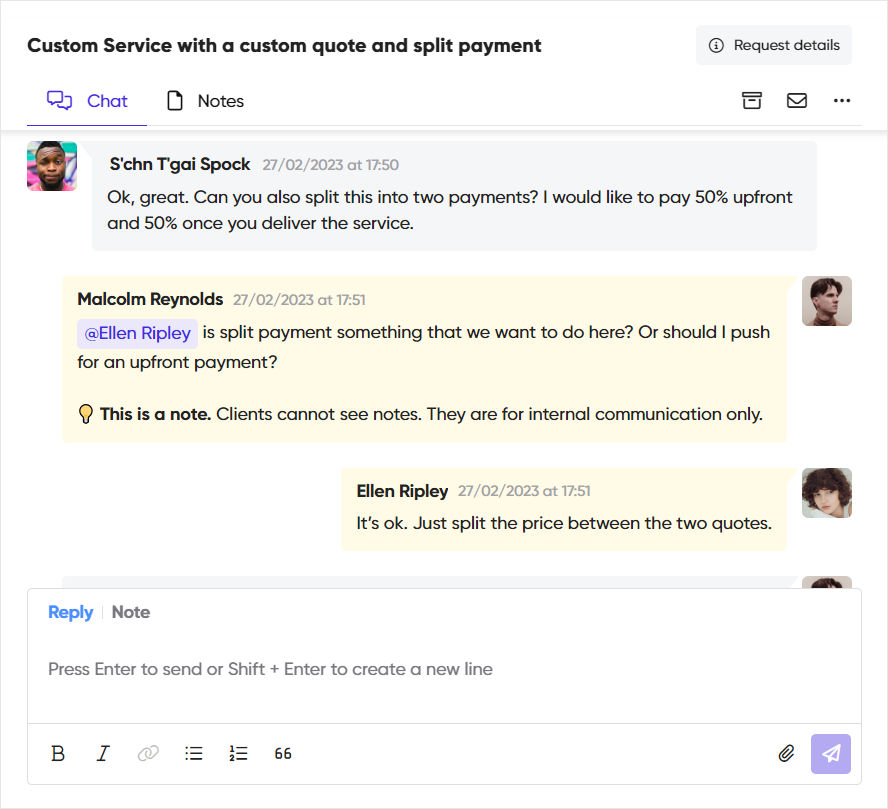
VideoHusky’s Business: Lessons Learned
Video Husky gives hope to all business owners that a remote-only company with both international clients and team members can work. But their road to success was bumpy at times, so if you’d like to avoid their mistakes and repeat successes, try this:
- Create subscription-based services, where you can nurture long-term business relationships resulting in a much higher CLV (Client Lifetime Value) and happier clients,
- Don’t try to please everyone — instead, find your niche and keep analyzing your target audience to lower customer churn and raise client retention,
- Be upfront about all the terms and conditions of your service: don’t use the word “unlimited” if your service actually comes with some limits and caveats,
- Be aware of cultural differences that affect workplaces; notify your clients about any public holidays, leaves, or even working hours,
- Make sure that your remote & international team is on the same page and can communicate with each other quickly and efficiently, while having access to the same information and documents,
Last but not least, consider all the tools you’ve been using so far and find alternatives that cover all your needs. The overall cost can be much lower, but even when it’s not, you ensure one central hub for your business, where communication, payments, documentation, and project management meet.
You can of course settle for a DIY approach, popularized by DesignJoy, where you create your own system of interconnected apps. But the question is, what do you value more — your money, or your sanity?

A free online training. Delivered daily to your inbox to grow your productized agency.
What Is Video Husky?
Video Husky is a done-for-you unlimited video editing platform, that helps content creators outsource the burdens of editing. They get their own dedicated video editor who will follow all their requirements, as well as offer up to 3 revisions. Clients can choose between four different subscription plans — Pom, Eskimo, Siberian, and St. Bernard — which they can pay for monthly or annually. On average, a Video Husky can expect on average one video finished per week.
Who’s Video Husky’s Target Audience?
Services offered by Video Husky are aimed at content creators who are not editors themselves and are willing to entrust the whole process to someone else. This vital distinction allowed Video Husky to better understand the needs and wants of their target audience, which resulted in lower customer churn, an increase in clients, and much clearer communication across all channels.
Who Owns Video Husky?
Video Husky is owned by Justin Tan, a digital nomad inspired by Digital Pickle to start his own business. In 2021, Justin Tan stepped down from personally running VideoHusky and hired a General Manager to help him with it. Apparently, he was feeling burnout from the constant work and hustle culture. Moreover, he admitted on his blog that he stopped understanding the new target audience, when the company made the switch from targeting agency owners to video creators.
How To Start A Similar Business To Video Husky?
To start a similar business to Video Husky, you need the right tools for client communication, internal communication with team members, project and task management tools, booking software, and more. You can invest in all those apps at once, or you can choose an all-in-one solution that will become the center of your business. One such solution is Zendo, which doesn’t only allow you to sell productized, custom, and subscription-based services, but also has its own Client Portal, where customers can submit new requests, finalize payments, approve or reject quotes, and exchange messages with the team.











