It should be easy to find an all-in-one solution to support our business, right?
Unfortunately, it turns out that it’s an extremely difficult task.
There are too many tools to count and each tempts us with empty promises of streamlined processes and efficient work. Which one to believe? Which to trust? Should you be swayed by the marketing team’s efforts or try out each tool yourself?
Well, in the ideal world, that would have been the perfect answer. But business owners hardly ever have the time for that, not to mention that many solutions have to be tested against real-world scenarios, which are difficult to replicate during the usual 14-day trials.
That’s why we did it for you.
You’re welcome.
Introduction To Agiled
If you have missed our articles, where we compared Agiled with SuiteDash as well as with Flowlu, then don’t worry — we have a quick refresh for you.
Agiled is an all-in-one business management platform that aims to help freelancers and small to medium businesses with their internal processes on all fronts, from team and client management to scheduling, financial reports, automations, and more.
Launched in 2020 by Asad Ali, it now delivers a steady revenue of 120,000 USD a year, which is a great result for a business founded with just 10,000 USD. On top of that, Agiled boasts about 500,000 happy clients on board.
With introductions over and done with, let’s see what reviews have to say.
Agiled On G2
G2, well known for its peer-to-peer reviews on businesses and software, offers 385 reviews on Agiled and an overall score of 4.7/5.0. Not bad at all!
Furthermore, there are three additional scores: ease of use (8.9), quality of support (9.2), and ease of setup (9.0).
When it comes to reviews, you’ll find only one 1-star review, which calls Agiled “extremely confusing to use” and points out that “nothing works as needed”. Another user of a 3-star review called Agiled unintuitive, but other than that, most reviews are positive enough, even if they still call out things to be improved.
Most commonly, G2 users call Agiled user-friendly and a good value for money, praise it for CRM and project management capabilities, as well as mention the huge number of features that make Agiled a true all-in-one solution, especially for small businesses.
If there’s anything that people nitpick, it mostly concerns features that are still a work in progress, missing integrations, customization options, and proper onboarding.
Agiled On Capterra
Capterra, another online marketplace where people can check on a business management platform they’re interested in, offers 338 Agiled reviews, with an overall score of 4.7/5.0. That’s the same score as on G2, so that’s at least consistent.
Capterra also sums up scores on specific aspects of Agiled. Ease of Use gets 4.6, Customer Service 4.7, Features 4.7, and Value for Money — 4.9.
Besides one 2-star review mentioning faulty integrations and how slow the platform is, the overall consensus is that Agiled went for quantity over quality when it comes to its features. While there’s a lot to choose from, not everything works as it should.
On the upside, people seem fairly happy with what Agiled has to offer, from its project management side to the ease of use, as well as how affordable it is compared to other solutions.
Agiled On Trustpilot
Last but not least, let’s take a look at Trustpilot, another review site.
There, Agiled is rated at 4.8/5.0 based on 255 reviews, achieving the “Excellent” rank.
Again, there’s only one 2-star negative review. But it’s an interesting one, where a user reveals they were offered a code for leaving a positive review, but they’ve changed their mind since. Agiled team — such a review definitely deserves a response, at least to defend your good name.
Similarly to other reviews, Agiled is praised for being feature-rich and an all-in-one platform, while at the same time, it’s called out for its clunky UI, steep learning curve, and features that are still a work in progress.
Taking into account all the reviews on the three sites, Agiled makes a good enough impression. Some of the reviews were pretty enthusiastic, so let’s see for ourselves just how true they are.
Testing Agiled Ourselves!
Our adventure with Agiled didn’t have the greatest start.
The main page of its website looks modern and clean enough, with a huge heading and two CTA buttons, prompting users to give Agiled a chance for free.
Unfortunately, one of them doesn’t work at all.
That’s not very promising! But let’s hope it’s just a silly little bug and there won’t be any more nasty surprises waiting for us.
Onboarding
On one hand, some reviewers praised Agiled’s ease of use, while others complained about the lack of proper onboarding.
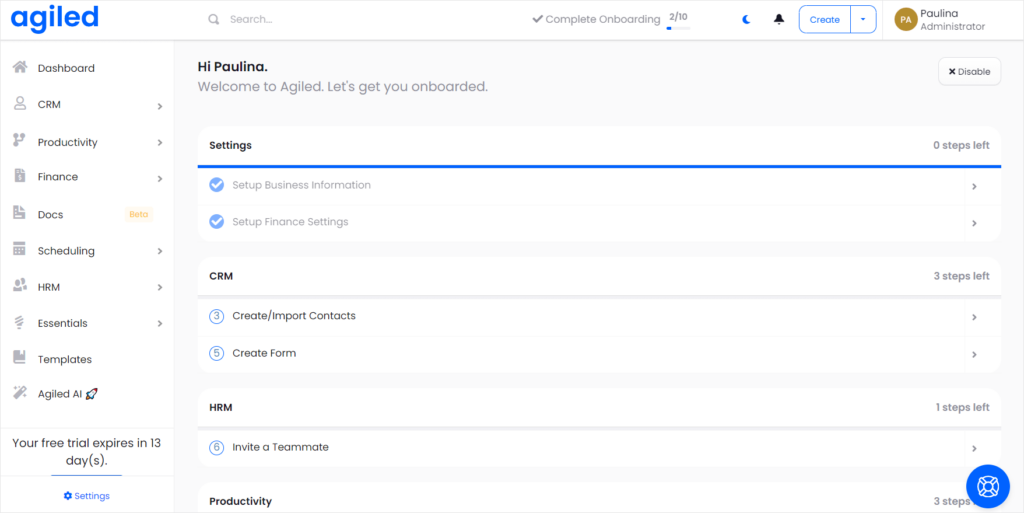
The truth is, we’re welcomed by an onboarding page right off the bat, which can be also disabled with a single click. The onboarding consists of a simple to-do list that comes with just 10 steps — at least Agiled doesn’t try to overwhelm us.
While signing up for the platform, Agiled asked us a series of questions concerning our business. So there’s a chance the steps differ depending on your answers.
We couldn’t help but notice some pesky little details right away. For example, there are step 3 and step 5, with no step 4 in sight, although the copy on the right claims there are 3 steps in that section altogether. Another mistake is the “1 steps left” copy, which is a small, yet irksome error.
Another strange thing is the fact that the first two steps seem already completed. We just got here! What do you mean it’s done already?
Contacts
Onto the next step, which is creating and importing contacts. To do that, we need to select the “Complete” button, which looks exactly the same as the “Complete” information in the ticked-off steps. The only difference is that the former changes once you hover over it. This is a huge UX/UI misstep that can confuse users.
Another issue is that once we go to a new page to import our contacts, the only thing we can do is to create new ones, manually.
So how can we import our contacts?
To find that out, we went to Agiled’s Help Center and found the article on importing contacts. Unfortunately, the article is severely outdated, showing not only incorrect information, but also the previous version of the software. So we’re stuck.
We found the answer on our own. In CRM → Contacts, next to the “Create contact” button in the top right corner, we found the import option under the kebab menu. Hiding such an important feature this way isn’t a great way to endear users to yourself. Again, confusion prevails.
Form Builder
Next, we’re encouraged to create our first form, which can create a general entry, lead, client, or ticket — which actually gives us some good opportunities to seize. Also, we can choose when the form should expire with no way to set an “indefinite” time period, which might feel limiting.
Once we’ve made some general choices, we’re moved to a form builder. It’s an intuitive drag-and-drop builder with your form on the left and widgets on the right, including: text, heading, input field, email field, checkbox, image, button, date, select, and more. With it, you’re able to create an interactive form where your clients can get to know you, answer your questions, or go to any sites or resources you direct them to.
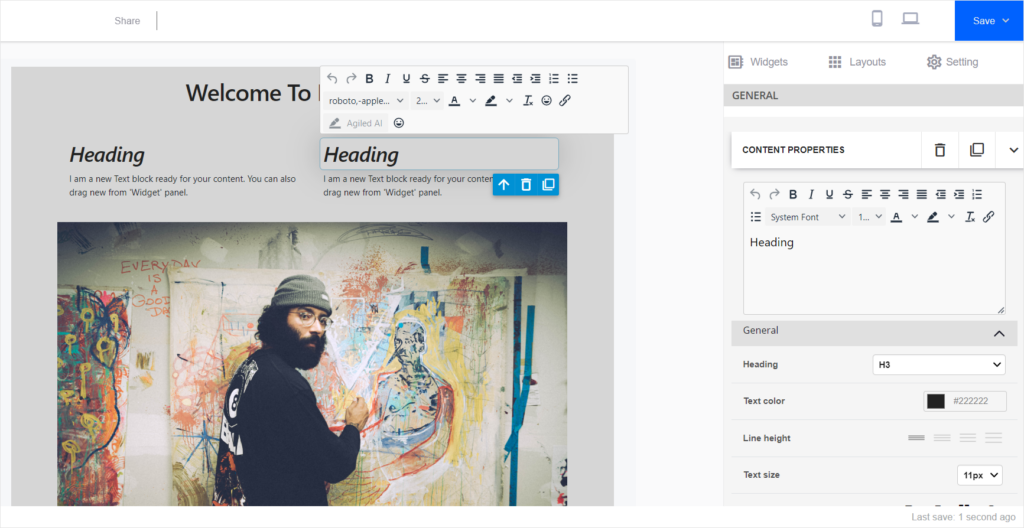
We also appreciate the fact that you can switch between the mobile and desktop views — after all, many of our clients will access our form on their phones — as well as the available layouts we can use to work faster.
Unfortunately, what we’re missing are ready-to-use templates like in HoneyBook. While there are many great options to make our form look nice, templates would have sped up our work even more. And we’ll avoid the temptation to tweak every little detail, too.
Team Invitations & Productivity
Next, we’re encouraged to invite our team members. The process is fairly straightforward, but what we like about it is the amount of information you can include right off the bat.
We can note Slack username, skills, designation, team, hourly rate, and more.
Once we set that up, we can move on to the productivity section, where we can create our very first project.
During the process, we can assign a project category (for example: graphic design or web development) and project status (on hold, in progress, finished, and so on), note down the start date and deadline, if there’s any, as well as enter project budget, update any files, and describe our project in detail.
The most interesting feature is that we can choose right off the bat what we want our client to see. For example, we can make tasks and milestones visible to clients, allow them to participate in discussions, or receive task notifications.
Once we’ve saved our project, we can admire it in the Projects tab, where we see a list of all our projects along with some extra information.
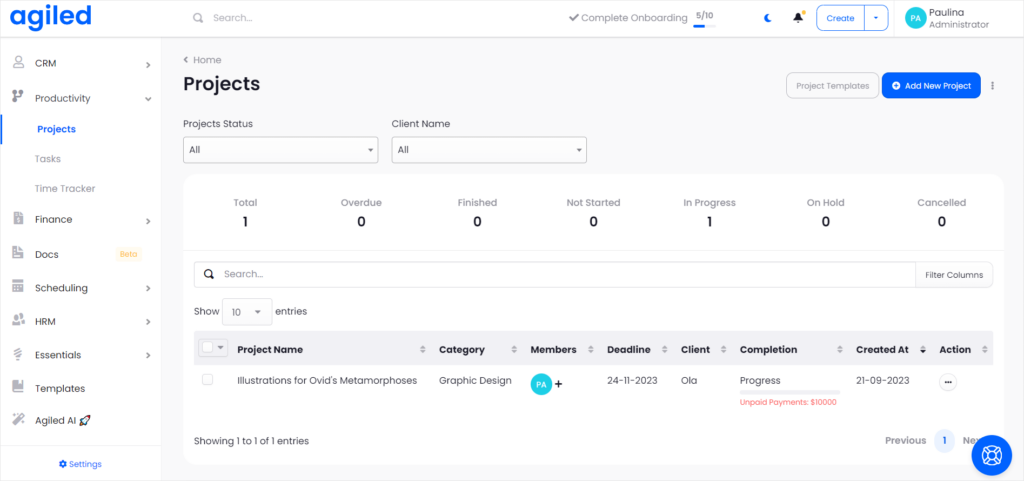
Now, let’s nitpick this section a bit.
First of all, from a UX/UI perspective, there’s a lot of space taken by a bunch of nothing. Once we build a long enough list of projects, we’ll have to start scrolling back-and-forth a lot. The whole upper part with the big “Projects” heading, as well as the filtering options, could have been handled differently, leaving much more space for what matters the most — the projects themselves.
Additionally, it’s good to take into consideration the fact that different users prefer different views: some prefer a good old table while others flock to a Kanban board or a fancy timeline. Each view comes with its own strengths and weaknesses, but it’s useful when you’re dealing with a variety of projects.
Unfortunately, in Agiled we’re stuck with only one view, which isn’t even that efficient. But let’s see what we can find once we go to our freshly created project.
There, we’ll find all the information we’ve entered previously, along with milestones, balance — which includes earnings, expenses, and invoices — time tracking, days left, and activity timeline, among others.
Also, we get a new tab with such features as a Gantt Chart, Timesheets, Burndown Sheet, WorkFlows, Wikis, Discussion, and so on.
Overall, each project comes with many features, but they don’t seem to be working well together, creating an interconnected system. It seems as if the team kept adding features as requested by their users, so that most of them are standalones hidden deep in the projects.
For example, let’s take a look at the Discussion feature.
To access it in the first place, you need to go to Productivity → Projects, pick a project from the list, select Discussion from the horizontal bar, select the discussion you want to participate in, and only then you can reply to a message. That’s too many steps for efficient communication — most likely, your clients or your team members will fire off an email message or send a PM on Slack.
Moreover, there’s no clear hierarchy. The features that are most important and are used the most should be put at the forefront of the project tab. Do we really need an activity timeline more than a chat? We doubt it.
Not to mention that the number of features might feel overwhelming to many users. Should you use all of them? How to configure them to achieve the best results? Will anyone ever check out these extra tabs?
In conclusion, the reviewers saying Agiled is feature-rich were certainly right. But dumping a bunch of separate features without creating a coherent system for all of them isn’t a good approach — it only leads to more work managing all that.
Calendar & Event Types
Our next step on the onboarding journey is to connect a calendar, either a Google or a Microsoft one. Additionally, in Settings, you can configure your calendars to avoid double bookings, add events created in Agiled to your calendar, as well as sync them.
On that front, we were all good until we snooped around the Agiled Help Center and found an article on Outlook Integration. Which must be extremely outdated, because that integration is missing from the platform itself.
Next, we’re asked to create our first Event Type, which is a meeting clients can book. It can be an in-person meeting, a phone call, or a Google Meet. There’s also a “Custom” option for those that don’t fit into the previous three, as well as an “Ask Invitee” one, which is a nice touch. Depending on your choice, you might have to include an address, phone number, or a link to the meet.
Then, you can specify whether you want the event to be repeated indefinitely or within a specific time range, similarly to Paperbell, as well as set up buffers before and after a meeting (interestingly, the copy seems to be missing. Users new to such systems may have no idea what the “after” and “before” means, exactly). There are also time increments to set up, time zones to pick, and — last but not least — your availability during the week.
As a nice treat, you can embed an HTML code of the event on your website, so that your clients can book a meeting directly over there.
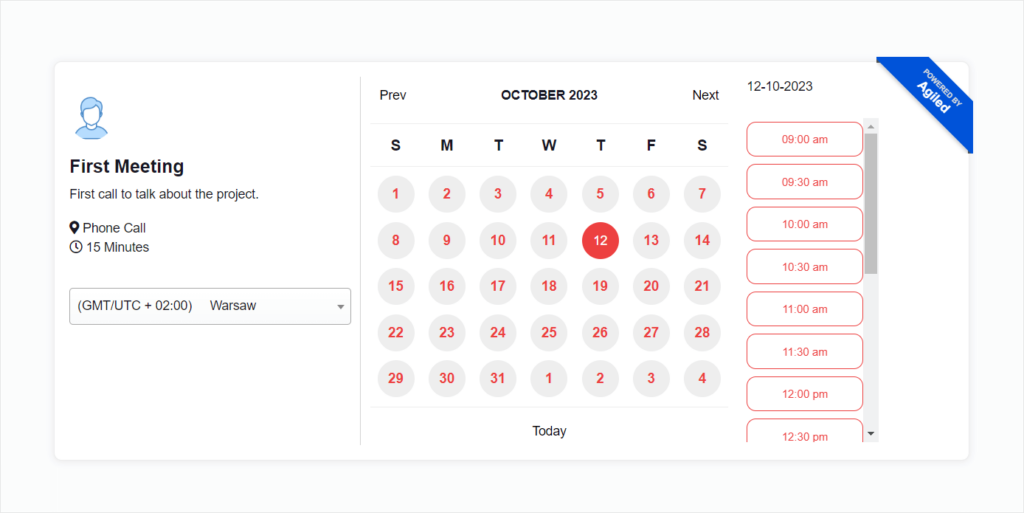
Finance
Onto the money, ladies and gentlemen.
Our two last steps of onboarding include creating our first invoice and sending it off to the world. For that purpose, we’re taken to the Invoices tab, where we can find a list of all our invoices and some numbers: total invoiced, total revenue, total expense, net profit, and… outstanding, whatever that is (as you can see, copy issues are a recurring theme on this platform).
Creating invoices is a simple enough process. We can create a standard invoice or one based on our time logs, which is perfect for freelancers working on an hourly basis.
Besides including all the typical information an invoice requires, you can list off your items, add taxes and discounts, as well as set up a recurring payment, which made us very happy.
But the important question is — can you automate it?
After all, most owners of small businesses are looking for an all-in-one platform that can help them save time and take off the burden of administrative tasks, including invoices. We don’t want to be stuck in accounting hell!
Turns out we can, although it’s messy. Prepare to get your hands dirty.
First of all, from our trip to the Projects section, we remembered the WorkFlow feature that seemed fitting to our needs. But as we went there, we couldn’t do anything — turns out, you need to create WorkFlows somewhere else (but with no clue where), here you can only choose one from the list. And because we haven’t created anything yet, it’s sadly empty.
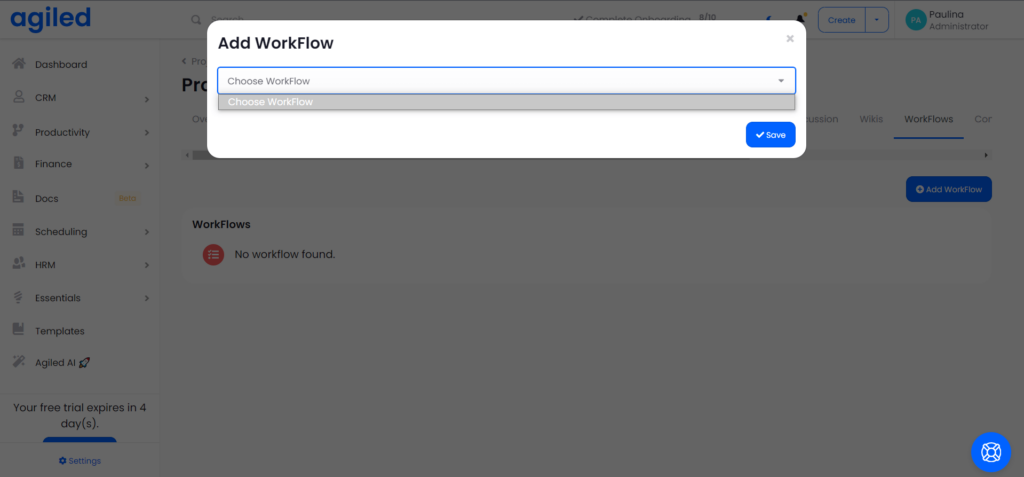
After a brief detour to the Help Center, we discovered that WorkFlows are hiding in Essentials → Automate. Over there, there’s a little button in the top right corner named “Flows”, which will take us to the actual WorkFlows, at last.
WorkFlows consist of Actions and Triggers — according to the Help Center. Unfortunately, in the WorkFlow tab, we can only find Flow Steps and Actions, so confusion takes the reins once more.
So far, this part is the most confusing one — we have no idea how Flow Steps connect to Actions, whether Actions get triggered immediately or with a delay, and if there’s any kind of logic we can apply. Moreover, whenever we try to save the WorkFlow, we get an error message that something is wrong, but there’s no additional information to guide us.
The Actions themselves are also confusing. When choosing a “Change project status” Action, we’re prompted to choose a project from the list — but the list is empty, even though in the previous steps of the onboarding, we did create a project.
The Automate feature is still in beta so hopefully, this is just a phase. Fingers crossed it’ll work somewhere in the future! Otherwise, we’ll have to settle for HoneyBook’s much superior automation system, or at least Dubsado’s.
Our Agiled Review: Conclusions
Having finished the onboarding process, we have lots and lots of mixed feelings. Many of the features seemed promising at first, but they let us down.
It’s clear that this one business management platform has been in the works for a while now, growing over time, feature by feature. The problem is, there’s no clear idea that could tie all the features together to help entrepreneurs create smooth business operations.
Agiled clearly proves that quality triumphs over quantity.
The only thing that speaks in Agiled’s favor is its affordability. On that front, the reviewers were truthful: compared to other similar solutions on the market, it’s fairly cheap, offering three different subscription tiers.
The first one, Basic, is free. But don’t open the champagne just yet — it’s limited to 2 clients and 2 projects, so you can consider it a longer, but more restricted form of trial.
The second subscription plan is called Pro, available for 9.99 USD per user, per month, while the third one, Premium, costs 14.99 USD per user, per month. The difference between the two is that in the Premium version, you get more integrations and automations, deal pipelines, access to accounting, custom domain, and white-labeling, among others.
In the end, the difference in pricing between the two plans is so negligible, that it’s not a big deal to settle for the highest pricing tier.
Is Agiled good value for money? For someone who’s just starting out and doesn’t have the highest expectations, it might be a good stepping stone. But if you’d rather make a long-term investment that will pay off much sooner, consider our proposition.
Zendo: The New Way Of Selling Services
When you want to sell your services online, a project management system might not be enough, even with so many features at hand. It might help you with overall management and organize all your processes, but at the heart of any business is making sales.
And that’s what Zendo is all about. No matter what kind of services you sell — custom, productized, subscription-based, or anything in between — Zendo can support you in the mission of increasing your ROI steadily, year after year. It has all the basic and critical features a business needs to not only deliver excellent services, but a superb customer experience as well.
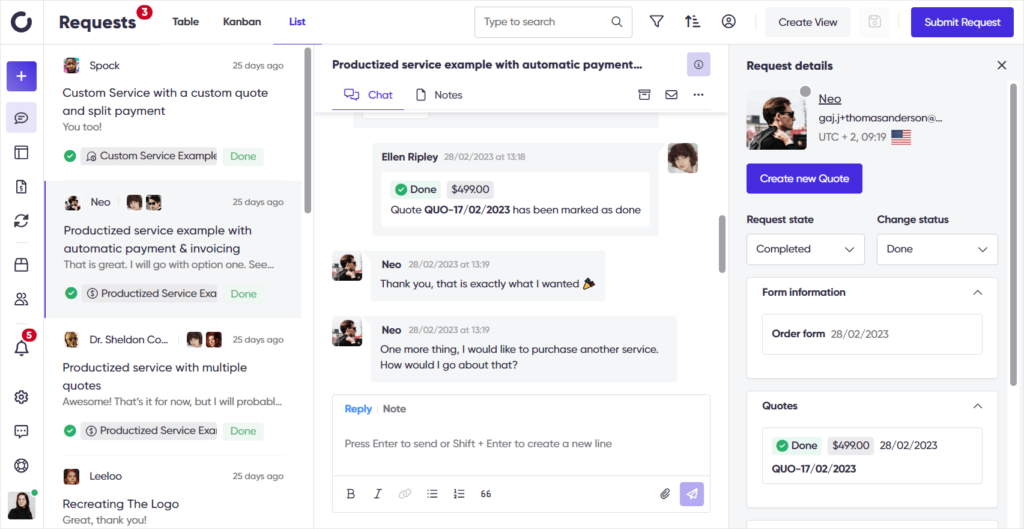
Most importantly, it helps strengthen business relationships by giving clients a more active role in the process. Clients get their own Dashboard where they can view all the orders they have requested, check on their status, and participate in conversations surrounding them.
Moreover, they can submit new requests every time they need to, approve or reject quotes, view and save invoices, and most importantly — finalize any payments right in the middle of the conversation.
Usually, business management platforms are designed to work alongside email — like Dubsado or HoneyBook — where you use it as your main communication channel. All the proposals, documents, questionnaires, and contracts are exchanged through the back-and-forth email exchange, and we all know how messy it can get. It’s an outdated and inefficient approach that Zendo avoids entirely.
Everything of importance happens right on the platform, so that it becomes your single source of truth. All the conversations, files, and documents stay on the record, so that you don’t have to waste time searching for information.
Zendo also avoids another common pitfall: micromanagement.
Many business management tools prompt us to record just about everything, from our team members’ activities to the exact timestamps of sending files. In most cases, this is completely unnecessary, leading us away from making sales to false productivity at its finest.
If you want to stop using too many different apps to account and settle for just one, which has all the features you might need to sell all types of services, consider signing up for Zendo’s free forever plan, where you and another user can see what makes the platform so special.

A free online training. Delivered daily to your inbox to grow your productized agency.
What Is Agiled?
Agiled is an all-in-one business management platform to help manage clients, tasks, projects, and team members. It has many different features to satisfy the needs of businesses of all sizes and industries, from automation and invoice creation to time tracking and booking. It’s an affordable solution for those looking to improve their internal processes and financial management.
Does Agiled Have A Client Portal?
Yes, Agiled has a white-label Client Portal, which allows clients to view and pay for their invoices, approve estimations, sign contracts and proposals, as well as exchange messages with the team. The number of actions a client can do and what they can see on their portal is customizable, so you don’t have to worry about them seeing any sensitive information.
Is Agiled Affordable?
Agiled is one of the cheapest project and contact management tools on the market. It has three pricing theirs: Basic for free, Pro for 9.99 USD per user per month, and Premium for 14.99 USD. Considering Agiled reviews on different sites, its affordability makes Agiled a very attractive option to many users who are just starting out their business. However, note that the bigger your team is, the higher the costs.
What Are Agiled’s Pros And Cons?
Agiled’s biggest pros are its surprising affordability as well as the high number of features. Meanwhile, the cons are: the omnipresent bugs, misleading copy, faulty UX/UI, as well as an outdated Help Center. Its main critical pain point is the fact that some features simply don’t work — like WorkFlows, needed to manage tasks more efficiently.
What’s The Best Agiled Alternative?
One of the best Agiled alternatives is Zendo, an all-in-one platform for selling productized, custom, and subscription-based features. It comes with a modern-looking Service Catalog, where clients can make their orders, and they also get their own Client Portal, where they can make payments, receive automated invoices, accept and reject quotes, and participate in team conversations — all in one place. Best of all, Zendo comes with a free forever plan, where two users can take their sweet time discovering the ins and outs of the platform.











