Any introvert’s business dream?
Making millions while working ALONE. 🔊
In this article, we analyze Brett Williams’ solo design agency — Designjoy that turned out to be an absolute hit, earning him over $100,000 of monthly recurring revenue.
This tale is not here to discourage you or make you feel crushed by someone’s unachievable success, it’s here to inspire you to do just as well or even better, with an easy and cheap recipe to recreate Brett’s business model. Seems impossible?
Well, read on to find out. 😉
About Brett Williams, Designjoy, The Beginnings, & His Million-Dollar Business
Designjoy is a one-man only multimillion dollar agency specializing in design. Designjoy was founded in 2017 by Brett Williams who has been running it solo ever since.
You may now think to yourself, wait a minute, don’t you need a dozen employees to achieve such success? Where’s the support team, where’s the marketing team, where’s the sales team?
Turns out all you need is the right approach.
So let’s put his story into a wider perspective.
Brett started his journey in a quite unexpected place, pumping out 100 cheesy inspirational quotes on Tumblr a day. Silly enough, the revenue started rolling in, and his blog earned him around $50k per year.
He then dropped out of college and got a job that eventually got him into design more professionally.
But since the very beginning, Brett was used to high output, and doing everything himself — cue making 100 inspirational quote posts a day.
Eventually, he stumbled upon Design Pickle — a productized agency offering design work. He got inspired and decided to take the leap of faith, build a safe one-page Webflow website, and launch Designjoy on Product Hunt.
As Brett himself says in one of his interviews, the rest is history.
He continued his unconventional methods, marketed his agency on Facebook groups and Indie Hackers to avoid any marketing costs, took on clients, and grew Designjoy to a now multimillion solo-run agency.
But let’s break down his business model exactly to see what made it skyrocket.
Designjoy’s Business Model, Tools, & Process
Let’s dive into the exact ways Designjoy works, explaining the business model Brett undertook, the tools he uses, and the x factor his business has.
Business Model: Productization & Unlimited Subscription
The business model Brett Williams went for his new venture back in 2017 was productization.
Long story short, productization is when you offer your services for a fixed price, with a fixed scope, and a stable way of delivery, aka systemized processes.
However, Designjoy is not just any productized service, it’s actually an unlimited subscription.
Meaning that Brett offers his design services under a subscription package that allows for submitting an unlimited number of design requests into the queue, with a limit of one or two requests being open at a time.
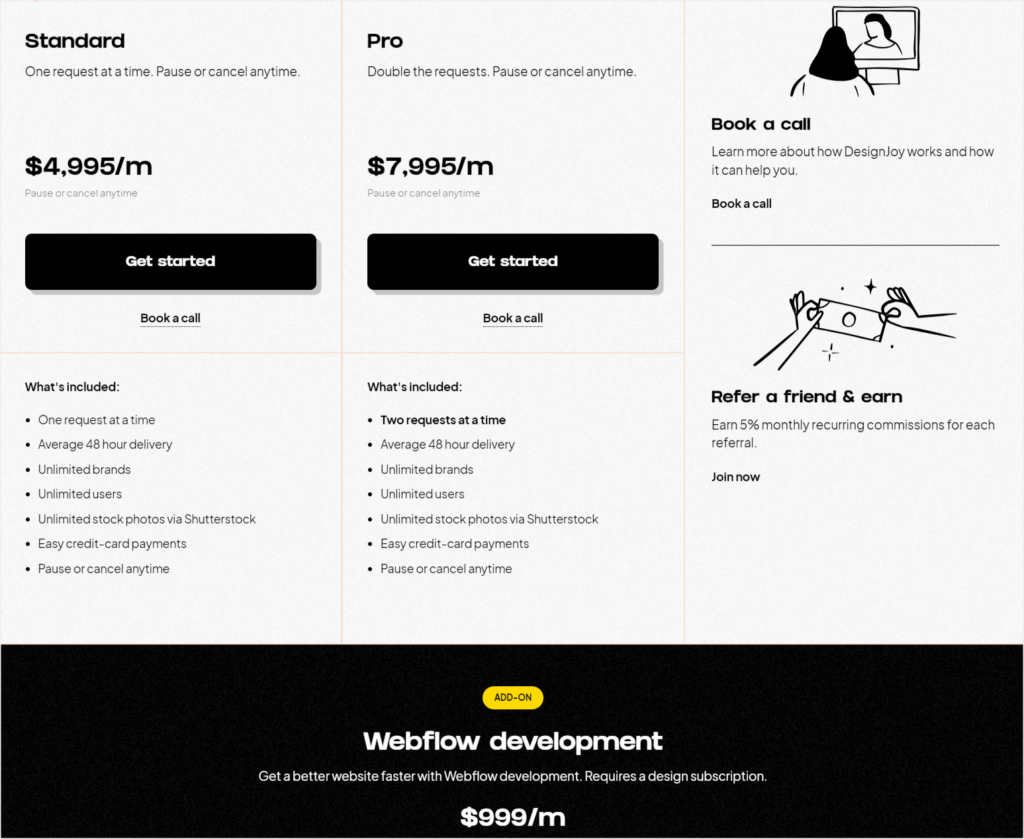
His clients subscribe to one of the two available plans, either Standard for $4,995 per month or Pro for $7,995 per month. The difference between the two is the number of requests handled at a time. The Standard plan allows for one active request, while the Pro plan gives us 2 active requests.
Moreover, he ensures an average delivery time of 48 hours, allows you to add unlimited brands, users, and gives you unlimited access to stock photos.
The delivery time being 48 hours of course doesn’t mean that bigger requests, like a website redesign could get done within 48 hours, but small increments of work are sure to be delivered. Smaller tasks, like a logo design could be delivered fully within the 2-day period. Point is, the client always receives some update on the process of their request.
The Buying Process/Client POV
How does that work for the end client, though?
First, they visit Designjoy’s website and choose the subscription plan they want to go for. Once they make up their mind, they click on the Get started button and are taken directly to Stripe’s checkout.
After they’ve subscribed and paid, they can submit their design requests & briefs through Trello in any sharable form, from Google Docs to even a Loom recording video.
Next, on a 48-hour average, Brett delivers their request, and takes on the next one, while clients have the option to submit an unlimited number of requests to their queue.
And since there’s a systemized process, there’s no need for any back-and-forth or unnecessary meetings. However, after a good dose of research, we’ve found that Brett does allow for some communication through a built-in chat.
Sugar, Spice, “Everything Nice”, And The Crucial X Chemical
Just like the scientist from the PowerPuff Girls, Brett already put into his new business some sugar, spice, and everything nice.
And that would probably result in having a great, above average business. With a productized subscription model, unlimited design requests, recurring income, and a modern take, it would surely take off.
But, whether accidentally or not, Brett also spilled some chemical X into his business concussion. And the x factor in Designjoy are the pause & cancel anytime options for clients.
Instead of a heavy on the chest retainer and long-term commitment, Brett offers a no-commitment option for his clients. You can subscribe and pay on a monthly basis, but you can also pause and cancel your subscription any time.
If you don’t currently have any designs to be crafted, you can pause your subscription, and use the leftover days when you do need new design work again.
Tools Checklist ✅
Now that we know more about the business model and the process themselves, let’s examine the exact tools Brett is using to manage Designjoy.
You may have stumbled upon a few articles, videos, or even podcast episodes with Brett explaining how his business works and which tools he uses. There are also external reviews that share direct client experience and the tools they’ve noticed.
And although Brett is very transparent as to sharing his work processes, we’ve found some confusing information. For example, most posts completely miss out mentioning Memberstack, which we’ve found Designjoy to be using through a case study on Memberstack’s site.
There’s also little said about their internal chatbot on Brett’s website, and some confusion around the exact design tool. Sometimes it’s Figma, other times it’s Sketch or Invision.
Designjoy may simply be juggling different tools for different projects and purposes, and that’s completely understandable.
So, keeping that in mind, here’s an estimated list of tools Designjoy may be using that we’ve concluded based on our research:
✔️Stripe for payments [fees for processing payments] [2.9% + $0.30]
✔️Webflow for creating & maintaining the website [$29]
✔️Memberstack for subscription payments & members management [$29]*
✔️Figma for the design work [$48]
✔️Unsplash/Shutterstock for stock images [$7]
✔️Trello & Airtable for request management [free]
✔️Intercom for chatting with clients & leads [$39]
Brett recently shared that Designjoy is no longer using Memberstack, switching to just Stripe for managing the recurring payment part of business.
Costs Endured 💰
Let’s now complete the tools checklist with a costs summary.
The estimated total monthly cost for the tools Designjoy is using comes out to be $152.
Of course, the higher the revenue, the bigger the Stripe costs, but that goes for virtually any credit card or online payments.
But, Brett himself says he doesn’t spend a single penny on any marketing or ads, as well as doesn’t employ anyone, therefore, the costs of managing his design business are very minimal.
Easier & Cheaper Way To Recreate Designjoy’s Business
$152 of monthly costs when you can earn even over $100,000, just like Brett does, is an extremely good deal.
But what if we were to tell you that you can recreate Designjoy’s business with even lower monthly costs? 👀
Here’s our step-by-step guide on how to do that, no catch!
Things You Need
There are only two tools needed to recreate the whole Designjoy’s business.
All you need is:
✔️ Zendo — for setting up your subscription service, collecting & managing unlimited requests from clients, managing your subscriptions, clients, and everything else.
✔️ Stripe — for recurring subscription payments.
Zendo is a client portal software that heavily focuses on making service selling easy, allowing you to productize and set up different kinds of services.
To make it easier to picture, we’re going to recreate Designjoy’s business on Zendo.
PS: Just because we’re copycats for the purpose of this article and picturing how Zendo makes setting up & managing a productized business a breeze, doesn’t mean you should copy Designjoy’s business or recreate it the exact same way. Make sure to stand out and put your own twist to it!
Step One: Set Up Your Service On Zendo
First things first, we have to create our new service.
To do that, we simply head to a Services > Overview tab in Zendo and choose Subscription as the service type we want to use. Then, we work on all the details of our offer, starting with subscription’s packages, aka plans.
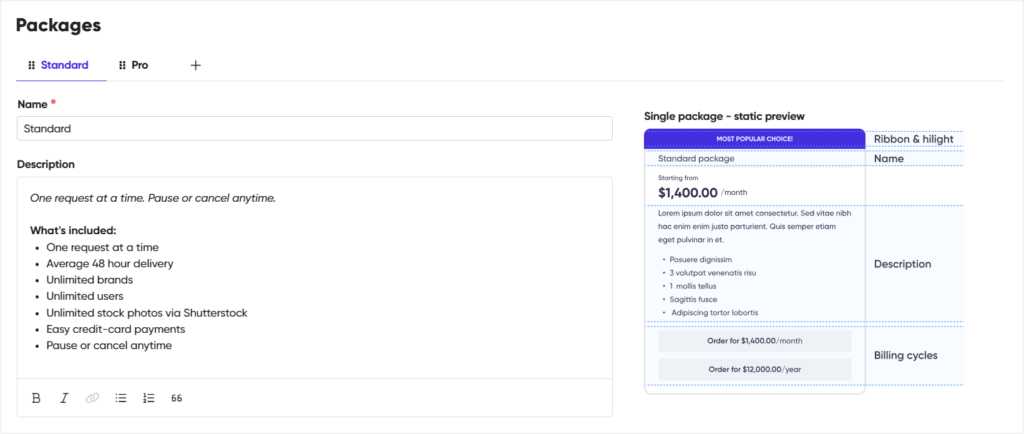
Once the plans, naming, and descriptions are down, we set up the pricing, and check any additional settings we want to use.
You can add a free trial, highlight the package you want to stand out more, enable your clients to pause their subscription, add a sale price, add different billing cycles with different prices, and set the requests submitting limits.
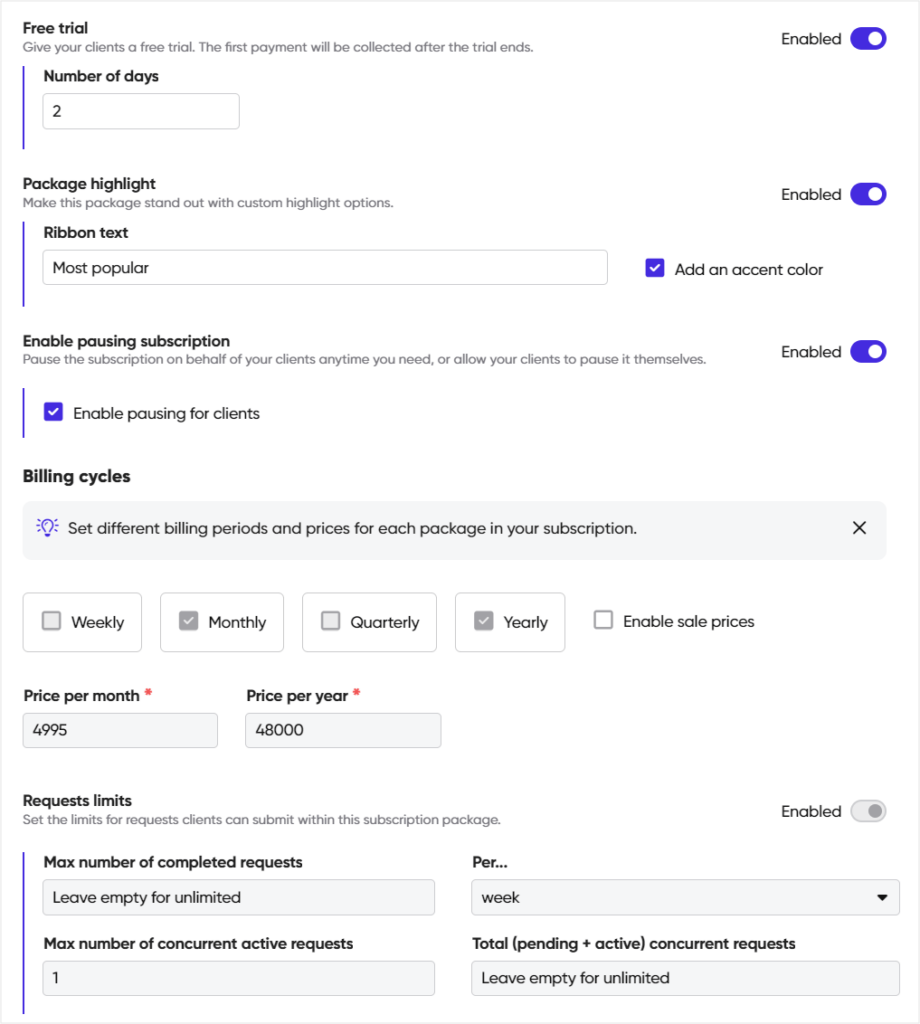
We’ve marked our Standard package to be highlighted, added a monthly and a yearly billing cycles, while showing the discount for annual purchases, enabled pausing for clients, added free trials for each package, and set limits for concurrent active requests — one active request for the Standard package and two requests for the Pro package.
Lastly, we’ve set our finance settings, which include an up-front payment, Stripe for the payment method, and a setting that will automatically issue our invoices following new purchases.
Order Page
Next, you’re going to set up the page your clients will be using to purchase your service.
Here, you can spice it up with a persuasive description and some nice visuals, customize the URL of the checkout page, and add a custom-made order form.
The order form can be made with 10 different customizable fields, from a file upload field to descriptions, URLs, single/multi-select options, headings, and more.
With it, you’ll be able to easily collect essential information about your new customers and their brands, which may prove to be useful working on their requests later on.
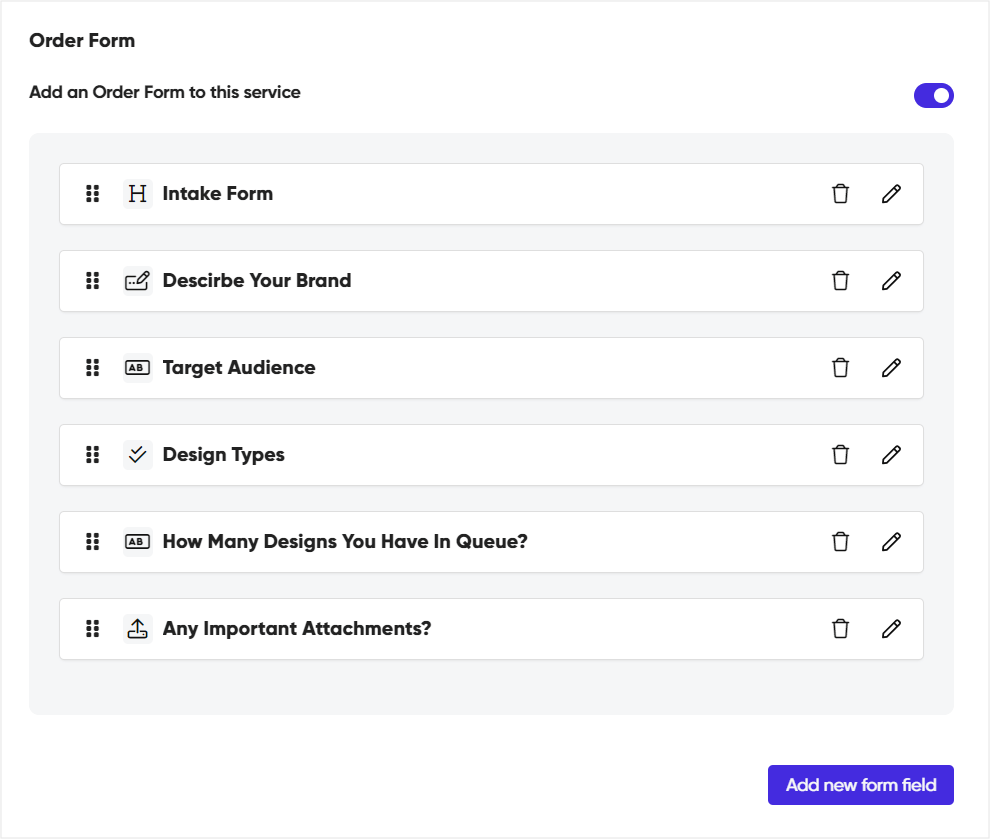
Subscription Request
The last check on the service setup list is customizing the popup for submitting requests within our subscription.
And here, we can again create a custom-made intake form, as well spice things up with a description/instructions, and a visual.
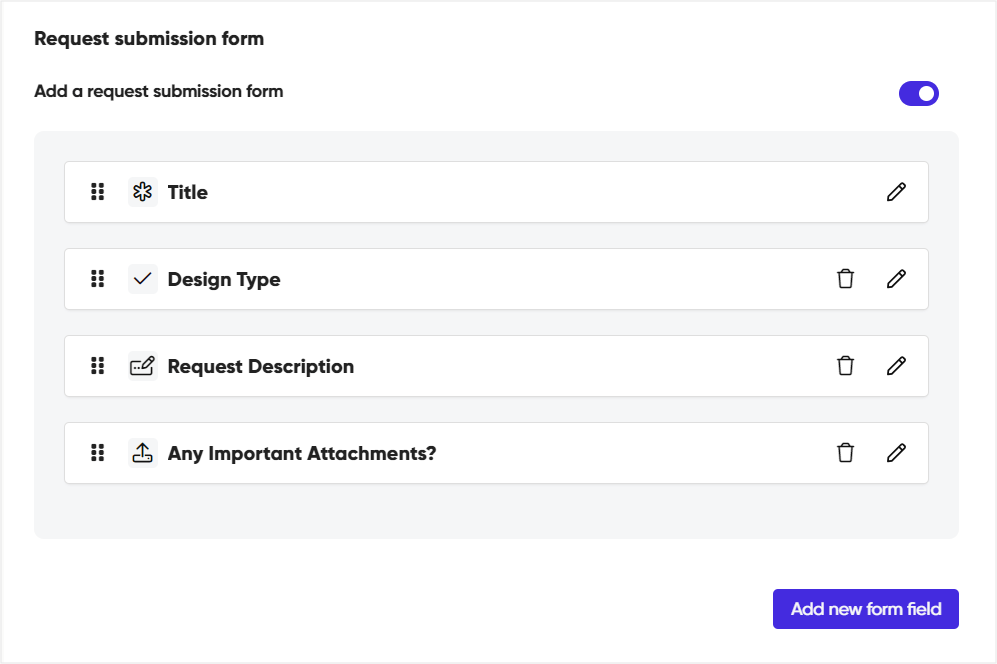
Step Two: Customize & Share Your Service Catalog
Now that you have your service set up, it’s time to customize your Service Catalog.
This is the place your clients will be using to order your services. And you can customize it with a tailor-made header by adding an image and changing the order in which your services show up on it.
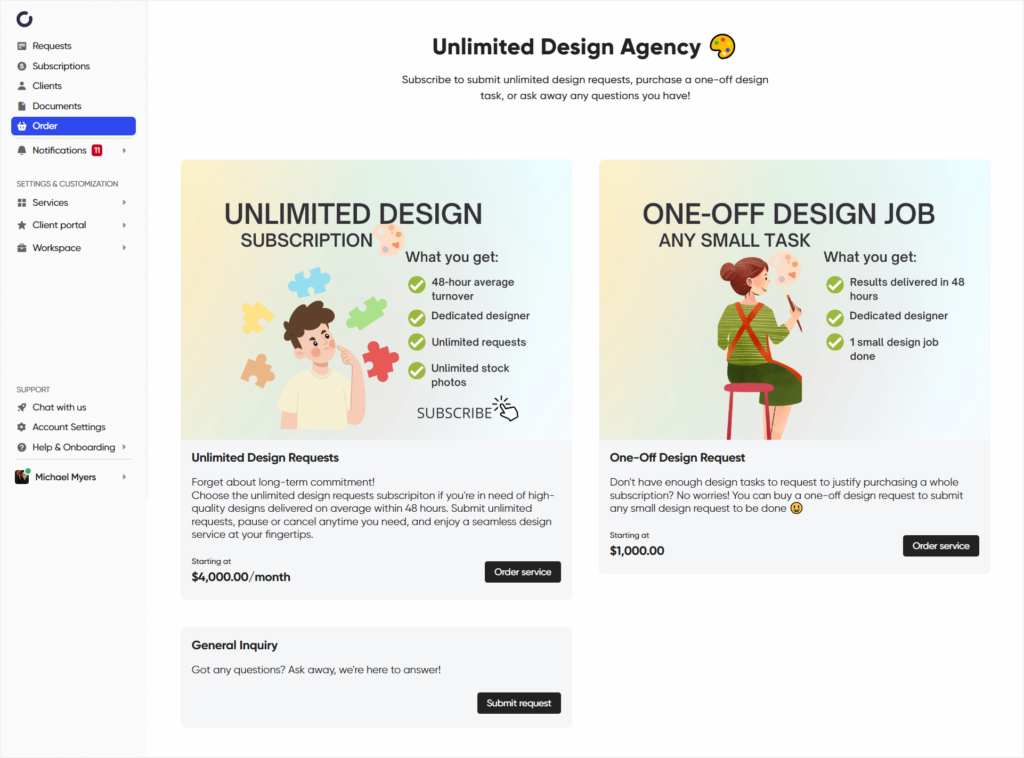
On top of the subscription service, we’ve also added a one-off design service for those who don’t feel like committing to a whole subscription, and a free-of-charge general inquiry “service”, so that our clients can easily ask their questions away.
🎉Tip! If you already have or plan on building a new website for your unlimited subscription business, you can disable the whole Service Catalog, and link your services directly to their checkout pages from buttons on your website.
🔗If you don’t plan on building a new website, you can easily share your Service Catalog as a whole, simply linking to it from your socials or sharing it with your clients & leads anywhere else.
Step Three: Collect & Manage Requests
Your clients now have access either to your Service Catalog or to specific checkout pages of each service you’ve created in Zendo.
The rest of the work lies in their hands.
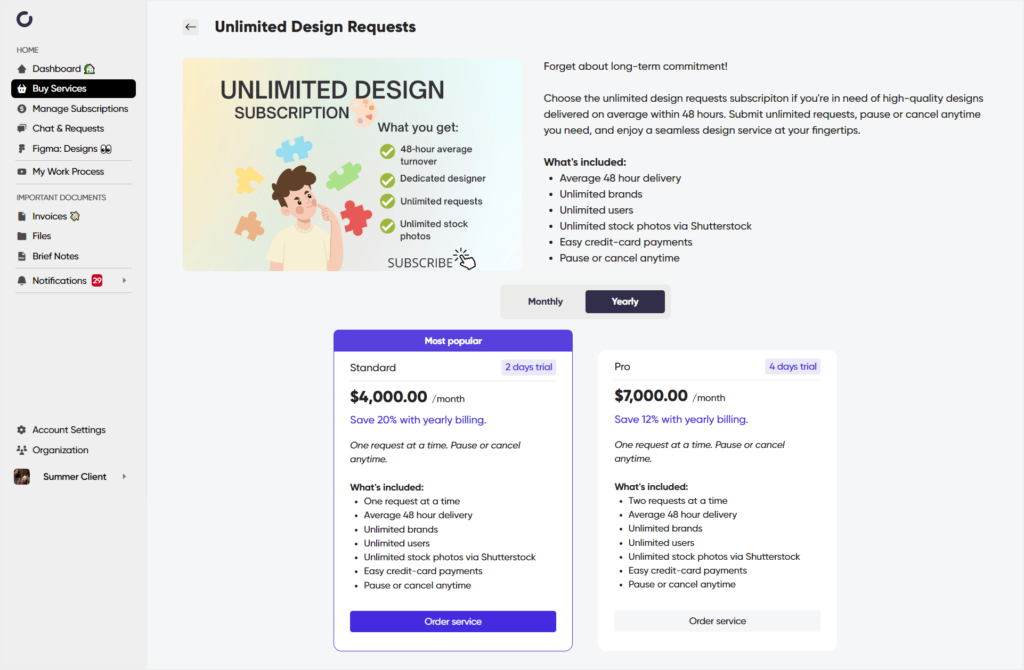
Once your clients subscribe to your service, you’ll see a new position in Zendo’s Subscriptions tab. There, you’ll have easy access to all the essential information on all purchased subscriptions, including which client purchased them, their state, start and end dates, current requests limits, and more.
While your clients will now be able to submit their requests within the subscription through Zendo’s client portal. They also get a Subscriptions tab, and a few Submit Request buttons.
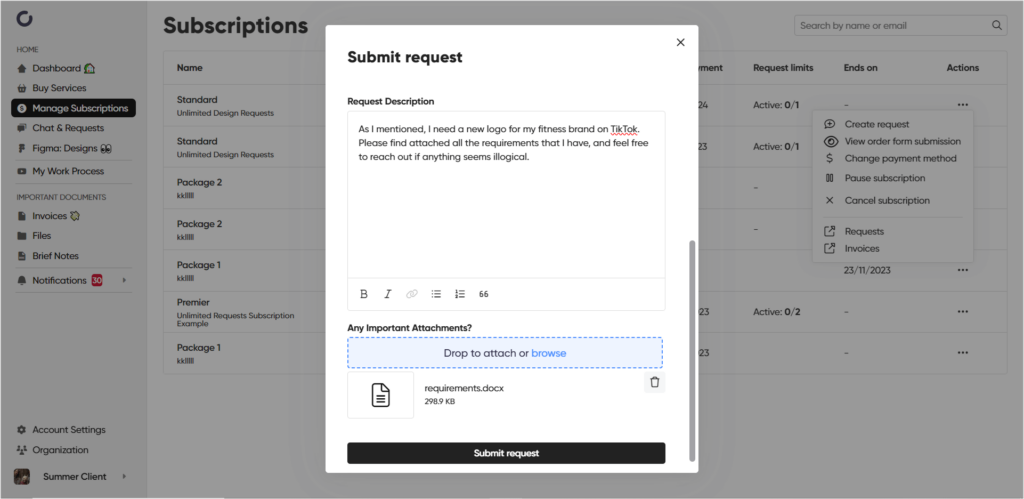
After clicking on it, the subscription request form you’ve worked on earlier will show up in a popup for your clients to fill out and submit.
On the other hand, submitted requests land in the Requests tab, and show up as new conversation threads in Zendo’s real-time chat. But both you and your clients can also switch things up and view any submitted requests in Table or Kanban views for an easier overview, or filter them out using different parameters, even by unread/read messages.
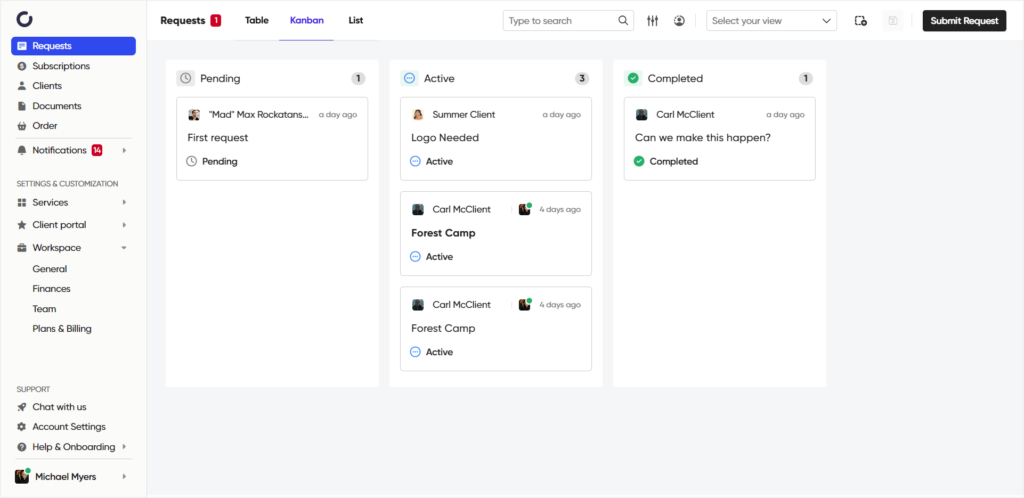
Then you can simply deliver the service in each request, change the status and state of each request, chat with your clients, share files, and more.
Step Four: Enjoy The Automation
Zendo is not only there to collect your requests, though.
It’s also there to help you automate your work.
And there are a few ways to do that. First, you can set up a distinct workflow for the subscription requests you’ll be collecting. There, you can include automatic messages popping in right after your clients submit their request or right after it’s completed.
That’s also the place to add system-made or completely tailor-made statuses, and connect them with that specific workflow. A cherry on top comes in the form of triggers that let us automatically prompt status change in certain scenarios, like when a request has been marked as active or has been completed.
For two, following payments for purchased subscriptions will be charged automatically. You don’t have to worry about chasing your clients for any future payments. Moreover, in case of any payment issues, both you and your clients will be notified.
Speaking of payments, if you wish to issue invoices for your subscription-based service, Zendo also takes care of that automatically.
Costs Endured 💰
Let’s not forget about the costs of our alternative method.
Here’s the cost breakdown in case of using Zendo:
✔️Stripe for payments [fees for processing payments] [2.9% + $0.30]
✔️Figma for the design work [$48]
✔️Unsplash/Shutterstock for stock images [$7]
✔️Zendo for managing subscriptions, clients, and requests [$24.50]
This time, the cost of managing an unlimited design subscription business comes out to be $79.50, and just like with Designjoy, we also have to count in the Stripe fees deducted from our revenue.
The Benefits Of This Method
Besides lower costs, going for Zendo to set up a productized business, gives you many more benefits and additional options.
With Zendo, you and your clients gain:
#1 Even more subscription options: with Zendo, your subscriptions can be varied with different packages/plans, different request limits, billing cycles, sale prices, highlighted options, and even more, on top of pauses & cancellations.
#2 A place to easily manage clients & subscriptions: if you go for the unlimited subscription model, you have to gather the data about your clients somewhere. With Zendo, that somewhere won’t have to be Google Spreadsheets or even your notebook. You get an efficient client & subscription management system, while your clients gain a whole client portal.
#3 A professional & white-label client portal: in Zendo, any client that subscribes to your services, gets access to a password protected space that you can personalize per your liking. Change the sidebar completely by adding or removing different elements, embed your own apps and documents, switch up the colors, add a logo, and even connect a custom domain to maintain a consistent look for your clients.
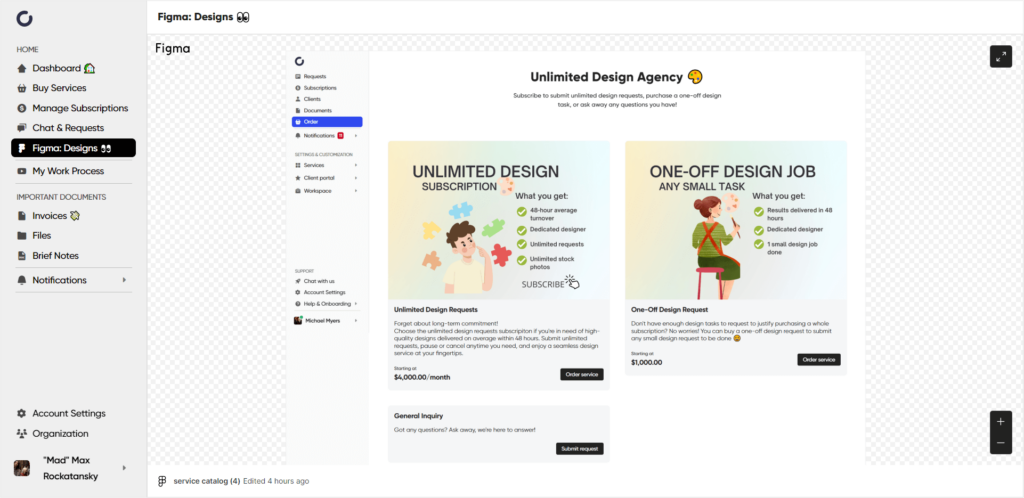
#4 Client organizations and team members: your clients have all the autonomy doing business with you through Zendo. Not only can they self-serve in ordering your services or easily manage their subscriptions, they can also easily create their own client organizations and invite their team members on board. That’s right, your clients can invite unlimited team members to Zendo, in case there are more decision makers for any order. What’s even better is that they can all communicate with you in one conversation thread.
#5 A place to easily manage requests: forget about Trello, emails with briefs, WhatsApp messages, and some clients hiding in the forgotten Slack notifications. With Zendo, all your requests will land in one place, giving you a single source of truth to rely on.
#6 Real-time chat for communication: all the information will now be easily reachable, but that doesn’t mean your clients won’t have any further questions. And if they do, they can easily get in touch with you in each request’s chat. A real-time chat is truly a game-changer for any business, especially if it’s conveniently placed right next to your client’s request.
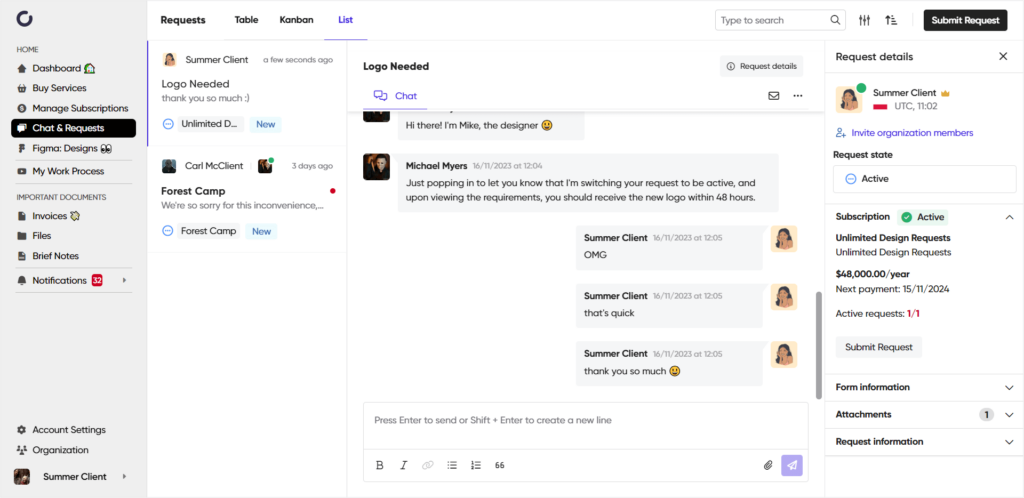
#7 Statuses, states, and custom fields: just a glance at your Requests tab will tell you which request happens to already be in active mode, and which can patiently wait, staying in pending. You can also add in-request custom statuses, and add custom fields for easy information display next to each request and easy progress overview. Add to that workflows for a bit of automation, and your business will be all set.
#8 More service types to sell: and lastly, we know subscriptions are the “it” business model right now. But, in case you may want to branch out, Zendo will not hold you back. With it, you can also set up and sell productized one-off services with add-ons and quantifiable items, as well as good ol’ custom services.
And did we mention all of that will be in one place?
Why The Juggling?
Brett Williams came up with an amazing way to do business. So much so that the big design agencies out there could pause for a minute and learn a thing or two.
To be a solopreneur with that much success, handling up to 30 or even 40 recurring clients and their requests, all with a tried & tested system, minimal labor costs, and a huge recurring revenue instead, is something to applaud Brett for.
But that’s not to say that even Designjoy’s business model can’t be perfected.
Finding the right tool that does all the things Brett is doing individually could save you a lot of trouble recreating his business, whether you’re a designer or working in a whole different niche.
With one subscription to Zendo, you can substitute Memberstack, Trello, Airtable, Intercom, and even Webflow when setting up your design agency offering unlimited subscriptions.
If you’re tempted, Zendo offers a free forever plan that lets you test out subscriptions and its client portal in complete peace. 😉

A free online training. Delivered daily to your inbox to grow your productized agency.
Frequently Asked Questions: Building A Business Like Designjoy
What Is Designjoy?
Designjoy is a one-man agency handling design projects under an unlimited requests subscription. Designjoy was founded in 2017 by Brett Williams who takes care of all the designs, whether creating new logos, redesigning websites, or doing some additional front end development with Webflow.
How Designjoy Works?
Design joy offers its client two subscription plans — Standard & Pro. Under the Standard package, Brett’s client can submit an unlimited number of requests, but only one can be active at the same time, while the Pro monthly plan gives his clients two concurrent active requests. Since clients can submit unlimited requests, Brett simply takes each job one by one, and takes on new projects once the previous ones have been delivered. A distinctive thing about Designjoy’s business is the fact that the subscription allows for pausing and canceling it.
What Tools Does Brett Williams Use?
Brett’s clients pay for their subscription with Stripe, and then submit their requests through Trello, where Brett also manages them, along with Airtable. He also uses a design tool, most-likely Figma, a tool for chatting with clients — Intercom, and up until recently, Memberstack for managing recurring payments & his subscription members. Moreover, he also uses Webflow for his website, and Shutterstock or Unsplash for access to stock images.
How To Recreate Brett’s Business?
An easy way to recreate Brett’s business is to use Zendo for setting up your unlimited subscription service, collecting recurring payments, collecting & managing requests, and a few additional things, like giving your clients access to a password-protected client portal. Zendo supports features like subscription pauses and cancellations, and gives you all the tools Designjoy is using to run the agency, under one platform.











