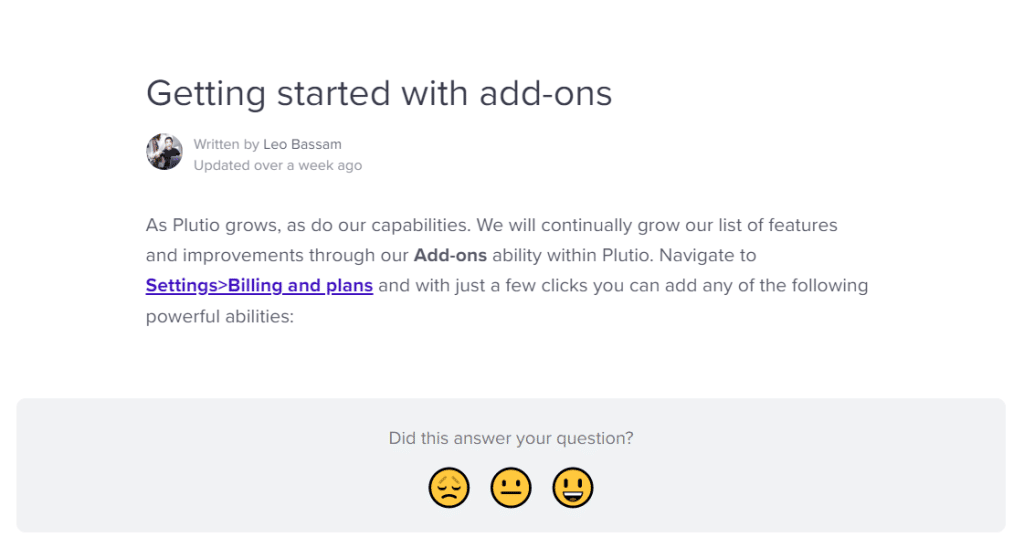Plutio is an all-in-one app that helps run your business smoothly, suitable for freelancers and small businesses. It stands out from other project management solutions with its rich customization capabilities and offers basic features such as billable time tracking, multiple payment methods, electronic signatures, drag-and-drop editors for crafting proposals, forms & surveys, and many other useful features.
But before we judge Plutio as either excellent or bad, we need to take a closer look at its pricing. After all, there might be better, yet similar enough solutions already on the market that cost less, so let’s see how Plutio pricing compares to them.
Plutio’s Subscription Plans
First, let’s see what kind of Terms of Service Plutio comes with.
- You can upgrade or downgrade your plan whenever you want,
- You can cancel your plan whenever you want, but your plan will stay active until its next billing period,
- There are no refunds or credits,
- For students and nonprofit organizations, there are 10% and 30% discounts,
- After 12 months of inactivity, your account might be terminated,
- For Europeans — Plutio is GDPR-compliant,
- Plutio doesn’t sell any of your personal data but may collect some for advertising and marketing purposes,
- You can delete all your personal data anytime.
All in all, Plutio is a legitimate service that follows global standards and will keep your business safe.
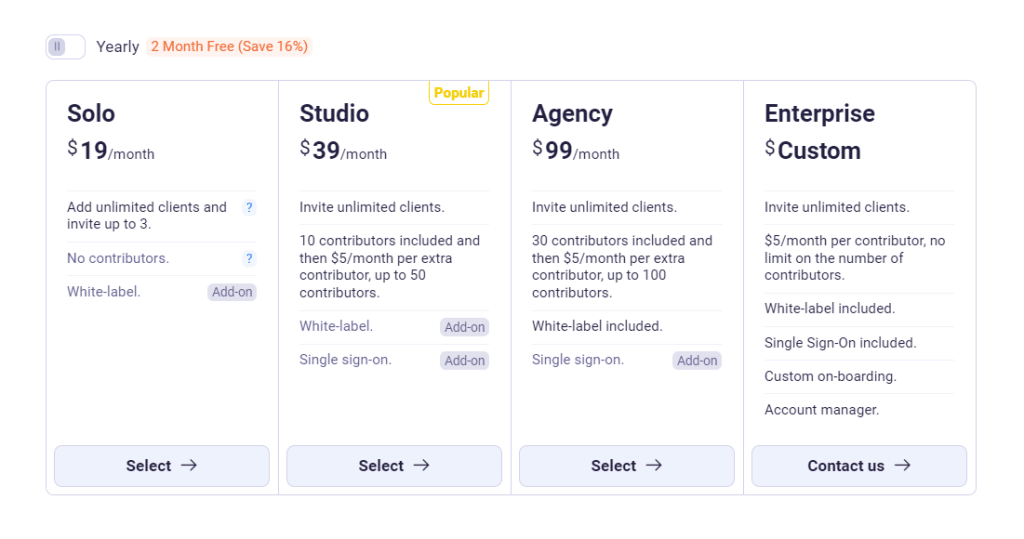
Free Trial
Before deciding on the subscription plan, you can try out Plutio yourself.
Unfortunately, Plutio doesn’t state clearly the terms of the free trial — while there are many buttons that encourage us to start for free, we don’t know for how long the trial lasts.
Once we click on the button to start the trial, we’re taken to a signup page. All that we need to create an account is first and last name, workspace name and domain, and email address with a password. After that, we need to verify our email, go through a quick setup assistant, and then we’re in.
And only at that point do we discover how long is the trial — according to the bottom bar on the page, we’ve got 7 days left.
The good news is that there’s no credit card required to sign up, which is nice.
Solo Plan
The first plan that Plutio offers comes at $19 per month ($228 per year) and $199 per year (saving 16%). You get access to all the features, but can’t invite any contributors (custom user roles with their own permission levels). And while there’s no limit on the number of added clients, you can invite only 3 of them to the platform.
Overall, it’s a solid plan for freelancers who are just starting out. And considering the 10% discount for students, it’s an especially good deal for fledgling solo entrepreneurs who are still at school.
Studio Plan
The Studio plan, as indicated by Plutio itself, is supposed to be the most popular one, striking just the right balance between affordability and quality. It costs $39 per month ($468 per year) and $399 per year (saving 16%). In this plan, you can invite as many clients as you want to the platform and add 10 contributors. If that’s not enough, you can invite more contributors for $5 per month for each. The maximum number of all contributors is 50.
Overall, this plan is a good choice for small businesses and agencies. Its price is similar to other popular project management tools, such as HoneyBook, Dubsado, or Tave.
Agency Plan
In the Agency plan, the number of contributors is increased to 30 with the option to pay for more, up to 100. But the sweetest spot comes with the white-label feature included, meaning that you can remove Plutio’s branding and replace it with your own, giving you a much more polished look.
While this makes the Agency plan a catch, there’s one thing that makes it worse (and makes other plans better). The white-label feature can be bought as an add-on in previous plans as well. It costs $9 per month, which means that if you don’t care for more contributors, you can improve the Studio plan and have it for just $48 a month. That’s half the cost of the Agency plan, which comes at $99 a month or $999 a year (saving 16%).
Let’s not kid ourselves — businesses that need 30–100 contributors will need a much more advanced and complex tool to manage the teams. That’s why this plan is neither beneficial nor popular.
Enterprise Plan
The interesting thing about this plan is that it doesn’t show up anywhere on the main page and definitely nowhere on the pricing subpage. It only appears in the app.
Its pricing is custom, and it offers the same benefits of the previous plans, but with unlimited clients, unlimited contributors, full set of add-ons, custom onboarding, and an account manager.
As in the case of the Agency plan, this plan is also hardly beneficial to bigger companies. They would need much more than Plutio currently offers, switching to ERP systems or features creep like SuiteDash.
It appears that Plutio is simply trying to cater to everyone and be ready for any scenario. But its capabilities are most suited to freelancers and small businesses, so don’t get swayed by the Agency and Enterprise plans.
Add-ons
There are free additional add-ons that can be bought for a monthly fee to spice your subscription plan. The downside is that Plutio hides that information from the user — if you want to learn how exactly they work and their pricing details, you need to get on a wild chase around their resources.
White-label
To gain a more professional look, you can choose to remove all of Plutio’s branding and upload your own as well as change interface colors. Most importantly, you can set up your own custom email address. This way, your clients won’t have any doubts about whom they’re dealing with.
This add-on costs $9 a month and is included for free in the Agency and Enterprise plans.
Single Sign-On
With this add-on set in place, you can use one login credentials to access multiple apps, so that you don’t have to keep creating new accounts. SSO is available for $5 a month and is included for free in the Enterprise subscription plan.
File Size Limit
You can also increase the size limit for all your files that you upload, from 100 MB to 1 GB for each. This is particularly useful for visual content creators who want to share finished pieces of their work directly on the platform. This option costs $5 a month.
Is Plutio Worth It?
If you really enjoy working on Asana, ClickUp or Trello, and wish to keep a similar level of task management but with the option to send invoices and accept payments, then the Plutio offer could be a good choice. On top of that, there are other reasons that could sway your decision either way, so take into consideration all of them carefully.
Unlimited Customization
Plutio really goes out of its way to be as customizable as possible. Not only can you choose your own colors everywhere, you can also choose which features should have their own tabs and which should be hidden from sight. You can also pepper all your tasks with custom fields. Last but not least, with the drag-and-drop editor you can also create proposals and other templates from scratch.
While on one hand, this is definitely a pleasant thing to have, it gives you too much freedom. You can spend too much time perfecting every single detail that in the end, doesn’t make a difference in how you run your business. Also, if someone doesn’t really have a great taste in design, the results of their choices might be abhorrent.
Outdated Guides
Learning the ins-and-outs of Plutio doesn’t go as smoothly as it could have. First of all, the onboarding video shows up only after the second visit on the platform. Secondly, Plutio recently went through severe UI changes, but all the guides and articles on wiki stayed the same. This means that there’s a good deal of conflicting information, broken links, and old nomenclature. All the screenshots and videos that were supposed to help us show the old version of the platform, leading to confusion. Overall, this level of chaos doesn’t spark confidence in the one app that could substitute all the tools.
Multi-Layered Project Management
On one hand, project management in Plutio seems fairly complex. You can create Projects which have their own Task Boards which have their own Task Groups and which have their own Tasks which have their own Subtasks. But after a closer examination, it’s not complicated — it just has many levels. While it may look impressive at first glance, it turns out to be insufficient for many businesses.
What’s missing is an option to create reusable processes that can both set up a structure for us to follow while giving us enough flexibility to adjust it to different cases. In short, it might feel limiting for people offering custom services — but it might be perfect for those interested in productized services, where the delivery process stays the same every single time.
Business Management
When it comes to the overall business management capabilities, Plutio is rather basic. The main features that belong in this category are:
- Financials that help you gain insights on how your business is doing,
- Calendar that keeps track of all the events and deadlines,
- Scheduler that helps schedule events and appointments for your clients,
- Timesheets that help you track all your billable hours of work.
For a tool that after a certain price point offers unlimited contributors, you can feel a lack of features that help facilitate teamwork. That’s why Plutio doesn’t seem to be that great for bigger teams, but it might be good enough for one-man armies that cooperate with other people from time to time.
If Not Plutio Then What? Our Proposition
If you deem Plutio too costly for you, or it doesn’t meet your needs and expectations, then we’d like to offer another solution. Zendo, a simple and elegant Client Portal, made chat its main center of operations, where you can talk both with your clients and your teammates. You can also send invoices and quotes directly in chat, while your clients can finalize their payments right there as well. This means that you can eliminate back-and-forth emails entirely and speed up your communication.
Compared to the Plutio cost, Zendo is even more affordable, offering its first subscription plan entirely for free with the only limit put on the number of agents (up to 2). The Growth plan, which additionally includes custom domain, costs $19 per agent, and there’s always the possibility of coming to an agreement through a custom plan called Enterprise.
Plutio Pricing vs Zendo Pricing
| Plutio | Zendo | |
| Trial | Free | — |
| Solo/Starter | $19/mo | Free |
| Studio/Growth | $39/mo | $19/mo, per agent |
| Agency | $99/mo | — |
| Enterprise | Custom | Custom |

A free online training. Delivered daily to your inbox to grow your productized agency.