One of the many challenges that business owners face is Customer Acquisition.
Unless you own a mortuary, you might be struggling with getting a steady flow of new clients coming your way. Competition is tight, the rivalry is fiercer, and the market is absolutely ruthless.
But there’s one missed opportunity that business owners keep forgetting about!
And that’s the indisputable fact that client retention is not only easier, but also much cheaper than acquiring new customers.
If you think that’s not possible for you, because you offer one-off services, think again.
What if you could add more variety to your offer by introducing subscription-based services?
Unlimited Services: What’s The Hype?
In other words, you can offer unlimited types of services, where you and your client agree to work together for as long as both parties want to. The vendor can get paid weekly, monthly, quarterly, or yearly — that’s entirely up to you.
This way, everyone is happy; you get a long term client that will keep supplying you with new projects and a steady cash flow, while the client will be happy with having someone on board that understands their brand, needs, and requirements.
After all, the longer you work for someone, the fewer revisions and discussions have to take place. You get more efficient, because you understand what kind of work your client expects, even if they can’t quite put that into words.
Also, it’s much cheaper for clients to outsource some of the work instead of hiring someone in-house. They don’t have to pay for the benefits, insurance, hardware, software, parking space at the brand new office — they just have to pay for the job itself.
Are Unlimited Services Really Unlimited?
Now, what does such a service look like, exactly? Is it truly unlimited as it’s called, or is it just a fancy name to attract new clients?
Bingo! That’s clickbait in the purest of forms.
Most of the unlimited webflow design services will introduce some constraints to avoid exploitation — which is completely understandable. They do so in various ways, for example:
- Set a limit of how many requests a client can submit during a specified time period (day, week, month, etc),
- Allow clients to order as many requests as they want, but set a limit on the number of active requests (those you are working on at the same time),
- Allow clients to order as many requests as they want, but they also have to decide on the priority: you’ll only work one-at-time.
Even though this model isn’t really unlimited, it still offers your clients a lot. Especially when it comes to costs — and we all know how well money talks.
Unlimited Webflow Development Services Examples
Now that the theory is behind us, let’s see how a webflow development subscription service looks like in reality, based on real-life companies.
Design Dash
First on our list is Design Dash, founded by Youssef Sarhan back in 2013. With a 14-day extended refund policy and the option to cancel anytime, he offers two subscription plans:
- Support for $1,173 per month. In this plan, Youseff can set you up with a high-quality Webflow site and keep supporting you as long as you need, by offering unlimited design requests & revisions, as well as implementing simple enough changes.
- Growth for $3,647 per month, which is described as the perfect choice for agencies and startups. This plan comes with faster turnaround, monthly calls, full-site builds instead of simple changes, as well as advanced no-code support, among others.
What does “unlimited” mean in this case? In Design Dash, it means that a client can submit as many requests as they need, but they’ll be worked on one-by-one. So the number of requests completed depends entirely on the vendor’s speed.
Lesson For You
Notice how Design Dash indicates for whom the subscriptions plans are created for — this will make it easier for clients to decide which fits their needs best. Design Dash also proves that you don’t need too many plans; two can be enough in many cases.
Hilvy
Next on our list is Hilvy, a Webflow agency from the UK, founded by Derrick Kityo in 2022. Even though Hilvy is fresh on the market, it managed to reach $252K revenue in just one year. So if you’re doubtful that an unlimited webflow type of service could be successful, here’s your proof.
Anyway, let’s talk about subscription plans Derrick offers:
- Webflow Dev for £2,000 (roughly $2,500) a month, offered to clients who have their own designs and only require some helping hand with navigating Webflow.
- Webflow + Firma for £2,500 (roughly $3,150) a month, recommended to those who need both design and development services. It also comes with a faster turnaround time (1-3 days instead of 2-3).
Both plans include bi-weekly calls, dashboard & Slack collaboration, as well as the option to cancel or pause anytime.
On top of that, Hilvy offers hourly packages. If you’re more interested in a one-time purchase, you can buy 5, 10, or 20 hours of Derrick’s time for £300, £540, or £1020, respectively.
Lesson For You
Canceling at any time is an expected standard among companies offering unlimited webflow design & development, but you know what isn’t? Pausing. By offering your clients the option to temporarily suspend your services, you lessen the chance of terminating the contract entirely and give them yet another reason to stay with you for much, much longer.
Also, you can always enrich your offer by offering hourly packages. This way, you’ll satisfy the needs of clients who only need some occasional tweaks to their Webflow site.
Flow Guys
Flow Guys are next on our list.
Founded by David Jemison and Matt Sims, this company has been active since 2022. Although their headquarters are located in London, their development team is spread all over the world, which is helpful in aiding clients from different time zones.
Flow Guys have three different subscription plans in their offer:
- Growth for $2,547 a month for those looking for Webflow support and maintenance. They’ll also get a dedicated Project Manager and the promise of SEO & scalability best practices set in place.
- Scale for $5,097 a month for those who need a new site, custom Webflow development, or help with migration. They’ll also get a dedicated Account Manager, custom interactions & animations, integrations, APIs, and custom code.
- Custom for an estimated price for those special snowflakes that either require an urgent help or a completely custom solution, top to bottom.
If that’s not enough, there are also hourly bundles for clients’ consideration at truly affordable prices: 10 hours for $115, 25 for $110, and 50 for $105. The hours can be spent during a 12 month period.
Lesson For You
Let your customers know that you’re up for a challenge by offering a Custom plan, of which all terms and conditions are up to negotiations. Who knows, maybe you’re one Webflow project away from hitting that revenue of your dreams!
Flowout
Let’s take a look now at Flowout, a company founded in 2021 by Luka Mlakar, Žiga Fajfar, and Sergej Gorišek in Slovenia. Since they’ve helped Jasper the AI with landing pages, animations, and illustrations, they’re enjoying their time in the spotlight.
They offer:
- Webflow development services for a flat monthly rate of $3,900, for those who already have their own designer and only need some help with the development side of Webflow. As a treat, you get a dedicated client manager.
- Design & development services for $4,900 a month, for those who need a more holistic approach. Everything else — like fast turnaround or a dedicated client manager — is the same as in the previous plan.
- Enterprise plan for a custom price, for those that would like to enjoy a white glove onboarding, priority support, extra addons, and the option to submit multiple requests at a time. Also, you get a special demo call with Flowout founders to boot!
Like most of its competitors, Flowout offers hourly packages. You can buy out 10, 25, and 50 hours of design and development services for $850, $2,000, and $3,750, respectively.
And similarly to them, by “unlimited services” they mean “unlimited space in queue,
Lesson For You
You don’t have to tier your subscription plans by how “premium” or “exclusive” they are — you can offer totally different services just as well.
How To Manage An Unlimited Webflow Development Business?
Creating good-looking plans that promise fast turnaround with no hidden costs involved is easy. But to make that a reality? You need to come up with a sound plan for request and team management.
Some people, especially those tight on a budget or just starting out, don’t want to invest in any Business Management App right off the bat. They’d rather create their own DIY solutions that include several different free apps that barely work together. Although there are some notable exceptions — for example, DesignJoy managed to find a huge success, with productization fans clamoring to copy its system.
Others, though, who plan to grow their team in the future, might want to invest in tools that support scalability instead. After all, DIY approaches are hardly flexible, requiring coming up with workarounds after workarounds, which is more restricting than creative. And making any adjustments to such a system gets more and more difficult the more complex it is.
Also, the whole system hangs on the premise that the apps will stay free, and we all know how quickly and suddenly companies can change their subscription plans and take away free features. Meanwhile, paying clients can expect a much better treatment and ongoing support.
But most importantly, you get to take advantage of automation features. Trust us, doing things manually really went out of style — now, the more you can automate, the more you can focus on delivering the real value instead of moving tasks around.
Zendo: Client-First Request Management Solution
If that sounds good to you, one of such tools that help you scale and automate your business as you grow, is Zendo.
Developed in 2021 by Jakub Gaj, it took the market by the storm by introducing a simple way of selling custom, productized, and subscription-based services, while at the same time, helping clients submit unlimited requests directly on the platform.
While many tools come up with many amazing features that ease the pains of administrative work — like Dubsado or HoneyBook — they also tend to neglect client relationships. Their creators don’t come up with new ways of bridging the gap between the vendor and the client, forcing them to either stick to email or another communicator entirely.
We also saw that in our examples of unlimited Webflow design & development companies — they all offer access to a communication channel. And of course, there’s nothing wrong with that, but that’s yet another app for clients that they have to use if they want to get any information on their project’s status.
That’s why all Zendo features are built around real-time chat.
Creating Subscriptions
But let’s start from the beginning — what kind of subscriptions can you create?
First of all, for each subscription you can create as many packages as you want in order to introduce tiered pricing, similarly to what our Webflow design companies had in their offer. Such an approach ensures that clients of all budgets and needs will find something suitable for themselves.
You can also highlight one of the packages by giving it an accent color, as well as a label with a heading of your choice: for example, “Bestseller!” or “Best value!”.
And if you really want to sweeten the deal, you can tempt your clients with a sale price or offer a free trial of your services for as many days as you want. You can offer different trial periods for each package, or only for some of them — there’s a lot of room for flexibility.
When it comes to flexibility, you can also charge your clients on a weekly, monthly, quarterly, or yearly basis. If it doesn’t matter that much to you, you can also give more options to your clients and allow them to choose what’s most convenient for them.
But most importantly, you can offer the option to cancel anytime as well as the option to pause their subscriptions.
This feature can make a huge difference for you in terms of Customer Lifetime Value (CLV). Because client retention is so extremely important for securing a steady cash flow, you should do all you can to keep your clients close. Giving them the option to temporarily suspend their subscription is a much better alternative to letting them go entirely; so be quick to reassure them that they won’t waste a penny when doing business with you.
Purchasing Subscriptions
Once you’ve set up your subscription service on Zendo, how can your clients buy it? Do they have to indulge in a back-and-forth email exchange with you to talk through the payment methods?
Not at all. In Zendo, self-service is the key.
That means that you give your clients access to your Service Catalog, either through a link or by embedding it on one of your landing pages. It’s a fully customizable and modern-looking space for all your offers, where your potential clients can browse around and make a purchase.
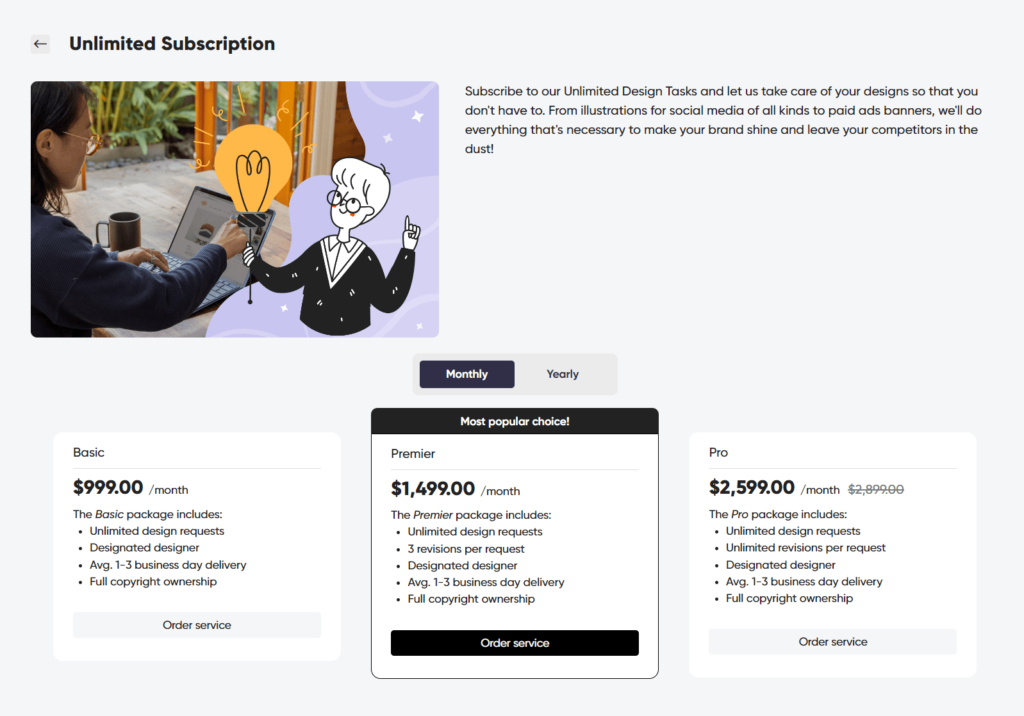
When they do make a purchase, you can make them fill out an Order Form with as many required or optional fields as you want. You can collect the necessary information, get to know the client’s brand, ask them to answer close and open-ended questions, share relevant links or files.
After buying a subscription and setting up their account, your clients can log in to their own Dashboard, where they can see and access all of their projects, subscriptions, files and documents.
And of course, they can submit requests within their subscription service with a single button!
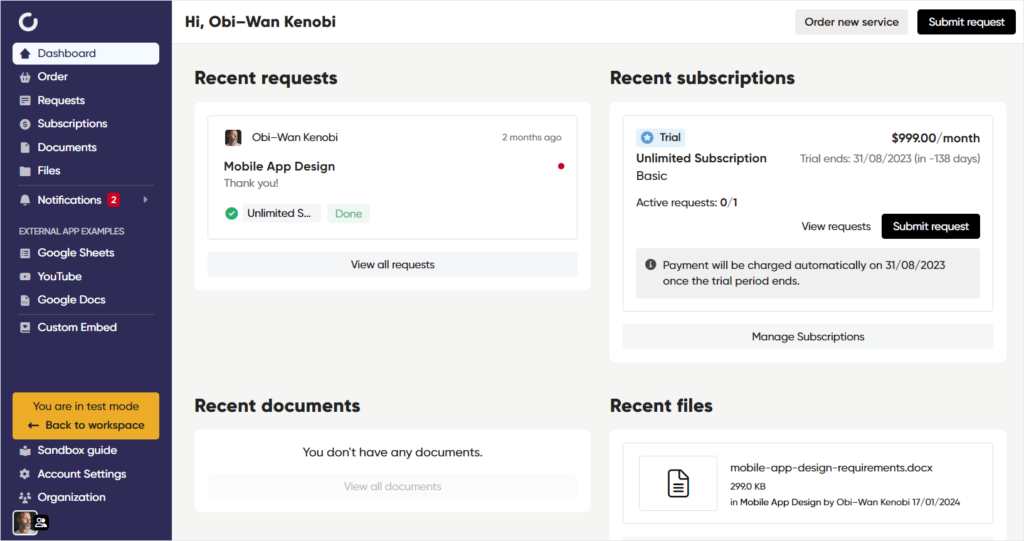
Submitting Requests
Submitting requests is as easy, quick, and convenient as possible — clients can simply select a “Submit Request” button on their dashboards or head over to the Service Catalog. After filling out a form of your design, the request will show up in Zendo, creating a new conversation between you and the client.
Even if your client doesn’t have access to their account for one reason or another, you can submit a new request on their behalf. And if there’s some troubleshooting needed, you can use the impersonation feature to temporarily take over their account to sniff out the issue.
Now the question is, how many requests can your clients submit? Does it work like in our Webflow design companies examples, where people can keep submitting a limitless number of requests, and you solemnly swear to work on them one at a time?
You can of course do that, but Zendo gives you way more options. While you can spoil your clients rotten, you can also ensure no exploitation takes place and your workload stays in the healthy range.
- First, you can decide on the maximum number of requests you’re willing to complete per week, month, quarter, or a year.
- Then, you can set the maximum number of concurrent active requests, meaning those that you can work on simultaneously (more than one is best suited for teams. Lone wolves should limit themselves to one!).
- Lastly, you can decide on the maximum number of total requests, including active and pending. If having 25 pending requests feels overwhelming, you can just lower the number (DUH).
And if you have a rather wild disposition, you can truly call your services limitless and set no restrictions at all. The choice is yours!
Managing Requests
Your client’s urgent request is now live and all you have to do is deliver the service they’ve paid for. Is there anything else Zendo can do for you in the meantime?
Thanks to the modern chat experience, you can keep your client updated at all times, either by sending messages or by changing Statuses (which can be also triggered automatically). They’re fully customizable, so if you’re not happy with “In progress” or “Waiting for payment”, you can create your own.
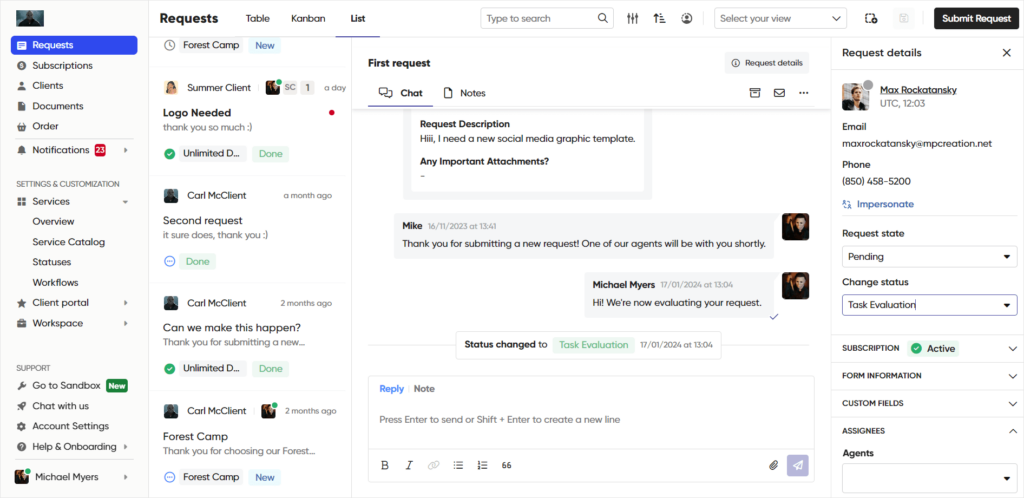
Moreover, every single information or a file exchanged stays on the record. If you exchange dozens of images, they’ll show up in the sidebar, safe and sound, so that you can come back to them anytime.
You can also exchange notes with your team members, which are invisible to clients. You don’t have to switch between two different channels or threads — you can run two conversations simultaneously in one.
Another thing you can do is to assign agents and watchers to specific requests. Agents are active users that take care of the request; watchers are passive onlookers that can’t take any action. No matter the role, you can decide to assign them manually or set a rule for automatic assignment, where, for example, a specific agent always takes over a specific client’s requests.
Zendo’s chat gets even more powerful when you’re dealing with custom or productized services. Then, you can create and send quotes and issue invoices, while your clients can approve & reject quotes, as well as make payments.
Impressing clients with a top-notch customer experience has never been easier.
Start Taking Your Webflow Development Requests With Zendo!
All certified Webflow experts will surely enjoy the effortless request submission and management that Zendo offers. And not only that — its Client Portal features make a statement on the new customer service standards, while the option to enrich your offer with productized and custom services will always be at standby.
And our cherry on top is Zendo’s affordability. It comes with a completely free plan that can give you the taste of much improved internal processes that will lead you to the new levels of efficiency. And when your hunger grows strong enough, you can easily switch plans to enjoy the automation features!

A free online training. Delivered daily to your inbox to grow your productized agency.
What Is Webflow?
Webflow is a no-code platform for building and hosting websites. It has a drag-and-drop type of visual creator, which makes creating landing pages extremely easy and intuitive. It’s a cost-effective solution that significantly cuts down on the development time, yet gives you full control over your design, particularly thanks to the live prototyping feature.
What Are Unlimited Webflow Development Services?
Unlimited Webflow Development Services focus on helping clients create, maintain, and update their Webflow websites on a long term basis. You can either focus on the development side of things — if your clients have their own designers — or offer design services as well. Your client can enjoy steady support from someone who knows their brand well, while you gain a steady cash flow that can stabilize your revenue and settle your worries over customer acquisition work that never seems to end.
How To Create Tiered Pricing For My Unlimited Webflow Development Services?
First, check the tiered pricing of your competitors and analyze their strategy. Notice whether they offer design and development services together or in a package, if they include add-ons, offer free trials or hourly packages. Then, create your own draft with up to 3 packages, which ideally should include a Unique Selling Proposition and which cover services that your competitors didn’t. Give yourself a strong edge!
Where Can I Manage Client Requests?
You can manage your client requests in any Business Management tool, but in the case of unlimited Webflow Development & Design services, we recommend Zendo. It’s an all-in-one solution that combines Client Portal functionalities with selling services capabilities, where your clients can both watch over their requests and pay for them in the same browser window.











